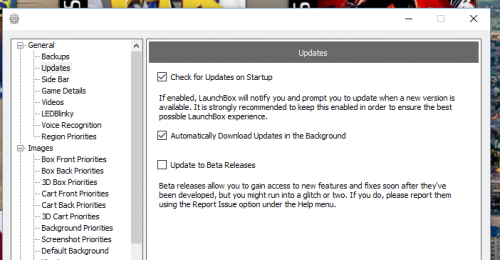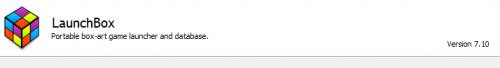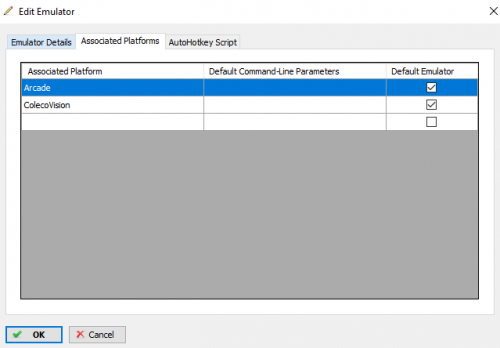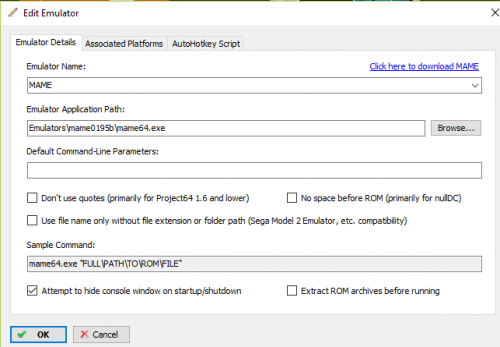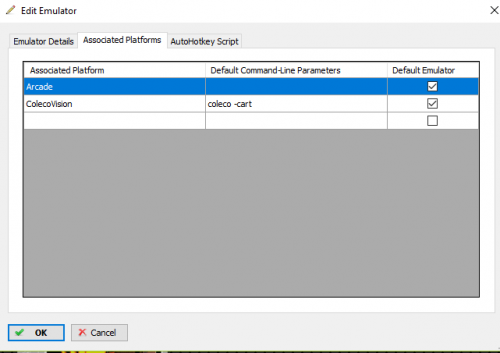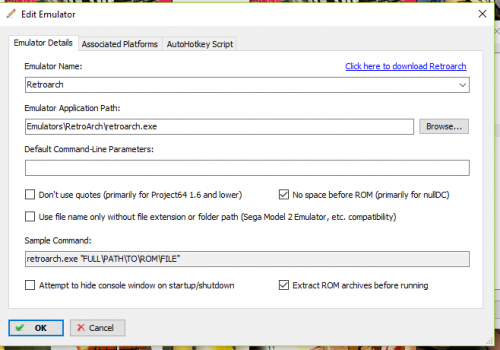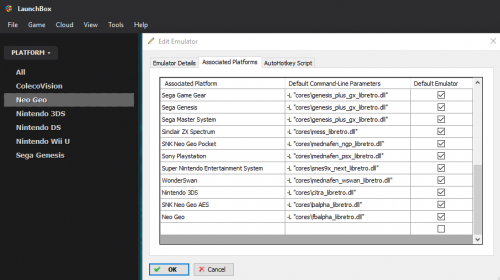breite07
Members-
Posts
56 -
Joined
-
Last visited
Content Type
Profiles
Forums
Articles
Downloads
Gallery
Blogs
Everything posted by breite07
-
Trackball not working when Mame launched through Launchbox
breite07 replied to breite07's topic in Troubleshooting
Hello, When I launch a game in MameUI .202, it starts up right away. When I launch the same MamaUI .202 through Launchbox/Bigbox, I get a screen that shows data about the rom and then I have to hit a button to get into the actual game. Are there command line options I should be using with Mame? This might solve my trackball problem in my previous post as well but I don't know what the command line should be (if any). Thanks! -
Hello, I'm using MAMEUI .202. When I start Centipede from MAME, my X-Arcade trackball is recognized and works great. When I use Launchbox to start the same MAME program, I no longer have any control of my X-Arcade trackball. It doesn't respond at all. I've messed around with the input options within Launchbox/Bigbox, but can't seem to find any setting that will fix this issue. Thanks for any suggestions!
-
Hello, Where is there an option to set up the keyboard in the latest Launchbox/Big Box build. I have used a TankStick successfully in the past but the update created some issues. Actually the update caused me not to be able to boot. The suggestion (from another thread) was to reinstall Launchbox from the Update folder. The reinstall solved the problem but undid my entire configuration. Now I need to redo everything. First up, getting the tankstick to work again. Thanks!
- 13 replies
-
I checked and didn’t have any Launchbox associated processes running. I then did a complete reboot (even turning system off) but still have the same issues reported in my original post - spinning blue circle for about 4 seconds and can’t get anything to start up. Thanks for the previous suggestion - certainly open to any other ideas you may have!
-
I tried to launch Launchbox.exe, BigBox.exe and LaunchBox.Next.exe but I get the blue spinning circle for about 4 seconds and then nothing happens. I deleted my setting.xml file but no change. How can I do a clean reinstall? Or is there a better approach as I have a lot of things configured? Thanks!
-
Thanks for the tip. That worked!
-
Hello, I get this pop up message when trying to start launchbox - see attached. Note I was using launchbox without any issues yesterday. The message says to restore a backup of the file from the Backup folder.\ I went to the Backup folder and looked around but have no idea how to restore the settings.xml file. Can someone point me to some instructions? Thanks!
-
Hello, I see the latest MAME build has a plugins folder which has a subfolder called hiscore. Within the hiscore folder is a file called hiscore.dat. My question is how to I enable the saving of high scores in all of the games? It is not set up to do this by default (I already tested that). I used to use MAMEUIFX but it is no longer being developed. I'm not sure I even configured that one correctly - I think I just had to save the state upon exit. Any help on getting the latest MAME .195 to save high scores would be most appreciated! Thanks!
-
That worked - thank you. I didn't think having the updates download in the background would disable the prompt to upgrade (but it sure did).
-
Hello, I am currently on 7.10 and cannot get LaunchBox to prompt me for the update. I believe I have the auto update feature properly configured as shown below: Is there a way to force Launchbox to update since it is not prompting me to update on startup and I know I am running an older version: Thanks for any help!
-
Great find - thanks for sharing!
- 36 replies
-
- 1
-

-
- colecovision
- retroarch
-
(and 2 more)
Tagged with:
-
Worked great - thanks. I thought there was another mod'ed Coleco BIOS out there that reduced the time spent on the title screen during game boot up. That one may not be compliant with MAME however.
- 36 replies
-
- colecovision
- retroarch
-
(and 2 more)
Tagged with:
-
Thanks for the info. I installed the bios coleco.zip (includes colecoa.rom). How do I go about switching between the original and the thick character set? I'm just curious to see the difference.
- 36 replies
-
- colecovision
- retroarch
-
(and 2 more)
Tagged with:
-
And once I gave it what it wanted, it now works great! Major Props to you - THANKS!
- 36 replies
-
- 1
-

-
- colecovision
- retroarch
-
(and 2 more)
Tagged with:
-
Yes I did all of the above. However, my BIOS is coleco.rom whereas yours is coleco.zip Maybe the solution is to zip the BIOS file. I will try that. Thanks for your help !
- 36 replies
-
- colecovision
- retroarch
-
(and 2 more)
Tagged with:
-
Still doesn't work. Click on game, screen goes black for one second, then returns to the LB game menu. Here are my updated settings: Also - is .7z a supported format for the games? The BIOS is coleco.rom
- 36 replies
-
- colecovision
- retroarch
-
(and 2 more)
Tagged with:
-
It works! Unchecking the two boxes was the key. Thank you !!!
-
So do I need a command- line parameter here for Colecovision (using MAME) ? I click the games in Lauchbox but nothing is launching. Same exact problem I am having with NEO GEO. My Coleco.rom BIOS is in the Mame/roms folder. It might be easier to unpack my old Colecovision and play it at this point - lol.
- 36 replies
-
- colecovision
- retroarch
-
(and 2 more)
Tagged with:
-
was following ETA Prime's tutorial - he said to use Final Burn Alpha - see his text file below: RetroArch NeoGeo LaunchBox Emulator Name = Retroarch Associated Platforms = NeoGeo Default Command-Line Parameters = -L "cores\fbalpha_libretro.dll" Here are my other options (yes I have Extract Rom archives before running checked) I have the NEOGEO.ZIP BIOS file in the Retroarch/roms directory. The core information tab for the fbalpha core in Retroarch said to put it there. Would you recommend it go elsewhere? Although Retroarch works fine. Could this be a Launchbox bug? My 8 hours of troubleshooting this specific issue with no success is leading me to believe that.
-
-
I just set up MAME for Colecovision but when I select a game in Launchbox, nothing happens. I put the Coleco.rom BIOS file in the Mame /roms folder. Where did I go wrong this time? Thanks!
- 36 replies
-
- colecovision
- retroarch
-
(and 2 more)
Tagged with:
-
I went through ETA Prime's current tutorial on the above system and cannot get to work. One thing he didn't mention was that you had to put the neogeo.zip BIOS file in the /roms directory. I can get everything working through RetroArch just fine. However, in Launchbox I click on the title and nothing happens at all. Can't figure out what is wrong as I have reviewed and reviewed ETA Prime's video and did everything correctly. Any tips would be appreciated. Again, it works fine doing everything is RetroArch but I must be missing something in Launchbox. Thanks!
-
Hello, The current command line for Colecovision in Retroarch specifies the MESS core which is no longer available for download. -L "cores\mess_libretro.dll" There is a MESS_2014 however it does not appear to work. (I made the following change to the command line incorporating MESS_2014): -L "cores\mess2014_libretro.dll" Again, it does not work I also tried the Blue MSX core, but I can't figure out how to use it to actually load a GAME in Launchbox. It loads the Colecovision BIOS for every game I select and nothing else. I think I need a command line (that I don't know). Would love to have Colecovision working in Launchbox (Bigbox) so thanks in advance for any tips!
- 36 replies
-
- colecovision
- retroarch
-
(and 2 more)
Tagged with:
-
Hey Everyone. Merry Christmas and Happy New Year! I'd love to see a video on exactly how to set up the side Bezels within a game. The bezel art could be game specific or is there a way to use a platform specific bezel that would show in all games for that platform. I don't know if this is done in Launchbox or whether or you would need to do it in the actual emulator (i.e. MAME). I know many emulators (like Colem) would not support this so I'm hoping it can be accomplished in Launchbox. The current videos around setting up bezels on YouTube are super confusing. Maybe the first video could be just setting up one bezel for one game in Mame (say Dig Dug) that will be launched from BigBox. I'd also like to know where to download the available bezels as most links in the YouTube videos no longer work. Thank you. .
-
Thanks for the heads up on the other systems. I was going to work on Atari 5200 next.