-
Posts
2,307 -
Joined
-
Last visited
-
Days Won
128
Content Type
Profiles
Forums
Articles
Downloads
Gallery
Blogs
File Comments posted by faeran
-
-
23 hours ago, Heatvnet said:
Hi, really like the theme!
I realize this is a remix of the Pezley 4:3 theme but wondering if there are any plans to get your (upgraded) version in a 4:3 aspect ratio. Not sure if there are any plans and/or if I could do myself in the theme builder but I don't see project files.
Any info or suggestions would be appreciated!
I believe the latest version of this theme was self-coded so I could maximize the performance out of it and smooth out some edges.
If anyone wants to take the theme and code a 4:3 version, that would be great. For now, I don't currently have plans to do so, but I'll keep it in the back of my mind.
-
46 minutes ago, Isoku said:
I love this theme really and i would make this to my main theme ... but no videos
 plz consider to make a view with videos pleeeeaasseee 🥰
plz consider to make a view with videos pleeeeaasseee 🥰
Actually, one of the horizontal views does have video support. I'll also be releasing an update with videos on the text games view.
-
On 11/2/2023 at 12:26 PM, mrpebz said:
The Playstation consoles background color's are not propagating because in the file they referred to as PlayStation with capital S when it needs to be Playstation lowercase s in the resource dictionary.
Thanks, looks like a few were missed on the game page. This is fixed on the forums, and soon to be fixed in the theme manager.
-
On 10/6/2023 at 5:19 PM, duerra said:
This is a really incredible theme. I love that it does a good job of creating cover snaps even for your non-standard categories which fit the theme. There's only ONE MAJOR PROBLEM that I have, and it prevents me from using this as my primary theme - I can't find any way to actually play my game videos in the games list view. Please please please allow the text list view to play the videos that are available for each game in the list you're viewing - it makes a huge difference! Right now it only shows the cover photo/box art.
If I could just have my videos, this would be my #1 theme - absolutely beautiful.
I do not disagree with this. I should probably make some time to create a view that includes videos. I'll add it to my list to take a look at at some point.
-
 1
1
-
 1
1
-
-
9 hours ago, dumlaox said:
Apologies for the thread necro but I figure this would be a good place to ask.
The latest version of the them automatically generates the banners for you but if I still wanted to create banners for the individual games by hand, do the images still go in the Custom Images folder? Would I still need to give them a name that corresponds to their Metadata number and what would I need to do if I've got a game that isn't in the Metadata yet?
Thanks in advance for any answers to these.It's been a long while, so I can't remember if the latest version leaves in support for custom game banners. If it does, then the folder the images get placed in wouldn't have changed.
I can't quite remember if the system will also fall back to the name of the game. So if there's no file with the DBID, then it may check for a file that's the primary name of the game.
-
1 hour ago, bundangdon said:
@faeran Really sorry to revive this old thread, but (I think) I recall that you designed the latest default theme for BigBox, which I find to be one of the best of them all. I'm trying to center the scrolling in the TextListView.xaml without any success. I tried to add grila's code and use this plugin but wasn't able to get it working. Coincidentally, I noticed that the same plugin was already there in the folder for this theme, which I'm assuming had some sort of similar purpose? If you can offer any help that would be really appreciated!
Not at the computer right now, but there's a behavior that's built into BigBox that you can use to accomplish this. It should be in the documentation.
-
13 minutes ago, JoeViking245 said:
I reset the background video options and the videos are working as expected with v3.01. This theme looks great, especially in my Arcade platform! Thanks!
Awesome, glad to hear. All I did was add a theme specific option to make sure background videos are off. I also changed the name of it, just in case there was some old behind the scenes code that was tied to its name that controls the background/foreground video logic.
-
On 9/5/2023 at 8:34 AM, JoeViking245 said:
I wasn't able to recreate the issue with this setting, but I made some changes to the theme's override settings to hopefully help with people that do, and released it as version 3.01
-
 1
1
-
-
On 6/17/2023 at 2:24 PM, Biffaboy said:
Love this theme so far, but I'm having a problem with it displaying Videos. They are downloaded as I have checked the game media, but I cant seem to find them anywhere in the details section. Is there something I need to enable?
Nothing much different than other themes. They would show up in the media carousel when you press the media button.
You could potentially have videos turned off. Go into Tools > Options > Visuals > Game Details and make sure Show Videos is turned on.
-
 1
1
-
-
On 6/10/2023 at 3:25 PM, AppyPie said:
Ok I figured it out, to get the main platform select view, you go to Options>Views>Platform List View and select Text List With Details
Some other issues I'm having:
3DO platform box art showing the _Default coverbox image, though the image file does exist and is in the right folder.
All platform box art fades out after a few seconds leaving a blank space.Platform themes that use multiple screenshot files showing the same screenshot:
e.x. DS and 3DS showing the same screenshot on the left and right inside the console screen. (Console screen should should show title screen)
NES showing same image in little tv screen as bigger image on the right (which I'd prefer to show the cart).And yes, I have multiple images and they're in the right folders.
It looks like most of what you are seeing here is because your build has no videos.
At least for Platform videos you can solve this in LaunchBox by going into Tools > Download > Platform/Playlist/Category Theme Videos... and downloading yourself some.
Without game videos, the video element will try and fall back to showing a screenshot or background image instead of showing a blank space. This is essentially what you are seeing happen.
-
40 minutes ago, kobaturtle said:
that was my first guess so I restored default image priorities. Same behavior
I think I know what it is. I'm using a different background binding that may be tied to settings in Big Box. In Big Box go to Options > Images > and make sure to turn off the options:
- Use Platform Device Image Backgrounds
- Use Platform Clear Logo Backgrounds
-
 1
1
-
1 hour ago, kobaturtle said:
@faeran also noticed that poped out system panel randomly uses clear logo rather than fanart as background
It does not occur with game panel
If I had to guess it's something to do with your image priorities. I would go into your options and see if any image groups are amiss.
-
1 hour ago, sammaxton said:
Hmm is a setting that would turn the 3D boxes off?
Yes, it's under Options > Visuals > Game Details > Show 3D Model
1 hour ago, sammaxton said:This one fixed it for me

Good deal. Thanks for helping test things. I'll make the changes to the official theme as well shortly.
-
11 minutes ago, sammaxton said:
Did the 3D Box pop-out in the Game Details get removed from the theme? That was the main reason why I picked this theme and it doesn't show up anymore

No, it's still there.
12 minutes ago, kobaturtle said:still crashing. I checked LB logs and nothing revelant
6 minutes ago, sammaxton said:I am having the same issue. I tried replacing the file, but it still locks up when clicking the pop-out button.
Here's another to try:
-
6 hours ago, kobaturtle said:
@faeran Running last Big Details and Launchbox beta releases . LB freeze everytime I click to pop out details panel or a game (no error). Surprisingly, It works when I pop out a system details panel.
I tried defaut theme and function works. Any idea? Thanks!
Can you try this Game Details file. swap it out under:
LaunchBox\LBThemes\Big Details\Views
Let me know if it's working any better for you.
-
11 hours ago, dsnyd22 said:
I was using the oldere version so i went to update.....i dragged and replaced and cant Get LB to not crash. Only starts when i delete the theme
Yes, sorry. This new update can only be used on the current beta.
-
On 5/7/2023 at 5:35 AM, narubox said:
is it possible to have an updated version for the community files? 3.6
I'm not sure when I can get around to it, but I have it on my list to take a look at eventually.
-
10 hours ago, theshape said:
Could you please update this theme with a third or fourth view that shows box art and also video. Maybe box art that fades out to video or box art and video side by side.
I probably won't be circling back to this one for a while, but if anyone wanted to create these views, the project files are available for the CTC for anyone feeling adventurous

-
On 4/8/2023 at 8:22 AM, curator said:
Box art is cropped for me ?
I haven't checked this theme in a while, but this theme is essentially just the default theme with a different game details page. You have an image of what you are seeing?
-
15 hours ago, bundangdon said:
@faeran another great update on this theme! By any chance, can you provide the code that is needed to add the new 'sync status' icon, so that I can add it in to my LB theme?
Yes. I will eventually make a separate post about it with instructions. Most likely in the Custom Theme Tutorial section of the forums, before the official release.
If I forget, remind me again 😉
-
 1
1
-
-
On 3/18/2023 at 7:07 PM, OldSchool80s said:
I like this startup video, but it seems the audio is blown out... ?
Yeah, mostly at the beginning. It's reused from a really old video.
-
 1
1
-
-
6 hours ago, winterwulf said:
how I install it?
In LaunchBox, click the menu: Badges > Change Badge Images
This will open the following location: LaunchBox\Images\Badges
Drop badge images in there.
-
 1
1
-
-
4 minutes ago, stellinator said:
Thanks, yeah. This is definitely a theme specific issue, so it's good to see it here.
At the moment, I'm not entirely sure if I can do anything about it, but at some point I'll have a look.
-
2 hours ago, AutomaticMidnite said:
Love this theme, it's sleek and beautiful! Is there any way to lock the Overview screen to always show when switching games instead of returning to Home? I imagine that's a Launchbox thing and not controllable by the skin, if even at all?
Yeah, that wouldn't really be possible without making your own custom theme changes to the theme.
If you wanted to take a crack at it, let me know and I can try and point you in the right direction.
-
 1
1
-





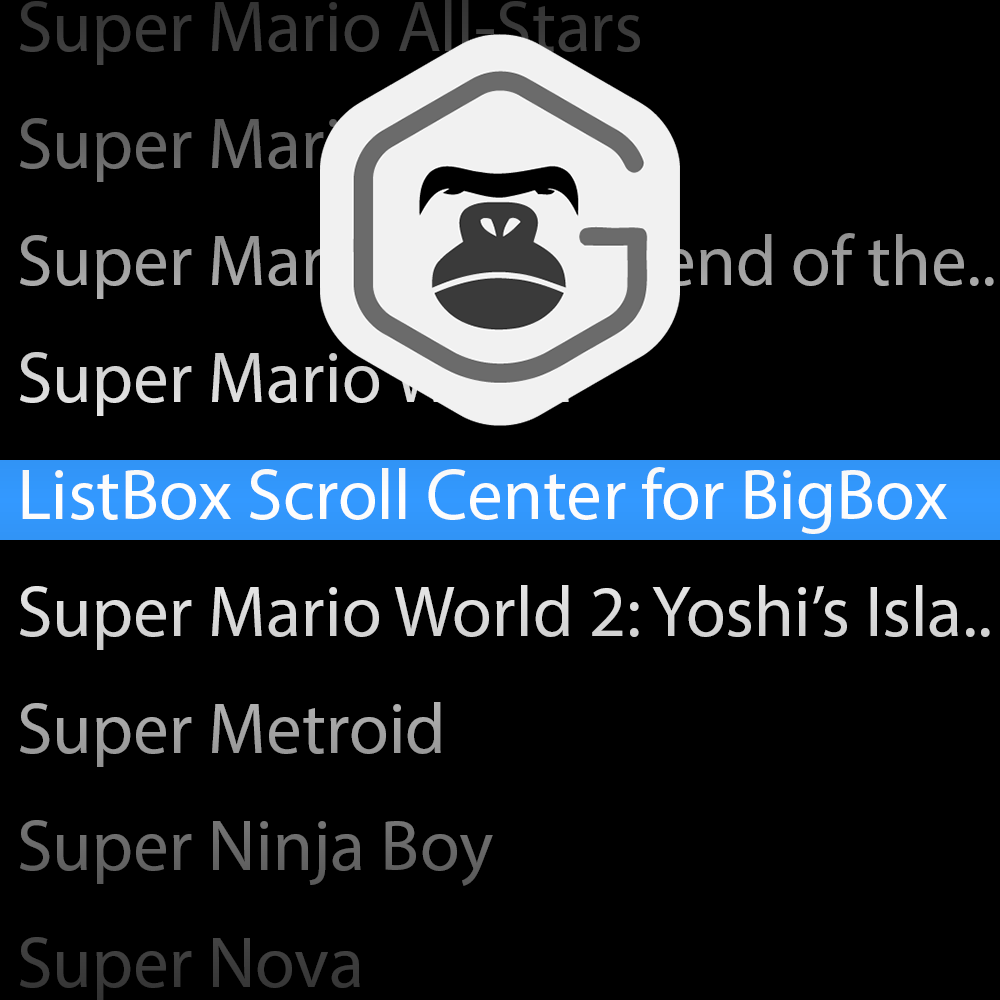
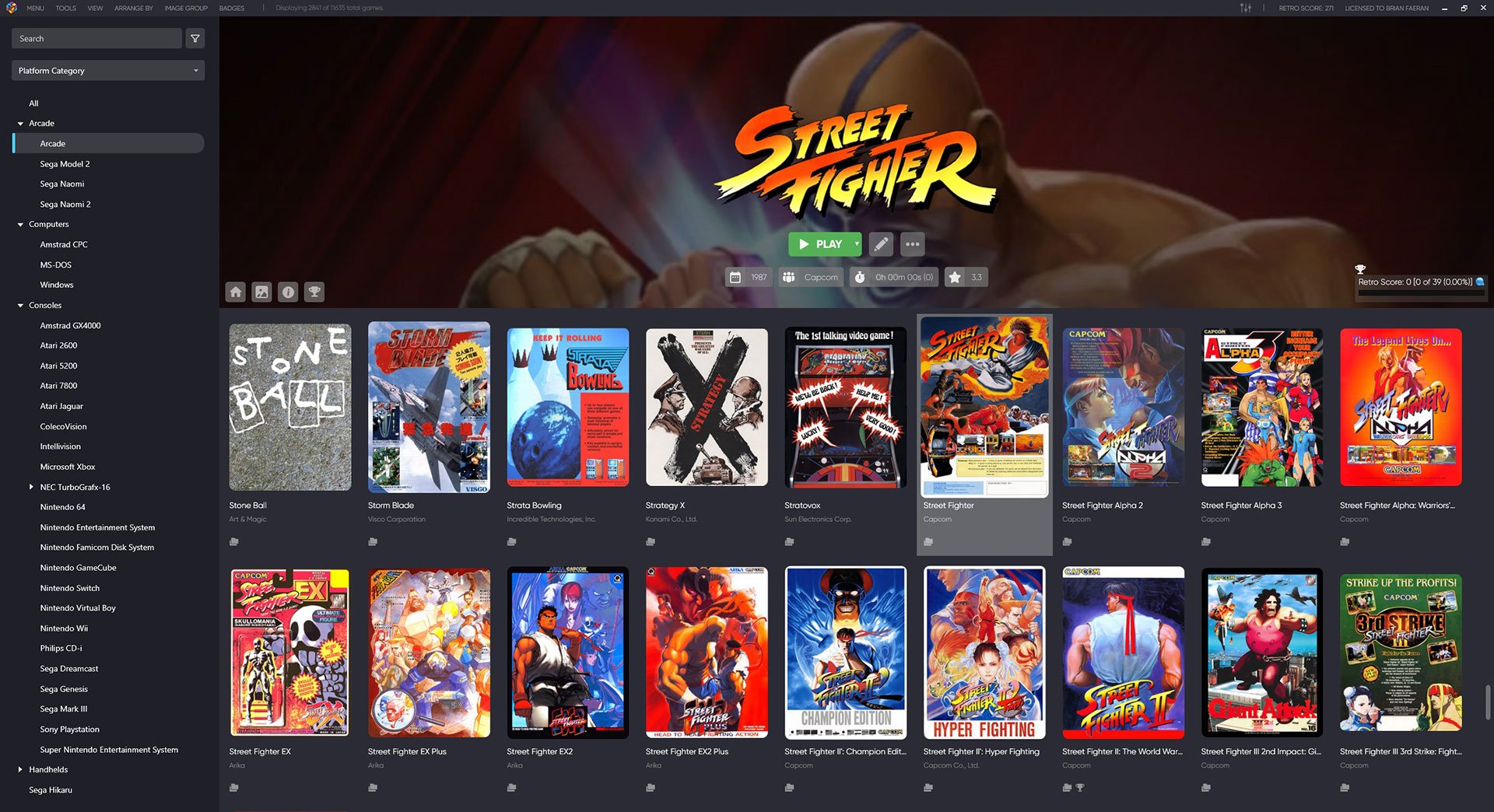







![More information about "Retrotastic [Theme Stream]"](https://forums.launchbox-app.com/uploads/monthly_2020_05/1006944100_ThemeLogo.png.cb5b9f1edf1676bd303c94410da1321a.png)
![More information about "DefaultDroid - [Theme Workshop]"](https://forums.launchbox-app.com/uploads/monthly_2021_08/BigBox_gEpCXrrDLR.jpg.d9eea96a68becea880da81ea7ec7680c.jpg)
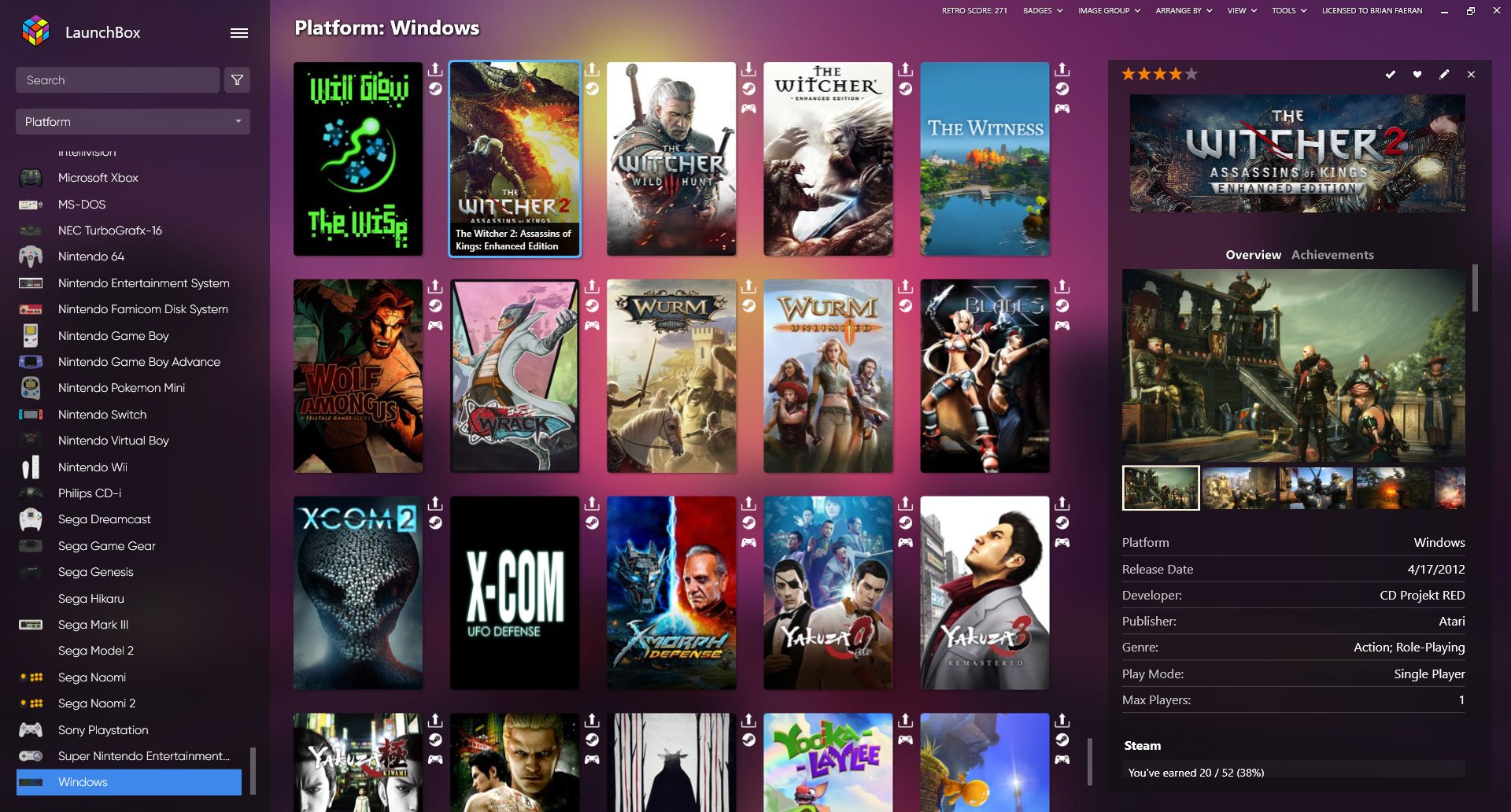



Default Plus
in Custom Themes
Posted
This seems more like a generic LaunchBox question, but you'll need to stop showing 3D Models in the game details pane. Go into Tools > Options > Visuals > Game Details, and uncheck Show 3D Model.