-
Posts
2,323 -
Joined
-
Last visited
-
Days Won
129
Content Type
Profiles
Forums
Articles
Downloads
Gallery
Blogs
File Comments posted by faeran
-
-
13 hours ago, norman_6 said:
Is there anyway to get rid of the 3-d Boxes that show up on the side of the game details now? This is by far my favorite theme but I find the 3-d box thing annoying personally. Thanks for all your amazing work!
You would have to create a custom theme and remove that part of the code from the Game Details View file.
It's possible in the future I could create theme specific settings for a few things like this, but it would be a ton of time and work, so not sure when I would ever be able to get around to something like that.
-
As Retro808 mentioned, this theme was not made in the CTC, and there are a number of things in this theme that is not currently possible to do in the CTC. In saying that, anyone is free to modify this theme and create new views for it if they wish.
The initial concept of this theme did not include video snap support, and while I have no plans to create views with video support, I'll leave it open for future iterations if I ever circle back to this one. Anyone is free to do so in the meantime.
-
 1
1
-
-
17 hours ago, SrfrBoyBobby said:
@faeran Thank you for providing this awesome theme.
I noticed on 1.3 that clear logos are not scaling properly anymore within the game lists wheels. If you have a large resolution clear logo it will show outside of the selection rectangle on the wheel. This seems to be happening on all three game list views and seems to have just started happening in this version. I verified this against my really old version and 1.2. I attached terrible photos but I think it shows what I am talking about.
*Edit: version number information
Yeah, I can think of some ways to fix that, although may take some time.
It's possible you could solve it yourself by clearing your image cache in Big Box, although I can't remember if that trick still works or not. It's possible it doesn't.
-
38 minutes ago, impydave said:
Just in the view in the screenshot the very large font one please.
Dave
Copy this into the folder:
LAUNCHBOX\LBThemes\Default Plus\Views
Just remember that any time this theme is updated it will overwrite these changes, so maybe keep a copy of this xaml just in case.
-
 1
1
-
-
1 hour ago, impydave said:
Ideally I'd like to remove it as I think the side list is perfect with icons so I know what system I'm on.
Thanks
Remove it on just the list view, or both the list view and the image view?
-
14 minutes ago, impydave said:
There are ways to remove the text or reduce the text size within the xaml files. Are you looking for it to be removed in just the list view?
-
27 minutes ago, Dan Patrick said:
How are you doing that scroll bar trick on the right of the text list? That is cool. I want to steal that for a theme I'm working on
Surprisingly, just a basic progress bar element that's native to WPF. It's used everywhere in LaunchBox.
-
 1
1
-
-
3 hours ago, Karoline said:
Any way to have a platform clear logo or something in the top-right where there's a Steam/GOG icon? It's also annoying that it doesn't remember the column-sizes in ListView and I have to resize one of them every time I change platform.
You could add the platform clear logo image binding to the stackpanel in the top right, or replace the badges with it.
The list grid is one of those things that themes don't have control over really. LaunchBox doesn't currently save the width information for the columns, which would need to happen for any themes to be able to utilize them. With Big Details I tried to counteract this by setting the size of the entire list to the available width, then users could remove the unnecessary column headers they don't want to see until the grid is in a more manageable state. This does stop columns from auto-changing columns as you navigate through it, but it does reduce the amount of columns you can see in this view. Saving grid column size is a program level thing that would need to happen, and while it's on the list to take a look at, it's never been able to take the priority over other areas of LaunchBox.
-
1 hour ago, vaderag said:
Why oh why is it everytime I think I've finished my cab, something absolutely stunning comes along. This looks amazing...
Variety is the spice of life. Or so they say... 😉
-
 1
1
-
-
2 hours ago, vaderag said:
I love this pause theme but would like it to show the control panel above (or below) the clear logo - is there a simple change I can make to do that?
Thanks :)
Can't really remember how this was coded, but probably could do a stack panel, and place the clear logo and control panel image into it.
The code for all images should be in the theme documentation under: LaunchBox\Themes\Documentation.pdf
<Image Source="{Binding Path=SelectedGame.ArcadeControlPanelImagePath}" />
-
4 hours ago, Dan Patrick said:
You're welcome faeran. Good observation.
Reading this https://www.reddit.com/r/SEGA/comments/ddsj2s/the_megadrive_mini_controller_v_original/ and seeing how the switch genesis controller also uses the red accents like this, I think maybe the controller you are thinking of is a different variant of the 3 button pad. I was a Nintendo/Sony kid and never had Sega back in the day so I'm not as versed in the small differences. It seems that the red accents version was the OG original. The greyscale one seems to be more common. I can ask him to make a variant of it thats this more common style. The one that he made is a real genesis pad variant though because look at this image https://commons.wikimedia.org/wiki/File:Sega-Genesis-Model-2-Monster.jpg . I've already recently sent him a list of a few alterations I'd like him to make on a handful of them so I can add that to his list. He's really cool about it thankfully.
Yeah, maybe there was two different looks released at some point, but if the red version of the controller did exist in North America it either didn't exist for very long, or came much later in the Genesis life cycle. There's definitely conflicting things I've found over the web, and discussions on forums that don't really make sense. I bought a Genesis model 2 back in the day when they started packing them with Sonic and it was definitely black. Was definitely the more common version. Maybe that's different in other regions, but at that point it wouldn't have the Genesis branding.
-
 1
1
-
-
Love these @Dan Patrick. Thanks for facilitating this.
One thing I noticed is that it looks like he built the Sega Genesis Mini controller instead of the original Sega Genesis controller.
Still really amazing work, just thought I'd mention just incase he was trying to build the original but grabbed a wrong source image or something.
-
 1
1
-
-
yeah, you'd have to remove the storyboards as well, since they reference them. Other than that, looking at the code, there should be nothing else overlaying on top of it other than this 30% opacity of a black rectangle.
-
19 hours ago, KuSslaK said:
I really need help on this one... I've put hours trying to find how...
I'm using HorizontalWheel2GamesView because it shows the videos and description a little bit faster.
**I tried removing the fade on the sides that starts after 3sec being on a platform/game, because it darkens the video preview and some are already dark so...**
I found a background named 'OM.png' in : BannerBox\Media\Background so I modified it to be just an empty .pnj file, thinking maybe, it would remove the fade... nope.
I looked everywhere and tried a bunch of things in XAML files to find something related to this fade... no success...
Now my only hope is to find a kind person (also with bigger brain than me) to find a solution.
I believe there is a slight fade overtop that entire section. You can delete it by doing a search in the view's xaml file for "Grid 1".
Then delete the entire Grid and all of its contents that's just underneath it.
-
1 hour ago, Doonyolyo said:
Loving this theme so far for platform selection, it is almost perfect. But there are a few issues I thought I should bring up in case you aren't aware of them. I started incorporating auto-generated playlists into my platform categories, and because those do not have all the detail input fields that a standard platform has, there are values missing in the 'Coming in __ by __' dock as well as the '__ Games of __ player fun!' frame. The same issues also apply to my 'Computers' and 'Consoles' platform categories. I pretty much fixed these issues for myself by messing with visibility conditions - whether or not the platform notes is populated. Still, thought I'd let you know. Thank you for the theme.
Thanks @Doonyolyo. Yeah, you are probably right that this theme could use those conditions/triggers to help with this sort of thing, I may circle back myself and update it at some point, but glad you were able to use the CTC files to mess with it and get yourself into a better position.
-
 1
1
-
-
13 hours ago, JAH3600 said:
First of all, amazing work. I have an issue where my spines are clear logos. I have spines and full boxes. Any help or guidance to get spines instead of clear logos would be greatly appreciated.
First thing to understand is that a theme can't control this, so it would be a user setting that is determining this for you.
In LaunchBox, edit the platform and go into 3D Model Settings to see if you have the override default settings turned on. Here, you can get a preview of how your boxes are going to look, which will determine how they show up in this theme.
-
1 hour ago, PaDeMoNiuM said:
@faeranAgain and always great work faeran!

Tell me I'm having trouble finding the ideal configuration for box 3d on my side I only have blank covers, I don't understand because the files are full:
spin back and front,
I must have skipped a step, it's possible, I don't understand😅
can you tell me what you have to uncheck or not to make them appear and especially where (it does not seem to me that there is a specific menu in big box mode)?!
Thanks in advance !
I think the first thing you should check is whether you have Box - Front images for those games and not 3D Box Images (which won't work in the model).
Also, make sure your Box Front Image Priorities in LaunchBox Options is set up correctly to use your Box Front image types.
You can also refresh the Big Box image cache to see if that helps as well.
15 hours ago, N1ghtkawk said:Super awesome theme! Horizontal Wheel 2 for games list is my fave. I don't suppose you could add another version of that with the video and game details super large (taking into consideration not overlapping the game box obviously)? I like my vid and details to be a lot of the screen. Or, would you mind sharing in theme creator format so I could customize it myself? Regardless of your answer, thanks for the hard work. It's fun!
Thanks for the suggestion. I probably wont have time to circle back to this theme for a while, but I've noted it down.
This theme currently can't be created in the current version the CTC, but I think when 2.5 comes out you probably could do most of what's being done here. Making edits to the theme's code is an option here for anyone feeling adventurous.
-
 1
1
-
-
9 hours ago, Spevash11 said:
hello, my clear logos no longer appear at the top anymore, is there something that i can do to fix this?
Can't really think of any reasons why the clear logos wouldn't appear there.
I would first check one of the game's images within the Edit Game window and make sure you are still seeing a clear logo available in there.
I would then refresh the LB Image Cache to see if that helps.
-
LIke, Joe was mentioning, it's more of a user controlled thing than it is a theme controlled thing.
However, the direction of the clear logos will be reviewed and any required updating will come in the form of a LaunchBox update. I would probably not bother overriding them for now.
-
 1
1
-
-
43 minutes ago, Zayd47 said:
Ahh so this only available for premium users i see. 😅
That's correct. Big Box is part of LaunchBox Premium, you do need Big Box to use any themes built for it.
-
10 hours ago, Fatchk said:
I got it to work now but like switch games the spine is not quite small enough to pull the back art off the spine section to display just the spine.
This is a user-controlled setting, so if you wanted to, you could make that adjustment in LaunchBox within the platform's 3D Model Settings.
-
3 hours ago, bundangdon said:
@faeran This is another fantastic theme and an excellent 'proof of concept' with the 3D Boxes feature that was recently added. There's only a couple of issues. It would be nice if screenshots would appear in some of the views where game videos aren't available (see the Super Mario 3 example below). Also, the platforms which use square or wide boxes (playstation, snes, nds, etc.) have some overlapping issues, as you may know about this issue. (see the screenshots below). If these issues could be fixed, then I'll definitely consider this my 'go to' theme for BigBox
Thanks. Should have both done in the next version.
-
 1
1
-
-
13 minutes ago, Fatchk said:
Is there any way to get the spines to be able to be shown for the cover art as well it looks good just not liking that the spine stays blank.
Keep up the great work!
Thanks @Fatchk
What do you mean by the spine stays blank?
By default, it will use any spine images that you may have. If you don't have a spine image then it falls back to displaying a clear log. If you don't have a clear logo, then you'll see the sides be blank.
Also, if you have any Box - Full images, it will use them to display spine artwork.
-
4 minutes ago, JayThe2nd said:
I love this pause screen, very elegant and clean, but how do I get "Swap Discs" to appear? it's the only one missing and would love to be able to swap discs from the pause screen instead of going into retroarch. Thanks.
Thanks. Themes don't actually control what goes in the menu, that's based on your own Emulator settings. You'll need to go into your manage emulator settings and make sure you insert an AHK script that works to swap out a disc in your emulator. I believe once you have something in there, the option will then appear in the pause screen.


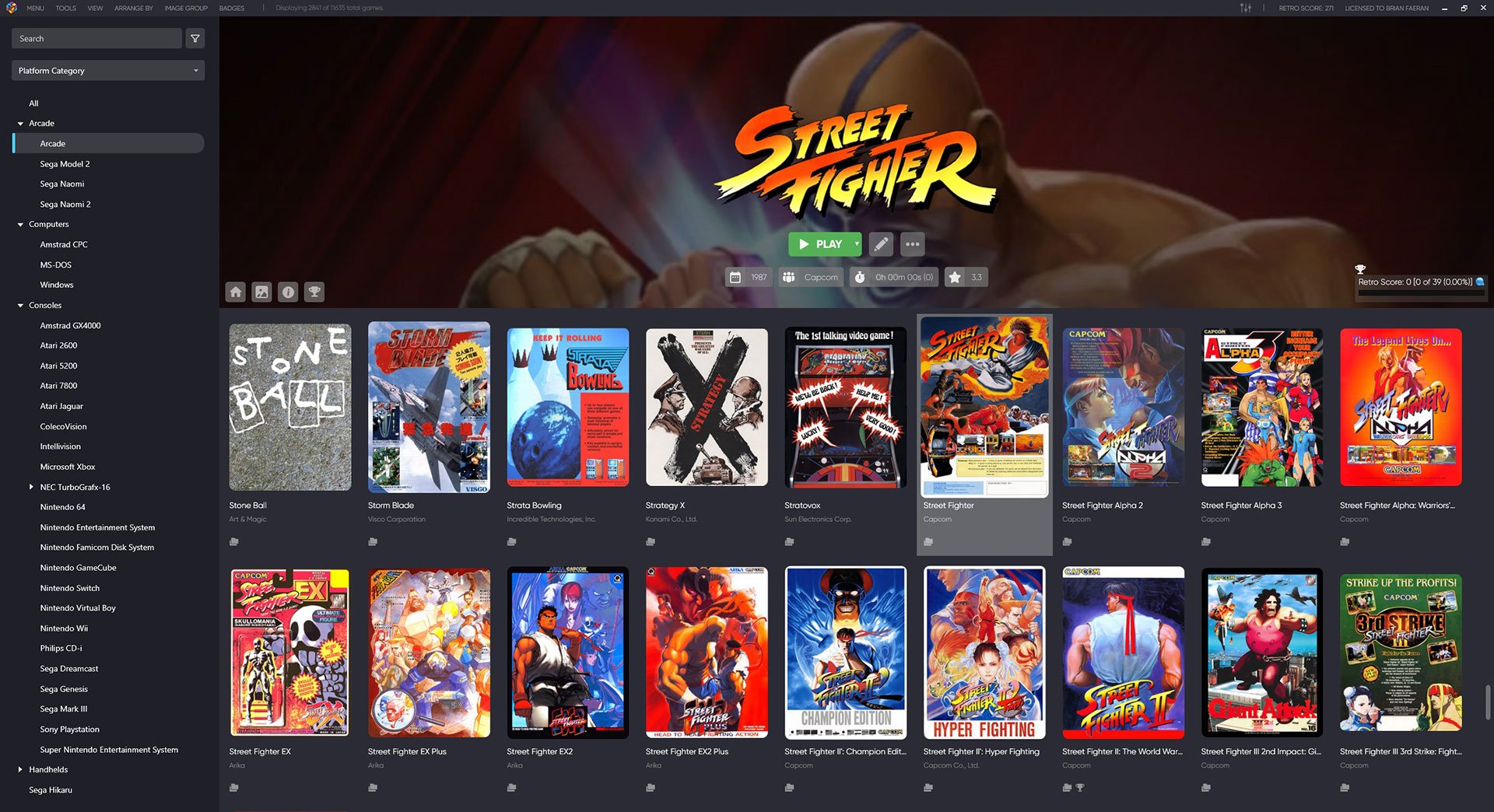

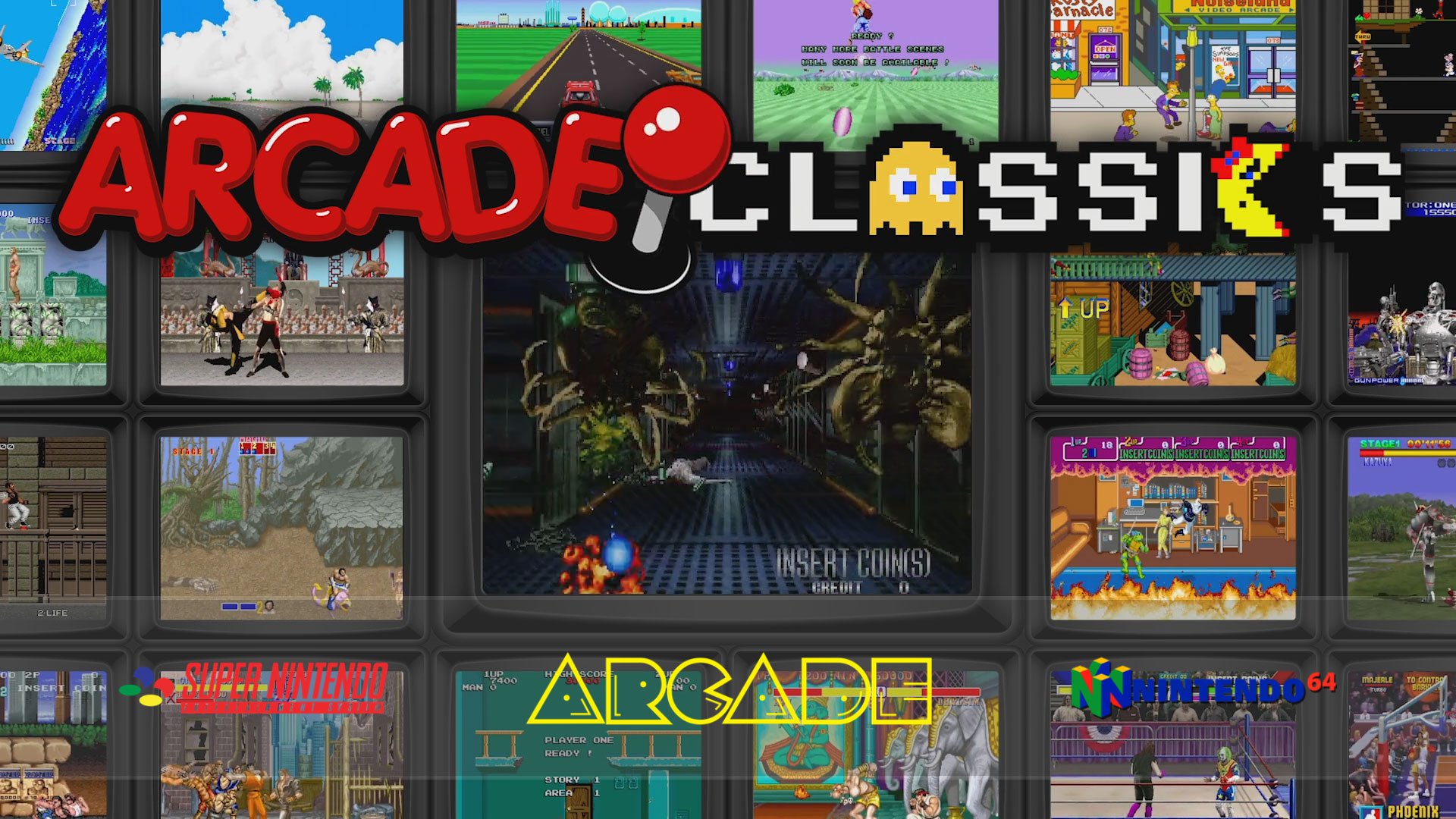


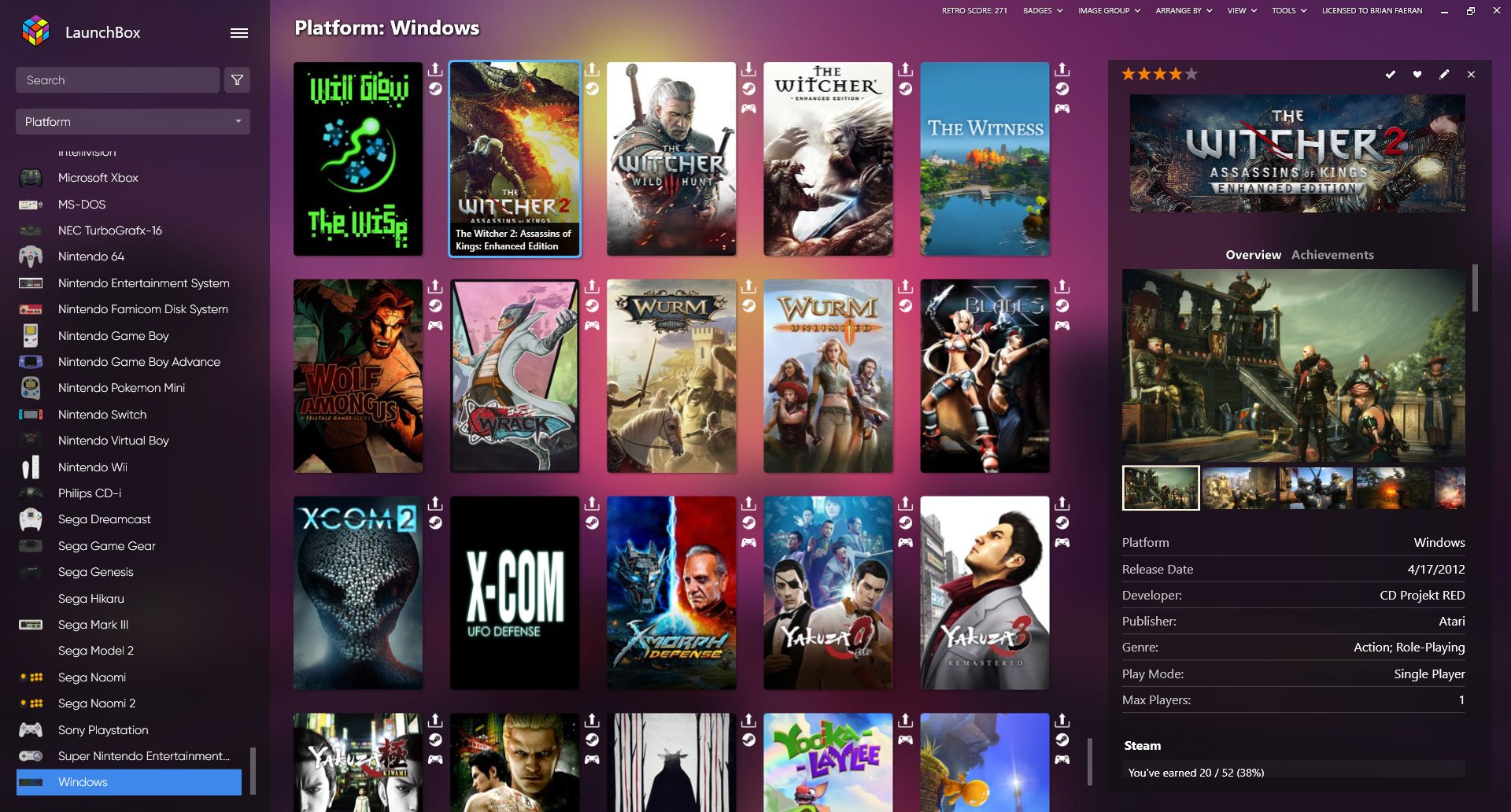

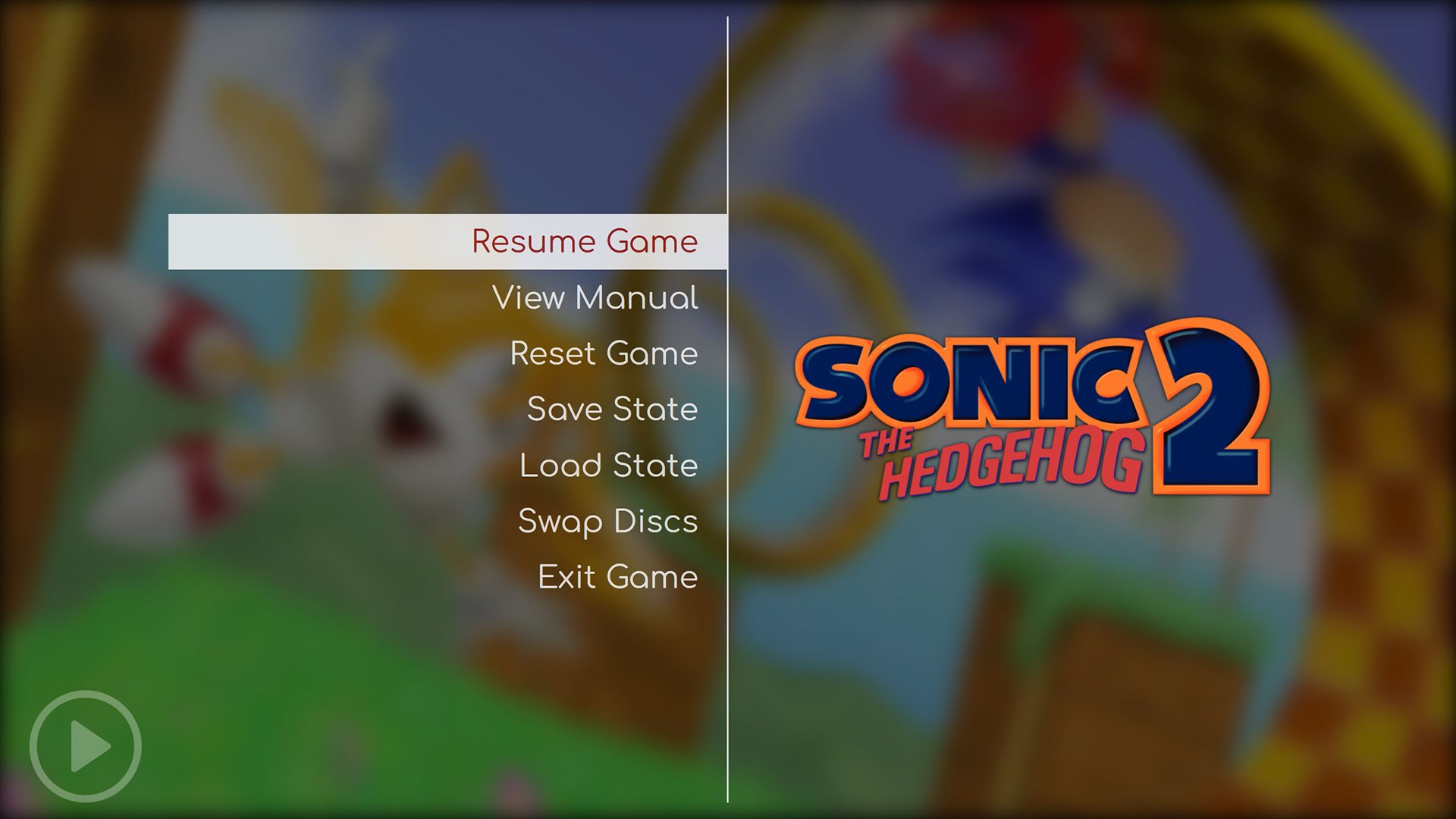

![More information about "RetroMags - [Theme Workshop]"](https://forums.launchbox-app.com/uploads/monthly_2021_09/Title.jpg.3a051384210ad6f7507647d9126e801c.jpg)
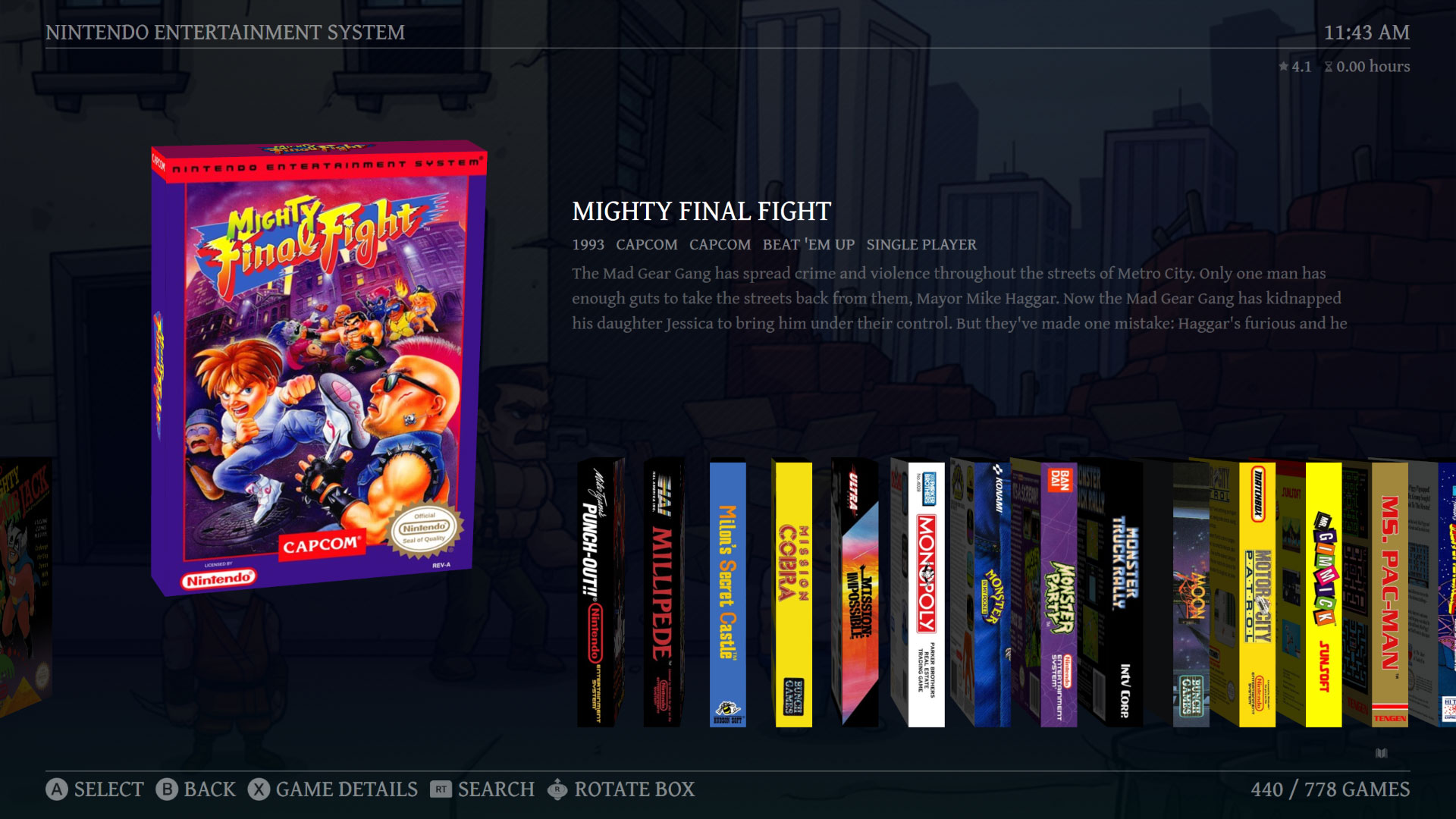





Big Details
in Custom Themes
Posted
Thanks. I think that's just more in the way that LaunchBox works, and less about this particular theme. You can check this by changing to the default theme and seeing if it has the functionality or not.
You can right click any game and go into Media > View Manual. I may add manuals and other docs to appear in the Game Details panel in a future update, but as it is right now, it currently does not.