-
Posts
2,307 -
Joined
-
Last visited
-
Days Won
128
Content Type
Profiles
Forums
Articles
Downloads
Gallery
Blogs
Posts posted by faeran
-
-
Beta 3 has been released with the following:
- Small change to some default theme views which help with background fade displacement issues on select devices
- Many navigational crashes have been fixed across the app
Thanks to everyone who has downloaded the beta and used it over the last week. We've managed to track down and squash about 15 of the major ones we were seeing in our reporting system. If all things go well, we are looking at an official release sometime next week.
-
 3
3
-
Libretro docs is your friend in this case: https://docs.libretro.com/library/beetle_saturn/
Looks like that core requires a bios that is probably missing in your RetroArch\system folder.
-
11 hours ago, Light Sock said:
Thanks for bringing an alternative. I could do like Platform Category > Platform > All Games/Favorites/Top 100. I think it's a lot of inputs for a user to get through one game. I would have prefer to be presented with the best games "Top 100", then you would have a visual cue on screen to switch left right to filter the games. I work in UI design and that's something I've spotted on in minutes while using Big Box today. I only used it on my cab before and since I only have the best games I never thought about this feature before.
So for my PC build, I ended up using the killer features of LaunchBox and I was able to sort the best games by ratings and # of star ratings. Mixed with logic and what I know, I was able to delete 80% of the games which are mostly crap to me.
Now it's super easy Platform Category > Platform > Games (all killer no filler)
Glad you got something you enjoy.
Platform Categories is flexible enough that you could reorganize it in many ways, depending on preference. There's some defaults that get set up initially, but you could, for example, move a Top 100 playlist into the root, so it's just:
Top 100 of Platform > Games
Or, you could remove the Category, so you just navigate:
Platform > Top 100 > Games
Or, you could remove the platform entirely, something like:
Category > Top 100 of Platform > Games
The whole hierarchy layout is customizable, but the entire layout would come before the games list. Once you are in the games list, we have an alpha-numeric index where you can jump to a specific letter, an advanced filter window, and a search option.
-
I can tell you what I think is happening, I just can't tell you why.
As you seemed to have deduced, the platform name is there, but for some reason it's really tiny on your screen. In the code, the icon and the text is wrapped in a viewbox. Viewboxes should be growing the elements inside of them to fill the available space. For some reason on your build, that isn't happening. Why it isn't happening, I'm not really sure. I've never seen that happen before, so I don't really have a good answer for you there unfortunately.
-
 1
1
-
-
16 minutes ago, Light Sock said:
Cool, yeah that's an option, but actually not the one I mentioned. We have both a Platforms section and a Platform Categories section. The Platform Categories section is a place that gives you free reign on how you want to organize your platforms and playlists, by allowing you to place items anywhere you choose, nest items inside of other items, etc, to give you the organization that you may want.
So, in my example, you could place the playlists you want to see inside of your platforms, then in Big Box when you navigate through your Platform Categories section, you enter into a Platform, then first get presented with all the playlists you wanted to see there, then enter into one of the playlists to see the games.
Sounds like you were hoping for the reverse, which is first enter into a platform, then have some kind of navigational item to select your playlist. They both accomplish the same thing, but one way is kind of frontloaded while the other is backloaded.
-
 1
1
-
-
3 minutes ago, Light Sock said:
Hi, maybe I don't know how to do this or I guess there could be improvement in the UI of BigBox.
Let's take this for example:
When in Bigbox in the NES platform, I would have expect to press a key to navigate through the playlists of that system. For example the left/right key to navigate previous/next playlists for that specific system.
Is there a way to do this or I must go all the way back and go into Playlists, then scroll through all the playlists to finally find the one I want?
Thank you.
So, it sounds like you are referring to navigating through your Platform Categories section? Are you missing a playlist that you want to have appear there? I could be wrong here, so let me know.
Find the missing playlist and Edit it. Go into the Parents tab, and checkmark the locations you want that playlist to appear within your Platform Categories section.
One thing to note are that playlists are not platform specific, they can contain games from many platforms depending on the rules that you set up for it.
-
11 hours ago, Bedwyr said:
Right now if I open up the right details sidebar I get a scrolling list of images but no video even if I have auto-play checked.
Assuming you have videos, make sure the option to display them is turned on under Tools > Options > Visuals > Game Details > Show Videos
-
10 hours ago, Vader said:
Can you guys look into this? I am trying to import a mame romset and I get this error. I am for the most part using a full mame romset, but some roms were removed to reduce space. . I used to be able to import semi-full sets, but now I can't
Thanks
Can you confirm how many files you have left in your arcade folder?
-
The GamesDB has gone through some changes to help with incorrect matching of Steam games. We've gone through about 2 phases with a final one to still go.
Essentially, Steam games will only get a match if a matching Steam ID is present. A few things you can do in the meantime:
- You can choose to download Steam metadata and media instead, it should be one of the options during a manual import
- You can edit a game, temporarily remove the Application path, and then do a metadata title search
-
4 hours ago, Jeno_Jodi said:
It worked. It would've been better if I could view play time in edit media section without having to go through the extra steps of sorting and selecting views. I guess we'll have to wait.
If you mean the Edit Metadata section, that could potentially work. However, it's not a piece of metadata that can be edited, so it may be a bit misleading. I could see how it can possibly be done though, so it's possible we may add it to the list for the future.
-
On 1/21/2024 at 8:29 AM, Jeno_Jodi said:
In the change log, it says that we can now track playtime for each game, but I can't find the play time for any game anywhere. How can I see it?
First, you'll want to be on the latest beta. Then to see Play Time in one of the default themes, you'll want to sort by play time. Play Time can also be added to any custom theme, although I think only Colorful Flex currently has it there by default.
-
 1
1
-
-
22 hours ago, Dst901 said:
Thank you for your help.
I changed the 2 lines in the file Text list with box.xaml
<Image x:Name="BoxFrontImage" Aspect="AspectFit" Margin="0,0,0,0" />
<Image x:Name="BoxFrontImage2" Aspect="AspectFit" Margin="0,0,0,0" />by
<Image Source="{Binding ActiveGame.BoxFrontImage}" />
There is no longer the fading animation but the image takes a little time to appear (100ms)
Yeah, that delay is for performance purposes. If you want to make it instant, switch "ActiveGame" to "SelectedGame", and then see how you like it.
-
On 1/20/2024 at 6:19 AM, Jessica said:
Now you have the retroarch cores in both the retroarch folder and the launchbox folder. I don't want to have the same duplicate cores on the phone. Is there a way to disable this no sense option?
Yes, you simply can use any of the other flavors of RetroArch. The 64-bit sideloaded version is recommended if you want to continue to handle RetroArch on your own.
-
For anyone experiencing this, can you update to the latest beta and see if you are still experiencing the issue.
-
7 hours ago, Dst901 said:
Hi all,
I use the Pure theme for the games list. How can I make box images appear faster?
I looked in the configuration files but couldn't find them.
thanks.
I'd have to double check, but I'm pretty sure the Pure theme uses the default box images, which have a default crossfade animation added to them with logic behind the scenes. There's no way to change the animation's properties, but you could probably replace those elements in the xaml with a basic box image, which would remove the animation entirely.
-
Thanks for letting us know. We did a quick reboot a few hours ago and it's been back up and running since.
-
 1
1
-
 1
1
-
-
Hi Everyone,
Beta 2 is out now, which is a fairly large one. The big new feature is that RetroArch is now integrated into LaunchBox for Android. With a click of a button, you have the ability to download, install, and update RetroArch and its cores (more detailed info in the full changelog below). The version of RetroArch that gets installed is simply called "RetroArch", and can be found under Emulator Settings, and has now become the default emulator for many platforms. It is highly recommended to switch to this version of RetroArch to gain all the benefits of this update.
We've also added a new crash reporting system within this beta. After you update to this version, if you experience a crash, we will receive the full crash report automatically. The more people that can upgrade to this beta and start using the app, the faster we can get eyes on any crashes you might be experiencing.
Here's the full changelog:- RetroArch can now be automatically downloaded and installed when launching a game (if it's not installed already); this makes it super easy to get up and playing without the need for a user to set up RetroArch separately
- RetroArch cores can now be automatically downloaded and sent to RetroArch when launching a game (if the core is missing)
- A Manage RetroArch option is now available in the root menu, which allows you to download, install, and update RetroArch, and all its cores, with a touch of a button
- An "Add Downloaded Core..." value has been added to RetroArch's Default Core option. This will allow you to choose from core files that are placed inside of the following folder: \\LaunchBox\Emulators\RetroArch\Cores
- Play Time Tracking no longer requires notification permissions (however, it is highly beneficial to grant it)
- You can now sort by play time
- The following emulators are now fully supported: MAME4Droid 2024, Yuzu Early Access
- The Melon DS RetroArch core is now an available option for the Nintendo DS platform
- PPSSPP Gold will now launch on certain problematic devices (like the Odin 2 Pro)
- Menu text will now size dynamically based on a user's resolution and DPI settings
- A rare crash has been fixed caused by attempting to load an image that does not exist
- Turning the Cloud Sync feature off and on again would sometimes cause incorrect changes to local sync data
As always, thanks to everyone who takes the time to help us test these beta releases.
-
 2
2
-
23 minutes ago, Everett1954 said:
HI, when I long press on Arcade Classics I get the option to Delete, then i get a notification box that saids : Delete Arcade and all associate game? this process is permanent and cannot be undone. choice of cancel and Ok. If I press Ok with is start the process or ask me about keeping games and media before deleting?
It just removes the game entries from inside of LaunchBox. You'll then get another prompt asking if you also want to delete ROMs, and then a third prompt asking if you want to delete media.
-
21 hours ago, Everett1954 said:
Hi, I am using the latest version of LaunchBox on my Ayn Odin Pro hand-held with all latest updates. I cannot seem to get any MAME .139 roms to play. I have tried both RetroArch and Retroarch64 with the MAME2010 core and all i get is the black screen. I tried MAME4DROID and while the games all show up fine (also in LaunchBox) I am not able to start any of them with onscreen or odin controls. Amy help is greatly appreciated.
While my name is not Amy I'll try to provide any help I can. 😉
There's potentially a number of issues you may be facing. Here's what you can try:
I'm guessing the issue started during import. If you can, long press over the Arcade platform and delete it from LaunchBox, making sure not to delete your ROMs and Media when those prompts appear. Then re-run the import, but during the second import page de-select the option: "This is a Full MAME Set". Then run the import. This should help you better import your old set.
Then, I'd make sure that you have downloaded the core you want to use inside of RetroArch, and then select that core under LaunchBox's Emulator Settings for the Arcade platform, and see if you have any better luck there. You'll also want to make sure that the emulator setting to extract ROMs is turned off.
-
8 hours ago, MapleLeaf said:
Ok thanks. LB will for sure run on Android TV? Because I thought there were some differences between Android and Android TV.
The Nvidia Shield was historically one of the devices that was used in development, so it should still work.
-
On 1/16/2024 at 5:05 PM, MapleLeaf said:
Does anyone here use LB on the Shield? Does BigBox work as well? (I'm assuming they'd work on AndroidTV?)
I haven't used either on my Shield but I have tried RESET Collection with an Xbox controller and I experienced terrible controller delay so I gave up....just wondering what other people's experience has been like.Big Box is a Windows only app, where the Shield is an Android device. You could potentially run a streaming app to stream Big Box from a computer to the Nvidia Shield.
Natively, you could run LaunchBox for Android, which is free for you to try from here: https://www.launchbox-app.com/android-download
-
Beta 2 is out with the following changes:
- Fixed: Turning the Cloud Sync feature off and on again would sometimes cause incorrect changes to local sync data
- More work has been put into the fix for EA app storefront games using the automatic import feature
-
 2
2
-
10 hours ago, namquang93 said:
Thank you for the info. I saw it has support for official citra and citra mmj, but it doesn't support the canary build of citra. However, it's good enough for me.
Sounds good. This just means you are most likely not on the latest beta. If you want to, you can opt into the beta under Options > Update to Beta Releases.
-
On 1/14/2024 at 11:19 AM, namquang93 said:
+1 for Citra Canary and RetroArch Citra core
The current beta has support for the different official Citra apps, and I'm seeing support for the Citra core in RetroArch, so that may have been added some time ago.


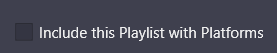
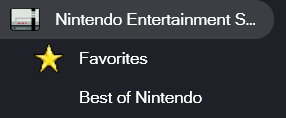

LaunchBox for Android - 1.12 Beta Thread
in Android
Posted
Thanks guys. We will fix this up as soon as we can. However, this looks to be a problem introduced in beta 2, and if I'm right, that means beta 3 will also have the same issue once we release a fix in the next beta.
Luckily, you can simply go into your LaunchBox\Updates folder using a files app, find the latest apk file that was downloaded and click on it to install.