-
Posts
508 -
Joined
-
Last visited
-
Days Won
2
Content Type
Profiles
Forums
Articles
Downloads
Gallery
Blogs
Posts posted by Suhrvivor
-
-
I'd love for Launchbox to remember scroll position for each platform and not always start at the top.
-
1 hour ago, meloMini said:
Hey guys,
I'm still a little confused, because I have no reference experience with this topic and don't know, if it's the games/emulator combination or the importing process, why my chd games don't work.
I recently imported a non-merged rom set and it worked great using retroarch with the mame2003 core. I then just dropped my chd folders (split, but same mame version) into the same folder as the non-merged rom set. Shouldn't this work just fine? Doesn't the emulator find the needed chd folders the same way as the needed bios files? Or do I really have to reimport the chds somehow?
My best guess is that a core based of a 15 years old MAME version is not compatible with modern romsets, specially CHDs. Try a different core.
-
17 minutes ago, Grila said:
I just am making my own because I have OCD.
No, you don't have OCD, you're just a perfectionist. At least that's what I say to myself when I end up in russian forums or Baidu cloud servers hunting for a particular art.
-
Can fanart already in the LaunchBox Database be used as the center image or do you need special ones for the theme?
-
Beware of the Reicast cores, their CHD support it's outdated. They don't support the latest version (v5). If you grabbed a recent software list or compressed your games to CHD in the last three years, chances are they won't work with Reicast.
Redream can read CHDs v5 but that core its very glitchy, not recommended. I personally use Demul for Dreamcast related stuff, great compatibility and CHD support.
UPDATE march 2019: The reicast core now fully supports CHD for a while now, so if you update your reicast core to the latest version, you should be able to load any CHD. And it should support multi disc games too.-
 1
1
-
-
Clear logos in the background look awful. Change it to display fanart only. That way you'll see full-blown artwork from the selected game in the background instead of a tiny logo. I don't know why this isn't the default.
Here's a screenshot of the setting you need to change: Uncheck all but "Fanart - Background", that way. if no fanart is found, the default of that game's platform will be used.
Uncheck all but "Fanart - Background", that way. if no fanart is found, the default of that game's platform will be used.
-
 1
1
-
-
Damn, I just updated to 20, give us a break!
I'm definitely seeing better performance in the crappy AMD A4 CPU laptop I use at work, even while grabbing the images from the cloud.
Good job, Jason with all the updates, first time I see a Launchbox beta passing the 20th version.-
 1
1
-
-
3 hours ago, Jason Carr said:
I'm not certain but I think @Suhrvivor's issues were different, though I could be wrong. Are you still experiencing similar issues @Suhrvivor?
15 hours ago, Rod said:I haven't encountered that issue in a while now, but to be frank, I don't usually launch my games from Launchbox, I mostly use it to manage my collection, test and modify settings. I have a few days off to tinker a bit with it, I'll let you know if I find any issue again.
Regarding vertical spacing, Windows 10 explorer seems have figured out how to do it rightt, there must be a way to mimic its behavior.-
 1
1
-
-
I'm no artist hunter but a "talented artist". I could use a hunter myself. I'm making discs for my favorite games and I'm having trouble finding good scans for PS2 japanese discs and PS3 discs, the later are specially hard to find in high res.
-
It's really easy to switch from HyperSpin to LaunchBox. You can even use the RocketLauncher you already have in LaunchBox with just a few changes, so you wouldn't have to configure the emulators all over again. You just import your games and download media and you're set.
-
I just noticed that when you select a game in next, the cover zooms in a little.
Is that new? -
Those live streams were cool. I miss them.
Any chance of going back to the streets? -
I had the same issue of @Retro808 a couple of times, the LaunchBox.next's window becomes unresponsive and when you try to click in something it passes through to whatever it's behind, be the desktop or another application. It's solved by minimizing and restoring the LaunchBox window. I didn't figured out as much as Retro about it. I'll try tomorrow when I'm home to see if I can replicate the issue with MAME.
-
48 minutes ago, dnm said:
1- There is the possibilty to have games fanart background for each game instead the background theme ( all my pc games have more than 1 fanart background)
You don't want that, trust me, I tried it myself and it doesn't look good at all in most cases. Here are a few examples:




-
@Visor Yeah, changes are not instantly available after being accepted, you need to wait for the daily update of the database that Launchbox uses and make sure you download it before updating. If you don't see the new stuff, just wait until next day update.
As for duplicate submissions, you can only cross your fingers and hope mods reject them. If they don't, well, you can delete them after being approved. Remember that there is a bug and sometimes the images are not deleted even though you get full approval. In that case, try again until they get deleted. -
I prefer Demul but i'm downloading this in case I'll need it later.
Thanks for sharing, amigo! -
5 hours ago, CDBlue said:
@Suhrvivor I believe Demul supports CHD file formats since the last couple of releases (at least the changenotes says it does - I don't use those so I can't confirm yes or no). If so, you might want to give the standalone version of Demul a shot and see how it goes. IMO it's a much better emulator than the older Redream core that's in Retroarch that you mentioned you were using.
It does! And it seems to be more accurate than Redream, Tried Ecco the Dolphin in both Redream (standalone + core) and Demul, the former is missing the fog, making distant object pop up really bad. I'm switching to Demul as my new default emulator for this system.
5 hours ago, CDBlue said:Edit: Also, according to Libretro docs, the Reicast cores in retroarch (I assume both the standard and oit versions that are now available in retroarch) also support chd file formats. https://github.com/libretro/docs/blob/master/docs/library/reicast.md These have also both been growing in leaps and bounds lately as well.
Unfortunately, the Reicast core and the standalone version only support an old chd version (v4), not the current one (v5), so if you converted to chd or grabbed a set from the internet in the last 3 years, chances are they won't work at all.
-
This are the settings I use:

I added the -fullscreen to the command line to make sure games are always launched in fullscreen.
So far I'm not too sold on it, but I might switch if the compatibility is improved. I'm currently using the Redream core in Retroarch as default but is outdated, I can't use the better Reicast core or other emulators because they don't support the chd format (what I have).-
 1
1
-
-
I managed to merge both mods for the lowerglass!
Here's the result:


Download link in case someone wants it (extract and overwrite inside LaunchBox's root folder):
Unified lowerglass merged mods of bmonomad & suhrvivor.zip-
 2
2
-
-
14 minutes ago, bmonomad said:
K quickly uploaded everything for you and kondorito in the bottom of original post. alignment may be a bit off for you as it's made for my tv fyi. test the favorites/completed logos.
mind sharing your glassbar background?
Sure:
Unified gradient lower bar mod by suhrvivor .zip
Install by extracting inside Launchbox, you might want to backup your modded views first, otherwise you'll lose your changes.
Here's how the gradient looks in the worst case scenario (white background):


-
 1
1
-
-
I'm digging your mods of the lower glassbar, I replaced the lower bar's transparent background to a less invasive gradient in my setup.
Could you share your modded files, please? With my mod and yours merged Unified would look a lot better.
-
No but you can toggle seeing the version next to the game's name in LaunchBox by pressing CTRL + R.
-
The startup video of BigBox doesn't follow the volume settings, it's always at max volume regardless of your master and video volume settings.

-
Lol, I didn't noticed that. There's even a hotkey. Thanks for adding it so quickly.

-
 1
1
-



.thumb.jpg.bb278933ba89ec5fe51f109f2ca6435b.jpg)

.thumb.jpg.a7ac1aa99ccc1347e9521dd411b9e008.jpg)
.thumb.jpg.3349986bc588d25b466251a7f1d5b68c.jpg)
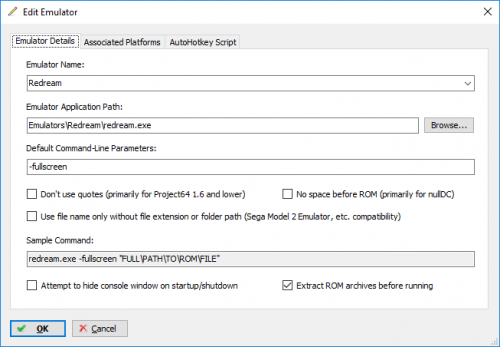
.thumb.png.544c906cca497abf12edeb7ac00c36c2.png)
.thumb.png.0bd51a9e52347bd9f435a1ce3dbcfff0.png)
.thumb.png.57f26b78eab5bab6d64827d2ef3e6d30.png)
.thumb.png.8fc782fb734436942dd443a30488dcca.png)

Tekken 7 issue
in Troubleshooting
Posted · Edited by Suhrvivor
Don't add any parameter Just add the following to the application path and it should work just fine:
steam://rungameid/389730