-
Posts
7,067 -
Joined
-
Last visited
-
Days Won
27
Content Type
Profiles
Forums
Articles
Downloads
Gallery
Blogs
Posts posted by Retro808
-
-
11 minutes ago, Lordbarker said:
Thanks man, really useful. Couldn't find the option in Bigbox though, only LB.
Yeah, The first step I mentioned is only in Launchbox. Since you are directly editing settings for emulator use that is only done in Launchbox and would affect BigBox as well.
The second part is global setting for Launchbox and/or BigBox since changing it affects all emulators at once.
-
4 hours ago, Lordbarker said:
Really don't like the addition of the 'game over' screens. Deleted the default shutdown .xml to get rid of the image but it adds a new one after each new reboot. Anyone tell me how to remove this permanently?
Thanks
If you only want to not have the shutdown show, but still want to have the Startup screen show you will have to go into the Edit Emulator for each emulator you set up and untick the "Enable Game Shutdown Screen" in the Statup screen tab.
If you do not want either you can simply go to Launchbox\Tools\Options and in the Game Startup up untick "Use Game Startup" and this will stop them both. The same option exists in BigBox if you use BigBox.
-
13 hours ago, devilou said:
Hi Retro808
Thanks for the quick answer.Not the answer I was hoping for 残念
Is there a way like a plug-in who could care of that?
I am not sure on that. Looking at some of the plugins created by our users I would think it should be possible. I will check with Jason and the other mods to confirm.
-
14 minutes ago, rexryan said:
Why is this even an discussion? Everyone i bet there kids have access to tablets/ their own cell phone/PC etc..And i see a post that Sharp X68000 is a cesspool of porn games..Your the one that downloaded them..If i cant trust my kids when im not around for video games then I have a bigger problem than games .
It is a discussion because it is something that people are looking for feature wise. No different than someone wanting any one of the numerous features that have and will be requested. Arguing against it is likely moot anyways as Jason has said it is something he wants as well.
So fair warning lets keep it civil.
-
 1
1
-
-
@Thinman123 No worries. Glad you are sorted.
-
 1
1
-
-
27 minutes ago, Thinman123 said:
Thank you so much Retro808! That worked perfectly! Such a beautiful theme. Would you happen to know if i can remove the time clock in the upper right hand side or if i can change it to 12hr format?
Change the format I am not sure on. I took a look at the code and Fraeran is using a plugin. To delete it I do know if you go into the xaml for the view you are using, so lets say you are using view HorizontalWheel1 you would go into the them folder and in the Views folder edit the HorizontalWheel1GamesView.xaml then look for the section with "Date and Time" and delete the line below.
<aoc:DigitalClock Grid.Row="1" Grid.Column="1" FontFamily="{StaticResource ScoutBlack}" FontSize="50" Foreground="#1c393d" Opacity="0.6" DockPanel.Dock="Right" />
I just tested and it did remove the clock and did not break the theme.
-
 1
1
-
-
7 minutes ago, devilou said:
Hi,
I m enjoying bigbox a lot making my own arcade system.so first thing, thanks.
Now, i d like to use a 3rd screen on my system. hardwarewise everthing is pluged an working.
first (main) screen for gaming, 2nd screen for marquee and third screen for clear logo.
the first and second screen is working without any problem but i cannot find any option to set a 3rd screen. Is there one? if not do you planned to add this feature in the (near) future?
i know hypermarquee managed it so was wondering if it is possible within launchbox?
Thanks
Currently there is only a setting for 2 screens (1. Main screen 2. Marquee). Request for a 3rd screen has not been made too often so I do not recall seeing Jason mention anything about adding 3rd screen functionality at this point. It may be something that would get added when he looks at updating the marquee screen functionality. But that is something that will occur down the road.
-
8 hours ago, Thinman123 said:
How do i get theme to display horizontal like the picture above? I tried changing the style in Views but it always stays in vertical view with details.
In your BigBox go to Options then keyboard or controller settings and map a key/button to "Switch View" this will allow you to be in the theme directly and change views on the fly. This way you can see what it changes to versus changing in the settings and then backing out.
-
 1
1
-
-
7 hours ago, OhBoy said:
Can you hide platforms so they only show up when unlocked?
Not currently. It has been something requested. I believe Jason said he has it on his list of features he would like to get added at some point.
-
 1
1
-
-
8 hours ago, crawln said:
Oddly enough, I have the same issue but I'm not using RL. Games that use to work just fine are now behaving exactly as you stated. I can launch the MAME emulator version and manually select the game and it loads without issue. If I launch it from LaunchBox, I get loading splash and then it drops to back to LB.
What version Mame are you using?
If it is an old one and you are on a current version it is likely due to the new Startup and Pause screen functions in Launchbox. You will have to go into Launchbox and edit your Mame emulator set-up. In the default command line box delete the portion of the script that has "-keyboardprovider dinput". I do not remember exactly but I think this affects Mame versions before either the .180's or .170's
@garrett521 I cannot help with your RocketLauncher issue as I do not use it. We do have a small group of users on the forum that do hopefully one will chime in.
-
21 hours ago, kidshoalin said:
I have my second screen set up and working fine but it shows box art, how do I make it clear logo?
Thanks
There are two ways to do it. One is easy but will mess up box art shown in other views and the other requires recoding the GameMarqueeView.xaml for themes. For now that is the only workaround until Jason adds some more dedicated marquee support which he said he will get to at some time.
Since BigBox uses the second screen for marquees it looks for images in the Arcade-Marquee folder. If no image is there it defaults to your Box Front image priorities. The easy way I mentioned is to change your Box Front priorities in Launchbox. Place clear logo at the top of that list and as long as you do not have a marquee image for that game it will then default to your box front priorities and since clear logo is at the top it will show first. Problem is that will affect any BigBox view on your main screen that will show a box art. So not really an ideal solution.
I could probably edit the xaml if you need. Just let me know.
-
7 hours ago, testestestest555 said:
That setting does not work. Hidden or unhidden, the mouse does not work if startup screens are on.
Just tested an it works fine. I can see my mouse during the startup up and during gameplay if needed. Check to see if you have the mouse hid in the setting for the emulator as there is a second option there to hide the mouse for individual emulators if needed.
-
It pulls it from the Arcade-Marquee folder and then in absence of an image there follows your Box Front image priorities.
-
 1
1
-
-
3 hours ago, Endur said:
Thank you for the reply.
Yes it is mapped to escape. I also tried using the escape key on my keyboard directly and that doesn't work like it does for other emulators. I tried your suggestion and no luck unfortunately...
So if you open Demul outside of Launchbox and run a game.
Does hitting "Escape" close Demul?
Also does hitting "Alt+F4" close Demul?
-
Try the code below. The button you are pushing on your controller is in fact mapped to "Escape" correct?
$Esc:: { WinClose, ahk_exe demul.exe } -
Doubtful you will find full marquee sets for all the various platforms. As a start though there are quite a few marquee images in our downloads section here.
-
5 hours ago, BlockABoots said:
In the Arcade platform is the Marquee of the Arcade machine supposed to change to what ever game is selected in the wheel?
No, it is a static image in this theme.
5 hours ago, BlockABoots said:Im not see the box art appear next to the wheel for 80% of games only a few actual have the art appear?
Do you have box art for all your games? Like the clear logos these are not included in the theme. These are downloaded media that support your games in Launchbox and in theme views in BigBox. You have to download these like other images and videos.
-
20 hours ago, BlockABoots said:
For MAME why am i not getting the game logo art in the wheel its just generic text font
Do you have a clear logo downloaded for it? The clear logos are not part of the theme. Also if you called the platform "Mame" instead of "Arcade" you would need to make sure the file is named Mame.png or Mame.jpg and stored in the correct \Images\Platforms\[Platform Name]\Clear Logo folder.
-
1 hour ago, EdOfWales said:
Last thing. In videos I've watched it shows that in bigbox options, general. You can edit the length of the startup play time. Yet this option isn't in my general settings of my bigbox? Has it been moved to a different location because I can't find it.
Thanks in advance
That's an old setting. BigBox now plays through the length of your videos before dropping you into the UI. I believe you can hit a button during the video as well to go straight into BigBox instead of watching the whole video.
-
1 hour ago, johnnyskullhead said:
Sorted mate thanks to you ?
What was the issue in case someone else has a similar problem and sees this thread?
-
On 7/29/2019 at 11:58 AM, johnnyskullhead said:
runs games ok via demul outside launchbox
So is this correct? You can run games in Demul outside of Launchbox?
If so you have a setting incorrect in Launchbox,
Share pics of below:
1) In Manage emulators edit Demul and show a pic of the Details tab and the Associated Platform tab.
2) Right click a game and edit. Show a pic of emulation tab.
3) Also make sure how the platform name appears in Launchbox is exactly how it appears in the associated platforms tab. Spelling and Capitalization have to match. So if you have Naomi 2 as the platform name but have Sega Naomi 2 in the associated platform it will not work.
-
Problem #3
in Noobs
Yeah if you are using preloaded builds from something like the ColPipes set we do not really support troubleshooting those. It is hard to know how that was set up and if you did not do the setup yourself it makes it even harder to tell you where to look and what to fix. The best course of action if you used the ColPipes build is to request help on his discord.
I will tell you looking at the video you are not actually changing "views" you are just changing "themes" in that video. Each "theme" has multiple "views" you can choose from. You need to set a button/key for "Switch View" which is different than "Switch Theme". There is an option for it in both Keyboard and Controller mapping section in BigBox.
Outside of this, any issues you have if you are using the Pipes build should be referred to his discord for better help.
-
18 hours ago, Choo Choo Maan said:
ok what letter is start or fire etc thats what i dont understand i cant do it on my keyboard either i dont know what goes with what difficult to use
What is difficult to use? You open the emulator of choice. Look for where the settings are to bind the controls. Then typically you click a control (Let's say "UP") in the emulator setting then you move the joystick on the Tankstick "Up" to bind it. Same with buttons. You choose which button you want mapped to do what control. It is a simple as (1) clicking on the control item and (2) clicking the button on the tankstick you want it mapped to. Repeat step 1 and step 2 until done. Some emulators can be a little more involved, but not by much.
18 hours ago, Choo Choo Maan said:why isnt there software or at least some kind of diagram for bigbox?
There is no diagram because the user sets the controls how he/she wants. In order for my Tankstick to be able to move around in BigBox I had to tell it which button was select, back, and so on. In BigBox here are examples of what I mapped controls and Select/Back to on my Tankstick.
-





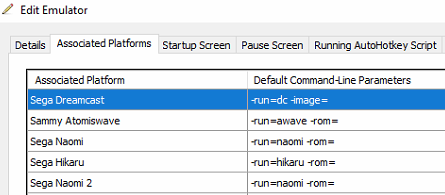
Clear logos not working
in Troubleshooting
Posted
Instructions from where?
Where exactly or how are you wanting the clear logos to show? Are you referring to LaunchBox or BigBox specifically? Maybe share an image of what you are trying to set/fix?
The actual clear logo images though need to be named exactly as each game is named and is stored in your \Launchbox\Images\Future Pinball\Clear Logos folder. In BigBox you may need to go into the settings and then Image Cache option and refresh the image cache as well.