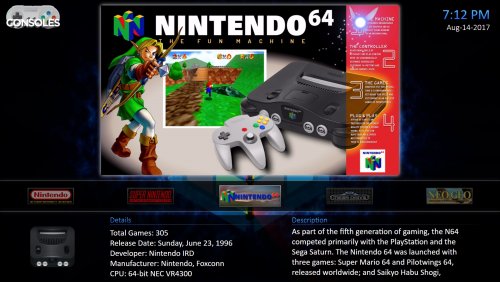-
Posts
137 -
Joined
-
Last visited
Content Type
Profiles
Forums
Articles
Downloads
Gallery
Blogs
Everything posted by Drodrick
-
Thanks jason I downloaded it, so I dont know what happend after this update launchboxbox gives me two blue screens, and it seem my setting and bigboxsetting files are corrupted, anybody has the same problem or just me?
-
Thanks Jason, that error just appear when i try to apply a filter with my xbox 360 wireless controller, nevertheless if i try with the keyboard runs normal
-
-
Hey bro, this is just a Beta, Jason said that those functions will be applied in further updates
-
losing?
-
I know that feel bro
-
Yes, I have w7 Home premium
-
how can I change it?
-
I deleted all the plugins but is the same, I don't get it, what the hell happen hahahaha?
-
HAhahahaha yes it was funny, I think this is due to the menu takes the original size of the images, I erase that plugin, nevertheless the menu is still bigger due to retroarch netplay logo
-
-
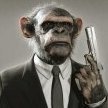
Controller automation volume & Retroarch problem
Drodrick replied to Drodrick's topic in Troubleshooting
In my case the controller automation adjust the volume in general for all the system, I know it must be the S.O- 38 replies
-
- controller automation
- null
-
(and 1 more)
Tagged with:
-
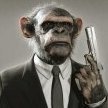
Controller automation volume & Retroarch problem
Drodrick replied to Drodrick's topic in Troubleshooting
I thought that so I download Retroarch again and put it on an new folder with the default configurations, but I received the same null message when I tried adjust the volume, could be my controller or my SO? I have an Xbox 360 wireless controller and windows 7 Home premium- 38 replies
-
- controller automation
- null
-
(and 1 more)
Tagged with:
-
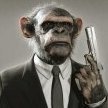
Controller automation volume & Retroarch problem
Drodrick replied to Drodrick's topic in Troubleshooting
I tried with different control automation configurations but it does not work, I receive the same null message , does it work for you?- 38 replies
-
- controller automation
- null
-
(and 1 more)
Tagged with:
-
One of my favorite features and very useful most of time, is the possibility of control the volume level with controller automation, The problem is with Retroarch, if I try to use adjust the volume with control automation while I'm playing , Retroarch shows a bottom/left message that says "null", afterward the control does not respond anymore, so I must close the game, this happen both Launch Box & Big Bog. Do you have the same problem? Is a config problem? thank you guys
- 38 replies
-
- controller automation
- null
-
(and 1 more)
Tagged with:
-
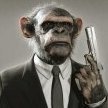
theme CriticalZone / CriticalZone - BlueBox
Drodrick commented on CriticalCid's file in Custom Themes
- 48 comments
-
- bigbox
- widescreen
- (and 10 more)
-
Ohh boy! this is amazing! the interface is tons much faster and also more enhanced, excellent combination between performance and style, the only thing is the image size I like the organization in the previous launchbox maintaining the name on the same file for all the elements, for image with differents sizes, like in the image, We really appreciate the @Jason Carr work
-
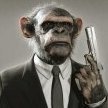
Vote on LaunchBox Upcoming Features - February/March 2018
Drodrick replied to Lordmonkus's topic in News and Updates
No doubt my favorites : 1. Pause screen like the rocket launcher pause, with manual, walktrougth, the time played, the times played : 1.2 Game time counter, take screnshot, take video, save, load, view manual, serah in wikipedia, search in youtube, search walktrougth it would be incredible! 2. Retroachivements full integration , can navigate inside the achievements like in their emulators 3. Control definitions that allow show the platform control (It should be added for a paused menu as well, but it would be faster with a control automation definition same for the manuals) 4. It would be amazing put a lot of songs in a folder, and them be played aleatory navigating in this platform, with customizable parameters like ( play aleatory, play in order, play all song, play 2 minutes per song etc)fd 5. TIme play tracking, very interesting, like rocketlaucher, it would be implemented with his filter most time played games, etc: 5. Custom default images per platforma game, very useful for those games without artwork, it would be show an image like this 6 (THIS IS NOT IN TE VOTE LIST) I think it would be crazy amazing have a platform details menu in big box, for example in the platform selection menu have an option for "View platform details..." like the game details but per platform,like this image -
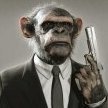
Controller Images For Use XBox One Controller
Drodrick commented on Asparky's file in Platform Console Images
-
Yes is very important to assign the region in every alternate name, for me must be mandatory, this because if you have a game with an alternative name , but in the the Db this alternate name does not have region, the scarper won't recognize the game and won't download the artwork and metadata, and the game shouldn't be correctly merged.
-
If you have nvidia graphics card , this may improve your performance https://www.youtube.com/watch?v=HDKABeVisIY
-
I want to know if there's a way for display the original names in all my adittional sub-menu apps, actually they just say "play (Japan) version"... for example, but I'd like to see : play Ninja Ryukenden (Japan) in the Ninja gaiden additional apps, how can I set it for all my collections?