About This File
LBPlex is a theme that mimics Plex Media Server's website interface. Two versions are included in the package: LBPlex - which has the default item spacing on the sidebar and list view, and LBPlex Condensed - which has much tighter item spacing on the sidebar and list view. I have also replaced the volume "knob" with a regular slider.
NOTES:
- All the colors in this theme are hard-coded with the exception of the Foreground (text) color in the LaunchBox Options\Legacy\Theme\Colors menu.
- The Background Opacity slider in the LaunchBox Options\Visuals\Boxes menu has no effect right now. A fix is in-coming so this will work at a later date. Update: If you run the latest LaunchBox Beta (8.7-beta-1 or above) this is fixed.
- The Fade Background slider in LaunchBox Options\Images\Default Background will adjust the brightness of the theme background image.
Enjoy ![]()
What's New in Version 1.4 See changelog
Released
v1.4
- Added the new RetroAchievements item (LaunchBox 10.8 and newer) to the main title bar
v1.3
- The background image was re-named and chromatically adjusted a bit, you may need to adjust the brightness to suit your needs with the Fade Background slider in LaunchBox Options\Images\Default Background
- Got rid of some unneeded images that I left in there from the initial development
- Rounded the scrollbars (@spektor56)
- Added margins to scrollbars (@Kevin_Flynn)
v1.2
- Added back the menu button that was mistakenly omitted from the sidebar
v1.1
- Fixed an error with the new opacity binding in 8.7 beta 1


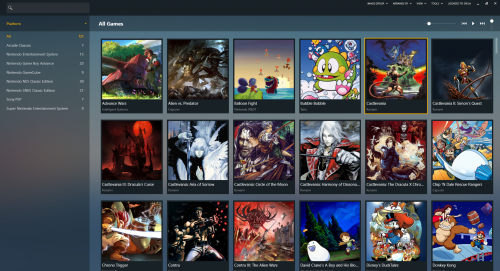
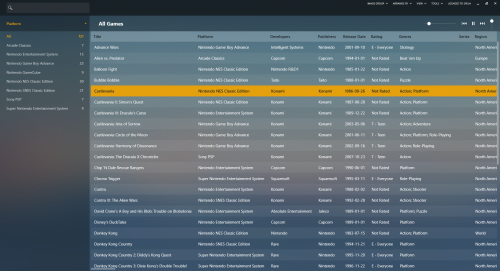
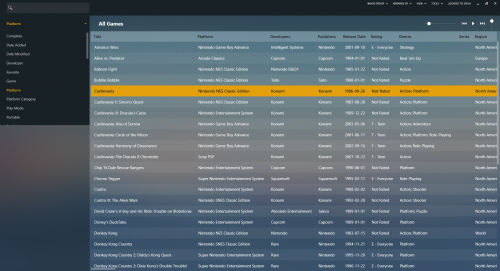
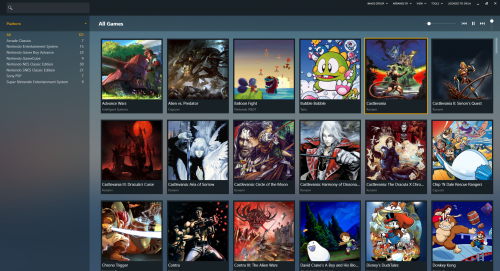
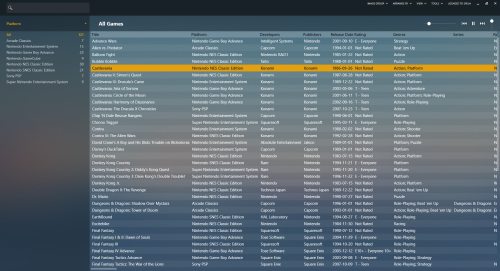
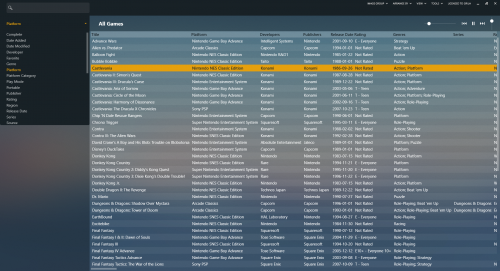
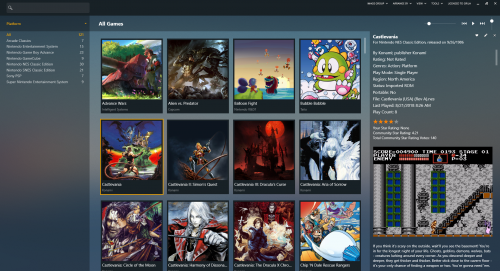



Recommended Comments
Join the conversation
You can post now and register later. If you have an account, sign in now to post with your account.