About This File
Note: This thread will not be pushed to the front in the "whats new" section, if you want notifications for future updates to this file be sure to follow this page by using the follow button in the upper right corner
Here's my collection of Lights Out! Realistic Retroarch bezels.
You can find other bezels that are part of my "Lights Out!" series over here:
Neo Geo v2 4K - Lights Out - Realistic Retroarch Bezels
Capcom Play System I 4K - Lights Out - Realistic Retroarch Bezels
Capcom Play System II 4K - Lights Out - Realistic Retroarch Bezels
Capcom Play System III 4K - Lights Out - Realistic Retroarch Bezels
Sega Naomi 4K - Lights Out - Realistic Retroarch Bezels
Mame 4K - Lights Out - Realistic Bezels
Sammy Atomiswave 4K - Lights Out - Realistic Bezels
Enjoy!
Edited by Mr. RetroLust
What's New in Version 8.5 See changelog
Released
- Added all bezels/overlays in one zip file (including the 2 generic bezels uploaded earlier today). This concludes the project to finished, have fun! ![]()
- 8.5
-
8.4
-
8.4
-
8.3
-
8.2
-
8.2
-
8.1
-
8.1
-
8.0
-
8.0
-
7.9
-
7.9
-
7.8
-
7.8
-
7.7
-
7.7
-
7.6
-
7.6
-
7.5
-
7.5
-
7.4
-
7.4
-
7.3
-
7.3
-
7.2
-
7.2
-
7.1
-
7.1
-
7.0
-
7.0
-
6.9
-
6.9
-
6.8
-
6.8
-
6.7
-
6.7
-
6.6
-
6.6
-
6.5
-
6.5
-
6.4
-
6.4
-
6.3
-
6.3
-
6.2
-
6.2
-
6.2
-
6.1
-
6.1
-
6.1
-
6.0
-
6.0
-
5.9
-
5.8
-
5.8
-
5.8
-
5.7
-
5.7
-
5.6
-
5.6
-
5.5
-
5.5
-
5.4
-
5.4
-
5.3
-
5.3
-
5.2
-
5.1
-
5.1
-
5.1
-
5.0
-
4.9
-
4.8
-
4.7
-
4.6
-
4.5
-
4.4
-
4.3
-
4.2
-
4.1
-
4.0
-
3.9
-
3.8
-
3.7
-
3.6
-
3.6
-
3.5
-
3.5
-
3.4
-
3.3
-
3.2
-
3.1
-
3.0
-
2.9
-
2.8
-
2.7
-
2.6
-
2.6
-
2.5
-
2.4
-
2.3
-
2.2
-
2.1a
-
2.1
-
2.0
-
1.9
-
1.8
-
1.7
-
1.6
-
1.5
-
1.4
-
1.3
-
1.2
-
1.1
-
1.0.0








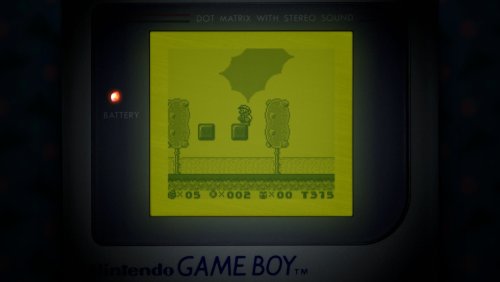


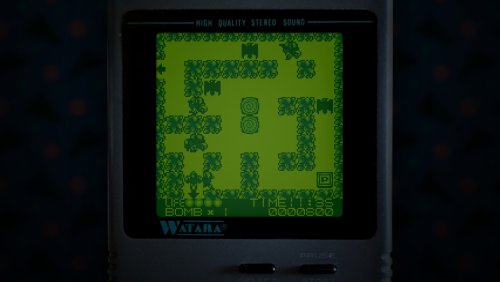








































Recommended Comments
Join the conversation
You can post now and register later. If you have an account, sign in now to post with your account.