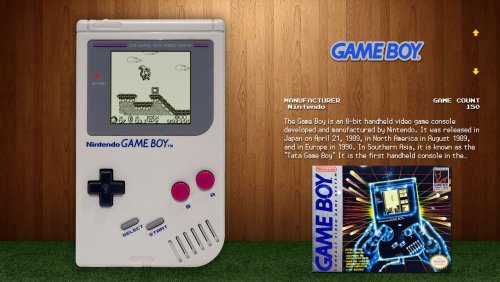About This File
WoodPanels has the old school retro feel of playing games on an old TV in a room with bad, green carpeting, but golden wooden paneled walls. The video game console or platform appears above or beside the television to match that look and feel. It is paired with a set of 8-bit fonts to complete the experience. Now upgraded to 4K resolution!
- Supports Ultrawide 21:9, Widescreen 16:9, and Fullscreen 4:3 aspect ratios.
- Playlist support! Watch the video frame and video size dynamically change to match the selected platform and game.
- Unique views for 50+ platforms with support for game videos, game 3D/2D box art, game cart images, game logos, platform logos, and platform box art.
- Consoles are paired with a TV from the same decade they were released. PCs likewise are paired with a monitor or setup from the same era.
- "Wall View" for looking at game boxes on shelves is accompanied by the platform logo and image of the original console packaging.
Trailer:
Installation and Setup Instructions:
Unzip in LaunchBox/Themes/WoodPanels. In BigBox, under Options>Views>Theme>, choose "WoodPanels"
Supported Platforms List View:
> Text List with Details
> Platform Wheel 1
> Platform Wheel 2
Supported Games List View:
> Text List with Details
> Wall View
Platforms with game cart image support: Atari Jaguar, NeoGeo, Nintendo 64, Sega 32X, Sega Genesis, and Super Nintendo Entertainment System
How to use: Download the game cart images through Launchbox, then open LaunchBox Options>Media>Cart Front Priorities>Uncheck all but "Cart - Front". If you don't do this, if you are missing cart images for any games on these platforms, BigBox will pull something else and look...bad.
To replace the background image, replace background.png in the directory:
\LaunchBox\Themes\WoodPanels\Media\Background\
(must be named "background.png" and must be in png format)
Startup Video:
This is a startup video I created for my theme. It features a logo for "Nescade" which is what I call my multi-emulator PC, as it sits inside of an old Nintendo's shell. I commissioned Rushjet1 a while back to compose an original piece of 8-bit music specifically for this video. Hope you all enjoy it!
List of Supported Platforms:
3DO Interactive Multiplayer
Arcade
Atari 2600
Atari 5200
Atari 7800
Atari Jaguar (with cart image support)
Atari Lynx
ColecoVision
Commodore 64
Commodore Amiga
GCE Vectrex
Magnavox Odyssey 2
Microsoft MSX
Microsoft MSX2
Microsoft Xbox
Microsoft Xbox 360
MS-DOS
NEC TurboGrafx-16
NeoGeo (with cart image support)
Nintendo 3DS
Nintendo 64 (with cart image support)
Nintendo DS
Nintendo Entertainment System
Nintendo Famicom Disk System
Nintendo Game Boy
Nintendo Game Boy Advance
Nintendo Game Boy Color
Nintendo GameCube
Nintendo Switch
Nintendo Virtual Boy
Nintendo Wii
Nintendo Wii U
Nokia N-Gage
OpenBOR
Sega 32X (with cart image support)
Sega CD
Sega Dreamcast
Sega Game Gear
Sega Genesis (with cart image support)
Sega Master System
Sega Saturn
Sinclair ZX Spectrum
SNK Neo Geo Pocket Color
Sony Playstation
Sony Playstation 2
Sony Playstation 3
Sony Playstation 4
Sony Playstation Vita
Sony PSP
Super Nintendo Entertainment System (with cart image support)
Windows
WonderSwan
WonderSwan Color
Theme was created using the COMMUNITY Theme Creator by @y2guru
Edited by BMovieBen
new trailer
What's New in Version 4K See changelog
Released
4K remaster of all assets is complete! Performed a QA pass and made numerous fixes/enhancements as well. This is the first version of WoodPanels 4K. Enjoy.



.thumb.jpg.3e5ba52bcc9e23c0d55c902f78ad615a.jpg)