About This File
Note: This thread will not be pushed to the front in the "whats new" section once updated in the future, if you want notifications for future updates be sure to follow this page by using the follow button in the upper right corner.
NEON DELUXE ARCADE - 16:9
-----------------------------------------------------
CREDITS
Huge thanks goes out to @y2guru for his Community Theme Creator Software and his endless personal help, also he created the animated wheels for this theme! @Hexxxer for the original inspiration of his FutureState theme. @Rincewind for the inspiration on his use of the icons. @faeranfor explaining the new marquee options in v12. Thanks guys!
-----------------------------------------------------
INSTALLATION
1. Download the theme here and place the folder in Launchbox/Themes/
2. You might need to unblock the zip file or all the .DLL's in the plugin folder. Right click the zip or DLL files, choose properties and at the bottom you click "Unblock".
3. I recommend doing the following to speed up Big Box greatly:
- Uncheck all Background Images in Launchbox > Tools > Options > Media > Background Priorities
- Set all transitions to "None" in BigBox settings
- Use the Clean Up media tool in launchbox/tools/Clean Up Media... (this can really speed up lists with thousands of games and duplicate media)
- Defrag the drive that holds your media files
Hope you like and enjoy! ?
-----------------------------------------------------
LINKS
Neon Deluxe Arcade is a series of themes and elements, if you like you can download these to accompany the complete theme, visit this page to see all my other work:
https://forums.launchbox-app.com/profile/88501-mr-retrolust/content/?type=downloads_file
Arcade stick and buttons sound pack, sounds really good with this theme:
Edited by Mr. RetroLust
What's New in Version 2.6.1 See changelog
Released
No changelog available for this version.


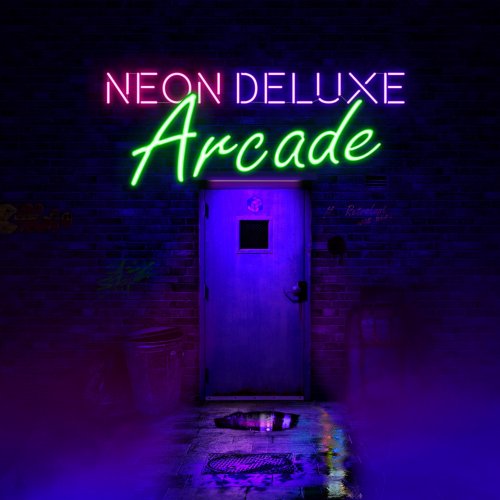




Recommended Comments
Join the conversation
You can post now and register later. If you have an account, sign in now to post with your account.