About This File
Enjoy the nostalgic inducing feel of the 80's and 90's era with bright neons, MORE NEONS, the latest in cinematic VHS and the good Ol' CRT effects that will surely awaken the inner 80's child in you.
RetrAO Cafe started as a theme variation of "Minimal-AO" by @eatkinola with the main focus of recreating a tribute to the golden era of gaming that bloomed through the arcades and home consoles with customized artwork and retro overlay effects that compliments the gaming pop-culture from the past. RetrAO Cafe at its core is based on eatkinola's Minimal-AO thus they share the same Recommendation Setup and general guidelines of the original theme.
Moving forward there will be three versions of the RetrAO Cafe theme:
RetrAO Cafe Classic - This will be the 2017 theme build but with the fixes and quality of life improvements to make it compatible to LB 9.4+ updates. As such, please be aware that this theme will only work on systems with LB 9.4 and above.
RetrAO Cafe 2.0 - This major overhaul of the theme have been in development for 2 years and includes more than 70 customization options and new features and views, etc. Coming soon
RetrAO Cafe Lite - This version of the theme is intended to use light resources for weaker systems and special hardwares such as GPD Win and Pi systems. The development of this theme will continue after the release of RetrAO Cafe Classic and RetrAO Cafe 2.0
RetrAO Cafe Classic v1.0 Changelog:
-
Spoiler
RetrAO Cafe Classic v1.0 Changelog:
Paving the way for Next Generation!
- New: Added more platform Neon Logos by the talented @ea4492 to raise the supported systems to more than 100 Clear Logos including futureproof consoles such as Nintendo Switch and Sony Playstation 4
- New: Platform wheel 1 completely redesigned to better showcase the Neon Logos by @ea4492 Overhaul: RetrAO Cafe 1.6 have been renamed to RetrAO Cafe Classic that comes with fixes and quality of life improvements to make it compatible with LB 9.4+ systems. The next major evolution of this theme will be called RetrAO Cafe 2.0 and is coming soon!
- Overhaul: Added ActivePlatform and ActiveGame properties when appropriate for a smoother and faster browsing experience. The theme should have less stuttering compared to previous releases
- Overhaul: RetrAO Cafe Classic now supports Centered Listbox Selection plugin by @Grila across various supported views! (Credits for the plugins goes to @Grila)
- Overhaul: Applied polish (Forced 16X9, DPI Scaling Fix, etc) and nifty little details in every existing views for a better user experience
RetrAO Cafe v1.6.1 Changelog:
A teaser for new things to come!
- Added: Updated Platform View 1 into a fullscreen video platform view with full overlay effects support that utilizes @Grila Wheel Fade codes. This view is a teaser for more views to come in RetrAO Cafe 1.7
- Added: Dark shade effect for Platform View 1 that automatically kicks in when Clear Wheel Logo is active on screen and automatically fades out with the Wheel.
RetrAO Cafe v1.6 Changelog:
It's all about enhancing text legibility and aesthetics!
- Added: Introduced an Opacity slider to allow the user to decide how opaque they want the Alpha Panels to look
- Added: Retro overlay that mimics the CRT's scanlines effect for the Background Video that can be toggled ON/OFF for each View in RetrAO Cafe 1.6
- Fixed: Re-edited most of the original artwork for a more consistent look, made the logos more neon to enhance the retro look of the theme.
RetrAO Cafe v1.5 Changelog:
- Renamed Minimal-RetrAO to RetrAO Cafe. The "AO" was retained as a nod to eatkinola's theme but the name change signifies the change of direction of this theme moving forward.
- Added: New views for Platform/Game wheel 2 that are based on Minimal-AOX Theme. More views are planned in the future.
- Added: Retro overlays that mimics the CRT's flickering scanlines effect and 80's noise glitch for a more realistic feel on Games Wheels View 3 (looks great on 4:3 videos)
- Added: Custom artwork that enhances the retro look of the theme (Neon logos, Favorite/Broken/Completed icons, panels, etc). Also updated the platform clear logos by @ea4492 included in the theme to v1.2
- Added: New Font styles and colors on various views across the theme. (The old fonts are also included in the font folder titled "Classic Style 1.0")
- Added: New video backgrounds in the additional media folder that were edited from my side to suit the art direction of the theme, removed some of the video backgrounds from the previous additional media folder.
- Fixed: Cleaned the interface from the symbols/adornments of the original theme, re-edited most of the original artwork for a more consistent look.
-
Fixed: Text alignment issues from Minimal-RetrAO. The "New Style" fonts were tested on the following resolutions with no alignment issues:
1280 x 720P @100% Scale
1920 x 1080P @100% @150% @175% Scale
3840 x 2160P @100% @200% @300% Scale - Fixed: Performance enhancements across the entire theme by changing "Selected.Games/Platforms" into "Active.Games" where appropriate as well as some other optimizations. The theme should perform better and much smoother than before.
RetrAO Cafe Showcase:
Installation Guide:
- Extract RetrAO Cafe Classic folder in "RetrAO_Cafe_ Classic.zip" to ...\LaunchBox\Themes
- Read the supplied text file in the Fonts folder and install theme fonts as per the guideline instructions
- IMPORTANT: RetrAO Cafe Classic uses plugins as of v1.0 so make sure you unblock the plugins found in ...\LaunchBox\Themes\RetrAO Cafe Classic\Plugins by highlighting Grila's plugin and then mouse right-click-->properties-->then scroll down and check "unblock"-->Apply
- Choose RetrAO Cafe Classic in Options > Views > Theme
- Set Video Playback Engine to VLC in Options > Videos
- Refresh the platform wheel cache under options
- Restart Big Box
- OPTIONAL: In order to fully enjoy the theme download the "RetrAO_Cafe_MEDIA_V2.zip" and follow the guidelines on how install Big Box Intro and add additional Background Videos as per the supplied instruction text files
Downloads:
- RetrAO_Cafe_Classic.zip: CORE theme file ---> Contains the Theme folder and the Fonts folder that are the only requirement to use this theme (144 MB)
- RetrAO_Cafe_MEDIA_V2.zip: Optional but highly recommended additional media and theme backgrounds that will enhance the nostalgic experience of the theme (367 MB)
Credits:
@Jason Carr - The BRAINS (Launchbox and Big Box creator)
@eatkinola - The Architect (Minimal-AO creator, coding senpai)
@SNAK3ATER - The Designer (RetrAO Cafe landlord)
@Grila - The Wizard (Many thanks for the ListBox Scroll Center Plugin for BigBox)
Special thanks and credit goes to @eatkinola for granting his permission and assisting me in finalizing the theme for LB 9.4+. @ea4492 for the use of his Neon Platform Clear Logos and @keltoigael for granting his permission to include the awesome CityHunter background videos that can be found in the additional media folder in the download section (only included video is CyberPunk 2077, check out the rest of his amazing work Here). Also hats off to @dmjohn0x for his amazing intro video that is included in the additional media folder (permission granted), and last but not least @Zombeaver for the usage of his Platform Banners in the video showcase which can be downloaded Here.
What's New in Version RetrAO Cafe Classic 1.0 See changelog
Released
Paving the way for Next Generation!
- New: Added more platform Neon Logos by the talented @ea4492 to raise the supported systems to more than 100 Clear Logos including futureproof consoles such as Nintendo Switch and Sony Playstation 4
- New: Platform wheel 1 completely redesigned to better showcase the Neon Logos by @ea4492
- Overhaul: RetrAO Cafe 1.6 have been renamed to RetrAO Cafe Classic that comes with fixes and quality of life improvements to make it compatible with LB 9.4+ systems. The next major evolution of this theme will be called RetrAO Cafe 2.0 and is coming soon!
- Overhaul: Added ActivePlatform and ActiveGame properties when appropriate for a smoother and faster browsing experience. The themes should have less stuttering compared to previous releases
- Overhaul: RetrAO Cafe Classic now supports Centered Listbox Selection plugin by @Grila across various supported views! (Credits for the plugins goes to @Grila)
- Overhaul: Applied polish (Forced 16X9, DPI Scaling Fix, etc) and nifty little details in every existing views for a better user experience


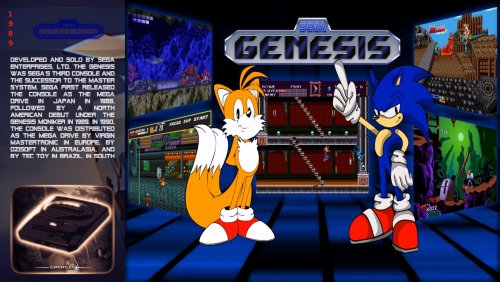
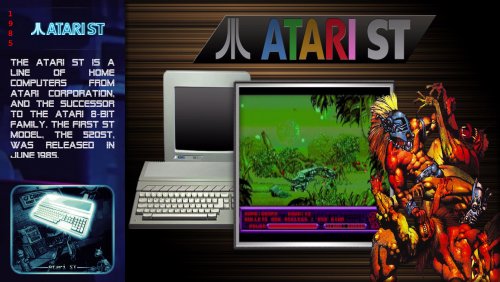
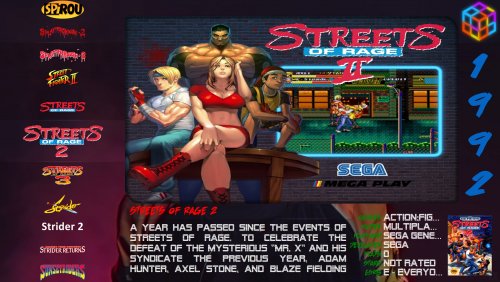
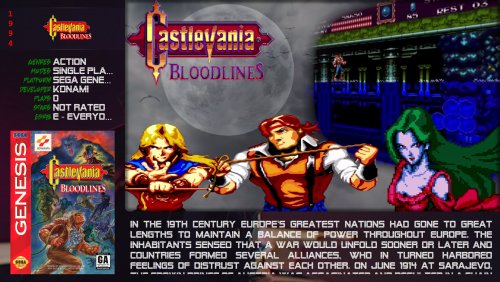
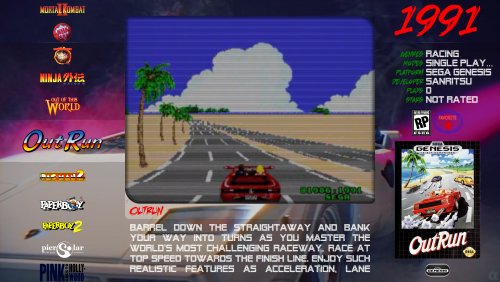

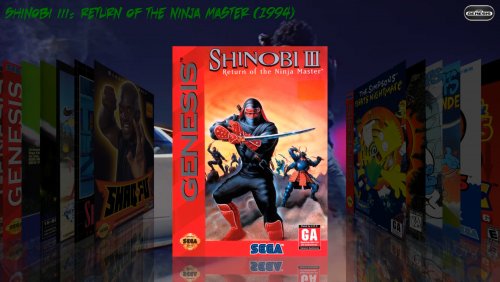
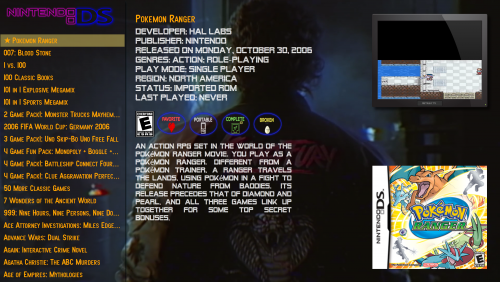
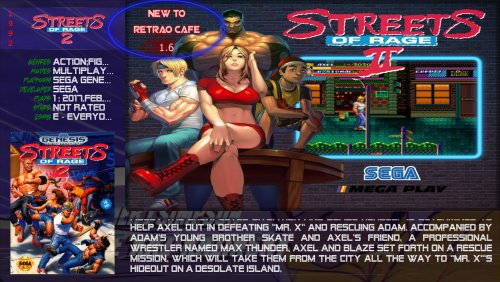
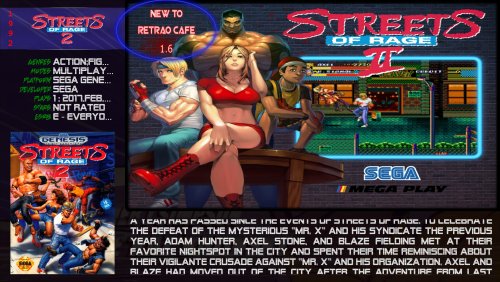
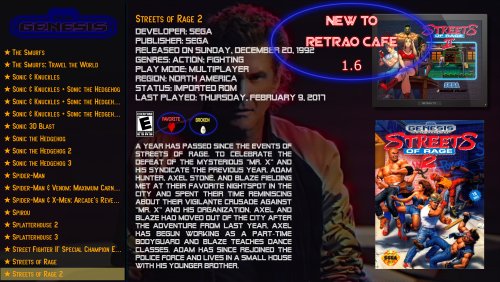
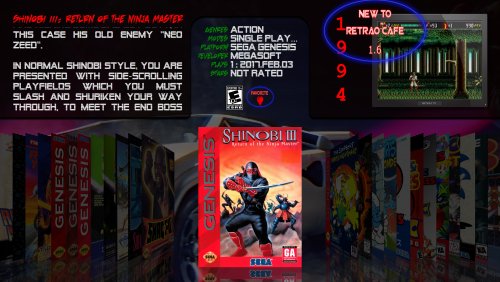





Recommended Comments
Join the conversation
You can post now and register later. If you have an account, sign in now to post with your account.