About This File
Pulse is dark, responsive BigBox theme. No need for custom images. 125 device images and 135 cropped clear logos included. Views use: Clear logos, Videos, Fan art, Box Art, 3D Box Art and device images.
Made with: Community Theme Creator for BigBox 1.0.8.99 by y2guru
Views included (Version 1.1):
- System
- HorizontalWheel1
- HorizontalWheel2
- HorizontalWheel3
- PlatformWheel1
- PlatformWheel2
- PlatformWheel3
- PlatformWheel4
- TextFiltersView
- TextGamesView
Views (Version 2.0)
- GameDetailsView
- HorizontalWheel1GamesView
- HorizontalWheel2GamesView
- HorizontalWheel3GamesView
- PlatformWheel2FiltersView (Viking's Colorful platform videos are recommended)
- PlatformWheel3FiltersView
- SystemView
- TextFiltersView
- TextGamesView
- TextListView
- WallGamesView
- Wall2GamesView (If you want this to look good please remove all the title screenshots from games)
Fonts included:
- BarlowSemiCondensed-ExtraBold
- BarlowSemiCondensed-Medium
- BarlowSemiCondensed-Regular
Barlow Semi Condensed - Google Fonts
Remember to refresh wheel images from BigBox options AND INSTALL THE FONTS! ![]()
Special Thanks to @Dan Patrick and @bundangdon who helped me a lot with useful feedback. Dan also provided some icons and clear logos. There were others who gave me feedback, so thank you all for your help.
Screenshots and video preview uses videos and images made by others, including platform videos by @viking
Not taking any requests for missing assets.
Video Preview
Version 2.0
Version 1.1
Edited by Juketsu
What's New in Version 2.2.2 See changelog
Released
- Fixed search result view's platform title not showing.
- Fixed 4:3 aspect vertical wheels too few items
- Fixed Wall View 3 game info cut off
- Added platform logo to Vertical Wheel Games View 4 and Horizontal Wheel 3 Games View
- Fixed search result view's platform title not showing
- Horizontal Wheel 1 Games View game title font size increased slightly
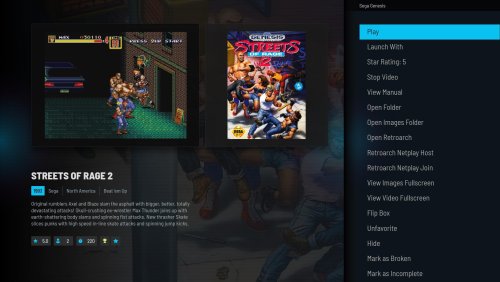
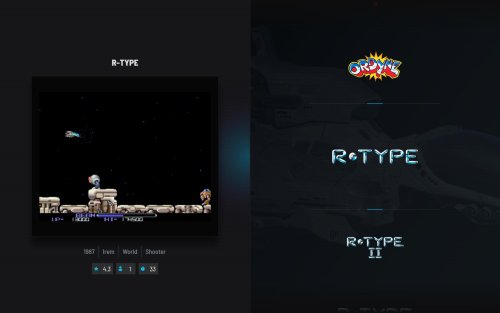
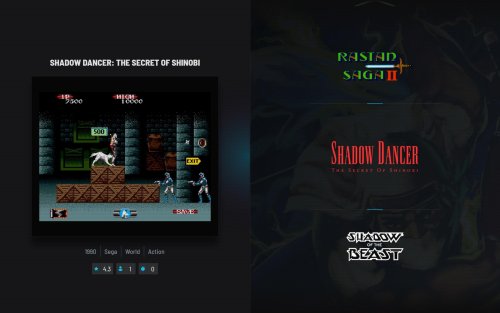
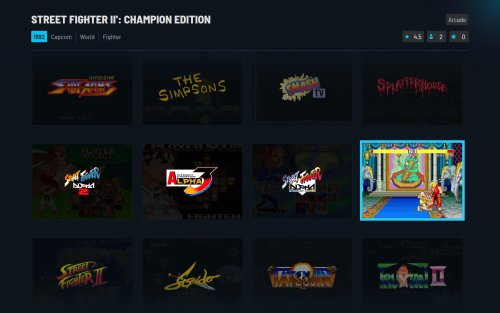



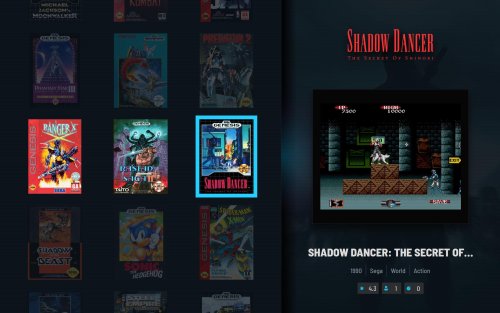
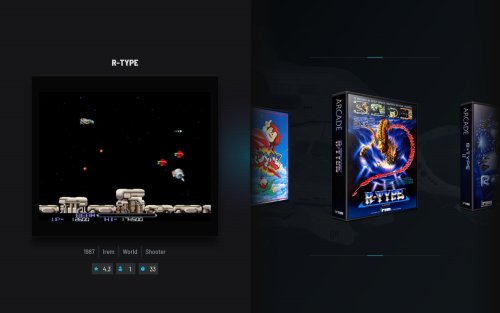
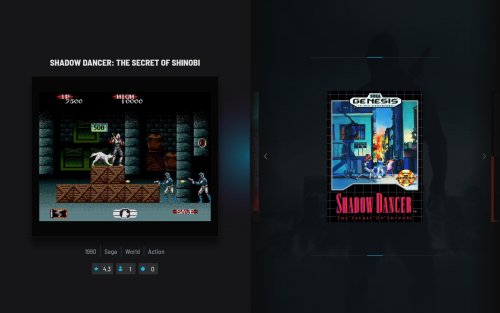
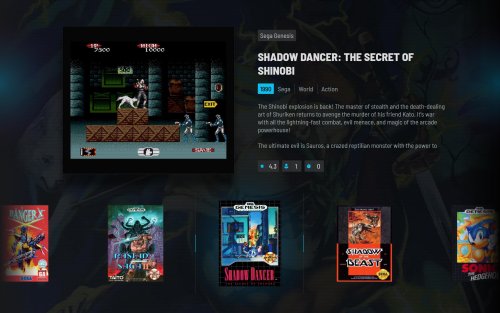

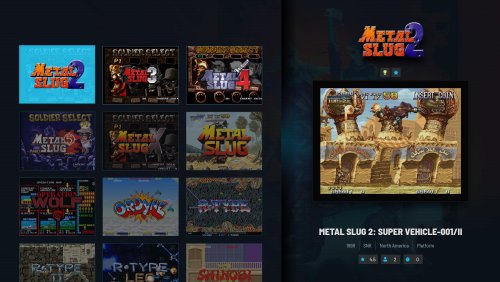

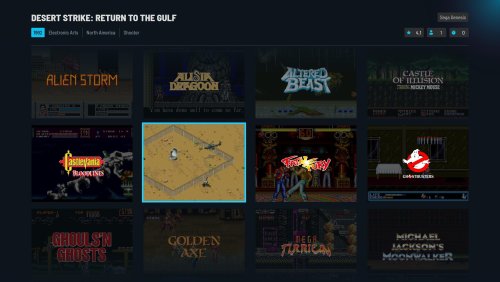
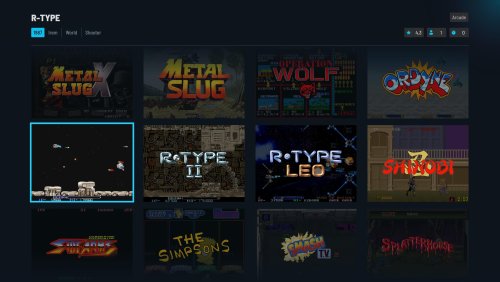

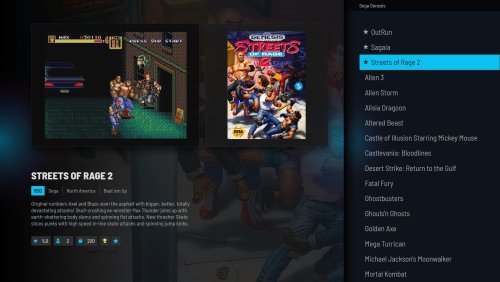

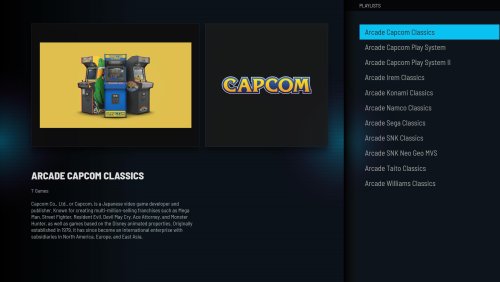
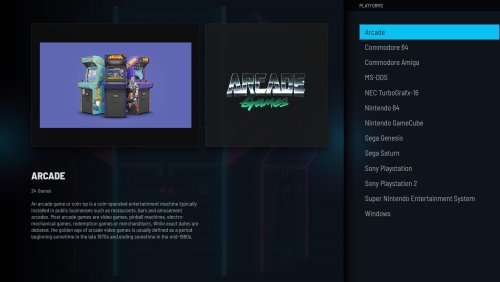
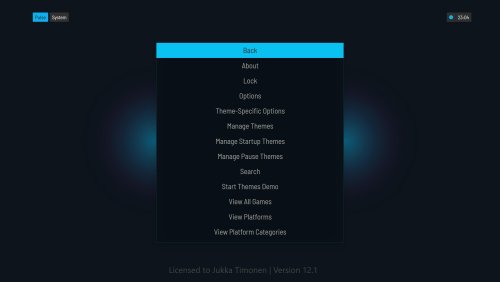













Recommended Comments
Join the conversation
You can post now and register later. If you have an account, sign in now to post with your account.