About This File
RetroMags was built during a Theme Workshop live stream. If you are interested in creating themes, subscribe to the Unbroken Software YouTube channel.
RetroMags
A Big Box theme designed to look like the Retro Magazine's of old.
The theme was designed using the COMMUNITY Theme Creator, along with some manual code changes in order to utilize the new wheel CoverFlow features not yet currently in the Theme Creator.
This theme relies on 1 System Hardware graphic and 3 platform specific game graphics for each platform/playlist/category. I did not include a graphic for every platform out there. If people would like to help contribute platform specific graphics, PM me, or post in this thread and I'll add them to the main theme in a future update.
Graphic locations:
- System Hardware: LaunchBox\Themes\RetroMags\Media\Console Images
- Graphic 1: LaunchBox\Themes\RetroMags\Media\Platform Image 1
- Graphic 2: LaunchBox\Themes\RetroMags\Media\Platform Image 2
- Graphic 3: LaunchBox\Themes\RetroMags\Media\Platform Image 3
Please note:
- The COMMUNITY Theme Creator Project Files are provided for you to learn. If you would like to publish the theme, it will be missing the Platform Wheel and the 2 Wall View wheels. These would have to be added back manually to the theme. They can be found in the theme files within their respective xaml files.
Watch this theme being built:
- Watch on YouTube:
Credits
COMMUNITY Theme Creator by @y2guru. Find it here: https://forums.launchbox-app.com/files/file/2115-community-theme-creator-for-bigbox/
Rincewind's awesome character graphic's pack is included (at a much reduced resolution)
Subscribe to catch future live stream: https://www.youtube.com/channel/UCSIht6UXIEXIgz4eXAEShxA
What's New in Version 1.3 See changelog
Released
-
Fixed: Issue with the image fallback for Selected Item Video (only seen when a user did not have any videos in their library).


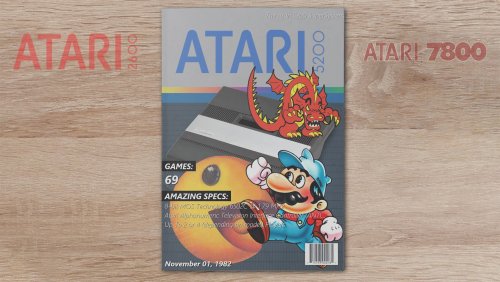
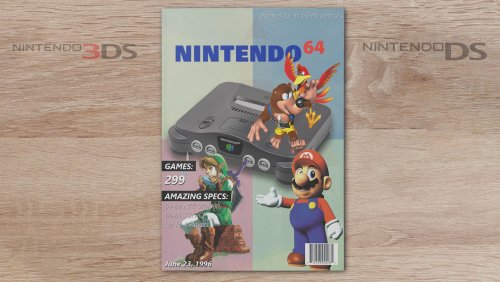
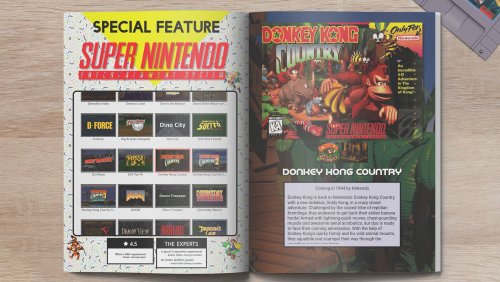
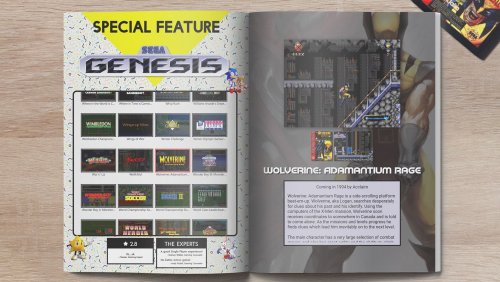
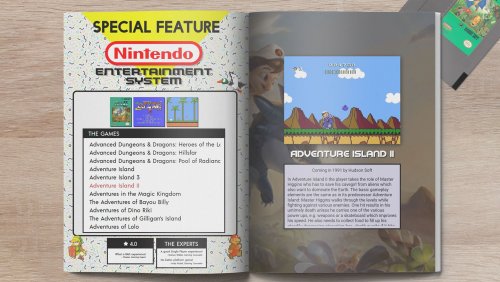



Recommended Comments
Join the conversation
You can post now and register later. If you have an account, sign in now to post with your account.