About This File
#01. Description:
A tribute to famous EmulationStation, master on Raspberry Pi system.
#02. Features:
- new - FanArt blurring effect is buildin. No need to manually blur the images. (Only on Platform View without scanline)
- Hardware image = Banner Image folder (.png)
- Date = information taken into platform details setting.
- Vignetting effect is buildin. No image/video manipulation needed.
#03. Showcase:
Platform View variant :
Games View :
#04. Request :
- Require LaunchBox and BigBox v7.0 (and supperior)
#05. How To Install :
- Download the latest version of the theme.
- Unzipped the "StationEmulation" folder into your : .../LaunchBox / Themes.
- Dont rename the "StationEmulation" folder.
- Open BigBox, go to [Option> View] and select [StationEmulation] as theme.
- Go back into main interface
- Done !
#06. How to Setup :
IMAGES TRANSITION
- = setup "Main image filter" on "Horizontal Slide".
HOW TO - CHANGING THE VIEW STYLE (platform & games pages)
- In BigBox Option > Keyboard Mapper > Change View = assign a key.
- Go back to main view and press this key.
ADJUSTMENT
- Please, look at the pictures above.
#07. Option & change :
Thx to @Nyny77 :
On the platform view, to replace the DATE by the NUMBER OF GAMES :
- Find the good platform view file (like "PlatformWheel1FiltersView.xaml")
-
In file, find these line :
<!--"DATE" IN SMALL LINE--> <Viewbox StretchDirection="DownOnly" Stretch="Uniform" Grid.Row="2"> <TextBlock Text="{Binding Path=SelectedPlatform.ReleaseDate, StringFormat=yyyy}" Foreground="#393a3b" FontFamily="Segoe UI Semilight" FontSize="40" TextAlignment="Center" Opacity="0.9"/> </Viewbox>
-
Delete these lines and replace them with these :
<!-- PLATFORM TOTAL GAMES --> <TextBlock Grid.Row="2" Text="GAMES AVAILABLE: " Foreground="#393a3b" FontFamily="Segoe UI Semilight" FontSize="40" TextAlignment="Left" Margin="750,0,0,0"/> <TextBlock Grid.Row="2" Text="{Binding Path=SelectedPlatform.TotalGameCount}" Foreground="#393a3b" FontFamily="Segoe UI Semilight" FontSize="40" TextAlignment="Left" Margin="1100,0,0,0"/>
#08. Specially designed custom media :
In addition, I shared a whole series of media specially designed for this theme. Of course, you can use any media your want.
I invite you to download them and follow the installation instructions on each of the pages listed below:
#09. Changelog :
v.1.3.0
- add - Buildin blur effect on fanart. Only on PlatformView without scanline effet.
- add - Search bar by letter. Only on GamesView. (Problems remain on the TextList and BoxView views. Sorry)
v.1.2.0
- add - 5 platform page variant + 5 games pages variant.
v.1.1.0
- add - 4 platform page variant + game list page.
v.1.0.1
- fix - minor bug
v.1.0.0
- Initial BETA release.
What's New in Version 1.3.0 See changelog
Released
- add - Buildin blur effect on fanart. Only on PlatformView without scanline effet.
- add - Search bar by letter. Only on GamesView. (Problems remain on the TextList and BoxView views. Sorry)


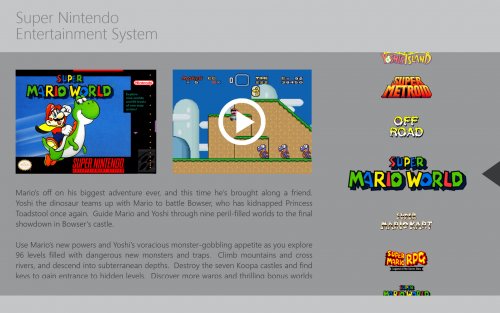


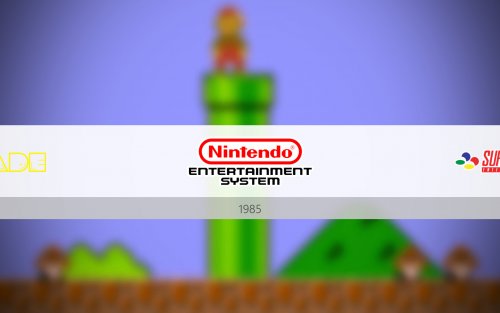








Recommended Comments
Join the conversation
You can post now and register later. If you have an account, sign in now to post with your account.