About This File
Hello everyone!
My Name is Filipe and i've been making some themes for emulationstation, specially for the Retropie version. I've bought a license on the last Black friday sale and started to messing with Launchbox and i loved it! it's such an awesome frontend!
I started to learn about custom themes and made a port of one of my ES themes to Launchbox. I hope you like it!
Special thanks for @CriticalCid for all the help and for his awesome theme, without it, i surely wouldn't understand XAML for sure!
What's New in Version 1.2.0 See changelog
Released
Version 1.2 - Fixed most of font and resolution resize problems. Also customized options and music screens. Added more systems and playlists.
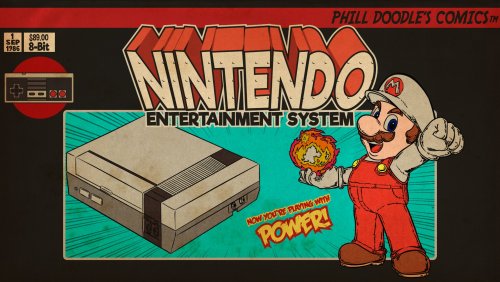



Recommended Comments
Join the conversation
You can post now and register later. If you have an account, sign in now to post with your account.