Leaderboard
Popular Content
Showing content with the highest reputation since 12/20/2024 in Posts
-
Just posting a separate thread for the update to this theme. Sharing a few screenshots of the progress....which is about 75% done overall I have spent the last 4 months upscaling and cleaning every single piece of art used in Refried 2.0...as well as making tons of new art for the update. It will cover about 70 more systems than 2.0...and utilize every single view type that big box has. I have not slept normally since I can remember...but,I am happy with how it's turning out...lemme know what you guys think of it so far!18 points
-
Beta 4 is out with the following changes: Improvement: This update replaced LaunchBox's legacy XML-based local game database with a high-performance SQLite database. Expect a noticeably faster startup time, lower memory usage, and a solid foundation for even more performance gains in upcoming releases Improvement: The included version of VLC has been updated to version 3.0.21, bringing performance improvements, bug fixes, and updated codec support Improvement: Platform Clear Logo and Icon for Bandai Super Vision 8000 is now included when importing this platform Fixed: The auto-import feature for Playstation Vita games using the Vita3k emulator is now working correctly Fixed: Resolved an error that occurred under specific conditions when using UNC paths Fixed: Badges and Star Rating graphics on the GameDetails view should now work as intended (introduced in beta 1) Fixed: Media Carousel alignment under certain conditions in specific custom themes Fixed: Included 3DO Interactive Multiplayer logo not showing up after platform import This is a huge under-the-hood change, maybe larger than anything we've had. The main change being the switch over from one giant XML file to an SQLite database for your local games database metadata. This file is used for many, many things throughout the app, including all imports, metadata, media downloads, the related games feature, and more. We could make all of this go super fast by loading the xml file into memory, but as the database grew the memory footprint naturally also grew. SQLite allows us to keep the majority of the speediness of the old method without the need to load it into memory. From a user perspective, as the changelog entry states, users will notice faster startup times and a lower memory footprint.13 points
-
Hi everyone, A new beta round has commenced! Thanks to everyone helping us test the latest beta builds! Your feedback is super valuable — please include the following info when reporting any issues: 📝 When submitting feedback, include: Your Windows version A clear description of the issue Whether the issue can be consistently reproduced The steps to reproduce it 🎮 How to Join the Beta To opt into the beta: In LaunchBox, go to Tools > Options > General > Updates Enable Update to Beta Releases When a beta is available, you'll be prompted at startup or can check manually via Menu > Help > Check for Updates 🔌 A Quick Note on Plugins Some beta builds include early versions of official plugins that aren’t yet live in the Plugin Manager. Because of this: You may see update prompts for plugins that are actually newer in the beta. Please avoid updating plugins while using a beta if you're planning to provide feedback — this helps us get accurate data and avoids breaking improvements. Beta 1: New Feature: LaunchBox can now auto-login to RetroAchievements for supported emulators like RetroArch, Dolphin, and PCSX2 New Feature: Added a quick-access RetroAchievements login and status option under Tools > Achievements New Feature: Supported emulators now have a RetroAchievements section with login options, hardcore toggle, and manual credential injection New Feature: Big Box now supports a Random Game action for keyboard and controller inputs to quickly jump to a random game New Feature: Added a new hybrid view in Big Box that combines platform and game views for smoother transitions and theming potential Improvement: Completed checkmark has been replaced with a customizable Progress field (e.g., In Progress, Beaten, Completed) Improvement: RetroAchievements now display detailed achievement types-Progress, Win Condition, and Missable-directly in both LaunchBox and Big Box default themes Improvement: RetroAchievements beaten status is now tracked and automatically updates the new Progress field Improvement: Videos are now properly centered again when using the WMP engine in Big Box Fixed: Improved WHDLoad parsing for Commodore Amiga game imports, fixing multi-version naming issues Fixed: Big Box transitions in platform views now animate in the correct direction consistently Fixed: Video transition animations in some Big Box default theme platform views were not triggering properly Fixed: Bulk editing date fields was not showing the correct value on the confirmation page Fixed: ScummVM Integration plugin updated to handle upstream changes that broke download functionality Fixed: Dolphin Integration plugin now correctly detects the latest version after changes to Dolphin's versioning system Fixed: MAME Import filtering logic no longer incorrectly marks some Music games as Non-Arcade, ensuring they're properly included during import Fixed: Game Details view text binding issue resolved, so "no achievements available" no longer shows incorrectly 🛠️ Beta 1: Features Still in Progress Beta 1 lays a lot of groundwork — but a few things are still evolving. When giving feedback, we’d love your take on how things work today, even if they’re not fully complete. Current WIP Areas: RetroAchievements: More features and polish are coming in future betas Hybrid View: Only one view is available now in the Default theme; expect more layouts, tweaks, and performance updates Progress Field: Early version — more statuses and integrations are on the way Beta 2: Improvement: The RetroAchievements options page will now prompt you if your credentials are incomplete or invalid when attempting to leave the page Improvement: Added support for importing VR compatibility data from Steam; Steam VR-supported games are now auto-tagged with a PC-VR controller in the VR Support category Fixed: Hybrid Views now load game items more efficiently than in Beta 1 Fixed: Custom Themes no longer falsely indicate that Hybrid Views are available Fixed: Horizontal wheels in Hybrid View now properly support the alpha-numeric index Fixed: Search and filter buttons on the alpha-numeric index now function correctly in Hybrid Views Fixed: Resolved a crash that could occur in Hybrid View when navigating with a controller Fixed: Game Completion data now migrates more reliably into the new Progress field Fixed: Opening List View no longer causes a crash Fixed: "no achievements available" no longer incorrectly shows on some LaunchBox theme's Game Details pane (for real this time) Fixed: Release Date field no longer stores time zone data, which could cause the date to shift based on user location Fixed: Rare crash that could occur when rapidly clicking the Favorite or Completed buttons under certain conditions Fixed: Game description could occasionally get stuck on a previous game instead of updating properly Things to keep in mind: For anyone that experienced the issue in beta 1 where your completed status didn't migrate properly to the new Progress field, you will need to close LB and open the settings file and change the HasMigratedToProgress setting to false. Then open LaunchBox back up and report back to us on how it went. The List View should be fixed, but if you are using a custom theme, an update to the theme will be required to see the new field as a column. The Big Box default theme only has Hybrid View 1 currently available. Expect more updates to the Hybrid View, including theming changes, extra views, and performance passes The new game Progress field will be undergoing a major revision that is slated to come in beta 3 Beta 3: New Feature: Game Progress now supports customizable Categories and Values (e.g., "Active / In Progress"). Default options are included, with the ability for users to create their own New Feature: A new Progress badge is available under Badges > Game Attributes > Progress, visually changing based on a game’s progress value (e.g., a "Done / Beaten" game shows a flag). These badges are included in the Nostalgic, White - Filled, and White - Outline sets (update white badges under Tools > Manage > LaunchBox Themes & Media...) New Feature: A new Game Progress Priorities page is now available under Tools > Options > Data > Game Progress Priorities. This page lets users sort progress categories and values, and add or remove unused ones. It’s also accessible via a gear icon next to the Progress field in the Add/Edit Game page New Feature: A new Game Progress options page has been added under Tools > Options > Data > Game Progress, introducing optional automated progress. Users can define rules (e.g., "Over 'x' minutes played" sets status to "Active / In Progress"), toggle the system on/off, and customize their values Improvement: The Progress On-the-fly Filter button options are now grouped by category, with values listed underneath. Clicking a category filters by all its values. Sort order reflects the settings from the Priorities page Improvement: The Progress dropdown in the Add/Edit Game interface now follows the custom sort order from the Priorities page Improvement: Auto-populate filters can now be created using the new Progress field. A new "Starts With" comparison type has been added for filter creation Improvement: The Progress sidebar filter section now displays Categories and Values in a tree structure, sorted according to the Priorities page Improvement: The following mappings are now fully functional in Hybrid View: Set Star Rating, Page Up/Down, Show Achievements, Show High Scores, Show Game Details, View Images, View Model, Play Music, and Random Game Improvement: Videos using the WMP Video Playback engine are now properly centered in Hybrid View, matching other views Fixed: Playing a game directly from the thumbnail lists in Hybrid View now correctly launches the intended game Fixed: Resolved an issue in Hybrid View where background platform videos and foreground game videos could play simultaneously, causing playback conflicts Fixed: You can no longer enter a Game's section in Hybrid View before bindings are loaded. Previously, this resulted in an empty section that stayed blank until exited 💡For people wanting to help test more Hybrid Views, there's a new theme for users on the beta called Aetherial, and should be available for download from the Theme Manager inside of Big Box. With Beta 3, the new Game Progress system is now considered feature complete, and there are a few things existing Beta 1 and 2 users will need to do to make sure everything migrates properly. Open LaunchBox, go to your All Games section. Select all games, open the Bulk Editor, and set Progress to blank (ie. empty). Close LaunchBox and wait for the background save process to finish completely. Navigate to: LaunchBox\Data\Settings.xml Open the file in a text editor and delete any of the following lines if they exist: <HasMigratedToProgress> <HasSetAutoProgressDefaultValues> Now reopen LaunchBox. It should migrate your data again with the new default structure correctly in place. If you're signed into RetroAchievements but your games aren’t showing a "Done / Beaten" progress status, you’ll need to: Go to Tools > RetroAchievements > Scan for Achievements Scan all your games Why? This triggers a rescan to pull in the new "Beaten" status, which the Progress system now uses. Not Seeing Any Progress Badges? This likely means you’re using a badge set that doesn’t include the new Progress badge designs. The Nostalgic pack (included with the update) contains all the new badges. The White - Filled and White - Outline packs need to be updated or downloaded to include the new Progress badges. To update or install badge sets, go to: Tools > Manage > LaunchBox Themes and Media... Beta 4 will address this by falling back to the Nostalgic pack when no badge exist in your current pack Beta 4: Improved: The Big Box Default theme now displays Game Progress, and you can toggle its visibility via Options > Game Details Improved: Game Progress Option pages in LaunchBox received minor wording updates for improved clarity Fixed: The Automatic Game Progress feature will no longer auto-set games to Active / In Progress after just 30 seconds of gameplay—it now correctly uses 30 minutes (or the time you adjust it to) Fixed: Background music now behaves better in Big Box’s Hybrid Views Fixed: Game Progress status (Beaten and Mastered) now update more smoothly when earned Fixed: Badges now fall back to the Nostalgic pack if your current pack is missing a specific badge Fixed: Clearing play time in LaunchBox will now reset Game Progress to Unplayed in applicable scenarios Fixed: Controller badges now show the correct tooltip when mousing over non-selected items—no more mystery tooltips Fixed: Removed the old Unplayed/Completed badges, since the new Progress Badge handles all that and then some For people on previous betas, if you had the issue of games moving to the "Active / In Progress" state if a game had over 30 seconds of play time (instead of 30 minutes), you can either manually bulk edit those games to a different value, or follow the same steps to refresh your game's progress. Same steps below as beta 3. This should be the last time you'll need to do this 🤞 Open LaunchBox, go to your All Games section. Select all games, open the Bulk Editor, and set Progress to blank (ie. empty). Close LaunchBox and wait for the background save process to finish completely. Navigate to: LaunchBox\Data\Settings.xml Open the file in a text editor and delete any of the following lines if they exist: <HasMigratedToProgress> <HasSetAutoProgressDefaultValues> Now reopen LaunchBox. It should migrate your data again with the new default structure correctly in place. Known Issues: Unable to change the minutes for the rule that moves games to Active / In Progress Beta 5: Improvement: Added two new Hybrid View options to the default theme, bringing the total to three Improvement: The default theme in Big Box now displays your Game Progress status Fixed: Adjusting the time on automated Game Progress rules now properly saves (no longer stuck at the default 30 minutes) Fixed: Storefront imports from the EA app now work correctly after adapting to the takedown of EA's deprecated Origin API Fixed: In Big Box, all available options in pop-up menus can now be selected as expected Fixed: Non-English characters in the installer should now display correctly again Fixed: The media installer header now properly reflects the correct version of LaunchBox Known Issues: Default Big Box theme - Platform Hybrid 3 - Alphanumeric Index navigates incorrectly Big Box - FlowBadge element - the correct badge pack is not always being used The EA "fix" ended up being an entire rewrite due to EA taking down their old Origin API. For users that do have EA games, testing would be much appreciated. At this point we have all the default hybrid views we are looking to add to this release, including the 3 default views and the custom theme (called Aetherial) that can be downloaded from the Manage Themes section. Appreciate the help in testing the 4 views. We are approaching the end of this cycle, but we are not quite there yet. Everyone has at least one more week to test the changes of this release out. Beta 6: Improvement: Game Progress value is now included in the Cloud Game Statistic Syncing service (Tools > Cloud > Enable Game Statistic Syncing) Improvement: A new Game Progress button has been added to the default LaunchBox theme for quickly changing a game's progress manually Improvement: Auto-import now supports non-emulated platforms (such as Windows) Improvement: Pause screen's Achievement window now displays the new RetroAchievement types Improvement: Game Progress changes made during gameplay are now better reflected when returning to Big Box Fixed: Automated Progress is now correctly triggered by more import methods, including startup and manual import scans Fixed: Disabling automatic game progress now correctly takes effect in all scenarios Fixed: Xbox storefront logout now properly respects your choice to log out Fixed: Big Box's Hybrid View 3 alphanumeric index now scrolls in the correct direction Fixed: Big Box now better respects your selected badge pack If you would like to learn more about the new Game Progress feature, you can find details here: https://feedback.launchbox.gg/help/articles/6612691 If you would like to learn about theming the new Hybrid views: https://feedback.launchbox.gg/help/articles/352426812 points
-
Neither I nor the project are dead. Anyone who says otherwise has no idea what they're talking about and does not speak for me. Work has not stopped since the last version. It has slowed at points because of significant IRL issues which I've neither the obligation nor the inclination to share because they're frankly no one's business but my own. What I can say is that, despite that, I've continued to work on it. The reason that the next version hasn't been released yet is a combination of those issues and, more significantly, that there are major changes/improvements that will be coming in the next version that require massive amounts of time to complete. There have been significant feature additions in the past like manual swapping that caused delays and the changes in this version require multiple times more work than that. It's a process, a tedious and time consuming one, but it's a process that needs to be done. Again and again and again and again and again and again... and eventually I'll come out of the hole, blink at the sun, and be done. But I'm not there yet. And I won't compromise the quality or standards of the project for anyone, just because they want it sooner. If that's too much to ask, that's unfortunately, as they say, tough shit. I don't report to or work for anyone. I have a vision that will be maintained. I have not dedicated years of my life to this project to either throw it away or let anyone else dictate how I should use my own skills and my own efforts and my own time. Gamebase64 has been around for 20+ years. CSDb.dk has been around for 30+ years. The library itself spans 40+ years because they're still being made and released to this day. I have to take all of that, gather it all in my arms, dump it in a pile, and turn it into something manageable, into something presentable, and into something usable, while maintaining the high standards that I hold myself to. And I have to do that, essentially, by myself. There are a number of very significant contributors in this space that this project would not be what it is were it not for their efforts - that cannot be overstated - and I am immensely grateful to those people. I try to name them by name - people like StatMat, sonninnos, the Ultimate Tape Archive team, everyone at GB64 and CSDb and more - and thank them as often as I can because I know firsthand the tedium and the effort that is required for these sorts of projects. But C64 Dreams, itself, is largely a one-man show. That can of course be a disadvantage at times because it means that it takes longer because 99.7% of the work is on my shoulders, but it also means that the end result is exactly what I want it to be. And people are, thankfully, generally pretty positive about that. Even people that have no idea what all work it actually entails (which is to say, essentially everyone), often one of the first things they say is "Wow... this must have been a lot of work." That would be an accurate assessment. I've worked on a number of emulation-related projects over the years that I've released to the public (C64 Dreams of course being the most significant of these) and, in every single case, they were endeavors that I undertook, ultimately, for myself - because I wanted things to be a certain way, because I wanted the experience to be better. But I decided hey, you know what, I'm putting in all this work for things that others might also appreciate, I might as well put this out into the wild. But the other part of that statement is the fact that I've also not released things publicly numerous times over the years for no other reason than just not wanting to deal with everything that entails. When I read comments like this, I feel completely justified in that decision. Not only is it not helpful in any way, not only does it actively undermine your own stated intent of seeing faster progress given the fact that it aggravates the one person that's actually putting in that work, but it also discourages anyone else that might consider for a moment whether or not they should publicly release projects like this. Why would anyone want to deal with that? Why would anyone see this kind of entitled attitude and say to themselves "Yeah, I want to use my time, my money, my mental energy, my sleep, my skills, and the cost of not using those things over the course of years of my life for myself, my family, and my friends... for this guy." When it's done, it'll be released. Until it is, it won't be. Period.12 points
-
I built a simple old school plugin to help in the matter. If you download the attached file and then extract it to your \\LaunchBox\Plugins folder (not in any subfolder) when LaunchBox is CLOSED and then open LaunchBox. You'll have a new menu option at the bottom of the Tools menu that says Correct Completed => Progress Migration. Click that and you should be good to go. This plugin is SUPER rudimentary and just looks for the old completed flag and if the game has it sets Progress to "Done / Mastered" (without quotes). It WILL overwrite anything that's currently in there and there is no undo. Should get those that lost their data into a better state though and allow them to start enjoying the new Progress field. CompletedCorrection.zip9 points
-
Current new themes are sitting at 7 Handhelds 14 Consoles 12 Arcade 34 Computers = 67 total new themes I have to look through the Launchbox database list and see what's missing still...aiming to cover every single system in the database As far as custom platforms,I am not dealing with those until the database is covered I also plan on Video themes and animated marquees to match every current and future theme in refried Edit: Looked over the DB and I need to do 6 more that are missing,then the entire DB so far will be covered PICO-8 Oric Atmos Nintendo Switch 2 Bandai SuperVision 8000 Fujitsu FM Towns Marty Microsoft Xbox Series X/S9 points
-
Hey everyone, It’s officially 2025—can you believe it?! We hope everyone had a fantastic holiday season and is feeling refreshed and ready for the new year. As we step into January, we wanted to take a moment to reflect on everything that happened in our community as we rounded out 2024. Let's dive in! TEAM UPDATES: LaunchBox for Windows (13.18) & Android (1.16) Released 🚀 We closed out the year with an exciting double release! These updates brought new features, including the ability to manually import ROM files for multiple platforms simultaneously on Windows, a complete MAUI framework overhaul, and support for direct game imports from network drives with local download options on Android. Alongside these additions, both platforms received numerous fixes, improvements, and optimizations, making them better than ever. It was a great way to wrap up the year! 🚀 We’re Expanding the Games Database! 💿 With some new backend changes implemented, we're ready and looking to expand our growing games database, starting with platforms. We put out a call to gauge which platforms you'd like to see added to the games database, and encourage you to share your picks and join the discussion over on our thread COMMUNITY CONTRIBUTIONS: While our team has been hard at work, our community has been buzzing with activity. We’re actively exploring new ways to showcase these amazing contributions, and although it’s challenging to showcase absolutely everything, we wanted to highlight a few cool things that stood out this month. We’re actively thinking of ways to expand this and feature more of your fantastic work, so stay tuned for more highlights in the future! A wonderful little virtual LaunchBox award, courtesy of @DemmyTree 🙌 Best Emulators of 2024 🏆 Modern Vintage Gamer has put together a fantastic recap showcasing the best emulators of 2024! The video dives into the progress made by these emulators over the past year, highlighting major updates, exciting new features, and the advancements that have brought some of our favorite systems to life in incredible detail. If you’re looking to upgrade your build with support for higher-end systems, this video provides a comprehensive overview of what to expect. 🎮✨ Boot Directly into the Nintendo Wii System Menu from LaunchBox 🐬 We’ve all done it—booted up the Wii system menu just to bask in its iconic ambient music and relive the joy of navigating those channels like it’s 2006. (Don’t pretend you haven’t!) Thanks to a great tip from @Retro_Rage you can now set up an entry in LaunchBox that lets you boot directly into the Wii system menu from Big Box. No need to dig through settings—just one click, and you’re back in nostalgic bliss. Let’s be real: who says the Wii system menu isn’t the game of the year? 😏 Sega Master System 2.5D Boxart Pack 🎁 We received an amazing submission from @ABeezy13 , who has re-created the entire Sega Master System front box set in stunning 2.5D! 📦✨ If you're the type of user who likes a little depth to their boxes, this pack has you covered Cover Packs Galore 📼 It's great to see some lesser-known platforms get some love, this time a full cover pack for the ZX Spectrum from @thisvampireheart And @ci2own has been on a roll with full packs for platforms such as the Atari 7800 and Sega Mark III THIS MONTH: January Winter Game Discovery Playlist ☃️ With January here and the winter season in full swing, it’s time to bundle up, grab some hot cocoa, and dive into some frosty fun. ❄️🎮 To celebrate, we’ve added a brand-new Winter Sports Playlist to your Game Discovery Center in Big Box! This curated collection features thrilling games inspired by snowboarding, skiing, ice hockey, and more. Whether you’re carving up the slopes or perfecting your moves on the ice, these games are sure to bring the chill of winter right to your screen. 🏂⛷️✨ Get ready to embrace the season in style! What kind of content would you like to see showcased here? Let us know in the comments below! Happy New Year, and happy gaming! AstroBob9 points
-
Hey All, We are back with another beta round! Thanks to everyone helping us test the latest beta builds. Your feedback is super valuable, so please include the following info when reporting any issues: 📝 When submitting feedback, include: Your Windows version A clear description of the issue Whether the issue can be consistently reproduced The steps to reproduce it 🎮 How to Join the Beta To opt into the beta: In LaunchBox, go to Tools > Options > General > Updates Enable Update to Beta Releases When a beta is available, you will be prompted at startup or can check manually via Menu > Help > Check for Updates 🔌 A Quick Note on Plugins Some beta builds include early versions of official plugins that are not yet live in the Plugin Manager. Because of this: You may see update prompts for plugins that are actually newer in the beta Please avoid updating plugins while using a beta if you are planning to provide feedback. This helps us get accurate data and avoids breaking improvements 🎞️ VLC is now considered legacy If you are reporting any issue in either LaunchBox or Big Box, you must first ensure your video engine is set to Windows Media Player. For Big Box: Go to Options > Video and set the Video Playback Engine to Windows Media Player For LaunchBox: Go to Tools > Options > General > Video Playback and do the same Note that these settings are separate. Changing the setting in one does not affect the other. Always re-evaluate the issue after changing this setting before submitting a report. Beta 1: New Premium Feature: Added a new Screensavers feature to Big Box, letting users discover games with fully themeable views and interact directly with the games shown Improvement: Platform detail views in both LaunchBox and Big Box now display numerical counts for games that are beaten, completed, or mastered, based on Game Progress Tracking stats Fixed: RetroAchievements were not loading in Game Details when using a List View, resulting in no achievement data being shown Fixed: Removed the outdated Change Badge Images option from the Badge menu in LaunchBox, which no longer applied after the media manager overhaul in version 13.21 Fixed: Legacy Big Box themes using Old Default theme code had a stray completed graphic that would always show, regardless of user data Fixed: Selecting a game too quickly in Big Box could prevent LEDBlinky from displaying the correct lighting behavior Fixed: A specific crash related to the MAME High Score system is now caught with error handling, and logging has been added to help identify the root cause The screensaver feature is a bit of a work in progress, but the core principles are there. The view itself is designed to be an alternative to Attract Mode. It cycles through games, giving you another avenue to discover games in your library. There's an action button that allows you to quickly navigate to the Game Details page of the game you are looking at. The default theme currently comes with 3 completed views, and 1 placeholder. By release, all 4 views should be filled in for the default theme. Each theme will have the ability to have up to 4 distinct screensaver views, and theme devs have the full breadth of game bindings at their disposal when building out these views. More detailed theming info for theme devs will be coming soon. Beta 2: New Feature: LaunchBox now opens with a brand new Welcome Wizard that helps users quickly set up their games, preferences, and media so they can jump straight into the fun New Feature: A new automation rule for Game Progress Tracking now allows games to be marked as paused if they have not been played in a user-defined number of days New Feature: A new Media Settings section under Tools > Options > Media > Automatic Imports lets users customize which media files are downloaded during automated imports Improvement: When arranging by Game Progress, sorting now follows your user-defined order for progress values and headers Improvement: Platform icons have been visually refreshed for Nintendo GameCube, Nintendo Game Boy Advance, and PICO-8 to better represent each system Improvement: Screensaver 4 for the Default view is now complete and available for testing Improvement: The “Attract Mode Master Volume” option in Big Box is now called “Idle Master Volume” and now controls both Screensaver and Attract Mode audio. Improvement: Marquee screens and LEDBlinky integration should now function properly with Screensavers Fixes: Games hidden by the user will no longer appear in the Game Discovery Center Fixes: The Beat em Up clear logo now displays correctly under all conditions Fixes: Resetting play time and play count now also resets these values for all additional apps attached to a game Fixes: Hybrid views now provide proper audio feedback when navigating with a controller or keyboard Fixes: Some custom LaunchBox themes were silently failing to poll the selected game, which could prevent item highlighting from working correctly Fixes: In some custom LaunchBox themes, multiple carousel controls in the Game Details panel were not always updating as expected Beta 3: New Premium Feature: LaunchBox and Big Box now include a brand new FFMPEG-based video playback option, delivering more reliable performance, with the old VLC engine now phased out8 points
-
8 points
-
8 points
-
8 points
-
Hey everyone, 2025 is officially in full swing, and we’re kicking off the year with another LaunchBox Community Roundup! January has been packed with exciting updates, community contributions, and fresh content to explore. Let’s dive in and take a look at what’s been happening! TEAM UPDATES: New Weekly Twitch Stream Schedule! 🎥 We’re expanding our Twitch streaming schedule with more live content each week! Now featuring regular developer deep dives, community feature spotlights, and behind-the-scenes insights, there’s something for everyone. Streams will be available as VODs on Twitch and YouTube, so you can catch up anytime! Check out the full details below and join us live: twitch.tv/launchboxofficial. New Platforms Coming to the LaunchBox Games Database! We’ve been working behind the scenes on a new, streamlined system for adding platforms to the Games Database—allowing us to expand much faster than before! As a test run, we’ve added the Bandai Super Vision 8000 and are now in a great position to start rolling out more long-requested platforms soon. See the progress and join the discussion here: New FAQ: Keeping Your LaunchBox Build Lean & Tidy 🧹 We’ve published a brand-new FAQ outlining tips for keeping your LaunchBox build neat and organized! From compressing ROMs and cleaning up media to managing emulators and removing unused files, this guide will help you optimize your setup while saving space. Check it out here: Missed Our Dreamcast Stream? Watch the Replay! 🎮 If you didn’t catch our stream where we built the ultimate Dreamcast LaunchBox setup, you can watch the replay now! We covered everything from Dreamcast imports and organizational workflows to emulation setup, VMU emulation (yes, we got Chao Adventure running!), and even going online in 2025 to play DLC and Sega Naomi games. Watch it here: Missed Our Handheld PC Optimization Stream? Watch the Replay! 🎮 If you didn’t catch our stream on optimizing LaunchBox & Big Box for handheld gaming PCs, you can watch the replay now! We covered everything from tweaking settings for portability to tips for using LaunchBox on the go, customizing for small and big screens, and recommendations from a handheld PC daily driver. Watch it here: COMMUNITY CONTRIBUTIONS: While our team has been hard at work, our community has been buzzing with activity. We’re actively exploring new ways to showcase these amazing contributions, and although it’s challenging to showcase absolutely everything, we wanted to highlight a few cool things that stood out this month. We’re actively thinking of ways to expand this and feature more of your fantastic work, so stay tuned for more highlights in the future! Clear Logo Creator Plugin 🖼️🔧 Community member @B-B-Lee has released Clear Logo Creator, a handy LaunchBox plugin that lets you batch-generate Clear Logos for your collection. With customizable fonts, colors, and templates, it’s a great way to fill missing logos or create a consistent look for your library! RetroArch Overlays by Naldrag 🎨🎮 Community member @Naldrag has been working on a fantastic set of 1080p RetroArch overlays for various games, now available on GitHub! The project is still a work in progress, but it already includes overlays for Nintendo Switch Online and Mega Man 1-10, with more to come. The goal is to create a curated collection that enhances the RetroArch experience with stylish, high-quality overlays. 🔗 Check it out here: Frogg Theme by Retrofrogg 🎨🐸 Community contributor @Retrofrogg has released a new LaunchBox theme—appropriately named Frogg! 🐸 This theme is a refined rework of the default LaunchBox layout, focusing on maximizing screen space and displaying as much metadata as possible without excessive scrolling. Designed with ultrawide monitors in mind, it offers an optimized layout for both game details and media previews while keeping a sleek, functional aesthetic. Give Frogg a try! Modernized MS-DOS Big Box Theme 🖥️ 💾 Community member @Eviljubs has released a Modernized MS-DOS theme for Big Box, designed to recreate the feel of using an old-school computer, complete with boot sequence sounds, hard drive effects, and slow-loading animations. Perfect for CRT setups or retro-inspired builds! THIS MONTH: Cosy Nights In Game Discovery Playlist ☕ With the winter chill settling in, we’re embracing the season with our brand new Cosy Nights In playlist in the Game Discovery Center! These hand-picked games are perfect for relaxing evenings, whether you’re farming, exploring, or just soaking in a heartwarming adventure. Grab a blanket, get comfortable, and enjoy some of the coziest games to wind down with this winter! 🎮✨ What kind of content would you like to see showcased here? Let us know in the comments below! Happy gaming! AstroBob8 points
-
7 points
-
7 points
-
It's been longer than usual since the last beta, but Beta 3 is here with the following changes: New Premium Feature: You can now rearrange and remove filter sections in the Side Bar - Tools > Options > Visuals > Filters Side Bar > Section Management Improvement: The Edit Game window now includes Next/Previous buttons, allowing you to quickly navigate through the list you opened it from Improvement: Progress automation now supports a customizable whitelist of allowed values for finer control Improvement: The Side Bar quick filter now supports additional options for more convenient filtering Improvement: Improved cloud sync accuracy Fixed: Improved date handling to prevent crashes in certain locale-specific calendar scenarios Fixed: Restored Steam trailer downloads and resolved associated crashes. In addition to a usual round of bug squashing from things reported here, the feedback site. The Beta Spotlight has been updated with some additional details on where and how to focus, so be sure to check that out. Not exactly an item worthy of a bullet, but this build is also our first to be digitally signed with our new EV Code Signing Certificate. This helps improve our reputation with the Microsoft SmartScreen filter (as well as other systems) and should reduce warnings when downloading LaunchBox from our website. You likely will not notice anything, as LaunchBox handles the installation for you, but we wanted to note this for posterity. We are also considering this release largely feature-complete for the upcoming version. Beyond some final polish and looking at anything uncovered for your feedback on this beta release, we're in great shape to push out an official release soon. As always, your participation in this is beyond valuable. Thank you for all your help and feedback!7 points
-
7 points
-
7 points
-
7 points
-
7 points
-
April 2025 This is my current collection, listed for your pleasure. This may help some add to their own collections, or spark some ideas for others. I had some fun trying to come up with new playlists, I hope you find these useful. Downloads of my .xml files attached. Let me know if I'm missing something or if the zipped files don't open. Anything ending with OS = Operating System. FE = Front End. I think this is the end of my run, it's been a blast. Keep on Gaming! Platforms - Platforms.zip .CHEATS .Magazines .Manuals .Music - NES .Music - SNES .Music .Patches .Videos 3D Groove GX 3D NES 3DO Interactive Multiplayer 3DVIA Player AAE (Another Arcade Emulator) Aamber Pegasus AboutPeople AboutTime Acorn Archimedes Acorn Atom Acorn Computers Acorn Electron Acorn Risc PC ActiveX Actrix Adventure Game Studio Alambik Aleck 64 Aleste 520EX OS Alf TV Game Alice Altos Computer Systems Ambulant American Laser Games Amstrad CPC Amstrad GX4000 Amstrad PPC 512 & 640 Analogue Pocket Android (Bluestacks) OS Android Anime Videos APF Imagination Machine APF MP1000 Apogee BK-01 Apple I Apple II Apple IIGS Apple Lisa Apple Mac 10.12 Sierra OS Apple Mac 10.13 High Sierra OS Apple Mac 10.14 Mojave OS Apple Macintosh Plus Apple Macintosh Apple Newton Applied Technology Microbee Apricot PC-XI Aquaplus P-ECE Arcade Music Trivia Challenger Arcade Arduboy Aros ONE OS ASAP WebShow Atari 1200 OS Atari 2600 Atari 5200 Atari 7800 Atari 8-Bit Atari Falcon Atari Flashback Atari G42 Atari GX2 Atari Jaguar CD Atari Jaguar Atari Lynx Atari ST Atari STE Atari System V Atari TT Atari XEGS Atlus Atmosphere Authorware AXEL Player Babyz Player Bally Astrocade Bandai Apple Pippin Bandai Denshi MangaJuku Bandai Playdia Bandai RX-78 Bandai Super Vision 8000 Banpresto BBC Ceefax BBC Microcomputer System Be Benesse Pocket Challenge V2 Benesse Pocket Challenge W Big Fish bioPlayer Bit Corporation Gamate BitPlayer Blender Bondwell Model 12_14 OS Bondwell Model 2 Brezzasoft Crystal System Bull Micral Burroughs B20 Burster Calendar Quick Cambridge Z88 Camputers Lynx Canon X-07 Capcom 68000 Capcom Play System 1 Capcom Play System 2 Capcom Play System 3 Capcom Play System Dash Capcom Sony ZN-1 Capcom Sony ZN-2 Casio CFX 9850 Casio FP-1000 Casio Loopy Casio MG-200 Turbo Drive Casio PB-1000 Casio PV-1000 Casio PV-2000 Casio RZ-1 Cave CaveStory CDC110 OS ChaiLove ChemDraw CHIP-8 Chromium OS Coleco Adam Coleco Telstar Marksman Coleco Telstar ColecoVision Comad Co Commodore 128 Commodore 64 Commodore 65 Commodore Amiga 1000 Commodore Amiga 1200 Commodore Amiga 2000 Commodore Amiga 3000 Commodore Amiga 4000 Commodore Amiga 500 Commodore Amiga 600 Commodore Amiga CD32 Commodore Amiga Commodore BX256-80HP OS Commodore C16 Commodore C286 _ C386 Commodore C64GS Commodore CDTV Commodore Educator 64 _ 4064 Commodore MAX Machine Commodore PET Commodore Plus 4 Commodore SX-64 Commodore VIC-1001 Commodore VIC-20 Common Ground Compaq Portable Convergent Technologies AWS & NGEN OS Cool 360 CP_M OS Cromemco CSIRAC Cult3D Cyberworld Browser Cybiko Xtreme Cybiko Czerweny Electronica Daphne Dauphin DTR-1 DEC PDP DEC Rainbow 100 OS DEC VT-180 OS DeepV Dendy 750 in 1 DevalVR DFusion DICE Digiac 3080 DjVu Doujin DPGraph Dragon DreamGEAR DREAMM DX Studio Player EACA EG2000 Colour Genie e-animator Elektronika BK Emerson Arcadia 2001 Enterprise 64 & 128 Entex Adventure Vision Entex Electronic Baseball Envoy Eolith Gradation 2D System Epoch Game Pocket Computer Epoch Super Cassette Vision Epson PX-8 ETL Mark II ETL Mark IV A ETL Mark IV EVA Examu Ex-Board Exelvision Exeltel Exelvision EXL 100 Exidy Sorcerer eXo AppleIIGS eXo ScummVM SVN eXo ScummVM eXo's Retro Learning Pack DOS Fairchild Channel F FastBid Fightcade FE FIGLeaf Final Burn Alpha Final Burn Delta Final Burn Neo Firecore Flash (Not FP) Flash Flashpoint FE Flatland Rover Formula One Fractal Viewer Franklin FreeHand Fujitsu FM Towns Marty Fujitsu FM Towns Fujitsu FM-7 Fujitsu FMR Fukutake Studybox Funtech Super Acan Future Pinball Fyde OS Galaksija Plus Galaksija Gamebase 64 FE GamePark GP2X GamePark GP32 GameWave GCE Vectrex GLG Plugin GoBit GOG (Good Old Games) GRiD Compass 1101 GRiDPad 1900 GRiDPad Compass 1101 Haiku OS Handhelds Hartung Game Master Harvard WebShow Hector HRX Hewlett-Packard HP 48 Hitachi Mark-5 Hitachi S1 HiVE HomeLab HotSauce HTML5 Hyper Electronic Games HyperChem Hypercosm Hyper-G IBM Compatibles IBM PC Jr IBM System_360 OS IBM IGS - International Games System IGT Slots Illuminatus IMSAI 8080 Infocom Intellivision Amico Interact Family Computer Intertec Superbrain Interton VC 4000 iPix Irem M27 Irem M52 Irem M62 Irem M72 Irem M92 Irem M97 ITV Teletext J2ME Jamagic Java (Not FP) Java JCAMP-DX Jupiter Ace Jutvision Kali Linux OS Kaneko Kaypro 2000 Kaypro Keio University K-1 Konami Bubble System Konami e-AMUSEMENT Konami Picno Konix MultiSystem Kubuntu 21.04 OS Leapfrog - Leapster Learning Game System Lightning Strike Live Picture Viewer LiveMath Locomalito LowRes NX Lubuntu 21.04 OS Lucas Nascom I & II Lutro Luxor ABC 1600 OS Luxor ABC 80 Luxor ABC 800 Lviv PC-01 Magnavox Odyssey 2 Magnavox Odyssey 3000 Magnavox Odyssey 4000 Magnavox Odyssey Manjaro 21.1.1 OS MapGuide Matra and Hachette Alice Matsushita National JR Mattel Aquarius Mattel Hyperscan Mattel Intellivision mBed Mega Duck Memorex VIS Memotech MTX512 MHSV Microdigital TK-3000 Microkey Primo Microsoft MSX TurboR Microsoft MSX Microsoft MSX2 Microsoft MSX2+ Microsoft Xbox 360 Microsoft XBOX One Microsoft XBOX Microvision Milton-Bradley - Omni MITS Altair 8800 Movies MrSID MS-DOS (Not eXo) MS-DOS Books MS-DOS Catalogs MS-DOS Magazines & Newsletters MS-DOS OS MS-DOS MUGEN Multiple Fruit Machine Emulator Namco ES3A Namco NA-1 Namco NA-2 Namco NB-1 Namco NB-2 NCR Decision Mate V NEC APC OS NEC PC Engine GT NEC PC Engine SuperGrafx NEC PC-6001 NEC PC-6601 NEC PC-8001 NEC PC-8801 NEC PC-88VA NEC PC-9801 NEC PC-9821 NEC PC-FX NEC TurboGrafx-16 NEC TurboGrafx-CD Nesica x Live NetWriter Nichibutsu My Vision Nichibutsu Nintendo 3DS Nintendo 64 Nintendo 64DD Nintendo Amiibo Nintendo DS _ DSi _ 3DS Panda Nintendo DS Nintendo DSi Kyoushitsu Nintendo DSi PWC 2010 Nintendo DSi XL Nintendo DSi Nintendo DSiWare Nintendo e-Reader Nintendo Famicom Disk System Nintendo Famicom Network System Nintendo Game and Watch FE Nintendo Game and Watch Nintendo Game Boy Advance Video Nintendo Game Boy Advance Nintendo Game Boy Color Nintendo Game Boy Micro Mother 3 Nintendo Game Boy Nintendo GameCube Nintendo iQue Nintendo Kiosk Nintendo NES Nintendo Play-Yan Nintendo Pokemon Mini Nintendo Satellaview Nintendo SNES MSU1 Nintendo SNES Nintendo Sufami Turbo Nintendo Super Game Boy Nintendo Switch Nintendo Virtual Boy Nintendo Wii U Nintendo Wii Nintendo WiiWare Nintendo Zone Box Nitrux OS Nokia - N-Gage North Star Advantage OS NoteWorthy Composer Nuon o2c-Player Octree View Online Music Stations OpenBOR OpenSTEP 4.2 OS Osborne Othello Multivision Otrona Attache OS Ouya Palm Pilot PanoramIX Parsec FE PC Engine SuperGrafx Pear 8 OS Pecom 64 Pel Varazdin Orao Petz Player Phantom System Philips CD-i Philips P2000 Philips VG 5000 Philips Videopac+ G7400 Philips Videopac+ PICO-8 Pinball FX2 Pinball FX3 Pioneer Palcom LaserDisc Pixound Play3D Pocket Dream Console Pocket PC PointPlus PopCap Plugin Popcap Project Blank ProtoPlay Psion 3a OS Pub Fruit Machines Pulse Quadplay FE QuickSilver Quiz Machines Radio 86RK Mikrosha Radio 86RK Partner Radio 86RK YuT-88 Raine FE Raspbian OS Raw Thrills RCA Studio II RCA Superchip RealiView REBOL ResidualVM Retro Arcade Neon FE RetroBat FE RetroFE RM Nimbus PC-186 Robbie Konijn Collection Robotron HC900, KC85 2, KC85 3 & KC85 4 Robotron KC Compact Robotron Z1013 Robotron Z9001 & KC85 1 Run _n_ Gun SABA Videoplay SAM Coupé Sammy Atomiswave Sammy Seta Visco SSV Samsung SPC-1000 Sanyo MBC-550 & 555 OS Sanyo PHC 25 Sanyo PHC 70FD Scorch ScummVM Sega 32X Sega Ages 2500 Sega Beena Sega CD 32X Sega CD Sega Channel Sega Chihiro Sega Dreamcast VMU Sega Dreamcast Sega Europa- R Sega Game Gear Sega Genesis Sega Hikaru Sega Katana Sega Lindbergh Sega Mark III Sega Master System Sega Mega CD 1+2 Sega Mega Tech System Sega Megadrive MSU-1 Sega Model 1 Sega Model 2 Sega Model 3 Sega Naomi 2 Sega Naomi Sega Nomad Sega Pico Sega Ring Edge Sega Ring Wide Sega Saturn Sega SC-3000 Sega SF-7000 Sega SG-1000 Sega ST-V Sega System 16 Sega System 18 Sega System 24 Sega System 32 Sega Triforce Sega VR Sega X Board Sega Y Board Seibu Kaihatsu Seihou Project Sharp MZ Family Sharp Pocket Computer Sharp X1 Sharp X68000 Sharp X68030, 2000 Sharp X68030 ShiVa3D Shmups Shockwave Show It! Silverlight Sinclair _ Microdigital TK90X Sinclair _ Scorpion ZS 256 Sinclair _ Timex TC2068 Sinclair PC200 Sinclair QL Sinclair ZX Spectrum +2 Sinclair ZX Spectrum +3 Sinclair ZX Spectrum 128 Sinclair ZX Spectrum 16 Sinclair ZX Spectrum Sinclair ZX-80 Sinclair ZX-81 Slacko64 Puppy 7.0 OS SmoothMove Panorama SNK Neo Geo AES SNK Neo Geo CD SNK Neo Geo CDZ SNK Neo Geo MVS SNK Neo Geo Pocket Color SNK Neo Geo Pocket SNK Neo Geo Sol-20 Terminal Computer Solarus Sony Ericsson K800i Sony Net Yaroze Sony Playstation 2 FE Sony Playstation 2 Sony Playstation 3 FE Sony Playstation 3 Sony Playstation 4 FE Sony Playstation 4 Sony Playstation FE Sony Playstation Vita FE Sony Playstation Vita Sony Playstation Sony PocketStation Sony PSP FE Sony PSP Minis Sony PSP Sord M23 OS Sord M5 Soundtracks Spectravideo SV-318-328 Squeak Subor Surround Video SVF viewer SVG Viewer Symbian TAB Quizard Taito Systems Taito Type X Tandy 1000 Tandy 2000 Tandy 3000 Tandy 6000 Tandy System 80 Tandy TRS-80 CoCo 2 Tandy TRS-80 CoCo 3 Tandy TRS-80 CoCo Tandy TRS-80 DT-1 Tandy TRS-80 MC-10 Tandy TRS-80 Model 100 Tandy TRS-80 Model 12 Tandy TRS-80 Model 16 Tandy TRS-80 Model 4 Tandy TRS-80 Model I Tandy TRS-80 Model II Tandy TRS-80 Model III Tandy TRS-80 Pocket Computer Tangerine Microtan 65 Tangerine Oric Atmos Tangerine Stratos & Telestrat Tapwave Zodiac Tatung Einstein TCL Technos Arcade Tecmo TeknoParrot FE TeknoParrot Telenova Compis Terak 8510A & 8600 OS Tesla PMD 85 Texas Instruments CC-40 Texas Instruments TI-73 Texas Instruments TI-74 Texas Instruments TI-80 Texas Instruments TI-81 Texas Instruments TI-82 Texas Instruments TI-92 Texas Instruments TI-95 Texas Instruments TI-99 4A These games are available at snaapgames.com.txt ThingViewer Thomson MO5 Thomson TO7 Thomson TO8 Tic-80 Tiger Game.com Tiger Gizmondo Tiger LCD Games Tiki-100 Timetop Game King TinyGiant HT68k SBC OS Toaplan Tomy Pyuuta Tomy Tutor Toshiba Pasopia Toshiba Visicom Touhou Project Tremor Games TurnTool TWF Ubuntu OS Ultimate Doom Unico Electronics UniSYS Unity University of Cambridge EDSAC Urban Legends Uzebox Vapor Spec Vector-06C Vectrix VX 384 Vectrix Victor 9000 _ Sirius 1 Video Challenger Video System Co VideoBrain Family Computer Videoton TV Computer Virtual Reality Virtuoso Viscape Visual Pinball Visual Technology Visual 1050 Visual WebMap Visviva Vitalize VMWare Voxatron VReam VRML VTech CreatiVision VTech Laser 200 VTech Laser 2001 VTech Laser 310 VTech Socrates VTech V.Smile Wang WASM Watara Supervision Web Browser WebAnimator WebGlide WebXpresso Weird Hardware WildTangent Windows 10 OS Windows 11 DEV OS Windows 2.0 OS Windows 2000 Advanced Server OS Windows 2000 Professional OS Windows 2000 Server OS Windows 3.1 OS Windows 3.x Windows 7 OS Windows 8.1 OS Windows 95 OS Windows 98 SE OS Windows Home Server 2011 OS Windows Home Server OS Windows Millenium Edition OS Windows Neptune 5.111 OS Windows NT 4.0 OS Windows Server 2003 OS Windows Server 2008 R2 OS Windows Server 2012 OS Windows Server 2016 OS Windows Server 2019 OS Windows Thin PC OS Windows Vista OS Windows XP MCE OS Windows XP OS Windows Winds3D Wolfenstein 3d Mods WonderSwan Color WonderSwan WoW Action Max X3D Xara Plugin XaviXPORT Xerox 820 OS XVR Yamaha Copera Zeebo Zenith PC Zilog MCZ-2 OS ZiNc Zorba OS Playlists - Playlists.zip - Gamepad Games -.xml - Joystick Games -.xml - Keyboard & Mouse Games -.xml - Light Gun Games -.xml - Trackball Games -.xml - Wheel & Yoke Games -.xml # in 1 collection.xml 1616 More (Automated) Playlists.zip 20th Century Fox.xml 2D Games.xml 3D Games.xml 5 STARS.xml Acclaim Entertainment.xml Accolade.xml Activision Blizzard.xml Addams Family.xml Adventure Games.xml Adventures and Open Worlds.xml Afterburner Collection.xml Aladdin Collection.xml Alex Kidd Collection.xml Alien Collection.xml All Arcade.xml All Atari.xml All Commodore.xml All Games.xml All Microsoft OS.xml All Nintendo.xml All Sega.xml All Sinclair.xml All Sony.xml All Windows PC Games.xml Alone in the Dark Collection.xml Amstrad CPC - 1. Best of Gold.xml Amstrad CPC - 2. Best Of Silver.xml Amstrad CPC - 3. Best Of Bronze.xml Amstrad CPC - The Best.xml Amstrad GX4000 - The Best.xml Amstrad Mega PC.xml Amstrad PC1512.xml Animal Crossing Collection.xml Anime.xml Apple III.xml Applix 1616 OS.xml Aquarium Collection.xml Arcade - Atari.xml Arcade - Bally _ Midway.xml Arcade - Capcom.xml Arcade - Data East.xml Arcade - Konami.xml Arcade - Namco.xml Arcade - Neogeo.xml Arcade - Sega.xml Arcade - SNK.xml Arcade - Taito.xml Arcade - Toaplan.xml Arcade - Williams.xml Arcade 2-Player Games.xml Arcade 4-Player Games.xml Arcade Ace.xml Arcade Acorn Computers.xml Arcade Amcoe.xml Arcade American Laser.xml Arcade AMI.xml Arcade Amstar.xml Arcade Apple Computer.xml Arcade Aristocrat MK6.xml Arcade Aristocrat MKV.xml Arcade Aristocrat.xml Arcade Astra.xml Arcade Astro.xml Arcade Atari Classics.xml Arcade Ball & Paddle Games.xml Arcade Bally Midway.xml Arcade Bally.xml Arcade Banpresto.xml Arcade Beat Em Ups.xml Arcade BFM.xml Arcade Board & Card Games.xml Arcade Capcom Classics.xml Arcade Capcom Play System II.xml Arcade Capcom Play System III.xml Arcade Capcom Play System.xml Arcade Cave.xml Arcade Cinematronics.xml Arcade Comad.xml Arcade Commodore.xml Arcade Data East Classics.xml Arcade DECO Cassette System.xml Arcade Epoch.xml Arcade Exidy.xml Arcade Fighting Games.xml Arcade Flying Games.xml Arcade Gaelco.xml Arcade Gottlieb.xml Arcade Greyhound Electronics.xml Arcade IGS.xml Arcade Incredible Technologies.xml Arcade Irem Classics.xml Arcade Jaleco.xml Arcade Kaneko.xml Arcade Konami Classics.xml Arcade Konami System 573.xml Arcade Konami Viper.xml Arcade Leland.xml Arcade Light Gun Games.xml Arcade Limenko.xml Arcade Mattel.xml Arcade Maze Games.xml Arcade Mazooma.xml Arcade Merit.xml Arcade Midway Classics.xml Arcade MultiGames.xml Arcade Namco 8080.xml Arcade Namco Classics.xml Arcade Namco Galaga.xml Arcade Namco System 1.xml Arcade Namco System 11.xml Arcade Namco System 12.xml Arcade Namco System 2 Derivative.xml Arcade Namco System 2.xml Arcade Namco System 22.xml Arcade Namco System 23.xml Arcade Namco System 246.xml Arcade Namco System FL.xml Arcade NEC.xml Arcade Neo-Geo MV-6F.xml Arcade Nichibutsu.xml Arcade Nintendo Classics.xml Arcade Nintendo PlayChoice-10.xml Arcade Nintendo Super System.xml Arcade Nintendo.xml Arcade NMK.xml Arcade Nova.xml Arcade Novotech.xml Arcade Platform Games.xml Arcade Playmatic.xml Arcade Puzzle Games.xml Arcade Qps.xml Arcade Racing Games.xml Arcade Rhythm Games.xml Arcade Roland.xml Arcade Romstar.xml Arcade Run & Gun Games.xml Arcade Sammy.xml Arcade Sega Classics.xml Arcade Sega G80.xml Arcade Sega Model 2.xml Arcade Sega OutRun.xml Arcade Sega ST-V.xml Arcade Sega Super Scaler.xml Arcade Sega System C.xml Arcade Sega System E.xml Arcade Sega SystemSP.xml Arcade Sega VCO Object.xml Arcade Sega Vic Dual.xml Arcade Seibu Kaihatsu.xml Arcade Seta.xml Arcade Shoot Em Ups.xml Arcade Shooter Games.xml Arcade SNK Classics.xml Arcade SNK Neo Geo MVS.xml Arcade Sports Games.xml Arcade Stern Electronics.xml Arcade Stern.xml Arcade Strata.xml Arcade Sunsoft.xml Arcade Taito Classics.xml Arcade Taito Corporation.xml Arcade Texas Instruments.xml Arcade Toaplan.xml Arcade Universal.xml Arcade Visco.xml Arcade Williams Classics.xml Arcade Yamaha.xml Arcade Yun Sung.xml Arcade Zaccaria.xml Arkanoid Collection.xml Armored Core Collection.xml Army Men Collection.xml Artic Computing.xml Artificial Life.xml Assassin_s Creed.xml Asterix & Obelix.xml Asteroids Collection.xml Atari 2600 - 1. Best Of Gold.xml Atari 2600 - 2. Best Of Silver.xml Atari 2600 - 3. Best Of Bronze.xml Atari 2600 - The Best.xml Atari 5200 - 1. Best Of Gold.xml Atari 5200 - 2. Best Of Silver.xml Atari 5200 - 3. Best Of Bronze.xml Atari 5200 - The Best.xml Atari 7800 - 1. Best Of Gold.xml Atari 7800 - 2. Best Of Silver.xml Atari 7800 - 3. Best Of Bronze.xml Atari 7800 - The Best.xml Atari G1.xml Atari Jaguar - 1. Best Of Gold.xml Atari Jaguar - 2. Best Of Silver.xml Atari Jaguar - 3. Best Of Bronze.xml Atari Jaguar - The Best.xml Atari Lynx - 1. Best Of Gold.xml Atari Lynx - 2. Best Of Silver.xml Atari Lynx - 3. Best Of Bronze.xml Atari Lynx - The Best.xml Atari PONG.xml Atari System 1.xml Atari System 2.xml Atari VCS.xml Avengers Collection.xml Back To The Future.xml Bally Astrocade - The Best.xml BANNED!.xml Barbie.xml Barcrest.xml Batman Collection.xml Battle Royale.xml BBC Multimedia.xml Beat _Em Ups.xml BEER!.xml Ben 10 Collection.xml Best Exodos games.xml Best of Adult Swim.xml Best of VS fighters.xml Best Windows games.xml Betas.xml Bethesda.xml Bingo Collection.xml BIOS.xml Bioshock Collection.xml BMX Collection.xml Bomb Jack Collection.xml Bomberman Collection.xml Bootlegs.xml Bubsy.xml Bug-Byte Software.xml Bugs Bunny.xml Buster Bros. Collection.xml Call of Duty.xml Cartoon Capers.xml Cartoon Network.xml Casino Games Collection.xml Castlevania Collection.xml Centipede.xml CHD Required.xml Chess.xml Chuck Rock Collection.xml Classics.xml Codemasters.xml Cola Wars.xml Coleco Gemini.xml Coleco Telstar Ranger.xml ColecoVision - 1. Best Of Gold.xml ColecoVision - 2. Best Of Silver.xml ColecoVision - 3. Best Of Bronze.xml ColecoVision - The Best.xml Commodore 264.xml Commodore 64 - 1. Best Of Gold.xml Commodore 64 - 2. Best Of Silver.xml Commodore 64 - 3. Best Of Bronze.xml Commodore 64 - The Best.xml Commodore 900.xml Commodore Amiga - 1. Gold Games.xml Commodore Amiga - 2. Silver Games.xml Commodore Amiga - 3. Bronze Games.xml Commodore Amiga - The Best.xml Compaq.xml Compatibility Hacks.xml Compucolor OS.xml Connect 4.xml Contra Collection.xml Contra_ Hard Corps Collection.xml Core Design.xml Crash Bandicoot Collection.xml Crosswords Collection.xml Crysis Collection.xml Daewoo CPC OS.xml Daffy Duck.xml Darius Collection.xml Darts Collection.xml DC Comics.xml DEC 150, 300, 500 OS.xml DEMOS.xml Digimon.xml Disney Collection.xml Dominoes.xml Donkey Kong Collection.xml Double Dragon Collection.xml Dracula.xml Dragon Ball Z Collection.xml DreamWorks Interactive.xml DRUGS!.xml Dual Stick Games.xml Dungeons & Dragons Collection.xml Earthworm Jim Collection.xml Educational Games.xml Elite Systems.xml Emerson Arcadia 2001 - The Best.xml Epic Games.xml eXoDOS 3dfx Games.xml eXoDOS Games with CGA Composite.xml eXoDOS Games with Gravis Ultrasound.xml eXoDOS Games with IBM Feature Card.xml eXoDOS Games with MT-32.xml eXoDOS Games with Printer Support.xml eXoDOS Games with Sound Canvas.xml eXoDOS PCjr Games.xml eXoDOS REEL Magic Games.xml eXoDOS Remote Multiplayer.xml Fairchild Channel F - The Best.xml Fallout Collection.xml Family Guy Collection.xml Farming Collection.xml Fatal Fury Collection.xml FIFA.xml Fighter Classics.xml Fighting (Arcade 3D).xml Final Fantasy Collection.xml Flash Food.xml Flashpoint Hall of Fame.xml Flashpoint Super Hall of Fame.xml Flight Simulators.xml Flintstones Collection.xml Forza Collection.xml Frogger Collection.xml FUCK!.xml Fuuki.xml Gaelco.xml Galaga.xml GCE Vectrex - The Best.xml Ghouls n Ghosts Collection.xml GIRLS!.xml Go Sports!.xml GOAT.xml Golden Age Games.xml Golden Axe Collection.xml Gremlin Graphics Collection.xml GTA Collection.xml GUNS!.xml Hacked Games.xml Halloween Haunts.xml Harry Potter Collection.xml Hasbro.xml Hazeltine OS.xml Hentai.xml Hewlett-Packard HP 9000.xml Hitachi.xml Homebrew.xml Horror Games.xml Hudson Soft.xml INData DAI.xml Indiana Jones Collection.xml Installed Apple IIGS Games.xml Installed eXoDOS Games.xml Installed eXoScummVM Games.xml Installed eXoWin3x Games.xml Intellivision - 1. Best Of Gold.xml Intellivision - 2. Best Of Silver.xml Intellivision - 3. Best Of Bronze.xml Intellivision - The Best.xml Iskra Delta.xml James Bond 007 Collection.xml Japan.xml Jet Set Willy Collection.xml Jet Ski Collection.xml Jigsaw Puzzles.xml Jingle Jollies.xml JPM Interactive.xml King Of Fighters Collection.xml Kingdom Hearts Collection.xml Kirby Collection.xml Konami Collection.xml Leapster LeapPad.xml Legacy of Kain Collection.xml Legend of Zelda Collection.xml Lego Collection.xml Leisure Suit Larry Collection.xml Lemmings Collection.xml Looney Tunes Collection.xml LucasArts.xml Mahjong.xml Manga.xml Marbles.xml Mario Collection.xml Mario Vs Sonic.xml Mass Effect Collection.xml Mature.xml Max 1 Player.xml Max 2 Players.xml Max 3 Players.xml Max 4 Players.xml Maxis.xml Mcfly_s Favorite Systems.xml Mega Man Collection.xml Metal Gear Collection.xml Metal Slug Complete.xml Metroid Collection.xml MGM.xml Micro Machines Collection.xml Microdigital Eletronica.xml Milton Bradley.xml Mindset PC.xml Minecraft.xml Mitchell Corporation.xml Mortal Kombat Kollection.xml Motocross Collection.xml Motor Games.xml Motorola.xml Movie Games.xml Ms Pac-Man.xml MS-DOS - 1. Best Of Gold.xml MS-DOS - 2. Best Of Silver.xml MS-DOS - 3. Best Of Bronze.xml MS-DOS - The Best.xml MSX - 1. Best Of Gold.xml MSX - 2. Best Of Silver.xml MSX - 3. Best Of Bronze.xml MSX - The Best.xml MTV Games.xml Multicarts.xml Music Games.xml Namco Collection.xml Namco System 357.xml Neo Geo - 1. Best Of Gold.xml Neo Geo - 2. Best Of Silver.xml Neo Geo - 3. Best Of Bronze.xml Neo Geo - The Best.xml Neo Geo Pocket - 1. Best Of Gold.xml Neo Geo Pocket - 2. Best Of Silver.xml Neo Geo Pocket - 3. Best Of Bronze.xml Neo Geo Pocket - The Best.xml NES Black Box.xml Nickelodeon.xml Ninja.xml Nintendo 3DS - 1. Best Of Gold.xml Nintendo 3DS - 2. Best Of Silver.xml Nintendo 3DS - 3. Best Of Bronze.xml Nintendo 3DS - The Best.xml Nintendo 3DS - Top 20.xml Nintendo 64 - 1. Best Of Gold.xml Nintendo 64 - 2. Best Of Silver.xml Nintendo 64 - 3. Best Of Bronze.xml Nintendo 64 - The Best.xml Nintendo 64 - Top 100.xml Nintendo 64 - Top 20.xml Nintendo 64 - Top 50.xml Nintendo Demo Vision.xml Nintendo DS - 1. Best Of Gold.xml Nintendo DS - 2. Best Of Silver.xml Nintendo DS - 3. Best Of Bronze.xml Nintendo DS - The Best.xml Nintendo DS - Top 100.xml Nintendo DS - Top 20.xml Nintendo DS - Top 50.xml Nintendo Entertainment System - Top 100.xml Nintendo Entertainment System - Top 20.xml Nintendo Entertainment System - Top 50.xml Nintendo Famicom Titler.xml Nintendo Game & Watch - Top 10.xml Nintendo Game & Watch - Top 5.xml Nintendo Game Boy - 1. Best Of Gold.xml Nintendo Game Boy - 2. Best Of Silver.xml Nintendo Game Boy - 3. Best Of Bronze.xml Nintendo Game Boy - The Best.xml Nintendo Game Boy - Top 100.xml Nintendo Game Boy - Top 20.xml Nintendo Game Boy - Top 50.xml Nintendo Game Boy Advance - 1. Best Of Gold.xml Nintendo Game Boy Advance - 2. Best Of Silver.xml Nintendo Game Boy Advance - 3. Best Of Bronze.xml Nintendo Game Boy Advance - The Best.xml Nintendo Game Boy Advance - Top 100.xml Nintendo Game Boy Advance - Top 20.xml Nintendo Game Boy Advance - Top 50.xml Nintendo Game Boy Micro.xml Nintendo Game Boy Pocket.xml Nintendo Gamecube - 1. Best Of Gold.xml Nintendo Gamecube - 2. Best Of Silver.xml Nintendo Gamecube - 3. Best Of Bronze.xml Nintendo Gamecube - The Best.xml Nintendo Gamecube - Top 100.xml Nintendo Gamecube - Top 20.xml Nintendo Gamecube - Top 50.xml Nintendo NES - 1. Best Of Gold.xml Nintendo NES - 2. Best Of Silver.xml Nintendo NES - 3. Best Of Bronze.xml Nintendo NES - The Best.xml Nintendo SNES - 1. Best Of Gold.xml Nintendo SNES - 2. Best Of Silver.xml Nintendo SNES - 3. Best Of Bronze.xml Nintendo SNES - The Best.xml Nintendo SNES - Top 100.xml Nintendo SNES - Top 20.xml Nintendo SNES - Top 50.xml Nintendo Super Game Boy 2.xml Nintendo Virtual Boy - The Best.xml Nintendo Virtual Boy - Top 10.xml Nintendo Wide Boy.xml Nintendo Wii - 1. Best Of Gold.xml Nintendo Wii - 2. Best Of Silver.xml Nintendo Wii - 3. Best Of Bronze.xml Nintendo Wii - The Best.xml Nintendo Wii - Top 100.xml Nintendo Wii - Top 20.xml Nintendo Wii - Top 50.xml Nintendo Wii U - 1. Best Of Gold.xml Nintendo Wii U - 2. Best Of Silver.xml Nintendo Wii U - 3. Best Of Bronze.xml Nintendo Wii U - The Best.xml Nintendo Wii U - Top 20.xml Nintendo WiiWare - The Best.xml Nintendo Zone Box.xml Nokia.xml Northstar Horizon.xml Nostalgic 80_s Movies.xml Nostalgic 90_s Movies.xml Ocean Software.xml Odyssey 2 - The Best.xml Ohio Scientific Superboard II.xml Olympics Collection.xml Origin.xml Outrun Collection.xml Pachinko.xml PacMan Collection.xml Panasonic 3DO - 1. Best Of Gold.xml Panasonic 3DO - 2. Best Of Silver.xml Panasonic 3DO - 3. Best Of Bronze.xml Panasonic 3DO - The Best.xml Panasonic JR-200.xml PC Engine & TurboGrafx 16 - 1. Best Of Gold.xml PC Engine & TurboGrafx 16 - 2. Best Of Silver.xml PC Engine & TurboGrafx 16 - 3. Best Of Bronze.xml PC Engine & TurboGrafx 16 - The Best.xml PC Engine & TurboGrafx CD - 1. Best Of Gold.xml PC Engine & TurboGrafx CD - 2. Best Of Silver.xml PC Engine & TurboGrafx CD - 3. Best Of Bronze.xml PC Engine & TurboGrafx CD - The Best.xml PC-FX - 1. Best Of Gold.xml PC-FX - 2. Best Of Silver.xml PC-FX - 3. Best Of Bronze.xml PC-FX - The Best.xml Philips CDI - 1. Best Of Gold.xml Philips CDI - 2. Best Of Silver.xml Philips CDI - 3. Best Of Bronze.xml Philips CDI - The Best.xml Pico Gr8s.xml Pinball Arcade.xml Pinball Collection.xml Pink Panther.xml Playboy Collection.xml Playstation 1 - 1. Best Of Gold.xml Playstation 1 - 2. Best Of Silver.xml Playstation 1 - 3. Best Of Bronze.xml Playstation 1 - The Best.xml Playstation 2 - 1. Best Of Gold.xml Playstation 2 - 2. Best Of Silver.xml Playstation 2 - 3. Best Of Bronze.xml Playstation 2 - The Best.xml Playstation Portable - 1. Best Of Gold.xml Playstation Portable - 2. Best Of Silver.xml Playstation Portable - 3. Best Of Bronze.xml Playstation Portable - The Best.xml Pokemon.xml Pool and Billiards.xml Prince of Persia Collection.xml Prototypes.xml PSiKYO.xml Psion.xml Published by Activision.xml Published by Atari.xml Published by Atlus.xml Published by Electronic Arts.xml Published by Nintendo.xml Published by Sega.xml Published by Sony.xml Quake.xml Quality Freeware.xml Rage for the Ages.xml RDI Halcyon.xml Resident Evil Collection.xml Retro Learning Pack.xml Road Rash Collection.xml ROCK N ROLL!.xml Rockstar.xml Rockwell AIM-65 OS.xml Role Playing Games.xml Rowtron Television Computer System.xml Sailor Moon.xml Samples.xml Sandbox Games.xml Scooby Doo Collection.xml Scrabble Collection.xml ScummVM - 1. Best Of Gold.xml ScummVM - 2. Best Of Silver.xml ScummVM - 3. Best Of Bronze.xml ScummVM - The Best.xml Sega 32X - The Best.xml Sega CD - 1. Best Of Gold.xml Sega CD - 2. Best Of Silver.xml Sega CD - 3. Best Of Bronze.xml Sega CD - The Best.xml Sega CDX.xml Sega Dreamcast - 1. Best Of Gold.xml Sega Dreamcast - 2. Best Of Silver.xml Sega Dreamcast - 3. Best Of Bronze.xml Sega Dreamcast - The Best.xml Sega Game Gear - 1. Best Of Gold.xml Sega Game Gear - 2. Best Of Silver.xml Sega Game Gear - 3. Best Of Bronze.xml Sega Game Gear - The Best.xml Sega Genesis - 1. Best Of Gold.xml Sega Genesis - 2. Best Of Silver.xml Sega Genesis - 3. Best Of Bronze.xml Sega Genesis - The Best.xml Sega Master System - 1. Best Of Gold.xml Sega Master System - 2. Best Of Silver.xml Sega Master System - 3. Best Of Bronze.xml Sega Master System - The Best.xml Sega Saturn - 1. Best Of Gold.xml Sega Saturn - 2. Best Of Silver.xml Sega Saturn - 3. Best Of Bronze.xml Sega Saturn - The Best.xml Sega SG-1000 - 1. Best Of Gold.xml Sega SG-1000 - 2. Best Of Silver.xml Sega SG-1000 - 3. Best Of Bronze.xml Sega SG-1000 - The Best.xml Sega TeraDrive.xml Sensible Soccer Collection.xml SEX!.xml Sharp C1 NES TV.xml Sharp X68000 - 1. Best Of Gold.xml Sharp X68000 - 2. Best Of Silver.xml Sharp X68000 - 3. Best Of Bronze.xml Sharp X68000 - The Best.xml Shockwave Shockers.xml Sim City Collection.xml Simpsons Collection.xml Slots Collection.xml snaapgames.url SNK Hyper Neo Geo 64.xml SNK Neo Geo Mini.xml SNK NeoGeo CD_Z.xml Sonic The Hedgehog Collection.xml Sony SMC-777.xml South Park Collection.xml Space Invaders Collection.xml Space.xml Speed Hacks.xml Spiderman Collection.xml Spinner Games.xml Spinner Racing Games.xml Spongebob Squarepants Collection.xml Spyro Collection.xml Star Wars Collection.xml Strategy Games.xml Street Fighter Collection.xml Suikoden Collection.xml Superheroes.xml Tandy Systems.xml Technos.xml The Last Of Us Collection.xml The Lord Of The Rings Collection.xml The Witcher Collection.xml Timetop Game King.xml Tom & Jerry Collection.xml Tomb Raider Collection.xml Transformers.xml Translated.xml Triumph-Adler Alphatronic OS.xml U.S. Gold.xml Ubi Soft.xml UK Teletext Services.xml UK.xml Unlicensed.xml Unreleased.xml Vampire.xml Vertically Oriented Games.xml Virgin.xml Visual Novel Games.xml Vs..xml WAR.xml Wario.xml Warner Bros..xml Wheel Of Fortune Collection.xml Windows - 1. Best of Gold.xml Windows - 2. Best of Silver.xml Windows - 3. Best of Bronze.xml Winx Club.xml Wolfenstein Collection.xml Wonder Boy Collection.xml Wonderswan - 1. Best Of Gold.xml Wonderswan - 2. Best Of Silver.xml Wonderswan - 3. Best Of Bronze.xml Wonderswan - The Best.xml Woody Woodpecker Collection.xml Worms Collection.xml Wrestling Games.xml XXX Mature Collection.xml Years - 1970s.xml Years - 1980s.xml Years - 1990s.xml Years - 2000s.xml Years - 2010s.xml Years - Pre 1970s.xml Years - Unknown.xml Yoshi Collection.xml Yu-Gi-Oh! Collection.xml Yun Sung.xml Zombie.xml ZX Spectrum - 1. Best Of Gold.xml ZX Spectrum - 2. Best Of Silver.xml ZX Spectrum - 3. Best Of Bronze.xml ZX Spectrum - The Best.xml Let me know if you have something I haven't thought of. Platform Icons.zip Data.zipPlatforms.zipPlaylists.zip7 points
-
7 points
-
7 points
-
7 points
-
i got hit with the flu, hope by the weekend I will be back to normal energy levels cause last few days it has been mostly sleep.🥴😖7 points
-
7 points
-
7 points
-
Beta 2 for LaunchBox 13.23 is now available, and it brings even more polish and usability improvements. Here is what is new in this update: New Feature: LaunchBox now opens with a brand new Welcome Wizard that helps users quickly set up their games, preferences, and media so they can jump straight into the fun New Feature: A new automation rule for Game Progress Tracking now allows games to be marked as paused if they have not been played in a user-defined number of days New Feature: A new Media Settings section under Tools > Options > Media > Automatic Imports lets users customize which media files are downloaded during automated imports Improvement: When arranging by Game Progress, sorting now follows your user-defined order for progress values and headers Improvement: Platform icons have been visually refreshed for Nintendo GameCube, Nintendo Game Boy Advance, and PICO-8 to better represent each system Improvement: Screensaver 4 for the Default view is now complete and available for testing Improvement: The “Attract Mode Master Volume” option in Big Box is now called “Idle Master Volume” and now controls both Screensaver and Attract Mode audio. Improvement: Marquee screens and LEDBlinky integration should now function properly with Screensavers Fixes: Games hidden by the user will no longer appear in the Game Discovery Center Fixes: The Beat em Up clear logo now displays correctly under all conditions Fixes: Resetting play time and play count now also resets these values for all additional apps attached to a game Fixes: Hybrid views now provide proper audio feedback when navigating with a controller or keyboard Fixes: Some custom LaunchBox themes were silently failing to poll the selected game, which could prevent item highlighting from working correctly Fixes: In some custom LaunchBox themes, multiple carousel controls in the Game Details panel were not always updating as expected The new Welcome Wizard is a big step toward improving the experience for first-time users. You will only see it on brand new installations, but we would love testing and feedback around it. The goal is not to overwhelm new users but to help them get up and running quickly. By the end of the wizard, users should have some games imported, a few preferences set, and some additional features enabled. Also, with this beta, the fourth and final default screensaver view is now complete. That gives you four unique built-in screensavers to try out. You will now see each one has a name, and theme developers can name their own as well using the ThemeSettings.xml file in their themes. The default theme is a great example of how to do it. As always, thanks guys for helping test the next release.7 points
-
7 points
-
Beta 6 is out with the following: Improvement: Game Progress value is now included in the Cloud Game Statistic Syncing service (Tools > Cloud > Enable Game Statistic Syncing) Improvement: A new Game Progress button has been added to the default LaunchBox theme for quickly changing a game's progress manually Improvement: Auto-import now supports non-emulated platforms (such as Windows) Improvement: Pause screen's Achievement window now displays the new RetroAchievement types Improvement: Game Progress changes made during gameplay are now better reflected when returning to Big Box Fixed: Automated Progress is now correctly triggered by more import methods, including startup and manual import scans Fixed: Disabling automatic game progress now correctly takes effect in all scenarios Fixed: Xbox storefront logout now properly respects your choice to log out Fixed: Big Box's Hybrid View 3 alphanumeric index now scrolls in the correct direction Fixed: Big Box now better respects your selected badge pack7 points
-
When I first started messing with emulation, Satellaview stumped me. I had not a clue what was going on, and found it infuriating as there was (and still is) bugger all definitive info out there. I declared it my nemesis, and vowed to come back to it and make it my bitch. So, here we are. I don't like to teach grandmothers how to suck eggs, but some backstory on the HW is needed for the uninitiated. The Satellaview was a HW add on for the SNES/SFC which used an "online" subscription, download service model, exclusively in Japan. Not only did they provide games for download, they had gaming broadcasts, yes BROADCASTS...like TV back in the day! You'd have to wait a week for the next episode. These broadcast releases were generally supported with SoundLink. This provided high quality audio via the data stream, stuff like CD quality music, celebrity narration, tips and voiced characters. The console isn't generating the SoundLink audio AT ALL, it's being streamed in via the Satellaview connection. The SNES/SFC HW alone can't generate the SoundLink audio. The service/server connection must be in place to generate/emulate every aspect of these specific games. Some won't boot at all unless they're "online". The ones that do work will be missing the SoundLink stuff. They also broadcast full games for download in "runs". Ever notice you have the same game just with different ID's like (2-9)? Well these are the broadcast run dates. As far as I'm aware, these are the same game, just different broadcasts. However, I'm not 100% on this, and is the remaining burning question I have. It would be great to reduce these down to 1G1R without missing out on anything. Other game downloads available were limited play "demos". You got the full game, they just used DRM to block it after so many launches/time period. This isn't an issue in emulation, you can play em as much as you want lol. Aside from that, they also just straight up re-released SFC games to the service. Like direct copies that don't even need the B-SX bios to run. There is a new service that provides the server connection, broadcast like the original at certain times lol. This list is NOT geared towards restoring the original service, it's about what works "offline" without the service. Anyway, rather than go on I'll let the lists do the talking. The categories are functional and hopefully self explanatory. With these you can identify what you want, what you don't and what doesn't work. You'll also find my notes handy. EVERY CURRENT FOUND GAME IS REPRESENTED. EXECPT FOR MAGAZINES, PROTOs & BAD DUMPS. CONSOLIDATION HACKS. These combine all the Satellaview content into one ROM (stuff you want) F-Zero (Japan) (8-4).zip F-Zero (Japan) (7-10).zip BS F-Zero Grand Prix 2 - Practice (Japan) (12-6).zip BS F-Zero Grand Prix 2 - Practice (Japan) (6-7).zip BS F-Zero Grand Prix 2 - Practice (Japan) (10-23).zip BS F-Zero Grand Prix - Dai-1-shuu - Knight League (Japan) (11-3) (SoundLink).zip BS F-Zero Grand Prix - Dai-1-shuu - Knight League (Japan) (11-1) (SoundLink).zip BS F-Zero Grand Prix - Dai-2-shuu - Queen League (Japan) (SoundLink).zip BS F-Zero Grand Prix - Dai-3-shuu - King League (Japan) (SoundLink).zip BS F-Zero Grand Prix - Dai-4-shuu - Ace League (Japan) (SoundLink).zip All of this is combined into one rom hack. The "Deluxe patch by Guy Perfect, PowerPanda and Porthor". It provides the original F-Zero game and adds ALL of the Satellaview content into the game. Making for a tidy package that takes care of all these entries. There's some SoundLink audio/music content that won't be heard unless you use the MSU1 patch in addition. There's a few options but "Original Soundtrack with TheBlurCafe recreated Satellaview stage music" is probably the best if you want it to be as close to the Satellaview broadcasts as possible. You can mess with these independently, but man... save yourself the faff and just use the Deluxe hack. BS Zelda no Densetsu - Map 2 - Dai-1-wa (Japan) (SoundLink).zip BS Zelda no Densetsu - Dai-1-wa (Japan) (Rerun) (SoundLink).zip BS Zelda no Densetsu - Dai-2-wa (Japan) (SoundLink).zip BS Zelda no Densetsu - Dai-3-wa (Japan) (SoundLink).zip BS Zelda no Densetsu - Dai-4-wa (Japan) (Rerun) (SoundLink).zip All of this is combined & translated into one rom hack by MottZilla. MSU1 Eng Dub Soundtracks for the narration/extras for SoundLink experience are avaliable, but from what I can tell you can only apply them per broadcast. If you know of a hack that combines the full MottZilla hack and the MSU1 soundtrack into one rom, let me know! Satellaview Exclusives with a Translation Hack (stuff you want) BS Fire Emblem - Akaneia Senki Hen - Dai-1-wa - Palace Kanraku (Japan) (9-29) (SoundLink).zip BS Fire Emblem - Akaneia Senki Hen - Dai-2-wa - Akai Ryuu Kishi (Japan) (SoundLink).zip BS Fire Emblem - Akaneia Senki Hen - Dai-3-wa - Seigi no Touzokudan (Japan) (SoundLink).zip BS Fire Emblem - Akaneia Senki Hen - Dai-4-wa - Hajimari no Toki (Japan) (4-29) (SoundLink).zip All of these have a translation [T-En by Darrman v1.01]. You're still not getting the SoundLink stuff and there's no MSU1 patch, but I don't think there's too much we are missing out on. Episodical releases with no consolidation hack, or anything like that. Just translations for each individual one. BS Super Mario USA - Power Challenge - Dai-1-kai (Japan) (SoundLink).zip BS Super Mario USA - Power Challenge - Dai-2-kai (Japan) (SoundLink).zip BS Super Mario USA - Power Challenge - Dai-3-kai (Japan) (SoundLink).zip BS Super Mario USA - Power Challenge - Dai-4-kai (Japan) (SoundLink).zip All of these have a translation [T-En by Pacnsacdave v1.0] You're still not getting the SoundLink stuff and there's no MSU1 patch, but I don't think there's too much we are missing out on. Episodical releases with no consolidation hack, or anything like that. Just translations for each individual one. BS Zelda no Densetsu - Inishie no Sekiban - Dai-1-wa (Japan) (SoundLink).zip BS Zelda no Densetsu - Inishie no Sekiban - Dai-2-wa (Japan) (SoundLink).zip BS Zelda no Densetsu - Inishie no Sekiban - Dai-3-wa (Japan) (SoundLink).zip BS Zelda no Densetsu - Inishie no Sekiban - Dai-4-wa (Japan) (SoundLink).zip All of these have a translation [T-En by Euclid v1.0]. You're still not getting the SoundLink stuff and there's no MSU1 patch, but I don't think there's too much we are missing out on. Episodical releases with no consolidation hack, or anything like that. Just translations for each individual one. Translated name - BS Legend of Zelda, The - Ancient Stone Tablets - Master Quest Chrono Trigger - Music Library (Japan).zip [T-En by Terminus Traduction v1.00e] Dynami Tracer (Japan).zip [T-En by Krokodyl v1.0] Golf Daisuki! O.B. Club (Japan).zip [T-En by Dynamic Designs v1.00] Taranslated name - I Love Golf!: Out of Bounds Club Kaizou Choujin Shubibinman Zero (Japan).zip In 2017 Columbus Circle gave the game a Japan-only limited release on a physical Super Famicom cartridge. The translation-patch is for the 2017 SFC version of the game. I still like to consider this a Satellaview game rather than an SFC one. As it was first and only avaliable on the BS platform. [T-En by Svambo v1.0] Translated name - Shockman Zero Koi wa Balance - Tatoeba K-kun no Tabou na Ichinichi Hen (Japan).zip [T-En by Krokodyl v1.1] Translated name - BS Love is a Balance: So is K's busy day Radical Dreamers - Nusume Nai Houseki (Japan) (2-24).zip [T-En by Demiforce v1.4] Translated name - BS Radical Dreamers - Le Tresor Interdit Super Aleste (Japan).zip There is a SNES version called Space Mega Force, and a SFC version with the title Super Aleste. I assume this BS version has something unique otherwise it wouldn't have got a translation! [T-En by Tettsui77 v1.0] Treasure Conflix (Japan).zip [T-En by Krokodyl v1.1] Waiwai Check 11-15 Saihousou (Japan).zip Waiwai Check 8-26 Saihousou (Japan).zip Both have a translation hack! Broadcasts look the same! Can we reduce this to 1G1R? [T-En by Krokodyl v1.0] Zelda no Densetsu - Kamigami no Triforce (Japan) (5-21).zip Zelda no Densetsu - Kamigami no Triforce (Japan) (11-30).zip This is the Japanese version of Link to the Past. There are 2 broadcasts but only one is needed and has a translation. The unpatched roms don't seem to work without the data stream anyway. [T-En by SeafarersWind v1.0] Satellaview Exclusives with no Translation, but Still Playable in English (stuff you want) BS Parlor! Parlor! - Dai-2-shuu (Japan) (5-13) (SoundLink).zip Only the second of 2 parts has been found. Chrono Trigger - Jet Bike Special (Japan).zip Cu-On-Pa BS Ban (Japan) (10-27).zip Cu-On-Pa BS Ban (Japan) (5-31).zip Cu-On-Pa BS Ban (Japan) (6-15).zip Cu-On-Pa BS Ban (Japan) (6-25).zip I can't see any differences between broadcasts? Can we 1G1R? Dezaemon BSX Version - BS-X Shooting (Japan) (En).zip Already in English Dezaemon BSX Version - Sugoi STG - Jintai (Japan).zip Already in English Dezaemon BSX Version - Sugoi STG 2 - Crystal Guardian (Japan) (En).zip Already in English Kirby no Omochabako - Arrange Ball (Japan).zip Kirby no Omochabako - Ball Rally (Japan).zip Kirby no Omochabako - Baseball (Japan) (2-9).zip Kirby no Omochabako - Baseball (Japan) (3-13).zip Kirby no Omochabako - Cannon Ball (Japan).zip Kirby no Omochabako - Guruguru Ball (Japan).zip Kirby no Omochabako - Hoshi Kuzushi (Japan).zip Kirby no Omochabako - Pachinko (Japan).zip Kirby no Omochabako - Pinball (Japan).zip A series of mini games featuring the pink lawyer! Making a Nintendo character based on a Lawyer is very...Nintendo. Anywayyy...all playable in English! Konae-chan no Dokidoki Penguin Kazoku - Event-ban (Japan) (1-7).zip This broadcast works, the other does not. 'Event' version. Konae-chan no Dokidoki Penguin Kazoku (Japan).zip Mario Paint - BS Ban (Japan).zip An awesome version of this game with the full editing suite. Mario Paint - Yuushou Naizou Ban (Japan).zip Slightly different to the BS Ban version. This includes the winning image from the online contest. New Yatterman - Nandai Kandai Yajirobee (Japan).zip Other games like this are generally the full retail release with DRM locks, however, this game isn't a demo or the full game, more a slice of the full SFC release with 1 map and minigame. Panel de Pon - Event '98 (Japan) (1-11).zip Panel de Pon - Event '98 (Japan) (12-28).zip Not the same as the SFC version. It's slightly different. I can't see any differences between the 2 broadcasts? Can we 1G1R? Panel de Pon - Event Version 2 (Japan).zip Pico Pico Pirates (Japan).zip Awesome mini game! Hidden gem and a good find! Same Game - Koma Editor 4 (Japan).zip The "Koma Editor" is a character editor for the Super Famicom version of "Same Game" which stores your creations in the very 8M it's on! Special Tee Shot (Japan).zip Spriggan Powered BS - Prelude (Japan) (SoundLink).zip Not a demo, but a slice of the game, making it it's own little version. Star Soldier - 2 Minute Mode (Japan) (En).zip Already in English Super Puyo Puyo Tsuu BS Ban (Japan).zip Not a demo, but a slice of the game, making it it's own little version. Sutte Hakkun - 98 Fuyu Event Version (Japan).zip A modified event version of Sutte Hakkun. Sutte Hakkun - BS Version 2 (Japan) (10-6).zip Sutte Hakkun - BS Version 2 (Japan) (10-8).zip Sutte Hakkun - BS Version 2 (Japan) (6-3).zip I can't see any differences between broadcasts? Can we 1G1R? Sutte Hakkun - Event Version (Japan).zip A modified 'event' version of Sutte Hakkun. Wario no Mori - Event Version 2 (Japan).zip An 'event' version of Warios Woods Wario no Mori - Futatabi (Japan) (5-26).zip Wario no Mori - Futatabi (Japan) (6-16).zip Wario no Mori - Futatabi (Japan) (8-11).zip I can't see any differences between broadcasts? Can we 1G1R? Yoshi no Panepon - BS Ban (Japan) (En,Ja) (1-2).zip Yoshi no Panepon - BS Ban (Japan) (En,Ja) (6-14).zip Yoshi no Panepon - BS Ban (Japan) (En,Ja) (7-25).zip Yoshi no Panepon - BS Ban (Japan) (En,Ja) (7-3).zip Yoshi no Panepon - BS Ban (Japan) (En,Ja) (7-5).zip I can't see any differences between broadcasts? Can we 1G1R? Satellaview Exclusives NOT Playable in English (stuff you may not want) Bounty Sword - Satellaview Special Time Attack Version (Japan).zip BS Dragon Quest I (Japan) (SoundLink).zip SoundLink game with all sound coming from data connection, so no emulated sound at all without server connection. BS Marvelous - Time Athletic Course - Dai-1-shuu (Japan) (SoundLink).zip All the other broadcast dumps for this 4 part game, are bad. Also, all 4 parts of the other game, Camp Arnold, are bad. BS Nichibutsu Mahjong - Mahjong Taikai (Japan) (10-17).zip BS Nichibutsu Mahjong - Mahjong Taikai (Japan) (10-27).zip Can't see any differences between broadcasts? Can we 1G1R? BS Nichibutsu Mahjong - Renshuu Mahjong - Ichimantou (Japan) (SoundLink).zip BS Nichibutsu Mahjong - Renshuu Mahjong - Nimantou (Japan) (SoundLink).zip Can't see any differences between broadcasts? Can we 1G1R? Chrono Trigger - Character Zukan (Japan).zip Jewel of Live (Japan).zip Jewel of Live II (Japan).zip Kouryaku Casino Bar Kinyoubi - Slots (Japan).zip Kouryaku Casino Bar Mokuyoubi - Poker (Japan).zip Let's Pachinko Nante Gindama 1 (Japan).zip Let's Pachinko Nante Gindama 2 (Japan) (11-13).zip Let's Pachinko Nante Gindama 2 (Japan) (11-8).zip Let's Pachinko Nante Gindama 3 (Japan) (11-18).zip Let's Pachinko Nante Gindama 3 (Japan) (9-15).zip Let's Pachinko Nante Gindama 4 (Japan) (11-25).zip Let's Pachinko Nante Gindama 4 (Japan) (3-21).zip Let's Pachinko Nante Gindama 4 (Japan).zip Can't see any differences between broadcasts? Can we 1G1R? Logos Panic Goaisatsu BS Ban (Japan).zip Sugoi RPG - Kouhen (Japan).zip Tamori no Picross (Japan) (6-13).zip Tamori no Picross (Japan) (6-26).zip I can't see any differences between broadcasts? Can we 1G1R? Undake 30 - Uragame Daisakusen (Japan).zip Zootto Mahjong! - Preview Ban (Japan).zip Bokujou Monogatari - Dai-2-wa (Japan) (SoundLink).zip Bokujou Monogatari - Dai-4-wa (Japan) (SoundLink).zip This is essentially Harvest Moon (SNES) with a focus on the gameplay loop. SoundLink game with all sound coming from data connection, so no emulated sound at all without server connection. Only 2 of the 4 broadcasts have been found! BS Ihatovo Monogatari - Dai-2-wa (Japan) (SoundLink).zip Only the 2nd broadcast of 4 has been found. This does have a SFC version that has been translated! Probably best to go with that!! Super Famicom Wars BS Ban - Hagoromo-jima (Japan).zip Super Famicom Wars BS Ban - Tsukinowa-jima (Japan).zip There are 4 volumes of this game. Only 2 have been found?? One per map, again not demos but slices of game. The full SFC game is fully translated. NON Satellaview Exclusives with a Translation Patch for SFC Versions (stuff you may not want) Actraiser (Japan).zip Has SNES English release & SFC Translation Albert Odyssey (Japan).zip Has SFC Translation Chou Aniki - Bakuretsu Rantou Hen (Japan).zip Has SFC Translation Dokapon Gaiden - Honoo no Audition (Japan).zip Looks to be identical to the SFC version which has a translation. Kessen! Dokapon Oukoku IV - Densetsu no Yuusha-tachi (Japan).zip Looks to be identical to the SFC version which has a translation. Soreyuke Ebisumaru Karakuri Meiro - Kieta Goemon no Nazo!! (Japan).zip Looks to be the same as the SFC version which already has a translation Super Ninja-kun (Japan).zip Same as SFC version which already has a translation Wizardry V - Saika no Chuushin (Japan).zip Same as SFC version which already has a translation. Super Soukoban (Japan) (2-8).zip Super Soukoban (Japan) (4-4).zip I cant see any difference between broadcasts? Can we 1G1R? NON Satellaview Exclusives without Translation Patches (stuff you may not want) Air Management II - Koukuu Ou wo Mezase (Japan) (4-14).zip Has SNES English release Arkanoid - Doh It Again (Japan).zip Has SNES English release Daibakushou Jinsei Gekijou (Japan).zip Has SFC release Darius Force (Japan).zip Has SNES English release called Super Nova, & a SFC release Dr. Mario BS (Japan) (3-3).zip Dr. Mario BS (Japan) (4-3).zip Dr. Mario BS (Japan) (6-3).zip Has SFC release Broadcasts look the same? Can we 1G1R? Dragon Slayer - Eiyuu Densetsu (Japan).zip Has SFC release Estpolis Denki (Japan).zip Has SNES English release called Lufia & The Fortress of Doom Firemen, The (Japan).zip Has SNES English release, & a SFC version Gambler Jiko Chuushinha 2 - Dorapon Quest (Japan) (12-19).zip Gambler Jiko Chuushinha 2 - Dorapon Quest (Japan) (12-20).zip Has SFC release Heisei Gunjin Shougi (Japan).zip Has SFC release Ikari no Yousai (Japan).zip Has SNES English release called Operation Logic Bomb, & a SFC version Jissen Pachi-Slot Hisshouhou! Twin (Japan).zip Has SFC release Jissen! Pachi-Slot Hisshouhou! Yamasa Densetsu (Japan).zip Has SFC release Kid Klown no Crazy Chase (Japan).zip Has SNES English release called Kid Clown in Crazy Chase, & a SFC version Kiki Kaikai - Nazo no Kuro Manteau (Japan).zip Has SNES English release called Pocky & Rocky, & a SFC version Lemmings (Japan) (En).zip Has SNES English release but this is in English anyway Lord Monarch (Japan).zip Has SFC release Nintama Rantarou 2 (Japan).zip Has SFC release Nintama Rantarou Special (Japan).zip Has SFC release Shanghai - Banri no Choujou (Japan) (9-26).zip Has SFC release Sonic Blast Man (Japan).zip Has SNES English release, & a SFC version Space Invaders - The Original Game (Japan) (3-2).zip Has SNES English release, & a SFC version Super Bomberman (Japan) (En) (5-20).zip Has SNES English release, & a SFC version Super Bomberman 2 (Japan).zip Has SNES English release, & a SFC version Super E.D.F. (Japan).zip Has SNES English release called Earth Defense Force, & a SFC version Super Fire Pro Wrestling (Japan).zip Has SFC release Super Formation Soccer (Japan).zip Has SFC release Super Nazo Puyo Tsuu - Rulue no Tetsuwan Hanjouki (Japan).zip Has SFC release Super Puyo Puyo (Japan).zip Has SFC release Super Volley II (Japan) (11-3).zip Super Volley II (Japan) (12-10).zip Has SNES English release called Hyper V Ball. Also a SFC version Table Game Daisyugo!! Shougi Mahjong Hanafuda (Japan).zip Has SFC release Tsuri Tarou (Japan).zip Has SFC release Wild Guns (Japan).zip Has SNES English release, & a SFC version Super Tsumeshougi 1000 (Japan).zip Has SFC release Satellaview Games That Do NOT Boot Up These most likely don't work due to requiring a service/server connection. If you know how to get any of these running "offline" let me know. BS Shin Onigashima - Dai-1-wa (Japan) (SoundLink).zip BS Shin Onigashima - Dai-2-wa (Japan) (SoundLink).zip BS Shin Onigashima - Dai-3-wa (Japan) (1-27) (SoundLink).zip BS Shin Onigashima - Dai-4-wa (Japan) (1-31) (SoundLink).zip BS Shin Onigashima - Dai-4-wa (Japan) (2-1) (SoundLink).zip Wont boot past wait screen BS Sim City - Scenario 3 (Japan) (SoundLink).zip Wont boot past wait screen Only episode 3 of 4 has been found. BS Super Mario Collection - Dai-3-shuu (Japan) (3-17) (SoundLink).zip Wont boot past wait screen Only episode 3 of 4 has been found. BS Tantei Club - Yuki ni Kieta Kako - Chuuhen (Japan) (6-14).zip BS Tantei Club - Yuki ni Kieta Kako - Chuuhen (Japan) (6-20) (SoundLink).zip BS Tantei Club - Yuki ni Kieta Kako - Kouhen (Japan) (SoundLink).zip BS Tantei Club - Yuki ni Kieta Kako - Zenpen (Japan) (SoundLink).zip Wont boot past time check Bakushow Mondai no Totsugeki! Star Pirates - Dai-1-wa (Japan) (SoundLink).zip Bakushow Mondai no Totsugeki! Star Pirates - Dai-3-wa (Japan) (SoundLink).zip No boot at all Only 2 of 4 episodes have been found BS Fuurai no Shiren - Surara o Sukue - Dai-2-shuu (Japan) (SoundLink).zip BS Fuurai no Shiren - Surara o Sukue - Dai-4-shuu (Japan) (SoundLink).zip No Boot at all Only 2 of 4 episodes have been found Derby Stallion BS (Japan).zip Wont boot past wait screen After translating the wait screen it looks like players would have purchased tickets to bet with. Probably completely unplayable outside of broadcast connection?? Excitebike - Bunbun Mario Battle - Stadium 1 (Japan) (6-29) (SoundLink).zip Excitebike - Bunbun Mario Battle - Stadium 1 (Japan) (6-30) (SoundLink).zip Excitebike - Bunbun Mario Battle - Stadium 2 (Japan) (5-18) (SoundLink).zip Excitebike - Bunbun Mario Battle - Stadium 2 (Japan) (7-6) (SoundLink).zip Excitebike - Bunbun Mario Battle - Stadium 3 (Japan) (2-8) (SoundLink).zip Excitebike - Bunbun Mario Battle - Stadium 3 (Japan) (11-5) (SoundLink).zip Excitebike - Bunbun Mario Battle - Stadium 4 (Japan) (2-18) (SoundLink).zip Excitebike - Bunbun Mario Battle - Stadium 4 (Japan) (2-17) (SoundLink).zip Not sure whats goin on with this one. It boots into game but doesn't initiate properly, as controls do not work and it doesn't boot into the stage properly. Checked it on YouTube! Kodomo Chousadan Mighty Pockets - Chousa 3 - Kyakusen Queen Patra no Nazo (Japan) (SoundLink).zip Wont boot past 1st screen 3rd part of 3. The first 2 have been found, but they're bad dumps and don't work. New 3D Golf Simulation - Waialae no Kiseki (Japan).zip Doesn't go past wait screen Looks to be the same as the SFC version and USA version (True Golf Classics: Waialae Country Club) Satella Walker 2 - Dai-1-wa - Mokumoku Kemuri Panic (Japan) (SoundLink).zip Wont boot, it restarts to the bios town 1st part of 2, I think. Satella Walker 2 - Sate Bou o Sukuidase! (Japan) (SoundLink).zip Wont boot, it restarts to the bios town Not sure if this is the second part to Satella Walker 2: Dai-1-wa: Mokumoku Kemuri Panic or its own game?? Spriggan Powered BS - Dai-3-wa (Japan) (SoundLink).zip Data doesn't show. Super Mahjong Taikai (Japan).zip Wont go past character creation Super Nazo Puyo - Rulue no Roux (Japan).zip Wont boot into gameplay Monopoly 2 BS - Yellow Cup (Japan).zip Looks like "online" vs only Monopoly 2 BS - Red Cup (Japan).zip Looks like "online" vs only That's it. The entire working game library broken down into sections you need. Please do comment if you have anything to add or see incorrect info. Expect a Satellaview T-En platform soon!7 points
-
7 points
-
7 points
-
Version 13.19 - Released February 13th 2025 Release Summary Full Changelog: https://www.launchbox-app.com/about/changelog Improvements: Improved speed at which the Game Details View loads in LaunchBox This update replaced LaunchBox's legacy XML-based local game database with a high-performance SQLite database. Expect a noticeably faster startup time, lower memory usage, and a solid foundation for even more performance gains in upcoming releases LaunchBox has now been upgraded to .NET 9.0 (from .NET 6.0) The LaunchBox Game Details Default view now features Related Games in a dedicated, easily accessible section, for a more performant and user-friendly experience The ability to disable individual Related Games sections has been added in LaunchBox, accessible under Options > Visuals > Game Details The included version of VLC has been updated to version 3.0.21, bringing performance improvements, bug fixes, and updated codec support Fixed: The auto-import feature for Playstation Vita games using the Vita3k emulator is now working correctly Restored the expected behaviour for the top background image in the Default theme's Game Details view. It will now prioritize images from your Background image group before using a Gameplay Screenshot as a fallback Resolved an issue where image loading could be disrupted by multi-threaded gremlins Corrected an error introduced in version 13.18 where dragging and dropping non-ROM game files would incorrectly assign an unassigned emulator value Eliminated the unnecessary prompt to select a RetroArch core for platforms that have already been imported Restoring saves on an Additional App could inadvertently overwrite the save data of the primary game Resolved an error that occurred under specific conditions when using UNC paths Known Issues Getting Crashes on Loading If you’re experiencing crashes with an error when opening LaunchBox or Big Box, please check any third-party plugins you have installed. We’ve received multiple reports from users encountering issues with plugins that haven’t been properly updated for .NET 9.0. To troubleshoot, try temporarily removing all plugins from your LaunchBox\Plugins directory. The plugin causing the issue will likely be referenced in the error report. See this post for more details: Importing DOS Games Crashes There is a known issue when using the DOS importer wizard. Unfortunately, there is no workaround at this time, but it will be addressed in a future beta update. If needed, you can revert to version 13.18 by running the installer found in your LaunchBox\Updates folder. Flickering Issues on Dolphin If you’re experiencing flickering when launching games via Dolphin, try the following: 1. Go to Tools > Manage > Emulators, then select Dolphin. 2. Under the Details tab, find the option “Attempt to hide console window on startup/shutdown.” 3. Uncheck this option and try launching the game again. We’re currently investigating a known issue related to this setting, but unchecking the box should resolve the flickering. Vita3K Not Launching If Vita3K is not launching properly, follow the same steps as Dolphin: Go to Tools > Manage > Emulators, select Vita3K, and ensure that “Attempt to hide console window on startup/shutdown” is unchecked.7 points
-
7 points
-
OK. Back on topic please. Moving forward I will be deleting non-beta related posts to clean this thread up. If anyone has an issue with that you can PM me directly. Otherwise, it's back to providing testing data so the devs can work on software issues users find. In the future if you have a person gripe feel free to click on the "Monkeys" subforum and have at it to your hearts content.7 points
-
7 points
-
7 points
-
7 points
-
7 points
-
I know very little about xml and sql databases, but enough to know that making that change must have been a huge job. I just wanted to leave this message to thank all the team for that great work. 🙌7 points
-
7 points
-
7 points
-
7 points
-
6 points
-
6 points
-
The most up-to-date version of this article is now available on our new Help Center. Please visit the article here LaunchBox is designed to be portable, allowing you to move your LaunchBox folder to another location or machine, and everything should work seamlessly. You can learn more about LaunchBox's portability and how to move it between PC's in our FAQ here. However, as you add more games and media to your library, the size of your LaunchBox build can grow quickly. In this guide, we’ll explore how to keep your build neat and tidy, saving space while maintaining functionality. Let’s get started! Games Games will most likely be the largest thing in your collection, especially with CD-based games, they can take up a lot of space. How you store games is very much down to personal preference, but if you're really short on space, here are some things you could try: 1. Compress ROMs and Extract Before Running Certain emulators, like RetroArch, allow you to store ROMs in compressed formats like .zip and extract them only when needed. Pros: Saves space for medium to large sized games. Cons: Extraction times can be noticeable for larger systems. To enable this: Go to Tools > Manage > Emulators, select RetroArch, and check the box for Extract ROMs Before Running. Note: Some systems such as Arcade come in a compressed format, but require that you do not extract them. 2. Use Compressed Formats for CD-Based Games CD-based games are notorious for being particularly large in file size. Common formats include ISO, which is an exact copy of an entire optical disk but often contains a lot of data that isn't required to play the game. If you do not intend to play these games on original hardware, you may want to look into compressing them, to allow for smaller file sizes whilst retaining all aspects of the game. Compressing CD-based systems is a whole other topic, and again, it comes down to personal taste and the emulators/systems you are using, so we won't cover them here, however as a starting place, a lot of users prefer .CHD files, as a way to save significant space. There's even a LaunchBox plugin from one of our community members that will convert games to .CHD for you, directly within LaunchBox! 3. Store Games in a Separate Location While it’s preferred to keep games within your LaunchBox directory for maximum portability, we understand not everyone wants to do this. During the import process, you can choose to leave games in their current location instead of moving them to the LaunchBox folder if you choose. Alternatively, if you decide you want to relocate games within your LaunchBox directory to an external one, here’s how you can do that: Highlight the desired games. Go to Tools > File Management > Change ROMs Folder Path for Selected Games. Follow the prompts to update file paths. Media Media files, like images and videos play a key role in LaunchBox’s design. However, with larger builds, the amount of images and videos can quickly build up. While this won’t impact performance, media types such as videos can quickly fill up space on disk, so it’s worth keeping an eye on them for those with smaller hard drives. Here’s some tips on how to manage them: 1. Limit Image Downloads Whenever you use LaunchBox's Download Meteadata and Media Wizard, take note of the Image download limit (per group). This limit indicates how many images (e.g., background, clear logos, screenshots, etc.) it will download for each group. It is generally recommended to keep this at 1, however you can increase this if you want. If an image group has more than one image available, it will choose the one to display based on region of the game file, or when that is unknown, your region priorities, when that image group is displayed in either LaunchBox or Big Box. Note: Remember that this limit applies to the image group, not individual image types. For example, Screenshot - Gameplay and Screenshot - Title Screen are part of the Screenshots image group. So, even if you select both options but set your limit to 1, it will only download one image. You can adjust the priority of these groups under Tools > Options > Media, and select the group priorities you'd like to adjust (premium required). 2. Only Download Media Types Used by Your Theme If your LaunchBox or Big Box themes only uses a few image types (e.g., box fronts, clear logos), avoid downloading extras like banners or 3D boxes as they will never be used by your themes. You can choose which media types to download during import. For example, the Default theme in Big Box only uses a combination of Box Front, Clear Logo, Background & Screenshot (+ Box Back & Spine if you use the 3D Model feature). Keeping a lean media set like this ensures you still get the most visually appealing presentation of your games, whilst cutting down on space. Note: Since you can technically use multiple themes for different parts of Big Box, just make sure you're only keeping media that is used by each of those themes. 3. Run Cleanup Media Whenever you delete a game from your LaunchBox library, the associated media is not automatically deleted along with it. Therefore, if you've been cleaning up your games or you've download an excess of media files, the Cleanup Media tool can help: Go to Tools > Clean Up Media. Select select the currently viewed platform, or all platforms. Select which media types to clean up (images, videos, music etc) Note: You also have the option to scan for duplicates with the Scan Images for Rough Matches option. This will intelligently scan your images for any duplicates, even if they are technically two different files (ie. not the same md5 hash). This will take a long time, so you won’t need to run this frequently, but it’s worth doing every once in a while. 4. Use the Audit Window You can use the Audit window to easily identify how much media you have per image group. Simply go to Tools > Audit and select either All Games or a specific Platform. You’ll be presented with a detailed view of all scanned games and their associated metadata. By scrolling to the right, you can see how many images each game has for each image group. Clicking on the column headers allows you to sort by any field. For example, if you accidentally downloaded multiple box arts for a game but only need one, you could sort by the Box - Front column, identify the games with the highest number of images, and edit them directly from this window to clean up their media. Tip: While you can't delete images across multiple games at once from this view, you can also remove images via your file explorer. Let's say for example I downloaded 3D boxes for all my games, but my theme doesn't use them. I can go into LaunchBox > Images, and then under each platform, looks for the Box - 3D folder, and delete it. Use caution when doing this, and make sure you know what you are deleting first. 5. Take Note of Video Quality Videos are the media type most likely to take up the most storage space in LaunchBox. While they look fantastic and add a distinct visual flair to your build, they also come with the largest file sizes. Videos can only be downloaded from EmuMovies. If you don’t need them, ensure you deselect videos during the media import process to save space. Additionally, some video types, such as Video - Gameplay, offer options for High Quality or Low Quality versions. Unless your theme features full-screen videos and you’re using a high-resolution display, the low-quality option should still provide satisfactory visuals while significantly reducing file size. Emulators Each emulator will often require, or create additional files that can quickly build up over time. While we can’t cover suggestions for every emulator out there, here are some common things to look out for and that you can try to keep your emulators neat and tidy: Texture Packs Higher-end emulators like Dolphin, PCSX2, Cemu and more give you the option to download and/or import high-resolution texture packs. These are normally quite large in file files, so you may want to clean these out for games that you are not playing regularly. Tip: You could even use a custom field in LaunchBox to mark which games have texture packs installed, and then create an auto-playlist to easily reference games as candidates to have their texture packs cleaned out Cache Files It’s quite common for higher-end emulators to cache certain pieces of information, either before or during gameplay, to ensure quicker access the next time you play. Common examples include shaders, which are generated either at runtime or as you play the game. The intention is to cache this information to improve performance and reduce loading times in subsequent sessions. Over time, these cache files can build up, but most emulators that generate these cache files, will also give you the option to clear them out. It can be handy to occasionally clear out caches for games you haven’t played in a while. For example, in RCPS3, simply right-click on a game, go to remove and then select Remove ALL Caches. Other emulators like Cemu have a similar option How to remove cache files in RCPS3 Saves & States Saves and save states for most lower-end systems are generally incredibly small in file-size, and so won’t take up a huge amount of space on disk. That said, you can use LaunchBox’s save management feature to identify saves and save states that are no longer in use, and even delete them directly from this interface. To learn more about how to do this, check out our article here: For larger systems (e.g RCPS3), save states are known to be particularly large in file size, so you may want to routinely clear out save states that are no longer in use. Themes Uninstall Unused Themes There is a treasure trove of themes available for Big Box, and the `Manage Themes` interface in Big Box allows you to easily download and install themes directly within the app. That said, some themes are beefy in size, and when you've made the decision that a theme just isn't for you, remembering to delete it will save you that extra needed space. In Big Box: Go to System Settings > Manage Themes. Here you'll see a section for all your installed themes, with the option to uninstall any unused ones. The same applies to Startup & Pause Themes, you can follow the same process under the Manage Startup Themes and Manage Pause Themes section. For LaunchBox themes: Go to Tools > Manage > LaunchBox Themes. Follow the same process to uninstall any themes not in active use System Files Remove previous update/beta installers Whenever you update to a newer version of LaunchBox (including betas), the installer for this version is downloaded to your LaunchBox > Updates directory. These installations are not automatically deleted from here, just in case users need to revert to a previous version. If you've been using LaunchBox for a while and never looked at this directory, you may have quite a few redundant installers in there. Each one of these installers can be upwards of 300+MB, so if you don't have any need for them, you can safely delete them Remove unwanted backups LaunchBox automatically keeps up to 25 backups of your Data directory, which stores all the metadata for your library. These are located at LaunchBox > Backups and while these backups are generally small in file size, if you have a very large library, you may want to periodically clean out older backups to save space. Warning: It is highly recommended to keep at least one backup of your LaunchBox directory in case you need to restore it in the future. Ensure you understand the implications before deleting any backups, and double-check that you won’t need them later. Double Warning: You can disable LaunchBox’s automatic backup feature by navigating to Options > Data > Backups and unchecking Automatically back up the LaunchBox XML data files. However, this is not recommended. Only disable this option if you are confident in your ability to manage backups manually and are regularly creating your own backups. Summary By implementing these strategies, you can keep your LaunchBox build lean and efficient: Optimize game storage with compression or external locations. Limit media downloads and clean up unused files. Regularly maintain emulator folders and themes. Remove redundant install files. Taking a little time to manage your build can go a long way in ensuring smooth performance and saving precious storage space. Have more tips? Share them in the comments! 🎮6 points
-
6 points
-
6 points
-
6 points
-
6 points





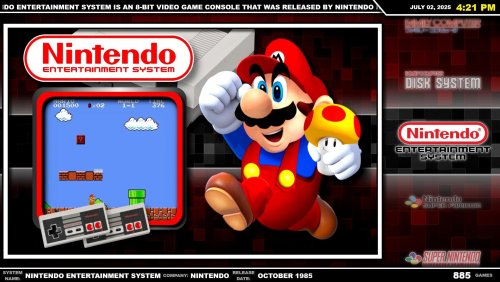


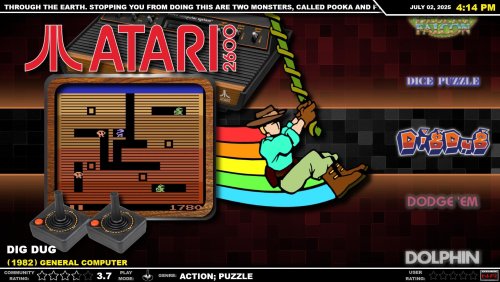



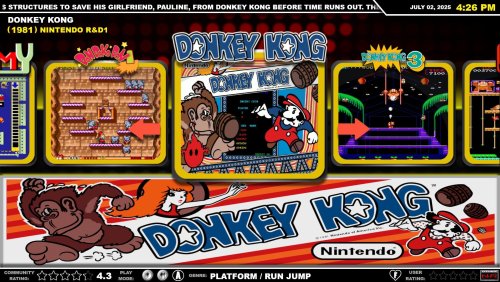






3.jpg.742da72ac43a94705002c210c5b6f7fd.thumb.jpg.f8fc1cacc611a7156fb5cc60847b357f.jpg)


























.thumb.png.9332e12cab6cec0213b9ffd456a9a968.png)


























































































































































































































