-
Posts
2,945 -
Joined
-
Last visited
-
Days Won
25
Content Type
Profiles
Forums
Articles
Downloads
Gallery
Blogs
File Comments posted by JoeViking245
-
-
On 1/27/2024 at 9:33 AM, strich said:
@JoeViking245 no idea if you're still active on this plugin, but maybe you could add a filter for emulation status on this window so its more easy to pick out interesting platforms?
v6.0.2
New feature - Filter hash files by Overall and Emulation status
(Requires mess2xx.xml file. See *MESS xml* section)
Note: Some hash files do not have any Status associated with them.
Check the box "Remove No Status" to remove those from the list. -
55 minutes ago, strich said:
Unfortunately I'm struggling to import most things with this error when I try the "nes.xml" hash file from the Software List 0.261:
The 'not expected' string shown doesn't even exist in the nes.xml hash file. Are you using the hash files that are included in you MAME installation?
For your hash folder location (1st screen), be sure you're pointing it to the /hash/ subfolder of where you have MAME 0.261 installed?
When launching the plugin for the 1st time, it will attempt to find the correct folder. If it doesn't show the correct folder, you need to change it by clicking Browse. The plugin will (should) remember the last folder you had in there and put 'that' folder in there on subsequent launches.
When exactly does this error appear? i.e. Opening the plugin? Clicking 'nes.xml' in the list on the 2nd screen? Clicking Import on the last screen?
Can you share your log files located in the plugins' (not LaunchBox) "Logs" subfolder. (No need to copy and paste their contents. just drag the files onto your reply to attach it.)
-
 1
1
-
-
8 minutes ago, strich said:
Its a bloody shame Launchbox haven't done this themselves at this point. But your plugin is already great, so thanks for that!
Thank You.
The idea was originally proposed on a Community Poll but was nixed due to lack of interest.
-
48 minutes ago, strich said:
add a filter for emulation status on this window so its more easy to pick out interesting platforms
Seems a reasonable request. Though 'interesting' is subjective.

It'd take a little doing as the Status information is in a separate file than the individual hash files. Right now, the status is only gathered when selecting a particular hash file. But I'm sure I can come up with something.
I will add it to my feature request list. No promises on when I'll get to it for this 4-years, 4-months, 2-weeks and 5-day old plugin.
-
18 minutes ago, strich said:
Is there no way to bulk import all the platforms within the software list? Seems like this plugin you have to manually do each.
That is correct. It's an 'import one at a time' thing. Similar to how LaunchBox innately imports platforms.
To import over 700 platforms (approx. 135,911 games) in one-go would be a bit taxing.

-
V2.0.0 (released)
· New Feature: Can now use all emulators associated with a platform. (except for MAME and RetroArch)
· Improvement: Can now show bezels for games using LB's integrated ScummVM (see ScummVM section for setting it up) and DOSBox (with modifications – See DOSBox section)
· Fix: Bezel Window Width & Height not properly fitting the screen
· New Feature: Game specific bezel files can be named after the games Title. (See Using the games Title: under Bezel Images)
-
 2
2
-
-
3 hours ago, Ev0Duck said:
tried getting this to work on bigbox coinop theme but it doesnt work is it possible any 1 here has found a solution ?
The CoinOp (BigBox) Theme doesn't show very many game details. Including Custom Fileds, which are necessary to be made visible for this plugin.
It appears the ('new') Default Theme doesn't expose Custom Fileds either. To view the high scores using this plugin (in BigBox), you can use the "Old Default" Theme, "CriticalZoneV2" Theme or any other Theme that shows the Custom Fields in the Game Details.
Plan "B" is to use the other MAME Hi-Score plugin which is for BigBox only and can run alongside this plugin. Tested successfully with the CoinOp Theme.
-
1 hour ago, the_dude said:
Is there a setting to not generate a popup message when a games is missing a clear logo?
I haven't looked at this in 2 years but fairly certain there are no 'extra' settings beyond what shows on the forms.
I imagine my thinking at the time was that most, it not all games would have their Clear Logos already and that the end user would want to be aware of the few(?) that are missing.
-
9 hours ago, SatorSquare said:
One particular issue I am having with Citra and this plugin is that if a game is installed to Citra via a .cia file to launch it with LaunchBox you need to point to its .app file in its content folder. The problem is that those are always named "00000000.app" so with the current setup of this plugin it requires the bezel to be named "00000000.png" with no way to distinguish for different games. Would it be possible to add a fallback unique identifier like LaunchBox ID or something we could pass via a script when a specific game launches to uniquely identify it?
I can look into the option of using the games Title. I think using the LB ID would be more confusing. Either way, you wouldn't need to pass anything.
If using the games Title, you will need to replace any 'invalid' characters. The most common one being : (colon). They would get replace with an _ (underscore). The same way LaunchBox does it with image files (but without adding the suffix "-01"). i.e. Dr. Mario: Miracle Cure would become Dr. Mario_ Miracle Cure.png.
Though I must say, I haven't heard of anyone using 00000000.app files (vs decrypting to a single .3ds file or the like) in quite a while. But the request is reasonable and should be able to accommodate.
-
 1
1
-
-
10 hours ago, Sbaby said:
does not reappear, I am forced to force the closure of everything
After some messing around, I was able to recreate the black screen and it looks to be the Pause screen. But all black. 'Stuck in limbo', you might say. Opening up Task Manager and End Task DOSBox.exe fixes it. But closes the game too (after selecting Resume Game or Exit).
However I also found... not having BezelLauncher in the mix at all what-so-ever, (i.e. Delete the BezelLauncher folder altogether, then starting LB), I can still recreate the black Pause screen. But this is on my old test PC, so it very well could be my antiquated, minimalistic video card that's creating the issue all around. That, or I changed so much crap back-and-forth in the DOSBox settings, I inadvertently screwed something else up. Or a combination thereof.
I haven't stress tested like this with other emulators to possibly rule out my video card. But I also did not test it in what might be considered a real-life situation: actually playing it for 15 minutes or more, pausing a few, resume play for another 15-20 minutes, Pause, resume etc. My guess is that's how it's designed to be used.
The best solution in my mind (and I still contend) is to only start the game when you actually plan to play it. And just play it.

Thanks for the thorough explanation!
I did look through your AHK script and saw what you're doing there. I was going to test the plugin with similar checks and triggers (that are above and beyond what's already there). But then I tested DOSBox without the plugin being in the mix and saw the issue was still there. So no point.
I think (I'm just guessing here) why ReShade Manager works well is that it "attaches" itself (for lack of better words [or understanding of it]) directly to the emulator's executable. So when something happens to the emulator and its window, ReShade is right there to tag along. But that still doesn't explain the black pause screen.
-
2 hours ago, crackyahead said:
This plugin is crashing LaunchBox 13.10, any suggestions?
For any plugin, if it's causing LaunchBox to crash, best thing would be to remove it from the Plugins folder.
Just tested and the plugin works fine to show badges. BUT... if you run the RetroAchievements Badge Updater from the Tools menu (which is probably what you meant to let me know) it will crash, causing LaunchBox to (forcibly) close. Not good.
When updating, the plugin is getting a (403) Forbidden error. Most likely they changed the structure of the site once again. Since this plugin is no longer being updated, you have a couple of options:
- Completely remove it from the Plugins folder and resort to using LaunchBox's built-in achievement badges.
- Don't remove any of the plugin files and keep its badges activated. If you come across a game that supports RetroAchievements and the plugins badge isn't showing, right-click the game and select RetroAchievements Badge to add it. But (as you've already discovered) DO NOT click RetroAchievements Badge Updater from the Tools menu.
This plugin was passed along to me by @jayjay and I've kept it updated for the past 2.5 years. I am more than happy to pass along the repo to anyone who wishes to continue its legacy. Until that time, there will be no more updates to accommodate changes in the R-Achievements web site.
-
29 minutes ago, Sbaby said:
when returning from pause monitor 2 becomes monitor 1 🤔 I see all the icons of monitor 1 on monitor 2, the bezel remains but the game is dark black screen.
My two monitors are not the same and have different refresh rates, in any case I have no problems with other games or emulators that use bezels or overlays... this is just to inform you. I don't know if it helps
Do you by chance have your monitors set as.. what Windows identifies as 'Monitor 2' is your primary monitor? Or something flip-flopped like that?
When 'the bezel remains and the game is dark black', if you hold alt and press tab until you get to the game, and then let go, does it reappear?
Also you said you "have no problems with other games...". Is it just certain DOSBox games? Or just one game that does have issues? Or is it, all DOSBox games have issues [with the plugin], and ScummVM and all other emulators are OK?
Thanks again for all your testing and feedback! Much appreciated.
-
2 hours ago, Sbaby said:
With the second monitor switched on, the game when returning from break disappears and only the bezel remains
I think (hope) this should fix that.
BezelLauncher v2.0.0-beta-4a BezelLauncher (2.0.0-beta-4a).zip
-
 1
1
-
-
37 minutes ago, Sbaby said:
hi 🫡 I'll update you on the tests
With this configuration, it seemed to work fine at first, but after several times of going in and out of pause, the game started to slow down and stutter, also sometimes the taskbar appears.
With the second monitor switched on, the game when returning from break disappears and only the bezel remains
Stop pausing and just play the game.

It's still not set up for multitasking during gameplay. All testing was done on a dual monitor setup without issue but admittedly, I didn't try switching between apps while playing and only paused the game 1 to 3 times per session, as that seemed (what I felt to be) realistic.
Thanks for stress-testing this. I'll keep experimenting.
-
 1
1
-
-
On 12/22/2023 at 4:31 AM, Sbaby said:
"Windowed: 1920x1080" returning from pause menu causes bezel cancellation
BezelLauncher v2.0.0-beta-4
Fixed: Returning from Pause Menu for DOSBox created undesirable visual effects.
Setting up DOSBox recommendations: (at least, this is what worked for me)
- In the \LaunchBox\ThirdParty\DOSBox\ folder, create a new .conf file (i.e. "BL-dosbox.conf").
- in this file, put:
[sdl] fullscreen=false fulldouble=false fullresolution=1440x1080 windowresolution=1440x1080 output=overlay priority=higher,pause [render] aspect=true scaler=normal3x- "1440x1080" (2 locations) is the dimension of the transparent area of your bezel. Adjust as necessary.
- Save.
- In LaunchBox, select all your DOSBox games and press Ctrl+E (starts the Bulk Edit Wizard)
-
On the 2nd screen,
- select the Field DOSBox Configuration File
- for Value, Browse to and select the new file you created (BL-dosbox.conf)
- Click Next. Next (again). And No....
Alternately, you could just edit the existing dosbox.conf file. But this way (above), you won't get any inadvertent changes.
For the MS-DOS.ini file (under \Plugins\BezelLauncher\Bezels\MS-DOS\, set all 4 values accordingly. i.e.
[General] Bezel Screen Top Left X Coordinate=240 Bezel Screen Top Left Y Coordinate=0 Bezel Screen Bottom Right X Coordinate=1680 Bezel Screen Bottom Right Y Coordinate=1080(above is based on a 1920x1080 bezel with a 1440x1080 transparent (centered) area)
Again, this is what worked for me.
⟶ Edit: see 3 posts down for v. beta-4a
-
Thanks! Glad to hear that part's working now.
1 hour ago, Sbaby said:I would like to point out other problems with MS-DOS.
1) I've also tried with the custom bezel but it doesn't work, in the sense that the bezel is always the generic MS-DOS one, not the custom Novastorm one. In the Bezels folder I currently have MS-DOS.ini, MS-DOS.png, Novastrm.ini, Novastrm.png. I've also tried with the name Novastorm but it doesn't workAppears I failed to mention:
Game specific bezels for DOSBox need to be named the same as the games Data Folder (just like ScummVM)
(the folder name that the launching game file is located in)In your example, the file would be named Novastor.png (which is the launching bat files' parent folder).
Also note, if the platform bezel (MS-DOS.png) and the game(s) bezel(s) have the same sidebar dimensions (making their ini files have the exact same info inside), you only need to have the platforms ini file (MS-DOS.ini). No need to have both ini files if they're the exact same.
-
12 hours ago, Sbaby said:
I was wrong, it doesn't work.
It basically gave me the correct bezel of Monkey Island, but that was a fluke, what it does is take the first bezel in alphabetical order contained in the Plugins\BezelLauncher\Bezels\ScummVM folder and apply it to all the games I start.BezelLauncher v2.0.0-beta-3
Fixed: ScummVM not showing the correct bezel.
Game specific bezel folders for ScummVM need to be named the same as the games Data Folder
(the folder name that the game files are located in)You can find the name in Windows Explorer or when editing a game.

-
 1
1
-
-
11 hours ago, Sbaby said:
It basically gave me the correct bezel of Monkey Island, but that was a fluke, what it does is take the first bezel in alphabetical order contained in the Plugins\BezelLauncher\Bezels\ScummVM folder and apply it to all the games I start.
Ah, I thought you were talking about MS-DOS. What does the log file say is happening?
Edit: Sorry. On this part we were talking about ScummVM. And you're correct. With ScommVM, it'll grab the 1st image it comes across. ...looking into it further.
-
8 minutes ago, Sbaby said:
As you can see, even at 240 you can see slightly under both left and right, I cannot move both parts inwards to cover
Because of the curved bezel (the black frame, vs the MS-DOS sidebars), to get the emulator at/or behind the narrowest part of the bezel, it looks like you need to set Upper Left X Coordinate=230.
Then with a little bit of math,
Monitor width = 1920 Side 'bezels' are 230 1920 - (2*230) = 1460you set windowresolution=1460x1080.
21 minutes ago, Sbaby said:Yes, but I had not re-edited the conf to insert the 1440x1080, now I have inserted it and the aspect ratio is correct.
👍
-
1 hour ago, Sbaby said:
The integrated control panel of scummvm launchbox does not have the configuration of the rom but only the folder, noticing however that in the folder the executable is monkey.exe, I tried monkey.png and it works
Good investigative work.
 1 hour ago, Sbaby said:
1 hour ago, Sbaby said:Sorry, but I didn't understand, give me an example of an ini for 1920x1080 (240 left and 240 right)
MS-DOS.ini :
Upper Left X Coordinate=240 Upper Left Y Coordinate=0 Lower Right X Coordinate=0 Lower Right Y Coordinate=0This will set the emulator's window upper left corner 240 pixels in from the Left of the monitor and 0 pixels down from the Top. Again, this is only for DOSBox.
Then in dosbox.conf, setting "windowresolution=1440x1080" sets the emulator's window actual Width and Height.
1 hour ago, Sbaby said:I set the default configuration like yours, but I had to change this because :
with "Windowed: Default Original Game Resolution" the aspect ratio is incorrect
Did you change the Scaler Method to '3x'?
NOTE: Whenever you go into Tools, Manage, DOSBox, Edit Default Configuration and save a change, you will need to manually edit dosbox.conf [again] and reenter the windowresolution.
1 hour ago, Sbaby said:with "Windowed: 1920x1080" returning from pause menu causes bezel cancellation
This issue is being looked into.
-
2 hours ago, Sbaby said:
I tried to insert a bezel png file with the name "The Secret of Monkey Island.png" but it only ever shows me the bezel with the name "ScummVM.png" . Are bezels for individual games not supported?
It should be supported. Make sure the bezel file name is the exact same as the game's ROM filename (minus extension). Not the game's Title.
2 hours ago, Sbaby said:I can't calibrate the screen properly, you can see on the left and right a very slight gap where you can see BigBox underneath, I have tried in various ways even with the config.ini but I don't know how to save the "W" parameters
Your MS-DOS.ini looks fine. For DOSBox, you only need to set the Left X and Left Y (aka the upper left coordinates). But set the other two to at least something (like what you did). Right X and Right Y won't change anything when rendering, but should be present in the ini.
Assuming 240 is the width of each of your bezel's sides, set windowresolution to (monitor_width - the_2_sides) x height.
(1920-240-240) x 1080 or 1140x1080 (1440 is the width of the middle transparent area)
dosbox.conf
fullscreen=false fulldouble=false fullresolution=desktop windowresolution=1440x1080 output=overlay autolock=true sensitivity=100 waitonerror=trueThen, (at least for mine) in LaunchBox go to Tools, Manage, DOSBox, Edit Default Configuration
..in the Video tab, I set the Scaler Method to Triple Size - normal 3x and also un-checked Start Fullscreen
2 hours ago, Sbaby said:One small flaw I can notice, sometimes when I use the menu pause and then return to the game the bezel is deformed or absent, and if you wanted for some reason to go to the desktop of the computer to do a job and then return to the game you can't, it messes everything up
All I can say is, don't do that. It's not setup for multi-tasking.
 As for the Pause issue, I didn't test that. When playing a game, I usually just play the game. Not sure how the bezel would get deformed unless LB [somehow] minimizes it then tries to restore it. But I can see how it might disappear upon returning. Probably don't do that (for now) either.
As for the Pause issue, I didn't test that. When playing a game, I usually just play the game. Not sure how the bezel would get deformed unless LB [somehow] minimizes it then tries to restore it. But I can see how it might disappear upon returning. Probably don't do that (for now) either. 
-
On 12/15/2023 at 7:25 PM, Sbaby said:
I would have liked to try it with my Ms-Dos games but using DOSBox (native to LaunchBox) I don't see it among the available emulators of BezelLauncher
BezelLauncher v2.0.0-beta-2
New Feature: Can now use bezels for games using LB's integrated DOSBox and ScummVM.
To use bezels with platforms (games, actually) using LB's integrated DOSBox or ScummVM, you will need to set them up manually. They will not appear in BezelLauncher Setup.
- Navigate to the plugins Bezels subfolder and add your platforms' folder. i.e.
\LaunchBox\Plugins\BezelLauncher\Bezels\MS-DOS\
\LaunchBox\Plugins\BezelLauncher\Bezels\ScummVM\
- See Bezel Images in the description for more information and about adding bezels-
 1
1
-
-
11 hours ago, Sbaby said:
Same as for Scummvm integrated in Launchbox, it is not showed. Will you integrate these emulators in the next beta?
Sounds like ScummVM doesn't appear as an available emulator in the plugin for the same reason DOSBox doesn't. I will need to actually set those up and get them working 1st before seeing about integrating them.
I will add those to the request list with the promise that I will never inadvertently [or purposely] delete them so that they get forgotten. And that's about all I can promise.
As for getting them on the next beta, it'd be nice to verify success on the last beta before throwing more irons in the fire.
-
1 hour ago, Sbaby said:
Ya, I know of it. Just never used it.
-
 1
1
-

.thumb.png.c9faf450e4d2b690a819048b18173f61.png)



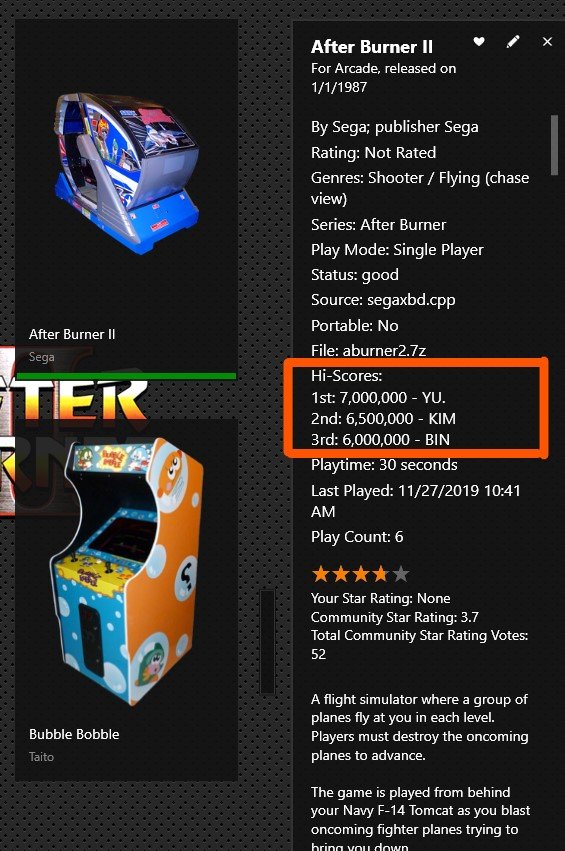
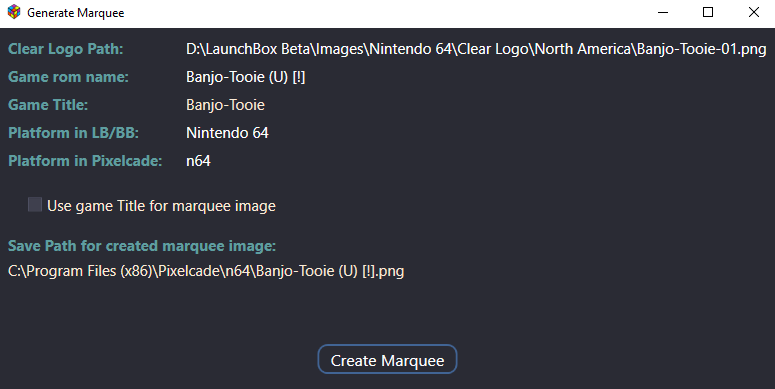





LaunchBox Multi Monitor and BigBox +3rd monitor plugin
in Third-party Apps and Plugins
Posted
First off, love the lights behind the monitors.
No. It's not planned. But you might try @superrob3000's ThridScreen plugin. I know it can handle up to a gajillion monitors and has video support. Not sure if it supports [animated] gifs as they're not typically used in LaunchBox. But I do know that it's possible.