-
Posts
2,945 -
Joined
-
Last visited
-
Days Won
25
Content Type
Profiles
Forums
Articles
Downloads
Gallery
Blogs
File Comments posted by JoeViking245
-
-
Beta version 1.1.5-beta-2
Changed initial 3D Box Model size when the monitor orientation is set to portrait.
- Exit LaunchBox
- Download this beta version ➜ MultiMonitor2022 (v1.1.5 beta-2).7z
- Replace your existing MultiMonitor2022.dll with the one inside the zip.
- Start LaunchBox
-
 1
1
-
14 minutes ago, Retrofrogg said:
the default zoom for the 3D box model is quite small; is there a way to change the default zoom?
Switch your monitor to landscape mode.

I'll see if there's an easy way to set the initial image size to accommodate odd monitor orientations. In the meantime, just move your mouse over it really quick and spin your mouse wheel.
-
12 minutes ago, Retrofrogg said:
Thanks, now I can see the 3D box model on the second screen!
My last query is could you please add a vertical rotation lock (perhaps as an option) - so that we can rotate the box horizontally without it flipping about when using the mouse?
Hmmm... I have no idea. I was just kind of happy I learned how to add in a working, manipulatable 3D Model.

I can take a look, but my guess is that's all 'hardwired' into the CoverFlow control.
-
9 hours ago, sundogak said:
The latest version renamed the "form1" for the backglass.
Thanks!!! This bit of info saved me A TON OF TROUBLESHOOTING TIME!!! Confirmed with WindowSpy that it is now "B2S Backglass Server".
19 hours ago, g0badgers said:Hi I know this is an old thread, but love this plugin. I'm only getting the main playfield to record however even though I've got backglass option selected. Any troubleshooting steps?
sundogak took care of the troubleshooting for us.

- Exit LaunchBox.
- Download this file ➔➔➔➔ VPXVideoCreator (v3.0.1-beta).7z
-
Replace your "VPXVideoCreator.dll" with the one inside the zip.
- (shouldn't need to unblock it if using 7-Zip.)
- (Re)start LaunchBox.
- Try recording with the backglass option again.
This hasn't been tested as my single monitor setup is not really setup anymore for VPX backglass. (I can run tables showing a backglass and DMD. But I use script to adjust all the VPX settings, and that doesn't work well with the plugin.)
-
2 hours ago, Retrofrogg said:
In fact, whichever "game view" I choose, it keeps displaying the static 3D box image.
Sounds like under Media [Options], your Screenshot Priorities has Box - 3D set above any of the Screenshot - xxxx.
Click Reset all to Default. This will reset all the custom game image per platform to whatever you have set under Default Game Images. Currently your custom per-platform images are set to "Screenshot".
-
On 1/21/2023 at 12:20 PM, Retrofrogg said:
I tried restarting Launchbox, opening your plugin and saving again - but I get the same error message as before.
Log files attached, as requested. Thanks for your input.
Looks like maybe the xml file is wonky.
Try: Close LaunchBox. Delete "Settings.xml" from the plugins' folder. Start LB. and try saving the settings again.
-
1 hour ago, magicray1028 said:
my secondary is 1920x480 but it cant seem to scale the marquee images to fix my screen
Did you try checking the "Stretch images" check box? Or unchecking it? Are both monitors ('screens') scale set to 100% [in Windows Display Settings]? Or something different?
1 hour ago, magicray1028 said:It would seem the position of the second screen changes the position of the image as well.
I don't know how all that works. Windows-wise. But I'd think, even if your marquee is physically above your main monitor, in Windows display settings, move them to side-by-side. Example: your main monitor on the left, and your marquee on the right. With the tops aligned straight across.

Can you attach your most recent log file please. You'll find it in \LaunchBox\Plugins\MultiMonitor2022\Logs\
-
54 minutes ago, g0badgers said:
Hi I know this is an old thread, but love this plugin. I'm only getting the main playfield to record however even though I've got backglass option selected. Any troubleshooting steps?
Thank you! Glad you like it.
Are the tables you're trying to record using the B2S Backglass Server (required)? I know they've done quite a few enhancements on it since this plugin was released. Actually, mostly within the last several months. And I haven't done any recording since my last post. 😊
Are any errors showing during or after recording? I think the DMD and backglass recordings get saved to a separate folder(s), below the plugins folder. (ya, it's been a while since I've looked at it. lol) Are the subfolders even being created (empty or otherwise)? Also, there's supposed to a log folder with a (or some?) log file(s) created when attempting to record. I forget what all gets 'recorded' in the log file(s). See if there's anything enlightening there.
Let me know if/what you find or don't find and if need be, I'll dig into it more.
-
3 minutes ago, Retrofrogg said:
but when I click "save", I get this error
Close LB, restart it and try the save thingy again.
If it does it again after restarting, attach (drag & drop the file onto your reply. Don't copy & paste) the most recent log file in \LaunchBox\Logs\ and also the most recent one in \LaunchBox\Plugins\MultiMonitor2022\Logs\
-
Added 3D Models to the list of game images.
Download this beta release --------> MultiMonitor2022 (v1.1.5 beta-1).7z
Unzip it and replace your existing MultiMonitor2022.dll with the one in the zip.
The 3D Models are set for manual rotation. In BigBox, you can use whatever you have bound to Rotate Model to spin the box. Or you can drag your mouse over to the other monitor and rotate & zoom as you would in LaunchBox.
This still all seems odd to me having the 3D Models on the-other-monitor. But there you have it.

-
56 minutes ago, Vicomte said:
a bug. I cannot get platform clear logos to show
Thanks for the heads up! Fixed in version 1.1.4. You will need to go into MultiMonitor Setup and (re)select Platform Clear Logo.
58 minutes ago, Vicomte said:Also, another thumbs up here for possible support for rotating 3D boxes! That would be so awesome!
It's on my list of "I should probably look into this someday". lol In the meantime, I hear @superrob3000's "ThirdScreen" plugin can do that.

-
7 hours ago, joeturnr said:
I don't technically even know what "launchbox" is
It's a frontend (or a sort of Graphical User Interface) used to organize, view and play PC games and emulated console platforms
About LaunchBox (launchbox-app.com)
This LaunchBox plugin won't do you any good until you've actually imported systems and their games into LaunchBox. Each system you import is imported into a Platform. Think of it as the "Sony PlayStation platform" or the "Nintendo Wii platform".
8 hours ago, joeturnr said:chdman isn't working for me either and through my research I have found not much in the way of other methods.
chdman is the only program that I'm aware of to convert .cue/.bin files to .chd.
If you weren't able to get it to work for you from the command prompt or via a batch file, this plugin wouldn't have worked either.
(other than using the wrong commands) The more common reason I've seen chdman not work is because you're using an old(er) version of it. You can get the current version from MAMEDev.org. It is bundled in with the latest MAME release.
To test, put chdman.exe inside your Ape Escape (USA) folder. Open the Windows Command Prompt in this folder. At the prompt type
chdman.exe createcd -i "Ape Escape (USA).cue" -o "Ape Escape (USA).chd"(change the .cue filename to whatever is your actual filename.cue and leave the quotes as shown) And yes, leave them unzipped.
8 hours ago, joeturnr said:here's a picture of the lack of stuff
It's empty (left side of pict) because you're selecting a folder (not files). The giveaway is the "Select Folder" in the upper left corner.

-
Mr. Turnr, you seem frustrated. Despite your vulgarity, I'll see if I can help clear some things up and help to get your files converted.
58 minutes ago, joeturnr said:then i select my folder where the files i want to convert is
The plugin doesn't have an option to select a folder where your .cue/.bin files are located so it can convert them. You select the Platform that has the games that point to .cue files. Reference step #3 in Using the plugin.
The only folder selection in the plugin is to choose where to move the .cue/.bin files to after they are successfully converted. Reference step #5, 2nd option shown in Using the plugin.
36 minutes ago, joeturnr said:just dissapear and don't show up in the gosh darn sd card
Are you trying to run this on an Android device? Not sure that's going to work.
When you select your Sony PlayStation platform (Reference step #3 in Using the plugin), does it show the number of games you actually have installed?

-
1 hour ago, iDOMN8 said:
I wondered if simply renaming it would do the trick
See below (from above).
 1 hour ago, Headrush69 said:
1 hour ago, Headrush69 said:You can just rename mamearcade64.exe to mame.exe so you don't have to change anything in LB.
-
12 minutes ago, Fragholio said:
it's not showing up in my Tools menu.
Try selecting a game or multiple games (click one game, then press and hold Ctrl and click on other games) and then right-click on one of the selected games to bring up LaunchBox's game menu. In the menu that appears, select "Bulk Command Line Editor" (at the bottom of the menu). Similar to Step 4, above.
Let me know if it's still not working.
-
 1
1
-
-
22 minutes ago, mrtr32 said:
1941 game still having a Nag screen!
1941 is 100% working. Even without this MAME no-nag revision, you wouldn't get the "There are known problems with this system" message. You sure it's not the System Information screen? Can you share a screenshot?
-
1 hour ago, Merovingio said:
But you have to download chd and put it in its corresponding folder.
You never really know if you're missing a game, from there you'll see a log of successfully imported games.
I think I get what you're saying now. The plugin assumes you're getting your ROMs from your MAME fullset. This would include all the main ROMs for the games that Demul will emulate.
But you're right, by design it doesn't look to see if you also have the corresponding CHD's that are required for Naomi GDROM and Naomi GDROM 2 games. Just like it doesn't verify that you have any of the necessary BIOS and Device files).
The assumption here is that you know what CHD's you have because: a) you've downloaded them all, or b) you've downloaded only the ones you think you'll like. And that's why there's a Check All button and checkboxes next to the game names.
-
 1
1
-
-
5 minutes ago, Merovingio said:
@JoeViking245 It would be nice if you did a registry of roms that don't exist and couldn't be imported. So we would know if we are missing any game
It would be easier to make a list of ROMs that it does support. You can create that list this way:
The list of machines included for this plugin was generated by running the command “demule.exe –listroms”
-
1 hour ago, Retrofrogg said:
Although when I exit it from the menu, the image remains on the 2nd monitor, no matter what I do in LB.
Also, the "device" image won't show on the 2nd monitor when I select a platform.
QuoteOther Notes:
LaunchBox:
The startup Platform/Category/Playlist image will display at startup only (on your selected 2nd monitor).
After that, only the selected game image(s) will be displayed.
When changing Platform (etc.), the last selected game image(s) still shows.Appears it show the last image after you exit "the menu" as well.
This is a limitation of the LaunchBox API. It only provides for detecting when changing between Games but not Platforms or "the menu" (or any of the possible menus, I imagine
 ).
).
The initial Platform Device image that displays was more of a hack I threw together to get it to show. That is, I can get what your initial Platform is when you 1st startup LB. But not any Platform clicks thereafter.
But when you click on a game and see an image for it on the 2nd monitor, and then click on a different game and get a different, that [part] is very cool!
BTW, I did think about the rotating 3D boxes for about 2 seconds. Unfortunately, that's strictly Theme stuff which I try not to touch. 🙃
-
11 hours ago, Maul83 said:
I like this for when I'm at my desk, however I also stream to my TV through Steam. I know this is streaming issue, but when I do it, it splits both screens onto my TV screen, making everything super small. While you probably can't fix that, a hotkey to turn it off might be helpful if that is possible through launchbox.
Glad you're liking this!
I'm curious, so the Steam streaming thing (I've never used or tried it) will take what was the output to 2 separate monitors, and 'merge' those onto one screen that you're streaming to (the TV)? So is it then, the left half of the TV screen is "monitor 1" and the right half is "monitor 2"? That's actually kind of cool! If not annoying.

Adding a keyboard shortcut to toggle a LaunchBox 2nd monitor on/off isn't going to happen. Something about "a can of worms".
But you can toggle it through Monitor Setup. (Don't forget to click Save) And it should work on-the-fly. Vs. having to restart LaunchBox.
-
41 minutes ago, elwooha6 said:
Is anyone else seeing the clear logos being used for spines as upside down? It is especially noticeable on the vertical wheel view.
Yes. Easy fix though.
Right-click the Platform in the left Side Bar and choose Edit. Click the 3D Model Settings tab and check Override Default Settings. In the Left Side section, change Rotation to 180º. Do the same for Right Side as necessary. Click OK.
-
@Restrox Hmmm... well they all should show when you start the plugin. 😊
This was created almost 2 1/2 years, so I'm having to remember what the heck I did. lol One thing I did notice is that there're 2 possible files to download. The one you want is "Launch Platform 1.02.zip". (Not sure why I left the other one there.)

Exit LaunchBox and remove the LaunchPlatform folder (under Plugins) and replace it with the 1.02 version. (Remember to Un-Block as necessary) Restart LaunchBox. When you click Tools, it will say Launch Platform Setup 1.01. Ignore that it says "1.01" and run it.
-
6 hours ago, Restrox said:
I am trying to use it, but it does not detect the themes that I have downloaded, is there any solution
Can you share a screenshot of what's inside your../LaunchBox/Themes/ folder?
-
2 hours ago, Merovingio said:
The problem is that retroachievement puts it all together on the NES/Famicom.
The easiest solution is to: once you've setup your Famicom platform and downloaded all your metadata and media for that platform, change the scrape-as to Nintendo Entertainment System.
Once your platform is good-to-go, changing the scrape-as won't have an effect on anything other than allowing this plugin to work.

.thumb.png.c9faf450e4d2b690a819048b18173f61.png)
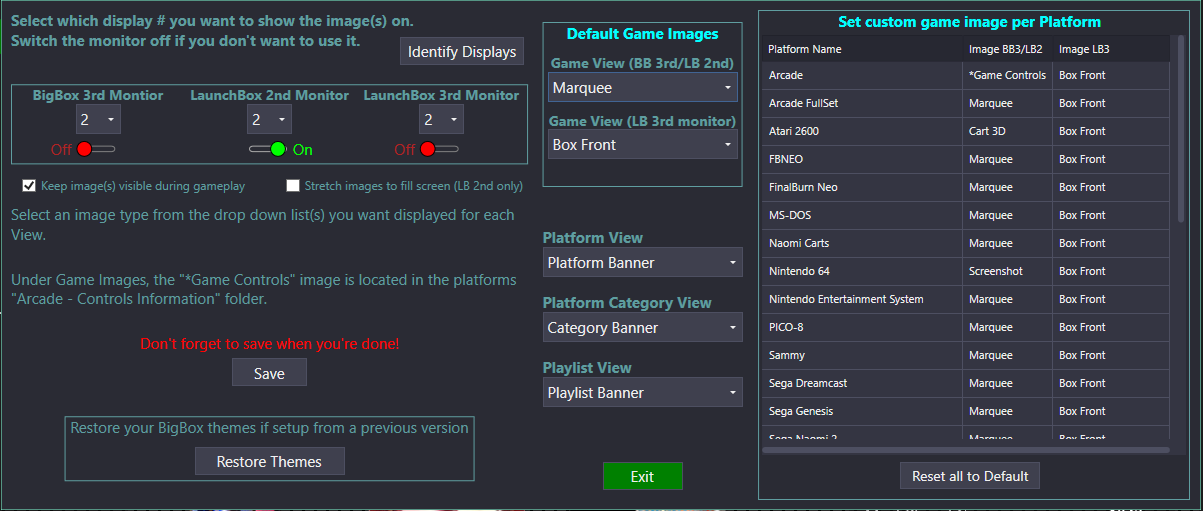
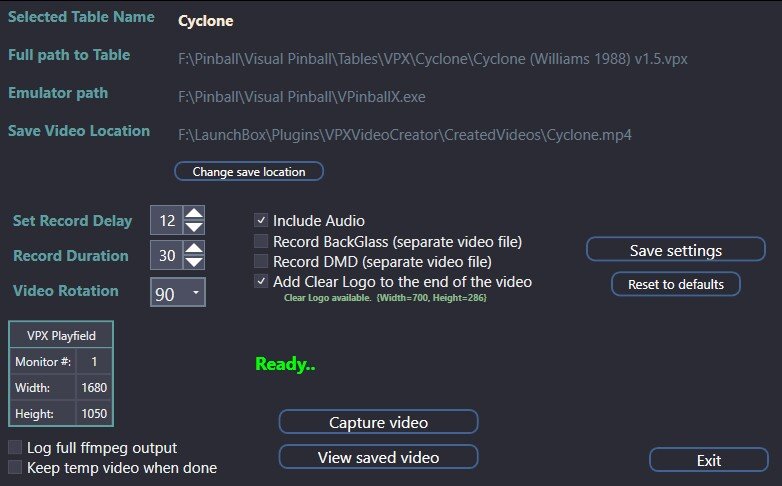

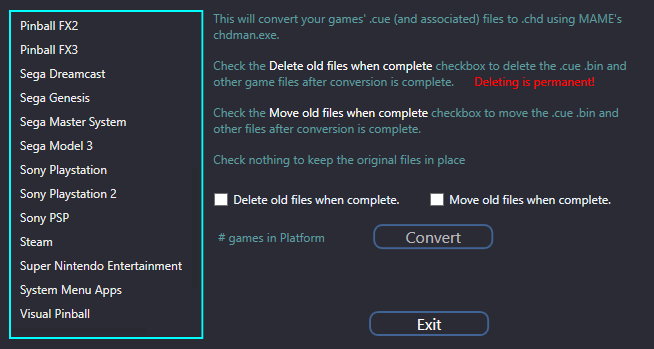
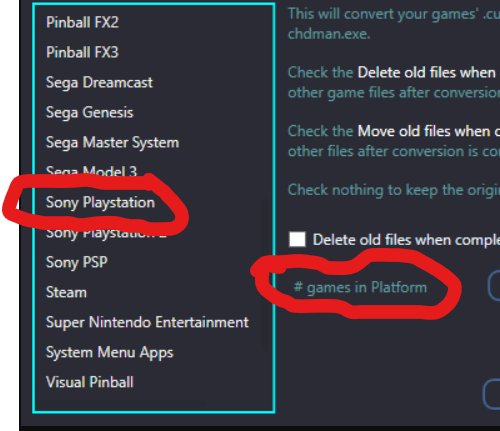

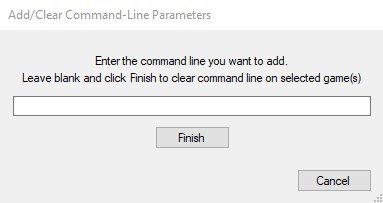
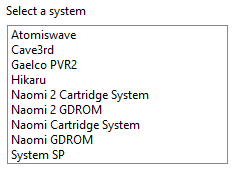
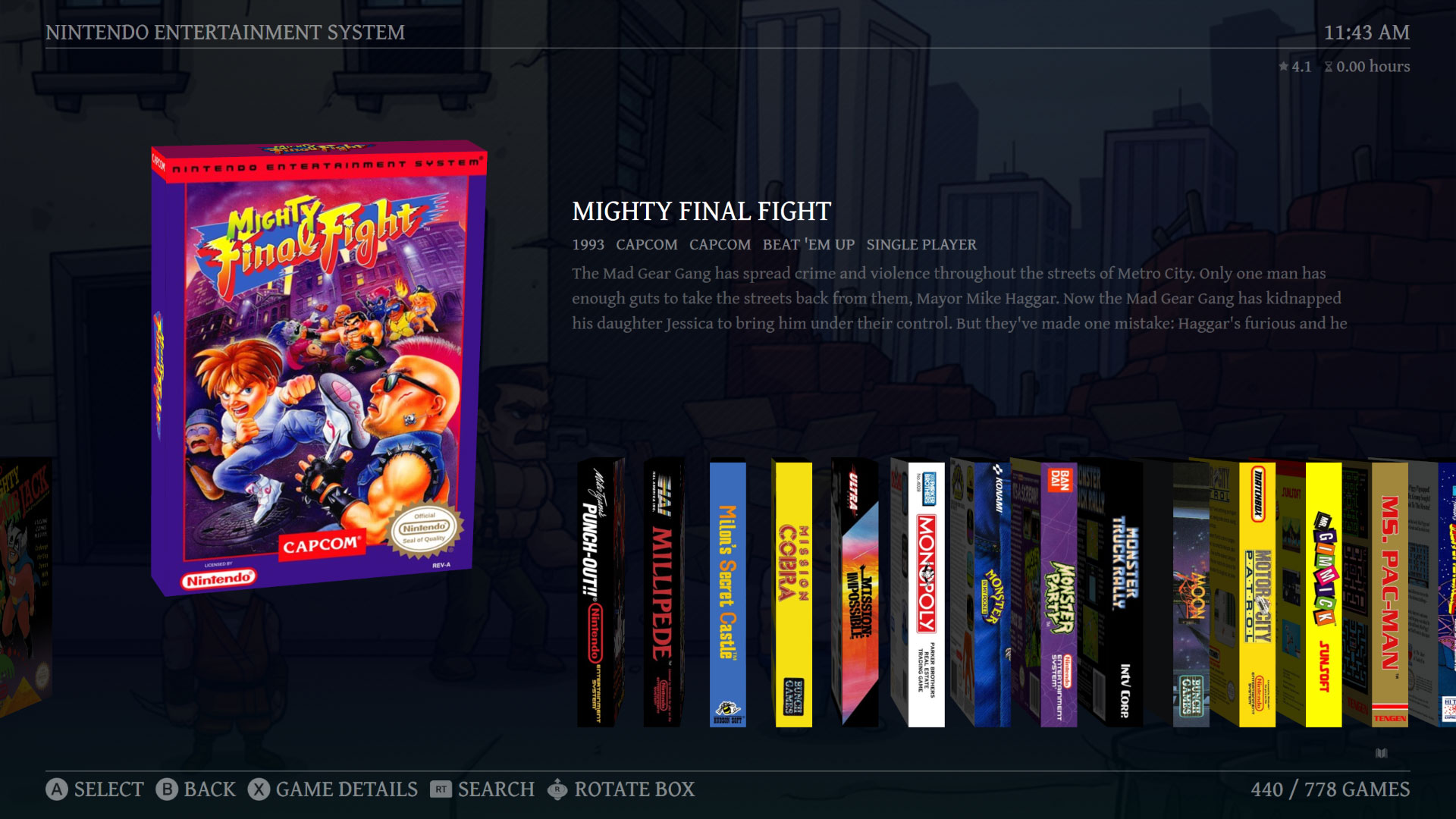


Launch Platforms
in Third-party Apps and Plugins
Posted
Assuming you setup the BigBox Theme you're using (Step 1) and added the platform (Step 2), it should. At least in my quick test, it did.
Make sure the platform that you added in Step 2 is in the Root. (Should be, but double check) This way it will show in BB when in Platform Category View.
Also, in BigBox make sure you're using the Theme you had setup.