-
Posts
4,076 -
Joined
-
Last visited
-
Days Won
13
Content Type
Profiles
Forums
Articles
Downloads
Gallery
Blogs
File Comments posted by C-Beats
-
-
If this plugin uses any of the public API to get it's data it won't work as the API has been taken down (since June)
-
50 minutes ago, Piregg said:
These are fantastic! many thanks! so much better than what I was seeing elsewhere.
Sadly, some of the filenames no longer match the current No Intro sets from what I can tell. For example, Denki Blocks! (USA) (En,Es).gba doesn't match your filename Denki Blocks! (USA).png . Is there an update planned?
or does anyone know a way to fix this?Should still pick up correctly if using the image pack importer within LaunchBox
-
11 hours ago, Whatscheiser said:
This looks great, but I'm not understanding how you got the views you showcase here with it. I've downloaded and installed this on the latest beta build but I don't really see how I can get rid of the left side menu and make it collapsible as the one in the first picture... the problem exists for me with all of the examples pictured here. I'm not really understanding what I'm missing. I assume there must be a settings menu somewhere that I'm overlooking?
::EDIT::
Alright, I literally figured it out the second I hit the post button. I found the show/hide menu. I think I'm there now. Looks great, thanks!
Glad you were able to figure it out. Let me know if you run into anything else.
-
Thanks again for doing all the heavy lifting on this one @JoeViking245! For those wanting to try out the plugin, I've supplied my data files here that can be used with this plugin to apply my custom metadata to your own library.
-
 1
1
-
-
-
I enjoy the artwork used quite a bit. Do you have it without the clear logo? Hoping to look into creating my own with the in game logo or one similar. The logo is on SteamGridDB
-
 1
1
-
-
12 minutes ago, zugswang said:
Sorry, what 2 text boxes from where ?
I did not do the modding, I simply tried the files from the default one that had it and it worked.
Can you let me know the text to remove in the xaml file and what one ?
Thanks
The file you need to alter is "SideBarView.xaml" in default the template you are messing with starts on line 464. If you look in that template there are several text blocks in that dock panel. If you look at the text binding they correspond to the following:
Count - The count number on the right of the control when you have the options to show the counts on the right
Value - The name of the platform without count
Value - The name of the platform + count
Just remove the blocks you don't want to see-
 1
1
-
 1
1
-
-
@zugswang Just remove the two text boxes that are in the same template you added the image to.
-
 1
1
-
-
13 minutes ago, Heatpack said:
This was awsome!! This is the first Startup video I download, and I´m realy new to this. So yet, I dont know how to rate these, but an easy 5/5!
Do it on the Reviews tab on this page.
-
Bit curious as to what this tool is intending to solve? You can restore a backup file natively from the LaunchBox app. What is your tool doing that we don't already provide?
-
 3
3
-
-
On 3/4/2023 at 3:23 AM, erdybirdy53. said:
Thanks very much for these, much appreciated. If you have chance could I request icons for the following please:-
Batman Collection
Donkey Kong Collection
Examu Ex-Board
Ghouls 'n Ghosts Collection
Kirby Collection
Lightgun Games
Microsoft MSX Turbo R
Nintendo Wiiware
Pinball Classics
PopCap
Resident Evil Collection
Run N Gun Games
Sega RingWide
Shmups
Sonic Collection
Street Fighter Collection
Super Mario Collection
Teenage Mutant Ninja Turtles Collection
Tekken Collection
Tomb Raider Collection
I realise there are a lot here, any you could possibly make would be much appreciated. Thank you very much.
For entries regarding a specific game series you can probably find a sprite sheet online for one of the games in that series and then use that to make an icon fairly easily. Looked up a Kirby sprite sheet and was able to crop out this sprite for it for example

-
8 minutes ago, xevious1974 said:
Oh, thank you for your reply!
I understand that you are telling me that it is possible to do it in some way (I have checked it but I have only found the file that contains Progressbar and I lost myself ^_^) but you'll not update, atm at last, it in the official theme.Ok, I am happy that it is possible to do it. Maybe soon or later we'll have it

thank you again
Yeah, that ProgressBar you would add a Style to and place a setter in it for the foreground color you want when not all are earned, then create a trigger sections in it with a Trigger that looked at the Value property and when it was 1 would have a setter that changed it's foreground color.
If you aren't comfortable making the change perhaps some one will read it and take a whack at it for ya. -
2 minutes ago, xevious1974 said:
I dont know what happened. I have restarted LB and I've updated again your awesome theme. Now it works. I have done some mistakes, I am sure.
Now I see the progress bar too, and it is awesome. I can see it only after I do an achievements scan.
Can I make a request or a suggestion? I dont know if it is possible, maybe it is impossible. Anyway I give it a try.
I'd like to see something different when I have mastered a game. (100% achievements)
Usually you gain a new unique and game relative badge, but I understand that it is quite impossible. But maybe you can change the progress bar color? From blue to ...red? green? or yellow?
Or simply show a different badge? From the trophy to a Mastered one? Or add another simply, generic badge next to the trophy?
Do you think it is possible?
Anyway...great theme! Thank you so much!
I'm not sure I will in the official theme (least not right away) but it'd be fairly strait forward to do. Use a DataTrigger in the ProgressBar style and when Progress bar Value property is 1 change the foreground color.
-
17 hours ago, Azgorath said:
The latest 1.6 update is awesome and I think the achievement progress bar is ingenious. However, I found an issue with the list view where pressing the DELETE button on my keyboard when trying to delete games isn't working and I have to right-click and select delete manually while it works fine on Image view.
Looks like I'll probably need to modify LB source code to get that to work better so won't happen this version. Thanks for letting me know though, I'll keep it on the backburner and see if I can get it into the next version and update the theme then.
-
15 hours ago, Azgorath said:
The latest 1.6 update is awesome and I think the achievement progress bar is ingenious. However, I found an issue with the list view where pressing the DELETE button on my keyboard when trying to delete games isn't working and I have to right-click and select delete manually while it works fine on Image view.
Hmm thanks for letting me know. I'll have to see why that is, I didn't think that was something themes could really break so will need to track down the cause.
-
18 minutes ago, xevious1974 said:
Thank you for empathizing Achievements!
In list view I cannot see platform icons, is it right?
They should be visible in both. Platform Icons are in the sidebar.
-
3 minutes ago, Knowcontrol said:
Hello, sir. I am loving this theme but I have a few changes I'd like to make such as swapping the video with the screenshot. I'd also like to make a few other personal tweaks, would you be willing to provide the source files, please?
You have them already. This theme was handmade and the source files ARE the xaml files. This theme wasn't made with the CTC so there are no project files to give for it.
-
 1
1
-
-
12 hours ago, djweevil666 said:
Dear faeran,
My new favorite theme, thank you.
Would like to request A N64 rotation fix all my boxs post as vertical not just the japan ones.
you do beautiful and fantastic fantastic work.
B safe.
Sounds like your spine images are facing the wrong way. They should be horizontal for that system, not vertical.
-
I'd consider adding some selected item spacing in your horizontal logo wheel. Feels a bit cramped in the pictures. Rest of the pics look pretty good though!
-
 1
1
-
-
These are definitely different lol. Was like watching a train wreck, I didn't want to look but couldn't stop myself! Cool to see such.... unique images though.
-
 1
1
-
-
This theme was hand crafted using raw XAML and not with the CTC, because of that there are no CTC files to share.
-
 1
1
-
-
5 minutes ago, Akiles35 said:
Hi, I haven't used an antivirus for many years. I have Windows 10.
Then I'd rerun the installer over top of your current install and try again to see if it helps. Please make sure you don't accidentally install to \\LaunchBox\LaunchBox instead of \\LaunchBox though.
-
 1
1
-
-
The control is says it can't find has been in the app for a long time. I'd run the installer over your current build and see if doing so updates your DLL. Sounds like you may have an antivirus program affecting your files.
-
 1
1
-
 1
1
-
-
3 minutes ago, Dan Patrick said:
@C-Beats The original vector artwork was not given to me. Snowway did give me the Saturn 3d controller file to so I could see how they were made. These are not SVGs though. These are Adobe Illustrator files. Saving a file with complex effects like this as an SVG ruins the effects which is why some of my logos also don't have an SVG option. I uploaded this 42mb version of my US saturn logo as an SVG https://commons.wikimedia.org/wiki/File:Sega_Saturn_USA_logo.svg but if you open it, a lot of the effects data was compressed and broken. It would be neat if we had all the Ai files for these but they may not want to do that. I'll keep adding whatever Snowway gives me!

Gotcha. I just seen you mentioned they were vector art and assumed SVG. I don't art enough to realize there are other methods of pulling that off. Regardless, very cool images. I'm sure they'll get a lot of use.
-
 1
1
-

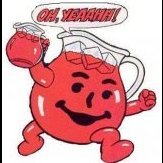

.png.e8a2fe9485929ac189fed447feef208c.png)
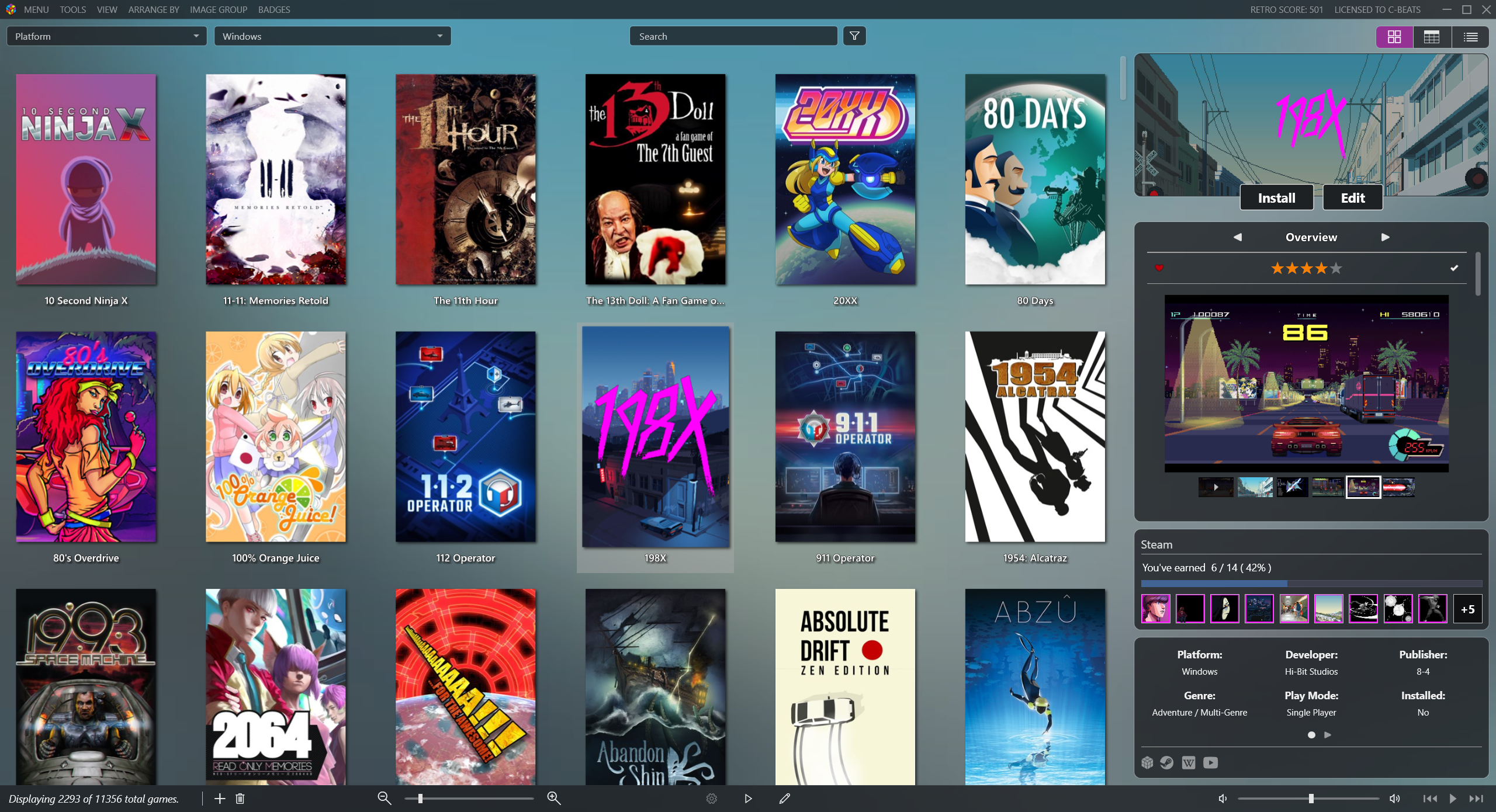
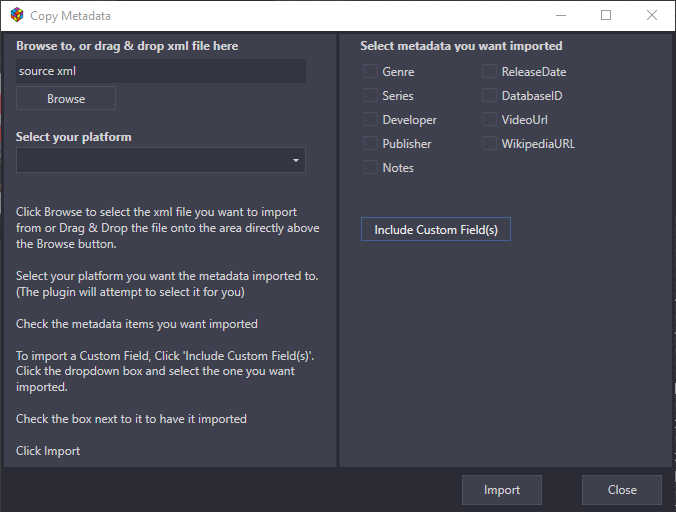




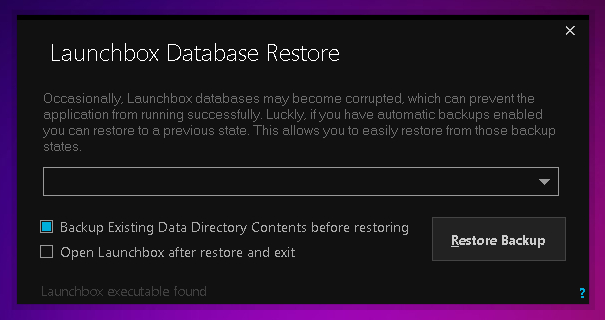
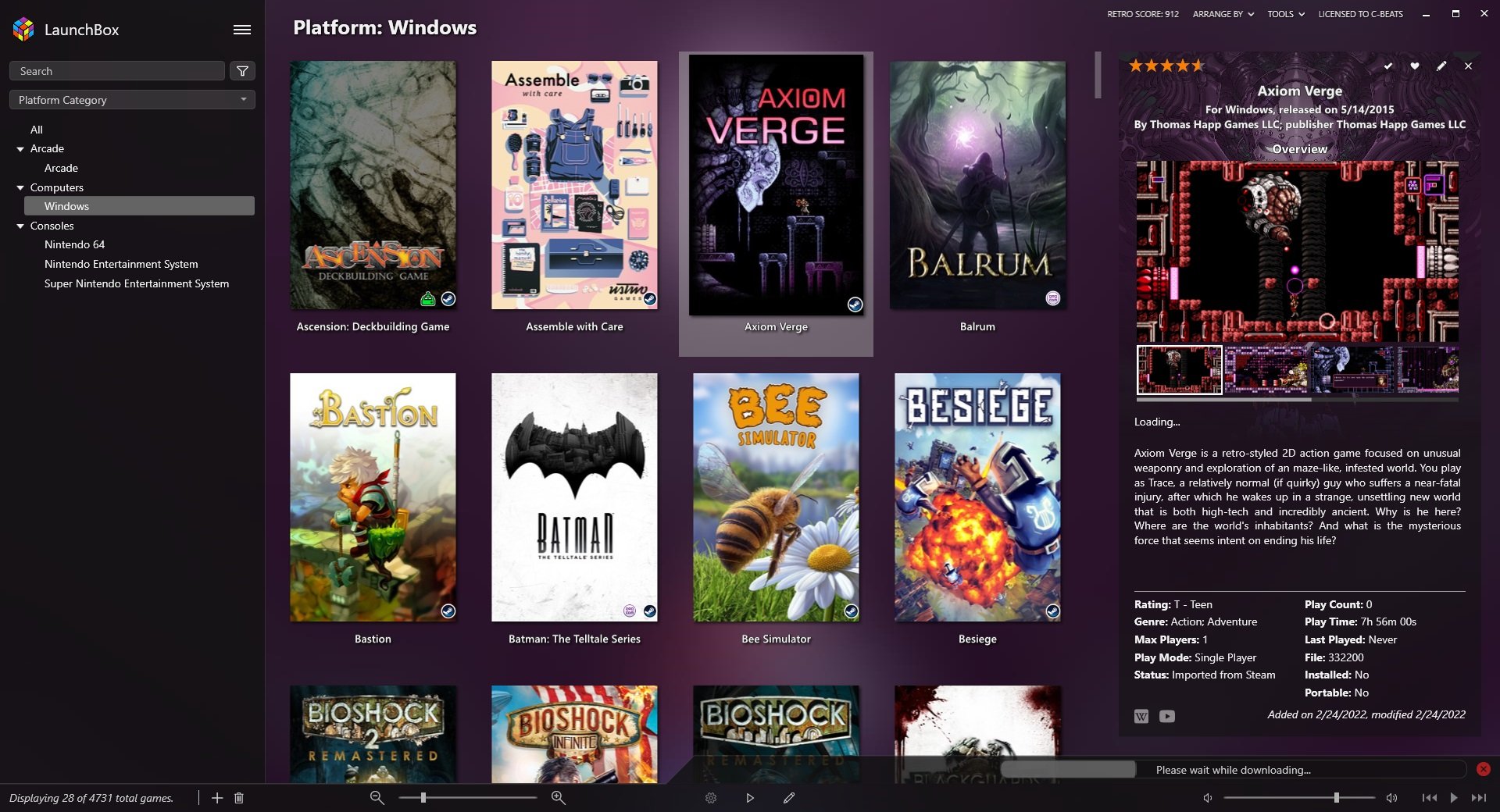
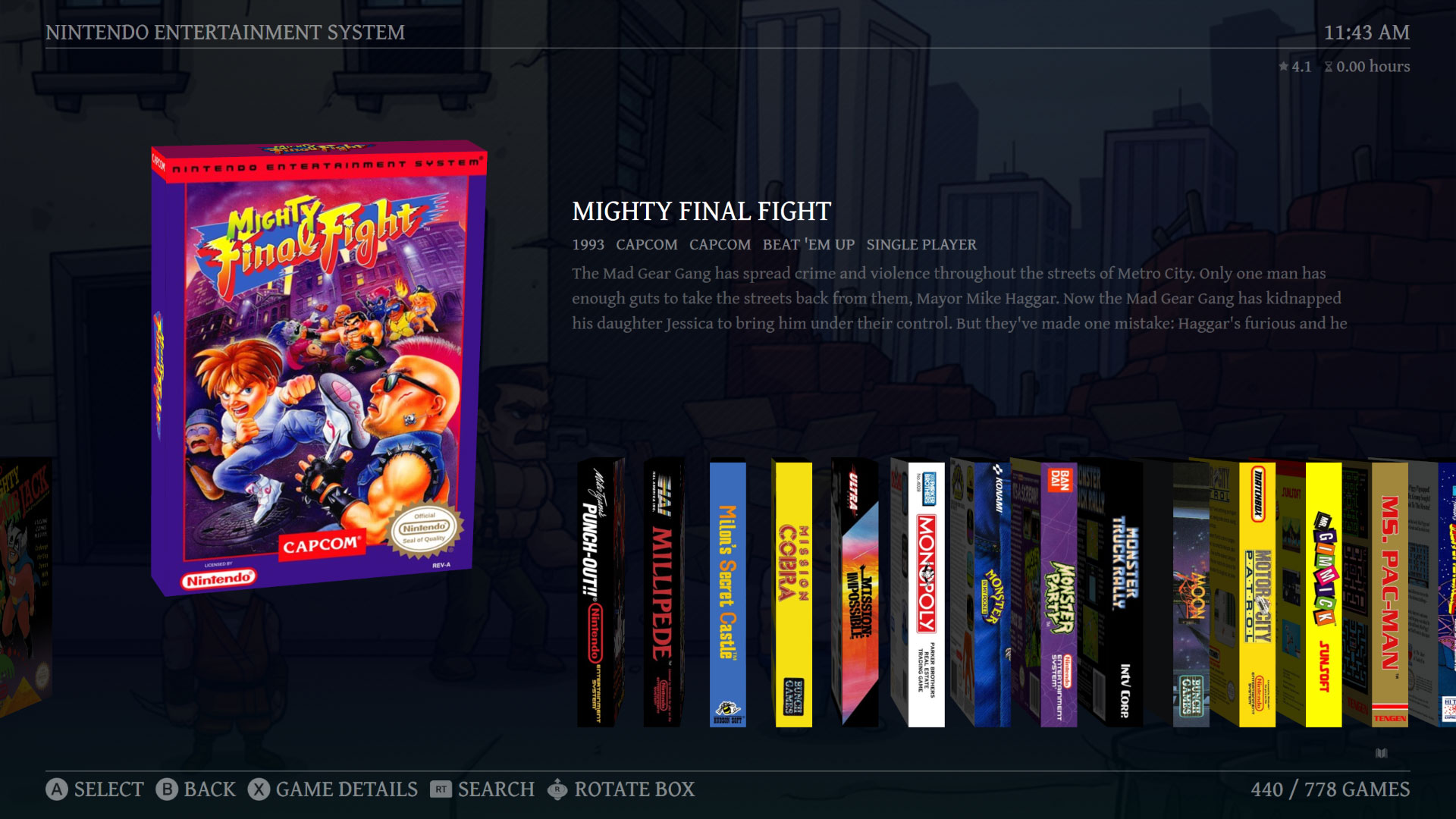



RetroAchievement Badges
in Third-party Apps and Plugins
Posted
Ah cool. Yeah, they making quite a few web changes though as well, so if you're scraping brace yourself ;D