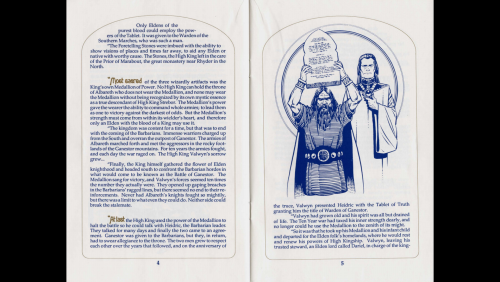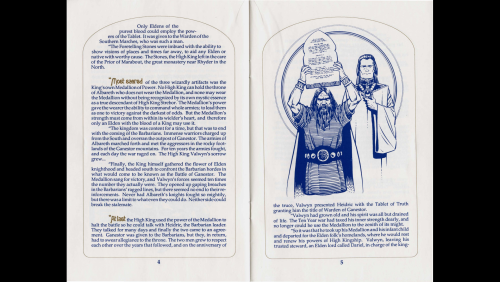-
Posts
4,025 -
Joined
-
Last visited
-
Days Won
54
Content Type
Profiles
Forums
Articles
Downloads
Gallery
Blogs
Everything posted by Zombeaver
-
50 new games since the last batch. I've also finished parsing through the "J" folder. A couple titles near the end of it didn't make this list but will be in the next one. I've added 360 manuals now. I'm hoping for 500 by release but I don't know for sure if I'll be able to scrape together that many - pickings are starting to get more slim. It'll be 400 at least.
-
Hover Bovver is already in the collection.
-
Thanks for the help y'all! I ended up going with @JoeViking245's code and that's working like a champ. If anyone's curious what this looks like in practice you can see it here. This is the manual switcher.
-
50 new games since the last batch, bringing the total to 3400. A lot of Origin stuff in this one. I've also spent a lot of hours over the last week improving the code for the manuals and custom music and adding more features. You can see a quick demonstration here: I've also continued to convert, clean up, and add more manuals. 279 have been added so far. Thanks to @jophran I've got a couple new sources for these as well. I also created an additional watchdog app which essentially functions as a failsafe in case something goes wrong with Retroarch's launch for any reason. It waits 15 seconds for Retroarch to start, and if it hasn't started by then it closes any running scripts/apps that were launched - I thought this was prudent since there are a number of scripts and apps that are launched in conjunction with Retroarch now to facilitate the manuals and music. These ordinarily close upon Retroarch closing but, in the event that something weird happens and for some reason Retroarch doesn't start to begin with, they don't have that trigger and will otherwise remain open; the watchdog acts as a failsafe for this so that you don't have a bunch of stuff still running in the event that Retroarch doesn't start correctly for whatever reason; if Retroarch is open once the 15 seconds are up (and it certainly should be, that's plenty of time) the watchdog closes itself; in case your PC is just an absolute potato and it takes it longer than 15 seconds for Retroarch to start, I've included an alternate version that waits 30 seconds in C64 Dreams\C64 Dreams\Retroarch\!Startup Watchdog - it takes about 2 seconds on my PC and it's about 7 years old now so I can't imagine many/any people needing this but you never know.
-
So this has evolved quite a bit since my last post in here, and basically everything is working as intended except for one specific thing. It's not a huge deal because it's essentially a failsafe but it's annoying me that it's not working nevertheless, so I'm hoping someone has some ideas. The section in red is the problem. Essentially what I want is for the entire script to clean up and shut down if Retroarch or CDisplayEx closes. As it is, it only happens when Retroarch closes. I've tried using SetTimer to alternate between the two Process, WaitClose functions but didn't have any luck there. I've tried placing it under the hotkey for Function2 but then that hotkey no longer worked. This seems like it should be something simple but I've just been beating my head against a wall on this one. #SingleInstance Force #WinActivateForce Gui, +AlwaysOnTop Gui, -Caption ;removes caption and border Gui, color, Black ; sets window color Gui, Add, Picture, W%A_ScreenWidth% H%A_ScreenHeight%, Gui, Show, , Blocker SetTitleMatchMode, 2 WinWait, Cdisplayex WinSet, Transparent, 0, ahk_exe CDisplayEx.exe WinWait, RetroArch VICE WinActivate, RetroArch VICE Sleep, 200 Gui, -AlwaysOnTop Gui, Hide Hotkey, ~NumpadSub & NumpadEnter, Function1 Process, WaitClose, Retroarch.exe Winclose, Cdisplayex Gui, Hide run, nomousy.exe Process, Close, nomousy.exe ExitApp Process, WaitClose, CDisplayEx.exe Gui, Hide run, nomousy.exe Process, Close, nomousy.exe ExitApp Return Function1: run, nomousy.exe /hide Gui, Show, , Blocker SetTitleMatchMode, 2 WinSet, AlwaysOnTop, On, ahk_exe CDisplayEx.exe WinActivate, Cdisplayex WinSet, Transparent, 0, ahk_exe CDisplayEx.exe Sleep, 10 WinSet, Transparent, 20, ahk_exe CDisplayEx.exe Sleep, 10 WinSet, Transparent, 40, ahk_exe CDisplayEx.exe Sleep, 10 WinSet, Transparent, 60, ahk_exe CDisplayEx.exe Sleep, 10 WinSet, Transparent, 80, ahk_exe CDisplayEx.exe Sleep, 10 WinSet, Transparent, 100, ahk_exe CDisplayEx.exe Sleep, 10 WinSet, Transparent, 120, ahk_exe CDisplayEx.exe Sleep, 10 WinSet, Transparent, 140, ahk_exe CDisplayEx.exe Sleep, 10 WinSet, Transparent, 160, ahk_exe CDisplayEx.exe Sleep, 10 WinSet, Transparent, 180, ahk_exe CDisplayEx.exe Sleep, 10 WinSet, Transparent, 200, ahk_exe CDisplayEx.exe Sleep, 10 WinSet, Transparent, 220, ahk_exe CDisplayEx.exe Sleep, 10 WinSet, Transparent, 240, ahk_exe CDisplayEx.exe Sleep, 10 WinSet, Transparent, Off, ahk_exe CDisplayEx.exe Gui, Hide Hotkey, ~NumpadSub & NumpadEnter, Function2 Return Function2: Gui, Show, NA, Blocker SetTitleMatchMode, 2 WinSet, Transparent, 240, ahk_exe CDisplayEx.exe Sleep, 10 WinSet, Transparent, 220, ahk_exe CDisplayEx.exe Sleep, 10 WinSet, Transparent, 200, ahk_exe CDisplayEx.exe Sleep, 10 WinSet, Transparent, 180, ahk_exe CDisplayEx.exe Sleep, 10 WinSet, Transparent, 160, ahk_exe CDisplayEx.exe Sleep, 10 WinSet, Transparent, 140, ahk_exe CDisplayEx.exe Sleep, 10 WinSet, Transparent, 120, ahk_exe CDisplayEx.exe Sleep, 10 WinSet, Transparent, 100, ahk_exe CDisplayEx.exe Sleep, 10 WinSet, Transparent, 80, ahk_exe CDisplayEx.exe Sleep, 10 WinSet, Transparent, 60, ahk_exe CDisplayEx.exe Sleep, 10 WinSet, Transparent, 40, ahk_exe CDisplayEx.exe Sleep, 10 WinSet, Transparent, 20, ahk_exe CDisplayEx.exe Sleep, 10 WinSet, Transparent, 0, ahk_exe CDisplayEx.exe Gui +AlwaysOnTop Sleep, 250 WinActivate, RetroArch VICE Sleep, 250 WinSet, AlwaysOnTop, On, ahk_exe CDisplayEx.exe Gui -AlwaysOnTop Gui, Hide run, nomousy.exe Hotkey, ~NumpadSub & NumpadEnter, Function1 Return
-
50 new games since the last batch: More significantly, however, is a lot of other work that's gone on since the last update. All the audits are complete. New SID (+40 / total of 100), Demonscene (+10 / total of 60), Magazines (+19 / total of 110) and Diskmags (+25 / total of 25) are now complete. I've also come up with a way to enable quick-swapping between the game and manuals with a key/button combo (numpad minus + numpad enter or back + R3) and navigate them with either keyboard or controller so that's pretty exciting. I have to enable this on a game by game basis one at a time though. I've gotten 150 manuals added so far. I'm not sure how many I'll do for the release but I'm sure it'll be at least 200. At the very least I want to get all the SSI, Origin, Infocom, and a few other outfits that tended to include fairly elaborate documentation. It wouldn't be quite as time consuming were it not for the fact that I'm parsing through about 5 different sources to find the best version of a manual available and then to make matters more difficult (because why wouldn't I?) I've been converting most of them from .pdf to .cbr (which involves extracting all the pages and then combining into an archive) because they look noticeably better in the reader (CDisplayEx) in the majority of cases. This also allows me to combine multiple docs like manual + reference card + story booklet etc. into a single doc. It's time-consuming but, as they say, anything worth doing... You have to view these at full size to see the difference but it's clear as day if I have both open and alt-tab between the two. For some reason it just handles scaling a lot better with .cbrs and makes it much sharper. PDF: CBR:
-
Alright, think I figured it out. This seems to be working. Hotkey, ~NumpadSub & NumpadEnter, Function1 Process, WaitClose, Retroarch.exe Process, Close, Cdisplayex.exe ExitApp Return Function1: SetTitleMatchMode, 2 WinActivate, Cdisplayex Hotkey, ~NumpadSub & NumpadEnter, Function2 Return Function2: SetTitleMatchMode, 2 WinActivate, RetroArch VICE Hotkey, ~NumpadSub & NumpadEnter, Function1 Return
-
Alright y'all, I'm beating my head against a wall with this and it's probably something simple, but I cannot get this to work. The section in green works fine so long as the section in red isn't present. If the section in red is there none of the section in green works. If I put the red section in second it doesn't work. I've tried placing the WinWaitClose through ExitApp portions within each sub function underneath the hotkeys but if I do that it runs through the entire sequence as soon as I press the hotkey despite the fact that Retroarch hasn't closed (it closes CDisplay and itself at that point). I've tried using if/else statements and didn't have any more luck with that either. All I need is a hotkey combo that flips between two windows (Retroarch and CdisplayEx in this case) and that part works fine, but I also need it to watch and close CdisplayEx and itself once Retroarch closes and at this point I'm getting one or the other but not both no matter what I try. SetTitleMatchMode, 2 WinWait, RetroArch VICE WinWaitClose Process, Close, Cdisplayex.exe ExitApp Hotkey, ~NumpadSub & NumpadEnter, Function1 Return Function1: SetTitleMatchMode, 2 WinActivate, Cdisplayex Hotkey, ~NumpadSub & NumpadEnter, Function2 Return Function2: SetTitleMatchMode, 2 WinActivate, RetroArch VICE Hotkey, ~NumpadSub & NumpadEnter, Function1 Return
-
Kaiser's actually in the collection already
-
Countless people have contributed in large and small ways to this scene for many years. Contributions which you have undoubtedly reaped the benefits of no small number of times. If you've downloaded a single piece of media or metadata you have. None of that stuff just appeared out of the ether. It's a scene made up of a wide array of different people good at various bits and bobs that all come together to make a better whole, and it's all niches within niches. That's the nature of the hobby (or any hobby, really). You either enjoy it or you don't (and, if you don't, why the hell are you doing it?) You're either willing to put the time and energy in for the benefit of that hobby or you're not. If you're not, my suggestion would be to stop. If you need to stick your digital coffee cup out into the crowd in order for it to be worth it to you, you might want to take a moment to consider why you're doing what you're doing. I've spent literally thousands of hours on various projects for this scene, and continue to do so to this day, without receiving penny one. Hell, I spend money every year on these projects. And I'm married, have a mortgage, and a full time job. You enjoy the hobby or you don't. If you don't, stop spending your free time on things you don't enjoy. My two cents.
-
50 more done. That puts it at 2300 currently! I've made it through all of "I" as well. I've also made a new generic bezel (with a couple variations) which people might like. I'm still making my way through and adding music to text adventures (and a few other games that just have no sound).
-
You're very welcome! Absolutely! Things are moving along nicely with the next version but there's still room for requests (which I always encourage). I'll add it into the next batch.
-
I am but it'll be a while as I'm in the middle of another project at the moment. 1.6.0 (stable) is what was used for the current configs.
- 619 replies
-
- 1
-

-
- automation
- ps2
-
(and 1 more)
Tagged with:
-
Another 50 done:
-
Glcore doesn't support cg, so that means you'll need to use cores that support regular gl. The non-HW Beetle PSX core should still work (and would be my recommendation anyway since the shaders are designed for native resolution anyway). That's likely the only thing out of the bunch that might throw people off, since in the past you could still use the HW core and have it use gl if you set it to software mode. Kinda stupid change imo but shouldn't change much as far as support - some cores never supported gl to begin with.
-
Yes, v0.20 is still the current version. The next update will be v0.25. I'm in the process doing some auditing because a number of things changed with updates to the core, so that's slowed things down a bit but it needs to be done. I'm also in the process of testing out and adding autowarp where applicable - the current core now has this as an option and it's essentially the core's implementation of CCS64's "Maximum 1541 Speed" feature, which warps when it a disk attempts to load data. It only works when TrueDrive is enabled but that's the only time you'd really need it anyway so that's okay. It's a great feature and was basically the only remaining thing that CCS64, up to this point, held as an advantage. With that said, it's not something you can just use across the board since there are times where it's problematic - some games are in an almost constant state of loading, so you can't use it there and in cases where a game has frequent short loads and music you don't want to use it because it mutes the game while it warps (so it makes it sound like the audio is skipping). That said, there are a lot of cases where it's immensely beneficial. For example, there are a number of text adventures that have still images for each area that tend to take several seconds to load each time you move to another area - games like The Brew for example - and they have no music or sound (other than the SID music which I'm now piping in in the background with libsidplayfp, which is unaffected because it's external to Retroarch) - in these cases you're talking about going from 5-10 seconds per screen change to it happening virtually instantaneously. There are of course plenty of other good use scenarios for it as well, but testing is needed in all cases to verify that it doesn't screw anything up or make the game behave oddly.
-
40 new games since the last batch. 2200 total.
-
- 274 replies
-
- 2
-

-
- abandonware
- dos
-
(and 2 more)
Tagged with:
-
Read the performance section of the opening post.
-
Found some more tracks that are appropriate for text adventure background music. It still doesn't quite cover everything I want, but between these and the previous ones it's a good start anyway. Astral Travel by G-Fellow Catalyst by Jammer Downward by Kruthers Illbient by Jammer (can't find a video of this one) Lighthouse in a Storm by Mibri Lost in the Night by MCH (I really love this one; added it to The Curse of Rabenstein and it's just so much better) Street of My Soul by Jammer
-
That's strange because I tested it and it worked fine here. Glad you got it sorted at least.
-
I had an interesting idea the other day while talking about text adventures on the Zomb's Lair Discord - many of them have no sound or music, so the thought occurred to me that maybe I could sortof pipe in my own appropriate background SID music to help set the mood a bit better. I found a nice tiny SID player that runs directly from CMD called libsidplayfp so I can basically start this as part of a game's .bat, tell it to start a specific SID track (which loops), use an AHK script to watch for Retroarch to close and then close it and the AHK script. I already have this working, at this point it's just a matter of getting tracks picked out. I've found four so far that I like and would be appropriate (below). I'll be looking for more and am open to suggestions. I want stuff that's 1) relatively slow and low-key/atmospheric and 2) are original compositions not from game soundtracks. If anyone wants to help look for more and make any suggestions, a good place to start is the Unepic SID Channel which has over 50,000 SID tracks (!) uploaded, which you can go through in a single playlist if you go here. Stars Are Us by Jammer Stolen Properties by TDM Ghosts by SIDwave Neon Haze by The Solution
-
You're very welcome! Yeah I make the web version the default since the magazines are now a separate module. If you download the local versions you can right-click on an entry in LB and choose [Magazine Name] (Local) to launch them. If you wanted to make them the default launch, that's easy enough to do. You can do this on an individual basis by editing them, going to additional apps, selecting the local version and choosing "make default". If you wanted to do this en masse, you'd probably want to use something like Notepad++ and then open up C64 Dreams\C64 Dreams\Data\Platforms\Magazines.xml and do a find and replace all for " (Web Version).url" with ".vbs" Make sure you include the space before (Web Version). I would recommend backing up your .xml before doing this to be safe. You would need to again open up C64 Dreams\C64 Dreams\Data\Platforms\Magazines.xml in Notepad++ and do a find and replace of: <ApplicationPath>C64 Dreams\Magazines with <ApplicationPath>[your new path]\Magazines Everything is setup with relative paths so the Magazine folder will work unaltered so long as you've got everything included (i.e. everything in the folder including !CDisplayEx, the .bats, etc.). In other words, just make sure that you move the Magazines folder in its entirety (not just the .cbrs by themselves).
-
Aaaaaand the sweep through the GB64 H folder is done. Phew! 17,761 screenshots parsed between # and H...

3.jpg.742da72ac43a94705002c210c5b6f7fd.thumb.jpg.f8fc1cacc611a7156fb5cc60847b357f.jpg)