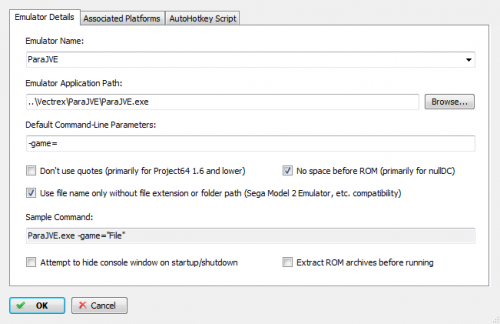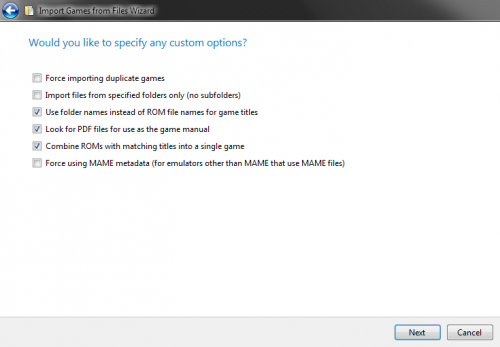-
Posts
4,025 -
Joined
-
Last visited
-
Days Won
54
Content Type
Profiles
Forums
Articles
Downloads
Gallery
Blogs
Everything posted by Zombeaver
-
Ah, good point. I actually wasn't aware of that as I just had Java already. I'll add a note about it. Thanks!
-
3.jpg.742da72ac43a94705002c210c5b6f7fd.thumb.jpg.f8fc1cacc611a7156fb5cc60847b357f.jpg)
Problem with PC games Installet on my hard drive
Zombeaver replied to nikemachu's topic in Troubleshooting
If it's not letting you drag them in, it means you're running LB as administrator. Do not do this. Dragging them in will work when you run it normally. -
I had posted some instructions on this a while back but realized this is probably worth posting into a separate tutorial thread for future reference rather than leaving buried in another random thread. ParaJVE is a Vectrex emulator with built-in bezels and screen overlays, which are really necessary to get the whole Vectrex experience: Setting these up in LB could be a bit of a pain because in order for specific games to be launched via command-line, the appropriate game name had to be sent for each one via -game=[the game title] So I extracted all the names of the game titles that ParaJVE looks for, and created blank files for them so that they can be imported into LB as "roms". They're not actually roms, they're just telling the emulator which game to start. You can find them below: Game IDs.zip These are separated into different categories in the same method that they're separated in the ParaJVE UI. Some of these probably won't be of much interest to most people as there are things like Tech Demos in there. In any case, choose the categories that you want to import, place them somewhere on your computer. First let's setup ParaJVE itself in LB. To start, your emulator entry for it should look like this: Add your Vectrex platform (named "GCE Vectrex" if following the LB GDB format) to the associated platforms tab and check to use as the default emulator if you wish. Now, drag the folders for the Vectrex game IDs into LB and indicate that they're Vectrex games. When you get to the "custom options" part of the import wizard, be sure to select the "use folder names instead of ROM file names for game titles" option, otherwise the game titles will be wrong. Let the import complete and now they can be started and the appropriate game will launch. You'll probably want to change the controls once the emulator starts. You can do this by going to Controls -> Key Mapping and then changing the Joystick #1 and Joystick #2 controls as you see fit. Once this is done, go back to your emulator entry for ParaJVE and change the command-line parameter to the below if you want the games to start in fullscreen with no menu: -fullscreen=TRUE -menu=OFF -game= And that's it! NOTE: Java is required in order for ParaJVE to work.
-
I'm not sure what this means. What icons in the program? Nearly everything in LB is just images that are user-supplied (box art, screenshots, etc.). If you use Big Box, you can just use a theme that better suits your tastes. That's what they're there for. That could be, I'm not sure. You wouldn't if you were just doing it with a shortcut though.
-
There's plenty of them in the "small things" thread. Just read through it.
-
Yes. It's the Launchbox icon. I see it and think of Launchbox. Dozens or hundreds of pieces of various art materials that other users have made over the years incorporate the icon into them, because it represents Launchbox. If you don't like it, that's your prerogative. You do know you can just change them if you don't like them right? Either via a windows shortcut -> change icon or changing the .exe's icon itself via something like Resource Hacker. Nothing's stopping you from changing them if you don't like them.
-
Yeah, better change that icon so that it's comprised of simple flat colors like Material. Oh wait...
-
3.jpg.742da72ac43a94705002c210c5b6f7fd.thumb.jpg.f8fc1cacc611a7156fb5cc60847b357f.jpg)
Problem with PC games Installet on my hard drive
Zombeaver replied to nikemachu's topic in Troubleshooting
Just drag the folder with the shortcuts directly into LB, then it'll show the import wizard. Choose the bottom option that says "none of the above". -
You can create a .conf file with the appropriate autoexec commands so that it does everything you need it to do as soon as it starts (mount, change directories, start programs, etc.). You can direct .confs to DOSBox via command-line, which means they can be started with a Windows shortcut (editing the target path). It doesn't get a whole lot simpler than that. You double-click on a shortcut in Windows like any other program, DOSBox starts and runs all the commands, and starts the application, in fullscreen if you prefer. I can't really comment on the serial port emulation issue, that might be a question for the DOSBox boards.
-
As you said, this is pretty far off-topic. This isn't a DOSBox question. Depending on what you're trying to do, I can probably help you do it in DOSBox; a standalone VGA emulator to be run from a native command-line in a modern OS... I've got nothing on that. You're going to be dealing with some form of emulator either way, so I'm not sure why you don't just use DOSBox.
-
3.jpg.742da72ac43a94705002c210c5b6f7fd.thumb.jpg.f8fc1cacc611a7156fb5cc60847b357f.jpg)
Controller not working in Retroarch ONLY when used with Launchbox
Zombeaver replied to demeth's topic in Troubleshooting
You can do one with all the cores - just add them in as different associated platforms for that one emulator entry, and add the corresponding core dlls for each one. You can split it out into separate "emulators" if you want to, but I only do this when I want to have multiple cores that I switch between for the same platform. So, for example, my primary Retroarch emulator entry uses BSNES-Mercury-Accuracy for SNES, but for a handful of games (MSU-1 games) I uses the SNES9x core, so I made a separate "emulator" and named it "Retroarch - SNES9x", and only added my super nintendo platform and directed it to the SNES9x core. -
+1 for this. I'd love to see something like this, personally. I suppose we could always just start up a challenge thread in the meantime and go with the honor system
-
You need to set an actual key to use to enable hotkeys if you want them to only go off when pressing a button. It's these lines in the .cfg: input_enable_hotkey = "nul" input_enable_hotkey_btn = "nul" input_enable_hotkey_axis = "nul" input_enable_hotkey is for a keyboard key input_enable_hotkey_btn is for a controller button input_enable_hotkey_axis is for a controller trigger You can either manually add a binding into the .cfg or you can do it through the RA UI. If you want to do the latter, go to Settings -> Input -> Input Hotkey Binds. Scroll down to "Enable Hotkeys", press your accept button, and then press either a controller button or a keyboard key. You can do both, in which case either one will work.
-
3.jpg.742da72ac43a94705002c210c5b6f7fd.thumb.jpg.f8fc1cacc611a7156fb5cc60847b357f.jpg)
Problem with PC games Installet on my hard drive
Zombeaver replied to nikemachu's topic in Troubleshooting
You can import shortcuts or .exes. Just use the "none of the above" option in the import wizard. -
3.jpg.742da72ac43a94705002c210c5b6f7fd.thumb.jpg.f8fc1cacc611a7156fb5cc60847b357f.jpg)
Controller not working in Retroarch ONLY when used with Launchbox
Zombeaver replied to demeth's topic in Troubleshooting
LB and BB do interact with controllers, obviously, but I've never had them change the way they're seen in RA. I'm not sure what would cause that. What's your Joypad driver set to in RA out of curiosity? It's under Settings -> Driver. -
I don't think that has anything to do with the other issue, honestly. Might want to mention it in the beta thread.
-
It can just be a bit buggy in LB in general, it's not something necessarily specific to you; there are several of us that have (and have had for some time) the issue you're describing. Using WMP in LB fixes it. As Neil said though, you should be aware that webm files won't be played when using WMP without installing the necessary codes to support them. K-Lite and CCCP are some popular options.
-
Try changing the video engine in LB to WMP.
-
I think they both look good. I tried to keep mine pretty small to keep from blocking the background much. You could always just include both options so people can choose.
-
Oh yeah?! Well I'm American and I don't care about fußball... err... Soccer. Why don't you go out with Cromwell and play a jolly game of Cricket ya nancy! ... ...I don't actually care about Basketball either. What were we talking about? NBA Hangtime is a good game.
-
Lookin' good man.
-
3.jpg.742da72ac43a94705002c210c5b6f7fd.thumb.jpg.f8fc1cacc611a7156fb5cc60847b357f.jpg)
MS-DOS Game Installation Wizard - Game Troubleshooting
Zombeaver replied to Jason Carr's topic in Troubleshooting
Um, that's way way overkill haha. Again, you just need to direct it to the right file(s). It literally takes 2 seconds to change. You can also change it on the final page of the DOS importer. There's a drop-down to choose the file. -
3.jpg.742da72ac43a94705002c210c5b6f7fd.thumb.jpg.f8fc1cacc611a7156fb5cc60847b357f.jpg)
MS-DOS Game Installation Wizard - Game Troubleshooting
Zombeaver replied to Jason Carr's topic in Troubleshooting
You can change the files that it uses by simply right clicking the library entry for the game, going to edit, and then changing the paths in the Launcher tab. It tries to auto detect the right files for the game and setup but it doesn't always work correctly by default. -
I don't know how the hell I didn't know this, but The Midnight put out a new album a couple weeks ago. Oooooh boy

3.jpg.742da72ac43a94705002c210c5b6f7fd.thumb.jpg.f8fc1cacc611a7156fb5cc60847b357f.jpg)