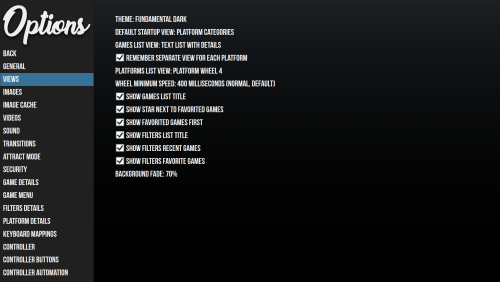-
Posts
11,556 -
Joined
-
Last visited
-
Days Won
76
Content Type
Profiles
Forums
Articles
Downloads
Gallery
Blogs
Everything posted by Lordmonkus
-
1400 is a bit low, last time I did an import it was more like 2800.
-
-
Fusion is just a funky emulator in how it functions with front ends, I have noticed this weird behavior with other front ends as well so it's not a Launchbox thing. I am not knocking its emulation quality at all but I find Retroarch and the Genesis GX core to be much better aside from the fact it doesn't do 32X. I suggest using RA and the Genesis GX core but if that is not an option then you are just going to have to deal with Fusions issues. As for your XBox One controller I don't have anything I can really suggest since I don't have one but as far as I am aware of Launchbox doesn't use the Home / Guide button at all but I have never tried to bind anything to it. To close out games people use a button combo, usually Back + Start to exit emulators.
-
I'll just go back to my initial suggestion as a "right now fix", just make a 2nd install of Launchbox with the games you want for "kid friendly" games and then you could easily add games a few at a time. I know a "user profiles" option would be the better solution but I have no idea where that sits on @Jason Carrs list of priorities right now, maybe it will be on the next poll which shouldn't be too far off.
-
Very strange then if your settings are correct and they load in Mame outside of Launchbox. The only thing I can think of off the top of my head right now is you may need to re-import your new updated roms replacing your old imported roms in Launchbox.
-
Do you have the "Extract ROM archives before running" box checked in the "edit emulator" window for the new Mame ? It shouldn't be, having it checked will cause issues ? Did you set your rom path in the new install of Mame ?
-
No idea what the problem could be with that, check the Mednafen forums. I assume you mean "windowed" mode here. To get it start in fullscreen simply change it to fullscreen and close the game out using the "escape" key, the next time it loads it will be fullscreen because it loads in the last state it was in when closed. As for the "errors" check their forums to see if anyone has the same issues, I haven't run into the issues you describe.
-
No, not at this moment in time. But who knows what Jason will do in the future.
-
There is a an option in the Tools menu to "Change ROMs folder path" though I have no idea if you can use it for the path you wanted to set it to, I have no way of testing it myself.
-
Does it give you this error with all games or certain games ? Depending on how old your rom set is the newer version of Mame could need updated roms, more specifically there have been updates with the Capcom CPS2 games and the Qsound bios rom not too long ago. Nothing has changed with Mame and its command line requirements.
-
Nope, none at all.
-
DreamNES is an NES emulator for the Dreamcast so I really have no idea why you would want to do this, this is literally running an NES emulator inside a Dramcast emulator. Just get yourself a good NES emulator such as puNES, Mesen, Nestopia or use Retroarch, you will have much better results.
-
There are the scaling options in the video settings but that is all you can do on a system like the GameBoy Advance, you can't do "internal resolution" scaling like you can with 3D stuff like N64 or PS1.
-
If your cabinet is not connected to the internet there is no need for an anti virus at all. But if you want to have one on there to be as safe as possible I like and use BitDefenders free anti virus, it's light weight and has a great rating. https://www.bitdefender.com/solutions/free.html
-
No problem.
-

Which NEO GEO DO I choose from the drop down list while importing games?
Lordmonkus replied to mylkman's topic in Noobs
Glad you got it sorted. -

Which NEO GEO DO I choose from the drop down list while importing games?
Lordmonkus replied to mylkman's topic in Noobs
Depending on how old your bios is it may or may not have the Unibios built in, though there usually is some version packed in with it. The way I understand it is the Unibios are paid developed and are paid for with the latest version but whenever a new version gets released the previous version becomes free to use for anyone so which version of the Unibios you have access to may vary because of that. -

Which NEO GEO DO I choose from the drop down list while importing games?
Lordmonkus replied to mylkman's topic in Noobs
To enable UniBios you need to set NeoGeo mode to UnibiosFrom there should see this screen when you start up a game. Then to change the various settings press your A B C and D buttons all at the same time at this screen. Make your changes and save them, it should be saved on a per game basis. -
If you wanna get rid of the playlists after they have been generated the quickest way is to close Launchbox and then go to your \LaunchBox\Data\Playlists\ folder and delete the files you don't want. Restart Launchbox and the playlists should be gone.
-
The Mame rom importer will generate them, turn it off at the last step where you choose the different filters to not import all the fruit machine and clones, it's at the bottom.
-
-
In BigBox go to Options > View and turn off Show Favorited Games First. This sort of defeats the purpose of having favourited games though but I guess you can get around that by generating a playlist based on the "favorrite" tag and any other tag such as platform.
-
Strange, I don't use Visual Boy Advance so I don't know if it needs any command line parameters. I use Retroarch and the mGBA core but I also have the stand alone version installed and working. mGBA is the better emulator so you should try that one out and see if you get the same problem.