-
Posts
11,556 -
Joined
-
Last visited
-
Days Won
76
Content Type
Profiles
Forums
Articles
Downloads
Gallery
Blogs
Everything posted by Lordmonkus
-
It's doubtful you will see any real perceivable difference from the older BSnes Accuracy core but it is nice to know we are on the latest and greatest version.
-
The Higan core is now officially available in the Retroarch Core Updater, be sure to update your core info files first using the updater or the actual core may not be visible in the download list. It is based of the just released 105 build of Higan too so it is hot off the presses fresh. And just in case you are interested in using this core for Super Gameboy here is a tutorial posted by Hunterk over on the Retroarch forums. https://forums.libretro.com/t/higan-v105-super-game-boy-bios-tutorial/12676 Note: If you are not using a No-Intro rom set you may run into problems with special chip games, for a list of games that use special chips see this website here: https://en.wikipedia.org/wiki/List_of_Super_NES_enhancement_chips
-
Tagging @Jason Carr for this.
-
Fair enough.
-
Have you tried unzipping them ? Redump disk images should be fine loading the cue file.
-
Good to hear it worked out for you but it's weird you had those issues with 7.11, overall it was a very stable and smooth running build.
-
Check in your \Launchbox\Updates folder and see if the 7.10 installer is in there.
-
Check in your \Launchbox\Updates folder and see if the 7.10 installer is in there.
-
LOL, not sure why I get a thanks.
-
-
Yeah, its fine to delete them and if you want to be double safe just move them out until you are sure.
-
Not sure what to tell you then, like I said it works fine for me through LB on 2 PCs. Are you using ePSXe 2.05 or an older pre 2.0 version ?
-
Very strange that it only gives this error loading through Launchbox and not with ePSXe on its own. A quick search turns up threads talking about sound drivers and ePSXe works just fine for me on 2 computers. Try rebooting your system if you haven't already.
-
-
You would have to ask about that on their forums. I know some people have made 3rd party scan tools that will scan your folder and build a playlist file for Retroarch though and those can be found over there.
-
You can run them just fine through Launchbox or the Load Content in Retroarch, you just won't be able to scan them in and have them appear in the Retroarch playlist.
-
Retroarch uses the No-Intro rom sets to check the files checksum against and if they don't match up the rom scanner in Retroarch doesn't detect them. This is not required for the games to work using Retroarch or through Launchbox, it is only required to launch the games directly within Retroarch using its rom list and with connecting to people for netplay.
-

priority Any way to execute games and emulators with high priority?
Lordmonkus replied to Cesar24's topic in Features
You can but you will need to use a bat file to launch your game or emulator. http://www.wikihow.com/Make-a-Program-Start-at-High-Priority-(Windows) -

Xtension Two Player Control Board "Emulator Edition"
Lordmonkus replied to rmilyard's topic in Emulation
Defender had a funky control setup, the joystick was 2 directional Up & Down and buttons for Thrust, Reverse, Fire, Smart Bomb and Hyperspace. The reverse button turned your ship around and you pressed thrust to move in the direction you were facing. You may be able to trick Mame into thinking that left and right on your controller is both reverse and thrust, I will tinker with this and see what I can figure out. Edit: I did a little bit of tinkering to try and trick Mames controls into something a little more user friendly but sadly there was nothing I could do that was perfect or even really good. The best I can tell you to do is while in game press "Tab" to bring up the Mame menu and the Controls (This Machine) and try and rebind some of the stuff for that game to your liking. Star Trek SOS looks like it used a "Spinner" control so you will need to configure your controls in Mame to map your joystick to the left and right spinning. This is not ideal but it can be made to work but your mileage may vary with how well it does it. -
If you have a feature request please use the "Request a Feature" bitbucket under the "Help & Support" menu at the top of the page. Also look in there for requests already made by other people and vote for it. This is what @Jason Carr uses often to determine what the next things he works on will be and what items to put on the poll when he does them
-
- 2
-

-

Request - delete roms with same name by regional preference.
Lordmonkus replied to Tommy1981's topic in Features
Please use the "Request a Feature" bitbucket found in the "Help & Support" section at the top of the page. Also check on there to see if what you are asking for has been requested already and you can vote for it. This is the best way to request new features because it will get lost on the forums. -
Not that I am aware but who knows maybe someone has a weird trick to force it.
-
The latest downloadable core now as overclocking and sprite limit removal options. Though it is recommended for now to leave the clock set to 100% and the sprite removal to off and to only adjust those settings on a per-game basis and per game override for games that benefit it. Certain games may run into issues, one such issue is the title screen of Sonic the Hedgehog, notice his body showing over top of the Sonic banner. Master System games will certainly benefit more from these features than the Genesis.
-

I can't delete my Super Nintendo Platform! It keeps coming back...
Lordmonkus replied to cleverest's topic in Troubleshooting
Wish I had an answer for you because if you remove all the roms from that platform in LB the platform will disappear and you can just simply rename the platform as I showed with screenshots on the previous page. I will tag @Jason Carr and maybe he has something he can add to help out. The only thing I got left to say is if you are using a beta version is to go back to a stable version.






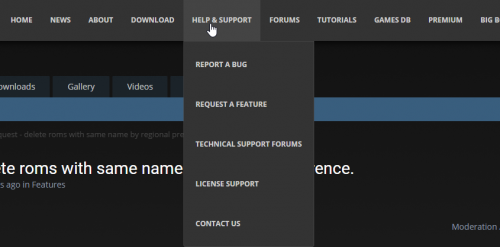

-171006-004848.thumb.png.a0269a699294848f22d7a602110262d2.png)