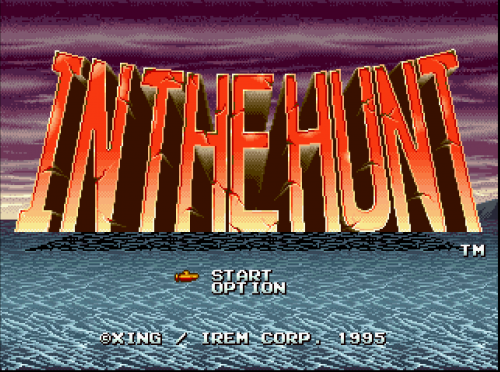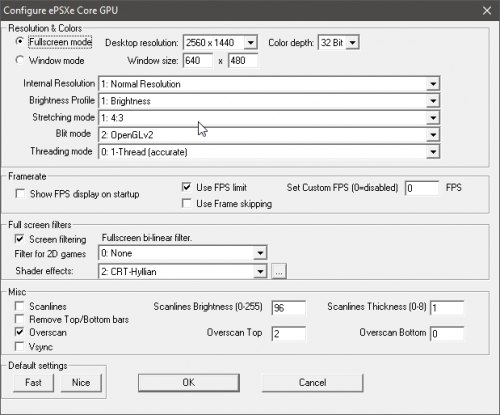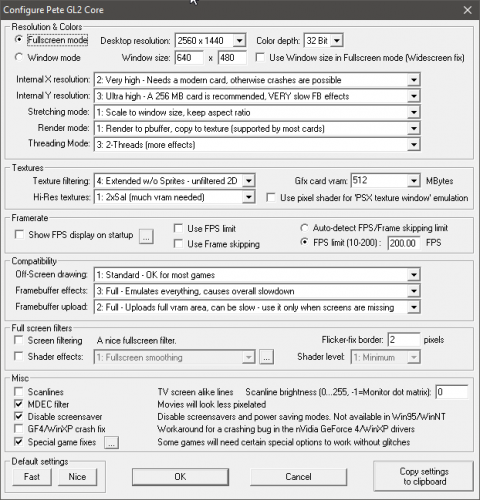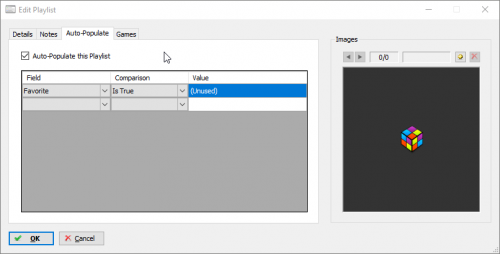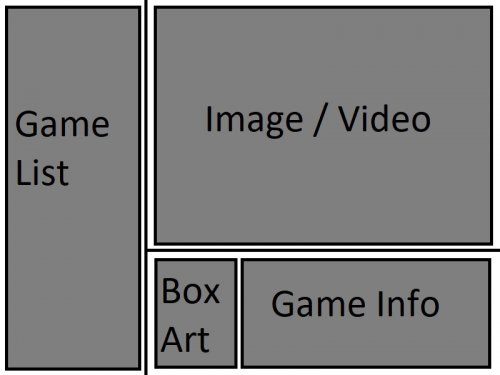-
Posts
11,556 -
Joined
-
Last visited
-
Days Won
76
Content Type
Profiles
Forums
Articles
Downloads
Gallery
Blogs
Everything posted by Lordmonkus
-

Launchbox very big after quitting some emulators
Lordmonkus replied to s_busby_uk's topic in Troubleshooting
No problem and good luck. Resolution stuff is just going to be a bit of a problem on modern displays because they don't do that "natural and relatively seemless" transition like the CRTs used to do. Scaling is just a part of doing business with them, this is why hooking up old consoles to modern displays are so problematic. Some emulators though will have some oddball switching issues and those are on the emulator itself. The 2 really awkward ones that come to mind are Kat5200 and Fusion. -

Launchbox very big after quitting some emulators
Lordmonkus replied to s_busby_uk's topic in Troubleshooting
The "Desktop Resolution" setting in ePSXe is not your actual output resolution. No matter what you do you are going to have to scale the game to your display because the actual resolution (depending on the console) is going to be in the 320x240 neighbourhood. If you were to actually output at the consoles native resolution you would be playing in a tiny window. Now depending on which video plugin you use for ePSXe you may have to fiddle around with some of the various settings to get the precise desired effect. But setting the desktop resolution should solve your desktop size issue when exiting ePSXe. I am assuming you are after a more natural resolution and look so for that I would suggest using the "Core GPU" plugin which is the top screenshot I posted above. Copy those settings I have but don't use the CRT-Hyllian shader, set that to 0 which is default if you don't want CRT scanlines. Also uncheck "Screen Filtering" if you want a really sharp look. -
It's probably not worth updating since very little of anything important changed. I think the smoothest way to update would be simply remove your old games from Launchbox and import your new set. You don't have to re-download media cause it will already be on your system and then you can give it a quick go through to find the games with no media and scrape them to see if anything is there.
-

Launchbox very big after quitting some emulators
Lordmonkus replied to s_busby_uk's topic in Troubleshooting
This is not a Launchbox issue and it really is not even an ePSXe issue but more a setting in ePSXe issue. In your video plugin set your desktop resolution to match your monitor / TV and when it exits it will be fine. I did some messing around with ePSXe and it's set to something like 640x480 or 800x600 it messes up the desktop resolution on exit even if it's just the "Escape" key. Setting the proper desktop resolution in ePSXe fixed it. -

Launchbox very big after quitting some emulators
Lordmonkus replied to s_busby_uk's topic in Troubleshooting
That is a weird one, I will tag @Jason Carr and maybe he will have some insight into it. What you can try and see if it helps out is in the video settings for the emulator set the output to match your TVs resolution. I remember Kat5200 (Atari 5200 emulator) being really bad for this because of how it handled resolution changes. -

Launchbox very big after quitting some emulators
Lordmonkus replied to s_busby_uk's topic in Troubleshooting
The problem is most likely the emulator, what emulators specifically are giving you this problem ? Some emulators can have a fairly simple fix in the settings of it while others may not be so easy. As for why 720 and 1080 resolution looking blurry it is because of how modern displays work, they don't look good at resolutions below their native which in this case is 4K. -
Yeah you will have to extract them and sort them out. This can made easier though if the games are labeled with a distinguishing set of characters in their name such as (U) for US and (J) for Japan. Simply use the search function and look for *(U)* and that will show you all the games with that in it. From there you can select them all and move them into their own folder. You could also save yourself some work by getting No-Intro sets since those are much more organized. There are 2 separate No-Intro sets, one for the Gameboy and one for the Color.
-

Quicker way to import multiple console ROMs at one time?
Lordmonkus replied to DonsSword's topic in Noobs
If you want to save some time on the initial import of games you can simply import them without downloading any of the media and then go back afterwards and get the media using the "Download Metadata and Media" option in the Tools menu. -

Quicker way to import multiple console ROMs at one time?
Lordmonkus replied to DonsSword's topic in Noobs
Nope, one system at a time. -
Ok, the way you worded it made it sound like you got some pre installed system with Launchbox, Mame and roms because of how you said "Launchbox version" and "Maximus Arcade" version. Also you said "really difficult to get into the Mame in Launchbox". By the looks of your pictures your aspect ratio is set to stretch. If you are using a UI version of Mame you will want to open it and look for the video option to turn on keepaspect or if you are using the command line version open the mame.ini file and look for the line keepaspect and make sure it is set to 1.
-
So you bought a pre-configured hard drive with Launchbox on it and roms ?
-
The what now ? There is no "version of Mame in Launchbox" only the Mame you have installed and told Launchbox to use.
-
I put a big warning not use this at the top of the first post. If someone can confirm this does work and not cause problems please let me know and I will remove the warning.
-
Launchbox doesn't do anything to affect the look of your games. If your emulator is setup correctly and you use the correct command line switches where necessary they will look the way the should. If you can provide some screen shots of the differences you are talking about maybe we can figure out what is happening.
-
Well I don't even think or know if the author has been around for a while. Launchbox's Mame importer tool will give you the option at the end to create playlists based on the categories you are wanting. But if you can get this tool to work for you then be my guest and go right ahead and do it
-
It could be something do with how this software was made back when Launchbox used a single xml file instead separate ones for each platform. Again though I don't know for certain because I never used.
-
I don't know if this software is even working anymore with newer versions of Launchbox. It certainly isn't necessary anymore, this program was made a while back before Jason implemented the Mame Import filtering window that's the last step of the Mame roms import process. I could be wrong about this being broken though, I never used and never felt the need to either because when it came out I had imported and cleaned mine the old and slow manual way. But since Jason put in the filter tool it does a very good job. If someone can confirm that this is truly broken now I will lock the thread and put a warning on it on first post.
-
No problem.
-
I was thinking more about clarity and no clutter since it would be at a lower resolution.
- 75 replies
-
- crt tv
- low resolution
-
(and 1 more)
Tagged with:
-
Yes, this is possible and actually quite easy to do. Simply create a new auto populated playlist and have it grab games that have the field set to favorite.
-
No problem, glad it was an easy fix
-
That is extremely strange and Launchbox should not have any effect on audio in an emulator. If it was to be causing problems one would think it be in all the emulators or in the case of Retroarch all the cores. Since 8 of systems having sound issues I would check in Retroarch with those cores running at the audio settings and see if the volume got turned down or if mute got turned on somehow. I remember one time having sound problems with the Turbografx / PC Engine core and it turned out to be the audio settings for the core itself for CD games.
-
Yeah, i'd say a text or clear logo wheel with Box and maybe a screenshot / video if that can fit in without too much clutter but I doubt that would work. Maybe games list on either left or right taking up a quarter or 1/3 of the screen. Then whats left split that up in 2/3 : 1/3 split horizontally. In the 2/3 section at top put screenshot / video. And in the 1/3 section at the bottom a small boxart and some game info. That's what i'm seeing in my head at least, obviously would have to see if it actually worked in practice. I'm a terrible artist but i'm imagining something like this as a mockup.
- 75 replies
-
- 1
-

-
- crt tv
- low resolution
-
(and 1 more)
Tagged with:
-

street fighter roms in retroarch launchbox
Lordmonkus replied to paulaosp's topic in Troubleshooting
Retroarch isn't the emulator though, its the front end / UI for the cores which are the actual emulators. The Mame cores are based off of different builds of Mame, load the core up and at the bottom of the screen it will tell you which version it is. -
Yeah if it were me doing I would just keep it simple nothing complex, busy or requiring too much screen real estate since it would be for 4:3 and lower res.
- 75 replies
-
- 1
-

-
- crt tv
- low resolution
-
(and 1 more)
Tagged with: