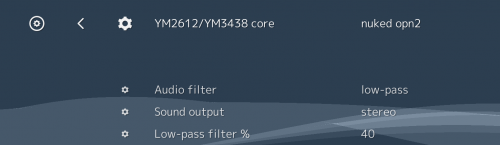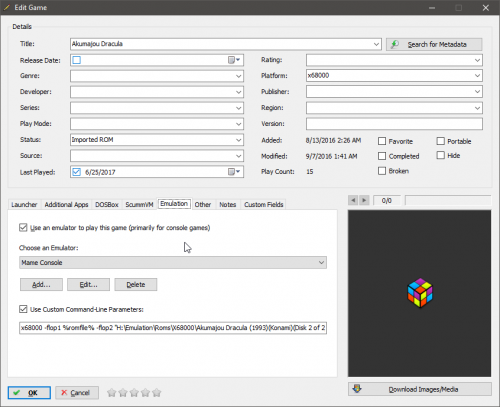-
Posts
11,556 -
Joined
-
Last visited
-
Days Won
76
Content Type
Profiles
Forums
Articles
Downloads
Gallery
Blogs
Everything posted by Lordmonkus
-
Over the last week or so there have been a couple of things added to the Core Options for the Genesis GX core that significantly improves the sound quality of it. These changes bring it more in line with a Model 1 Genesis which is known to be better sounding than the later revisions. Edit: There is a catch to this though, the "nuked opn2" setting will increase your CPU requirements for this core. If you have your frame delay set higher than the default of 0 try bringing that back down to 0 or try a number lower than what you had to see if it fixes your sound and frame rate using this option. I had my frame delay set to 10 before but I had to drop it all the way down to 2 to fix the audio glitching and frame rate. The mame option is still very good with the low pass audio filter on and set to 40%. These are the settings you will want to have to get the best sound quality right now (until the next round of improvements lol)Here is a couple of comparison videos of how the various models of the Genesis actually sounded.
-

Launchbox, Retroarch and Disc based games
Lordmonkus replied to Einherjar's topic in Troubleshooting
It's all good since you got it sorted. My guess is it was a missing bios. I wouldn't worry too much about why it happened, just forget it and play games instead -

Launchbox, Retroarch and Disc based games
Lordmonkus replied to Einherjar's topic in Troubleshooting
Possible but unlikely because I and several others have been using 1.6.7 for a while without issues. -

Launchbox, Retroarch and Disc based games
Lordmonkus replied to Einherjar's topic in Troubleshooting
You can call it snark all you want bu the fact is if it worked before and now it doesn't something changed. And if nothing at all changed then you are literally the first person to come looking for help to have Launchbox stop working with only some emulators and not others for no reason whatsoever. So no, it is not snark at all rather than I just stated a simple fact. I have been helping people here on the forums and on Discord now for over a year and invariably every time someone posts or asks about a problem similar to yours where something just stopped working it has always been something changed. -

Launchbox, Retroarch and Disc based games
Lordmonkus replied to Einherjar's topic in Troubleshooting
Well if you are absolutely 100% certain that everything is correct then you are the only person to have your stuff to just stop working for absolutely no reason at all other than Launchbox somehow messed up just for you. -

Launchbox, Retroarch and Disc based games
Lordmonkus replied to Einherjar's topic in Troubleshooting
Yeah, of course that won't work. Retroarch wants the .cue or another compatible file type and the .bin is not compatible for the CD based systems. Trust me, if it worked before and it suddenly stopped working something changed. I have never had my LB just stop working with any version unless I messed something up. If it was working and now it stopped but some do still work then something got changed. Maybe you didn't copy all the necessary bios over or maybe you didn't download the core or something. -

Launchbox, Retroarch and Disc based games
Lordmonkus replied to Einherjar's topic in Troubleshooting
Sounds to me like you either moved your games or you changed the emulator or you didn't update the emulator you want to use with those systems. If your games are loading with Retroarch outside of Launchbox they will work if all your paths and emulator settings in LB are correct. -
Yeah probably because it's a system very people care enough about to bother emulating.
-
I'm good, I got my lifetime license
-
A premium license is 20$ US for one year or 50$ US for lifetime.
-
It might be possible to do what you are asking but I really cannot say for sure due to the fact I have pretty much zero experience using Bluemsx aside from installing it to get the "Machines" folder for use with Retroarch. However you can do some extra stuff using the "Use Custom Command-Line Parameters" in the Launcher tab when you right click and edit a game. For example loading up dual disk games for the X68000 using Mess requires some extra command line stuff on a per game basis to tell it to load the 2nd disk at the same time. For Castlevania this is what I would have to put in for the custom command line: x68000 -flop1 %romfile% -flop2 "H:\Emulation\Roms\X68000\Akumajou Dracula (1993)(Konami)(Disk 2 of 2).dim" Looking what you got and what you want the first thing I would try is something like this: -diskA %romfile% RUN "KTYME.BAS" Just keep in mind though this is just me taking a semi educated guess and I do not know at all if it would work exactly that way or if it could work at all.
-

launchbox Duplicates are the devil please help!
Lordmonkus replied to Emulation_Guru's topic in Noobs
The best you can do within Launchbox is to consolidate your duplicates into a single entry which you can do during the import or after. During the import there is a check box on one of the steps and afterwards select a platform and then go to Tools > Consolidate ROMS for "platform name". You will then be able to choose which rom loads either by right clicking in Launchbox mode or the menu in BigBox mode. Otherwise you will just need to clean up your rom set however you can outside of Launchbox before importing. -
Hmm, there definitely has to be something weird going on because I leave launchbox pretty much all day all. The only time its not running it's when i'm rebooting the PC, re-starting LB for a change and when I close it accidentally. Running Win 10 w/ Creators I surely cannot say its your computer but if it's doing it on 2 OS's for you it's hard to say what it is.
-
I may have a negative bias towards the system but it really has very few games worth bothering with in my opinion. The top tier games on the system has ports that are equal or better on other systems like the PS1 and Saturn. To me the best games would be: Super Street fighter II Turbo Samurai Shodown Road Rash Fifa Star Control II The only exclusive that is even remotely interesting would be Captain Quazar. You can check out the GameSack video on the 3DO as well to get a bit of an overview.
-
Glad you got it all sorted it out and yeah you can go too far with "data hoarding", it's much better to have games you will actually play. Though certain systems are just much easier to grab the whole set like the cartridge based consoles. The CD based and old computer stuff has such massive libraries it becomes a chore to get it all.
-
I mean it could be a glitch since the emulator is far from perfect. I'm not about to go and download the game to test it though. I really do hate the 3DO, actually owning one killed it for me lol.
-
Are you referring the the check boxes in the "Associated Platforms" window ? If you are then no, you don't need to check or uncheck them for anything other than setting it as the default emulator when importing your games and even then it's just which emulator it defaults to, you can change it to any other emulator you want as long as it works for those games and you have that platform in the Associated Platforms window. Why would you draw the line here ? Both Mame and Retroarch using either the Mame or FBA core are infinitely better than any other emulator out there for NeoGeo.
-
Could it be a wrong named disk image ? I had a 3DO and Crash and Burn back in the day and I don't recall any Total Eclipse demo on it. On a side note though Crash and Burn sucks hard, it was a pack in game for the system.
-
Nope, its only for setting the default emulator when importing the games. Do like @neil9000 and myself said, select all your games in the Genesis platform, right click and edit and use the bulk edit tool to change the emulator to your current Retroarch emulator you want to use for it.
-
Remember that those checkboxes are only for setting the default emulator when importing, they have no effect beyond that.
-
Ok well I can tell you with certainty you have something messed up somewhere. Have a look at this mini tutorial I did for the NES and Retroarch with Launchbox, yes it's for the NES but all the same principals apply. Did you move your games or are they on an external drive and the drive letter changed or something ?
-
Did you change the emulator for your games ? Select all your Genesis games, right click and edit them and use the bulk edit tool to change the emulator to Retroarch.
-
lol
-
With no core yeah it will but i'm not sure about an incorrect config using the -c.