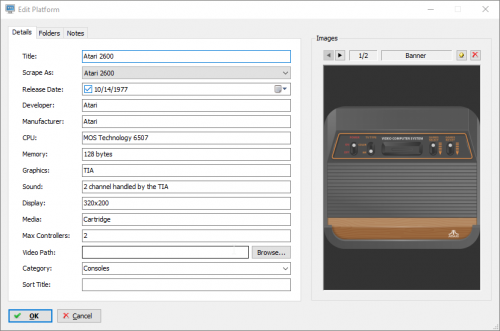-
Posts
11,556 -
Joined
-
Last visited
-
Days Won
76
Content Type
Profiles
Forums
Articles
Downloads
Gallery
Blogs
Everything posted by Lordmonkus
-
https://wiki.libretro.com/index.php?title=Category:Libretro_Cores Most of the cores have all the info here as well as in the core information itself in Retroarch. Trust me, even if we did have a post for it people will still have problems and ask because many other questions get asked while the answers are in stickied threads.
-
Just checked it out and zero video issues here.
-
I know it's not "automatically hiding" games without front box or clear logos but you can use the "Audit Tool" to quickly select and hide them. Simply go to a platform and audit it, then sort the games by what you want such as Front Box and then click and drag to select all the games without a Front Box image. Then right click and hide them. Like I said, I know it's not exactly what is being asked but it is something in the meantime.
-
Good to hear it
-
Rename it to syscard3.pce and see if it detects it, it could still be a bad or incompatible version for Retroarch. Naming and md5 checksums matter.
-
Check your bios by loading the core and no game and checking the core information like in my screenshot. If it says your bios are fine then you still have a bad disk image.
-
I use the mednafen_supergrafx_libretro.dll core the pce fast one is just as good too, same bios.
-
You can check the bios to make sure they are good by loading the core and viewing the core information. You will want cue + bin format since those are the most compatible. Retroarch can be picky about the quality of dumps and there are a lot of bad dumps out there.
-
Certain systems will require bios, Turbografx CD and the MSX I know do.
-
Did you download the cores for the systems you want to emulate ? Jaguar emulation is kinda bad still. I mean it plays most games fairly good but there are some that are still broken.
-
I'm sure there is a way with some 3rd party controller mapping software like joy2key, xpadder or something similar.
-
BigBox as well.
-
This is a feature in the current beta and soon to be official release.
-
I'm not sure how far up the Mame romset goes but I know it goes further than the emulator actually emulates well enough to play so with a full set you will have everything it emulates well and then some. As for a list of the systems you can give this a look (http://gaming.wikia.com/wiki/Arcade_system_board) but you will see pretty quickly that if try to start categorizing every thing you will have an absolute mess of a time trying to do it. Most people tend to stick to the more popular and well known categories.
-
From an actual end users perspective they are all "Arcade" games but of course it was unlike consoles. In the early days every machine for the most part was a one off, occasionally you had some games reuse a board a chip set with some modification to make a new game. Later on companies like Capcom and Sega and others started to use a base board and chipset to use for multiple games to save costs. It was SNK and the NeoGeo that really was the first arcade game manufacturer that essentially plopped a "console" inside the machine and used cartridges. Maybe someone else did that before but it was the NeoGeo that really popularized it. As an example you can read up on the "Sega System" boards used in the mid 80s to produce many of the classic Sega games. https://en.wikipedia.org/wiki/List_of_Sega_arcade_system_boards#Sega_System_series If you want to read up more Capcoms stuff look up their CPS, CPS2 and CPS3 boards, these were the ones used for the Street Fighters, Final Fight, Ghouls N Ghosts and others of the time. Mame can emulate a great percentage of arcade stuff but once you get into the "32 bit" era of 3D games it starts to run into some troubles and its emulation can be wonky. For a lot of the later stuff such as Sega Model 2 you will want to look outside of Mame for now for actually playable emulation. Retroarch itself is not an emulator but rather a single UI for a bunch of "cores" which are they emulators. The cores are built using the source code of open source emulators so Retroarch uses Mame and Final Burn Alpha (which is another arcade emulator) to play arcade games.
-
It's up to you how you organize and sort your systems or platforms. This is easy to to do. First create a custom category and then right click a platform on the left hand side and edit. Then change the platform you want it under using the category drop down menu. It,s near the bottom.. Again, this is up to you and how you sort them, personally I don't bother with it but that is just me. Some arcade boards had quite a few games while others had very few and when I want a game I would rather just scroll through my list to find it rather than sit there and think what arcade board it was or who made it. Have go at toying around with the playlist generator and see what you can come up with combined with custom categories. If you find you don't like what you did simply right click and delete the playlist on the left, you won't be removing your games from Launchbox so no damage done.
-
I'm willing to bet what you are wanting to do is possible, it's just a matter of how to do it. Even DOSbox has a disk mounting function.
-
Maybe someone better at batch files will see this post and be able to help you out better than I can, that Saturn batch file I got from someone else here on a the forums a while ago.
-
Yeah, that's where you are going to need to figure out how to modify it. I was simply showing you an example of how it is possible to mount disk images using batch files. In terms of emulation like in this example the bat file becomes the actual emulator executable in Launchbox.
-
It is possible to mount disk images when required using a batch file. Before Mednafen supported Saturn we used to use SSF which required it. So maybe this batch file can be modified to do what you are looking to do. @echo off set game=%1% set daemon="C:\Program Files (x86)\DAEMON Tools Lite\DTLite.exe" set emu="H:\Emulation\Emulators\SSF\SSF.exe" %daemon% -mount 0, %game% start /wait "" %emu% %daemon% -unmount 0
-

Launchbox very big after quitting some emulators
Lordmonkus replied to s_busby_uk's topic in Troubleshooting
Glad you got it sorted out. -

Launchbox very big after quitting some emulators
Lordmonkus replied to s_busby_uk's topic in Troubleshooting
Retroarch can be a bit daunting but it's not that bad once youget used to it and ePSXe 2.05 is a fine emulator but I (and others around here) find it to be extremely good and better in certain aspects than many (not all) stand alone emulators. Check out my written guide on getting started with it if you want. -

Launchbox very big after quitting some emulators
Lordmonkus replied to s_busby_uk's topic in Troubleshooting
A quick google search turned this up. Basically they mentioned something to do with the DPI settings in Windows. Worth a read and see what is said, hopefully there is a fix there for you. -

Launchbox very big after quitting some emulators
Lordmonkus replied to s_busby_uk's topic in Troubleshooting
What resolution are you actually running your desktop at ? I have seen this problem but I cannot remember the fix for it. Have you given any thought to using Retroarch and the Mednafen PSX core in it ? It is equally good in terms of actual emulation but handles resolution stuff so much better than ePSXe.