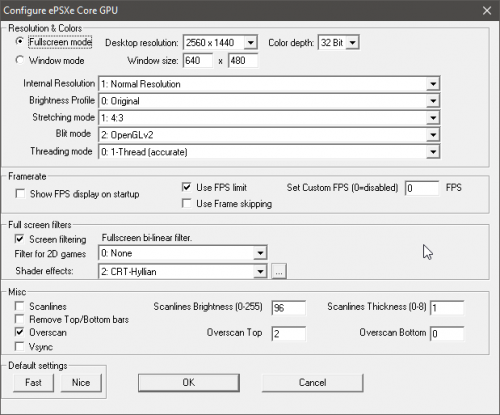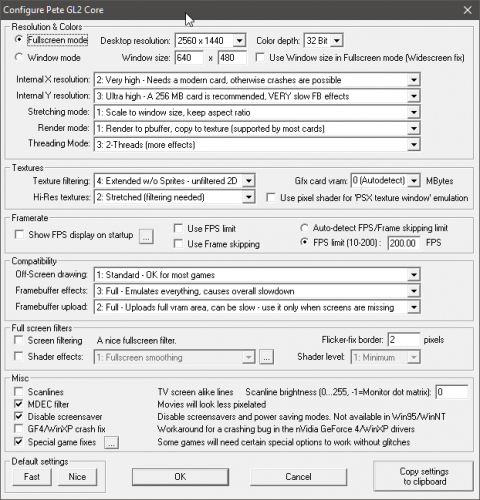-
Posts
11,556 -
Joined
-
Last visited
-
Days Won
76
Content Type
Profiles
Forums
Articles
Downloads
Gallery
Blogs
Everything posted by Lordmonkus
-
If you dont have any bios for the systems that require them yeah. Is your platform in Launchbox called "NeoGeo" exactly or is it slightly different ?
-
It would depend on the game mostly, playing the main games you probably wouldn't notice any difference but in some of the more oddball games using different mapper chips not properly emulated you may run into the issue. I was tinkering around with puNES some more last night and I did run in to a roadblock with closing out puNES with Launchboxs controller combo, I am going to try and get that one sorted out. puNES uses Alt + Q to close out, I can get the Escape key to close it out with an AHK script but Select + Start on my controller is not working for it. Nevermind on the controller closing it out issues, I sorted it out and it was just a fuck up on my end.
-
Try downloading and using the fbalpha2012_libretro.dll or fbalpha_libretro.dll core, your specific rom set may change it.
-
No problem and if you decide to give Retroarch another go be sure and ask for help with that and check out the tutorial video @SentaiBrad did for it a while back
-
Maybe it's one of the other video settings then, here are some screen shots for both video plugins I use with ePSXe 2.0.5. Just change the resolution to your TVs resolution and hopefully that works for you.
-
What version of ePSXe are you using ? You should be using at least version 2.0 or newer and in the video settings set the fullscreen resolution to match your monitors which I assume is 1920 x 1080. That should fix the resolution switching issues.
-
To exit ePSXe put this in the AutoHotkey Script tab in the Edit Emulator window of your ePSXe entry. $Esc:: { Process, Close, {{{StartupEXE}}} } For Retroarch usually the problems comes up with bad disk images, incorrect bios or bios not in the "\Retroarch\system\" folder.
-
Hopefully someone can help you out with this one but as far as I have seen around here most of us use either ePSXe or Retroarchs Mednafen PSX core for Playstation emulation. Both are very excellent and much easier to setup and use.
-
No problem. Just so you are aware though you do not need to use the separated cores. Those are there for lesser powered hardware, the individual cores are slightly faster and optimized for things like the Pi. You are most likely fine with one of the all in one cores.
-
This was the same problem I ran into using the stand alone version of FBA so I switched to Retroarch and its FBA core which does the job just as good with easy to setup controls.
-
No problem.
-
In RA ? With an NES game loaded up open the quick menu and go into the options window for that core and look for Palette and then press left or right to change. Try them out until you find the one that looks the way you want.
-
Maybe, you may have messed with the palette as well which depending on the one you have selected can look super funky.
-
Not really sure how it looks better unless you have the bilinear filtering on in RA or something. Alt + Enter will full screen it and the next time it loads it should remember that and load full screen.
-
In the Manage Emulators window in Launchbox go to you Bizhawk emulator and then go to the AutoHotkey Script tab and put this code in there $Esc:: { Process, Close, {{{StartupEXE}}} }
-
None that I am aware of but I also don't use it but I can do some quick testing to see. Edit: Nope, none needed. Though you may need an AHK script to close it out properly with your controller.
-

All Killer No Filler Mame Rom Copy
Lordmonkus commented on Lordmonkus's file in Third-party Apps and Plugins
-
That site is probably fine but here is the official thread for it with information http://forums.nesdev.com/viewtopic.php?t=6928 Bizhawk will work fine with the command line and in Launchbox. 8:7 ratio if I remember correctly is the correct aspect ratio that the NES actually output at but CRT televisions altered it to 4:3 because that was just what they did. Basically do you want the aspect ratio of the TVs or the actual output ratio of the console ? That is a personal preference thing. I don't think you will find any screenshots showing differences because once you get to that level of accuracy the differences are so extremely minor and not even visible. I would just suggest trying each emulator out and see which you prefer.
-

All Killer No Filler Mame Rom Copy
Lordmonkus commented on Lordmonkus's file in Third-party Apps and Plugins
-
Higan is ok for NES but it is far from best or even near the top. The top 3 in terms of accuracy in order would be Bizhawk which claims is 100%, followed tightly by Mesen and then puNES. The difference in these 3 is basically 2% which is essentially nothing that anyone would ever notice at all. Check out the NES accuracy test chart over on Bizhawks website to get an idea of where each emulator stands in relation to each other. Mesen is not on the list though. http://tasvideos.org/EmulatorResources/NESAccuracyTests.html
-
Upgrading will help some but like I have said before, it all depends on the game. The emulator is still a heavy work in progress and has a long way to go.
-
The first time you run games there will be lots of stutter while the emulator builds a shader cache. That's all covered in my guide I linked.
-
That's not how emulation works. Just because the system being emulated is a lower power system it doesn't mean that it should be easily emulated. And you cannot tell the emulator to simply offload to the GPU.
-
Yes, its very heavy on the CPU, plus its very early days of its life so give it time.
-
It's such a tough question to give a definitive answer to because it really depends on the game and CPU. Your CPU is an early generation i7 so that is not going to give you very good performance with Cemu. I would suggest trying out Mario 3D Worlds and Wind Waker HD and see how those games work for you. I have those 2 games running at 100% speed on my AMD 8350. I did this small guide here: