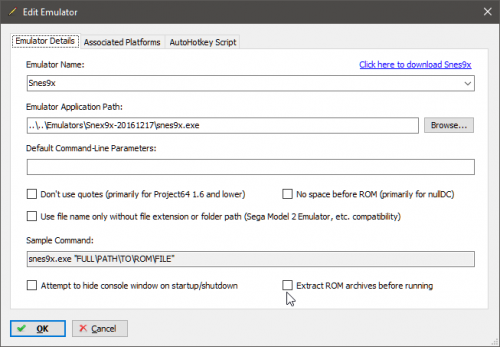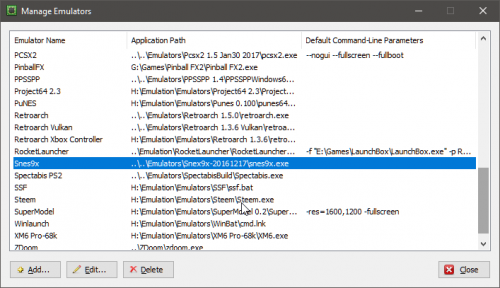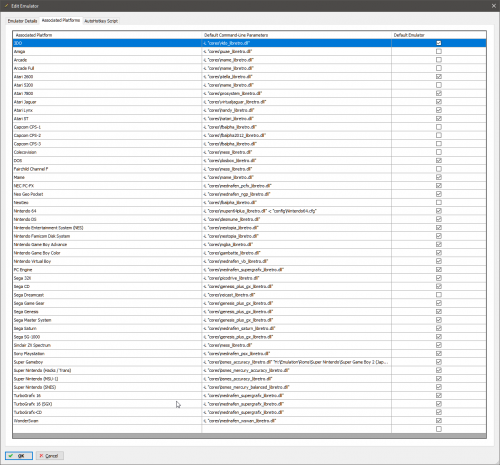-
Posts
11,556 -
Joined
-
Last visited
-
Days Won
76
Content Type
Profiles
Forums
Articles
Downloads
Gallery
Blogs
Everything posted by Lordmonkus
-
Try fullscreening it with alt + enter and then exit the game like normal. Then it may load fullscreen the next time you load a game.
-
There are some nested filters but it has a bit more to go to get the depth you (and others like myself) want.
-
It's in the emulator setting in Launchbox, bottom right in the picture. As for the "folders" you are asking about that is a feature to be added, hopefully soon since a lot of us have been on Jason for it
-

What is with NstDatabase.xml for Nestopia in RetroArch?
Lordmonkus replied to Beatlemaniac19's topic in Noobs
I've done a couple. Not the kind I want my mother to know about though, I needed the money -

What is with NstDatabase.xml for Nestopia in RetroArch?
Lordmonkus replied to Beatlemaniac19's topic in Noobs
As for the technical purpose of it I am not qualified to explain why it is needed and what it does exactly but after taking a quick look inside it with notepad it looks like it tells the emulator core which mappers each game uses. By default the .xml file is not included but here is the one that I have since it contains no copyright content, just download it and drop it into your \Retroarch\system\ folder. NstDatabase.xml -
Not sure what to tell you about it, I have never run into that issue but I will tag @Jason Carr in hopes that maybe he has an answer.
-
-
PC Engine Supergrafx is the platform, it's there in your screenshot and on the database. Unless I am missing something here. You could always create your own platform, call it whatever you want and force import the games to that platform and scrape it as PC Engine Supergrafx. Edit: I think see the problem now, there is no PC Engine platform on its own. What's in the DB is the Supergrafx only. So what I would do if you want to separate PC Engine from TurboGrafx 16 is to create a PC Engine platform, import your "PC Engine" region games and tell them to go in the PC Engine platform and then scrape them as TurboGrafx 16.
-
Are your PC Engine games just not showing up your games list or is there another issue ? Saturn games can be tricky especially if you are using Mednafen (both the stand alone and RA core) because it is very picky over the disk dumps. I spent quite a bit of time looking for and fixing dumps that Mednafen liked.
-

BigBox Performance and How to Make it Better
Lordmonkus replied to Lordmonkus's topic in Troubleshooting
Performance is and always will be looked at and prioritized as needed. Constant badgering about it is not going to make it any better, people can read the first post in this thread for tips on improving performance of their PCs to in turn improve BigBox performance. -

Launchbox won't recognize BIN file
Lordmonkus replied to starfiretbt's topic in Website/Forum Support
The problem though is that its a PC game and not a console game. You will most likely need to install the game using the DOSBox import wizard. -
Right you won't be using the UI beyond setting it all up initially. RA does not have an Atari 400/800 core.
-
I just don't bother with the C64 and Spectrum at all.
-
I cannot comment on the C-64 and Spectrum, I have never set them up at all, sorry. If you have it working outside though then it is most likely a setting in LB setting.
-
In terms of the command line parameters it is actually quite simple. In the Associated Platforms window for Retroarch in LB you need to have the names of each platform you are going to have Retroarch emulating for you. Then for each platform you will have the command line: -L "cores\core_name.dll" (inserting the name of the core dll appropriate for the system) Here is a screen shot of my Retroarch Associated Platforms list. To figure out the bios files you need you can either load up a core in RA and view the core info and it will tell you what it is needed, is looking for and if it is there or missing / mismatched. Or you can check this page here and click on each core, it will tell you which cores require bios, what the name of the bios file is and even the MD5 sum. https://wiki.libretro.com/index.php?title=Main_Page I also did this getting started guide but I did not get into the bios side of things, the guide was meant to be an introduction for people completely new to Retroarch and getting the basics sorted. I guess I maybe should think about an advanced tutorial.
-

Turn Off alphabet search while in games
Lordmonkus replied to ricky007agent's topic in Troubleshooting
I have a 360 controller as well as Hori Fight Commander but the auto scrolling and the alphabetical shortcuts only appear with the flightstick plugged in or turn off use all controllers. -

Turn Off alphabet search while in games
Lordmonkus replied to ricky007agent's topic in Troubleshooting
What sort of controllers do you have hooked up ? I have this issue when I have my flight stick and throttle hooked up and use all attached controllers enabled. -
I recall going through the same headache over a year or so ago, I believe there is a trick to getting it all setup once and being done with it but I gave up on it in favour of using Retroarch and the FBA core.
-
Retroarchs UI is far from "abysmal", sure it's not the mouse driven Windows UI that everyone is used to (you can use a mouse if you like though) but that is because it's meant to be used by a controller. It is meant to mimic the PS3 UI and I have yet to see anyone calling that UI bad. Mame is a good overall emulator but what it does outside of Arcade is extremely hit and miss in terms of its quality. It does things like the NES and Genesis quite well but its SNES, PS1 and Saturn emulation is down right awful. I would never recommend Mame as an all in one or using it for the mainstream consoles once you get outside of the scope of arcade emulation. Achievements and shaders may be considered fluff but there are other things that Retroarch does on a technical level that make it the superior choice is most (not all) cases. For starters RA has the best audio syncing of just about any emulator out there and is fully tweak-able by the user. It also has the lowest input latency which is a huge deal and again is fully tweak-able by the user for their personal setup. Can certain very specific emulators match up to RA in these areas ? Yes, of course "some" can but not all and Retroarch gives you a uniform experience across all systems. I can go from Atari 2600 to TG16 to Genesis to SNES to NES and have it all look and feel extremely similar with the same audio sync / latency, shaders and input lag. On top of that I can easily manage my save states with the controller and no outside software like Xpadder or RocketLauncher and if I run into a specific game that needs a special setting that is easily done with RA. Yes RA has a small learning curve but I firmly believe the little bit of effort to learn it is worth the extra benefit you gain from using it. At the end of the day all emulators have their pros and cons and it's up to the individual user which is best for their situation.
-

Help (please), Retroarch nightly killed audio!
Lordmonkus replied to thraxlol's topic in Troubleshooting
I suggest grabbing a fresh download of 1.5.0 stable and making a new install to test. You can keep your old install if you want. -

Help (please), Retroarch nightly killed audio!
Lordmonkus replied to thraxlol's topic in Troubleshooting
My audio_device is blank like you posted but my audio_driver is: audio_driver = "xaudio" -

Help (please), Retroarch nightly killed audio!
Lordmonkus replied to thraxlol's topic in Troubleshooting
Is it a specific core or all cores ? -

Help (please), Retroarch nightly killed audio!
Lordmonkus replied to thraxlol's topic in Troubleshooting
I have not touched the latest nightlies at all, I am still using the stable release so all I can tell you is to double check your audio driver in RA and the volume. I don't know of any easy rollback feature or method other than grabbing a fresh 1.5.0 stable build and start fresh with it. -
lol, no need for an apology.