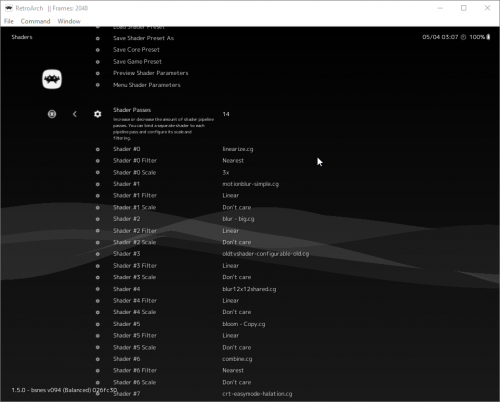-
Posts
11,556 -
Joined
-
Last visited
-
Days Won
76
Content Type
Profiles
Forums
Articles
Downloads
Gallery
Blogs
Everything posted by Lordmonkus
-
In terms of emulation the extra ram really won't make any difference except for maybe some the Cemu Wii U emulation with the shader caches. When it comes to emulation CPU is king over all else. The video card does come in when you start talking about shaders and uprezzing the internal resolution but that doesn't require anything fancy at all, a simple 1 gig ddr5 vram video card will suffice.
-
Surprisingly I have had very good luck with that "palm tree" site outside of Saturn games. Their Saturn stuff is definitely atrocious but everything else I have had no problems with. And yeah like you said their forums have a lot of great stuff including some very hard to find stuff.
-

Small Screen While running CPS2 via retroarch
Lordmonkus replied to johnnyskullhead's topic in Emulation
To fill the screen top to bottom turn off Integer Scaling in the video settings, just keep in mind that if you happen to use a CRT Scanline type of shader it may look a bit off because of the spacing. -

Small Screen While running CPS2 via retroarch
Lordmonkus replied to johnnyskullhead's topic in Emulation
No problem, hopefully it fixes the issue. I know I have seen others have this issue before but I cannot remember what the fix was and I have never experienced this issue myself. -

Small Screen While running CPS2 via retroarch
Lordmonkus replied to johnnyskullhead's topic in Emulation
In the shaders section of the quick menu, look for the line "Shader Passes. If there is a number there other than 0 press left until it does and then scroll up and Apply Changes. -

Bigbox is grat but ... TO MANY OPTION !!!
Lordmonkus replied to dexther@hotmail.it's topic in Monkeys
All I can say to that is if you start removing answers we will have way more people complaining about a lack of options. Launchbox is already the simplest to use and setup frontend out there. If you want simpler then look into something like Laka or a Raspberry Pi. -

Bigbox is grat but ... TO MANY OPTION !!!
Lordmonkus replied to dexther@hotmail.it's topic in Monkeys
Select rom and press button, load game and play, simple. -

Bigbox is grat but ... TO MANY OPTION !!!
Lordmonkus replied to dexther@hotmail.it's topic in Monkeys
No. -

Small Screen While running CPS2 via retroarch
Lordmonkus replied to johnnyskullhead's topic in Emulation
It may be a shader, turn off the shaders for that core by setting the shader passes to 0. -
No problem.
-
Send an email to support@unbrokensoftware.com and they will get you sorted out.
-
That system is plenty to run pretty much everything available right now, even Cemu will run fine for the most part. I have pretty much the same system but instead of 8 gig of ram I have 16. I also have an AMD 8350 CPU and a 970 GPU. PS2 runs perfectly fine within the confines of the emulators quality as it stands since it is far from perfect to begin with. There is no Xbox emulator worth talking about so forget that. Dreamcast, much like PS2 emulation is in a relatively shitty state where the emulation has problems to start and system specs wont matter. Dolphin for Gamecube and Wii runs great. I have been testing some Cemu emulation recently and the few games that do work run well, Mario 3D Worlds runs at a full 60 fps while Bayonetta 2 and Xenoblade Chronicles X aren't quite full speed they are very close.
-
Looks like you are missing some parent roms for 1941 judging by the error message, get a new dump of the rom for that game.
-
That's weird that you having troubles with Darkwater rips, those have been perfect for me.
-
Yeah Retroarch is annoying like that, if it doesn't like the image it will just shutdown without telling you why.
-
Sounds like you need better disk images. I can absolutely confirm that Astal and Nights Into Dreams work just fine but the other games you listed that don't work for you I don't have so I can't test them.
-
What version of Retroarch are you using ? 32 or 64 bit ? I just double checked on my 1.5.0 64 bit build and it is there but on my HTPC with 1.3.6 32 bit it is not in the updater. Checking on their website there is no 32 bit version in the list. http://buildbot.libretro.com/nightly/windows/
-
If some games are working and others aren't that means the ones the don't work are bad images. You can either replace the images with good working ones that Mednafen likes or you can change the emulator for the games that only work with Yabause. I assume the Yabause you are using is the stand alone so all you need to do is setup Yabause in Launchbox and for each game you want to use that emulator right click and edit, then change the emulator to Yabause.
-
Well it's not just the cpu and os that needs to be emulated, it's all the other hardware in it and how it all works together. Also from what I have read on the net is that the documentation of the graphics end of the Xbox is absolute trash to non existent. Then there are other factors to consider which is true to every emulator out there such as interest in emulating and the right person with the right skill set having that interest. There are often more than one or two simple reasons why a particular system gets emulated or not emulated. Hopefully one day soon we will see a working XBox emulator, I would love to play some of the games on it upscaled but until that comes it is good that XBox's and its games are cheap to collect for.
-
Unfortunately I no longer have the stand alone version of Final Burn installed so I cannot double check the settings I had but I do know that the issue you are having is a video settings issue. Is there a specific reason why you are using the stand alone FBA over the Retroarch version ?
-
Go into the video settings and set it to match your monitors native resolution.
-
No problem, glad it sorted you out.
-
***Disclaimer*** Some of the information in this post may be outdated and useless at some point in the future as Cemu progresses and matures so if you are reading this in the future and something is no longer correct it is beyond my control. Right now version 1.7.3 is the publicly available version of Cemu and 1.7.4 will be out in a week. While personally I don't think that Cemu is ready yet for day to day use by most people I do think it is certainly progressed enough to start compiling some settings and tips to getting it set up in Launchbox. Part 1: Setting up Cemu Setup Cemu like you would any other emulator by adding it to Launchbox using the Manage Emulators window and assign it to the Nintendo Wii U platform. For the command parameters you will want to use: -f -g This will load the game in fullscreen, without the -g it will not load a game. To properly exit a game using the Escape key on your keyboard and your controller automation button in Launchbox / Bigbox you will want an AutoKotkey Script, use the following: ; This section closes Cemu when pressing Escape $Esc:: { Process, Close, {{{StartupEXE}}} } Part 2: The games When you get your games you will want to make sure they are the emulator version and not the ones made for an actual Wii U. These can be in a single .wud file or they can be in a whole bunch of loose files and folders. If you have a single .wud file then you will simply add that file to Launchbox like any other game rom. If your games are a bunch of loose files and folders you will want to look in the folder named "code", in there you will find a file with the extension .prx and the name will most likely be something not even closely resembling the games real name. The .prx file is the file you will want to import into Launchbox. Obviously the metadata scraper will not know what to do with this file name because will be something completely irrelevant in name so you will have to edit the game after to rename and scrape it. Part 3: Performance Because Cemu is such a new emulator it needs more work done to it to optimize it for performance and get more games working and even then unless you have a fairly decent computer do not expect it to run fast. Ideally you will want a newer generation and faster i5 or i7 but a faster AMD CPU can run this as well. For reference I have an AMD 8350 @ 4 GHz and games like Mario 3D World, Mario Kart 8, Captain Toads Treasure Tracker and Wind Waker HD all run at 100% speed. Another thing in regards to performance to keep in mind is this, no matter how fast your system is the first time you play through a game you will get lots of stuttering as the emulator generates a "shaderCache" file in the shaderCache folder. However you can download shadercache files off the internet though and you put these in your \Cemu\shaderCache\transferable folder. The first time you load game after putting a shadercache file in this folder the emulator will then have to process and cache these files for your system and you will see a white bar and numbers while it does this. This process will take some time and depending on how big the cache file is it could take several minutes but the first time is the longest time, subsequent times will be much shorter. If after getting a cache file you load a game and you do not see the cache processing you may have to find the name of the cache file and rename it to match your game. What I do to find the exact name is I have a second install of Cemu to load a game in and then look in the folder where the shadecaches are and get the name. They will look something like this "9708a1d3.bin", they are not named logically so you will need to do some figuring on your own. Since I do not if the sharing of shadercache files are covered under copyright laws or not I won't tell you exactly where you can get them but a simple Google search for "Cemu cache" should yield results and there is a reddit page where you can get cache files. Part 4: Eye Candy Right now there is no built in options to change the emulators resolution or other graphical effects, the presumably will change in the future. This does not mean that there is nothing that can be done to make certain games look better though. Like shadercaches above you can find "Graphics Packs" and you simply put the packs folder in the \Cemu\graphicsPacks folder. Fortunately these will be named logically and inside the games pack folder there will be a simple .txt file with a bunch of settings. To use these packs once you have downloaded them and put them in their proper location simply open Cemu and then go to the Options menu and Graphics Packs, this will open a window where you can enable and disable the options you want. There is no Anti Aliasing yet as far as I could find out but what I did for that was to simply make a profile in my video cards driver profile for Cemu and forced it on through hardware. Here are some screenshots for you to enjoy, 4K internal rendering and AA enabled.
- 18 replies
-
- 10
-

-

-
Dark Water releases are good too.
-
To flip disks in Retroarch using either Nestopia or Fceumm you first press R1 to eject the disk, the L1 to flip the disk and then R1 again to re-insert the disk. After the second pressing of R1 if you did it correctly the game will continue on the way it should. R1 and L1 are the defaults when using an Xbox controller but you can change them.