-
Posts
953 -
Joined
-
Last visited
-
Days Won
4
Content Type
Profiles
Forums
Articles
Downloads
Gallery
Blogs
Everything posted by Rincewind
-
-
-
Wheel View File Just finished this wheel theme that has been hanging around my theme projects folder for a while, hence the name has never changed from the initial beginning. There are 2 platform wheel views (inside wheel and outside wheel) then there's the 2 textlist views. INSTALLATION Download the zip file and unblock it (right click the zip file, goto "Properties" then at the bottom put a tick in the "Unblock" box, hit ok when done) then extract the folder to --\Launchbox\Themes\ _______________________________________ Thanks as always to @y2guru for his amazing COMMUNITY Theme Creator for BigBox. Please try it out for yourselves by clicking the link below. Submitter Rincewind Submitted 06/27/2021 Category Big Box Custom Themes
-
Version 1.1
254 downloads
Just finished this wheel theme that has been hanging around my theme projects folder for a while, hence the name has never changed from the initial beginning. There are 2 platform wheel views (inside wheel and outside wheel) then there's the 2 textlist views. INSTALLATION Download the zip file and unblock it (right click the zip file, goto "Properties" then at the bottom put a tick in the "Unblock" box, hit ok when done) then extract the folder to --\Launchbox\Themes\ _______________________________________ Thanks as always to @y2guru for his amazing COMMUNITY Theme Creator for BigBox. Please try it out for yourselves by clicking the link below. -
These look great, I like the uniformity they now have. Great work
- 3 replies
-
- cover art
- turbografx cd
-
(and 2 more)
Tagged with:
-

Restoring and Preserving Historical Video Game Box Art
Rincewind replied to Jonny Severn's topic in Game Media
Ah the Amiga too needed updated.... ST what was that -

Restoring and Preserving Historical Video Game Box Art
Rincewind replied to Jonny Severn's topic in Game Media
3600 changes wow that is fantastic, I definitely need to update my ZX Spectrum media now. I'm also from the UK, and those lockdowns we needed all the distractions we could get. -

Restoring and Preserving Historical Video Game Box Art
Rincewind replied to Jonny Severn's topic in Game Media
Great work on all those images, I do hope your going to upload them to the LaunchBox DB.... I know alot of the disc images needed work. And the speccy needs some love -
LaunchBox
-
v4.2 gets my vote, its very clean and well balanced.
-
The new Wall View looks great I've not looked at the xaml code yet to see what customizing control we get but it's definitely a much smoother experience than the original Wall View. I did get a error come up when scrolling through, It happened when I reached the end of the games and there was only 1 game in that row, the name of the game was Ys III - Wanderers from Ys (USA). Error code was the same as above once and another time I think it was '29'.
-
@Mr. RetroLust This is the code I used to add the Steam Achievements in the GameDetailsView. <!-- Steam Achievements--> <TextBlock Text="{Binding AchievementsLoadingLabel}" Visibility="{Binding AchievementsLoadingVisibility}" Foreground="{Binding ForegroundBrush}" TextWrapping="Wrap" Margin="0,15,0,0" FontFamily="{Binding SmallFontFamily}" FontSize="{Binding SmallFontSize}" FontWeight="{Binding SmallFontWeight}" FontStyle="{Binding SmallFontStyle}" /> <ContentControl Name="AchievementList" Visibility="{Binding AchievementsVisibility}"/> <!-- Steam Achievements END-->
-
- 10 comments
-
- bioshock
- bioshock theme
-
(and 1 more)
Tagged with:
-
-

Custom Playlist Clear Logo not recognized in Big Box
Rincewind replied to decibel001's topic in Troubleshooting
Looks like the file name doesn't match "rotari joystick" should be "Rotary Joystick" -
Thanks @RedSnake cool so the videos have a delayed start so you don't get the sound playing before the video shows, that's awesome I didn't notice that originally. The Platform categories I have are just the standard one you end up with from the metadata, so Computers , Handhelds... and the playlist are the same autogenerated ones from the Arcade roms. But when I get home I'll check the filters / parent names and get back to you. Here's the code for adding the fonts just to save looking FontFamily="LAUNCHBOX_ROOT_FOLDER/Themes/DarkRoom/Fonts/Comic Book.ttf#Comic Book"
-
@RedSnake Great theme, really like the way the fan art sides in the direction you scroll (how is that done?) I do have a couple of issues happening the first is the same as the comment above, If I try to view Platform Categories or Playlists then the theme hangs and BigBox closes. Same thing happens even if I try to scroll to the Arcade Platform. This happens even with the new Dll file. The other is the fonts there is no font folder with the fonts in, so a substitute font gets used instead.
-
Cool yep see it now
- 102 replies
-
- 1
-

-
- theme makers
- coinops
-
(and 1 more)
Tagged with:
-
It's looking great you've both done an amazing job porting it. Have you released it yet?
- 102 replies
-
- 2
-

-

-
- theme makers
- coinops
-
(and 1 more)
Tagged with:
-
Yes it has been mentioned on the beta forum thread. What version are you running. I found i had to revert back to the previous beta to get it to work again
-
I can confirm rolling back to 11.7-beta 7 the issue has gone and theme views now switch.
-
Great update @faeran
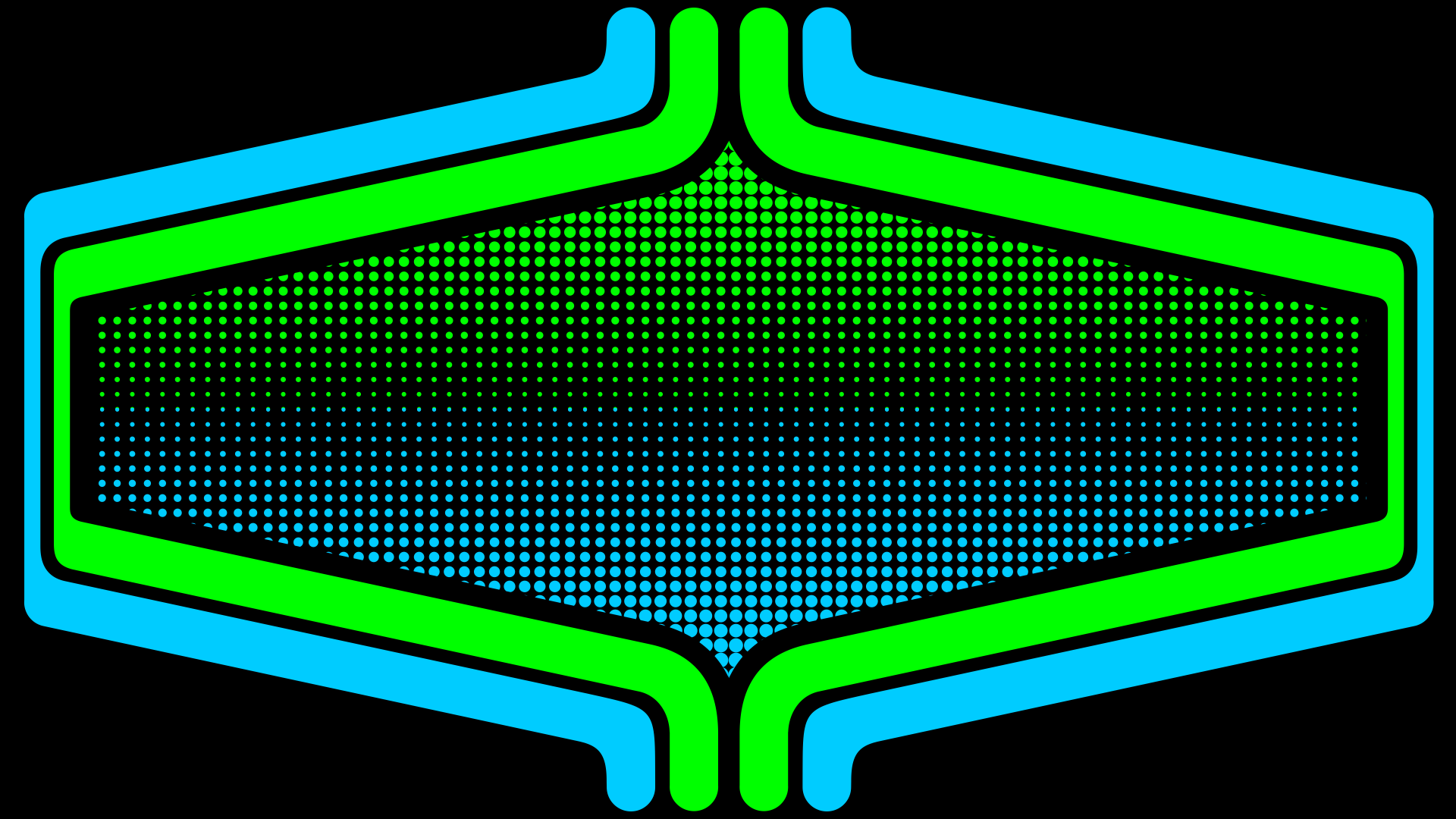


.thumb.png.d6c8212318226c705dc59610987438d8.png)


