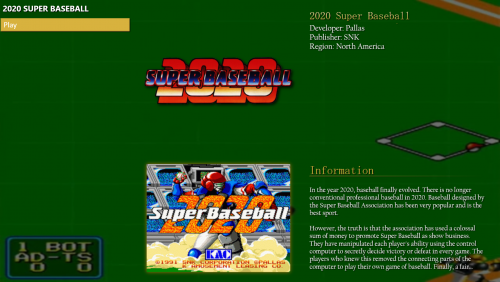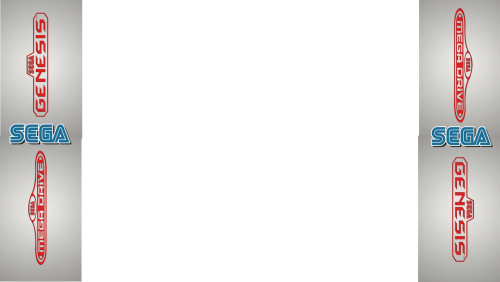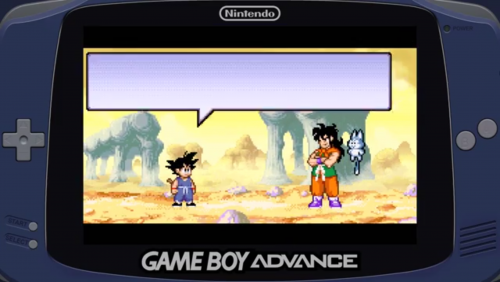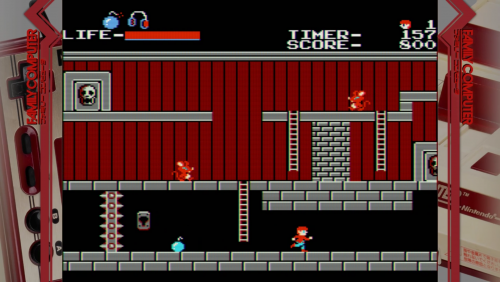-
Posts
127 -
Joined
-
Last visited
-
Days Won
2
Content Type
Profiles
Forums
Articles
Downloads
Gallery
Blogs
Everything posted by Thanos Reigns
-
@Jason Carr, you already do so much for all of us. You're work is highly appreciated and respected by all of us.
-
Metroid Sounds View File Pulled a lot of the sounds from the Famicom Disk System version of Metroid..You can use these to change how Big Box sounds...In my setup the startup sound is the Samus' theme when you first start the game..It's catchy and has some nice lows Submitter Thanos Reigns Submitted 09/04/16 Category Big Box Sound Packs
-
-

Issue with RocketLauncher resetting RetroArch settings
Thanos Reigns replied to VACRMH's topic in Emulation
When I get my configs the way I like them, I switch them to read only to prevent any sort of mishaps -
Separate SNK Neo Geo folder is the way to go. Also use one of the Unibioses if you can...I have all my NG games set up as Japanese Arcade
-
Nah, You can use your own images...All I did was edit the xaml to display the wheel horizontally. @Jason Carr was awesome enough to put the code in the documentation pdf that is in everyone's theme folder.
-

WIP - Recommended emulators for each platform
Thanos Reigns replied to Johnnydement's topic in Emulation
I use retroarch for everything except Naomi and Atomiswave (Demul), PS2 (PCSX2), Wii and Gamecube (Dolphin), Wii U (Cemu) and MAME (MAMEUIFX) -
My Hori Theme has a Horizontal wheel
-
Hori Wheels View File My first time at a theme. It obviously revolves around @nyny77's platform videos..I like the way it looks..It's nothing fancy by any means though. I also changed the select.wav file to the sound of doors opening in Metroid, so I'll add that in here as well. Select.wav Submitter Thanos Reigns Submitted 09/03/16 Category Big Box Custom Themes
-
-

Answer for what is probably a stupid question
Thanos Reigns replied to Thanos Reigns's topic in Big Box Custom Themes
Yeah, I only use LB for importing..When I build my cab, the PC will boot right into BigBox -

Answer for what is probably a stupid question
Thanos Reigns replied to Thanos Reigns's topic in Big Box Custom Themes
Thank you so much...here i was looking in the xaml...lol.. -
So I'm in the process of making a theme, which is really just a horizontal wheel view and removal of a couple of grids..what i can't figure out is when you select a game in Big Box, I don't want that snap image there, I just want the clear logo, the background video and the game information. Now I'm sure I've just missed something, but I'm at a loss..
-
Love these
-
So, I might create a slew of bezels..I might only make ones that are hard to find anywhere else, ie Sega Model 1..So I did a test run on this unified Sega Mega Drive-Genesis bezel..keep in mind this is only a test and not to be considered a final product...mainly because I'm still teaching myself how to use Gimp
-
-
Just download the bezels from his video. It's only Bezels and modules...just delete the modules https://www.youtube.com/watch?v=UJQMvX7GYwI
-
So I have this YouTube channel...and on that channel I have gameplay videos of games most people don't make videos for. Of course my preferred front end is LaunchBox..maybe you guys check out my stuff...maybe you subscribe...maybe you'll hate my channel..who knows... Arcade Climax: https://www.youtube.com/playlist?list=PLYJ5OW-8kne0X28V23dmJjx9F1G7e-Tsf
-
So i tried the batch method and i still boot into windows and not big box. My LaunchBox directory is in the root of my D drive. Maybe it's lack of sleep though...
-
-
@nosh, my apologies man. And kudos for the solid art. It frames my console games often.
-
-
-
I wasn't sure where they came from, I've got my hands on a Hyperspin download and they were included. plus having them all here in a single zip is better than having them strewed all over.
-
Version 1.0.0
1,803 downloads
Retroarch Overlays for consoles and handhelds 16:9 with a 4:3 game window for the consoles Handhelds can be adjusted to size (takes some tinkering in the Retroarch settings) Check out my YouTube Channel, Poverty Gamer, for examples of the handheld overlays ( They are in the Popped Cherry playlist)