-
Posts
1,730 -
Joined
-
Days Won
18
Content Type
Profiles
Forums
Articles
Downloads
Gallery
Blogs
File Comments posted by zugswang
-
-
Any chance of the ini files for the bezels to use with RocketLauncher ?
Thanks
-
-
-
Just tried in Bigbox and all you get is a static logo with a black border ?
-
Top quality !! 👍
Thanks for sharing.
-
 1
1
-
-
20 minutes ago, Mr. RetroLust said:
In my theme Neon Deluxe arcade I see the old (semi) 3d boxes now, I cant remember if I hard coded it to this image type in this theme or if I set it by using the key/controller binding for "change view" or named something of that nature, it'll allow you to change image categories on the fly in certain views.
Yes I see it working ok in your theme, I was using CriticalZoneV2 - BlueBox and it won't work on that or a few others.
Hopefully they will add an option per system one day so we can just disable it on certain systems.
Thanks for info 👍
-
 1
1
-
-
8 minutes ago, Mr. RetroLust said:
You can turn it off in BB settings under views, it displays the semi 3D boxes like it used to for me.
I just tried that and that just displays 2D boxart if you untick that option ?
Are you saying these 3D boxes that are in the Box - 3D folder will display as is in Coverflow ?
-
6 minutes ago, Mr. RetroLust said:
Thanks man. If im not mistaken you can turn off 3d models now in the latest beta release, see last post at:
It looks like they have just stopped 3D models from being shown in Coverflow, so basically if you use Coverflow on any theme in BigBox, 3D boxes (or any boxes that are not completely square or rectangular are totally useless.
-
Fantastic boxart. Thanks 👍
Pity we can't view them anymore in BigBox Coverflow anymore, since the new 3D boxart was implemented (unless I am missing something)
-
 1
1
-
-
Thanks for this.
All mouse games (hotd,bel etc) do not start using controller or mouse (you have to use keyboard)
Anyway around this ?
-
12 hours ago, Zayd47 said:
Mind if i ask what's .xml for?
The xml is to use with Hyperspin
-
 1
1
-
-
Boxes all look great, but maybe put them in a download and name them , instead of doing pages and pages of unnamed images ?
-
 1
1
-
-
-
Hi, I don't suppose you have the Boxart for the following tables ?
Dr Dude
Funhouse
Indiana Jones
Space Station
All the rest look perfect in my setup, and it would be great if/when you have them you could add to your downloads ?
Or a generic box the same as the ones you have done already ?
Thanks in advance.
-
16 hours ago, Mr. RetroLust said:
The aspect ratio is correct at my side. Atm i'm not able to remove the black borders but that should work in an upcoming beta. Do you mean with border; the blue glow around the video? I should be able to add that again.
Yes the blue glow seemed to cover the issue when videos are 4:3 (I mentioned it a long while ago and you fixed it then with the blue glow)
I have just reverted back to the previous version and all is good again for me for now.
Thanks
-
 1
1
-
-
-
7 hours ago, hikodavid said:
How do I download them all at the same time?
You can't, just download the ones you want individually.
-
Thanks for the share, I know how long this takes to do so it's much appreciated ! 👍
-
 1
1
-
-
Check out this site as it has loads.
-
Great work as usual.
Thanks for sharing 👍
-
 1
1
-
-
1 hour ago, maximumstyle said:
ok thx so much
but don t work for me, so sad
i choise a xml and when i import in my plate forme
0 game import ....
FYI, You do need to have the roms in your sets to make this work.
This creates playlists from games you already have in your setup
-
 1
1
-
 1
1
-
-
19 hours ago, superrob3000 said:
@zugswang v1.0.1 now lets you choose one or more platforms to pull from. When I have a chance I'll also add duplicate detection and prompt the user to resolve any conflicts.
Now works perfectly.
Only thing that could now improve it is if the platforms were A-Z rather than listed randomly.
Thanks again for the great plugin.
-
Just now, superrob3000 said:
Good point. I'll add an option to choose which platform(s) you want to search.
Nice one. Cheers ?
-
 1
1
-
-
Hi,
Is there anyway you can add an option to just pull the roms from a selected system ?
Reason is, as you stated it will pull every rom (no matter what collection) with the same name that is in the xml and with Hyperspin that is a lot with the same name, as I found when using it

Thanks
-
 1
1
-



.png.ab74ff922cc4f352ad4796222c6822c0.png)
(Unl).thumb.png.ba3e544228cd3252578f0e435ba95e9d.png)




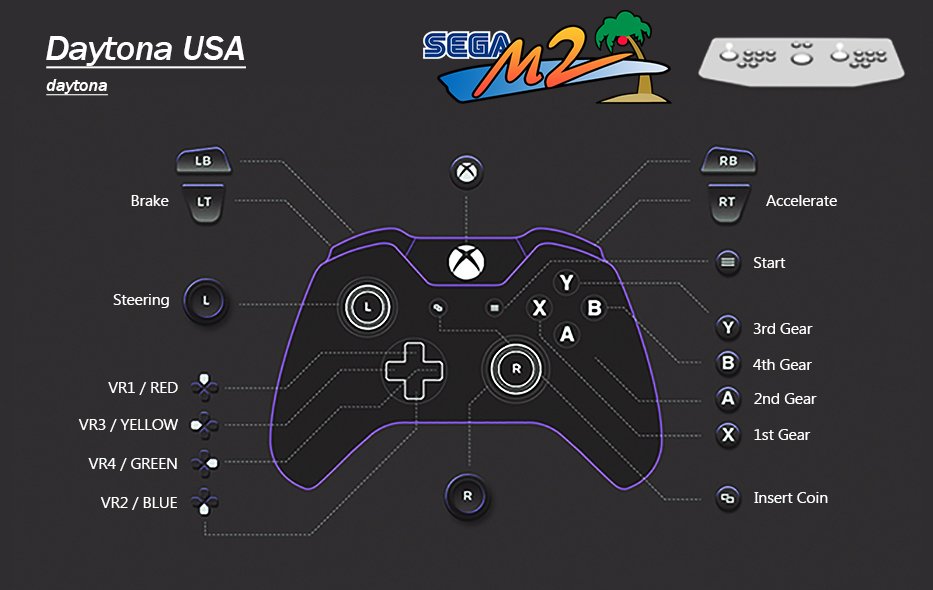
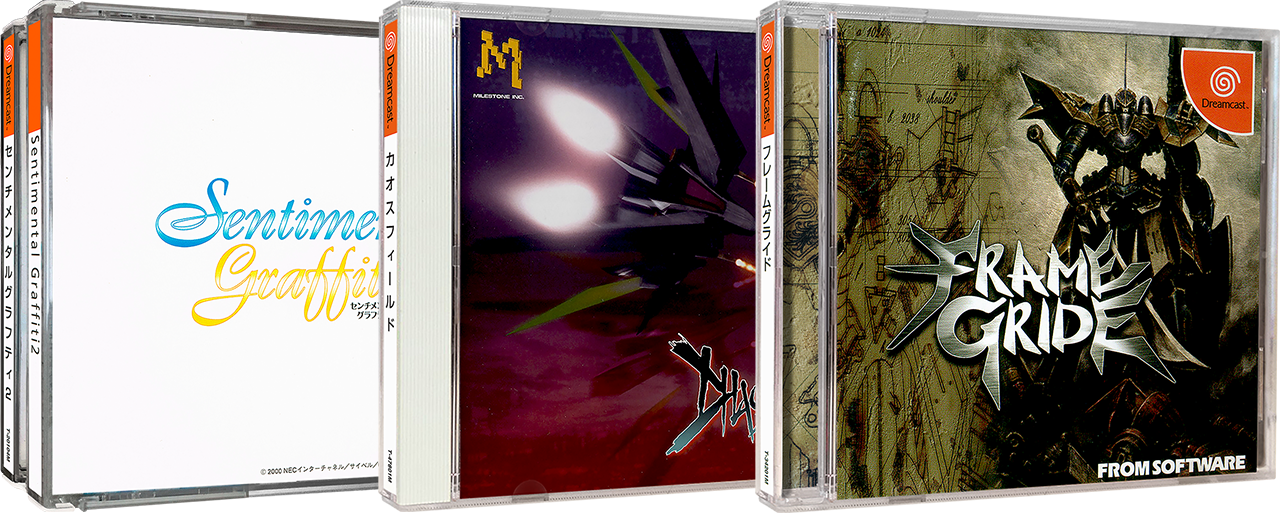
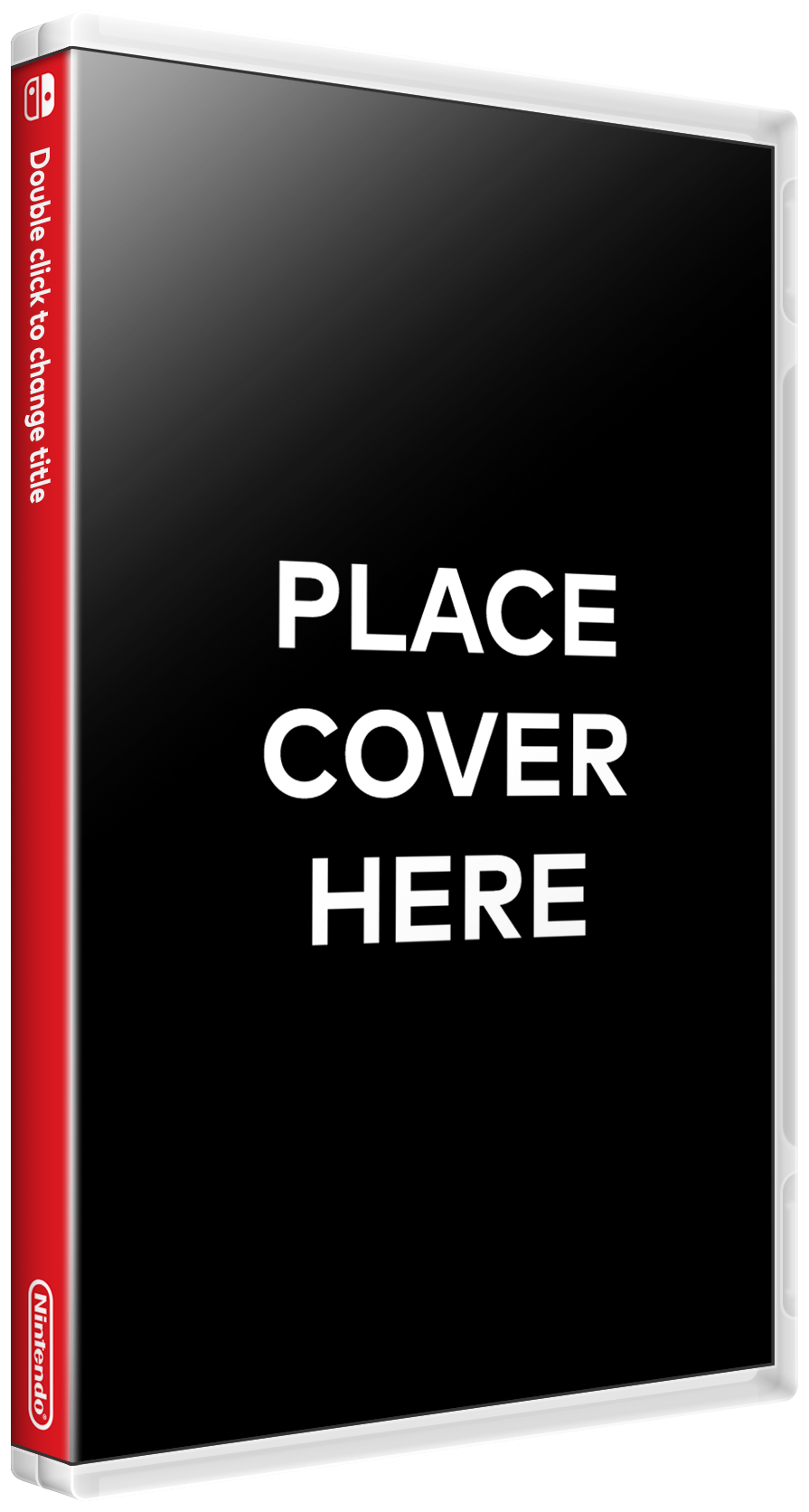


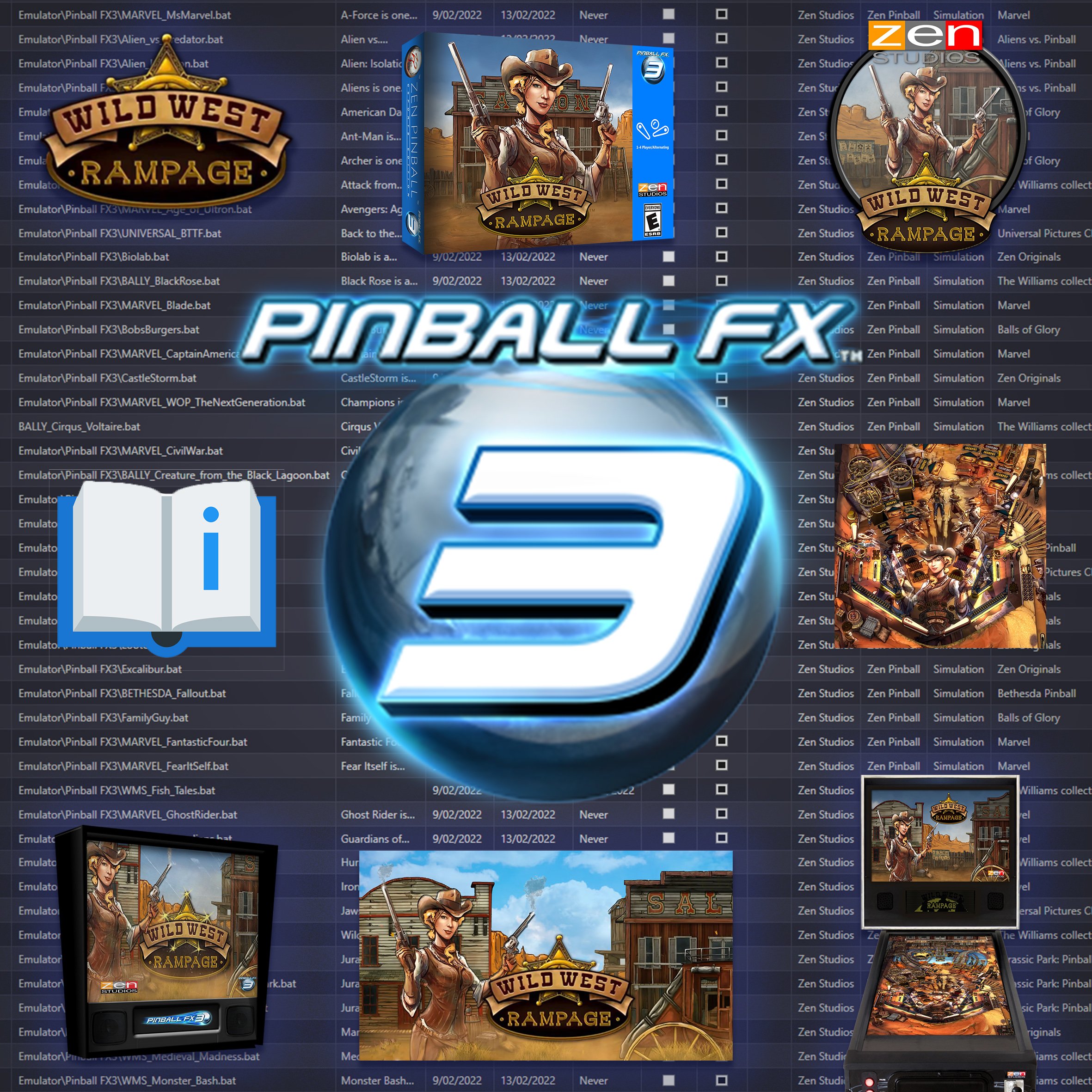



.png.b0eee1298e595a42b23b4392580e2a21.png)
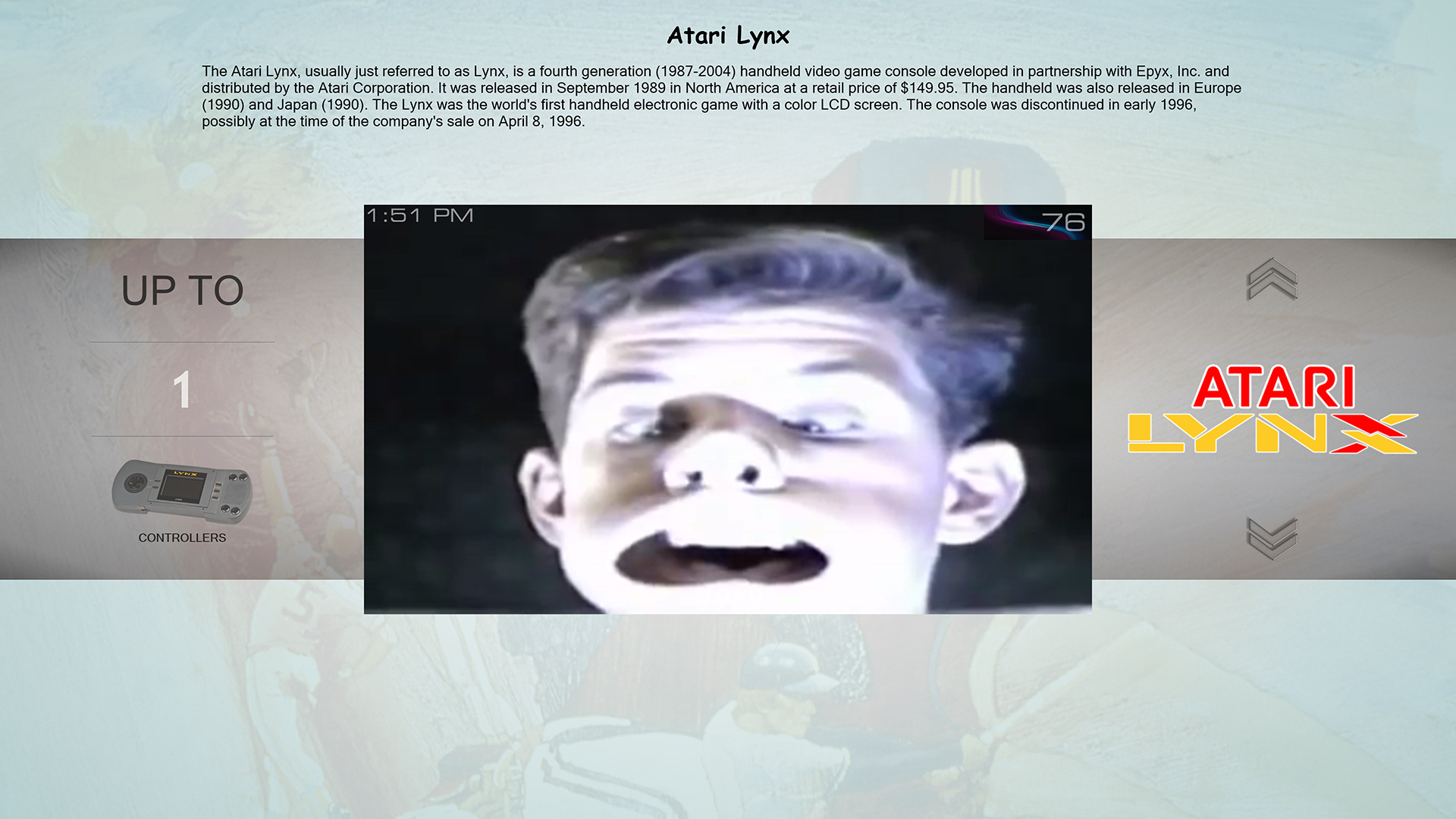
.png.cbd3a9bfa973b98cfbbade34a58cddca.png)
Sega Mega CD Europe 3D Box Pack (122)
in Sega CD
Posted
Just in case you were NOT aware, Robin55 passed away a while ago