-
Posts
1,841 -
Joined
-
Days Won
18
Content Type
Profiles
Forums
Articles
Downloads
Gallery
Blogs
File Comments posted by zugswang
-
-
Hi,
Thanks for share 👍
I don't suppose you have the following to complete this set do you ? (I am assuming you are using the same set, seeing as they all matched my roms)
Monster World IV (Beta) (Nintendo Switch Arranged)
M.U.S.H.A. Aleste (jmabate Rearranged)
Sagaia (Arcade)
Sagaia (PC Engine CD Arranged)
The NewZealand Story (Arcade)
The NewZealand Story (NDS Revolution Arranged) -
Any chance you could change the spine to allow text instead ?
Not many PS4 spines floating around ATM.
Thanks 👍
-
Discs look much better than the UMD.
Any chance of doing a default PSP disc to use until the rest are completed ?
Thanks
-
 2
2
-
-
-
Hi, great boxes 👍
Just wondered if you had a 2d set ?
Thanks
-
FYI, asteroid & astdelux.cfg controls both not working correctly.
No shield on astdelux and no hyperspace on asteroids.
Once deleted the normal MAME cfg files work fine.
-
7 minutes ago, andersonlino said:
Thank you, i find the erro, i will fix now
Now working ok 👍
Thanks
-
19 hours ago, andersonlino said:
Just click in the theme
FYI, Clicking on Theme on this bezel does not work for me.
Works fine on Game Boy Color, but not this one.
-
Thanks for share 👍
Is there anyway to change colours in game ?
-
-
8 hours ago, Baggio said:
I'm just thinking that the controller is just the same as the mouse/keyboard. 2.2 worked without the devices ID's so i don't see why the controllers need IDs on the as well, but then again i know nothing about this 😂
I'll add a bug report tomorrow anyway because I would imagine the keyboard/mouse changes with this latest version will have broken a lot of people's configs as well with the new renaming.
As for controllers, @zugswang wired one isn't working so his may be different to the 3 we have, then maybe Xbox Series X, Xbox Series X Elite etc and we won't even mention controllers outside of Xbox and PS 😂
I have a PDP Rock Candy XBOX Controller.
Changed names as stated and all now working fine 👍
-
 1
1
-
 1
1
-
-
8 hours ago, Warped Polygon said:
Ahh Fuck IT. RetroArch for the majority of games and Standalone for the ones that absolutely need it like trackball games and a few other outliers. Maintaining a database of mappings for this is not the one, I actually don't have the time lol. I really would like every game under one emulator but alas...
@Baggio was right.
It's a simple Bulk Rename Utility change of all XBOX 360 Controller names to the name of your controller.
I did it on mine (renamed inside and out outside of the mappings to my controller) and all now works perfectly 👍
Now I know why others were not working in the past.
Thanks again
-
 1
1
-
-
Just FYI, i tried playing Dolphin Blue and DemoFist on Atomiswave and neither game allows Analog stick to work (using XBOX 360 wired controller)
D-Pad is fine, but was not sure if you had said all games allowed both.
Thanks again for all your work 👍
-
1 hour ago, Fatchk said:
I'm assuming Robin55 isn't around the site anymore or his patreon from what it looks like does anyone possibly have his Japanese PlayStation covers with the template by chance were the archive isn't corrupted? would really love to use them on my launchbox setup
Robin55 sadly passed away a while ago 😢
-
-
4 hours ago, bundangdon said:
@JoeViking245 not sure what I'm doing wrong, but I haven't been able to get this plugin to work with PCSX2. It shows up in the list and everything configures properly, but the bezel won't display. By any chance have you tested this with PCSX2 yet?
Bezel displays ok for me, but the game loads in the background (you have to press ALT+tab to get it to show correctly).
-
17 hours ago, JoeViking245 said:
OK. And of course, there're only 2 files (max) in these games' subfolders. Right?
So, the folder\file structure will look like:
\BezelLauncher\Bezels\Nintendo GameCube\ \BezelLauncher\Bezels\Nintendo GameCube\Nintendo GameCube.ini \BezelLauncher\Bezels\Nintendo GameCube\Nintendo GameCube.png \BezelLauncher\Bezels\Nintendo GameCube\Mario Kart - Double Dash!! (USA)\ \BezelLauncher\Bezels\Nintendo GameCube\Mario Kart - Double Dash!! (USA)\anyName.ini \BezelLauncher\Bezels\Nintendo GameCube\Mario Kart - Double Dash!! (USA)\anyOtherOrSameName.pngCorrect 👍
-
7 minutes ago, JoeViking245 said:
I can have my team look into this. Seems a reasonable request.
This would require that the games folder is named exactly the as the ROM (minus extension). Which I presume that's how RL does it as well.
Yes that's how it works in RL
All folders must be the same as the rom name, but inside the folder they can be named anything you like 👍
-
Great plugin 👍
Just wondering in future if it could be tweaked to read folder names with the bezel and ini inside ?
Example:
Mario Kart - Double Dash!! (USA) - example attached
bezel.png & bezel.ini files inside
Reason I ask is RL has all bezels like this and if it could just read the folder I wouldn't need to rename 1,000's of files.
(Unless someone knows of a bat file/script to rename all these files in bulk to match the folder name ?)
Thanks again 👍
-
Wow !!! 🤯
What a great plugin ... and so simple to setup 👍
-
 1
1
-
-
Great work and much appreciated 👍
-
 1
1
-
-
If only it was 3 minutes long, I could use it for my setup 😏
-
-
Thanks for these 👍
I don't suppose you scripted some logos to go with them too did you ?


(UltraSFIISwitchArranged).png.701c3746b2c065fb9a0e5b6c2a8a5d71.png)
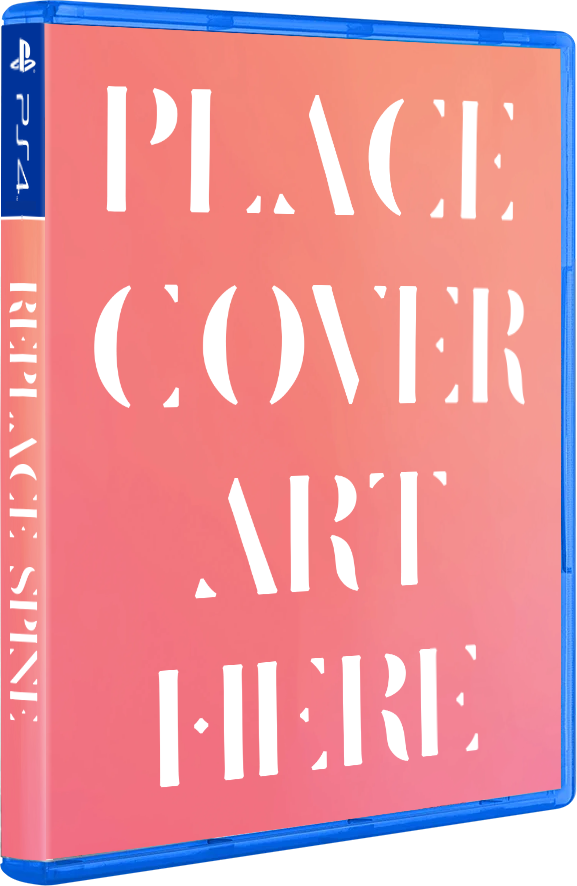
.png.45ac8c46de5a25ca3febd46d6a9394ed.png)

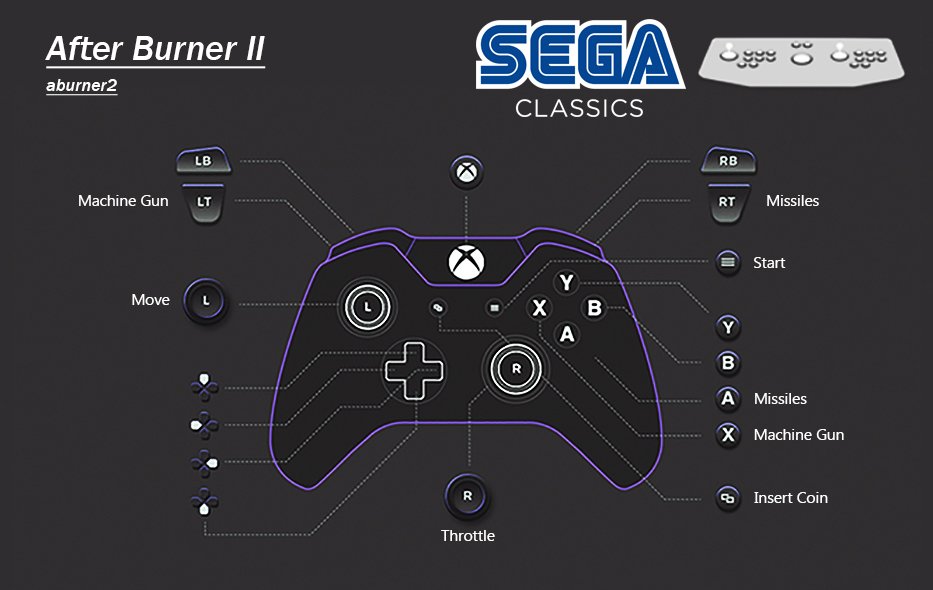
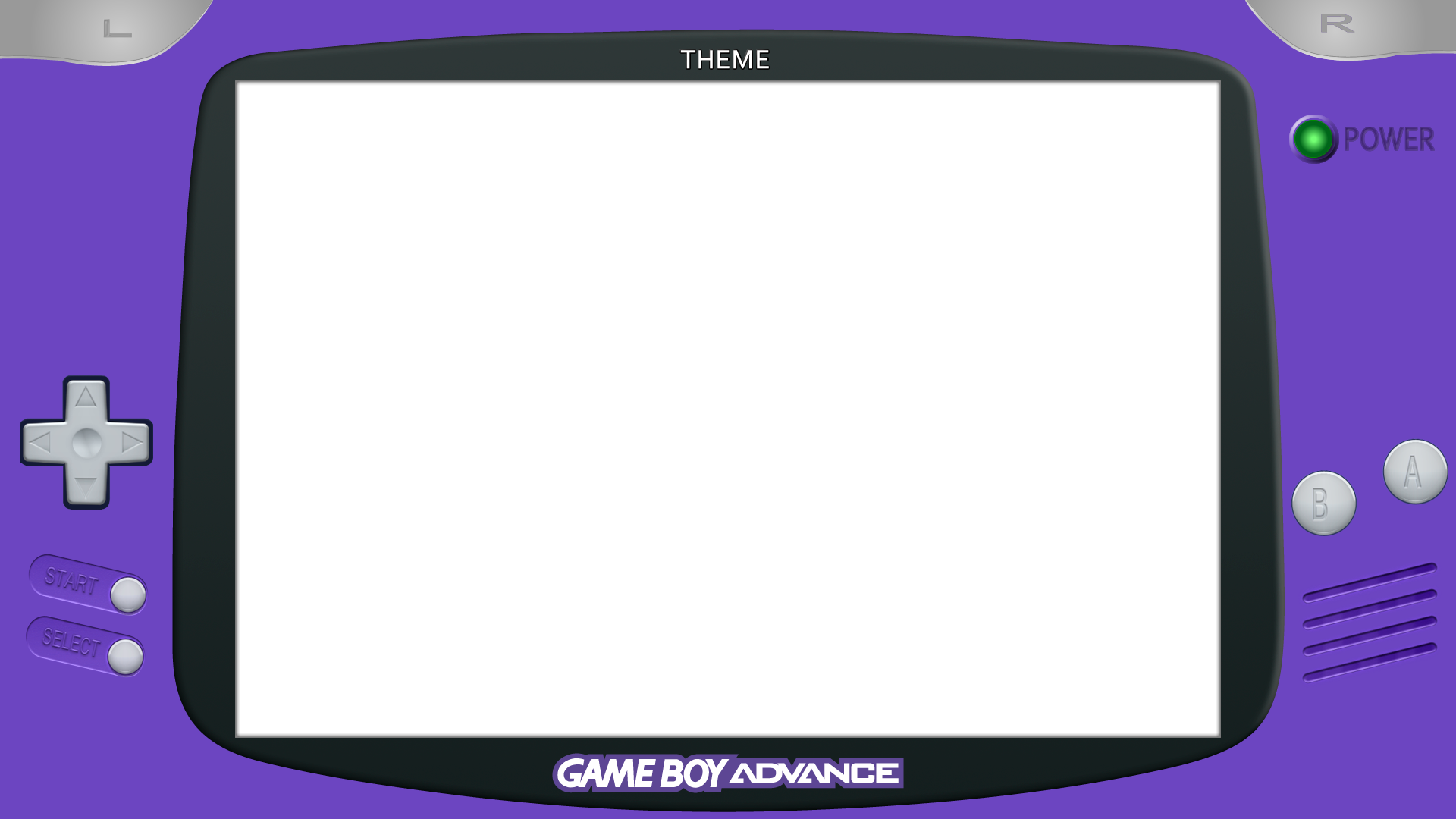
.thumb.png.cb601867d5b227c69b28a8000b15596b.png)
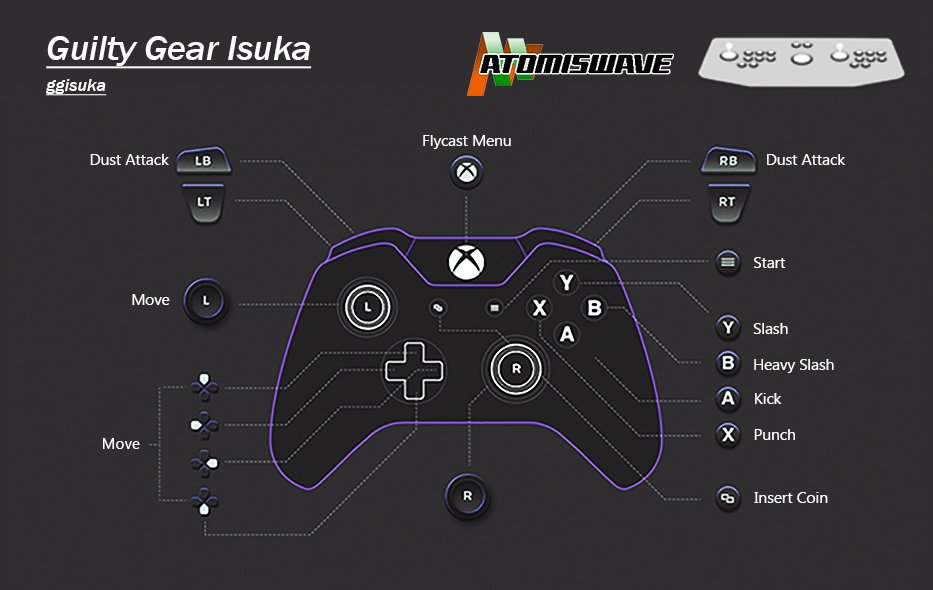
(LimitedEdition).png.bc00769d6067e47117a1717ec29fa369.png)
.thumb.png.8ccc36384ba4f790bfac0176bf85d06f.png)


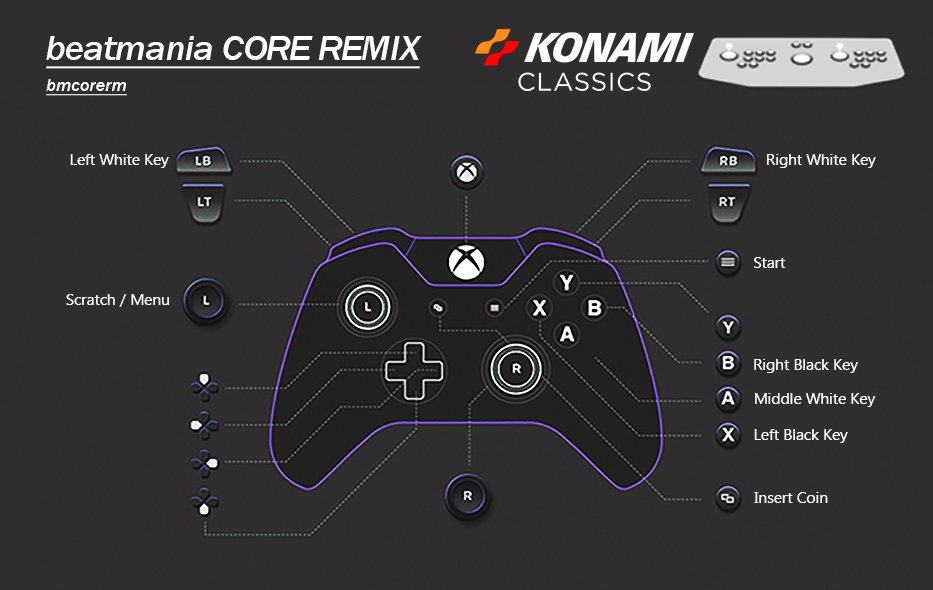




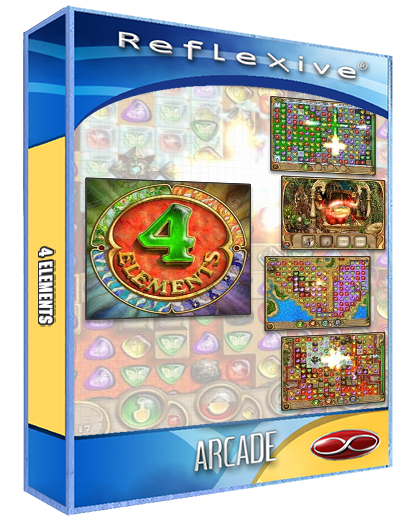
Sega MD+ 2.5D - Custom Cover Art
in Sega Genesis
Posted
Are you going to release a 2D set (without frame) of these also, so they can be used in LB ?
Thanks