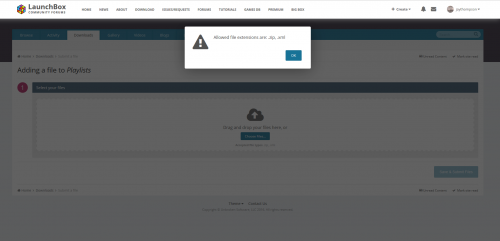-
Posts
628 -
Joined
-
Last visited
-
Days Won
2
Content Type
Profiles
Forums
Articles
Downloads
Gallery
Blogs
Everything posted by JaysArcade
-
He just said it is already on the list so we'll see if it makes the official poll. He has a lot of ideas to go through.
-
I just mentioned it on the stream. We'll see if he adds it to his list.
-
Mine are all lumped together at this point. Hoping for some more sorting options in the future before I mess with them anymore. I just don't have enough free time on my hands to give them any more attention.
-
Understood. We're getting closer to that kind of functionality but it definitely still needs some work. Sub categories/playlists and being able to launch an app as it's own platform or platform category would certainly help. Launchbox is already the most flexible in this regard but I hope it can be made even better. I have comics and I'd like to be able to separate them out by title, so I understand where you're coming from with the music example.
-
What do you mean? Like using Bigbox to launch more Bigbox windows? I've heard of being able to do that (out of necessity since there are no sub categories) in Hyperspin, but I'm not sure why you'd want to in Launchbox since we now have Platform Categories. Just curious.
-
I would imagine being able to launch items such as KODI or a Jukebox program directly from the main menu as opposed to the program needing to be in a platform. It's something I don't think most people even realize is missing from Launchbox. Here is a ticket people can vote on if they would like to see this happen. https://bitbucket.org/jasondavidcarr/launchbox/issues/1521/ability-to-launch-a-program-or-game-from
-
I'm into fitting oddball arrangements of non emulator things on my Arcade Cabinet. Unfortunately this type of stuff doesn't get much love or support - but I digress. Launchbox/Bigbox now has Platform Categories. What this means is you can have separate categories for all the different types of systems you have. For example you can now have an arcade category with all the various arcade platforms. A handhelds category with all the Gameboy style handheld platforms. A consoles category with all the Atari 2600, NES style platforms and computer category with various computer platforms. This make navigating your systems much easier. You can also do like I did and create a custom Platform Category for all your Media related systems you might have in your collection. Having their own category makes them super easy to find. The problem for me is not everyone is so excited about this kind of stuff which leaves me in the position of needing to create my own videos for these things. In the Media Platform Category, I'm using custom videos for the comics, magazines, Plex, and jukebox. The main thing missing for me is the ability to launch certain programs like the Jukebox or Plex directly from the wheel without the need for the program to have, and to be in its own platform. It kind of makes the navigation, which is otherwise impressive, kind of unsightly for these few systems that deserve that kind of love.
-
Troublemaker! Just kidding. Thanks for finding these bugs so we don't have to.
-
I don't think so. The problem is there are usually multiple versions of each table within the zip files. When I set mine up, I extracted the table from the zip with the latest revision number, or the version with the features I was interested in and used that. The tables are sometimes dependent on other files within the zip so those files will also need to be extracted and placed in their proper respective folders. Sometimes the dependent file will need to be placed in its respective folder and sometimes the file will need to be placed in the folder that you put your tables in. It really depends on how the author of the table set up the file structure for the table you are trying to run. When I did mine, it was very time consuming as I went through each table individually and made sure that... 1. The table would open. 2. I could launch a ball with my plunger button (Some tables require each each ball to be loaded which needed an extra button. My cab is not set up for this.) 3. The flippers would work 4. That no other weirdness like no sound or multiple balls being launched at once. 5. The table didn't totally suck. A lot of them do, but the majority of table are pretty fun. If all the above were OK, then it would go into the collection. If not I would spend a few minutes to see if there was an easy fix such as dependent table files not being where they should be. I would try moving dependent table files into the table folder and see if that would remedy the situation. Also, if there was another version of the table, I might try it to see if it would work. If none of that worked, I simply deleted the table and moved on. For me, there are far too many table to fuss over the few that didn't work. Took me a good solid weekend or two to get a good collection of 450 or so tables set up, but now I have a pretty solid set and I know they all work as I touched each one individually On top of all of the above, Launchbox can't launch tables properly without some help. You can use the file I posted in the comments above, BAM, or Rocketlauncher. Alternatively, you can manually add the full path in each game details screen which for me was out of the question with so many games to add. The easiest way is probably by using my file, but if you want extra features, look into the other methods. Hope this helps someone.
-
Thank you! For the playlists/media idea, I was thinking like a bookshelf with books and a walkman and headphones sitting on the shelf. Maybe some cassettes or something. Not sure how you'd visualize movies or videos into that idea. Just some ideas. Its a lot to put into one logo. I'm sure you will figure out something really cool.
-
I would say database too. Beyond that, I would like the ability to designate a platform to be run as an app. For example, launch a Jukebox/Kodi/Plex/etc app right from the top level wheel in Bigbox. This is something that can be done in Hyperspin and I really miss it. After that, I would like to see proper support for Pinball and Scummvm and any other systems that require a lot of work for the ordinary user to get set up.
-
Those are really awesome. Thanks GiantTitan. A little different request, any chance you could do a Jukebox style logo? Something like this? I know it doesn't exactly fit in the platform categories... category, but I have high hopes that we'll one day be able to launch an app as a platform. If not, I understand, making this kind of stuff is time consuming. I'd really like some kind of Media category that encompasses music, video, comics, magazines, etc, but not sure what you would use for a logo for that sort of stuff. Thanks again for the cool logos. Really sweet. I made this in paint on a work computer so don't be hatin', LOL.
-
I have no idea. I can leave it for a few hours and all seems well, but anything more than that, say overnight or all day while at work, it always seems to crash. It will be frozen with the error message Bigbox has stopped working and you can see the screen it freezes on and it always lands in a different place in attract mode when it crashes. Usually on a game screen but I think I've seen it on Platform screens as well. I think I need to try a less media intense theme and see if it still happens.
-

CPWizBiz - Game Controls Display
JaysArcade replied to stigzler's topic in Third-Party Applications and Plugins (Released)
I'll definitely check out CPWizBiz when I get some free time. The original GameEx is pretty solid. I was using Hyperspin and I got caught up in that GameEx Evolution hype waiting for something awesome to happen. Then I found Launchbox. Game over. I still have a lot of respect for the original GameEx though. Tom did an excellent job with it. Headkaze is a good dude too. I occasionally still browse the third party tools over there. There is stuff over there that people on this forum haven't even thought of before. Very young community here. Sometimes it seems like folks trying to reinvent the wheel to do things that were long forgotten about over there. Not that that is bad or anything. We're all in it for the same thing, the love of the games. Good to see you over here and I hope your program gets some love. -

CPWizBiz - Game Controls Display
JaysArcade replied to stigzler's topic in Third-Party Applications and Plugins (Released)
Nice. I used Headkaze's CPWizard many years ago with Mame on an old Hyperspin build. Old GameEx dude here. Jumped ship for Hyperspin 4 or 5 years ago and now I'm here. Your program looks interesting. Might have to take a closer look if I ever get enough free time. It was always nice with CPWizard to see the control layout whenever I paused. Your program looks like it goes a few steps further. Interesting, thanks for sharing. -
A Pinball Playlist View File A decent list of Pinball tables comprised of Pinball FX2, Future Pinball, and Visual Pinball. I will update this if I ever add more tables to my collection. Submitter jaythompson Submitted 03/25/2017 Category Playlists
-
Jason, whatever you did fixed it. Thank you! Lightgun Playlist added.
-
A Lightgun Games Playlist View File A good start for your lightgun games collection. I will update this as I add more lightgun games to my collection. For help getting 2 player lightgun games going in Demul and Model 2, visit http://forum.arcadecontrols.com/index.php/topic,149714.0.html. This is the forum for DemulShooter, a third party utility that enables 2 player lightgun support for some of the games in this list. For Mame 2 player lighgun help, particularly with the frustrating issue of your lightgun controller IDs constantly changing with each reboot, see this very helpful video - https://youtu.be/YmjfwLuZ_X0 Submitter jaythompson Submitted 03/25/2017 Category Playlists
-
Version 1.0.0
274 downloads
A good start for your lightgun games collection. I will update this as I add more lightgun games to my collection. For help getting 2 player lightgun games going in Demul and Model 2, visit http://forum.arcadecontrols.com/index.php/topic,149714.0.html. This is the forum for DemulShooter, a third party utility that enables 2 player lightgun support for some of the games in this list. For Mame 2 player lighgun help, particularly with the frustrating issue of your lightgun controller IDs constantly changing with each reboot, see this very helpful video - https://youtu.be/YmjfwLuZ_X0 -
OK Jason. I tried but the uploader says it must be a .zip or a .xml file. I tried the xml first with no luck and then tried uploading the file zipped. It looks like permissions or something might be set up wrong.