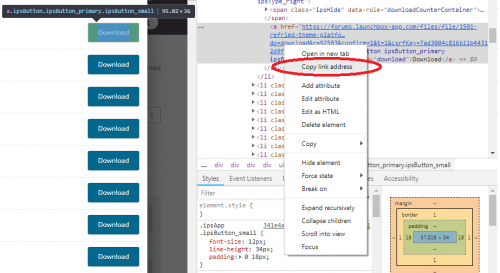-
Posts
628 -
Joined
-
Last visited
-
Days Won
2
Content Type
Profiles
Forums
Articles
Downloads
Gallery
Blogs
Everything posted by JaysArcade
-

WootLauncher
JaysArcade replied to eatkinola's topic in Third-Party Applications and Plugins (Released)
Hey thanks for the reply. Yeah, that would totally be useful. Not sure if you could also make the exit screen work on exit vs pause then exit. Not a deal breaker though. Thanks again. I'll look into letting mame run those bezels.- 84 replies
-
- pause menu
- savestates
-
(and 4 more)
Tagged with:
-

WootLauncher
JaysArcade replied to eatkinola's topic in Third-Party Applications and Plugins (Released)
So I tried this guy's dll and ahk for focus issues and it did the trick for me. Maybe not the most elegant fix, but it works. @jayjay is no relation BTW. LOL. Thanks for the utility @jayjay.- 84 replies
-
- 2
-

-
- pause menu
- savestates
-
(and 4 more)
Tagged with:
-

WootLauncher
JaysArcade replied to eatkinola's topic in Third-Party Applications and Plugins (Released)
So I've noticed when I'm running Wootlauncher from Launchbox, I can exit a game via my mapped esc key and I can click on a new game and all is well. But when I exit a game using my mapped esc key in BigBox, BigBox does not regain focus unless I click on the screen with my mouse. None of my controls work in Bigbox until I do this. If I click exit from the pause screen in WL, Bigbox seems to regain focus. I"m not sure about anyone else, but I don't have a reason to pause before exiting. I just like to hit my exit button on my cabinet and go back to the menu. I guess I could write an AHK to click the screen on emulator exit, but that just seems like a lot of work for something like that. Is this an intended function, a bug, or am I overlooking something? About my previous post and naming conventions. What would I name bezels for MAME if I wanted a single generic vertical bezel and a single generic horizontal bezel? Is this possible? Hope I'm not being a pest, lol.- 84 replies
-
- pause menu
- savestates
-
(and 4 more)
Tagged with:
-

BigBox memory issue on computers with 4GB ram
JaysArcade replied to Xpendable's topic in Beta Testing
For the last year or so, I've used a scheduled task to kill Bigbox every morning at 9:00 am and another to restart Bigbox at 9:05am for the same reasons. After running for a few hours, Bigbox becomes sluggish and/or unresponsive and I've occasionally got the out of memory error. Not sure how much memory I have but pretty sure it's 8 gigs. If not, I'll upgrade. I'll check next time I'm on my cab to see what I have in there. Its disheartening to see BigBox crashed every day when I come home. Using the task scheduler has really improved things for me. FWIW, the latest releases - 9.4 and 9.5 have seemed to be a lot more stable - at least the menu controls seem to be more responsive after an extended period of not touching the system. Previously, I could walk up to my cab and press buttons, or try to navigate, and the the attract mode would just keep spinning like I wasn't even there. This thread really has me curious. I will definitely look to see how much RAM I have this weekend when I have time. -

WootLauncher
JaysArcade replied to eatkinola's topic in Third-Party Applications and Plugins (Released)
Yeah it was actually working somewhat, but the main issue was the RA File Menu (menubar) was visible in within the bezel with the settings I was using. I don't know why. At least its working for me now with overlays turned off in RA. Now that I got NES working, I will try doing some more. I've always struggled with retroarch so I'm not surprised I had problems with it. Hey, is there a naming convention for the Bezels? Like if I wanted to try to set something up you haven't worked on yet, what would I name it? I assume the active window name of the emulator, but not sure when using something like RA that has cores. For NES I just copied an example name from one of the other folders, I think the folder for the controllers had an image with NES name so I used that. Might be nice to get something documented when trying new stuff. Just a thought. I think that might be why I originally switched over to let the RA control the overlay because I wasn't really sure what the bezel image should be named. Thanks again for the help.- 84 replies
-
- pause menu
- savestates
-
(and 4 more)
Tagged with:
-

WootLauncher
JaysArcade replied to eatkinola's topic in Third-Party Applications and Plugins (Released)
Man I feel dumb. I figured I would try installing Launchbox, Wootlauncher and RetroArch on my main PC to see if I could figure out where things may have gone off track for me on my cab. I got it to work no problem. Bezels, pause, everything. The one thing that stuck out at me when setting up WL this time around was when I added a bezel to the Wootlauncher overlays folder, something felt different this time around. It dawned on me that previously on my cab I simply copied the default NES overlay from the RetroArch folder over to the Wootlauncher folder and named it RETROARCH+NINTENDO_NES. Long story short, the whole time on my cab I thought I had an issue with the Wootlauncher Bezels, it was actually the Retroarch overlays that were kicking in, maybe in addition to the WL bezel (which was the identical NES PNG in both folders.) After figuring this out, I went out to the garage where my cab lives and completely deleted my RetroArch Config and started it from scratch. Finally, Wootlauncher worked the way it is supposed to. Geez. Sorry for the trouble @eatkinola. At least we know where I went astray and can help someone in the future that might run into the same situation. Ask them if they turned off their overlay settings within RetroArch.- 84 replies
-
- 1
-

-
- pause menu
- savestates
-
(and 4 more)
Tagged with:
-

WootLauncher
JaysArcade replied to eatkinola's topic in Third-Party Applications and Plugins (Released)
Hi @eatkinola, I just tried it again with 1.1. No change I'm afraid. Let me know if there is something in particular you'd like me to try.- 84 replies
-
- pause menu
- savestates
-
(and 4 more)
Tagged with:
-
1.8 is what I'm running on Windows 10. Not sure whats up with yours. Maybe a bad download?
- 70 replies
-
- 1
-

-
- retro jukebox
- silverjuke
-
(and 2 more)
Tagged with:
-

WootLauncher
JaysArcade replied to eatkinola's topic in Third-Party Applications and Plugins (Released)
When I have the ui_menubar_enable set to false it seems to do the same thing as having both video fullscreen and video windowed fullscreen set to true. I can pause but get no pause menu. The alt tab thing lets me see the menu sometimes but it is unresponsive or is hidden by RetroArch. I'm on windows 10 BTW. But yeah, you'd think it wouldn't matter.- 84 replies
-
- pause menu
- savestates
-
(and 4 more)
Tagged with:
-

WootLauncher
JaysArcade replied to eatkinola's topic in Third-Party Applications and Plugins (Released)
When I have them both set to true, I can pause my game but I see no pause menu. If I have video fullscreen false and video windowed fullscreen set to true, then the Pause menu comes up for me but I have the file menu at the top. When they are both set to true, If I alt-tab to the active RA session, I can sometimes see the pause menu flash briefly like it is hidden behind the RA window but not getting focus. On a couple of occasions I was able to get the menu to come up after doing the alt tab trick but the pause menu was unresponsive. H'mmm, maybe I should have helped you beta test. I'm loving what I see so far though. The pause menu, when I get it to work is so much nicer (in my opinion) than Rocket Launcher's pause menu.- 84 replies
-
- pause menu
- savestates
-
(and 4 more)
Tagged with:
-

WootLauncher
JaysArcade replied to eatkinola's topic in Third-Party Applications and Plugins (Released)
Question: Is there any way to run RetroArch with Wootlauncher without having the file menu at the top? If I disable the menu via editing RetroArch's retroarch.cfg (ui_menubar_enable = "false"), it has the same effect as running in fullscreen. Basically breaks the pause screen functionality. Edit: I see I can cover it with a bezel. Not ideal but I guess its an option. Also, is there something to getting the exit fades to work? I have yet to see one when exiting from MAME or RA unless I exit via the pause menu. I hope I'm not asking something that is already answered in the user guide. If so, I'm just not seeing it. On a side note, I have save states running well with MAME. you have to change the General Inputs > User Interface >Save state and Load state keys to f6 and f7 respectively and change the mame config in WootLauncher to the following. You will also need to select the toggle cheat key and delete it, as it is f6 by default. I've never had a reason to use that function so disabling it wasn't a big deal to me. PROCESS = mame64 EX_GLJOLT = true HK_PAUSE = p HK_RESUME = p HK_QUIT = esc HK_SAVE = f6 HK_LOAD = f7 HK_SAVE_0 = f6,0 HK_SAVE_1 = f6,1 HK_SAVE_2 = f6,2 HK_SAVE_3 = f6,3 HK_LOAD_0 = f7,0 HK_LOAD_1 = f7,1 HK_LOAD_2 = f7,2 HK_LOAD_3 = f7,3 Works great but YMMV with disabling the toggle cheat function.- 84 replies
-
- 1
-

-
- pause menu
- savestates
-
(and 4 more)
Tagged with:
-

WootLauncher
JaysArcade replied to eatkinola's topic in Third-Party Applications and Plugins (Released)
Hey thanks. I swear I read the instructions several times but that just ecaped me somehow. Its working now. Now I just need to configure it all to work on my cabinet without touching the keyboard. No worries. I've been messing with various frontends and emulators for over ten years now (wow, thats almost hard to imagine). I have lots of patience with this stuff. Thanks for the woot. Pretty cool stuff. Now I might be able to abandon RL.- 84 replies
-
- 1
-

-
- pause menu
- savestates
-
(and 4 more)
Tagged with:
-

WootLauncher
JaysArcade replied to eatkinola's topic in Third-Party Applications and Plugins (Released)
Well, I was hoping if I waited long enough, someone else would pipe up. Since no one else has, I guess I'll go first. I got WL to load my games with the fade in screen. I don't seem to see any pause menus however when I pause. I recently installed a freh copy of LB seeing as how so much has changed over the last year or so. I figured I would start fresh. I am running an older version of MAME 0.183 since I have my light guns locked in solid with that version - but I did try the 0.198b version as noted in the documentation with no change. Next I tried Retroarch 1.7.5 with the nestopia core. I get the same thing, the fade in screen works but i get no pause menus at all. I have attempted to set both MAME and RetroArch to run in windowed mode. Using the P key pauses games in either system so far but i see no pause menu. I'm kind of lost here and not sure what to try next. Maybe its just something simple I'm overlooking?- 84 replies
-
- pause menu
- savestates
-
(and 4 more)
Tagged with:
-

Startup Screens, Pause Screens, and Bezels Discussions
JaysArcade replied to Jason Carr's topic in News and Updates
Wow! Sorry I missed this. I built a virtual Pincab last year and have been so heavily invested in the pinball world that I've neglected to keep up with Launchbox. Glad something like this is moving forward finally! It is very much needed IMHO. -

Startup Screens, Pause Screens, and Bezels Discussions
JaysArcade replied to Jason Carr's topic in News and Updates
That would be sweet. Is there a thread on this I can follow? -

Startup Screens, Pause Screens, and Bezels Discussions
JaysArcade replied to Jason Carr's topic in News and Updates
Perhaps a plug in could be made for the save-state functionality. I can assure you that users would figure out key presses needed and would share key combos here on the forum. That's what happens with RL. That would keep Jason from needing to keep up with that stuff. Let the users figure out what works. -

Startup Screens, Pause Screens, and Bezels Discussions
JaysArcade replied to Jason Carr's topic in News and Updates
How important is it to you for the startup screen to fade into the game? Is it worth the performance sacrifice to you while playing the game? Its kind of cool in RL, but it does seem to make loading times longer. While playing the game I've noticed no lag, but then again I'm no Billy Mitchell either. How important is it to you to use bezels? Are they worth the performance sacrifice to you? I like to use them. Again, I've noticed no lag, but I'm not running benchmark tests to determine what is fastest either. What features are you most looking for with startup screens? Easy to customize without investing years of my time to learn how to do like i did with RL. What features are you most looking for with pause screens? The Monkey already said you were not looking at doing this currently with Pause features, but if Pause doesn't eventually include some kind of customizable way to manage save states, I'll probably just stay with RL. I'm guessing save states would be a difficult task to perform if your pause method will be basically alt tabbing back to Launchbox for the Pause, as opposed to an overlay, but what the hell do I know. I'm guessing you are going with a Pause screen as opposed to a Pause menu since you called it a screen. I still think you should make a way for us to launch a single program from the top menu wheel in Bigbox. That has always been my number one request. -

RetroHumanoid Cinematics & Refried Theme
JaysArcade replied to RetroHumanoid's topic in Big Box Custom Themes
Downloading from this site is a huge pain in the a$$ sometimes. If you are using Chrome (or firefox with the Firebug add-on), there is a quicker way to download these, but you'll still have to do them one by one. It just makes it so you don't have to scroll up and down for every one of them. You have to be logged in. Click the Download this file button. You'll get the pop up with all the files. Right click on the first download button and select inspect (this will be different with Firefox and Firebug and not shown here). On the right side of your browser page, right click the highlighted link that opens and select copy link address. Now, open a different tab in your browser and paste that address into the address bar and hit enter. The first file - AAE.MP4 should start downloading. Leaving the same link in your address bar, in the middle of the link, change the number download&r=92583 to download&r=92584 it will let you download the next one. Keep increasing the number and doing that until you have them all. In my opinion this is much easier than clicking download and scrolling to the one you want each time, although when you do it this way, you won't know which one you are actually downloading until the download starts. It took me about 10 minutes to get all of these files this way. I would post the first link here but I believe the key at the end of the link changes per user and changes each time you log in and out so you'll have to figure that part out yourself. Good luck. Thanks for all these RH. They look awesome and I can't wait to start installing them this weekend! If this isn't OK to post, let me know and I'll remove it. -

RetroHumanoid Cinematics & Refried Theme
JaysArcade replied to RetroHumanoid's topic in Big Box Custom Themes
This looks beautiful RH. I'll have to take a break from my virtual pinball table to install this once you release it. Good to see you back at it! -

Updated: My magazines platform in Bigbox
JaysArcade replied to JaysArcade's topic in Collections and Builds
Yep. Some of those files were numbered funny. Had the sam,e issue if I recall. -

Updated: My magazines platform in Bigbox
JaysArcade replied to JaysArcade's topic in Collections and Builds
Its been a while since I did this but I believe I just used the script this guy posted on this page. http://comicrack.cyolito.com/forum/13-scripts/3052-extract-only-1st-page-in-archive-cover-page I think it is the 1.1 version (post 3094) along with ComicRack of course. I just removed ComicRack when I was done as I didn't see any further need for it other than extracting the images. You should read the whole thread because there is a change you make to the script to make the images rename the same as the file name of the comic. (post #3100) -
Perhaps you can add top level loading in those multiple levels Jason! I know its on the poll too (thank you for giving it a chance) but it seems like it would go hand in hand with multiple level/nested folders.
-
You are asking quite a bit if you expect people to understand the consequences of how they vote. Thankfully it is just a front-end we're talking about here, LOL.
-

Importing ScummVM for use in Launchbox via Rocketlauncher - A Tutorial
JaysArcade replied to JaysArcade's topic in Videos
Man, what a pain. Probably easier to go back to the old set if you still have it and wait for the module to be updated to work with the new set.