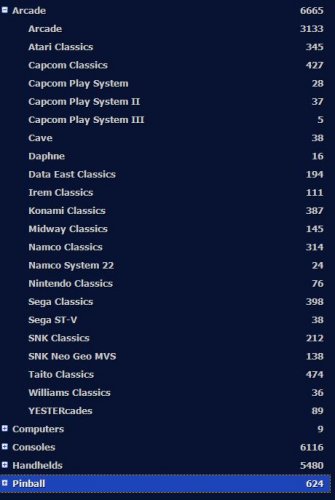-
Posts
493 -
Joined
-
Last visited
-
Days Won
6
Content Type
Profiles
Forums
Articles
Downloads
Gallery
Blogs
Everything posted by NJDave71
-

Universally bad Star Ratings for Arcade Games
NJDave71 replied to darkaegis's topic in Troubleshooting
I use to have a master list of rating for arcade games. I will have to look for it. -

Universally bad Star Ratings for Arcade Games
NJDave71 replied to darkaegis's topic in Troubleshooting
That's a 5 star classic -
Hey guys we all know Windows isn't perfect and sometimes we need to reinstall drivers to fix common problems. well I have been experiencing issues with Big box freezing up and images not appearing when changing views. Here are the steps i followed to resolve the issue. :-) ________________________________________________________________________________________ Perform a clean install of the graphics drivers, click the first link below. It has a really good walk through on running DDU to uninstall your Graphics driver. It will walk you through the process of downloading the DDU program to uninstall the old driver; then it will have you restart the computer, and then you'll need to reinstall the new driver! http://whatevertechsupport.com/Guides/Graphics/DDU follow the steps in the link below to reinstall the new driver. http://whatevertechsupport.com/Guides/Graphics/GraphicsDrivers
-
- 1
-

-
The black screen has returned in the official release. The only thing I can think of is it possibly being something in the random video startup. Not a show stopper.
-
The ones that are on progettosnaps site have recently been update to MAME .192 but all links point to mega.nz. I have always had issues downloading from that site here in the states. I also recall the weren't the best quality.
-
That was the idea floated. Hope this is something Jason can do. But if we get one default custom image that would be ok.
-
I too wold like to see this feature as well. a long time ago in a galaxy far far away we had live streams and this was something that wasn't very trivial. Ideally if we were to place a png image named default.png in any one of the ..\LaunchBox\Images\{platform Name}\{Sub Folder} Big Box or Launchbox could render an image of your likely when none is found. Hope to see this earlier than later.
-
- 25 comments
-
After removing the ao.theme.dll and making some changes to the AEON NOX theme. It's been running smoothly no lock ups under 7.15 release.
-
Can this be stored with the meta data instead of calculated. Once I have created a collection and added games i not going back and adding more. If I did it can just revise the count.
-
During the last few rounds of LB Betas many of us were encountering lots of freeze ups between views or sluggish UI. It was identified that a plugin that was used to allow random background videos was one of the causes. Once, I have removed this plugin performance improved. I look forward to a fix so it can be implemented again. With that said, I have lots of videos in my collection and many of them were done in 16:9 and look fantastic. So I changed out the smaller video on 2 of the views to show Full screen. After making these changes and updating to the Latest release 7.15, Navigation and Functionality is much smoother. I hope you enjoy having the videos playback full screen as I do. Happy Gaming...
- 41 replies
-
Total Game Count shows 0 for Platform categories and Playlist in BigBox but the value is available in Launchbox. Can you please address this,
-
Downloaded Official Release and so far no Locking up or freezes. I also updated The Aeon Nox theme to show off the Theme video and active Game video as Full background video with sound.
-
yes, I have had the enabled. Tonight I will grab the official release and see what happens. As of Lately, I haven't been gaming as much, I have just been browsing my collection or letting BB run in attract mode.
-
I still get an occasional freeze up with the platform categories and larger collections. Once I update to the official release I will turn off Beta's for a while and force populate Games and Cover flow and report back. In your spare time look at other themes and see if you see any inconsistencies in performance.
-
Looks like I need to beat up Beta 15. So far after removing the random Background video plugin i didn't experience the locking up. By the way are their any Retro achievements for BigBox?
-
Perhaps @Jason Carr can add an option when Attract Mode starts mute sounds and make it configurable. If I leave BB running I just Mute the Volume.
-
I pushed out a New version of Aeon Nox. I have removed the ao.theme dll plugin and reverted back the the single Background video. This really should be a feature of BigBox. Hope to see a resolution.
-
I Remove the reference to ao.theme.dll and viola no freeze up. Still testing
-
I will remove this from the Aeon Nox Theme as well and retest
-
I have changed my theme to use background fan art in stead playing a background video. Even though i choose to force populate the game wheel images. if i navigate by letter choose the letter S The Wheel is empty but i can navigate and see videos but if i wait a minute the images start to appear. I have also notice that Clear Logos load much quicker then box art. I have also notice that the vertical wheel performances better then the horizontal wheel. During Freeze up CPU is at 99% and then will return to 52%. If I turn off all videos which cheapens the experience the UI smother but still have issues with images repopulating. @Jason Carr can you look at background loading and Multi threading. My machine is setup to shell Bigbox instead of Windows 10. I notice a Lot of Reading of the HDD with the recent betas. Try this out. Create a New Windows 10 User Account something like BIGBOX 1. Press Window Key and the letter S to bring up windows Search 2. Type User Accounts and select Settings 3. select manage another account 4. Add a new user in PC setting 5. Add someone else to this PC 6. I don't have this persons sign-in information 7. Add user without a Microsoft Account 8. Create the user and leave the password blank if you want to just auto sign in 9. Click and follow the on screen instructions. Windows Auto Login to BigBox (make sure you have logged into the new account) * Warning we are about to modify the registry and it's only for the new user account created above 1) Open REGEDIT (start menu > run, and type in REGEDIT ). 2) go to: HKEY_CURRENT_USER\Software\Microsoft\Windows NT\CurrentVersion\Winlogon. 3) add a new string value (Edit > New > String Value) called shell. and set the value to the path of the new shell to point to your bigbox executable e.g C:\Launchbox\bigbox.exe. 4) log out and log back in ta-da
-
I force populated the images and I now don't have any lag at the moment. Will continue to test. I didn't remove any plugins.
-
Thanks I will remove that later and and see if I still have the locking up.