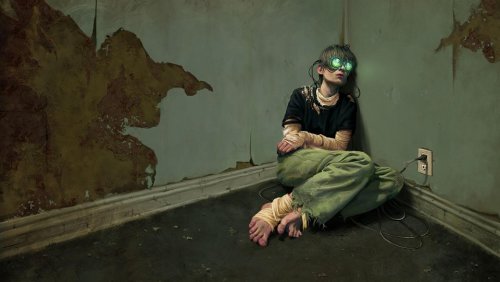-
Posts
801 -
Joined
-
Last visited
-
Days Won
13
Content Type
Profiles
Forums
Articles
Downloads
Gallery
Blogs
Everything posted by eatkinola
-
Pretty much have the second platform view done. For selected platform, will randomly loop through game videos -- to be displayed in the glasses. Platform selection wheel fades in to replace the date on the right, then fades back out again.
-
Kids don't try this at home.
-
That's an interesting idea. I was thinking of something similar -- a view through a HUD as on a face mask; something Halo or Metroid Prime-esque. The interactive theme elements could be integrated into the HUD, and the background could be anything like a destroyed city, ravaged landscape, etc.
-
I'm working on VR-themed views for platform and games, using the screenshots a few posts up. Took a little detour while working on plugins but hope to get back to the views soon. Thanks for the interest. I've not been able to locate any screenshots to fit the vibe you mentioned, but please let me know if you come across anything.
-
This worked for me. I'm working on a more robust and easier to use solution in the component itself (using Jason's plugin framework), but you can try this in the meantime: <TextBlock Visibility="Collapsed" Name="FolderUri" Text="{Binding Path=ActivePlatform.Name, StringFormat='{}pack://siteoforigin:,,,/Videos/{0}/'}" /> <aoc:AoMediaElement IsMuted="true"> <aoc:AoMediaElement.Style> <Style TargetType="aoc:AoMediaElement"> <Style.Triggers> <DataTrigger Binding="{Binding Path=ActivePlatform, Converter={StaticResource IsNullConverter}}" Value="false"> <Setter Property="Folder" Value="{Binding Text, ElementName=FolderUri}" /> </DataTrigger> </Style.Triggers> </Style> </aoc:AoMediaElement.Style> </aoc:AoMediaElement> Not exactly sure why this works, but it has something to do with timing of when the components are loaded vs when ActivePlatform is updated. Please note I use one of my custom converters in the XAML above. To use this converter, include the following near the top of your view: <!-- reference the converters namespace --> xmlns:aoc="clr-namespace:Ao.Bigbox.Converters;assembly=Ao.Bigbox" <!-- within Resources section, give the converter a name for later --> <aoc:IsNullConverter x:Key="IsNullConverter" />
-
Quick HOWTO on creating font resource libraries. This prevents user from having to install fonts separately. I'm sure there are other ways to do this, but this works for me. Before you bundle a font this way, please make sure you're not violating the font license. I only use fonts that are free to share and use in other projects. Note: you can also bundle image and resources this way if you wanted. 1. In Visual Studio 2017, create a Class Library (.NET Framework). 2. Give it a name like Ao.Bigbox.Epoch09 (whatever you want). 3. Create a subfolder in the project called Fonts (not necessary but keeps it organized). See attached screenshot. 4. Copy your font files into this Fonts folder -- just drag and drop the font files from windows file explorer directly into the Fonts folder in VS. 5. In VS, highlight these font files and make sure they are all tagged as Build Action = Resource. You can multi-select and change multiples at a time. 6. Build your library (DLL) using Release mode (debug works fine too, but just make it Release). 7. Find your DLL in the VS projects folder, e.g., D:\Users\Evan\Documents\Visual Studio 2017\Projects\Ao.Bigbox\Ao.Bigbox.Epoch09\bin\Release 8. Copy this DLL into the Plugins folder of your theme (available in LaunchBox 7.10-beta-5). 9. Reference the font resources like I did in Epoch09. Good to go! No need to have users install fonts separately, just copy your theme to LaunchBox\Themes. NOTE: Be sure to use the proper font names in your XAML. The font files themselves can be called anything. Click on the font file in windows explorer to see what it's name really is -- this is how you must reference it within XAML. Please do checkout how I do this in Epoch09 views. Also, please note these refs don't seem to work within the Styles file, so you have to place these refs at the top of each view that uses a particular font. If you find a better way, please let me know.
-
Gotcha, that's helpful. It's the same error I've been struggling with. I'm pretty sure it has something to do with the bindings not being resolved in time, happens to me when I try to use the binding for ActivePlatform.Name to specify the Folder of video files. Hopefully I can get it fixed over the weekend.
-
Would you please provide an example of this? I'll look into this. Currently, how do you stretch the video to fill the screen? That's a great idea. I'm trying to use a similar approach to play game videos for the selected platform, on one of my platform views. I have some initial success, but I need to somehow add an event handler to change the Folder property when ActivePlatform.Name changes. Haven't yet figured out that one.
-
What theme are you modifying? The two non-video files shouldn't matter as the control just grabs MP4, AVI, and WMV files from the directory. The control is definitely beta and has some bugs: I'll work on fixing those and try to incorporate the suggestions I've received so far.
-
Thanks, Jason -- I would've probably noticed that if caffeinated enough at the time. I really appreciate you pointing it out. Thanks again for providing more development options with the plugin system, and also easier deployment of custom dlls. I continue to be amazed at your rapid development cycle; strong work.
-
@keltoigael and @SNAK3ATER: So I've worked out that custom control to loop through a collection of videos. It works well in the theme view I'm developing (tested using VLC), but consider this a beta. Please let me know how it works for you, and I can update with your suggestions. Crossfading is not implemented (not sure it's needed), but I could work on that as it'd be a nice feature. To test it: 1. Place the attached dll in the Metadata subfolder of Launchbox. 2. Add the following code to your XAML page: <!-- this goes in the UserControl tag at top of the view's XAML --> xmlns:aoc="clr-namespace:Ao.Bigbox.Controls;assembly=Ao.Bigbox" <!-- this goes wherever you want to place the video --> <!-- Folder = directory containing the videos you want to loop, will be shuffled --> <!-- IsMuted = use to mute videos --> <aoc:AoMediaElement Folder="pack://siteoforigin:,,,/Videos/Platforms/" IsMuted="true" /> P.s. Wondering if we should have a separate upload section for plugin libraries @Jason Carr Ao.Bigbox.dll
-
Great idea. I'd have to horizontally flip the video so it'd be from her perspective -- not sure if I can do this, and would be backwards from the user's perspective. I'll try it out. Another idea is to display the clear logo backwards in the glasses. Most users will have a set of clear platform logos. I'm not sure many would have platform fanart.
-
Tried the following ... had some initial success but nothing that really solves the problem: <Storyboard x:Key="09WheelOP2Plat_SBX"> <!-- WORKS FOR TWO SELECTIONS, THEN STOPS WORKING --> <ObjectAnimationUsingKeyFrames Storyboard.TargetProperty="(UIElement.Visibility)" Storyboard.TargetName="BGVID"> <DiscreteObjectKeyFrame KeyTime="0:0:0.2" Value="{x:Static Visibility.Collapsed}"/> <DiscreteObjectKeyFrame KeyTime="0:0:6" Value="{x:Static Visibility.Visible}"/> </ObjectAnimationUsingKeyFrames> <!-- DOES NOT WORK THROWS AN EXCEPTION <ObjectAnimationUsingKeyFrames Storyboard.TargetProperty="(transitions:TransitionPresenter.Content)" Storyboard.TargetName="BGVID"> <DiscreteObjectKeyFrame KeyTime="0:0:0.2" Value="{x:Null}"/> <DiscreteObjectKeyFrame KeyTime="0:0:6" Value="{Binding BackgroundView}"/> </ObjectAnimationUsingKeyFrames> --> </Storyboard> Perhaps if we were able to interact with the Transitions object, e.g., set a delay on the transition? The transitions class is in the LB library, and I'm not sure Properties etc. are accessible.
-
@SNAK3ATER: Interesting thought. Never done it, just thinking ... When do you want the sound effects triggered? For example, if on wheel movement then could set a trigger for SelectedGame or SelectedPlatform, then play a sound. Should work in theory, but not sure if that's what you want to do. Wouldn't this conflict with the sounds that already play when manipulating the wheel? Another and cleaner approach is you could make a custom sound effects pack. Didn't @Grila do this for his Switch theme?
-
1. Only keep the ones I've vetted as worth having on my local drive, the rest I stash in storage and will probably just delete. The ones on my local drive are visible to LaunchBox. 2. Of those in #1, I HIDE (via checkbox in LB) games I'm unlikely to play because there is a better version on another system. E.g., Metroid Prime vs the Trilogy. All very subjective. I don't like clogging up my LaunchBox with stuff I'll never use.
-
For the next set of platform/game views, I'm thinking of a VR concept using these two images. The woman would be the platform background; I've made her glasses translucent to display platform fanart, and I'm thinking I'll use the left side of the background to display the interface elements. The sorry looking guy hooked on VR would be used for the games view. No, I'm not talented enough to have created these images; found them anonymously posted online. Any suggestions or comments are welcome. I have a few other views stewing in my mind but could use some more inspiration. Also, if you find any promising images, please let me know. A set of cyberpunk images would be nice, but I've yet to find ones suitable for an interface. I prefer 4k images to help the theme scale nicely up to that res. @kerszr: I've not yet found images for the concept you provided, but I really like your idea. It made me think of movies like Equilibrium and V for Vendetta.
-
Updated to version 4.4.1 (bugfix) -- please see download page for change log. Thanks @Xer0graV for finding and fixing the bug in GameDetailsView. Fixed in both AO and AOX theme variants.
-
Great news, and thanks for sharing your solution! I'll post a minor bugfix update tomorrow so this doesn't continue to affect others.
-
Really appreciate you taking time to give feedback. The TV image with its dusty screen is my favorite part, too! I think your suggestions are spot on -- it does need more interactive elements. The bunker views in black and white are that way by design, as I want to have a set of views that is simple and less taxing on a slower computer. The "outpost" views will contain the interactive design elements. Currently, there is only one set of these "outpost" views but I'd like to add more. Your comment about totalitarian states, billboards, propaganda, and graffiti conjured up a great idea. I'll have to hunt for some good backgrounds as a starting point, but that's great -- thanks for your suggestion!
-
Epoch09 is a theme I've been messing around with for a few months. While I'd like to add some features, I decided to turn it loose to get some feedback from the community. Please use this thread to let me know if you have any problems or suggestions. More information about the theme, including how I'd like to expand it with community help, is on the theme's download page. Please note this theme requires you to place my custom library in the LaunchBox metadata folder; instructions are on the download page. I hope you find this theme useful; I've enjoyed working on it ... probably a little too much.
-
Epoch09 View File Epoch09 started out as a post-apocalyptic vision, kinda my twist on the retro-based themes others have created. It contains a set of simple text-based views that are resource friendly. From there, I decided to add a series of "outposts" representing different environments. These outpost views are intended to use platform and game media; hence more resource hungry. The theme currently only contains one "outpost" of old abandoned buildings within a storied city. I've got one or two other outposts in mind, but I decided to open it up to suggestions. As much as possible, I'd like the outposts to be integrated into and become part of an interesting background. There should be a game and platform view for each outpost. So, let me know if you have any ideas -- please use the forum thread as follows: INSTALLATION: As with other themes, copy Epoch09 into the Themes folder. It also relies on a small custom library, which needs to be copied to your LaunchBox installation. Do this: 1. Exit BigBox (and LaunchBox). 2. Copy Epoch09 folder into LaunchBox\Themes folder. 3. Copy Ao.Bigbox.dll file into LaunchBox\Metadata folder. 4. Restart BigBox (cannot do #2/3 while BigBox running). 5. Select Epoch09 as your theme from within BigBox. NOTE: You don't need to install any fonts for this theme to work, as the required fonts are packaged in the Ao.Bigbox library. This library also includes additional code required for the theme to function properly. Thanks @Grila for teaching me how to create and use a custom library within BigBox. Submitter eatkinola Submitted 04/30/2017 Category Big Box Custom Themes
-
Updated to version 4.4 -- please see download page for change log.
-
@cleverest: Agreed, having a general outline of your software is a good idea. Reading about object-oriented design including design patterns might be helpful to you. When learning the language itself, I'll echo Jason and just say dive in, use Google for examples, etc. Once you understand the fundamentals of programming, it's really not that hard to pick up another language.
-
Looks like it's in the recent community poll of most requested features, so I guess we'll find out soon how it all shakes out. Thanks @Jason Carr for again soliciting our feedback on feature requests. The LB updates have been amazing.
-
So, I can replicate this problem on my secondary computer -- used by my kids to play games. It runs Windows 7 just like my main computer on which I developed the theme. On the secondary computer, I did a clean install of LB which prompted me to install .NET Framework 4.6.2 -- after installing this, the problem went away. This leads me to believe it was either a bug in an older version of LB or that I needed an updated version of .NET. Would you consider trying a fresh install of LB, which should also prompt you to install .NET 4.6.2 if not already? You might want to backup your current version of LB (database, images, etc.) just in case. Thanks a lot for helping troubleshoot this issue. Hopefully this gets it resolved for you.