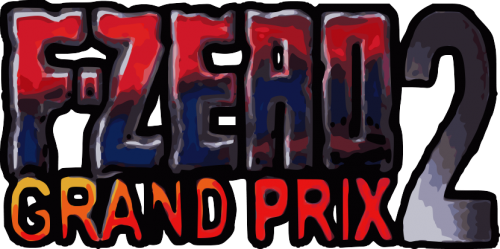-
Posts
306 -
Joined
-
Last visited
-
Days Won
7
Content Type
Profiles
Forums
Articles
Downloads
Gallery
Blogs
Everything posted by Vlansix
-
Ah, as for LaunchBox failing to delete entries in the XML files, that is odd, and I can't see why it would do that other than it encountering permission issues (can you specify which version of windows you are running, where the launchbox folder is located on your PC and whether or not you are running the process with elevated privileges?), or maybe something weird happening with your .NET framework.
-
Hi Knight, This is the same thing we were discussing on your other thread. All of the XML databases are located under Launchbox/Data. These files are not installed, they are generated when you import games / add emulators /etc. You can delete them all and they will be generated once you launch LaunchBox again, but you will need to re-import your games and etc. If you don't want to do that, look under data/emulators.xml, you can get the emulator's ID and then look lower in the file to make sure that their path is correct. After that is done, go to data/platform/sega dreamcast.xml and make sure the games are linked to the correct emulator. So as to be able to help you, can you attach a copy of both those files here? (p.s. sorry for any typos. Posting from my phone.)
-
Hi all, Just wrote a quick extension to make my life easier while moderating the Games DB, and figured some people might find it handy. Allows you to highlight text and click the icon to search the games database. It's not fancy, doesn't have any bells and whistles and may have bugs (although I'd be surprised, as it's about six lines of code long), but lemme know if it does anything wonky. Here you go: https://chrome.google.com/webstore/detail/launchbox-games-database/mkmihhifnfgdngaabcehmcpkdcdbfdnd Source.7z
-
This could actually come in handy, and I like the idea of implementing a switch in LB as well. Here's a small autoit script that hides the mouse cursor as well, and is open source (source is attached, autoit also specifically lists " You may use the SOFTWARE PRODUCT for commercial purposes. You may sell for profit and freely distribute scripts and/or compiled scripts that were created with the SOFTWARE PRODUCT.", so that takes care of distribution of the compiled code as well. ). (p.s.: Doesn't actually hide the cursor, it simply replaces it with a transparent image, but that ends up having the same intended effect.) If Ilhank isn't the dev behind NoMousy, i'll just fix this thing to hide the mouse on a specific keypress/by passing it the name of a window or by having it read window names from a config file, or code something in c that actually hides the mouse if this doesn't work for some specific circumstances. Anyways, I'mma keep an eye on this thread :). hide pointer mouse.rar
-
I haven't added it yet no, thanks for the help
-
@DivinityCycle Here you go. I took a bit of artistic license because... well, drawing the paths was driving me insane. Hope it's what you're looking for :). If you want the psd file to try and align the paths a bit better, lemme know :).
-
-
@Charco & @DivinityCycle, i'll see what I can do :). Gimme a few hours.
-

Moderator Guidelines and Contributor Rules
Vlansix replied to Jason Carr's topic in News and Updates
@CliveBarker - Here's to hoping it will be ;). (This is part of me having to do stuff I wouldn't normally. I don't like dealing with content distributors/dealing with end-users/etc, I'm just the invisible maniac that codes the game and procrastinates on stuff he doesn't like doing :P.). Anymoo, didn't mean to discuss this here, let's get back to mod stuff :). Two quick questions: 1) What's the appropriate procedure for processing requests where validation is next to impossible? (i.e. someone inputs a release date for a title with none assigned and all of the reputable websites are either in conflict with each other or have no information on the subject) 2) Anyone interested in a chrome extension to allow searching the launchbox DB for highlighted text? I found that when I'm looking for duplicate games while moderating, the whole process could be easier if I could just highlight part of the game name, right-click it and hit "lookup on LB games db" for an initial overview. I've got a prototype, i'll add it to the third party tools (as long as @Jason Carr doesn't mind) if there's anyone interested, and once I've added some bells and whistles to it. -

Moderator Guidelines and Contributor Rules
Vlansix replied to Jason Carr's topic in News and Updates
@Jason Carr - Indie game design. My team and I have been working on a game concept for about two years and I completely understand being the man-of-many-hats. Having to learn new skills constantly that you never would have before (business/graphic design/contract law/copyright/whatever) while trying to do your main job (dev), while trying to keep everyone happy, while hoping that nothing catches fire and that the finances hold up and then never sleeping is my daily life as well. You impress me as I'd never code live in front of people on twitch. I'd be way too self-conscious and freaking out about time/peoples' reactions to what i'm doing instead of what they want/etc. Keep it up :). -

Moderator Guidelines and Contributor Rules
Vlansix replied to Jason Carr's topic in News and Updates
I agree with this idea as a concept, although I'm not sure of what the implementation would look like. So as to prevent possible problems with incorrect data and/or incomplete entries being flagged as complete, I would probably do something along the lines of this: Contributor-facing page has a "This entry is complete - No new information should be added for this game" checkbox as an editable field that can be sent for moderation, the same as every other field. Always unchecked while game is not marked as complete. Once sent for "moderation" along with other changes, it should increment a counter and not be shown to moderators immediately. Once that counter reaches threshold X, this should then be sent for moderation. We could then only mark entries as complete once X amount of people believe they are, and prevent any new requests for entries marked as complete. if (!currentEntry.entryIsComplete){ if (currentEntry.entryIsCompleteSentByContributor){ if (currentEntry.entryCompleteTotalRequests <= database.EntryCompleteThreshold){ currentRequest.entryCompleteTotalRequests++; } else{ sendLockEntryRequestForModeration(currentRequest); } } // Continue to do normal database contribution stuff here } else{ // How did this request get through? Do error catching and etc. Probably request that someone contact Jason with the request ID, or automatically log the incident (I also give mad props to Jason, I'm in the same situation as him roughly and it's mind-boggling how many hats you have to wear. He handles it very well and manages to get work done in a very, very expedient manner, all without having everything else go wrong.) -

Can You Import Existing ROMs Into LaunchBox For "Portable" Mode?
Vlansix replied to SuburbanVampire's topic in Noobs
Your database xml files are under LaunchBox/Data/ if you want to edit them by hand :). -
Hi Arkraider, The command line switch to launch xebra in fullscreen is -FULL. Open the Manage Emulators window (tools->Manage Emulators), select xebra, click edit and add it to the "Default command line parameters" text field. p.s. I agree with Divinity, although I'm guessing you're aiming for a high-accuracy emulator. Have you tried Retroarch's mednafen forks? They work amazingly well, aree also known as highly accurate emulators, and you get all the nifty options of retroarch :).
-

Can You Import Existing ROMs Into LaunchBox For "Portable" Mode?
Vlansix replied to SuburbanVampire's topic in Noobs
Hi Divinity, I don't have all the answers, and I'm not aware of a feature that relocates your whole library to within LaunchBoxs' folder structure after import, but this may help: EDIT: Zombeaver wrote up a guide to media file naming for autodetection in LB/BB if you're interested in the inner workings :). Image/music/video files are named after the game's title and are linked to it that way. Hence, if you were to delete every single rom you have and reimport them, the only thing that you would have to re-download would be the actual metadata, (i.e. release year / description / etc), and none of the actual companion files (images/manuals/music/videos), as long as their names are the same. -
Hi Knight, Let me see if I can give you a hand. From my understanding of the above, you may have forgotten to delete the titles from within LaunchBox. Deleting files from within folders you have previously imported will not change the programs' internal games database. If that doesn't work, navigate to LaunchBox/Data/Platforms and delete the XML file for the impacted platform. (You will have to reimport your roms and etc, but it should solve the issue.) The ROM import wizard allows for you to select which emulator the ROMs you are importing will use. If certain games are using PCXR and should be using nulldc, you have the option of either editing those entries through launchbox (select the entry and hit ctrl+e) and selecting the correct emulator, or simply going with the abovementioned option of removing the platform xml file and reimporting them with the correct emulator. As for the roms not being found error, I'm speculating that that would be an error message provided by your emulator as all LaunchBox does is start your emulator with command line options that you specify in your emulator settings, sends it the path to your ROM file and does not check whether emulators actually play files or not, hence the issue you are seeing is either: a) Corrupt ROM files b) Improperly formatted ROM files for the emulator you are using (some of them don't like certain types of compression / etc) c) Incorrect command line parameters set in your emulator settings dialogue d) Actually Missing ROM files e) Game compatibility issues with your emulator So as to be able to help, can you provide a screenshot of the error message?
-
-
Fixed here too. Thanks :).
-
@Jason Carr Same here, sadly
-
Here you go. It's not the best, if anyone wants to actually redraw the logo from scratch, i've attached a snapshot at native resolution. Edit: Just noticed the transparency issues. Ugh. Minute. Edit 2: Uploaded corrected image.
-
Looking into it. The logo for this game is so bloody colourful, wow. I'll try to have something up in a little bit for ya. Just made a few quick mockups for these games as well. They're not the best, but they work for me.
-
Hi all, just chiming in- Just got it as well. Exact same thing. Server Error in '/' Application Runtime Error Description: An application error occurred on the server. The current custom error settings for this application prevent the details of the application error from being viewed remotely (for security reasons). It could, however, be viewed by browsers running on the local server machine. Details: To enable the details of this specific error message to be viewable on remote machines, please create a <customErrors> tag within a "web.config" configuration file located in the root directory of the current web application. This <customErrors> tag should then have its "mode" attribute set to "Off". Notes: The current error page you are seeing can be replaced by a custom error page by modifying the "defaultRedirect" attribute of the application's <customErrors> configuration tag to point to a custom error page URL.