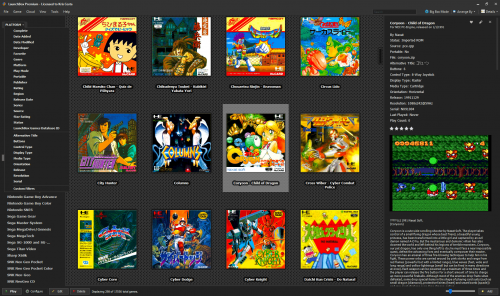Wonderboy
Members-
Posts
48 -
Joined
-
Last visited
Content Type
Profiles
Forums
Articles
Downloads
Gallery
Blogs
Everything posted by Wonderboy
-
LaunchBox Won't Download Gameplay Videos From EMU Movies?
Wonderboy replied to Wonderboy's topic in Troubleshooting
Thankyou for posting this, I am relieved to hear they are working on it over at EMU Movies. But I have had a problems with batch downloading of movies too not just single movies. When I try to get certain movies types in batch mode it just fails completey and downloads nothing at all. I hope they are aware of this problem too? -
LaunchBox Won't Download Gameplay Videos From EMU Movies?
Wonderboy replied to Wonderboy's topic in Troubleshooting
Yes me too, I tried using the sync app yesterday (first time I had tried it) and I was able to get batches of movies at a time for several different ROM collections which Launchbox won't let me do right now, it just fails completely, depending on what movie type is selected. But as I mentioned above, I can get the movies individually through launchbox but it lakes 10 minutes to find them and then slow downloading when it does. But the EMU movies sync app was getting the movies I selected in batches and it was much (multiple times) faster than Launchbox getting them individually. One thing I noticed is that even using the EMU sync app, that there were still quite a few missing gameplay and missing theme movies despite only a pretty small list of games I was downloading for in each of the 4 systems I tried. No more than about 60 games per system but still missing movies? I was expecting that for massively popular systems like: Wii, GameCube, Nintendo 64 and Mame (at least the really well known games in Mame) that all of the videos would be available by now, at least the gameplay videos for sure? Because I was under the impression that paying EMU Movies for a lifetime subscription was going to mean I could get all the game videos I wanted very easily because they were all available through their premium service? But maybe the EMU Sync app also glitches and misses movies and I have to download a full set through the website or something? I just don't know because I'm new to Launchbox and Emu Movies. I was only picking High Quality game play videos via the EMU sync app so maybe that is why some were missing? But surely they would have everything available in High Quality versions if they have the video at all, because the low quality versions would just be a scaled down version of the bigger videos right? I really hope that those missing movies are actually available from EMU Movies in one way or another or otherwise I would be very disappointed and honestly a bit confused given that I thought I was paying for a premium (pretty much 'fire and forget') service. I also really hope that the issues of Launchbox failing to download from EMU Movies properly will get officially acknowledged and fixed soon too. Because one of the main reasons I paid for a premium Launchbox and Premium EMU license at the same time, was so that they would both work together reliably and make getting all the artwork and movies very easy, because this is what it is advertised to do. I really like the big box theme I have installed and it's looking great when the movies are finally added, but overall my initial impression of things so far is not very good and I'm disappointed that getting it even partially set up has been so difficult and that no one seems to know what the problem is or that anyone from Launchbox has explained either? -
I am having similar issues for a couple of days, very slow downloads compared to what you would normally expect and many of the movies I try to get won't download. A couple of moderators tried to help me yesterday on a thread I made about this but haven't heard from them since then. Definitely seems like there is an issue, especially with EMU movies video files. I hope it will get fixed soon or that at least they can inform us more about it in the meantime.
- 34 replies
-
- emumovies
- download speed
-
(and 2 more)
Tagged with:
-
LaunchBox Won't Download Gameplay Videos From EMU Movies?
Wonderboy replied to Wonderboy's topic in Troubleshooting
Just an update on things, I have spent hours and hours trying it over and over and there is still the same issue. I still can't download the movies reliably in batch mode, I can only get the movies if I select each individual game and then edit and then select videos and download. This is of course very tedious and frustrating but what makes it unbearable is that it takes about 10 minutes to query EMU movie for what is available and then I can download them at a fairly normal speed and they are working, So I don't understand why if the movies are there on EMU I can't just get them in the batch mode and also if they are there why does it take 10 minutes to find them for one game? Another confusing thing is that on other occasions while using the batch mode to fetch art and movies for the Mame fighting games it has fetched all the thememovies I selected but only a fraction of the gameplay ones. But then later I was able to get all of the Wii gameplay movies I asked it for, but again only a fraction of the thememovies this time. Then when fetching GameCube movies it fetched only a fraction of the gameplay movies, but also only a handful of thememovies. But again if I do it manually for any of the games that failed (Mame, GameCube, Wii) it eventually after 10 minutes finds them and downloads them without having to change any names of the games, so it's not that they are all named badly, which I checked before hand anyway. And another confusing thing is that for the most part it's getting every other type of media no problem, well maybe 95%, there is still the odd box art or something that won't download via batch fetch, yet can be downloaded manually, which is still pretty annoying, but you see my point. As you can imagine, I am baffled as to what is going on as the problem seems to be completely random! Has anyone ever experienced this before with EMU movies or maybe the problem is with the LaunchBox software? My LaunchBox was updated yesterday to what I presume is the latest version. -
LaunchBox Won't Download Gameplay Videos From EMU Movies?
Wonderboy replied to Wonderboy's topic in Troubleshooting
I have managed to download the HQ and LQ gameplay videos from EMU, took about 7 minutes to query EMU but then it downloaded them quite fast. But the thing is they downloaded to the metadata folder inside another folder called temp, instead of just going to the videos folder like they are supposed to? Also the names were totally jacked-up, here is what one of them was called: 39f8f0bc-b1db-4213-86b5-ba1a04e72f29.mp4 Videos playing fine though. Something definitely wrong me thinks... -
LaunchBox Won't Download Gameplay Videos From EMU Movies?
Wonderboy replied to Wonderboy's topic in Troubleshooting
Sorry quote feature not working... "Could also be a file name issue as it sounds like you have randomly downloaded some roms, you may have US clones only for example and the movies on emumovies may be for the parent non US version, so if the names dont match then you may not get a download. " No, these are from a full set off all Mame roms and using all parent/original roms with launchbox, just placed them in a seperate folder for using in launchbox so I can get used to setting up launchbox. -
LaunchBox Won't Download Gameplay Videos From EMU Movies?
Wonderboy replied to Wonderboy's topic in Troubleshooting
No problem, was doing that now, been about 4 minutes so far... -
LaunchBox Won't Download Gameplay Videos From EMU Movies?
Wonderboy replied to Wonderboy's topic in Troubleshooting
Yeah it's really wierd because at the same time I tried to import all the gameplay videos of those 60+ mame fighting games from EMU, I was able to get every one of the theme videos, but just won't get the gameplay ones? I have been using the import feature when trying multiple games and just one game too, and I have made sure I checked the box for HQ gameplay movies each time, but still doesnt work. The green bar at the bottom just says searching EMU for HQ gameplay video.mp4 and then it just stops searching and no video appears in folder. When I tried the edit game option as you suggested earlier and then selected Movies>Download Movies>EMU Movies Tab it just hangs for over a minute with the blue circle turning and nothing happening. I don't think I waited a full 2 minutes though. -
LaunchBox Won't Download Gameplay Videos From EMU Movies?
Wonderboy replied to Wonderboy's topic in Troubleshooting
Yes, I just tried downloading a gameselect screen image for that one game from EMU and it worked. The game I tried is The King of Fighters 94' -
LaunchBox Won't Download Gameplay Videos From EMU Movies?
Wonderboy replied to Wonderboy's topic in Troubleshooting
Thanks Retro808, I changed the video priorities option as instructed and it is working well. I tried downloading the gameplay video for just one of the games as you suggested but unfortunately it failed both times I tried. I definitely think there is something wrong. -
I am new to launchbox and I am trying to get the artwork including movies for about 60 Mame fighting games I have inported to launchbox at the moment. I have managed to get launchbox to download artwork okay and the theme videos are all downloading okay too (I have a premium Emu movies account and details have been entered into launchbox) but when I look in the movies folder in explorer there are only about 23 of the gameplay videos there. I tried downloading just these videos again several times but it just wont download them. They are all very popular fighting games and I thought Emu movies had videos for just about every mame game there is, so I'm a bit confused here. Does anyone know how to fix this please? I'm also wondering how to tell launchbox which movie folder to use as an option because I would generally prefer the gameplay videos to show in my Bigbox theme rather than the ones from the theme videos folder. Is there an easy way to do this? Thanks for your help
-
I Received An Email For A Discount At EMU Movies...
Wonderboy replied to Wonderboy's topic in News and Updates
You're welcome 😃 I hope you enjoy! -
Just wanted to let folks know that might be needing this, it's a code that gives 50% off their premium memberships, so the Lifetime one (that I was going to get) would come down to $30. I was gonna get the Lifetime Launch Box premium license aswell on the Black Friday sale that I assume will be later this year and then get the 25% (I think its 25%) discount to EMU movies afterwards, but this obviously works out better so I'm gonna get this before it expires on the 7th of October. BTW does anyone know what the Black Friday discount of Launchbox usually is? I think it's $10 or $20 off but I can't remember. EMU Movies Discount Code is: EMFALL50 Expires: 7th October 2021
-
I have MESSUI64 set as my default emulator for Genesis roms and when using the MESS program on its own, without Launchbox, I can get my Genesis roms to run just the way I want, with correct full screen 4:3 ratio and really nice looking scanlines and saves states and preset volume control and everything I love about Mame that I can never get working properly on other Genesis emulators. So I was really dissapointed when I tried launcing some roms through LB. I can get them to run (using: genesis -cart -skip_gameinfo -nowindow as the command line prompt) but it will not use any of the settings I have stored in MESS and it gives me ugly stretched looking games that are in the wrong ratio, plus all the controller and keyboard settings are totally messed up. I have tried adding extra command line prompts (like -effect Scanlines75dx4_J4.png etc) but none of these seem to work or maybe I have the syntax wrong? I really want to work this out because because I'm hoping to run other systems like NES and SNES through MESS as well, because I prefer the usability and options in MESS a lot. Does anyone know how to do this? Thanks
-
This is what I thought, have to do it manually. That is unfortunate, something like EMU or LB at the start would be handy I suppose. Mysterious indeed, maybe it goes off of date or something. It would be nice to see an option within LB to show alternate artwork, wether it be from another website source or artwork you made yourself. But I guess at this stage you would have to just manually delete other versions so it has to display the art file you prefer. Thanks dos76
-
Thanks, so for example, LB just puts all the box art from both sources into one folder on your hardrive and you need to go through and sort them out yourself? Are they named in a way that shows the source? If there are 2 box art (one from each source) pictures for 1 game, which one does LB choose to display as you go through your games?
-
But neil9000 said you can just download everything from both sources, how does that actually work if you have 2 versions of the same thing? Also how do you check to see which one you like better and select it? Or is everything identical anyway?
-
Ok, thanks for clearing this up with the emumovies and if I select to grab everything from both services does launchbox let you choose an option to select between the different artworks you prefer later on 7n the o9tions menu or something?
-
Thankyou for your reply this has been very helpful, very good to hear I can run multiple copies under the same licence this is great! its a shame there is no Pi version, but Im glad I know now. Im wondering if, when I purchase premium launchbox, can I still just download standard definition videos (instead of the hd ones) from emumovies through launchbox if I am registered with them for thier free content? Also, one other thing I am curious about please, do you guys provide any content (box art, title logos etc) or is it all coming from emumovies? Thanks
-
I'm wondering if I buy the LaunchBox premium (forever) license for $50, can I use it on multiple PC's and devices in my home for the one $50 price? Also, can I run Bigbox on a RetroPi 3? And one last thing, does the premium license include the ability to scrape HD videos of all the games and see them in a variety of layouts, because standard launchbox doesnt seem to show any videos, just text and pictures on that crappy thin sidebar on the right. I selected SD movies when I scraped my NES collection and inclded my emumovies login (mine is just a free account) but it seems that feature (game videos) is locked out ov thd standard Launchbox version.
-
Can't Import STEAM games: Weird Issues With My Profile Name??
Wonderboy replied to Wonderboy's topic in Troubleshooting
Okay, it turns out I had to put the name I login with rather than my profile name for it to work, so I put that name into the custom url and saved it in steam and then put it into launchbox and then it found all my games correctly. Thanks for this. While I have you, can I ask you one more thing: How do I change the background image behind the games images? right now it has my desktop wallpaper displayed and currently looks really bad. I am just looking for something simple for now like this one below for example, or are there themed background images that I can download for each of the systems as well? -
Can't Import STEAM games: Weird Issues With My Profile Name??
Wonderboy replied to Wonderboy's topic in Troubleshooting
It says it's already in use. There appears to be another person with my name and it seems I have been downloading all his game info. -
Hi Everyone, Just discovered Launch Box and I'm impressed with what I have seen so far but I wanted to give it a try with my Steam games before I attempt to import the many Emulation Roms that I have. But right away I have run into a big issue. I followed this video tutorial below but my steam profile page does not list my name in the adress like in the video. It goes more like this: http://steamcommunity.com/profiles/76561198005098215/ Instead of: http://steamcommunity.com/id/SentaiBrad Like with Sentai Brad's is in the video. So I put my name into Launchbox anyway and it finds a bunch of games but only a few of them are correct, most of them are not even in my steam library and most of them don't even come up at all (many of them well known games). I also just tried putting the numbers into Launchbox but it tells me that nothing is found and it cant continue, also I made sure my profile is public so that cant be the problem. How do I fix this please?