-
Posts
7,076 -
Joined
-
Last visited
-
Days Won
27
Content Type
Profiles
Forums
Articles
Downloads
Gallery
Blogs
File Comments posted by Retro808
-
-
1 hour ago, andyco47 said:
ok thanks for looking for me but still not working but its ok on default theme.
Can you at least post pics as requested. It is always heplful when remote troubleshooting to see images.
21 hours ago, Retro808 said:Can you post a pic of the Default theme showing the High Score and then the same game in this theme? I just tested on 2 other builds and it shows fine.
-
44 minutes ago, andyco47 said:
i redownloaded ur theme 2.11 but still the same so dont no why it not showing.
Can you post a pic of the Default theme showing the High Score and then the same game in this theme? I just tested on 2 other builds and it shows fine.
-
 1
1
-
-
@Mr. RetroLust Yes. Latest build of your theme and latest LB build. In fact I downloaded a fresh version of your theme (2.11) just to make sure prior to posting my pic.
-
 1
1
-
-
37 minutes ago, andyco47 said:
how do u get hi score in mame with this theme.
If you have high scores set up and working properly (If they show for you in the Default theme) then you do not need to do anything for this theme. They show up like in the Default theme as an option to click on next to the "Overview" option. If the game supports High Scores you will get a "High Score" text to click on. If you downloaded the theme's 2.11 version you do need to be on the most current LB version.
-
 1
1
-
-
22 minutes ago, PiperCalls said:
I notice there is no "star raring" for hacks/modes/etc even if I add my own ratings. It looks like the theme is using community star ratings based on this line in the xaml...
<Binding Path="ActiveGame.CommunityStarRating" />
Is there a way to use community star ratings if available or if n/a use user/personal ratings?
Piper
You can edit the binding path to "ActiveGame.StarRating"
-
2 minutes ago, red36 said:
UHG! Sorry, stupid mistake on my part. Thanks so much!
No worries. When you extract LB/BB themes be mindful the folder name cannot be changed. So open the zip and drag the theme folder to its destination.
-
 1
1
-
-
@red36 Yeah, that folder name is not correct. When it was extracted from the zip it should have named the folder Neptune.
Rename it just Neptune and test. Then when inside the Neptune folder you should see these files/folders.
-
 1
1
-
-
-
22 minutes ago, red36 said:
Hi,
I was wondering what settings I needed to enable to get the sidebar/info section to work the way you have it? With the fanart behind at the top and the text centered and tabbed etc? I have the theme enabled properly near as I can tell and it doesn't seem to have those features. Lovely theme! Thanks so much for making it.
You should not have to do anything. The theme is coded to look the way it looks. Can you share a pic of what you are seeing? Just a pic of what the theme looks like when you choose it. The whole view of the them would be helpful, versus just a section of the theme you are talking about.
-
 1
1
-
-
2 hours ago, Rauzzman80 said:
with the no nag sure it loads fast, but forget about trying to save hiscores.. not compatible... or so it seems..
NoNag builds work fine with Mame Hi-score saving as well as being compatible with LB Leaderboards. .
-
13 minutes ago, ladysman214 said:
I guess that was what I was asking. Is there a way to modify it so that if game and platform images do not exist it uses the images that the default LB pause screen uses?
My use case: I have a 6 button arcade cabinet. I want to have specific game controls for console platforms, and maybe a few per game controls. Mame/Arcade controls are so varied a "platform" controller image for Mame might just make it more confusing if it shows buttons that are not applicable to a game (ie. buttons 4, 5, 6). The default pause screen does have some basic controls images for Mame/Arcade games and if not the artwork it pulls in would be much preferable to a black screen.
That is what I figured you were asking. In its current state this is not possible. I will do my best to revisit the theme and see what I can do to make what you want. No promises though. I have been very busy and since I am not vastly skilled in coding. So it requires a good bit of time for me to sit, code, and figure things out.
-
4 hours ago, ladysman214 said:
Is there a way to pull in the default pause screen images if you do not have one for a certain platform/game?
Not sure what you mean by "default pause screen images" as LB/BB does not have default images for Pause screen. All images are dictated by the theme's coding.
The theme is only coded to show controller images. User has to supply them and it will show a game specific one as primary, and if one is not present it will look for a platform specific one as a fallback. Other than that it is not designed to show anything else.
-
16 minutes ago, Hazuki said:
Ive started with the theme and once its done I'll move on to the pause theme. I don't have a pause theme setup at the moment, had some issues with it last time. But is the pause manu just a list of options or do thay open up other "theme" windows?
It is a list of options. If it is something like the view manual option it will open a pdf view of the manual. Achievements opens the standard LB/BB Retro Achievements window. Those windows are not editable as of now. You can check it out by using any Pause theme to see what items look like when you choose one. It would be the same for any Pause theme.
-
 1
1
-
-
23 hours ago, backwardsbud said:
Is there an way for me to change the writing in the bottom right in the platform view? Also a ps3 replica menu would be siiick the switch menu is perfect
Go into the theme's \Views folder and edit the PlatformWheel1FiltersView.xaml. Scroll to line 427 and you can change the text there. Edit the Text= field.
-
Your shutdown xaml code has a background color brush that is giving the image a shade. I take it you used the default theme as your base. Remove the lines below and it will remove the darkness of the image.
<Grid.Background> <SolidColorBrush Color="#66000000" /> </Grid.Background>
-
49 minutes ago, The Papaw said:
Does any one know the title or URL to this particular video? There have been many added since this was posted.
I cannot specifically answer that, but would suggest since the date of that post you quoted was 1/15/2020 go back to the upload around that date. I think Dave only had one upload in January 2020.
-
23 minutes ago, mechaluzz said:
No problem guys, don't worry! @neil9000 i've tried to find a previous version here in the official site with no success (in my pc there's no previous version locally stored, clean install), after searching on internet i've found an older version to test it out the theme, but, still by uncheck the "auto-update" flags on the option (as reported on the forum) when big box is launched the auto-update take effect without any acknowledgement.
Please if you know the procedure let me know! anyway for this reason i can say that is not straightforward...
At the moment i'm build up my setup with the Colorful theme and the latest version of launchbox that are good as well.
Thanks!
You need to make sure the first 2 boxes in the image are unchecked. If they are LB will not download an update. The only time it automatically downloads without you acknowledging "yes" is if you have the 2nd option ticked.
As far as reverting to an older version if you do not have any old installers in your \Updates folder than you cannot fallback easily as we do not house old versions on our site. You really should never have to do a "clean install" and delete the entire LB folder. Most times simply re-running an installer over an existing build will fix some experienced issues. Either way, it is usually a good idea to back up data data even if you choose to start with a clean slate.
-
57 minutes ago, soqueroeu said:
Thanks @Retro808!
I haven't taken this test yet. But technically, changing the paths on lines 32 and 33 in axml wouldn't be necessary, as I can point to any file I want. I believe the startup theme is looking for the Nintendo Entertainment System value a step back as the only alternative.Correct, technically you do not since the text value is not bound to ActiveGame.Platform it is bound directly to a path. Simply renaming the xaml to match the correct platform name would suffice. However, I have seen custom themes in BB have some hiccups so the recommendation to change was to unify the media & platform naming.
-
@soqueroeu If you are using non-standard names for your platforms you should be able to change file and media names for it to work.
1. Copy the existing NES xaml and rename it Nintendo NES (Nintendo NES.xaml).
2. in the \Resources folders go into \SystemLog and \Loading folders and either rename the NES images to Nintendo NES or copy them and name the new ones Nintendo NES (Nintendo NES.png).
3. Edit the new Nintendo NES.xaml and change the image file names in lines 32 and 33 to be Nintendo NES.png.
Unfortunately since you are not using standard name you may have to do this with all platforms like that. It is hard for theme creators to accommodate the multitude of ways users might name platforms.
-
 1
1
-
-
@soqueroeu @Hazuki The loading bar code from the default theme typically will only work if, for the emulator of choice, you have the option to "extract rom" on launch of a game. At least that is how Jason explained the option. I just tested this theme with a unzipped NES rom and a zipped rom through Retroarch. Without the "extract rom" option ticked the load bar does not show.
-
 2
2
-
-
1 hour ago, y2guru said:
I would tend to agree with you, an option to turn off priorities
Yeah this is one thing I have asked Jason if we can get. An image priorities for marquee since its current state defaults to box-front priorities. Wen creating marquee views you have to trick BB. Maybe you can help nudge that with him....??
-
Definitely a nice addition. Gives me some creative ideas on how to modify the LBTheme I am using. Hope you do not mind a recommendation for this theme. Possibly wrap the RetroAcheivements in a ScrollViewer to allow for scrolling the achievements separately from the metadata. The metadata can still keep its own scrolling.
-
 1
1
-
-
1 hour ago, hhtien1408 said:
Could this work for Retropie or Retrobat Batocera? Nice themes!
BigBox themes will not work in either of those.
-
17 hours ago, bundangdon said:
Great work once again! ? Just wondering, is there any way that we could replace the "Rating" with "Star Rating"?
Easy to do just replace "SelectedGame.Rating" with "SelectedGame.StarRating" in line 131 of the Default.xaml. Also update line 125 to read "Star Rating:" if you want.
Or just drop this Default.xaml in the theme folder. This one has those lines changed if you don't want to mess with it.
-
 1
1
-









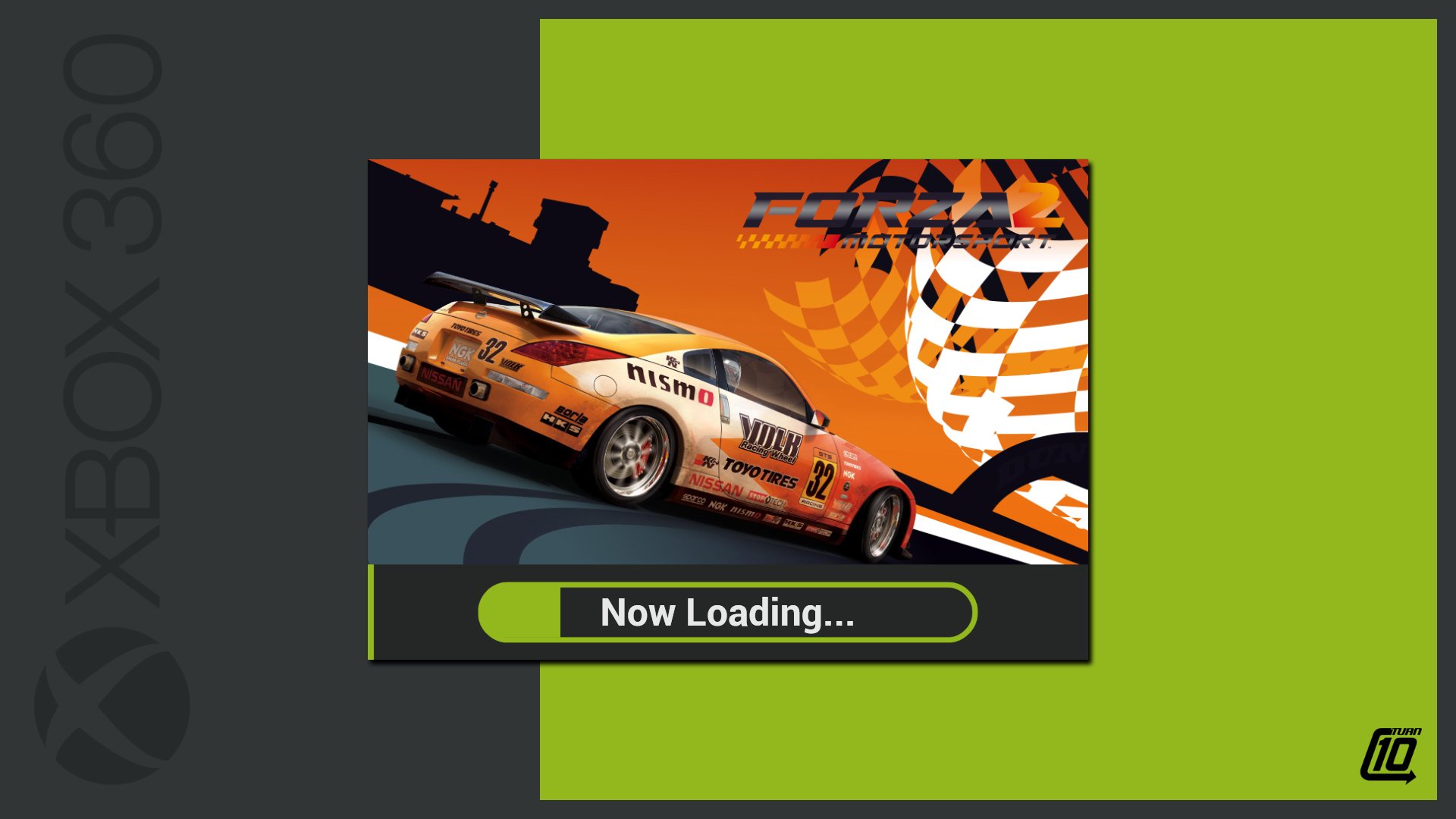
.png.ccd8ea18b571c9eb71720ad6cf8e4658.png)
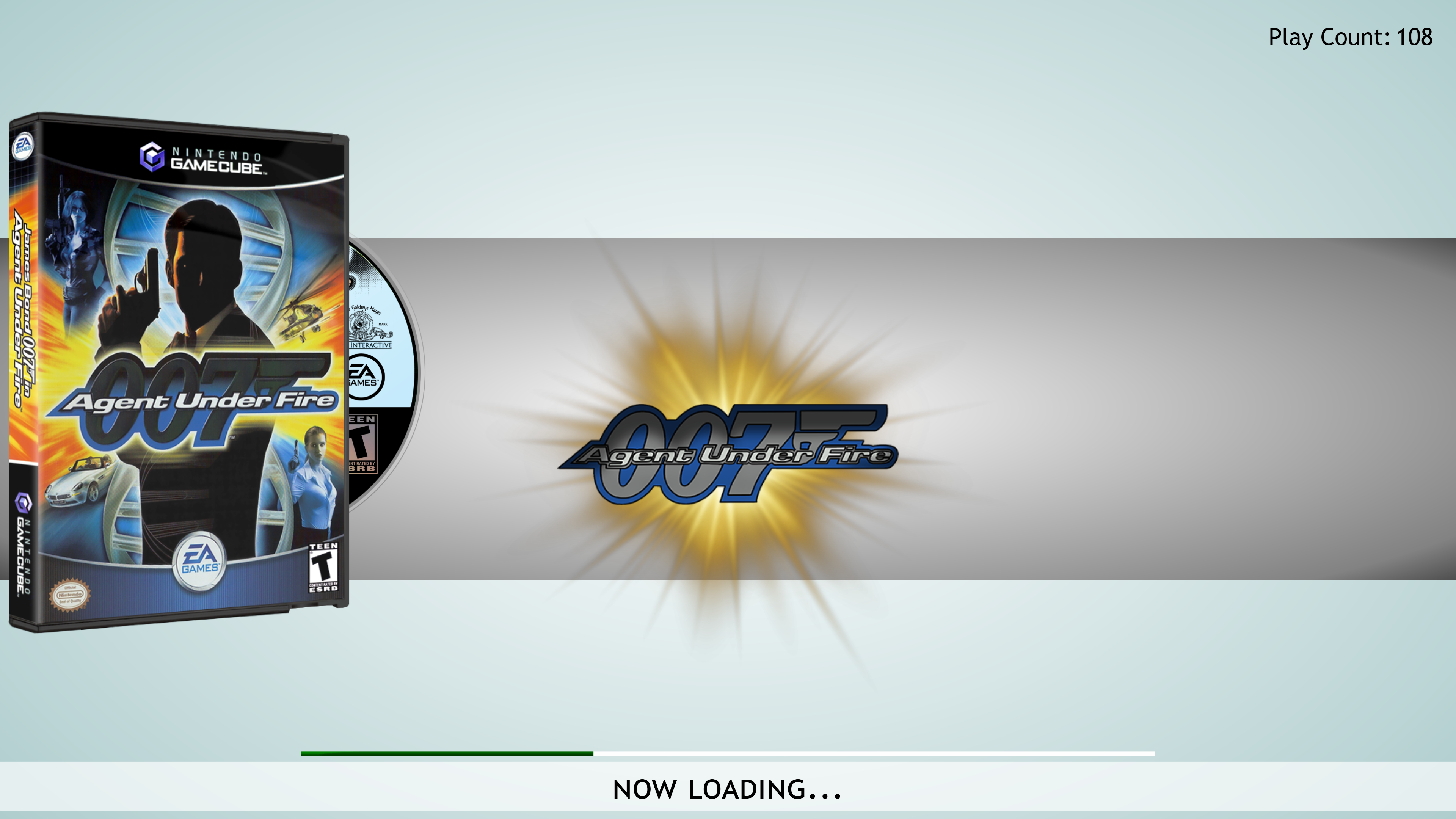



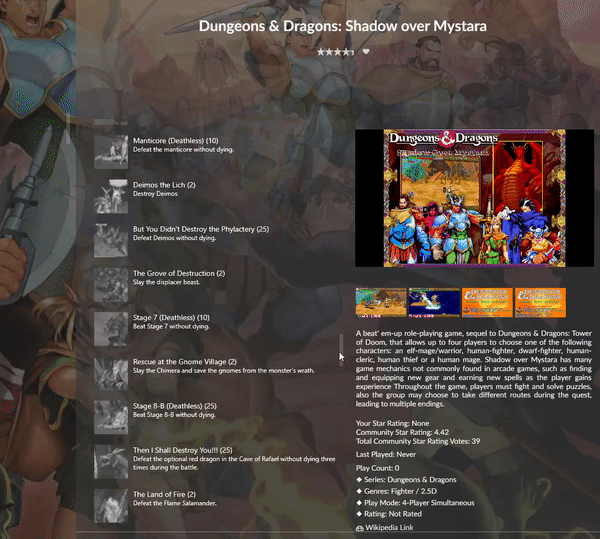
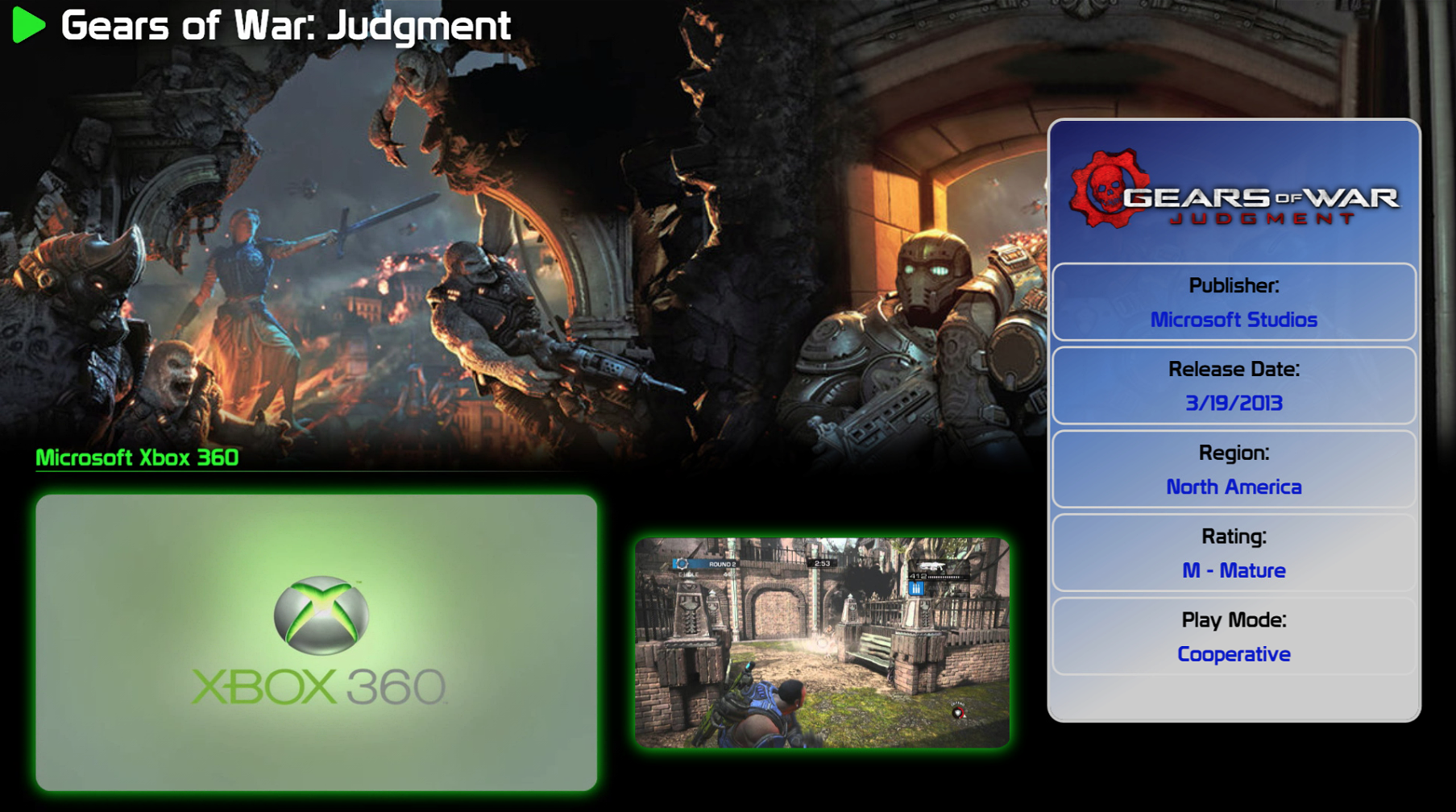
Neon Deluxe Arcade - Launchbox Theme
in Custom Themes
Posted
Yeah this does not look like you are on version 2.11 of the theme. The video has black bars to the left and right. Retrolust's new version has coding to get rid of the look.
I would say delete the theme you have and then just download a fresh one to make sure.