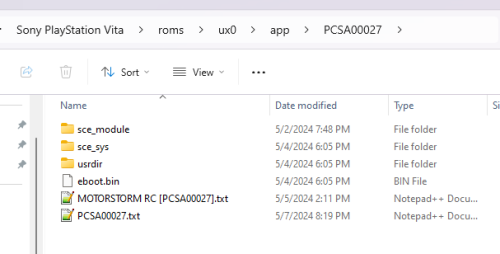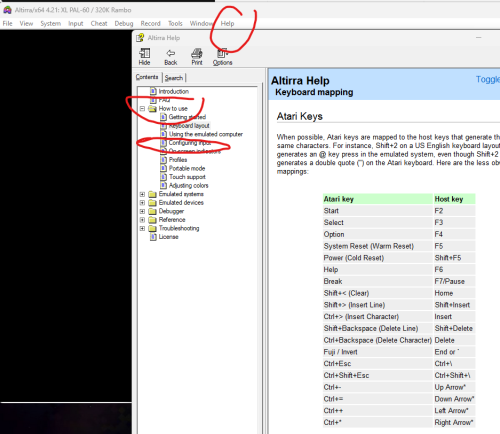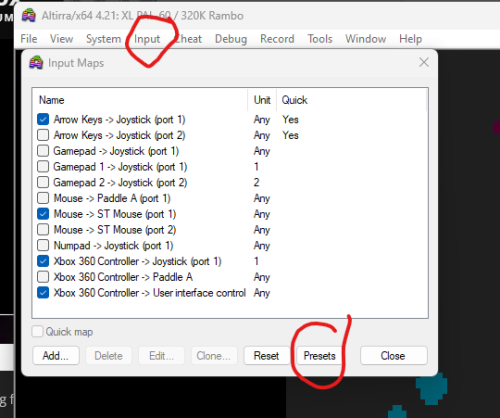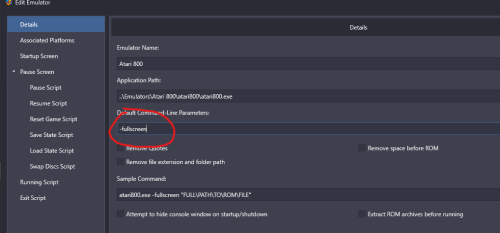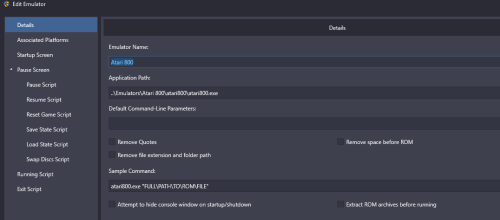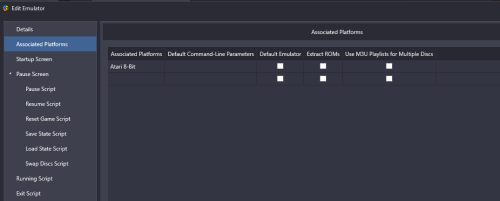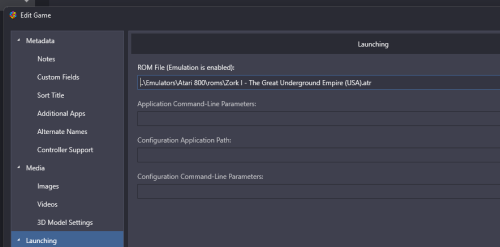-
Posts
1,442 -
Joined
-
Last visited
-
Days Won
8
Content Type
Profiles
Forums
Articles
Downloads
Gallery
Blogs
Everything posted by sundogak
-

pinball fx Pinball FX (Steam 2023) - LB How to Setup Direct Launch
sundogak replied to sundogak's topic in Troubleshooting
Updated original post with new tables and table IDs: Pacific Rim Pinball – 186 Battlestar Galactica Pinball – 170 Xena: Warrior Princess Pinball – 167 Knight Rider Pinball – 177 Super League Football – 36 Media pack also updated. -
Altirra has a cheat system. It is listed in main menu under "cheat". You can either enter in the hex codes manually or load them from files others have made. Altirra can use Atari800 emulator cheat files or ones specific to Altirra. You can google around to find them. I don't use them but as example here is cheat file for Donkey Kong Jr. that gives infinite lives DonkeyKongJunior.a8t Select the Cheat menu, select Load and go to file. Then hit the double arrow button to move into Cheats window. If checked then active. Sometimes warm reset needed. You have to have the exact same disk/cart file that was made for the cheat file or likely won't work (or crashes game/causes other odd things). The cheat is altering the code of the game. Remember to uncheck the cheat (or delete) when going to another game or will cause issues. You also won't always get a cheat that is like you want as depends on how the code can be altered. Also not all games have cheats unless you are into hex editing and understand the game code to know where to alter.
-
-
Specifically which system are you referencing with Donkey Kong? The arcade set, the Nintendo Entertainment System? Retroarch can play many systems so helps to know which one, and which core (actual emulator system within RA)?
-
You don't have to have to have two copies of the game once imported into Vita. You just put the pointer txt files with Vita ID in the ux0\app\####### directory where the eboot.bin is located and get rid of the PKG file (or imported zip). I use a Windows PS script to automatically generate the pointer files in each game folder based on the eboot.bin folder parent name. A second one generates the game name for each VitaID in the folder so helps on import. But still doesn't get you out of manual edit of the name. No easy way for these systems unless someone does a plugin similar to the one LB had for PS3 (for same reasons as Vita).
-

Bypass CD-i Video Cartridge Message in MESS?
sundogak replied to Dreamwarrior77's topic in Troubleshooting
There is nothing on MAME GitHub https://github.com/mamedev/mame/issues/1170 There was a closed source emulator (CDi Emulator) separate from MAME that said they had “proof of concept” but nothing released to public.- 11 replies
-
- 1
-

-
4TB would be smallest I would go with as run about $80. If only going with carts and no CD based game systems (or very choosy) and no MAME CHDs then could do a 2TB. PS1 games (just USA) run about 611 GB if doing whole set (and no JP versions). GameCube, Dreamcast, Saturn, and Sega CD can eat up 2.5 TB alone and that isn't including all Japan games. MAME is about 170 GB with ROMs and Software List. With MAME CHDs it will add another 1 TB (many forgo CHDs or prune on select games to avoid full install). LB itself isn't very large but if include directory with Manuals, Images, Videos, etc can get up to 0.5 TB for moderate systems. If you can spend another $50 ($130) beyond 4TB that will get you a 8 TB which will be more than enough leaving room for PS2 USA and select Wii and Wii U if decide to go that way. The tendency once you have hang of it is to "add one more system" so reality is buy a drive you can afford but also gives plenty of headroom if decide to add more. Once you get into CD based games space gets eaten up quickly.
-
You cannot cancel a submission. If it is approved (more than likely), then you have to go back and edit/correct/resubmit as new change.
-
For this particular game there is no menu. It simply toggles the difficulty each time you hit F4 to one of the 5 difficulty settings. The icon in middle changes each time you change settings. Manuals are located here https://www.atarimania.com/game-atari-400-800-xl-xe-donkey-kong_1673.html As to what each of the difficulty settings changes/does as far as game play, have no idea.
-
As noted above, OPTION = F4
-
The DMD behind the table and it being sporadic is an issue I have had both in and out of LB/BB. Even with just VPX running I have had that happen. It always seemed to be some tables more than others and could work fine for awhile then not. With three different programs running at same time (VPinMAME, VPX, BB/LB) and then anything else going on in Windows, it is prone to focus issues. However, there are a couple ways to fix the DMD glitch. One of which is 100% but requires some table code edits to embed the DMD directly into the table window. See this link. On the table itself losing focus, I have not had that prior (even with PUP Packs). Usually, that is why the DMD gets out of whack is because the table wants to pull to front as priority. I would try altering the VPX setting for running in exclusive mode vs window and see if one is working better than other. Double check resolution setting. Unlikely that is the problem as typically if issue there then would see across all tables. I would also check you are using a recent version VPX and VPinMAME. Definitely don't do the administrator hack as that will cause all other sorts of oddities in LB and VPX. Although unlikely culprit, I would for testing purposes reduce the number of background applications running in Windows as they can pull focus. Lastly, would double check your launch parameters for VPX in LB and try putting the -primary switch. If only running one screen shouldn't matter but won't hurt as it tells VPX to focus on main screen. -primary -minimized -play
-
-
@Truest1 They changed the format of the bezels/artwork back in 0.225 (so not the latest release issue). That is warning only so the bezel will still work. You would have to update the lay file to eliminate the warning. https://github.com/thebezelproject/BezelProject-Windows/issues/29
-
I was speaking only the 800 games not 5200.
-
The Atari of the time only used a joystick with one button. Asteroids only used one. https://www.atarimania.com/8bit/files/Asteroids_manual.pdf
-

Start button on xbox controller exits any emulator in launchbox
sundogak replied to YGT's topic in Troubleshooting
check your Tools, Options, Game Controllers, Mapping and then looking at the Exit Game setting. -
There is a help system in Altirra. It shows you the default commands (Start for example is F2). Help also shows how to setup controllers. Inputs are setup here and there are presets for XBOX controllers
-
@dugan26Was in my first post:
-
in your .atari800.cfg file namely this settings adjust video sizing within the file (or access via F1 in game, adjust , and save settings): VIDEOMODE_WINDOW_WIDTH=336 VIDEOMODE_WINDOW_HEIGHT=240 VIDEOMODE_FULLSCREEN_WIDTH=1920 VIDEOMODE_FULLSCREEN_HEIGHT=1080 VIDEOMODE_WINDOWED=0 VIDEOMODE_HORIZONTAL_AREA=TV VIDEOMODE_VERTICAL_AREA=TV VIDEOMODE_HORIZONTAL_SHIFT=0 VIDEOMODE_VERTICAL_SHIFT=0 VIDEOMODE_STRETCH=FULL VIDEOMODE_FIT=BOTH VIDEOMODE_IMAGE_ASPECT=REAL VIDEOMODE_ROTATE90=0 VIDEOMODE_HOST_ASPECT_RATIO=64:27 VIDEOMODE_80_COLUMN=1 or you can use command line entries as documented in the DOC folder in the USAGE.txt file. For example fullscreen command is: Best to stick to one way or the other (CFG file or command lines) just to avoid confusion. As far as controllers, yes it will work with controllers out of box; however, only as far as what the game supports for a "real" Atari 800. I don't be believe Atari 800 (the emulator) has input mapping to controller natively (it didn't use to which is why my default is Altirra). Thus, you will have to hit F4 on some games to start (Asteroids as example) or use an external mapping program to map a keyboard to controller button. Altirra has a mapping interface within the emulator that you can tell it to map the Atari 800 START button to a controller button.
-
It’s the text file with all the emulator settings. It will be in same directory as the emulator executable. It should auto create to default as you said you had working outside LB.
-
Hard to say without screen shots of your emulator settings in LB. There are a couple threads already on setup but here are the settings below that work assuming your .atari800.cfg file is working/setup outside LB. With the CFG you don't have to deal with any command line parameters in LB.
-
Yes, LB works with Altirra or in your case the Atari 800 Emulator. The emulator you are running isn't Altirra, it is just running the Altirra OS. There is a separate Altirra Emulator here. LB is agnostic on emulators so if it can run via command line then will run in LB.
-
F11 toggles the fullscreen for that emulator (assuming you didn't change defaults). ESC is defaulted to exit the program so that is normal behaviour. You can see this and/or change it in your default.cfg file for the program.
-
-
It had 12 games and only released in Japan so suspect most people not really aware of the system. Here you go: