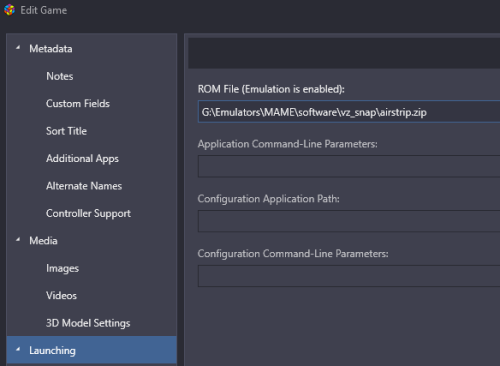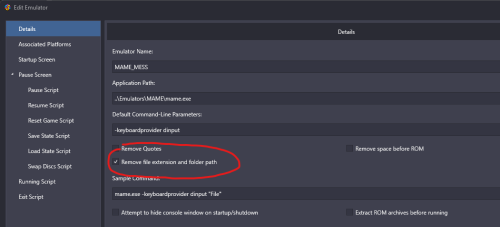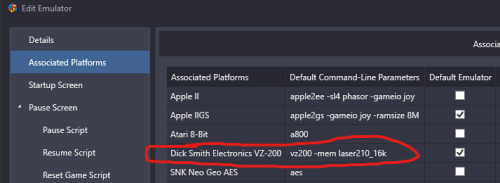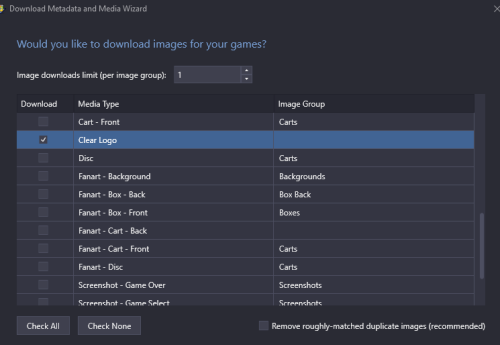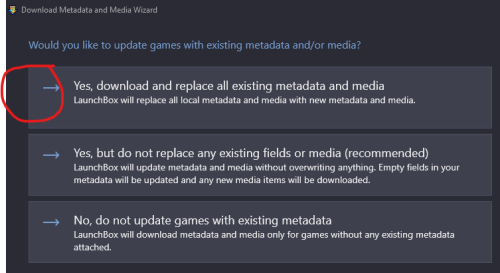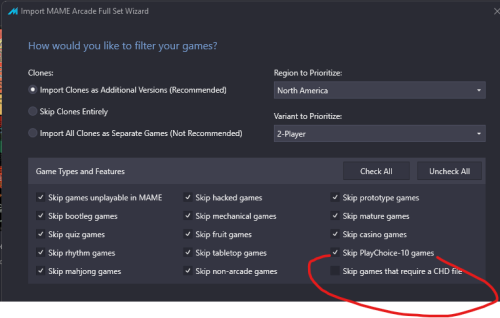-
Posts
1,442 -
Joined
-
Last visited
-
Days Won
8
Content Type
Profiles
Forums
Articles
Downloads
Gallery
Blogs
Everything posted by sundogak
-
It's on Zen's website: South Park™: Super Sweet Pinball – 4 South Park™: Butters’ Very Own Pinball Game – 55
-

Can't figure out how to launch mame SL vz_snap roms
sundogak replied to GIKAS1's topic in Troubleshooting
Hmm..always something with MAME! Nothing on your end, I see same issue. I just never noticed with other software setups. My understanding was MAME team made unique naming for zip files, but suspect with software set that is less of a good assumption and/or it is a goof up that wasn't noticed. I never hit this on systems like Apple II, GS, and Atari 800. I did a cursory click through on some other systems and seems media is either differently named or no overlap in naming. But as you noted SORD has some dupe names as well. Systems like Atari 800 did have duplicates for Zaxxon cart and cassette but the Atari 8-bit cassette subsystem isn't working in MAME so never conflicted. In case of VZ 200/300, if you do a -listemedia the short media name is "Snapshots = dump" and "Cassette=cass" so like you said it is taking the first media type HASH file alphabetically which happens to be cassette vs dump. If I delete the cassette version (like Invaders) even if pointing in LB to the zip file in dump directory then it will error out that cassette version is missing. It is doing exactly what supposed to in that it is looking at HASH file and matching zip file name but in this case breaks due to duplicate names. Thus, sadly my comment above is with a caveat that on some systems you may still be stuck using the media type. Or for those few oddballs that are named the same explicitly, setup a command path with media flag in LB. For systems like Apple II where you have multiple discs on games the HASH (no media flag) method is great because it auto loads discs into all available floppy slots automatically in MAME vs having to manually load each via command line. Nutshell for at least this system (you were right Spycat!), use the media flag like you said above unless really want to use the cassette version: vz300 -mem laser310_16k -dump Made edits to prior post to clarify for others down the road. -
Launchbox keeps backup settings so you might try going back to date for the XML files where you know it worked. The zip files are here: ....\LaunchBox\Backups You can use LB menu to restore via Tools, File Management, Restore Data Backup. If for some reason it is crashing before you can get to menu to restore you can manually open the zip files which have the individual XML files as of the backup date.
-

Can't figure out how to launch mame SL vz_snap roms
sundogak replied to GIKAS1's topic in Troubleshooting
You can add it, but not needed if setup as noted. MAME will match the zip media file name with HASH file information and select the appropriate media type. Advantage is setup doesn't have to have separate media switch for other media types and can use one entry. **Note see post a few down that if media has same name (cassette, dump/snapshots) then this method will pick the first media type alphabetically even it pointing in LB to specific media zip file. In this case for VZ, MAME will pick "cassette" vs "dump" (snapshots) if duplicate game name (Like Invaders v2) in both media type HASH files. You must do as SpyCat noted and add the -dump media flag or duplicates will use cassette version. -

Zaccaria Pinball 110 Tables - Settings for Launchbox
sundogak replied to marcosgaming's topic in Troubleshooting
Second post on Page 1, via attachment https://forums.launchbox-app.com/applications/core/interface/file/attachment.php?id=70612&key=673c44d2a09bb04f9d82f3a67939c5ee -
see here for preconfigured setup
-

Can't figure out how to launch mame SL vz_snap roms
sundogak replied to GIKAS1's topic in Troubleshooting
Assuming you have a properly working MAME ROM and Software List setup* (see note at end) than in LB you can do the following: Your game will point to the appropriate zip file in the Software List folder. Your MAME emulator for software list programs has "remove file extension and folder path" checked. This differs from normal arcade setup which is unchecked. I just setup two instances of MAME. For software I call it "MAME_MESS" but naming doesn't matter. The reason for this is that for software files MAME will use the XML hash file to figure things out and you don't have to get into long complicated command strings. It also means you don't have to worry about the "media" switch for cassette or snap/dumps because MAME will look at the hash file for the zip file name and figure out what media type it is automatically. ***Note see end of this post for caveat if two media types have same zip file name** Lastly, for within the emulator setup for LB you have the following for the VZ entry: The command is: vz200 -mem laser210_16k You don't absolutely need the "mem" entry but helps add in extra memory. If you want to use the VZ300 the it would be: vz300 -mem laser310_16k *Note: properly setup meaning that you have full ROMset which includes normal ROM folder and then the Software List folder which includes vz_snap folder with associated zip files with software. Also means your MAME.ini points to roms and software list files and you have updated xml hash files in your MAME\hash folder. In this case the vz_snap.XML is present. **Note 2: see post a few down that if media has same name (cassette, dump/snapshots) than this method will pick the first media type alphabetically even it pointing in LB to specific media zip file. In this case for VZ will pick "cassette" vs "dump" (snapshots) if duplicate game name (Like Invaders v2) in both media types. In that case if you specifically want to use dump/snapshots you must explicitly use the media flag or it will take the cassette version vs the snapshot/dump version. Normally MAME uses unique zip file names so likely an naming glitch. vz300 -mem laser310_16k -dump -
You can update specific media from the Tools, Download menu. So for example if just wanted to update clear logos then select games you want to update and only check that media box: If you check the box on bottom right it will try and remove any dupes (but can be slow if doing a lot of updates). However, the DB has no way of knowing the quality of the image you have already downloaded vs what is up in the DB. Anything you select will download and replace existing. If you have done any major tweaking to your setup, it always pays to be a bit cautious on mass DB image updates if already happy with what you have. With that clear logo update thread, I typically visit on occasion and scan through and update my setup via #3 above if my image is poorer quality. If you are missing media completely or haven't done any image customizing, then the DB is still the easiest way to go.
-
Depends a bit on how many you are updating since there are a few options. 1) Via LB Database: If you are wanting to replace via the LB Database media then you can under Tools, Download, Update Metadata and Media. Option and then select only the item you want to update then select the top option. Be careful though that you have only the options you want for media selected since there is no "undo". I would try a few to make sure it is doing what you want before doing a mass update. LB takes care of putting files and naming properly so typically this is the easiest. 2) Download Section - Image Packs : If the person used the relatively newer option in LB to create "image packs" you can download it and then select Tools, Image Packs, Import. LB takes care (most times) of the naming matching. I personally rarely use this option. 3) Manually: A few images - you can manually update the images by selecting the game, right-click, Edit, Edit Metadata, Images. You can drag and drop the image into the window and right-click to select the media type. Delete the older image or it will potentially show that one vs the new one. You can also do this with Video media as well. LB takes care of naming files in this case. This to me tends to be easiest if just doing a few and not using the LB DB. 4) Manually: Many images - you can go to the LB directory ...\LaunchBox\Images\PLATFORM NAME\IMAGE TYPE There you can manually delete the images you don't want and then add the newer ones. Keep in mind that LB picks up images based on either the ROM name (useful for Arcade/MAME media) or the actual game name in the title. It uses a bit of fuzzy logic but can get messed up with some names or if image name is too far off from game title you have. LB ignores anything in brackets or parenthesis to match the title to the image name. LB also adds a sequence number after image if you do any sort of editing of the game so becomes pacman-01.jpg. LB ignores the -## portion when matching titles or ROM names. Depending on how "standard" you have your game titles then this method can work pretty well with most packs in download section but depends a lot on what the uploader used as their naming convention. You will still likely have to manually match a few. For Method 2 through 4 if you don't see image initially try selecting the games and hitting the F5 key (forces a refresh).
-

Can someone do an updated Apple IIGS setup Write up?
sundogak replied to DanTheMan1379's topic in Noobs
@legolas119 You have a space just before "Arkanoid.2mg" in the command line; hence the error saying it cannot find the file. -

Singe 2 (New Emulator) & Launchbox Possible?
sundogak replied to MAl3Ad3yy's topic in Troubleshooting
Double check the LB startup screen is unchecked in the emulator Startup Screen section. I also have the "hide console window" checked. Haven't had any issues with window order for Hypseus-Singe otherwise. -
Thanks. XML output from arcadeitalia.net is I how did prior (for subset) but then couldn't find the link to the plugin (forgot was still in beta)! Thanks for fixing my error on the INI playlist tool.
-

Can someone do an updated Apple IIGS setup Write up?
sundogak replied to DanTheMan1379's topic in Noobs
That's because you are missing a base directory in your setup. Don't get "roms" and "software" mixed up. The MAMEUI directory (just like MAME) should point to your base ROM directory always. This is where your arcade setup files are located. Software (i.e., the games that were on floppy disk) should be pointed to separately. I don't recall on MAMEUI but more than likely you should add another entry in that ROMs screen (so two entries) to your base MAME directory + the directory where you floppy disk images are located. Running computer setups always requires in essence two directories vs arcade only one. -
If you imported with the "Skip non-arcade games" checked it won't import things like handhelds and game/watch games. Of course it also pulls in a bunch of other items (like TV connected games). If you only want a small subset of handhelds than easier to import manually. This site can help with that since you can select things under "additional filters/categories" that allow you to pick what items you want to see which also gives you the ROM name. You can export out the list to a variety of formats. For example, attached is one-screen handhelds (not including TV connected games). See post below about playlists and the plugin. Lastly, you can also use this plugin here that imports playlists. It allows you to get very granular on MAME sets on type of games to include. Point to your category.ini file location and then will get a list of categories of handhelds if scroll down. More than likely you want the "Handheld/Electronic Game" entry. Assuming you have a fullset MAME setup then the playlist will pickup the proper MAME ROM name so you don't have to manually do it. MAME search - ADB.txt
-
Yeah, I should have suggested first off to hit the F5 button and do a refresh. Sometimes takes a couple forced refreshes to show or as you found a full on switch of themes. Glad you got it sorted.
-
You might double check that you don't have a logo at the theme specific level that is overriding it (or add logo you want here). Playlist images specific to theme take priority are in folder structure like below (theme in this case called Unified Redux): ...\LaunchBox\Themes\Unified Redux\Images\Playlists\Clear Logo The logo does need to be the same exact name as the playlist.
-

Xbox Series Controller doesn't work with Supermodel?
sundogak replied to sandblasted's topic in Troubleshooting
Controller commands at least in my setup for XBOX controller are in the supermodel.ini See example attached. Supermodel.ini Also see here: Also, if you want a one stop solution then these pre-configured setups may be worth a look: -
yes, they have discord. https://discord.gg/5GvFtPXsRC Also noted here at Reddit on right pane of links.
-

System PNGs for "Wheel with Details" Platform View
sundogak replied to VegasMiggiani's topic in Android
see here -

Updated Retroarch to 1.16.0 No mame core games will launch
sundogak replied to Boomerps2's topic in Troubleshooting
It looks like you are using a renamed RA install. Double check one of your arcade games on what emulator it is set to default to. Right-click on game, edit, and see what is listed under Emulation that it is selected to your "Retroarch New" emulator vs something else. -

Retroarch Mame loading some config but where from?
sundogak replied to Enlighted17's topic in Troubleshooting
Verify the following two files in the ..\Retroarch\config\MAME\ directory (make backups first!): MAME.CFG has this entry: game_specific_options = "true" Then your MAME.opt file located in same path above has this: mame_mame_paths_enable = "enabled" mame_read_config = "enabled" mame_saves = "game" -

Visual Pinball X VideoSnap Creator
sundogak commented on JoeViking245's file in Third-party Apps and Plugins
I have been using 3.01 and realized nobody ever gave feedback until I was posting to the VPX thread. So just 8 months late! The beta version of plugin works great with latest B2S 2.02 server version on recording the back glass. I have also switched to 64 bit VPX and B2S so no plugin issues there. The only caveat is that if the "background" option in B2S server is selected to "Visible" (see snip below) then the LB Video plugin will record all black. This is used if making the back glass aspect ratio correct and if turned to visible the B2S server fills in the remaining screen space with a black background. Alternatively it is used for custom grill layout/background image behind the back glass. Most people use "Standard" or "Hidden" on background which then makes the back glass image stretch full screen. Not quite sure why the video plugin is doing that vs B2S layering shows correctly. One of the code updates to B2S was to merge layers before display to avoid the older B2S version issue where things got out of order. Not a big deal to work but in case someone else hits it , the simple fix is to turn off the background layer and back glass recording works as expected. Background selected as Hidden or Standard. Aspect ratio of back glass is smaller than screen (in this case second screen is 1920x1080) it nicely just records the active B2S window only. Atlantis_ Bally-01.mp4 If turned to Visible the above is just 30 seconds of black screen. -
Definity JoeViking245's plugin linked above is faster than dealing with OBS (even with LB's somewhat integrated option). Once you get delay timing figured for your computer then it is right click table in LB, click capture start, wait for table launch, play (if don't want static), repeat. No need to trim timing or edit video and named to what is in LB. Then move the named files to your LB video folder when finished and should match after refresh. Note: you will want to use the beta 3.0 version if recording Backglass with newer B2S Server or won't record. There are packs out there with full table views in VPX but depending on how you named your games in LB you will run into main problem with all pinball media: no standard naming plus tons of different versions of tables. The most common naming format of: Attack From Mars (Bally 1995) is what I use and most packs will use that format. However, up until this awesome LB plugin came about to rename media to ROM (or table name) it was headache to upload media for pinball because of way LB renames media. In you use programs like PinballX or PinUpPopper there are some scripts out there as well but won't be within the LB world. For example "loading video" generators for PinballX like here. Example with LB Video plugin, took about 1.5 minutes including video time playing plus I have a long launch time pause of about 20 seconds before record start. Attack From Mars (Bally 1995).mp4
-
You cannot hide a specific image for the fullsize image viewer. It will show any image stored for that game.
-
You don't "add" CHDs to LB (or really any front end). Assuming you told LB to do so when you did a full set import by not checking "skip games that require a CHD file" then should be setup in LB for any working games (assuming you kept "skip games unplayable in MAME" checked). There are a lot of CHD games not working in MAME so if you checked that you get about 100 or so games under the playlist for MAME CHD games if using North America priority (~50 if strip out clones). All this assumes you have downloaded the corresponding CHD pack for your MAME ROM set. They are almost always separate due to the size of the CHDs (~935 GB) vs normal MAME ROMs (~70 GB). This site is good to check if curious on working status of a particular game.