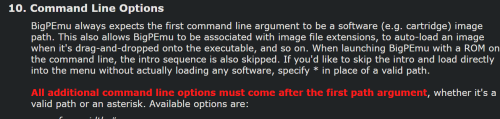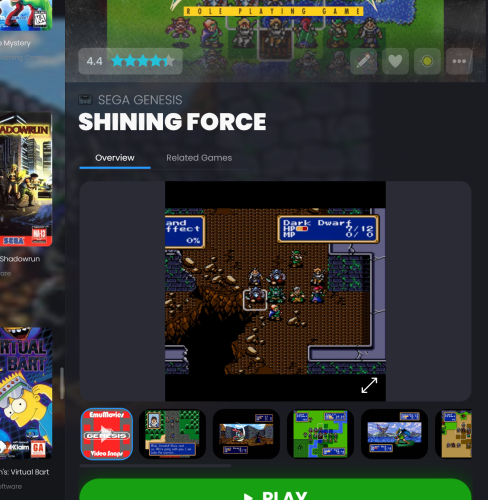-
Posts
424 -
Joined
-
Last visited
Content Type
Profiles
Forums
Articles
Downloads
Gallery
Blogs
Everything posted by 5thWolf
-
Hmmmm the FAQ says the command line must come after the file. There a way to tell LB to make the command come after the file? Currently seems to only set it be the emu > command > file. I guess it needs to be emu > file > command
-
I set the parameter and the game wouldn't launch. Removed it and game launched. Also tried it in a .bat file and is still created the settings in appdata. Did this maybe change on recent versions of the emu? Though it still is in the FAQ as such.
-
Oh snap!!! I will be definitely adding that!!
-
My install was not from LB. Think it might be bad game files?
-
Is there a way to configure the video to not have the black bars on top and bottom of the video preview. I know it's not the videos, when watching them in full screen there are no black bars but in preview there are.
-
As far as LB goes, I have no Command Line parameters In associated platforms extract ROMs is not checked As for emulation of CD, I don't even have a CD bios set. the games just run. Have you tried not setting the bios and running the game? Mine are not zipped and are .cdi format and few games as cue.
-
I just played with the progression system. I like it! Great job on it's addition! Never got a chance to since 13.22 doesn't work for us.
-
Oops missed that badge part 😋
-
Ok moving to there for updates.
-
LB not launching at all (Net Drives) fixed LB seems about 10x slower then normal when launching, after full load up performance is fine. This is on every launch. Just tested Big Box. It Launched very fast compared to LB, And the Screensaver seems really nice. I hit "A" to explore the game it was on and it gave a great menu system to explore the game your looking at This version of LB did fix the issue of mapped network drives having ROMs being added as "\\game-nas\emu\system\game.rom" which didn't work at all. Now adds them as "E:\emu\system\game.rom" which works fine on mapped drives. However we still prefer how it was before 13.20 as "..\system\game.rom" (this was perfect for network drives when multiple PCs accessed it but used different drive letters). Maybe there could be an option for people to choose how they want the pathing to files to be?
-
I was asked to test this beta by @C-Beatsspecificly to test the issues that began arising from updates after 13.19. Mapped network drives began having issues as we began discussing in this thread. Your Windows version Windows 11 A clear description of the issue ALL THESE WILL BE BASED ON MAPPED NETWORK DRIVES Massive initial start up time increase, about 10x longer As the discussion here, ROM paths seem to only show exact path "E:\emu\system\game.rom" and no longer what it use to be before 13.20 which was "..\system\game.rom" (this was perfect for network drives when multiple PCs accessed it but used different drive letters) The "Completed" checkbox in metadata is gone. Killed the green checkbox in all my games I marked complete Whether the issue can be consistently reproduced Always The steps to reproduce it Normal Launch
-
PROGRESS REPORT 13.23 BETA #3 Meta data screen looks different. Not sure what else is missing but I caught this when I noticed all the games I have beaten and marked as "complete" no longer showed the green check mark. Then I noticed the complete checkbox is missing. I really hope if this gets fixed I don't loose what games were marked. It was a lot of games I went through marking them complete.
-
PROGRESS REPORT 13.23 BETA #3 I noticed starting LB now is extremely slow. About 10x or more slower then normal. And this morning when I launched it, it took a seriously long time to execute and then just hung. Ended the LB task in Task Manager and relaunched LB, it didn't take as long, about 5x the norm, and it launch with windows size very small and I had to stretch it back to my normal window size. But seems to be working after the second launch. Not sure if rebooting affected initial launch of dependencies versus consecutive launches of LB. Once LB is fully loaded, I do not notice any performance issues or any other problems so far other than the file pathing as stated above.
-
PROGRESS REPORT 13.23 BETA #2 Tried adding 4 games, all pathed as "E:\emulation\system\game.rom". So far huge plus not getting the net drive path.
-
PROGRESS REPORT 13.23 BETA After the installer ran, it seemed to try to launch but it just showed up in task manager but nothing could be seen or brought up. I ended the LaunchBox task and relaunched LB and it launched! Quit LB and launched LB again with no issues! Tried adding a game and it inputted the path as "E:\emulation\nintendo\game.rom" instead of the preferred "..\nintendo\game.rom". This does launch games but is not friendly to other PCs on the network that doesn't have the mapped drive as E: So far I haven't seen the "\\game-nas\emualtion\nintendo\game.rom", which doesn't work at all, but I am not sure how random it might be. Once I get a few more games I can test this further
-
Ah ok Gotcha! Will update through to it now.
-
Where do I find download link on site?
-
I saw an option in LB to do beta, after activating it, LB didn't pull 13.23 beta. It began installing 13.22.
-
I will try it, just want to know if running 13.21 again after, if there is issues trying a beta version, will be safe? Never tried a beta version with LB before. Also where do I grab the beta?
-
If I can help in anyway let me know.
-
Before 13.19 when selecting a game file when adding a game, it would always place it as "..\sega\genesis\game.rom" After 13.19 it randomly made it as either "E:\emulator\sega\genesis\game.rom" or "\\gaming-nas\emulation\emulator\genesis\game.rom" and this is random. I can add several a games one by one manually in the same planform and it shows up either way random every time. Here is screen of the game I just added and this will never launch. If it labels the E: drive like the first example it works unless you open it on another computer on the network that doesn't use E: as the letter for that network drive. Which defeats the purpose of the entire project being portable.. And the the second one, which is what this pic above shows never works at all. I have to manually change every game I add to be as I showed above before 13.19 like this: "..\Sony\PS2\Games\Legaia 2 - Duel Saga (USA).iso" then it works perfectly across all PCs on the network regardless of what drive letter is used.
-
Oh thank goodness! Love to hear that! Also please if possible put back relative file location ( ..\folder\game.rom ) instead of what it is now or UNC.
-
Ran the installer for 13.21, and like @DZuroff mentioned earlier, fired right up. So as far as I can tell definitely an issue with 13.22 for mapped network drives!
-
Well... Installed Windows, ran the installer, It even installed .net 3.1 something x64 during installation and same exact thing! Doesn't launch at, doesn't generate an event on viewer. Nothing happens at all.
-
Well I uninstalled .net and tried to reinstall however with all .net removed from windows, .net would not allow me to reinstall using a fresh downloaded installer because it kept telling me it was still installed "current or newer version" even though I just uninstalled it and even rebooted PC. Soooo..... I am attempting and full Windows fresh reinstall incase its a debacle with .net or Win updates or errors or whenever else it could possibly be. Will report after all done to see if anything happened.