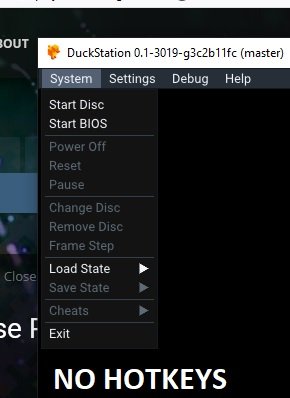-
Posts
466 -
Joined
-
Last visited
-
Days Won
5
Content Type
Profiles
Forums
Articles
Downloads
Gallery
Blogs
Everything posted by Cnells2000
-
Its not. its called nox.exe actually @Koroth the first script did actually work my mistake and thank you both. now if i can get my Daphne in order ill be alright lol $Esc:: { WinClose, ahk_exe nox.exe ExitApp }
- 13 replies
-
- 1
-

-
- nox player
- scripts
-
(and 2 more)
Tagged with:
-
@KorothNeither one of those worked. i changed to 100, didnt work. i think the exe is called noxplayer.exe so i changed it and it didnt work either. They wont even work sometimes like the first script from joe does. $Esc:: { WinClose, noxplayer.exe ExitApp } and $Esc:: { Send, {Alt down} {F4 down} Sleep 100 Send, {Alt up} {F4 up} ExitApp }
- 13 replies
-
- nox player
- scripts
-
(and 2 more)
Tagged with:
-
that worked great! but at times it does'nt escape but instead minimizes to the previous smaller screen and wont escape at all until i use the mouse. maybe im escaping too fast or sumn
- 13 replies
-
- nox player
- scripts
-
(and 2 more)
Tagged with:
-
hello Everyone. I checked the hotkeys for the nox player and it has Ctrl + 0 for full screen and alt + F4 for exit nox. my problem is that im loading the games through shortcuts so i would have no way of pasting these in the script area BC i dont have an emulator set. is there any way i can place them in the section in the picture anywhere so i can use these shortcuts. i would like to run the game, then after like 20 seconds send Ctrl+0 and when i push ESC it send the Alt+F4 keys to close. Thank you In advance. Android Issue.mp4
- 13 replies
-
- nox player
- scripts
-
(and 2 more)
Tagged with:
-
Your Script Worked. Thank You My Friend Once Again. You Guys Are Awesome
-
Hey guys. im using a few mugen games and some of them are starting with a small screen. Is there a way i can paste an ALT+Enter script into the autohotkey section? that section is not showing up Because im not using an emulator for mugen. thanks in advance Sleep, 2500 SetKeyDelay, -1, 110 Send !{Enter} Return
-

Getting Duckstation To Close Properly In LB/BB
Cnells2000 replied to Cnells2000's topic in Troubleshooting
Didnt work in the exit tab, but i updated the program, used QT and used this script in the running autohotkey section and it worked. Exits smoothly now. $Esc:: { Process, Close, {{{StartupEXE}}} } ; Project64 has a messy exit process; this ensures that it exits cleanly Process, Close, {{{StartupEXE}}}- 9 replies
-
- 1
-

-
- duckstation wont close
- duckstation
- (and 2 more)
-

Getting Duckstation To Close Properly In LB/BB
Cnells2000 replied to Cnells2000's topic in Troubleshooting
I pasted this in the running and exit autoscript section each (Not both at once) just to test and it still same as video above. not even with qt.- 9 replies
-
- duckstation wont close
- duckstation
- (and 2 more)
-
Hey Guys. Trying to figure why when im closing duckstation emulator the UI still remains. i used the exe duckstation-sdl-x64-ReleaseLTCG but the ui still stays open. my guess is that this emulator has two exes. I Tried to made a .bat (I Put it in the additional apps section) to close the UI upon Exiting but its not closing it. Im Trying to get the proper name of the UI .exe whatever it is because apparently its not duckstation-qt-x64-ReleaseLTCG or duckstation-sdl-x64-ReleaseLTCG. So its that or either a proper AHK script to close it successfully. This is the .bat script line i used but i was unsuccessful taskkill /im duckstation 0.1-3019-g3c2b11fc (Master).exe This One Failed too... taskkill /im duckstation-sdl-x64-ReleaseLTCG.exe And This one... taskkill /im duckstation-qt-x64-ReleaseLTCG.exe Duckstation close.mp4
- 9 replies
-
- duckstation wont close
- duckstation
- (and 2 more)
-
Is there a way to make the cmd windows appear behind the loading screen and/or make a script for my Teknoparrot Section to have a splash screen for about maybe 40 secs before the game pops up. teknoparrot takes a while to begin the games. those cmd windows are annoying. thanks in advance. bandicam.mp4
-
Anyone here run pop cap games? hi all. im running across a problem with some of my popcap games where when i load them they sort of go out of focus and i have to completely escape out of big box when that happens. But before i escape i have to click back on the big box screen because the screen is froze BC its out of focus. then once i've escaped its running and minimized to the taskbar at the bottom of the desktop. is there any way to fix this? i dont wanna have to delete my games bc they are doing this ya know? thanks in advance Popcap games running in background, Bigbox out of focus - Troubleshooting - LaunchBox Community Forums.mp4
-

Future pinball - Star trek ultimate pro crashes with no error screen
Cnells2000 replied to Cnells2000's topic in Emulation
I followed your instructions and star trek loads perfectly!!!!! thank you all so much for your input!!! -

Future pinball - Star trek ultimate pro crashes with no error screen
Cnells2000 replied to Cnells2000's topic in Emulation
appreciate your help -

Future pinball - Star trek ultimate pro crashes with no error screen
Cnells2000 replied to Cnells2000's topic in Emulation
That command did'nt work for me. i pasted it in the custom line parameters. was i wrong? -

Future pinball - Star trek ultimate pro crashes with no error screen
Cnells2000 replied to Cnells2000's topic in Emulation
yes full screen and everything -

Future pinball - Star trek ultimate pro crashes with no error screen
Cnells2000 replied to Cnells2000's topic in Emulation
i put on minimum and default. both games still load like this 2020.mp4 -

Future pinball - Star trek ultimate pro crashes with no error screen
Cnells2000 replied to Cnells2000's topic in Emulation
i just batch changed all to work with FP loader. All act correctly except for jurassic park ultimate and my favorite, Star Trek ultimate -

Future pinball - Star trek ultimate pro crashes with no error screen
Cnells2000 replied to Cnells2000's topic in Emulation
-

Future pinball - Star trek ultimate pro crashes with no error screen
Cnells2000 replied to Cnells2000's topic in Emulation
this is my spiderman config. it has custom line parameters but the game and several others T2, metal slug, etc work perfectly -

Future pinball - Star trek ultimate pro crashes with no error screen
Cnells2000 replied to Cnells2000's topic in Emulation
-

Future pinball - Star trek ultimate pro crashes with no error screen
Cnells2000 replied to Cnells2000's topic in Emulation
i unchecked custom line paremeters line -

Future pinball - Star trek ultimate pro crashes with no error screen
Cnells2000 replied to Cnells2000's topic in Emulation
-

Future pinball - Star trek ultimate pro crashes with no error screen
Cnells2000 replied to Cnells2000's topic in Emulation
ok i unchecked that and now star trek loads just like the jurassic park video. what do i need to change? -

Future pinball - Star trek ultimate pro crashes with no error screen
Cnells2000 replied to Cnells2000's topic in Emulation
@Headrush69here u go the video below is how jurassic park acts. similar but it doesnt show a problem error bandicam 2021-01-12 19-19-15-368.mp4