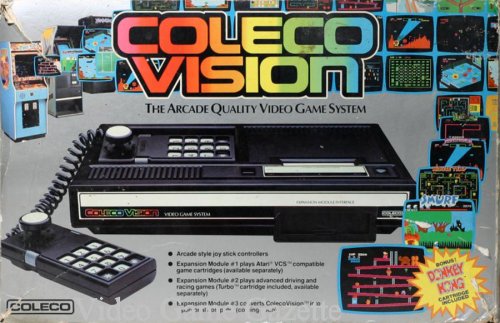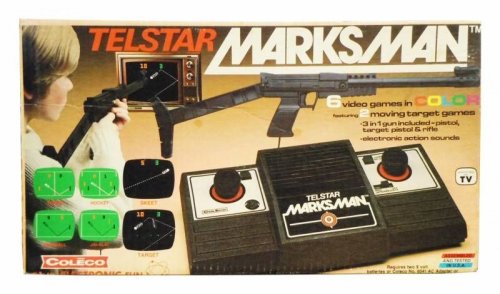mcfilmmakers
Members-
Posts
539 -
Joined
-
Last visited
-
Days Won
8
Content Type
Profiles
Forums
Articles
Downloads
Gallery
Blogs
Everything posted by mcfilmmakers
-
My next project. I'm still looking for a solution for sharing the videos without others grabbing them on other platforms. Any ideas? Original: So far:
-
oh wow, thank you for the kind words!
-
Winarcadia
-
Haha I figured as much. Thanks for the tip!
-
I will look into this, thank you
-
Please subscribe to my Youtube Channel! Original Post: JamesBaker has inspired me to share my own projects but I'm not sure how I'm going to distribute them. I would much prefer sharing them through the same method as James rather than freely available online for other software users to abuse without a Bigbox license (sorry guys). I have a handful of other cinematix I made (all 1st gen). So for now, here's what I'm currently working on: Original box:
-
It also seems that no matter what I do to change the title and video file, nothing changes. I can do thisL Title: Armored Encounter Sub Chase Clear Logo: Armored Encounter!_Sub Chase!.png <-- still displays Video: Armored Encounter Sub Chase.mp4 <--- doesn't work Even after refreshing all images. I mean, in theory, the clear logo should stop displaying right?
-
I'm setting up Odyssey 2 but I've come across an odd situation. All my clear logos work but certain videos aren't showing up. The videos that aren't showing up all have titles that include /. For example: Title: Armored Encounter!/Sub Chase! Clear Logo: Armored Encounter!_Sub Chase!.png <-- works Video: Armored Encounter!_Sub Chase!.mp4 <--- doesn't work Is this a bug or am I doing something wrong? The videos are in the same place as all the other videos in the same platform...
-
There’s a key to display an overlay of the intello idiom numeric pad and you can select one of the buttons on the numeric pad overlay to assign as a hotkey on the controller. That’s one of the neater features.
-
FYI Retroarch now supports Intellivision with the FreeIntv core. Download it through the Retroarch core updater. It has some pretty neat features! Read more here: https://forums.libretro.com/t/freeintv-the-new-mattel-intellivision-core-with-video-demonstration/14389/10
-
FYI this code launches xpadder perfectly but it does not close Xpadder when exiting the game. This is true for MAME anyway.
-
-
Did you put the plugin in the plugin folder of your theme? You can ignore the error. To remove the error requires importing the plugin into your visual studio workspace. That said, based on your code, I don't see anywhere where you're actually asking to display the custom field value. Where is your {Binding ElementName=PF, Path=game.field[fieldName].Value}
-
MAME Autohotkey script depending on platform?
mcfilmmakers replied to mcfilmmakers's topic in Troubleshooting
indeed, it can always be worse! Did I mention I love Launchbox? -
MAME Autohotkey script depending on platform?
mcfilmmakers replied to mcfilmmakers's topic in Troubleshooting
As a work around that makes sense. It just doesn't strike me as a "feature" of launchbox though. I'll do that for now then. Thank you. -
Hi, I want to set up Launchbox so that it opens Xpadder and a specific profile based on the platform. I know how to do this on a per game basis and on a general emulator basis. However, MAME contains multiple platforms but the Autohotkey script applies to the ENTIRE emulator, not per platform. How can I set the script to look at the platform being used and look for the appropriate xpadder profile that has the same name?