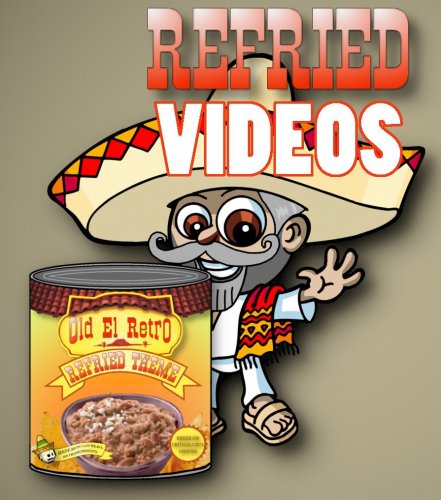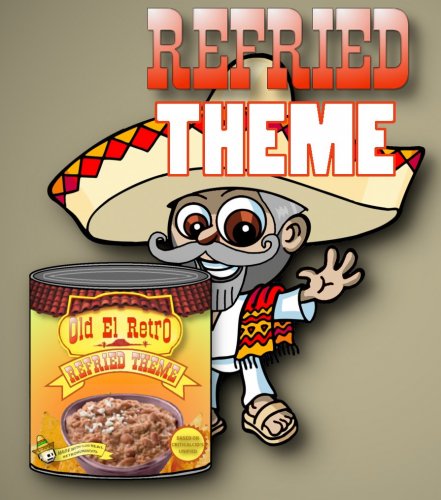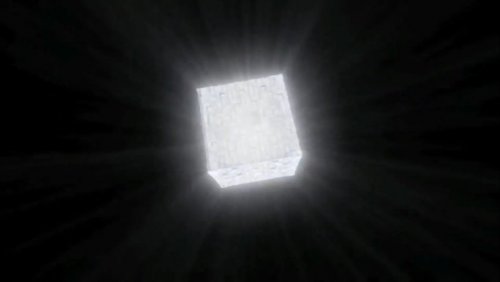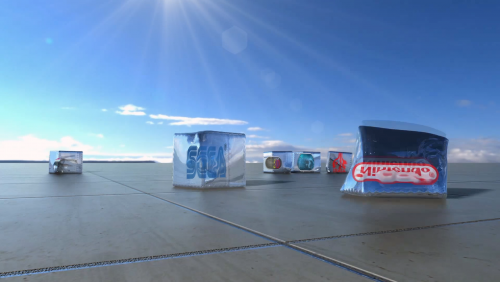HugoBR
Members-
Posts
22 -
Joined
-
Last visited
Content Type
Profiles
Forums
Articles
Downloads
Gallery
Blogs
Everything posted by HugoBR
-
Still waiting for a solution. The last launchbox android update didn't solve it.
-
Updated to the new version , still has the same problem with duckstation.
-
How to configure Launchbox to launch the game details page in fullscreen ?
-
I'm having the same problem and came here for a solution... Well maybe in the next launchbox update.
-
Actually my problem was due to the lack of space in my microsd card. After I opened some space, there were no more crashes when changing views or when downloading videos.
-
Updated do 1.1 too and when I select the Wheel with Details view, the app crashes. I am using a Redmi 9s phone.
-
refried Refried Theme Platform Video Set
HugoBR commented on RetroHumanoid's file in Platform Theme Videos
-
-
- 5 comments
-
- sega genesis mini
- sega genesis
-
(and 3 more)
Tagged with:
-
- 5 comments
-
- sega genesis mini
- sega genesis
-
(and 3 more)
Tagged with:
-
-
refried Refried Theme Platform Video Set
HugoBR commented on RetroHumanoid's file in Platform Theme Videos
Incredible work RetroHumanoid, one of the greatest contributions to this community along with your theme. I have a suggestion, the platform video for PSP begins with the emumovies gameplay of Final Fantasy Tactics, but, as you may know, it lags a bit, noticible by the sound. So , if you can, make one version with the gameplay of another game in the beggining, it would be great ! -
-
-
Great Theme y2guru, congratulations ! Way better than the preview versions ?. Simple, clean, efficient. Now, like before, I will make my suggestions: - For the view that shows the blurred background image, I think that it is better to not move offscreen the info panels. What do you think ? - Can you make a clear logo for the TurboGrafx-16 ??
-
-
-
-
Basically in all views. I've made a video, the recording was very bad (sorry), but you can see the theme video resizing before the next game's video begins to play (in the video, it looks like that my BigBox is freezing when I'm changing the game, but this is only in the video, I can assure that is not a performance problem related to my computer). Look at the end of the video (00:16), you can cleary see the theme video dimensions changing. Video.mp4
-
Great theme y2guru , one of the best in my opinion. Loved the way you made the views, but I had a problem: in my desktop (1366x768), when I change some game, its theme video or background image size is modified before the next game's video begins. It is like the video/background image is resized before the next video/background image appear. Also, one more question, is there a way for you to add the community rating rather than "Your Rating" ?