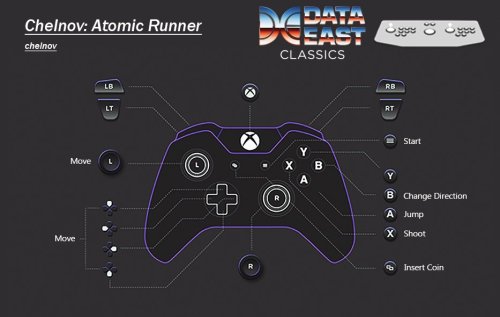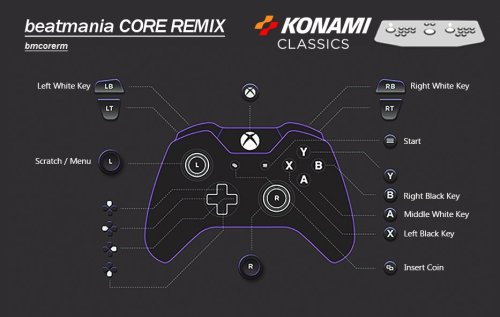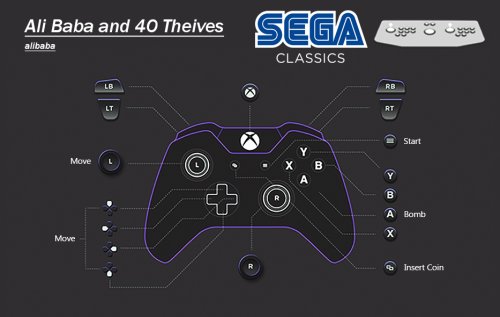-
Posts
193 -
Joined
-
Last visited
-
Days Won
22
Content Type
Profiles
Forums
Articles
Downloads
Gallery
Blogs
Files posted by Warped Polygon
-
Atari | MAME Controller Exclusive Button Layout Images & Pre Mapped Config Files | NVRAM Fixes & Enhancements, Free Play, Unlocks
By Warped Polygon in Arcade
Atari. The ONE I have been dreading the most. A bunch of bizarre input systems and awkward setups. Being one of the oldest manufacturers they have the most antiquated setups n junk. Just know it was a slog to get through.
The above images are only a sample of the whole set.
As usual all analog controls are set correctly, or not at all if needed.
In a nutshell, I'm tooth picking my way through MAME platform by platform, and pre configuring the controls for all arcade games that are designated as working.
You know the pain of weird awkward auto control mapping and fumbling around trying to figure what is going on. I have done that for you!
These remaps have been done exclusively for controllers. No keyboard inputs at all and all non essential inputs completely removed. Only what is necessary has been mapped.
Also, I have provided button layout images so you know exactly what the buttons are for every game!
I haven't just set whatever, every control has been tested, scrutinised and re-tested before actually making a definitive decision. I believe I have everything mapped to be as intuitive as possible.
Menu control in arcade games can be unintuitive when using a controller. These remaps have been made to make menu-ing intuitive and easy.
NOTE: If the left stick doesn't work in menus, the D-Pad will.
The per game .cfg remap files are idiot proof. Every input is accounted for and set, so your main .cfg wont auto assign any inputs.
Everything has been done on a 1G1R basis with parents taking priority.
However, as stated above this was for some games, not appropriate. Multiple versions have been configured for choice for these titles.
INSTRUCTIONS:
Download Remap files and place these in the cfg folder of MAME.
Download NVRAM files and place in nvram folder of MAME.
Download Button Layout Images so you know what the controls are.
PLAY!!!
Below is a table of everything that has been done game by game. I have noted everything of importance for the end user experience.
Developer intended cheats are also listed below.
720 Degrees
720 Controls:
-Everything was straight forward. A few inputs moved for better control.
Dip Switches/Test Menu:
-No Free Play Air Race Not using. Broken prototype Akka Arrh
akkaarrh Controls:
-Everything was straight forward. A few inputs moved for better control.
Dip Switches/Test Menu:
-Using 'normal' defaults
-No Free Play available APB: All Points Bulletin
apb Controls:
-Everything was straight forward. A few inputs moved for better control.
Dip Switches/Test Menu:
-No Free Play Arcade Classics Not using. Not needed and a prototype Area 51
area51 Light Gun Game
-Calibrated for accuracy.
Controls:
-Everything was straight forward. A few inputs moved for better control.
Dip Switches/Test Menu:
-Free Play set Asteroids
asteroid Controls:
-Everything was straight forward. A few inputs moved for better control.
Dip Switches/Test Menu:
-Lives changeable. Using 'normal' defaults
-Free Play set Asteroids Deluxe
astdelux Controls:
-Everything was straight forward. A few inputs moved for better control.
Dip Switches/Test Menu:
-Lives changeable. Using 'normal' defaults
-Free Play set Atari Baseball
abaseb Controls:
-Everything was straight forward. A few inputs moved for better control.
Dip Switches/Test Menu:
-No Free Play Atari Football
atarifb Controls:
-Everything was straight forward. A few inputs moved for better control.
Dip Switches/Test Menu:
-No Free Play Atari Soccer
soccer Controls:
-Everything was straight forward. A few inputs moved for better control.
Dip Switches/Test Menu:
-No Free Play Avalanche
avalnche Controls:
-Everything was straight forward. A few inputs moved for better control.
Dip Switches/Test Menu:
-No Free Play. Disables attract Bad Lands
badlands Controls:
-Everything was straight forward. A few inputs moved for better control.
Dip Switches/Test Menu:
-Lives changeable. Using 'normal' defaults
-No Free Play. Barroom Baseball A prototype that has too many inputs to map to a controller. It's crap anyway. Batman
batman Controls:
-Everything was straight forward. A few inputs moved for better control.
Dip Switches/Test Menu:
-Lives changeable. Using 'normal' defaults
-Free Play set Battle Zone
bzone Controls:
-Everything was straight forward. A few inputs moved for better control.
Dip Switches/Test Menu:
-Lives changeable. Using 'normal' defaults
-Free Play set BeatHead Not using. Broken prototype Black Widow
bwidow Controls:
-Twin Stick Shooter
-Everything was straight forward. A few inputs moved for better control.
Dip Switches/Test Menu:
-Lives changeable. Using 'normal' defaults
-Free Play set Blasteroids
blstroid Controls:
-Everything was straight forward. A few inputs moved for better control.
Dip Switches/Test Menu:
-Lives changeable. Using 'normal' defaults
-No Free Play Bomber Canyon
canyon Controls:
-Everything was straight forward. A few inputs moved for better control.
Dip Switches/Test Menu:
-No Free Play Boxer A broken prototype Bradley Trainer
bradley Game Info:
-Made by Atari for the US Army. Used to train tank gunners.
Controls:
-A bunch of inputs to map.
-You select the desired gun and shoot. You don't actually drive the tank as you are just a gunner.
-Changing your range is key. This is mapped to Up/Down on the right stick.
Dip Switches/Test Menu:
-Lives changeable. Using 'normal' defaults
-Free Play set Breakout
breakout Controls:
-Everything was straight forward. A few inputs moved for better control.
Dip Switches/Test Menu:
-No Free Play California Speed
calspeed Controls:
-Everything was straight forward. A few inputs moved for better control.
Dip Switches/Test Menu:
-Free Play set Catch Not using. It's a pretty broken prototype. Centipede
centiped Controls:
-This games has both trackball and joystick input. Trackball mapped to left stick, joystick mapped to D-Pad.
-Everything was straight forward. A few inputs moved for better control.
Dip Switches/Test Menu:
-Lives changeable. Using 'normal' defaults
-Free Play set Championship Sprint
csprint Controls:
-Everything was straight forward. A few inputs moved for better control.
Dip Switches/Test Menu:
-No Free Play Cloak & Dagger
cloak Twin Stick Shooter
Controls:
-Everything was straight forward. A few inputs moved for better control.
Dip Switches/Test Menu:
-Lives changeable. Using 'normal' defaults
-Free Play set Cloud 9
cloud9 Controls:
-Everything was straight forward. A few inputs moved for better control.
Dip Switches/Test Menu:
-Lives changeable. Using 'normal' defaults
-Free Play set Cops'n Robbers
copsnrob Controls:
-A little tricky. Using digital inputs for analog is much better as it keeps the gun in the desired position, rather than auto centring.
Dip Switches/Test Menu:
-No Free Play Crystal Castles
ccastles
ccastlesj There is a parent trackball version (ccastles) and a clone joystick version (ccastlesj). The joystick version is much better to control imo. Both have been configured for choice.
Controls:
-Everything was straight forward. A few inputs moved for better control.
Dip Switches/Test Menu:
-Lives changeable. Using 'normal' defaults
-Free Play set Cyberball
cyberbal The first version of this game. It's a 4 player cab across 2 monitors. Normally I'd configure a 2 palyer 1 screen version, and a 4 player 2 screen setup version. However, the updated version Cyberball 2072 is 2 players 1 screen, so just gonna go with that one as the 2 player alternative. Tournament Cyberball 2072 is the 4 player version of the updated 2072 version. Confused much? ME too
Controls:
-Everything was straight forward. A few inputs moved for better control.
Dip Switches/Test Menu:
-Lives changeable. Using 'normal' defaults
-No Free Play Cyberball 2072
cyberbal2p The updated version of 'cyberbal'. Features new game modes. 2 Players.
Controls:
-Everything was straight forward. A few inputs moved for better control.
Dip Switches/Test Menu:
-Lives changeable. Using 'normal' defaults
-No Free Play Cyberstorm
cybstorm Controls:
-Everything was straight forward. A few inputs moved for better control.
Dip Switches/Test Menu:
-Lives changeable. Using 'normal' defaults
-No Free Play Danger Express
dangerex Hidden Gem. A prototype but man this game is awesome anyway. Shame it never saw a release.
Controls:
-Everything was straight forward. A few inputs moved for better control.
Dip Switches/Test Menu:
-Lives changeable. Using 'normal' defaults
-Free Play set Destroyer
destroyr Controls:
-Everything was straight forward. A few inputs moved for better control.
Dip Switches/Test Menu:
-Free Play set Dominos
dominos Parent of 'dominos4'. This is the 2 player variant.
Controls:
-Everything was straight forward. A few inputs moved for better control.
Dip Switches/Test Menu:
-No Free Play Dominos 4
dominos4 Parent of 'dominos'. This is the 4 player variant.
Controls:
-Everything was straight forward. A few inputs moved for better control.
Dip Switches/Test Menu:
-No Free Play Drag Race
dragrace Controls:
-Everything was straight forward. A few inputs moved for better control.
Dip Switches/Test Menu:
-Lives changeable. Using 'normal' defaults
-No Free Play. Disables attract Empire Strikes Back, The
esb Controls:
-This games has an auto calibration system. It'll need calibrating every time you you play the game. The aim will be towards the bottom left by default.
-You need to move the stick around in circles a few times when in game to get it to calibrate to the centre.
Dip Switches/Test Menu:
-Lives changeable. Using 'normal' defaults
-No Free Play. Does nothing Escape from the Planet of the Robot Monsters
eprom Hidden Gem. An awesome isometric shooter
Controls:
-Everything was straight forward. A few inputs moved for better control.
Dip Switches/Test Menu:
-Lives changeable. Using 'normal' defaults
-Free Play set Fire Fox
firefox To Do Fire Truck / Smokey Joe
firetrk Controls:
-Took some figuring out. 2 Players has 1st player driving and the 2nd steering the rear like an old school fire truck.
Dip Switches/Test Menu:
-No Free Play. Firebeast
firebeas Controls:
-Everything was straight forward. A few inputs moved for better control.
Dip Switches/Test Menu:
-No Free Play Fishin' Frenzy Not using. Broken prototype Freeze Not using. Broken prototype Gauntlet
gauntlet Controls:
-Everything was straight forward. A few inputs moved for better control.
Dip Switches/Test Menu:
-Lives changeable. Using 'normal' defaults
-No Free Play Gauntlet II
gaunt2 Controls:
-Everything was straight forward. A few inputs moved for better control.
Dip Switches/Test Menu:
-Lives changeable. Using 'normal' defaults
-No Free Play Gauntlet Legends
gauntleg Controls:
-This one needs explaining. There is an 8 way joystick cab and a trackball cab. This is changed in the dip switches. 8 Way has been set as it's preferable. The game auto attacks when walking into a bad guy despite there being a 'fight' input. Magic is cast manually.
Dip Switches/Test Menu:
-DRAM set to 32MB
-VGA resolution set
-8 Way Joystick set
-Lives changeable. Using 'normal' defaults
-No Free Play. It's more like a demo mode when set. Gravitar
gravitar Controls:
-Everything was straight forward. A few inputs moved for better control.
Dip Switches/Test Menu:
-Lives changeable. Using 'normal' defaults
-Free Play set Guardians of the 'Hood
guardian Well....I'd say it's a hidden gem. I mean, you get a homeless man thrown at you in the first 10 seconds, so it's genius IMO.
Multiplayer Info:
-This game defaults to 2 players. 3 players is possible and has been set.
Controls:
-Everything was straight forward. A few inputs moved for better control.
Dip Switches/Test Menu:
-Free Play set Guts 'n Glory
guts Controls:
-Everything was straight forward. A few inputs moved for better control.
Dip Switches/Test Menu:
-No Free Play Hard Drivin'
harddriv Controls:
-Confusing at first glance. There are some inputs that do nothing and an analog clutch which is useless to controllers.
Dip Switches/Test Menu:
-No Free Play Hard Drivin's Airborne I am defeated on this one. I just cant seem to calibrate the steering. Could be cus it's a prototype. Ya welcome to try. Hydra
hydra Controls:
-Everything was (kinda) straight forward. A few inputs moved for better control.
Dip Switches/Test Menu:
-Steering calibrated
-No Free Play I,Robot
irobot Controls:
-Everything was straight forward. A few inputs moved for better control.
Dip Switches/Test Menu:
-Lives changeable. Using 'normal' defaults
-Free Play set Indiana Jones and the Temple of Doom
indytemp Controls:
-Everything was straight forward. A few inputs moved for better control.
Dip Switches/Test Menu:
-No Free Play Klax
klax Controls:
-Everything was straight forward. A few inputs moved for better control.
Dip Switches/Test Menu:
-No Free Play Last Starfighter Not using. Broken prototype Liberator
liberatr Controls:
-Everything was straight forward. A few inputs moved for better control.
Dip Switches/Test Menu:
-Lives changeable. Using 'normal' defaults
-Free Play set Lunar Lander
llander Controls:
-Everything was straight forward. A few inputs moved for better control.
Dip Switches/Test Menu:
-Lives changeable. Using 'normal' defaults
-Free Play set Mace: The Dark Age
mace Controls:
-Everything was straight forward. A few inputs moved for better control.
Dip Switches/Test Menu:
-Free Play set Major Havoc
mhavoc I heard this game was legendary. They weren't wrong, the gameplay loop is sooo satisfying.
Controls:
-Everything was straight forward. A few inputs moved for better control.
Dip Switches/Test Menu:
-Lives changeable. Using 'normal' defaults
-Free Play set Marble Madness
marble Controls:
-Analog sensitivity x & y needed jacking all the way up to 210. Unplayable otherwise.
Dip Switches/Test Menu:
-No Free Play Marble Madness II
marblmd2 Controls:
-Everything was straight forward. A few inputs moved for better control.
Dip Switches/Test Menu:
-No Free Play Maze Invaders
mazeinv Controls:
-Everything was straight forward. A few inputs moved for better control.
Dip Switches/Test Menu:
-Lives changeable. Using 'normal' defaults
-Free Play set Millipede
milliped Controls:
-This games has both trackball and joystick input. Trackball mapped to left stick, joystick mapped to D-Pad.
-Everything was straight forward. A few inputs moved for better control.
Dip Switches/Test Menu:
-Lives changeable. Using 'normal' defaults
-Free Play set Mini Golf Not using or configuring. A broken prototype Missile Command
missile Parent of 'suprmatk'
Controls:
-Everything was straight forward. A few inputs moved for better control.
Dip Switches/Test Menu:
-Lives changeable. Using 'normal' defaults
-Free Play set Monte Carlo
montecar Controls:
-Everything was straight forward. A few inputs moved for better control.
Dip Switches/Test Menu:
-Free Play set Moto Frenzy
motofren I hate this game. Controls like ass, and that's just the game not the config.
Controls:
-Everything was straight forward. A few inputs moved for better control.
Dip Switches/Test Menu:
-Free Play set Mximum Force
maxforce Light Gun Game
-Calibrated for accuracy.
Controls:
-Everything was straight forward. A few inputs moved for better control.
Dip Switches/Test Menu:
-Free Play set Night Driver
nitedrvr Controls:
-This game has an open ended dial analog control for steering. This means there is no auto centring like a normal driving game.
Dip Switches/Test Menu:
-Lives changeable. Using 'normal' defaults
-Free Play set Off the Wall
offtwall Multiplayer Info:
-Despite this being the 3 player version, only 2 players are set by default . 3 players has been set.
There are 2 input methods. Analog dials or joysticks. Joysticks are way easier to control so they have been set in dip switches.
Controls:
-Everything was straight forward. A few inputs moved for better control.
Dip Switches/Test Menu:
-No Free Play Orbit Not using or configuring. Too many inputs to bind to a controller. Its not great so not missing out. Paperboy
paperboy Controls:
-Everything was straight forward. A few inputs moved for better control.
Dip Switches/Test Menu:
-No Free Play Peter Pack Rat
peterpak Controls:
-Everything was straight forward. A few inputs moved for better control.
Dip Switches/Test Menu:
-No Free Play Pit Fighter
pitfight Controls:
-Some creative configuring. Block is Jump + Punch. I have combined these so block is simply B.
Dip Switches/Test Menu:
-Steering calibrated
-No Free Play Pong
pong Controls:
-Everything was straight forward. A few inputs moved for better control.
Dip Switches/Test Menu:
-No Free Play Pong Doubles
pongd Controls:
-Everything was straight forward. A few inputs moved for better control.
Dip Switches/Test Menu:
-No Free Play Pool Shark
poolshrk Not your typical game of pool. No cues, you are the cue ball and free to move as you wish.
Controls:
-Everything was straight forward. A few inputs moved for better control.
Dip Switches/Test Menu:
-Lives changeable. Using 'normal' defaults
-Free Play set Primal Rage
primrage Controls:
-Everything was straight forward. A few inputs moved for better control.
Dip Switches/Test Menu:
-Free Play set Qwak
qwak Controls:
-Everything was straight forward. A few inputs moved for better control.
Dip Switches/Test Menu:
-No Free Play set Race Drivin'
racedriv Controls:
-Steering calibrated so it doesn't steer to the right.
-Confusing at first glance. There are some inputs that do nothing and an analog clutch which is useless to controllers.
Dip Switches/Test Menu:
-Steering calibrated
-No Free Play Rampart
rampart Controls:
-Everything was straight forward. A few inputs moved for better control.
Dip Switches/Test Menu:
-Free Play set Red Baron
redbaron Controls:
-Controls feel broken. Checked in the test menu and all looks fine with the analog inputs. Maybe it's replicating the wind and meant to be this way? I dunno.
-Everything was straight forward. A few inputs moved for better control.
Dip Switches/Test Menu:
-Lives changeable. Using 'normal' defaults
-No Free Play Relief Pitcher
relief Controls:
-Everything was straight forward. A few inputs moved for better control.
Dip Switches/Test Menu:
-Free Play set Return of the Jedi
jedi Controls:
-Everything was straight forward. A few inputs moved for better control.
Dip Switches/Test Menu:
-Lives changeable. Using 'normal' defaults
-No Free Play Road Blasters
roadblst Controls:
-Everything was straight forward. A few inputs moved for better control.
Dip Switches/Test Menu:
-No Free Play Road Burners
roadburn Controls:
-This game had a bike that could bank. Bank turning or using the handlebars to turn do exactly the same thing.
-Bank turning disabled to avoid clashing inputs
Dip Switches/Test Menu:
-Lives changeable. Using 'normal' defaults
-Free Play set Road Riot 4WD
roadriot Hidden gem. At least for me.
Steering needed calibrating before it would work.
Controls:
-Everything was straight forward. A few inputs moved for better control.
Dip Switches/Test Menu:
-Steering calibrated
-Free Play set Road Riot Revenge Not using. A somewhat playable prototype. It's still super rough and listed as not working. Road Runner
roadrunn Controls:
-Everything was straight forward. A few inputs moved for better control.
Dip Switches/Test Menu:
-No Free Play Runaway
runaway Controls:
-Everything was straight forward. A few inputs moved for better control.
Dip Switches/Test Menu:
-Free Play set S.T.U.N. Runner
stunrun Controls:
-Everything was straight forward. A few inputs moved for better control.
Dip Switches/Test Menu:
-No Free Play San Francisco Rush
sfrush Display set to NOT display the cab lights for full screen.
Controls:
-Calibrated correctly. Skip the calibration screen on start-up so you don't mess with it.
-Changing Wheel Force to Light makes this game actually playable.
-This game has a clutch analog control. This is useless for controllers.
-Everything was straight forward. A few inputs moved for better control.
Dip Switches/Test Menu:
-Analog Calibrated
-Clutch disabled
-Wheel force set to Light
-Free Play set San Francisco Rush 2049
sf2049 Display set to NOT display the cab lights for full screen.
Controls:
-Calibrated correctly. Skip the calibration screen on start-up so you don't mess with it.
-Changing Wheel Force to Light makes this game actually playable.
-This game has a clutch analog control. This is useless for controllers.
-Everything was straight forward. A few inputs moved for better control.
Dip Switches/Test Menu:
-Analog Calibrated
-Clutch disabled
-Wheel force set to Light
-No Free Play set. Completely messes with all the selection screens. San Francisco Rush 2049: Special Edition
sf2049se Display set to NOT display the cab lights for full screen.
Controls:
-Calibrated correctly. Skip the calibration screen on start-up so you don't mess with it.
-Changing Wheel Force to Light makes this game actually playable.
-This game has a clutch analog control. This is useless for controllers.
-Everything was straight forward. A few inputs moved for better control.
Dip Switches/Test Menu:
-Analog Calibrated
-Clutch disabled
-Wheel force set to Light
-Free Play set San Francisco Rush 2049: Tournament Edition
sf2049se Game is listed as Not Working. It boots and plays. The test menu is inaccessible.
Display set to NOT display the cab lights for full screen. San Francisco Rush: The Rock
sfrushrk Display set to NOT display the cab lights for full screen.
Controls:
-Calibrated correctly.
-Changing Wheel Force to Light makes this game actually playable.
-This game has a clutch analog control. This is useless for controllers.
-Everything was straight forward. A few inputs moved for better control.
Dip Switches/Test Menu:
-Skip calibration on start-up ON. Stops users from messing up the calibration as it's easy to do.
-Analog Calibrated
-Clutch disabled
-Wheel force set to Light
-Free Play set Shuuz
shuuz Analog y sensitivity needed jacking up to 120 to be able to play correctly.
Controls:
-Everything was straight forward. A few inputs moved for better control.
Dip Switches/Test Menu:
-Free Play set Skull & Crossbones
skullxbo Controls:
-Everything was straight forward. A few inputs moved for better control.
Dip Switches/Test Menu:
-Free Play set Sky Diver
skydiver Controls:
-Everything was straight forward. A few inputs moved for better control.
Dip Switches/Test Menu:
-Lives changeable. Using 'normal' defaults
-Free Play set Sky Raider
skyraid If you suffer from motion sickness stay away from this one.
Controls:
-Everything was straight forward. A few inputs moved for better control.
Dip Switches/Test Menu:
-Lives changeable. Using 'normal' defaults
-Free Play set Solar War Not using or configuring. Electro mechanical in nature. Really needs the OG HW to be enjoyed. Space Duel
spaceduel Controls:
-Everything was straight forward. A few inputs moved for better control.
Dip Switches/Test Menu:
-Lives changeable. Using 'normal' defaults
-Free Play set Space Lords
spclords You will need to calibrate this game every time you play it. Move the left stick in circles making sure the crosshair in game is moving against the edge of the screen.
Hidden Gem
A 2 player game where the 1st player drives and shoots, while the second player just shoots.
Controls:
-Everything was straight forward. A few inputs moved for better control.
Dip Switches/Test Menu:
-Free Play set Sparkz
sparkz Controls:
-Everything was straight forward. A few inputs moved for better control.
Dip Switches/Test Menu:
-Free Play set Sprint 1
sprint1 Parent of 'sprint2'
Controls:
-Everything was straight forward. A few inputs moved for better control.
Dip Switches/Test Menu:
-No Free Play, disables attract. Sprint 2
sprint2 Clone of 'sprint1'
Controls:
-Everything was straight forward. A few inputs moved for better control.
Dip Switches/Test Menu:
-No Free Play, disables attract. Sprint 4
sprint4 Controls:
-Everything was straight forward. A few inputs moved for better control.
Dip Switches/Test Menu:
-No Free Play, disables attract. Sprint 8
sprint8 Controls:
-Everything was straight forward. A few inputs moved for better control.
Dip Switches/Test Menu:
-No Free Play. Star Wars
starwars Controls:
-This games has an auto calibration system. It'll need calibrating every time you you play the game. The aim will be towards the bottom left by default.
-You need to move the stick around in circles a few times when in game to get it to calibrate to the centre.
Dip Switches/Test Menu:
-Lives changeable. Using 'normal' defaults
-No Free Play. Does nothing Starship 1
starshp1 Controls:
-Everything was straight forward. A few inputs moved for better control.
Dip Switches/Test Menu:
-Lives changeable. Using 'normal' defaults
-Free Play set Steel Talons
steeltal Controls:
-Game needs calibrating before it will play properly.
-Helicopter game. Move is on Left Stick. Altitude and Rotate is on Right Stick.
Dip Switches/Test Menu:
-Analog controls calibrated
-Free Play set Street Drivn' I am defeated on this one. I just cant seem to calibrate the steering. Could be cus it's a prototype. Ya welcome to try. Subs
subs Controls:
-Everything was straight forward. A few inputs moved for better control.
Dip Switches/Test Menu:
-Lives changeable. Using 'normal' defaults
-Free Play set Super Breakout
sbrkout Controls:
-Everything was straight forward. A few inputs moved for better control.
Dip Switches/Test Menu:
-Lives changeable. Using 'normal' defaults
-No Free Play. Disables attract Super Missile Attack
suprmatk Cline of 'missile' of 'suprmatk'
Controls:
-Everything was straight forward. A few inputs moved for better control.
Dip Switches/Test Menu:
-Lives changeable. Using 'normal' defaults
-Free Play set Super Sprint
ssprint Controls:
-Everything was straight forward. A few inputs moved for better control.
Dip Switches/Test Menu:
-No Free Play T-MEK
tmek Controls:
-Analog needed calibrating in test menu before it would work correctly.
-A totally confusing one. Looks like 2 players worth of inputs but its all just for one player. Many inputs needed to be shifted about to get it to work correctly.
-Tank game, a track for each stick.
Dip Switches/Test Menu:
-Analog calibrated
-Free Play set Tempest
tempest Controls:
-Dial analog sensitivity reduced to 60. This makes finer movements easier and precise.
Dip Switches/Test Menu:
-Lives changeable. Using 'normal' defaults
-Free Play set Tenth Degree Not using. Broken prototype Tetris
atetris Controls:
-Everything was straight forward. A few inputs moved for better control.
Dip Switches/Test Menu:
-Free Play set Thunder Jaws
thunderj Controls:
-Everything was straight forward. A few inputs moved for better control.
Dip Switches/Test Menu:
-Free Play set TomCat A prototype with no actual gameplay. Not using Toobin'
toobin Controls:
-Everything was straight forward. A few inputs moved for better control.
Dip Switches/Test Menu:
-Free Play set Tournament Cyberball 2072
cyberbalt The 4 Player updated version of 'cyberbal'. Features new game modes.
Controls:
-Everything was straight forward. A few inputs moved for better control.
Dip Switches/Test Menu:
-Lives changeable. Using 'normal' defaults
-No Free Play Tournament Table I just cant get this one to work. Seems to be broken. Not missing out Triple Hunt
triplhnt This game has 3 games in 1. They are changed in the dip switches. It's really just a sprite swap for different enemies
Light Gun Game
-Calibrated for accuracy
Dip Switches/Test Menu:
-Lives changeable. Using 'normal' defaults
-Free Play set Ultra Tank
ultratnk Controls:
-Everything was straight forward. A few inputs moved for better control.
Dip Switches/Test Menu:
-Lives changeable. Using 'normal' defaults
-No Free Play. Disables attract Vapor TRX
vaportrx Controls:
-Ok, this one took a while. Ready? The original cabs steering controls had 2 throttle controls, one in each hand. Both would be squeezed to accelerate, and simply releasing them applies the air brake.
-So, I have mapped both throttles to the Right Trigger, which makes things a lot less complicated.
Dip Switches/Test Menu:
-Free Play set Vicious Circle Not using. Broken prototype Video Pinball Not using or configuring. Electro mechanical in nature. Really needs the OG HW to be enjoyed. Vindicators
Vindicators Part II
vindctr2
Controls:
-Tank Controls. One stick for each track.
Dip Switches/Test Menu:
-Lives changeable. Using 'normal' defaults
-No Free Play War: Final Assault
warfa Controls:
-Setup to play like a modern FPS.
Dip Switches/Test Menu:
-Free Play set Warlords
warlords Controls:
-This game is only playable in cocktail mode. As a result the default layout causes players 3 & 4 controls to be reversed becuse of the perspective.
-I have reversed the axis to compensate for this so all is working from the perspective of the players.
Dip Switches/Test Menu:
-Lives changeable. Using 'normal' defaults
-Free Play set Wayne Gretzky's 3D Hockey
wg3dh Controls:
-Everything was straight forward. A few inputs moved for better control.
Dip Switches/Test Menu:
-Free Play set Wolf Pack
wolfpack Controls:
-Everything was straight forward. A few inputs moved for better control.
Dip Switches/Test Menu:
-Lives changeable. Using 'normal' defaults
-No Free Play. Disables attract251 downloads
(0 reviews)0 comments
Submitted
-
Capcom inc. CPS 1,2,3 | MAME Controller Exclusive Button Layout Images & Pre Mapped Config Files | NVRAM Fixes & Enhancements, Free Play, Unlocks etc
By Warped Polygon in Arcade
PLEASE NOTE: The ZN1 & ZN2 games aren't covered here. The Zinc emulator is still the best option for these games. I'll be covering these in their entirety at a later date.
It was mixed bag when configuring Capcom. You got some rotary joystick games, trackball games and of course the mighty CPS games. I honestly thought there would be more Capcom games, but inc. the ZN1&2 games we're looking at around 120-130 games, excluding double ups. There are also some amazing hidden gems here, outside the CPS games.
In a nutshell, I'm tooth picking my way through MAME platform by platform, and pre configuring the controls for all arcade games that are designated as working.
You know the pain of weird awkward auto control mapping and fumbling around trying to figure what is going on. I have done that for you!
These remaps have been done exclusively for controllers. No keyboard inputs at all and all non essential inputs completely removed. Only what is necessary has been mapped.
Also, I have provided button layout images so you know exactly what the buttons are for every game!
I haven't just set whatever, every control has been tested, scrutinised and re-tested before actually making a definitive decision. I believe I have everything mapped to be as intuitive as possible.
Menu control in arcade games can be unintuitive when using a controller. These remaps have been made to make menu-ing intuitive and easy.
NOTE: If the left stick doesn't work in menus, the D-Pad will.
The per game .cfg remap files are idiot proof. Every input is accounted for and set, so your main .cfg wont auto assign any inputs.
Everything has been done on a 1G1R basis with parents taking priority.
However, as stated above this was for some games, a bit objectional for this platform. Multiple versions have been configured for choice for these titles.
INSTRUCTIONS:
Download Remap files and place these in the cfg folder of MAME.
Download NVRAM files and place in nvram folder of MAME.
Download Button Layout Images so you know what the controls are.
PLAY!!!
Below is a table of everything that has been done game by game. I have noted everything of importance for the end user experience.
Developer intended cheats are also listed below.
CPS 1 1941: Counter Attack
1941 Controls:
-Nothing special to report. A few inputs moves for easier play.
Dip Switches:
-Lots of settings changeable. Using 'normal' defaults.
-Free Play set Cadillacs and Dinosaurs
dino Controls:
-Nothing special to report. A few inputs moves for easier play.
Test/Service Menu:
-Lots of settings changeable. Using 'normal' defaults.
-Free Play set Captain Commando
captcomm
captcommu Multiplayer Info:
-This game defaults to 2 players. Up to 4 players can be set.
-Setting up to 3 players allows for character selection.
-Setting 4 players fixes the character selection to the controller position.
-The parent 'captcomm' has been set to 3 players. The USA clone 'captcommu' has been set to 4 players.
Controls:
-Nothing special to report. A few inputs moves for easier play.
Dip Switches:
-Lots of settings changeable. Using 'normal' defaults aside from number of players.
-Free Play set Carrier Air Wing
cawing Controls:
-Nothing special to report. A few inputs moves for easier play.
Dip Switches:
-Lots of settings changeable. Using 'normal' defaults.
-Free Play set Dynasty Wars
dynwar Controls:
-Nothing special to report. A few inputs moves for easier play.
Dip Switches:
-Lots of settings changeable. Using 'normal' defaults.
-Free Play set Final Fight
ffight Multiplayer Info:
-There is a three player hack version 'ffightae'. This has also been configured.
Controls:
-Nothing special to report. A few inputs moves for easier play.
Dip Switches:
-Lots of settings changeable. Using 'normal' defaults.
-Free Play set Final Fight: 30th Anniversary Edition
ffightae Multiplayer Info:
-This is a 3 Player hack. Uncensored intro etc - the ultimate way to play this game.
Controls:
-Nothing special to report. A few inputs moves for easier play.
Dip Switches:
-Lots of settings changeable. Using 'normal' defaults.
-Free Play set Forgotten Worlds
forgottn Controls:
-Roraty input game. As usual spin/turn is mapped to LT & RT and the right stick. Shoot is either A or RB.
Dip Switches:
-Lots of settings changeable. Using 'normal' defaults.
-No Free Play Ganbare! Marine Kun
ganbare Game Info:
-One of those medal payout games.
-Due'hopper error' It needs a very specific setup to circumvent using the coin slot and prevent it from trying to payout medals/tokens/change.
-Payout needs setting to credit. Change, medal and yen need turning off.
-You cant coin this game up with the usual coin input, you'll get the hopper error. You can coin up/add missiles with the service button.
-Coin input completely removed. Service button added in its place to coin up.
-Upon completion the hopper error will still happen. But clear nv data is on so it won't persist after a reset. Was figuring this out a complete waste of my time? Absofuckinglutly.
Controls:
-Nothing special to report. A few inputs moves for easier play.
Dip Switches:
-All set as above.
-No Free Play Ghouls'n Ghosts
ghouls Controls:
-Nothing special to report. A few inputs moves for easier play.
Dip Switches:
-Lots of settings changeable. Using 'normal' defaults.
-No Free Play Gulgun .pa
gulunpa Controls:
-Nothing special to report. A few inputs moves for easier play.
Dip Switches:
-No Free Play King of Dragons, The
kod Controls:
-Nothing special to report. A few inputs moves for easier play.
Dip Switches:
-Lots of settings changeable. Using 'normal' defaults.
-Free Play set Knights of the Round
knights Controls:
-Nothing special to report. A few inputs moves for easier play.
Dip Switches:
-Lots of settings changeable. Using 'normal' defaults.
-Free Play set Magical Pumpkin: Puroland de Daibouken
mpumkin Controls:
-Analog works better using digital.
Dip Switches:
-Lots of settings changeable. Using 'normal' defaults.
-No Free Play Mega Man: The Power Battles
megaman Controls:
-Nothing special to report. A few inputs moves for easier play.
Dip Switches:
-Lots of settings changeable. Using 'normal' defaults.
-Free Play set Mega Twins
mtwins Controls:
-Nothing special to report. A few inputs moves for easier play.
Dip Switches:
-Lots of settings changeable. Using 'normal' defaults.
-No Free Play Mercs
mercs Controls:
-Nothing special to report. A few inputs moves for easier play.
Dip Switches:
-Lots of settings changeable. Using 'normal' defaults.
-No Free Play Muscle Bomber Duo: Ultimate Team Battle
mbombrd Controls:
-Nothing special to report. A few inputs moves for easier play.
Dip Switches:
-Lots of settings changeable. Using 'normal' defaults.
-Free Play set Nemo
nemo Controls:
-Nothing special to report. A few inputs moves for easier play.
Dip Switches:
-Lots of settings changeable. Using 'normal' defaults.
-No Free Play Pang! 3
pang3 Controls:
-Nothing special to report. A few inputs moves for easier play.
Test/Service Menu:
-Lots of settings changeable. Using 'normal' defaults.
-Free Play set Pnickies
pnickj Controls:
-Nothing special to report. A few inputs moves for easier play.
Test/Service Menu:
-Lots of settings changeable. Using 'normal' defaults.
-No Free Play Pokonyan! Balloon
pokonyan Game Info:
-Essentially a mini game attached to a vending machine.
Controls:
-Nothing special to report. A few inputs moves for easier play.
Test/Service Menu:
-Lots of settings changeable. Using 'normal' defaults.
-No Free Play Punisher, The
punisher Game Info:
-Essentially a mini game attached to a vending machine.
Controls:
-Nothing special to report. A few inputs moves for easier play.
Test/Service Menu:
-Lots of settings changeable. Using 'normal' defaults.
-No Free Play Quiz & Dragons: Capcom Quiz Game
qad Controls:
-Nothing special to report. A few inputs moves for easier play.
Test/Service Menu:
-Lots of settings changeable. Using 'normal' defaults.
-Free Play set Quiz Tonosama no Yabou 2 NOT USING OR CONFIGURING. Japanese quiz game. Saturday Night Slam Masters
slammast Controls:
-Nothing special to report. A few inputs moves for easier play.
Test/Service Menu:
-Lots of settings changeable. Using 'normal' defaults.
-Free Play set Street Fighter II' (ALL)
sf2ce
sf2hf
sf2 Controls:
-Mapped to the standard SNES layout.
Dip Switches:
-Lots of settings changeable. Using 'normal' defaults.
-Free Play set Street Fighter Zero / Street Fighter Alpha: Warriors Dreams
sfzch
sfach Game Info:
-These games have CPS 2 versions. These are the CPS 1 changer versions. I prefer to play the CPS 2 versions but I have configured these anyway.
Controls:
-Mapped to the standard SNES layout.
Dip Switches:
-Lots of settings changeable. Using 'normal' defaults.
-Free Play set Tenchi wo Kurau II NOT NEEDED. This is the Japanese version of Warriors of Fate Three Wonders
3wonders Controls:
-Nothing special to report. A few inputs moves for easier play.
Dip Switches:
-Lots of settings changeable. Using 'normal' defaults.
-Free Play set U.N. Squadron
unsquad Controls:
-Nothing special to report. A few inputs moves for easier play.
Dip Switches:
-Lots of settings changeable. Using 'normal' defaults.
-Free Play set Varth: Operation Thunderstorm
varth Controls:
-Nothing special to report. A few inputs moves for easier play.
Dip Switches:
-Lots of settings changeable. Using 'normal' defaults.
-Free Play set Warriors of Fate
wof Controls:
-Nothing special to report. A few inputs moves for easier play.
Dip Switches:
-Lots of settings changeable. Using 'normal' defaults
-Free Play set Willow
willow Controls:
-Nothing special to report. A few inputs moves for easier play.
Dip Switches:
-Lots of settings changeable. Using 'normal' defaults.
-No Free Play CPS2 1944: The Loop Master
1944 Controls:
-Nothing special to report. A few inputs moves for easier play.
Test/Service Menu:
-Stage Select is ON
-Lots of settings changeable. Using 'normal' defaults.
-Free Play set 19XX: The War Against Destiny
19xx Controls:
-Nothing special to report. A few inputs moves for easier play.
Test/Service Menu:
-Lots of settings changeable. Using 'normal' defaults.
-Free Play set Alien vs. Predator
avsp Multiplayer Info:
-This game defaults to 2 players.
-3 Players has been set.
Controls:
-Nothing special to report. A few inputs moves for easier play.
Test/Service Menu:
-Lots of settings changeable. Using 'normal' defaults.
-No Free Play Armored Warriors
armwar Controls:
-Nothing special to report. A few inputs moves for easier play.
Test/Service Menu:
-Lots of settings changeable. Using 'normal' defaults.
-Free Play set Battle Circuit
batcir Multiplayer Info:
-This game defaults to 2 players.
-4 Players has been set via the coin chute setting.
Controls:
-Nothing special to report. A few inputs moves for easier play.
Test/Service Menu:
-Lots of settings changeable. Using 'normal' defaults aside from number of players.
-Free Play set Capcom Sports Club
csclub Controls:
-Nothing special to report. A few inputs moves for easier play.
Test/Service Menu:
-Lots of settings changeable. Using 'normal' defaults.
-Free Play set Cyberbots: Fullmetal Madness
cybots Controls:
-Boost and weapon attack have also been mapped to RB & RT for easier play.
Test/Service Menu:
-Lots of settings changeable. Using 'normal' defaults.
-Free Play set Darkstalkers: The Night Warriors
dstlk Controls:
-Capcom fighting games share the same inputs and layout. Mapped to the SNES Street Fighter standard layout.
Test/Service Menu:
-Lots of settings changeable. Using 'normal' defaults.
-No Free Play Dimahoo
dimahoo Controls:
-Nothing special to report. A few inputs moves for easier play.
Test/Service Menu:
-Lots of settings changeable. Using 'normal' defaults.
-Free Play set Dungeons & Dragons: Shadow over Mystara
ddsom Multiplayer Info:
-This game defaults to 2 players.
-4 Players set via the 'coin chute' option.
Controls:
-Nothing special to report. A few inputs moves for easier play.
Test/Service Menu:
-Lots of settings changeable. Using 'normal' defaults.
-Free Play set Dungeons & Dragons: Tower of Doom
ddtod Controls:
-Nothing special to report. A few inputs moves for easier play.
Test/Service Menu:
-Lots of settings changeable. Using 'normal' defaults.
-No Free Play Eco Fighters
ecofghtr Input Info:
-This game has an analog dial to rotate the shoot position,
-This can be deactivated in the Machine Configuration setting. You use the buttons instead to rotate shoot position instead.
-Analog Dial deactivated but still mapped to the usual. Right stick and LT & RT for both styles of play.
-Disabling the analog gives the best results when rotating due to it ramping in speed. It just feels better than analog.
Controls:
-As above.
Test/Service Menu:
-Lots of settings changeable. Using 'normal' defaults.
-No Free Play Giga Wing
gigawing Controls:
-Nothing special to report. A few inputs moves for easier play.
Test/Service Menu:
-Lots of settings changeable. Using 'normal' defaults.
-Free Play set Hyper Street Fighter II': The Anniversary Edition
hsf2 Controls:
-Capcom fighting games share the same inputs and layout. Mapped to the SNES Street Fighter standard layout.
Test/Service Menu:
-Lots of settings changeable. Using 'normal' defaults.
-Free Play set Janpai Puzzle Choukou
choko Game Info:
-A good....yes good mahjong game. A neat take on the idea with an awesome presentation. This hooked me more than all the other games... ffs.
Controls:
-Nothing special to report. A few inputs moves for easier play.
Test/Service Menu:
-Lots of settings changeable. Using 'normal' defaults.
-Free Play set Jyangokushi: Haoh no Saihai
jyangoku Game Info:
-From a good mahjong game to one that's crap. This is not how I like my mahjong. This has only been configured for completeness as it's CPS.
Controls:
-Nothing special to report. A few inputs moves for easier play.
Test/Service Menu:
-Lots of settings changeable. Using 'normal' defaults.
-Free Play set Mars Matrix: Hyper Solid Shooting
mmatrix Controls:
-Nothing special to report. A few inputs moves for easier play.
Test/Service Menu:
-Lots of settings changeable. Using 'normal' defaults.
-Free Play set Marvel Super Heroes
msh Controls:
-Capcom fighting games share the same inputs and layout. Mapped to the SNES Street Fighter standard layout.
Test/Service Menu:
-Lots of settings changeable. Using 'normal' defaults s.
-Free Play set Marvel Super Heroes Vs. Street Fighter
mshvsf Controls:
-Capcom fighting games share the same inputs and layout. Mapped to the SNES Street Fighter standard layout.
Test/Service Menu:
-Lots of settings changeable. Using 'normal' defaults.
-Free Play set Marvel Vs. Capcom: Clash of Super Heroes
mvsc Controls:
-Capcom fighting games share the same inputs and layout. Mapped to the SNES Street Fighter standard layout.
Test/Service Menu:
-Lots of settings changeable. Using 'normal' defaults.
-Free Play set Mega Man 2: The Power Battles
megaman2 Controls:
-Nothing special to report. A few inputs moves for easier play.
Test/Service Menu:
-Lots of settings changeable. Using 'normal' defaults.
-Free Play set Mighty! Pang
mpang Controls:
-Nothing special to report. A few inputs moves for easier play.
Test/Service Menu:
-Lots of settings changeable. Using 'normal' defaults.
-Free Play set Night Warriors: Darkstalkers' Revenge
nwarr Controls:
-Capcom fighting games share the same inputs and layout. Mapped to the SNES Street Fighter standard layout.
Test/Service Menu:
-Lots of settings changeable. Using 'normal' default.
-No Free Play Progear
progear Input Info:
-This game has an optional rapid fire button mapped to button C.
-Rapid fire button activated and mapped.
Controls:
-As above.
Test/Service Menu:
-Lots of settings changeable. Using 'normal' defaults.
-Free Play set Puzz Loop 2
pzloop2 Input Info:
-This game defaults to digital input. Analog for this game is so much better.
-Control type set to Paddle/Dial.
Controls:
-Nothing special to report. A few inputs moves for easier play.
Test/Service Menu:
-Lots of settings changeable. Using 'normal' defaults.
-Free Play set Quiz Nanairo Dreams NOT USING OR CONFIGURING. Japanese Quiz Game Ring of Destruction: Slammasters II
ringdest Controls:
-Nothing special to report. A few inputs moves for easier play. Grapple is on RB.
Test/Service Menu:
-Lots of settings changeable. Using 'normal' defaults.
-No Free Play Street Fighter Alpha 2
sfa2 Controls:
-Capcom fighting games share the same inputs and layout. Mapped to the SNES Street Fighter standard layout.
Test/Service Menu:
-Lots of settings changeable. Using 'normal' defaults.
-Free Play set Street Fighter Alpha 2
sfa3 Controls:
-Capcom fighting games share the same inputs and layout. Mapped to the SNES Street Fighter standard layout.
Test/Service Menu:
-Lots of settings changeable. Using 'normal' defaults.
-Free Play set Street Fighter Alpha: Warriors' Dreams
sfa Controls:
-Capcom fighting games share the same inputs and layout. Mapped to the SNES Street Fighter standard layout.
Test/Service Menu:
-Lots of settings changeable. Using 'normal' defaults.
-Free Play set Street Fighter Zero 2 Alpha
sfz2al Controls:
-Capcom fighting games share the same inputs and layout. Mapped to the SNES Street Fighter standard layout.
Test/Service Menu:
-Lots of settings changeable. Using 'normal' defaults.
-Free Play set Super Gem Fighter Mini Mix
sgemf Controls:
-Capcom fighting games share the same inputs and layout. Mapped to the SNES Street Fighter standard layout.
Test/Service Menu:
-Lots of settings changeable. Using 'normal' defaults.
-Free Play set Super Puzzle Fighter II Turbo
spf2t Controls:
-Capcom fighting games share the same inputs and layout. Mapped to the SNES Street Fighter standard layout.
Test/Service Menu:
-Lots of settings changeable. Using 'normal' defaults.
-Free Play set Super Street Fighter II Turbo
ssf2t Controls:
-Capcom fighting games share the same inputs and layout. Mapped to the SNES Street Fighter standard layout.
Test/Service Menu:
-Lots of settings changeable. Using 'normal' defaults.
-Free Play set Super Street Fighter II: The New Challengers
ssf2 Controls:
-Capcom fighting games share the same inputs and layout. Mapped to the SNES Street Fighter standard layout.
Test/Service Menu:
-Lots of settings changeable. Using 'normal' defaults.
-Free Play set Vampire Hunter 2: Darkstalkers Revenge
vhunt2 Controls:
-Capcom fighting games share the same inputs and layout. Mapped to the SNES Street Fighter standard layout.
Test/Service Menu:
-Lots of settings changeable. Using 'normal' defaults.
-Free Play set Vampire Savior 2: The Lord of Vampire
vsav2 Controls:
-Capcom fighting games share the same inputs and layout. Mapped to the SNES Street Fighter standard layout.
Test/Service Menu:
-Lots of settings changeable. Using 'normal' defaults.
-Free Play set Vampire Savior: The Lord of Vampire
vsav Controls:
-Capcom fighting games share the same inputs and layout. Mapped to the SNES Street Fighter standard layout.
Test/Service Menu:
-Lots of settings changeable. Using 'normal' defaults.
-Free Play set X-Men Vs. Street Fighter
xmvsf Controls:
-Capcom fighting games share the same inputs and layout. Mapped to the SNES Street Fighter standard layout.
Test/Service Menu:
-Lots of settings changeable. Using 'normal' defaults.
-Free Play set X-Men: Children of the Atom
xmcota Controls:
-Capcom fighting games share the same inputs and layout. Mapped to the SNES Street Fighter standard layout.
Test/Service Menu:
-Lots of settings changeable. Using 'normal' defaults.
-Free Play set CPS 3 JoJo's Bizarre Adventure
jojoba
jojobane Both the GD/CD Rom & Non CD versions have been configured.
Controls:
-Jojo games are the only ones that don't share the standard Capcom fighting layout on CPS.
Test/Service Menu:
-Voice is On. Why the hell is this off by default!?
-Lots of settings changeable. Using 'normal' defaults.
-Free Play set JoJo's Venture
jojo
jojon Both the GD/CD Rom & Non CD versions have been configured.
Controls:
-Jojo games are the only ones that don't share the standard Capcom fighting layout on CPS.
Test/Service Menu:
-Voice is On. Why the hell is this off by default!?
-Lots of settings changeable. Using 'normal' defaults.
-Free Play set Red Earth
redearth
redearthn Both the GD/CD Rom & Non CD versions have been configured.
Controls:
-Capcom fighting games share the same inputs and layout. Mapped to the SNES Street Fighter standard layout.
Test/Service Menu:
-Violence is ON.
-Voice is ON.
-Lots of settings changeable. Using 'normal' defaults.
-Free Play set Street Fighter III 2nd Impact: Giant Attack
sfiii2
sfiii2n Both the GD/CD Rom & Non CD versions have been configured.
Display Info:
-THIS GAME HAS A NATIVE 16:9 WIDESCREEN PRESENTATION. AND IT LOOKS AWESOME.
-16:9 set in the test menu and MAME display options.
Controls:
-Capcom fighting games share the same inputs and layout. Mapped to the SNES Street Fighter standard layout.
Test/Service Menu:
-Violence is ON.
-Voice is ON.
-Lots of settings changeable. Using 'normal' defaults.
-Free Play set Street Fighter III 3rd Strike: Fight for the Future
sfiii3
sfiii3n Both the GD/CD Rom & Non CD versions have been configured.
Controls:
-Capcom fighting games share the same inputs and layout. Mapped to the SNES Street Fighter standard layout.
Test/Service Menu:
-Violence is ON.
-Voice is ON.
-Lots of settings changeable. Using 'normal' defaults.
-Free Play set Street Fighter III: New Generation
sfiii
sfiiin Both the GD/CD Rom & Non CD versions have been configured.
Controls:
-Capcom fighting games share the same inputs and layout. Mapped to the SNES Street Fighter standard layout.
Test/Service Menu:
-Violence is ON.
-Voice is ON.
-Lots of settings changeable. Using 'normal' defaults.
-Free Play set Unique Hardware/Boards 1942
1942 Controls:
-Nothing special to report. A few inputs moves for easier play.
Dip Switches:
-Lots of settings changeable. Using 'normal' defaults.
-No Free Play 1943 Kai: Midway Kaisen
1943kai Controls:
-Nothing special to report. A few inputs moves for easier play.
Dip Switches:
-Lots of settings changeable. Using 'normal' defaults.
-No Free Play 1943: The Battle of Midway
1943 Controls:
-Nothing special to report. A few inputs moves for easier play.
Dip Switches:
-Lots of settings changeable. Using 'normal' defaults.
-No Free Play 1943: The Battle of Midway Mark II
1943mii Controls:
-Nothing special to report. A few inputs moves for easier play.
Dip Switches:
-Lots of settings changeable. Using 'normal' defaults.
-No Free Play Bionic Commando
bionicc Display Info:
-This game looks stretched and distorted at default (4:3).
-Set to Pixel Aspect (8:7) so it looks correct.
Controls:
-Nothing special to report. A few inputs moves for easier play.
Dip Switches:
-Lots of settings changeable. Using 'normal' defaults.
-No Free Play Black Tiger
blktiger Display Info:
-This game looks stretched and distorted at default (4:3).
-Set to Pixel Aspect (8:7) so it looks correct.
Controls:
-Nothing special to report. A few inputs moves for easier play.
Dip Switches:
-Lots of settings changeable. Using 'normal' defaults.
-No Free Play Capcom Bowling
capbowl Input Info:
-At default the analog sensitivity is far to slow.
-Sensitivity Changed to 45 for X & Y trackball axis.
Controls:
-As above.
Dip Switches:
-No Free Play Coors Light Bowling
clbowl Game Info:
-Clone of Capcom Bowling with a Coors licence. Bizarre.
Input Info:
-At default the analog sensitivity is far to slow.
-Sensitivity Changed to 45 for X & Y trackball axis.
Controls:
-As above.
Dip Switches:
-No Free Play Capcom Baseball
cbasebal Controls:
-Nothing special to report. A few inputs moves for easier play.
Dip Switches:
-Free Play set Commando
commando Multiplayer Info:
-This game defaults to 1 player.
-2 Players set in the Cabinet Type
Controls:
-Nothing special to report. A few inputs moves for easier play.
Dip Switches:
-Lots of settings changeable. Using 'normal' defaults.
-No Free Play Exed Exes / Savage Bees
exedexes
savgbees Game Info:
-This game was known as Savage Bees outside Japan. Both have been configured.
Controls:
-Nothing special to report. A few inputs moves for easier play.
Dip Switches:
-Lots of settings changeable. Using 'normal' defaults.
-No Free Play Ghosts'n Goblins
gng Controls:
-Nothing special to report. A few inputs moves for easier play.
Dip Switches:
-Lots of settings changeable. Using 'normal' defaults.
-Free Play set Gun.Smoke
gunsmoke Controls:
-Nothing special to report. A few inputs moves for easier play.
Dip Switches:
-Lots of settings changeable. Using 'normal' defaults.
-Free Play set Pirate Ship Higemaru
higemaru Controls:
-Nothing special to report. A few inputs moves for easier play.
Dip Switches:
-Lots of settings changeable. Using 'normal' defaults.
-Free Play set Side Arms: Hyper Dyne
sidearms Controls:
-Nothing special to report. A few inputs moves for easier play.
Dip Switches:
-Lots of settings changeable. Using 'normal' defaults.
-No Free Play Son Son
sonson Display Info:
-At default this game looks stretched and distorted.
-Set to Pixel Aspect so it looks correct.
Controls:
-UP is jump here. However, it doesn't make sense to map it to a button. You essentially change tracks with UP and DOWN.
Dip Switches:
-Lots of settings changeable. Using 'normal' defaults.
-Free Play set Speed Rumbler, The
srumbler Game Info:
-Right. From here on out if I find a 'HiDdEn GeM' I'm making a note. This game is fuckin' excellent and never heard of it. It's GTA before GTA.
Controls:
-Nothing special to report. A few inputs moves for easier play.
Dip Switches:
-Lots of settings changeable. Using 'normal' defaults.
-No Free Play Street Fighter
sf Controls:
-Even way back with the first game in the series they used the standard Capcom fighting game layout. Mapped to default SNES layout.
Dip Switches:
-Lots of settings changeable. Using 'normal' defaults.
-Free Play set Space Invasion
sinvasn Game Info:
-This game is a Euro version of Commando. All the enemies have been replaced with robots. Think Contra and Probotector and their differences.
Controls:
-Nothing special to report. A few inputs moves for easier play.
Dip Switches:
-Lots of settings changeable. Using 'normal' defaults.
-No Free Play Vulgus
vulgus Controls:
-Nothing special to report. A few inputs moves for easier play.
Dip Switches:
-Lots of settings changeable. Using 'normal' defaults.
-No Free Play lastduel.cpp Last Duel
lastduel Controls:
-Nothing special to report. A few inputs moves for easier play.
Dip Switches:
-Lots of settings changeable. Using 'normal' defaults.
-No Free Play Led Storm Rally 2011
leds2011 Controls:
-Nothing special to report. A few inputs moves for easier play.
Dip Switches:
-Lots of settings changeable. Using 'normal' defaults.
-No Free Play Mad Gear
madgear Controls:
-Nothing special to report. A few inputs moves for easier play.
Dip Switches:
-Lots of settings changeable. Using 'normal' defaults.
-No Free Play lwings.cpp Avengers
avengers Controls:
-Nothing special to report. A few inputs moves for easier play.
Dip Switches:
-Lots of settings changeable. Using 'normal' defaults.
-No Free Play Legendary Wings
lwings Controls:
-Nothing special to report. A few inputs moves for easier play.
Dip Switches:
-Lots of settings changeable. Using 'normal' defaults.
-No Free Play Section Z
sectionz Display Info:
-This game looks stretched and distorted at default (4:3).
-Set to Pixel Aspect (16:15)so it looks correct.
Multiplayer Info:
-This game defaults to 1 player.
-2 Players set is cab type.
Controls:
-Nothing special to report. A few inputs moves for easier play.
Dip Switches:
-Lots of settings changeable. Using 'normal' defaults.
-No Free Play Trojan
trojan Display Info:
-This game looks stretched and distorted at default (4:3).
-Set to Pixel Aspect (16:15) so it looks correct.
Multiplayer Info:
-This game defaults to 1 player.
-2 Players set is cab type.
Controls:
-UP is jump. I'm keeping my promise and mapping this to a button. Normally I'd remove UP from the direction input so you cant jump by accident, but you need UP when using the shield.
-So, Up is still jump but so is A.
Dip Switches:
-Lots of settings changeable. Using 'normal' defaults.
-No Free Play mitchell.cpp (Every game for this system is here despite not all being Capcom games. This is for completeness) Adventure Quiz 2 NOT USING OR CONFIGURING. Japanese quiz game. Block Block
block Controls:
-Nothing special to report. A few inputs moves for easier play.
Dip Switches:
-Lots of settings changeable. Using 'normal' defaults.
-No Free Play Capcom World NOT USING OR CONFIGURING. Japanese quiz game. Dokaben 1&2 NOT USING OR CONFIGURING. Japanese heavy card action baseball game. Mahjong Gakuen 1&2 NOT USING OR CONFIGURING. Japanese mahjong game. Monsters World / Monsters World 2
mstworld
mstworld2 Controls:
-Nothing special to report. A few inputs moves for easier play.
Dip Switches:
-Lots of settings changeable. Using 'normal' defaults.
-No Free Play Pang!
pang Controls:
-Nothing special to report. A few inputs moves for easier play.
Test/Service Menu:
-Lots of settings changeable. Using 'normal' defaults.
-Free Play set Buster Bros.
bbros Game Info:
-Clone USA version of Pang! Both have been configured.
Controls:
-Nothing special to report. A few inputs moves for easier play.
Test/Service Menu:
-Lots of settings changeable. Using 'normal' defaults.
-Free Play set Poker Ladies
pkladies Controls:
-Nothing special to report. A few inputs moves for easier play.
Test/Service Menu:
-Lots of settings changeable. Using 'normal' defaults.
-Free Play set Quiz Sangokushi NOT USING OR CONFIGURING. Japanese quiz game. Quiz Tonosama no Yabou NOT USING OR CONFIGURING. Japanese quiz game. Super Marukin-Ban NOT USING OR CONFIGURING. Japanese mahjong game that uses a mahjong panel input. Super Pang Controls:
-Nothing special to report. A few inputs moves for easier play.
Test/Service Menu:
-Lots of settings changeable. Using 'normal' defaults.
-Free Play set Capcom Games on Non Capcom HW Street Fighter: The Movie
sftm Ahh yes I see you know your judo well! I want to see the Succulent Chinese Meal guy in a MUGEN version of this game.
Controls:
-Mapped to SNES standard.
Test/Service Menu:
-Lots of settings changeable. Using 'normal' defaults.
-Free Play set Ken Sei Mogura: Street Fighter II
kenseim Game Info:
-A WhackAMole game. Panel display needs to be on so you can see where the 'moles' are popping up. In this case the button location will simply light up.
-You can easily cheat by pressing all the buttons at once when you see a light.
-To be honest this is here for the novelty. I haven't even figured out what button corresponds to what mole position. Just smash all the buttons.
Test/Service Menu:
-Lots of settings changeable. Using 'normal' defaults.
-No Free Play F-1 Dream
f1dream Display Info:
-This game looks stretched and distorted at default.
-Set to Pixel Aspect so it looks correct.
Controls:
-This game controls like garbage. It's not the config, just the game.
Dip Switches:
-Lots of settings changeable. Using 'normal' defaults.
-No Free Play Tiger Road
tigeroad Display Info:
-This game looks stretched and distorted at default.
-Set to Pixel Aspect so it looks correct.
Controls:
-Nothing special to report. A few inputs moves for easier play.
Dip Switches:
-Lots of settings changeable. Using 'normal' defaults.
-No Free Play603 downloads
(2 reviews)0 comments
Updated
-
Cave, Gaelco, Atlus, Saibu & Many More | MAME Controller Exclusive Button Layout Images & Pre Mapped Config Files | NVRAM Fixes & Enhancements, Free Play, Unlocks
By Warped Polygon in Arcade
This is the penultimate release. Lots of companies covered here. Honestly, I cant even recall all of what I covered, was in a configuring trance the whole time. All I know is 454 games configured, the largest release yet. The usual fair of multi screen games, multiplayer games not configured for max players (as per usual) and analog games with preferable digital alternatives.
After this release will be the final one. I'll put out the xml and project as a whole with documentation that's a bit more user friendly. Get ready for pretty much everything (arcade wise) configured for MAME, with all versions and hidden gems pulled to the surface. It's now a straight shot to the end.
The above images are only a sample of the whole set.
As usual all analog controls are set correctly, or not at all if needed.
In a nutshell, I'm tooth picking my way through MAME platform by platform, and pre configuring the controls for all arcade games. Also identifying the best version and setting up multiple versions of the same game where needed.
You know the pain of weird awkward auto control mapping and fumbling around trying to figure what is going on. I have done that for you!
These remaps have been done exclusively for controllers. No keyboard inputs at all and all non essential inputs completely removed. Only what is necessary has been mapped.
Also, I have provided button layout images so you know exactly what the buttons are for every game!
I haven't just set whatever, every control has been tested, scrutinised and re-tested before actually making a definitive decision. I believe I have everything mapped to be as intuitive as possible.
Menu control in arcade games can be unintuitive when using a controller. These remaps have been made to make menu-ing intuitive and easy.
NOTE: If the left stick doesn't work in menus, the D-Pad will.
The per game .cfg remap files are idiot proof. Every input is accounted for and set, so your main .cfg wont auto assign any inputs.
Everything has been done on a 1G1R basis with parents taking priority.
However, as stated above this was for some games, not appropriate. Multiple versions have been configured for choice for these titles.
INSTRUCTIONS:
Download Remap files and place these in the cfg folder of MAME.
Download NVRAM files and place in nvram folder of MAME.
Download Button Layout Images so you know what the controls are.
PLAY!!!
Below is a table of everything that has been done game by game. I have noted everything of importance for the end user experience.
Developer intended cheats are also listed below.
Acrobat Mission
acrobatm Controls:
-Everything was straight forward. A few inputs moved for better control.
Dip Switches/Test Menu:
-No Free Play Acrobatic Dog Fight
dogfgt Multiplayer Info:
-Cab type needed changing to 2 players.
Controls:
-Everything was straight forward. A few inputs moved for better control.
Dip Switches/Test Menu:
-No Free Play Act Raiser (Nintendo Super System)
nss_actr Listed as not working. Boots and plays with minor issues. Configured anyway to future proof.
Dual screen game. The second screen only served to display instructions and is not needed at all. So, only one screen is displayed.
Controls:
-Everything was straight forward. A few inputs moved for better control.
Dip Switches/Test Menu:
-No Free Play Addams Family, The (Nintendo Super System)
nss_adam Listed as not working. Boots and plays with minor issues. Configured anyway to future proof.
Dual screen game. The second screen only served to display instructions and is not needed at all. So, only one screen is displayed.
Controls:
-Everything was straight forward. A few inputs moved for better control.
Dip Switches/Test Menu:
-No Free Play Aero Fighters
aerofgt Parent of 'sonicwi' Different Region Different Name
Controls:
-Everything was straight forward. A few inputs moved for better control.
Dip Switches/Test Menu:
-No Free Play Air Attack
airattck Controls:
-Everything was straight forward. A few inputs moved for better control.
Dip Switches/Test Menu:
-No Free Play Air Gallet
agallet Controls:
-Everything was straight forward. A few inputs moved for better control.
Dip Switches/Test Menu:
-No Free Play Akai Katana
akatana Controls:
-Everything was straight forward. A few inputs moved for better control.
Dip Switches/Test Menu:
-No Free Play Alcon
alcon Parent of 'slapfigh'. Different region different name.
Controls:
-Everything was straight forward. A few inputs moved for better control.
Dip Switches/Test Menu:
-No Free Play Alligator Hunt
aligator An awesome gallery shooter. Hidden Gem all the way. Dudes on skateboards shooting the shit out'a everything...I can relate. But for real, great music, gameplay, visuals and nothing like you'd expect from a game called Alligator Hunt.
Controls:
-Everything was straight forward. A few inputs moved for better control.
Dip Switches/Test Menu:
-Free Play set Arcadia
arcadian Parent of 'raphero'. Different region different name.
Controls:
-Everything was straight forward. A few inputs moved for better control.
Dip Switches/Test Menu:
-No Free Play Arm Wrestling
armwrest Controls:
-Everything was straight forward. A few inputs moved for better control.
Dip Switches/Test Menu:
-No Free Play Armed Police Batrider
batrider Controls:
-Everything was straight forward. A few inputs moved for better control.
Dip Switches/Test Menu:
-No Free Play Athena no Hatena Not using. Japanese quiz game Back Fire
backfirt Controls:
-Everything was straight forward. A few inputs moved for better control.
Dip Switches/Test Menu:
-No Free Play Bandido
bandido Clone of 'sheriff'. Different regions Different names.
Twin Stick shooter
Controls:
-Everything was straight forward. A few inputs moved for better control.
Dip Switches/Test Menu:
-No Free Play Bang Bang Ball
bangball Controls:
-Everything was straight forward. A few inputs moved for better control.
Dip Switches/Test Menu:
-No Free Play Bang!
bang Light Gun Game
-Perfectly accurate out the box.
Controls:
-Everything was straight forward. A few inputs moved for better control.
Dip Switches/Test Menu:
-Free Play set Batsugun
batsugun Controls:
-Everything was straight forward. A few inputs moved for better control.
Dip Switches/Test Menu:
-No Free Play Battle Bakraid: Unlimited Version
bbakraid Controls:
-Everything was straight forward. A few inputs moved for better control.
Dip Switches/Test Menu:
-No Free Play Battle Balls
batlballu Clone of 'senkyu'. Japanese parent, US clone.
This game has an update that will install on first boot. You then have to change the dipswitch to normal and restart the machine.
Controls:
-Everything was straight forward. A few inputs moved for better control.
Dip Switches/Test Menu:
-No Free Play. Messes with starting the game Battle Garegga
bgaregga Parent of 'bgareggat2'. This is the original version
Controls:
-Everything was straight forward. A few inputs moved for better control.
Dip Switches/Test Menu:
-No Free Play Battle Garegga: Type 2
bgareggat2 Clone of 'bgareggat'. This is the updated 'Type 2' version. It plays faster than the original.
Controls:
-Everything was straight forward. A few inputs moved for better control.
Dip Switches/Test Menu:
-No Free Play Battle K-Road
btlkroad Controls:
-Everything was straight forward. A few inputs moved for better control.
Dip Switches/Test Menu:
-No Free Play Battle Lane! Vol. 5
battlane Not a big fan of these racing combat style games, but this one is cool.... for 1986.
Controls:
-Everything was straight forward. A few inputs moved for better control.
Dip Switches/Test Menu:
-No Free Play Beach Festival World Championship 1997
wbbc97 Controls:
-Everything was straight forward. A few inputs moved for better control.
Dip Switches/Test Menu:
-No Free Play Big Bang
bigbang Clone of 'tdragon2'. Different region different name.
Controls:
-Everything was straight forward. A few inputs moved for better control.
Dip Switches/Test Menu:
-No Free Play Big Karnak
bigkarnk Controls:
-Everything was straight forward. A few inputs moved for better control.
Dip Switches/Test Menu:
-Free Play set Big Pro Wrestling, The
bigprowr Parent of 'tagteam'. Different Region Different Name. Japanese parent English clone.
Controls:
-Everything was straight forward. A few inputs moved for better control.
Dip Switches/Test Menu:
-No Free Play Bio-ship Paladin
bioship Controls:
-Quite an annoying control scheme that can't be remedied with creative configuring. You gotta hold the A button to move the bomb target and with it still held, press shoot for bombs.
Dip Switches/Test Menu:
-No Free Play Biomechanical Toy
biomtoy Controls:
-Everything was straight forward. A few inputs moved for better control.
Dip Switches/Test Menu:
-Free Play set Black Heart
blkheart Controls:
-Everything was straight forward. A few inputs moved for better control.
Dip Switches/Test Menu:
-No Free Play Blandia
blandia Controls:
-Everything was straight forward. A few inputs moved for better control.
Dip Switches/Test Menu:
-No Free Play Block Carnival / Thunder & Lightning 2
blockcar Controls:
-Everything was straight forward. A few inputs moved for better control.
Dip Switches/Test Menu:
-No Free Play Block Out
blockout Controls:
-Everything was straight forward. A few inputs moved for better control.
Dip Switches/Test Menu:
-No Free Play Bogey Manor
bogeyman Controls:
-Everything was straight forward. A few inputs moved for better control.
Dip Switches/Test Menu:
-No Free Play Bombjack Twin
bjtwin Controls:
-Everything was straight forward. A few inputs moved for better control.
Dip Switches/Test Menu:
-No Free Play Bombjack Twin (Adult)
bjtwinp Controls:
-Everything was straight forward. A few inputs moved for better control.
Dip Switches/Test Menu:
-No Free Play Bubble 2000
bubl2000 Parent of 'hotbubl'. Different region different name and content.
Controls:
-Everything was straight forward. A few inputs moved for better control.
Dip Switches/Test Menu:
-No Free Play Burger Kids
bugrkids Controls:
-Everything was straight forward. A few inputs moved for better control.
Dip Switches/Test Menu:
-No Free Play Change Air Blade
cairblad Controls:
-Everything was straight forward. A few inputs moved for better control.
Dip Switches/Test Menu:
-No Free Play China Gate
chinagat Controls:
-Everything was straight forward. A few inputs moved for better control.
Dip Switches/Test Menu:
-No Free Play Combatribes, The
ctribe Hidden Gem. The amount of moves that are available and the way it plays is super satisfying.
Multiplayer Info:
-Cab type needed changing to 3 players. 2 Players is the default
Controls:
-Everything was straight forward. A few inputs moved for better control.
Dip Switches/Test Menu:
-No Free Play Crazy Fight
crazyfgt Controls:
-Everything was straight forward. A few inputs moved for better control.
Dip Switches/Test Menu:
-No Free Play Crusher Makochan
crusherm Controls:
-Everything was straight forward. A few inputs moved for better control.
Dip Switches/Test Menu:
-No Free Play Daioh
daioh Controls:
-Everything was straight forward. A few inputs moved for better control.
Dip Switches/Test Menu:
-No Free Play Dangerous Dungeons
ddungeon Controls:
-Everything was straight forward. A few inputs moved for better control.
Dip Switches/Test Menu:
-No Free Play Dark Tower
darktowr Controls:
-Everything was straight forward. A few inputs moved for better control.
Dip Switches/Test Menu:
-No Free Play David Crane's Amazing Tennis (Nintendo Super System)
nss_aten Listed as not working. Boots and plays with minor issues. Configured anyway to future proof.
Dual screen game. The second screen only served to display instructions and is not needed at all. So, only one screen is displayed.
Controls:
-Everything was straight forward. A few inputs moved for better control.
Dip Switches/Test Menu:
-No Free Play Dead Angle
deadang There is a trackball version under the title Gang Hunter which controls like crap compared to this one.
Controls:
-Everything was straight forward. A few inputs moved for better control.
Dip Switches/Test Menu:
-No Free Play Deathsmiles
deathsml Controls:
-Everything was straight forward. A few inputs moved for better control.
Dip Switches/Test Menu:
-No Free Play Deathsmiles MegaBlack Label
dsmbl Controls:
-Everything was straight forward. A few inputs moved for better control.
Dip Switches/Test Menu:
-No Free Play Deer Hunting USA
deerhunt Light Gun Game
-Calibrated for accuracy
Controls:
-Everything was straight forward. A few inputs moved for better control.
Dip Switches/Test Menu:
-No Free Play Demon's World / Horror Story
demonwld Controls:
-Everything was straight forward. A few inputs moved for better control.
Dip Switches/Test Menu:
-No Free Play Denjin Makai
denjinmk Controls:
-Everything was straight forward. A few inputs moved for better control.
Dip Switches/Test Menu:
-Language changed to English. The attract mode is different when in Japanese.
-No Free Play Deroon DeroDero
deroon Controls:
-Everything was straight forward. A few inputs moved for better control.
Dip Switches/Test Menu:
-No Free Play DoDonPachi
ddonpach
ddonpacha There is an "arranged" hack version which is freaking awesome. Included.
Controls:
-Everything was straight forward. A few inputs moved for better control.
Dip Switches/Test Menu:
-C Button Auto Fire ON
-No Free Play DoDonPachi Dai-Fukkatsu
ddpdfk Controls:
-Everything was straight forward. A few inputs moved for better control.
Dip Switches/Test Menu:
-No Free Play DoDonPachi Dai-Fukkatsu Black Label
dfkbl Controls:
-Everything was straight forward. A few inputs moved for better control.
Dip Switches/Test Menu:
-No Free Play DoDonPachi Dai-Ou-Jou
ddpdoj Clone of 'ddp3'. This is the Japanese version.
Controls:
-Everything was straight forward. A few inputs moved for better control.
Dip Switches/Test Menu:
-No Free Play DoDonPachi Dai-Ou-Jou Black Label
ddpdojblk Clone of 'ddp3'. This is the updated 'black label' version
Controls:
-Everything was straight forward. A few inputs moved for better control.
Dip Switches/Test Menu:
-No Free Play DoDonPachi III
ddp3 Parent of 'ddpdoj' and 'ddpdojblk'. This is the English version.
Controls:
-Everything was straight forward. A few inputs moved for better control.
Dip Switches/Test Menu:
-No Free Play DoDonPachi SaiDaiOuJou
ddpsdoj Controls:
-Everything was straight forward. A few inputs moved for better control.
Dip Switches/Test Menu:
-No Free Play Dogyuun
dogyuun Controls:
-Everything was straight forward. A few inputs moved for better control.
Dip Switches/Test Menu:
-No Free Play Dolmen
dolmen Controls:
-Everything was straight forward. A few inputs moved for better control.
Dip Switches/Test Menu:
-No Free Play Dommy
dommy Controls:
-Everything was straight forward. A few inputs moved for better control.
Dip Switches/Test Menu:
-No Free Play Donkey Kong
dkong Controls:
-Everything was straight forward. A few inputs moved for better control.
Dip Switches/Test Menu:
-No Free Play Donkey Kong 3
dkong3 Controls:
-Everything was straight forward. A few inputs moved for better control.
Dip Switches/Test Menu:
-No Free Play Donkey Kong Junior
dkongjr Controls:
-Everything was straight forward. A few inputs moved for better control.
Dip Switches/Test Menu:
-No Free Play DonPachi
donpachi Controls:
-Everything was straight forward. A few inputs moved for better control.
Dip Switches/Test Menu:
-C Button Auto Fire ON
-No Free Play Double Dragon
ddragon Japanese parent, this is fine as no real language barrier.
Controls:
-Everything was straight forward. A few inputs moved for better control.
Dip Switches/Test Menu:
-No Free Play Double Dragon 3: The Rosetta Stone
ddragon3 Multiplayer Info:
-Cab type needed changing to 3 players. 2 Players is the default
Controls:
-Everything was straight forward. A few inputs moved for better control.
Dip Switches/Test Menu:
-No Free Play Double Dragon II: The Revenge
ddragon2 Controls:
-Everything was straight forward. A few inputs moved for better control.
Dip Switches/Test Menu:
-No Free Play Double Dynamites, The
dbldynj Despite there being a Japanese parent and US clone, there is no language barrier. So, just the Japanese parent is being used.
Controls:
-Everything was straight forward. A few inputs moved for better control.
Dip Switches/Test Menu:
-No Free Play Dragon Ball Z
dbz Controls:
-Everything was straight forward. A few inputs moved for better control.
Dip Switches/Test Menu:
-No Free Play Dragon Ball Z 2: Super Battle
dbz2 Controls:
-Everything was straight forward. A few inputs moved for better control.
Dip Switches/Test Menu:
-No Free Play Dragon Blaze
dragnblz Controls:
-Everything was straight forward. A few inputs moved for better control.
Dip Switches/Test Menu:
-No Free Play Dragon Bowl
drgnbowl Controls:
-Everything was straight forward. A few inputs moved for better control.
Dip Switches/Test Menu:
-No Free Play Dragon Unit / Castle of Dragon
drgnunit Controls:
-Everything was straight forward. A few inputs moved for better control.
Dip Switches/Test Menu:
-No Free Play Drakton
drakton Controls:
-Everything was straight forward. A few inputs moved for better control.
Dip Switches/Test Menu:
-No Free Play Drift Out '94: The Hard Order
drifto94 Controls:
-Everything was straight forward. A few inputs moved for better control.
Dip Switches/Test Menu:
-No Free Play Dyna Gear
dynagear Controls:
-Everything was straight forward. A few inputs moved for better control.
Dip Switches/Test Menu:
-No Free Play Dynamite Duke
dynduke Controls:
-Everything was straight forward. A few inputs moved for better control.
Dip Switches/Test Menu:
-No Free Play E Jong High School Not using. Mahjong game with mahjong panel. E-Jan Sakurassou Not using. Mahjong game with mahjong panel. Eagle Shot Golf
eaglshot Controls:
-Everything was straight forward. A few inputs moved for better control.
Dip Switches/Test Menu:
-No Free Play Eggs
eggs Clone of 'scregg'. Different Region Different Name
Controls:
-Everything was straight forward. A few inputs moved for better control.
Dip Switches/Test Menu:
-No Free Play Eight Ball Action
8ballact Controls:
-Everything was straight forward. A few inputs moved for better control.
Dip Switches/Test Menu:
-No Free Play Eight Forces
eightfrc Controls:
-Everything was straight forward. A few inputs moved for better control.
Dip Switches/Test Menu:
-No Free Play Empire City: 1931
empcity Parent of 'stfight'. Different region different name
Controls:
-Everything was straight forward. A few inputs moved for better control.
Dip Switches/Test Menu:
-No Free Play. Endless Riches Not using. Doesn't boot (0.259) Enma Daio Not using. Japanese quiz game ESP Ra De.
esprade My personal fav of all the Cave shooters.
Controls:
-Everything was straight forward. A few inputs moved for better control.
Dip Switches/Test Menu:
-No Free Play Espgaluda
espgal Controls:
-Everything was straight forward. A few inputs moved for better control.
Dip Switches/Test Menu:
-Full Autofire ON
-No Free Play Espgaluda II
espgal2 Controls:
-Everything was straight forward. A few inputs moved for better control.
Dip Switches/Test Menu:
-No Free Play Extreme Downhill
extdwnhl Controls:
-Everything was straight forward. A few inputs moved for better control.
Dip Switches/Test Menu:
-No Free Play F-Zero (Nintendo Super System)
nss_fzer Listed as not working. Boots and plays with minor issues. Configured anyway to future proof.
Dual screen game. The second screen only served to display instructions and is not needed at all. So, only one screen is displayed.
Controls:
-Everything was straight forward. A few inputs moved for better control.
Dip Switches/Test Menu:
-No Free Play Fallen Angels, The
daraku WOW How the hell did this fighter fly under the radar. Hidden Gem status for sure. It actually plays great as well as looking awesome.
Controls:
-Everything was straight forward. A few inputs moved for better control.
Dip Switches/Test Menu:
-No Free Play FamicomBox
famibox Parent of 'famistat'. Different region different name.
Part light gun game. This is a multi selection NES machine intended for hotels. There are a couple of light gun games included in the selection.
Controls:
-Everything was straight forward. A few inputs moved for better control.
Dip Switches/Test Menu:
-No Free Play FamicomStation
famistat Clone of 'famibox'. Different region different name.
Part light gun game. This is a multi selection NES machine intended for hotels. There are a couple of light gun games included in the games selection.
Controls:
-Everything was straight forward. A few inputs moved for better control.
Dip Switches/Test Menu:
-No Free Play Fever Soccer Not using. Junk gambling game Fever SOS
feversos Controls:
-Everything was straight forward. A few inputs moved for better control.
Dip Switches/Test Menu:
-C Button Auto Fire ON
-No Free Play Final Star Force
fstarfrc Controls:
-Everything was straight forward. A few inputs moved for better control.
Dip Switches/Test Menu:
-No Free Play Fire Hawk (Horizontal)
firehawk Clone of 'spek2k'. Japanese parent English clone. This is the horizontal version.
Controls:
-Everything was straight forward. A few inputs moved for better control.
Dip Switches/Test Menu:
-No Free Play Fire Hawk (Vertical)
firehawkv Not working (0.260). Still configured for when it is.
Clone of 'spek2k'. Japanese parent English clone. This is the vertical version.
Controls:
-Everything was straight forward. A few inputs moved for better control.
Dip Switches/Test Menu:
-Orientation set to Vertical.
-No Free Play Fire Shark
fireshrk Controls:
-Everything was straight forward. A few inputs moved for better control.
Dip Switches/Test Menu:
-No Free Play FixEight
fixeight Multiplayer Info:
-Defaults to 2 Players. 3 Players set in test menu.
Controls:
-Everything was straight forward. A few inputs moved for better control.
Dip Switches/Test Menu:
-Auto Fire set to FULL.
-No Free Play Flying Shark
fshark Parent of 'skyshark. Different region different name.
Controls:
-Everything was straight forward. A few inputs moved for better control.
Dip Switches/Test Menu:
-No Free Play Football Power
footbpow Whoa!! What an odd control system. When in possession of the ball you have full control of your players. When not in possession you do not control the players directly, you have a defend/tackle button that you press when a player is automatically near the ball to gain possession. On top of this, your kick direction is on the right stick as an analog input. The og arcade had actual footballs that you'd kick, these would detect how hard kicked and direction. So, the right stick will kick the ball in the direction you push it, the harder/faster pushed the further the ball will go. This is quite sensitive but needs to be on an analog input not a digital so just go easy.
Controls:
-Fuckin pain in the ass to figure out what the f**Ck was going on.
Dip Switches/Test Menu:
-Free Play set From TV Animation Slam Dunk: Super Slams
suprslam Controls:
-Everything was straight forward. A few inputs moved for better control.
Dip Switches/Test Menu:
-No Free Play Gaia Crusaders
gaia Controls:
-Everything was straight forward. A few inputs moved for better control.
Dip Switches/Test Menu:
-No Free Play Ganbare Ginkun
ginkun Controls:
-Everything was straight forward. A few inputs moved for better control.
Dip Switches/Test Menu:
-No Free Play Gemini Wing
gemini Controls:
-Everything was straight forward. A few inputs moved for better control.
Dip Switches/Test Menu:
-No Free Play Ghox
ghox
ghoxj Parent version is the analog spinner version. The clone version uses a joystick which I easier to control. Both configured.
Controls:
-Everything was straight forward. A few inputs moved for better control.
Dip Switches/Test Menu:
-No Free Play Godzilla
godzilla Controls:
-Everything was straight forward. A few inputs moved for better control.
Dip Switches/Test Menu:
-No Free Play Gogetsuji Legends
plegends Controls:
-Everything was straight forward. A few inputs moved for better control.
Dip Switches/Test Menu:
-Free Play set. Grand Striker
gstriker Listed as not working. Boots and plays with major issues. Configured anyway to future proof.
Controls:
-Everything was straight forward. A few inputs moved for better control.
Dip Switches/Test Menu:
-No Free Play Gridiron Fight
gridiron Controls:
-Everything was straight forward. A few inputs moved for better control.
Dip Switches/Test Menu:
-No Free Play Grind Stormer
grindstm Controls:
-Everything was straight forward. A few inputs moved for better control.
Dip Switches/Test Menu:
-No Free Play Guardian
grdian Controls:
-Everything was straight forward. A few inputs moved for better control.
Dip Switches/Test Menu:
-No Free Play Guardian Storm (Horizontal)
grdnstrm Parent of 'grdnstrmv'. There are vertical and horizontal versions. Both Configured.
Controls:
-Everything was straight forward. A few inputs moved for better control.
Dip Switches/Test Menu:
-No Free Play Guardian Storm (Vertical)
grdnstrmv Clone of 'grdnstrm'. There are vertical and horizontal versions. Both Configured.
Controls:
-Everything was straight forward. A few inputs moved for better control.
Dip Switches/Test Menu:
-No Free Play Guardians / Denjin Makai II
grdians Hidden Gem of a beat em up.
Controls:
-Everything was straight forward. A few inputs moved for better control.
Dip Switches/Test Menu:
-No Free Play Gulf War II
gulfwar2 Controls:
-Everything was straight forward. A few inputs moved for better control.
Dip Switches/Test Menu:
-No Free Play Gunbarich
gnbarich Controls:
-Everything was straight forward. A few inputs moved for better control.
Dip Switches/Test Menu:
-No Free Play Gunbird
gunbird Controls:
-Everything was straight forward. A few inputs moved for better control.
Dip Switches/Test Menu:
-No Free Play Gunbird 2
gunbird2 Controls:
-Everything was straight forward. A few inputs moved for better control.
Dip Switches/Test Menu:
-No Free Play Gundhara
gundhara Controls:
-Everything was straight forward. A few inputs moved for better control.
Dip Switches/Test Menu:
-Language changed to English
-No Free Play GunNail
gunnail Controls:
-Everything was straight forward. A few inputs moved for better control.
Dip Switches/Test Menu:
-No Free Play Guwange
guwange Controls:
-Everything was straight forward. A few inputs moved for better control.
Dip Switches/Test Menu:
-C Button Auto Fire ON
-No Free Play Hacha Mecha Fighter
hachamf Controls:
-Everything was straight forward. A few inputs moved for better control.
Dip Switches/Test Menu:
-No Free Play Heated Barrel
heatbrl Multiplayer Info:
-Needed setting to 4 Players. 2 was the default.
Controls:
-Everything was straight forward. A few inputs moved for better control.
Dip Switches/Test Menu:
-No Free Play HeliFire
helifire Controls:
-Everything was straight forward. A few inputs moved for better control.
Dip Switches/Test Menu:
-No Free Play Hellfire
hellfire Controls:
-Everything was straight forward. A few inputs moved for better control.
Dip Switches/Test Menu:
-No Free Play Hot Bubble
hotbubl Clone of 'bubl2000'. Different region different name and content.
Controls:
-Everything was straight forward. A few inputs moved for better control.
Dip Switches/Test Menu:
-No Free Play Hotdog Storm
hotdogst Controls:
-Everything was straight forward. A few inputs moved for better control.
Dip Switches/Test Menu:
-No Free Play Ibara
ibara Game gives a coin error. Setting free play gets around this issue.
Controls:
-Everything was straight forward. A few inputs moved for better control.
Dip Switches/Test Menu:
-Free Play set Ibara Kuro Black Label
ibarablk Controls:
-Everything was straight forward. A few inputs moved for better control.
Dip Switches/Test Menu:
-No Free Play J. J. Squawkers
jjsquawk Controls:
-Everything was straight forward. A few inputs moved for better control.
Dip Switches/Test Menu:
-No Free Play Jockey Club Not using. Gambling game with bullcrap inputs. Joryuu Syougi Kyoushitsu
jsk Controls:
-Everything was straight forward. A few inputs moved for better control.
Dip Switches/Test Menu:
-No Free Play Karate Blazers
karatblz Been doing this a long time. Takes something special to stand out as a Hidden Gem, this is one of those ones. Super good, nothing special to look at, but controls are responsive and the pace is fast. The hook of the entire experience is flooding you with bag guys. Lots of bad guys. You can even set this game to 'even more bad guys' for ....well....even more bad guys. "Kick everything in the face repeatedly, there's a lot to kick in the face and it's your destiny to kick it in the face. Go forth, kick anything that has a face, in the face." - ME
Multiplayer Info:
-Cabinet needed setting to 4 Players. Character selection retained.
Controls:
-Everything was straight forward. A few inputs moved for better control.
Dip Switches/Test Menu:
-No Free Play Kero Kero Keroppi's Let's Play Together
keroppi Controls:
-Everything was straight forward. A few inputs moved for better control.
Dip Switches/Test Menu:
-No Free Play Ketsui: Kizuna Jigoku Tachi
ket Controls:
-Everything was straight forward. A few inputs moved for better control.
Dip Switches/Test Menu:
-No Free Play Kick Ball
kickball Controls:
-Everything was straight forward. A few inputs moved for better control.
Dip Switches/Test Menu:
-No Free Play Kingdom Grandprix
kingdmgp Controls:
-Everything was straight forward. A few inputs moved for better control.
Dip Switches/Test Menu:
-No Free Play Knuckle Bash
kbash Hidden Gem, but only cus you can play as Elvis.
Controls:
-Everything was straight forward. A few inputs moved for better control.
Dip Switches/Test Menu:
-No Free Play Knuckle Bash 2
kbash2 Controls:
-Everything was straight forward. A few inputs moved for better control.
Dip Switches/Test Menu:
-No Free Play Knuckle Joe
kncljoe Controls:
-Everything was straight forward. A few inputs moved for better control.
Dip Switches/Test Menu:
-No Free Play. Koro Koro Quest
korokoro Controls:
-Everything was straight forward. A few inputs moved for better control.
Dip Switches/Test Menu:
-No Free Play Koutetsu Yousai Strahl
strahl Controls:
-Everything was straight forward. A few inputs moved for better control.
Dip Switches/Test Menu:
-No Free Play Krazy Bowl
krzybowl Input system changed to Joystick. Much better than trackball.
Controls:
-Everything was straight forward. A few inputs moved for better control.
Dip Switches/Test Menu:
-No Free Play Kung-Fu Taikun
kungfut Controls:
-Everything was straight forward. A few inputs moved for better control.
Dip Switches/Test Menu:
-No Free Play. Last KM
lastkm Controls:
-Everything was straight forward. A few inputs moved for better control.
Dip Switches/Test Menu:
-Free Play set Legionnaire
legionna Controls:
-Everything was straight forward. A few inputs moved for better control.
Dip Switches/Test Menu:
-No Free Play Lode Runner: The Dig Fight
loderndf
loderndfa Dual screen Game. Parent setup for single screen use and 2 players. Clone setup for 4 players dual screen.
Controls:
-Everything was straight forward. A few inputs moved for better control.
Dip Switches/Test Menu:
-No Free Play Lost Castle In Darkmist, The
darkmist Controls:
-Everything was straight forward. A few inputs moved for better control.
Dip Switches/Test Menu:
-No Free Play. Macross Plus
macrossp Controls:
-Everything was straight forward. A few inputs moved for better control.
Dip Switches/Test Menu:
-No Free Play Mad Shark
madshark Controls:
-Everything was straight forward. A few inputs moved for better control.
Dip Switches/Test Menu:
-No Free Play Magical Speed
magspeed Awkward ass controls.
Controls:
-Everything was straight forward. A few inputs moved for better control.
Dip Switches/Test Menu:
-No Free Play Mang-Chi
mangchi Controls:
-Everything was straight forward. A few inputs moved for better control.
Dip Switches/Test Menu:
-No Free Play Mania Challenge
maniach Controls:
-Everything was straight forward. A few inputs moved for better control.
Dip Switches/Test Menu:
-No Free Play Maniac Square
maniacsq The later released version.
Controls:
-Everything was straight forward. A few inputs moved for better control.
Dip Switches/Test Menu:
-Free Play set Maniac Square (Prototype)
maniacsp Much earlier version that wasn't released.
Controls:
-Everything was straight forward. A few inputs moved for better control.
Dip Switches/Test Menu:
-Free Play set Many Block
manybloc Controls:
-Everything was straight forward. A few inputs moved for better control.
Dip Switches/Test Menu:
-No Free Play Mario Bros.
mario Controls:
-Everything was straight forward. A few inputs moved for better control.
Dip Switches/Test Menu:
-No Free Play Masked Riders Club Battle Race
kamenrid Controls:
-Everything was straight forward. A few inputs moved for better control.
Dip Switches/Test Menu:
-No Free Play Master Boy Not using. Spanish quiz game Mat Mania
matmania Controls:
-Everything was straight forward. A few inputs moved for better control.
Dip Switches/Test Menu:
-No Free Play Mazinger Z
mazinger Controls:
-Everything was straight forward. A few inputs moved for better control.
Dip Switches/Test Menu:
-No Free Play Metal Freezer
metlfrzr Controls:
-Everything was straight forward. A few inputs moved for better control.
Dip Switches/Test Menu:
-No Free Play. Metamoqester
metmqstr Controls:
-Everything was straight forward. A few inputs moved for better control.
Dip Switches/Test Menu:
-No Free Play Mobile Suit Gundam
msgundam Controls:
-Everything was straight forward. A few inputs moved for better control.
Dip Switches/Test Menu:
-Language changed to English
-No Free Play Mobile Suit Gundam Ex Revue
gundamex Controls:
-Everything was straight forward. A few inputs moved for better control.
Dip Switches/Test Menu:
-No Free Play Mobile Suit Gundam Final Shooting
gdfs Light Gun Game
Controls:
-Everything was straight forward. A few inputs moved for better control.
Dip Switches/Test Menu:
-No Free Play Monkey Magic
mmagic Controls:
-Everything was straight forward. A few inputs moved for better control.
Dip Switches/Test Menu:
-No Free Play Monster Slider
mslider Controls:
-Everything was straight forward. A few inputs moved for better control.
Dip Switches/Test Menu:
-No Free Play Mushi Mushi Pork!
mmpork Controls:
-Everything was straight forward. A few inputs moved for better control.
Dip Switches/Test Menu:
-No Free Play Mushihime-Sama
mushisam Controls:
-Everything was straight forward. A few inputs moved for better control.
Dip Switches/Test Menu:
-No Free Play Mushihime-Sama Futari
futari15 Controls:
-Everything was straight forward. A few inputs moved for better control.
Dip Switches/Test Menu:
-No Free Play Mushihime-Sama Futari Black Label: Another Ver.
futaribl Controls:
-Everything was straight forward. A few inputs moved for better control.
Dip Switches/Test Menu:
-No Free Play Mustashe Boy
mustache Controls:
-Everything was straight forward. A few inputs moved for better control.
Dip Switches/Test Menu:
-No Free Play. Mysterious Stones: Dr. John's Adventure
mystston Controls:
-Everything was straight forward. A few inputs moved for better control.
Dip Switches/Test Menu:
-No Free Play Naname de Magic!
naname Controls:
-Everything was straight forward. A few inputs moved for better control.
Dip Switches/Test Menu:
-No Free Play set. New Zero Team
nzeroteam Clone of 'zeroteam'. 4 versions in total that vary greatly in content. All of them are configured of course.
Controls:
-Everything was straight forward. A few inputs moved for better control.
Dip Switches/Test Menu:
-No Free Play. Ninja Gaiden
gaiden Clone of 'shadoww'. Different region different name.
Controls:
-Everything was straight forward. A few inputs moved for better control.
Dip Switches/Test Menu:
-No Free Play Nouryoku Koujou Iinkai
nouryoku Controls:
-Everything was straight forward. A few inputs moved for better control.
Dip Switches/Test Menu:
-No Free Play Oh My God!
ohmygod Controls:
-Everything was straight forward. A few inputs moved for better control.
Dip Switches/Test Menu:
-No Free Play Oishii Puzzle Ha Irimasenka
oisipuzl Controls:
-Everything was straight forward. A few inputs moved for better control.
Dip Switches/Test Menu:
-No Free Play Orbs
orbs Controls:
-Everything was straight forward. A few inputs moved for better control.
Dip Switches/Test Menu:
-No Free Play Otakara Itadaki Luffy Kaizou-Dan!
lufykzku Controls:
-Everything was straight forward. A few inputs moved for better control.
Dip Switches/Test Menu:
-No Free Play Othello Derby
othldrby Horse Racing mixed with Othello! Only the Japanese.
Controls:
-Everything was straight forward. A few inputs moved for better control.
Dip Switches/Test Menu:
-No Free Play Out Zone
outzone Hidden Gem
Controls:
-Everything was straight forward. A few inputs moved for better control.
Dip Switches/Test Menu:
-No Free Play Pachinko Sexy Reaction
sxyreact Controls:
-Everything was straight forward. A few inputs moved for better control.
Dip Switches/Test Menu:
-No Free Play Pachinko Sexy Reaction 2
sxyreac2 Controls:
-Everything was straight forward. A few inputs moved for better control.
Dip Switches/Test Menu:
-No Free Play Panic Road
panicr Listed as not working but boots and plays ok (0.259).
Controls:
-Everything was straight forward. A few inputs moved for better control.
Dip Switches/Test Menu:
-No Free Play. Paris Love
pairlove Controls:
-Everything was straight forward. A few inputs moved for better control.
Dip Switches/Test Menu:
-No Free Play Pastel Island
pastelis Controls:
-Everything was straight forward. A few inputs moved for better control.
Dip Switches/Test Menu:
-No Free Play Pata Pata Panic
patapata Controls:
-Everything was straight forward. A few inputs moved for better control.
Dip Switches/Test Menu:
-No Free Play Penguin Brothers
penbros Controls:
-Everything was straight forward. A few inputs moved for better control.
Dip Switches/Test Menu:
-No Free Play Performan
perfrman Controls:
-Everything was straight forward. A few inputs moved for better control.
Dip Switches/Test Menu:
-No Free Play Pink Sweets: Ibara Sorekara
pinkswts Controls:
-Everything was straight forward. A few inputs moved for better control.
Dip Switches/Test Menu:
-No Free Play Pipi & Bibis / Whoopee!!
pipibibs Controls:
-Everything was straight forward. A few inputs moved for better control.
Dip Switches/Test Menu:
-No Free Play Play 2000 Not using. A junk gambling game Poka Poka Satan
ppsatan A unique game that used a touch screen with whack a mole mechanics. It is not playable with just 1 player at the moment.
Controls:
-Everything was straight forward. A few inputs moved for better control.
Dip Switches/Test Menu:
-No Free Play Pop's Pop's
popspops Controls:
-Everything was straight forward. A few inputs moved for better control.
Dip Switches/Test Menu:
-No Free Play Popeye
popeye Controls:
-Everything was straight forward. A few inputs moved for better control.
Dip Switches/Test Menu:
-No Free Play Power Instinct 2
pwrinst2 Controls:
-Everything was straight forward. A few inputs moved for better control.
Dip Switches/Test Menu:
-Free Play set. Power kick
pwrkick Controls:
-Everything was straight forward. A few inputs moved for better control.
Dip Switches/Test Menu:
-No Free Play Power Spikes
pspikes Controls:
-Everything was straight forward. A few inputs moved for better control.
Dip Switches/Test Menu:
-No Free Play Pretty Soldier Sailor Moon
sailormn Controls:
-Everything was straight forward. A few inputs moved for better control.
Dip Switches/Test Menu:
-No Free Play Pro Cycle Tele Cardioline
sltpcycl Part of an actual fitness bike, fitted with an arcade game.
Controls:
-Everything was straight forward. A few inputs moved for better control.
Dip Switches/Test Menu:
-Language changed to English
-Free Play set Pro Stepper Tele Cardioline
sltpstep Part of an actual fitness treadmill, fitted with an arcade game.
Controls:
-Everything was straight forward. A few inputs moved for better control.
Dip Switches/Test Menu:
-Language changed to English
-Free Play set Punch-Out!!
punchout Controls:
-Everything was straight forward. A few inputs moved for better control.
Dip Switches/Test Menu:
-No Free Play Puzzle de Bowling
pzlbowl Controls:
-Everything was straight forward. A few inputs moved for better control.
Dip Switches/Test Menu:
-No Free Play Puzzle Uo Poko
uopoko Controls:
-Everything was straight forward. A few inputs moved for better control.
Dip Switches/Test Menu:
-No Free Play Puzzle! Mushihime-Tama
mushitam Controls:
-Everything was straight forward. A few inputs moved for better control.
Dip Switches/Test Menu:
-No Free Play Pyros
pyros Clone of 'wardner'. Different region different name.
Controls:
-Everything was straight forward. A few inputs moved for better control.
Dip Switches/Test Menu:
-No Free Play Radar Scope
radarscp Controls:
-Everything was straight forward. A few inputs moved for better control.
Dip Switches/Test Menu:
-No Free Play Radikal Bikers
radikalb Controls:
-Accelerate and brake are digital buttons. The input designated as 'up' is actually 'wheelie', this makes you go faster in game. Creatively configured wheelie to down on the left stick. I'm the man.
Dip Switches/Test Menu:
-Free Play set Raiden
raiden Controls:
-Everything was straight forward. A few inputs moved for better control.
Dip Switches/Test Menu:
-No Free Play. Raiden DX
raidendx Controls:
-Everything was straight forward. A few inputs moved for better control.
Dip Switches/Test Menu:
-No Free Play. Raiden Fighters
rdft This game has an update that will install on first boot. You then have to change the dipswitch to normal and restart the machine.
Despite the parent being the German version there is no language barrier.
Controls:
-Everything was straight forward. A few inputs moved for better control.
Dip Switches/Test Menu:
-Continue on Last Stage is ON
-Free Play set Raiden Fighters 2: Operation Hell Dive
rdft2 Parent of 'rdft22kc'. This is the original version. The clone version is the much better, later released '2000' revision with extra ships and stages.
This game has an update that will install on first boot. You then have to change the dipswitch to normal and restart the machine.
Despite the parent being the German version there is no language barrier.
Controls:
-Everything was straight forward. A few inputs moved for better control.
Dip Switches/Test Menu:
-No Free Play. Messes with starting the game Raiden Fighters 2: Operation Hell Dive 2000
rdft22kc Clone of 'rdft'. This clone version is the much better, later released '2000' revision with extra ships and stages.
Controls:
-Everything was straight forward. A few inputs moved for better control.
Dip Switches/Test Menu:
-Special Stage is ON
-No Free Play. Messes with starting the game Raiden Fighters Jet
rfjet Parent of 'rfjet2kc'. This is the original version. The clone version is the much better, later released '2000' revision with extra ships and stages.
This game has an update that will install on first boot. You then have to change the dipswitch to normal and restart the machine.
Despite the parent being the German version there is no language barrier.
Controls:
-Everything was straight forward. A few inputs moved for better control.
Dip Switches/Test Menu:
-Special Stage is ON
-No Free Play. Messes with starting the game Raiden Fighters Jet 2000
rfjet2kc Clone of 'rfjet'. This clone version is the much better, later released '2000' revision with extra ships and stages.
Controls:
-Everything was straight forward. A few inputs moved for better control.
Dip Switches/Test Menu:
-Special Stage is ON
-No Free Play. Messes with starting the game Raiden II
raiden2 Controls:
-Everything was straight forward. A few inputs moved for better control.
Dip Switches/Test Menu:
-No Free Play. Raiden II New / Raiden DX New
r2dx_v33
r2dx_v33_r2 Japanese parent version is Raiden DX (New) and the clone version is Raiden II New. I will name these independently in LB and create an image for both to save confusion.
Controls:
-Everything was straight forward. A few inputs moved for better control.
Dip Switches/Test Menu:
-No Free Play. Raiga: Strato Fighter
stratof Controls:
-Everything was straight forward. A few inputs moved for better control.
Dip Switches/Test Menu:
-No Free Play Rally Bike / Dash Yarou
rallybik Controls:
-Everything was straight forward. A few inputs moved for better control.
Dip Switches/Test Menu:
-No Free Play Rapid Hero
raphero Clone of 'arcadian'. Different region different name.
Controls:
-Everything was straight forward. A few inputs moved for better control.
Dip Switches/Test Menu:
-No Free Play Red Hawk (Horizontal)
redhawkb Clone of 'stagger1'. Japanese parent English clone. Different region different name. This is the Horizontal version.
Controls:
-Everything was straight forward. A few inputs moved for better control.
Dip Switches/Test Menu:
-No Free Play Red Hawk (Vertical)
redhawk Clone of 'stagger1'. Japanese parent English clone. Different region different name. This is the Vertical version.
Controls:
-Everything was straight forward. A few inputs moved for better control.
Dip Switches/Test Menu:
-No Free Play Reel'n Quake Not using. Gambling game with bullcrap inputs. Renegade
renegade Controls:
-Everything was straight forward. A few inputs moved for better control.
Dip Switches/Test Menu:
-No Free Play Rezon
rezon Controls:
-Everything was straight forward. A few inputs moved for better control.
Dip Switches/Test Menu:
-No Free Play Riot
riot Controls:
-Everything was straight forward. A few inputs moved for better control.
Dip Switches/Test Menu:
-No Free Play Rock Duck
rockduck Controls:
-Everything was straight forward. A few inputs moved for better control.
Dip Switches/Test Menu:
-No Free Play Rygar
rygar Controls:
-Everything was straight forward. A few inputs moved for better control.
Dip Switches/Test Menu:
-No Free Play S.S Mission
ssmissin Controls:
-Everything was straight forward. A few inputs moved for better control.
Dip Switches/Test Menu:
-No Free Play Saboten Bombers
sabotenb Controls:
-Everything was straight forward. A few inputs moved for better control.
Dip Switches/Test Menu:
-No Free Play Samurai Aces
samuraia Controls:
-Everything was straight forward. A few inputs moved for better control.
Dip Switches/Test Menu:
-No Free Play Scion
scion Controls:
-Everything was straight forward. A few inputs moved for better control.
Dip Switches/Test Menu:
-No Free Play. Scrambled Egg
scregg Parent of 'eggs'. Different Region Different Name
Controls:
-Everything was straight forward. A few inputs moved for better control.
Dip Switches/Test Menu:
-No Free Play SD Gundam Neo Battling
neobattl Controls:
-Everything was straight forward. A few inputs moved for better control.
Dip Switches/Test Menu:
-No Free Play SD Gundam Psycho Salamander no Kyoui
sdgndmps Controls:
-Everything was straight forward. A few inputs moved for better control.
Dip Switches/Test Menu:
-No Free Play SD Gundam Sangokushi Rainbow Tairiku Senki
grainbow Controls:
-Everything was straight forward. A few inputs moved for better control.
Dip Switches/Test Menu:
-No Free Play Seibu Cup Soccer
cupsoc Listed as not working (0.259). It boots but has major issues. Configured anyway to future proof.
Controls:
-Everything was straight forward. A few inputs moved for better control.
Dip Switches/Test Menu:
-No Free Play. Senkyu
senkyu Parent of 'batlballu'. Japanese parent, US clone.
This game has an update that will install on first boot. You then have to change the dipswitch to normal and restart the machine.
Controls:
-Everything was straight forward. A few inputs moved for better control.
Dip Switches/Test Menu:
-No Free Play. Messes with starting the game SF-HiSplitter
highsplt Controls:
-Everything was straight forward. A few inputs moved for better control.
Dip Switches/Test Menu:
-No Free Play Shadow Force
shadfrce Hidden Gem. Cool possession mechanic.
US version features more inputs. This is not needed as this is the preferred version. Posses is still on a separate button.
Controls:
-Everything was straight forward. A few inputs moved for better control.
Dip Switches/Test Menu:
-No Free Play Shadow Warriors
shadoww Parent of 'gaiden. Different region different name.
Controls:
-Everything was straight forward. A few inputs moved for better control.
Dip Switches/Test Menu:
-No Free Play Sheriff
sheriff Parent of 'bandido' and 'westgun2'. Different regions different names.
Twin Stick shooter
Controls:
-Everything was straight forward. A few inputs moved for better control.
Dip Switches/Test Menu:
-No Free Play Shooting Gallery
shootgal Light Gun Game
-Accurate out the box
Controls:
-Everything was straight forward. A few inputs moved for better control.
Dip Switches/Test Menu:
-No Free Play Shot Rider
shtrider Controls:
-Everything was straight forward. A few inputs moved for better control.
Dip Switches/Test Menu:
-No Free Play. Silk Worm
silkworm Controls:
-Everything was straight forward. A few inputs moved for better control.
Dip Switches/Test Menu:
-No Free Play Skins Game (Nintendo Super System)
nss_skin Listed as not working. Boots and plays with minor issues. Configured anyway to future proof.
Dual screen game. The second screen only served to display instructions and is not needed at all. So, only one screen is displayed.
Controls:
-Everything was straight forward. A few inputs moved for better control.
Dip Switches/Test Menu:
-No Free Play Sky Shark
skyshark Clone of 'skyshark'. Different region different name.
Controls:
-Everything was straight forward. A few inputs moved for better control.
Dip Switches/Test Menu:
-No Free Play Sky Skipper
skyskipr Controls:
-Everything was straight forward. A few inputs moved for better control.
Dip Switches/Test Menu:
-No Free Play Slap Fight
slapfigh Clone of 'alcon'. Different region different name.
Controls:
-Everything was straight forward. A few inputs moved for better control.
Dip Switches/Test Menu:
-No Free Play Snow Board Championship
snowboar Controls:
-Everything was straight forward. A few inputs moved for better control.
Dip Switches/Test Menu:
-Free Play set Snow Bros. 2: With New Elves
snowbro2 Controls:
-Everything was straight forward. A few inputs moved for better control.
Dip Switches/Test Menu:
-No Free Play Snow Bros.: Nick & Tom
snowbros Controls:
-Everything was straight forward. A few inputs moved for better control.
Dip Switches/Test Menu:
-No Free Play Sokonuke Taisen Game
sokonuke Controls:
-Everything was straight forward. A few inputs moved for better control.
Dip Switches/Test Menu:
-No Free Play Sol Divide: The Sword of Darkness
soldivid Controls:
-Everything was straight forward. A few inputs moved for better control.
Dip Switches/Test Menu:
-No Free Play Solar-Warrior
solrwarr Clone of 'xsleena'. Different Region Different Name.
Controls:
-Everything was straight forward. A few inputs moved for better control.
Dip Switches/Test Menu:
-No Free Play Solomon's Key
solomon Controls:
-Everything was straight forward. A few inputs moved for better control.
Dip Switches/Test Menu:
-No Free Play Sonic Wings
sonicwi Clone of 'aerofgt' Different Region Different Name
Controls:
-Everything was straight forward. A few inputs moved for better control.
Dip Switches/Test Menu:
-No Free Play Sorcer Striker
sstriker Controls:
-Everything was straight forward. A few inputs moved for better control.
Dip Switches/Test Menu:
-No Free Play Space Bomber
sbomber Controls:
-Everything was straight forward. A few inputs moved for better control.
Dip Switches/Test Menu:
-No Free Play Space Demon
spacedem Parent of 'spacefb'. The clone version is pretty much an entirely different game.
Controls:
-Everything was straight forward. A few inputs moved for better control.
Dip Switches/Test Menu:
-No Free Play Space Fever
spacefev Controls:
-Everything was straight forward. A few inputs moved for better control.
Dip Switches/Test Menu:
-No Free Play Space Firebird
spacefb Parent of 'spacedem'. The clone version is pretty much an entirely different game.
Controls:
-Everything was straight forward. A few inputs moved for better control.
Dip Switches/Test Menu:
-No Free Play Space Launcher
spacelnc Controls:
-Everything was straight forward. A few inputs moved for better control.
Dip Switches/Test Menu:
-No Free Play Special Forces
spclforc Controls:
-Everything was straight forward. A few inputs moved for better control.
Dip Switches/Test Menu:
-No Free Play Special Forces II
spcfrcii Controls:
-Everything was straight forward. A few inputs moved for better control.
Dip Switches/Test Menu:
-No Free Play Spectrum 2000 (Horizontal)
spec2kh Clone of 'spek2k'. Japanese parent English clone. This is the horizontal version.
Controls:
-Everything was straight forward. A few inputs moved for better control.
Dip Switches/Test Menu:
-No Free Play Spectrum 2000 (Vertical)
spec2k Parent of 'spek2kh' 'firehawk' and 'firehawkv'. Japanese parent English clone. There are also horizontal and vertical versions of both titles. All configured.
Controls:
-Everything was straight forward. A few inputs moved for better control.
Dip Switches/Test Menu:
-No Free Play Speed Up
speedup Hidden Gem. Awesome arcade racing at it's finest here.
Controls:
-Everything was straight forward. A few inputs moved for better control.
Dip Switches/Test Menu:
-Free Play set Spinal Breakers
spinlbrk Controls:
-Everything was straight forward. A few inputs moved for better control.
Dip Switches/Test Menu:
-No Free Play Splash!
splash Controls:
-Everything was straight forward. A few inputs moved for better control.
Dip Switches/Test Menu:
-Free Play set Squash
squash Controls:
-Everything was straight forward. A few inputs moved for better control.
Dip Switches/Test Menu:
-Free Play set Stagger I
stagger1 Parent of 'redhawk' and 'redhawkb'. Japanese parent English clone. Different region different name. There are also vertical and horizontal versions. Both Configured.
Controls:
-Everything was straight forward. A few inputs moved for better control.
Dip Switches/Test Menu:
-No Free Play Stinger
stinger Controls:
-Everything was straight forward. A few inputs moved for better control.
Dip Switches/Test Menu:
-No Free Play. Storm Blade
stmblade Controls:
-Everything was straight forward. A few inputs moved for better control.
Dip Switches/Test Menu:
-No Free Play Street Fight
stfight Clone of 'empcity'. Different region different name
Controls:
-Everything was straight forward. A few inputs moved for better control.
Dip Switches/Test Menu:
-No Free Play. Street Heat
strtheat Controls:
-Control type changed to Joystick. This handles way better than the analog steering option.
Dip Switches/Test Menu:
-No Free Play Strike Gunner S.T.G
stg Controls:
-Everything was straight forward. A few inputs moved for better control.
Dip Switches/Test Menu:
-No Free Play Strikers 1945
s1945 Controls:
-Everything was straight forward. A few inputs moved for better control.
Dip Switches/Test Menu:
-No Free Play Strikers 1945 II
s1945ii Controls:
-Everything was straight forward. A few inputs moved for better control.
Dip Switches/Test Menu:
-No Free Play Strikers 1945 III / Strikers 1999
s1945iii Controls:
-Everything was straight forward. A few inputs moved for better control.
Dip Switches/Test Menu:
-No Free Play Super Bar
superbar Clone of 'wiggie' Different region different name and content.
Controls:
-Everything was straight forward. A few inputs moved for better control.
Dip Switches/Test Menu:
-No Free Play Super Dodge Ball
spdodgeb Controls:
-Everything was straight forward. A few inputs moved for better control.
Dip Switches/Test Menu:
-No Free Play Super Mario World: Mario Undoukai
marioun A unique game that uses a button configuration exactly like Simon the game. You know, the predecessor to BopIt. Anyway, in addition to the 4 coloured buttons there were 2 grey ones in the middle of the 4 coloured ones. These have been mapped to LB and RB.
Controls:
-Everything was straight forward. A few inputs moved for better control.
Dip Switches/Test Menu:
-No Free Play Super Pinball Action
spbactn
spbactnp The clone version has a dual screen setup. The score screen and main play field. Both configured.
Controls:
-Everything was straight forward. A few inputs moved for better control.
Dip Switches/Test Menu:
-No Free Play Super Punch-Out!!
spnchout Controls:
-Everything was straight forward. A few inputs moved for better control.
Dip Switches/Test Menu:
-No Free Play Super Spacefortress Macross
macross Controls:
-Everything was straight forward. A few inputs moved for better control.
Dip Switches/Test Menu:
-No Free Play Super Spacefortress Macross II
macross2 Controls:
-Everything was straight forward. A few inputs moved for better control.
Dip Switches/Test Menu:
-No Free Play
-Secret Character is ON Super Toffy
stoffy Controls:
-Everything was straight forward. A few inputs moved for better control.
Dip Switches/Test Menu:
-No Free Play Surf Planet
surfplnt Controls:
-Super simple snowboard game. Just left & right, that's it.
Dip Switches/Test Menu:
-Free Play set Survival Arts
survarts Controls:
-Everything was straight forward. A few inputs moved for better control.
Dip Switches/Test Menu:
-No Free Play Syusse Oozumou
ssozumo Multiplayer Info:
-Cab type needed changing to Dual for 2 players.
Controls:
-Everything was straight forward. A few inputs moved for better control.
Dip Switches/Test Menu:
-No Free Play Tag Team Wrestling
tagteam Clone of 'bigprowr'. Different Region Different Name. Japanese parent English clone.
Controls:
-Everything was straight forward. A few inputs moved for better control.
Dip Switches/Test Menu:
-No Free Play Target Hits
targeth Light Gun Game
-Perfectly accurate out the box.
Controls:
-Everything was straight forward. A few inputs moved for better control.
Dip Switches/Test Menu:
-Free Play set Task Force Harrier
tharrier Controls:
-Everything was straight forward. A few inputs moved for better control.
Dip Switches/Test Menu:
-No Free Play Tecmo Bowl
tbowl Dual screen game. Both screens are needed for single and multiplayer
Controls:
-Everything was straight forward. A few inputs moved for better control.
Dip Switches/Test Menu:
-No Free Play Tecmo World Cup '90
twcup90 Controls:
-Everything was straight forward. A few inputs moved for better control.
Dip Switches/Test Menu:
-No Free Play Tecmo World Cup '94
twcup94 Controls:
-Everything was straight forward. A few inputs moved for better control.
Dip Switches/Test Menu:
-No Free Play Tee'd Off
teedoff Controls:
-Everything was straight forward. A few inputs moved for better control.
Dip Switches/Test Menu:
-No Free Play Tehkan World Cup
tehkanwc Controls:
-Everything was straight forward. A few inputs moved for better control.
Dip Switches/Test Menu:
-No Free Play Teki Paki
tekipaki Controls:
-Everything was straight forward. A few inputs moved for better control.
Dip Switches/Test Menu:
-No Free Play TelePachi Fever Lion Not using. Junk pachinko game Tengai
tengai Controls:
-Everything was straight forward. A few inputs moved for better control.
Dip Switches/Test Menu:
-No Free Play Tetris: The Absolute - The Grand Master 2
tgm2 Parent of 'tgm2p'. This is the original version
Controls:
-Everything was straight forward. A few inputs moved for better control.
Dip Switches/Test Menu:
-No Free Play Tetris: The Absolute - The Grand Master 2 Plus
tgm2p Clone of 'tgm2'. This is the updated "Plus" version
Controls:
-Everything was straight forward. A few inputs moved for better control.
Dip Switches/Test Menu:
-No Free Play TH Strikes Back
thoop2 Hell Yeah...heavy metal, blood & guts and one glorious hidden gem.
Controls:
-Everything was straight forward. A few inputs moved for better control.
Dip Switches/Test Menu:
-Free Play set Thunder & Lightning
thunderl Controls:
-Everything was straight forward. A few inputs moved for better control.
Dip Switches/Test Menu:
-No Free Play Thunder Dragon
tdragon Controls:
-Everything was straight forward. A few inputs moved for better control.
Dip Switches/Test Menu:
-No Free Play Thunder Dragon 2
tdragon2 Parent of 'bigbang'. Different region different name.
Controls:
-Everything was straight forward. A few inputs moved for better control.
Dip Switches/Test Menu:
-No Free Play Thunder Heroes
theroes Controls:
-Everything was straight forward. A few inputs moved for better control.
Dip Switches/Test Menu:
-No Free Play Thunder Hoop
thoop Controls:
-Everything was straight forward. A few inputs moved for better control.
Dip Switches/Test Menu:
-Free Play set Thunder Strike
tstrike Controls:
-Everything was straight forward. A few inputs moved for better control.
Dip Switches/Test Menu:
-No Free Play Tiger Heli
tigerh Controls:
-Everything was straight forward. A few inputs moved for better control.
Dip Switches/Test Menu:
-No Free Play Toffy
toffy Controls:
-Everything was straight forward. A few inputs moved for better control.
Dip Switches/Test Menu:
-No Free Play Tom Tom Magic
tomagic Controls:
-Everything was straight forward. A few inputs moved for better control.
Dip Switches/Test Menu:
-No Free Play Touch and Go
touchgo Dual screen game. Despite this you can set a single monitor for 4 players, this is much preferable. It almost has a widescreen presentation with a single screen.
Controls:
-Everything was straight forward. A few inputs moved for better control.
Dip Switches/Test Menu:
-Free Play set Toukidenshou: Angel Eyes
tkdensho Controls:
-Everything was straight forward. A few inputs moved for better control.
Dip Switches/Test Menu:
-No Free Play Trophy Hunting: Bear & Moose
trophyh Light Gun Game:
-Calibrated for accuracy.
Controls:
-Everything was straight forward. A few inputs moved for better control.
Dip Switches/Test Menu:
-No Free Play Truxton / Tatsujin
truxton Controls:
-Everything was straight forward. A few inputs moved for better control.
Dip Switches/Test Menu:
-No Free Play Truxton II / Tatsujin Oh
truxton2 Controls:
-Everything was straight forward. A few inputs moved for better control.
Dip Switches/Test Menu:
-No Free Play Turbo Force
turbofrc Controls:
-Everything was straight forward. A few inputs moved for better control.
Dip Switches/Test Menu:
-No Free Play Turkey Hunting USA
turkhunt Light Gun Game:
-Calibrated for accuracy.
Controls:
-Everything was straight forward. A few inputs moved for better control.
Dip Switches/Test Menu:
-No Free Play Twin Action
twinactn Controls:
-Everything was straight forward. A few inputs moved for better control.
Dip Switches/Test Menu:
-No Free Play Twin Cobra
twincobr Controls:
-Everything was straight forward. A few inputs moved for better control.
Dip Switches/Test Menu:
-No Free Play Twin Eagle II: The Rescue Mission
twineag2 Controls:
-Everything was straight forward. A few inputs moved for better control.
Dip Switches/Test Menu:
-No Free Play U.S. Championship V'ball
vball Hidden Gem. A damn fine game of Volleyball. Looks just OK but plays really well.
Controls:
-Everything was straight forward. A few inputs moved for better control.
Dip Switches/Test Menu:
-No Free Play Ultra Toukon Densetsu
utoukond Hidden Gem
Controls:
-Everything was straight forward. A few inputs moved for better control.
Dip Switches/Test Menu:
-No Free Play Ultra X Weapons / Ultra Keibitai
ultrax Controls:
-Everything was straight forward. A few inputs moved for better control.
Dip Switches/Test Menu:
-No Free Play Ultraman
ultraman Controls:
-Everything was straight forward. A few inputs moved for better control.
Dip Switches/Test Menu:
-No Free Play Ultraman Club: Tatakae! Ultraman Kyoudai!!
umanclub Controls:
-Everything was straight forward. A few inputs moved for better control.
Dip Switches/Test Menu:
-No Free Play US AAF Mustang
mustang Controls:
-Everything was straight forward. A few inputs moved for better control.
Dip Switches/Test Menu:
-No Free Play V Goal Soccer
vgoalsoc Listed as not working. Boots and plays with major issues. Configured anyway to future proof.
Controls:
-Everything was straight forward. A few inputs moved for better control.
Dip Switches/Test Menu:
-No Free Play Vandyke
vandyke Controls:
-Everything was straight forward. A few inputs moved for better control.
Dip Switches/Test Menu:
-No Free Play Vasara
vasara Controls:
-Everything was straight forward. A few inputs moved for better control.
Dip Switches/Test Menu:
-No Free Play Vasara 2
vasara2 Controls:
-Everything was straight forward. A few inputs moved for better control.
Dip Switches/Test Menu:
-No Free Play Vimana
vimana Controls:
-Everything was straight forward. A few inputs moved for better control.
Dip Switches/Test Menu:
-No Free Play Viper Phase 1
viprp1 This game has an update that will install on first boot. You then have to change the dipswitch to normal and restart the machine.
Controls:
-Everything was straight forward. A few inputs moved for better control.
Dip Switches/Test Menu:
-No Free Play. Messes with starting the game War of Aero: Project MEIOU
wrofaero Controls:
-Everything was straight forward. A few inputs moved for better control.
Dip Switches/Test Menu:
-No Free Play Wardner
wardner Parent of 'pyros'. Different region different name.
Controls:
-Everything was straight forward. A few inputs moved for better control.
Dip Switches/Test Menu:
-No Free Play Western Gun Part II
westgun2 Clone of 'sheriff'. Different regions deafferent names.
Twin Stick shooter
Controls:
-Everything was straight forward. A few inputs moved for better control.
Dip Switches/Test Menu:
-No Free Play Wiggie Waggie
wiggie Parent of 'superbar' Different region different content.
Controls:
-Everything was straight forward. A few inputs moved for better control.
Dip Switches/Test Menu:
-No Free Play Wild Fang / Tecmo Knight
wildfang Controls:
-Everything was straight forward. A few inputs moved for better control.
Dip Switches/Test Menu:
-No Free Play Wing Shooting Championship
wschamp Light Gun Game:
-Calibrated for accuracy.
Controls:
-Everything was straight forward. A few inputs moved for better control.
Dip Switches/Test Menu:
-No Free Play Wit's
wits Controls:
-Everything was straight forward. A few inputs moved for better control.
Dip Switches/Test Menu:
-No Free Play Wiz
wiz Controls:
-Everything was straight forward. A few inputs moved for better control.
Dip Switches/Test Menu:
-No Free Play. World Rally
wrally Controls:
-Everything was straight forward. A few inputs moved for better control.
Dip Switches/Test Menu:
-Free Play set World Rally 2: Twin Racing
wrally2
wrally2a Dual screen game. You know by now, parent configured for 2 players 2 split screens, clone configured for 1 player 1 full screen. The best of both worlds.
Controls:
-Everything was straight forward. A few inputs moved for better control.
Dip Switches/Test Menu:
-Free Play set WWF Superstars
wwfsstar Controls:
-The start buttons are a bit of a mess. Basically, Start is 1P vs CPU. RB is 2 players Vs. LB is 2 Players co-op.
Dip Switches/Test Menu:
-No Free Play WWF WrestleFest
wwfwfest Controls:
-Everything was straight forward. A few inputs moved for better control.
Dip Switches/Test Menu:
-No Free Play X Se Dae Quiz Not using. Japanese quiz game Xain'd Sleena
xsleena Parent of 'solrwarr'. Different Region Different Name.
Controls:
-Everything was straight forward. A few inputs moved for better control.
Dip Switches/Test Menu:
-No Free Play Xor World
xorworld Controls:
-Everything was straight forward. A few inputs moved for better control.
Dip Switches/Test Menu:
-Free Play set Zero Team 2000
zerotm2k Clone of 'zeroteam'. 4 versions in total that vary greatly in content. All of them are configured of course.
Multiplayer Info:
-Cab needed setting to 4 players, 2 slots. This setting allows for 4 players while retaining the character selection.
Controls:
-Everything was straight forward. A few inputs moved for better control.
Dip Switches/Test Menu:
-No Free Play. Zero Team Selection
zeroteams Clone of 'zeroteam'. 4 versions in total that vary greatly in content. All of them are configured of course.
Multiplayer Info:
-Cab needed setting to 4 players, 2 slots. This setting allows for 4 players while retaining the character selection.
Controls:
-Everything was straight forward. A few inputs moved for better control.
Dip Switches/Test Menu:
-No Free Play. Zero Team USA
zeroteam Parent of 'nzeroteam', 'zerotm2k' and 'zeroteams'. 4 versions in total that vary greatly in content. All of them are configured of course.
Multiplayer Info:
-Cab needed setting to 4 players, 2 slots. This setting allows for 4 players while retaining the character selection.
Controls:
-Everything was straight forward. A few inputs moved for better control.
Dip Switches/Test Menu:
-No Free Play. Zero Wing
zerowing Controls:
-Everything was straight forward. A few inputs moved for better control.
Dip Switches/Test Menu:
-No Free Play Zing Zing Zip
zingzip Controls:
-Everything was straight forward. A few inputs moved for better control.
Dip Switches/Test Menu:
-No Free Play Zombie Raid
zombraid Light Gun Game:
-Perfectly accurate out the box
Not sure if a hidden gem, but I fully appreciate the pacing and intro of this game. The intro cards are still flashing when playing the first level, making it feel like a film.
Controls:
-Everything was straight forward. A few inputs moved for better control.
Dip Switches/Test Menu:
-No Free Play
PlayChoice-10
Playchoice-10. A pain in the ass to figure out. Despite being known for dual screen setup there is a single screen alternative available for all games via a bios (With a timer top right). Setting this up took some figuring out. Firstly you need to setup a playch10.ini file with the BIOS set to 1 (Single Screen). The bios line is in the "CORE MISC OPTIONS" section of the main mame.ini. Simply copy your mame.ini file, rename it to playch10.ini and change the BIOS to 1 in the ini file. Then change the Display option to only display one screen. The second pain in the ass was figuring out the menu inputs. I'll spare the boring details but the long and short is you need to start the game in a specific way.
HOW TO START THE GAMES: 1.Coin Up with Select. 2.Press LB on the yellow screen that comes up. 3. To Change Menu Selection (1 Players - 2 Players, Game Modes etc.) is RB. 4.Press Start on desired selection and PLAY! 5.If you get stuck on the INFO screen, just hold LB to get to the actual game menu.
1942 (PlayChoice-10)
pc_1942 Balloon Fight (PlayChoice-10)
pc_bfght Baseball (PlayChoice-10)
pc_bball Baseball Stars: Be a Champ! (PlayChoice-10)
pc_bstar Bases Loaded (PlayChoice-10)
pc_bload Captain Sky Hawk (PlayChoice-10)
pc_cshwk Castlevania (PlayChoice-10)
pc_cvnia Chip'n Dale: Rescue Rangers (PlayChoice-10)
pc_rrngr Contra (PlayChoice-10)
pc_cntra Double Dragon (PlayChoice-10)
pc_ddrgn Double Dribble (PlayChoice-10)
pc_dbldr Dr. Mario (PlayChoice-10)
pc_drmro Duck Hunt (PlayChoice-10)
pc_duckh Excitebike (PlayChoice-10)
pc_ebike Gauntlet (PlayChoice-10)
pc_gntlt Golf (PlayChoice-10)
pc_golf Gradius (PlayChoice-10)
pc_grdus Hogan's Alley (PlayChoice-10)
pc_hgaly Kung Fu (PlayChoice-10)
pc_kngfu Mario Bros. (PlayChoice-10)
pc_mario Mario's Open Golf (PlayChoice-10)
pc_mgolf Mega Man III (PlayChoice-10)
pc_mman3 Metroid (PlayChoice-10)
pc_mtoid Mike Tyson's Punch Out!! (PlayChoice-10)
pc_miket Ninja Gaiden (PlayChoice-10)
pc_ngaid Ninja Gaiden II: The Dark Sword of Chaos (PlayChoice-10)
pc_ngai2 Ninja Gaiden III: The Ancient Ship of Doom (PlayChoice-10)
pc_ngai3 Nintendo World Cup (PlayChoice-10)
pc_wcup PinBot (PlayChoice-10)
pc_pinbt Power Blade (PlayChoice-10)
pc_pwbld Pro Wrestling (PlayChoice-10)
pc_pwrst R.C. Pro-Am (PlayChoice-10)
pc_rcpam Rad Racer (PlayChoice-10)
pc_radrc Rad Racer II (PlayChoice-10)
pc_radr2 Rockin' Kats (PlayChoice-10)
pc_rkats Rush'n Attack (PlayChoice-10)
pc_rnatk Rygar (PlayChoice-10)
pc_rygar Solar Jetman (PlayChoice-10)
pc_sjetm Super C (PlayChoice-10)
pc_suprc Super Mario Bros. (PlayChoice-10)
pc_smb Super Mario Bros. 2 (PlayChoice-10)
pc_smb2 Super Mario Bros. 3 (PlayChoice-10)
pc_smb3 Tecmo Bowl (PlayChoice-10)
pc_tbowl Teenage Mutant Ninja Turtles (PlayChoice-10)
pc_tmnt Teenage Mutant Ninja Turtles II: The Arcade Game (PlayChoice-10)
pc_tmnt2 Tennis (PlayChoice-10)
pc_tenis The Goonies (PlayChoice-10)
pc_goons Tiny Toon Adventures (PlayChoice-10)
pc_ttoon Track & Field (PlayChoice-10)
pc_tkfld Trojan (PlayChoice-10)
pc_trjan Uncle Festers Quest: The Addams Family (PlayChoice-10)
pc_ftqst Volley Ball (PlayChoice-10)
pc_vball Wild Gunman (PlayChoice-10)
pc_wgnmn Yo! Noid (PlayChoice-10)
pc_ynoid Vs. NES
Vs. Atari R.B.I. Baseball
rbibb Vs. Balloon Fight
balonfgt Despite having 4 Joystick Controls, this is only a 2 Player game. 1 Player for each screen, solo and vs. Joystick position 3 is actually the 2nd player. Each player has 2 start buttons, 1 for solo , 1 for vs. Vs. Baseball
vsbball Despite having 4 Joystick Controls, this is only a 2 Player game. 1 Player for each screen, solo and vs. Joystick position 3 is actually the 2nd player. Each player has 2 start buttons, 1 for solo , 1 for vs. Vs. Battle City
btlecity Vs. Castlevania
cstlevna Vs. Clu Clu Land
cluclu Vs. Dr. Mario
drmario Vs. Duck Hunt
duckhunt Light Gun Game
Accurate out the box Vs. Excitebike
excitebk Vs. Freedom Force
vsfdf Light Gun Game
Accurate out the box Vs. Gradius
vsgradus Vs. Gumshoe
vsgshoe Light Gun Game
Accurate out the box Vs. Hogan's Alley
hogalley Light Gun Game
Accurate out the box Vs. Ice Climber
iceclimb Vs. Ice Climber Dual
iceclmrd This game is simply 2 Vs. Ice Climbers duck tapped together. 2 Players for each screen. Vs. Mach Rider (Endurance Course)
nvs_machrider Parent of 'nvs_machridera'. There are 2 different courses for parent and clone. Vs. Mach Rider (Fighting Course)
nvs_machridera Clone of 'nvs_machrider'. There are 2 different courses for parent and clone. Vs. Mahjong
vsmahjng Despite having 4 Joystick Controls, this is only a 2 Player game. 1 Player for each screen, solo and vs. Joystick position 3 is actually the 2nd player. Each player has 2 start buttons, 1 for solo , 1 for vs. Vs. Mighty Bomb Jack
nvs_mightybj Vs. Ninja Jajamaru Kun
jajamaru Vs. Pinball
vspinbal Vs. Platoon
nvs_platoon Vs. Raid On Bungeling Bay
bnglngby Vs. Slalom
vsslalom Vs. Soccer
vssoccer Vs. Star Luster
starlstr Vs. Stroke & Match Golf (Ladies)
ladygolf Vs. Stroke & Match Golf (Mens)
smgolf Vs. Super Mario Bros.
suprmrio Vs. Super SkyKid
vsskykid Vs. Super Xevious
supxevs Vs. T.K.O. Boxing
tkoboxng Vs. Tennis
vstennis Vs. Tetris
vstetris Vs. The Goonies
goonies Vs. Top Gun
topgun Vs. Wrecking Crew
wrecking Despite having 4 Joystick Controls, this is only a 2 Player game. 1 Player for each screen, solo and vs. Joystick position 3 is actually the 2nd player. Each player has 2 start buttons, 1 for solo , 1 for vs.213 downloads
(1 review)0 comments
Submitted
-
Data East | MAME Controller Exclusive Button Layout Images & Pre Mapped Config Files | NVRAM Fixes & Enhancements, Free Play, Unlocks
By Warped Polygon in Arcade
I honestly thought there would be more Data East games. Nothing too strenuous, the usual 4 player games defaulting to 2 players, trackballs and analog controls that needed calibrating and all the other joyous tinkering to get everything playing as it should.
The above images are only a sample of the whole set.
As usual all analog controls are set correctly, or not at all if needed.
In a nutshell, I'm tooth picking my way through MAME platform by platform, and pre configuring the controls for all arcade games that are designated as working.
You know the pain of weird awkward auto control mapping and fumbling around trying to figure what is going on. I have done that for you!
These remaps have been done exclusively for controllers. No keyboard inputs at all and all non essential inputs completely removed. Only what is necessary has been mapped.
Also, I have provided button layout images so you know exactly what the buttons are for every game!
I haven't just set whatever, every control has been tested, scrutinised and re-tested before actually making a definitive decision. I believe I have everything mapped to be as intuitive as possible.
Menu control in arcade games can be unintuitive when using a controller. These remaps have been made to make menu-ing intuitive and easy.
NOTE: If the left stick doesn't work in menus, the D-Pad will.
The per game .cfg remap files are idiot proof. Every input is accounted for and set, so your main .cfg wont auto assign any inputs.
Everything has been done on a 1G1R basis with parents taking priority.
However, as stated above this was for some games, not appropriate. Multiple versions have been configured for choice for these titles.
INSTRUCTIONS:
Download Remap files and place these in the cfg folder of MAME.
Download NVRAM files and place in nvram folder of MAME.
Download Button Layout Images so you know what the controls are.
PLAY!!!
Below is a table of everything that has been done game by game. I have noted everything of importance for the end user experience.
Developer intended cheats are also listed below.
18 Holes Pro Golf
progolf Controls:
-Everything was straight forward. A few inputs moved for better control.
Dip Switches/Test Menu:
-No Free Play Act-Fancer Cybernetick Hyper Weapon
actfancr Controls:
-Everything was straight forward. A few inputs moved for better control.
Dip Switches/Test Menu:
-No Free Play Astro Fighter
astrof Controls:
-Everything was straight forward. A few inputs moved for better control.
Dip Switches/Test Menu:
-No Free Play Avengers In Galactic Storm
avengrgs Controls:
-Everything was straight forward. A few inputs moved for better control.
Dip Switches/Test Menu:
-Free Play set B-Wings
bwings Controls:
-Everything was straight forward. A few inputs moved for better control.
Dip Switches/Test Menu:
-No Free Play Backfire!
backfire
backfirea Multiplayer Info:
-This is a 2 screen 2 player game. 1 screen for each player. This is not ideal for just one player. So, I have configured the parent version as 1 player 1 full screen, and the clone as the 2 player 2 screen alternative.
-There is a 'one screen' option which has been selected for the parent version. Normally you could play 2 player alternating with 'one screen' but as we are using 'Potentiometer' we can't do this. But who cares.
Controls:
-Changing controls from Joystick to Potentiometer makes this game so much easier to control. 'Joystick' is like tank controls, not just left and right to steer, you need to push the stick in the direction of the road (all directions). Potentiometer behaves like a normal steering wheel so just left and right to steer.
-Analog steering needed centring in test menu.
Dip Switches/Test Menu:
-Free Play set Bad Dudes vs. Dragonninja
baddudes Controls:
-Everything was straight forward. A few inputs moved for better control.
Dip Switches/Test Menu:
-No Free Play Bandit
bandit Listed as not working but it still plays ok,
Controls:
-There is an analog input system but it's broken and not really the best way to play this game.
-Everything was straight forward. A few inputs moved for better control.
Dip Switches/Test Menu:
-No Free Play Battle Rangers
battlera Parent of 'bldwolf'. Different region different name.
Controls:
-Everything was straight forward. A few inputs moved for better control.
Dip Switches/Test Menu:
-No Free Play Birdie Try
birdtry A nice, simple golf game. Not one of those with 5 fuckin trackballs and hidden inputs. Bliss.
Controls:
-Looks ike the trackball inputs are not used for this game. A remnant of a previous game/incarnation.
-Everything was straight forward. A few inputs moved for better control.
Dip Switches/Test Menu:
-No Free Play Bloody Wolf
bldwolf Clone of 'battlera'. Different region different name.
Controls:
-Everything was straight forward. A few inputs moved for better control.
Dip Switches/Test Menu:
-No Free Play Boogie Wings
boogwing Controls:
-Everything was straight forward. A few inputs moved for better control.
Dip Switches/Test Menu:
-No Free Play Boomer Rang'r / Genesis
boomrang Controls:
-Everything was straight forward. A few inputs moved for better control.
Dip Switches/Test Menu:
-No Free Play Boulder Dash / Boulder Dash Part 2
bouldash This game has both parts on the same board, changeable with dips. So, the parent has been set to Part 1 and the clone set to Part 2.
I have sperated these.
Controls:
-Everything was straight forward. A few inputs moved for better control.
Dip Switches/Test Menu:
-No Free Play Break Thru
brkthru Controls:
-Everything was straight forward. A few inputs moved for better control.
Dip Switches/Test Menu:
-No Free Play Bump 'n' Jump
bnj Clone of 'brubber'. Different region different name.
Controls:
-Everything was straight forward. A few inputs moved for better control.
Dip Switches/Test Menu:
-No Free Play Burger Time
btime Controls:
-Everything was straight forward. A few inputs moved for better control.
Dip Switches/Test Menu:
-No Free Play Burnin' Rubber
brubber Parent of 'bnj'. Different region different name.
Controls:
-Everything was straight forward. A few inputs moved for better control.
Dip Switches/Test Menu:
-No Free Play Captain America and the Avengers
captaven
captavenu Multiplayer Info:
-Defaults to 2 Players. 4 Players available. Setting 4 players fixes character selection to controller position. So, the parent has been set to 4 Players and the clone has been set to 2 players but retaining character selection.
Controls:
-Everything was straight forward. A few inputs moved for better control.
Dip Switches/Test Menu:
-No Free Play. Disables attract Captain Silver
csilver Controls:
-Everything was straight forward. A few inputs moved for better control.
Dip Switches/Test Menu:
-No Free Play Caveman Ninja
cninja Controls:
-Everything was straight forward. A few inputs moved for better control.
Dip Switches/Test Menu:
-No Free Play Chain Reaction
chainrec Controls:
-Everything was straight forward. A few inputs moved for better control.
Dip Switches/Test Menu:
-No Free Play set. Disables attract Chanbara
chanbara Twin Stick Fighter
Controls:
-Right stick is used for different sword attacks
Dip Switches/Test Menu:
-No Free Play Charlie Ninja
charlien NOT a Data East game. Configured for the sake of completeness.
Controls:
-Everything was straight forward. A few inputs moved for better control.
Dip Switches/Test Menu:
-No Free Play set. Disables attract Chelnov: Atomic Runner
chelnov Controls:
-Everything was straight forward. A few inputs moved for better control.
Dip Switches/Test Menu:
-No Free Play China Town
chinatwn Controls:
-Everything was straight forward. A few inputs moved for better control.
Dip Switches/Test Menu:
-No Free Play Cliffhanger, The: Edward Randy
edrandy Controls:
-Everything was straight forward. A few inputs moved for better control.
Dip Switches/Test Menu:
-No Free Play Cobra Command Not using in MAME. Better emulated with Daphne Cobra-Command
cobracom Controls:
-Everything was straight forward. A few inputs moved for better control.
Dip Switches/Test Menu:
-No Free Play Competition Golf Final Round
compgolf Controls:
-Everything was straight forward. A few inputs moved for better control.
Dip Switches/Test Menu:
-No Free Play Crude Buster
cbuster Parent of 'twocrude'. Different region different name.
Controls:
-Everything was straight forward. A few inputs moved for better control.
Dip Switches/Test Menu:
-No Free Play Dark Seal
darkseal Parent of 'gatedoom'. Different region different name.
Controls:
-Everything was straight forward. A few inputs moved for better control.
Dip Switches/Test Menu:
-No Free Play Darwin 4078
darwin Controls:
-Everything was straight forward. A few inputs moved for better control.
Dip Switches/Test Menu:
-No Free Play Desert Assault
dassault
dassault4 Clone of 'thndzone'. Different region different name.
Multiplayer Info:
-Game defaults to to 2 players. 4 players can be set but it fixes character selection to controller position. There is a 4 player clone which has been configured, leaving the parent for 2 player use.
Controls:
-Everything was straight forward. A few inputs moved for better control.
Dip Switches/Test Menu:
-No Free Play Diet Go Go
dietgo Controls:
-Everything was straight forward. A few inputs moved for better control.
Dip Switches/Test Menu:
-Free Play set Disco No.1
disco Controls:
-Everything was straight forward. A few inputs moved for better control.
Dip Switches/Test Menu:
-No Free Play Dragon Gun
dragngun Light Gun Game:
-Uses in game cross hairs. Looks like there's no way to calibrate.
Controls:
-Everything was straight forward. A few inputs moved for better control.
Dip Switches/Test Menu:
-Free Play set Dual Assault
daulaslt Clone of 'liberate'. Different region different name.
Controls:
-Everything was straight forward. A few inputs moved for better control.
Dip Switches/Test Menu:
-No Free Play Express Raider
exprraid Controls:
-Up is jump, this has also been mapped to B for easier play.
Dip Switches/Test Menu:
-No Free Play Fighter's History
fghthist Controls:
-Everything was straight forward. A few inputs moved for better control.
Dip Switches/Test Menu:
-Free Play set Garyo Retsuden
garyoret Controls:
-Everything was straight forward. A few inputs moved for better control.
Dip Switches/Test Menu:
-No Free Play Gate of Doom
gatedoom Clone of 'darkseal'. Different region different name.
Controls:
-Everything was straight forward. A few inputs moved for better control.
Dip Switches/Test Menu:
-No Free Play Gondomania
gondo Rotary input style shooter. Spin left and right is on the right stick as digital inputs. This prevents auto centring.
Controls:
-Spin left and right is on the right stick and both triggers as digital inputs. This prevents auto centring.
Dip Switches/Test Menu:
-No Free Play Hangzo
hangzo NOT a Data East game. Configured for sake of completeness.
Controls:
-Everything was straight forward. A few inputs moved for better control.
Dip Switches/Test Menu:
-No Free Play Heavy Barrel
hbarrel Rotary input style shooter. Spin left and right is on the right stick as digital inputs. This prevents auto centring.
Controls:
-Everything was straight forward. A few inputs moved for better control.
Dip Switches/Test Menu:
-No Free Play Heavy Smash
hvysmsh Controls:
-Everything was straight forward. A few inputs moved for better control.
Dip Switches/Test Menu:
-Free Play set Heroes
mutantf1 Clone of 'mutantf'. Different region different name.
Controls:
-Everything was straight forward. A few inputs moved for better control.
Dip Switches/Test Menu:
-No Free Play Hippodrome
hippodrm Controls:
-Everything was straight forward. A few inputs moved for better control.
Dip Switches/Test Menu:
-No Free Play Hoops
hoops95 Clone of 'hoops'. This is the original version.
Controls:
-Everything was straight forward. A few inputs moved for better control.
Dip Switches/Test Menu:
-Free Play set Hoops '96
hoops96 Parent of 'hoops'. This is the updated 96 version
Multiplayer Info:
-Game defaults to 2 players simultaneously. 4 Players simultaneously has been set.
Controls:
-Everything was straight forward. A few inputs moved for better control.
Dip Switches/Test Menu:
-4 Players Simultaneously
-Free Play set Janken Game Acchi Muite Ho! Not using . Very Japanese, you need to know the language to play this one. Joe & Mac Returns
joemacr Controls:
-Everything was straight forward. A few inputs moved for better control.
Dip Switches/Test Menu:
-Free Play set Kamikazi Cabbie
kamikcab Controls:
-Everything was straight forward. A few inputs moved for better control.
Dip Switches/Test Menu:
-No Free Play Karate Champ
kchamp Was this the game in Jean-Claude Van Dammes' film, Bloodsport?
Twin stick Fighter:
-Right stick is for attacking.
Controls:
-Everything was straight forward. A few inputs moved for better control.
Dip Switches/Test Menu:
-No Free Play Karnov
karnov Controls:
-Everything was straight forward. A few inputs moved for better control.
Dip Switches/Test Menu:
-No Free Play Last Mission
lastmisn Controls:
-Everything was straight forward. A few inputs moved for better control.
Dip Switches/Test Menu:
-No Free Play Lemmings
lemmings Controls:
-Everything was straight forward. A few inputs moved for better control.
Dip Switches/Test Menu:
-No Free Play Liberation
liberate Parent of 'dualaslt'. Different region different name.
Controls:
-Everything was straight forward. A few inputs moved for better control.
Dip Switches/Test Menu:
-No Free Play Lock'n'Chase
lnc Controls:
-Everything was straight forward. A few inputs moved for better control.
Dip Switches/Test Menu:
-No Free Play Mad Alien
madalien Controls:
-Everything was straight forward. A few inputs moved for better control.
Dip Switches/Test Menu:
-No Free Play Metal Clash
metlclsh Controls:
-Everything was straight forward. A few inputs moved for better control.
Dip Switches/Test Menu:
-No Free Play Midnight Resistance
midres
midresbj This game has a rotary input system. Spin your aim position by twisting the joystick. There is a hacked joystick version that simply shoots in the direction you are facing. Both have been configured.
The Joystick hack is way easier to play.
Controls:
-Spin left and right is on the right stick and both triggers as digital inputs. This prevents auto centring.
Dip Switches/Test Menu:
-No Free Play Minkey Monkey
mmonkey NOT a Data East Game. Configured for sake of completeness.
Controls:
-Everything was straight forward. A few inputs moved for better control.
Dip Switches/Test Menu:
-No Free Play Mutant Fighter
mutantf Parent of 'mutantf1'. Different region different name.
Controls:
-Everything was straight forward. A few inputs moved for better control.
Dip Switches/Test Menu:
-No Free Play Night Slashers
nslasher Multiplayer Info:
-Defaults to 2 Players. 3 Players has been set.
Controls:
-Everything was straight forward. A few inputs moved for better control.
Dip Switches/Test Menu:
-3 Players
-Free Play set Nitro Ball
nitrobal Hidden Gem. An awesome take on Smash TV's style and setting.
Multiplayer info:
-Defaults to 2 Players. 3 Players has been set instead.
Controls:
-Everything was straight forward. A few inputs moved for better control.
Dip Switches/Test Menu:
-No Free Play Osman
osman NOT a Data East game. Configured for the sake of completeness.
Controls:
-Everything was straight forward. A few inputs moved for better control.
Dip Switches/Test Menu:
-No Free Play Party Time: Gonta the Diver II
prtytime NOT a Data East game. Configured for the sake of completeness.
Controls:
-Everything was straight forward. A few inputs moved for better control.
Dip Switches/Test Menu:
-No Free Play Pocket Gal
pcktgal Parent of 'pcktgal2' and 'spool3'. Different region different name.
Controls:
-Everything was straight forward. A few inputs moved for better control.
Dip Switches/Test Menu:
-No Free Play Pocket Gal 2
pcktgal2 Clone of 'pcktgal'. An updated sequel.
Controls:
-Everything was straight forward. A few inputs moved for better control.
Dip Switches/Test Menu:
-No Free Play Pocket Gal Deluxe
pktgaldx Controls:
-Everything was straight forward. A few inputs moved for better control.
Dip Switches/Test Menu:
-Free Play set Pro Baseball Skill Tryout
tryout Controls:
-Everything was straight forward. A few inputs moved for better control.
Dip Switches/Test Menu:
-No Free Play Pro Soccer
prosoccr Controls:
-Everything was straight forward. A few inputs moved for better control.
Dip Switches/Test Menu:
-No Free Play Pro Sports: Bowling, Tennis and Golf
prosport Controls:
-Everything was straight forward. A few inputs moved for better control.
Dip Switches/Test Menu:
-No Free Play Pro Tennis
protenn Controls:
-Everything was straight forward. A few inputs moved for better control.
Dip Switches/Test Menu:
-No Free Play Psycho-Nics Oscar
oscar Controls:
-Everything was straight forward. A few inputs moved for better control.
Dip Switches/Test Menu:
-No Free Play Real Ghostbusters, The
ghostb
ghostb3 Multiplayer Info:
-There is a 3 player version 'ghostb3'. This has also been configured.
Controls:
-Everything was straight forward. A few inputs moved for better control.
Dip Switches/Test Menu:
-No Free Play Robocop
robocop Controls:
-Everything was straight forward. A few inputs moved for better control.
Dip Switches/Test Menu:
-No Free Play Robocop 2
robocop2 Controls:
-Everything was straight forward. A few inputs moved for better control.
Dip Switches/Test Menu:
-No Free Play Rohga Armor Force
rohga Hidden Gem. An awesome mech shooter. You can make your own custom mechs.
Controls:
-Everything was straight forward. A few inputs moved for better control.
Dip Switches/Test Menu:
-No Free Play Saturn: Space Fighter 3-D
satsf3d Controls:
-Everything was straight forward. A few inputs moved for better control.
Dip Switches/Test Menu:
-No Free Play Schmeiser Robo
schmeisr NOT a Data East game. Configured for sake of completeness.
Controls:
-Everything was straight forward. A few inputs moved for better control.
Dip Switches/Test Menu:
-No Free Play Secret Agent
secretag Parent of 'slyspy'. Different region different name.
Controls:
-Everything was straight forward. A few inputs moved for better control.
Dip Switches/Test Menu:
-No Free Play Shackled
shackled Controls:
-Everything was straight forward. A few inputs moved for better control.
Dip Switches/Test Menu:
-No Free Play Shoot Out
shootout Hidden Gem. Once you get the hang of it...
Controls:
-Everything was straight forward. A few inputs moved for better control.
Dip Switches/Test Menu:
-No Free Play Side Pocket
sidepckt Controls:
-Everything was straight forward. A few inputs moved for better control.
Dip Switches/Test Menu:
-No Free Play Skull Fang
skullfng Listed as not working but it does...kinda (0.259). Sometimes it'll boot sometimes it wont.
Controls:
-Everything was straight forward. A few inputs moved for better control.
Dip Switches/Test Menu:
-No Free Play Sly Spy
slyspy Clone of 'secretag'. Different region different name.
Controls:
-Everything was straight forward. A few inputs moved for better control.
Dip Switches/Test Menu:
-No Free Play Space Fighter Mark II
spfghmk2 Controls:
-Everything was straight forward. A few inputs moved for better control.
Dip Switches/Test Menu:
-No Free Play Stadium Hero
stadhero Controls:
-Everything was straight forward. A few inputs moved for better control.
Dip Switches/Test Menu:
-No Free Play Stadium Hero '96
stadhr96 Controls:
-Everything was straight forward. A few inputs moved for better control.
Dip Switches/Test Menu:
-No Free Play Super Burger Time
supbtime Controls:
-Everything was straight forward. A few inputs moved for better control.
Dip Switches/Test Menu:
-No Free Play Super Doubles Tennis
sdtennis Controls:
-Everything was straight forward. A few inputs moved for better control.
Dip Switches/Test Menu:
-No Free Play Super Pool III
spool3 Clone of 'pcktgal'. An toned down version with no nudity.
Controls:
-Everything was straight forward. A few inputs moved for better control.
Dip Switches/Test Menu:
-No Free Play Super Real Darwin
srdarwin Controls:
-Everything was straight forward. A few inputs moved for better control.
Dip Switches/Test Menu:
-No Free Play Tattoo Assassins
tattass Controls:
-Everything was straight forward. A few inputs moved for better control.
Dip Switches/Test Menu:
-Free Play set Thunder Zone
thndzone
thndzone4 Parent of 'dassault' and 'dassult4'. Different region different name.
Multiplayer Info:
-Game defaults to to 2 players. 4 players can be set but it fixes character selection to controller position. There is a 4 player clone which has been configured, leaving the parent for 2 player use.
Controls:
-Everything was straight forward. A few inputs moved for better control.
Dip Switches/Test Menu:
-No Free Play Tomahawk 777
tomahawk Controls:
-Everything was straight forward. A few inputs moved for better control.
Dip Switches/Test Menu:
-No Free Play Trio The Punch: Never Forget Me...
triothep What in the Sonic the Hedgehog is this game..!???
Controls:
-Everything was straight forward. A few inputs moved for better control.
Dip Switches/Test Menu:
-No Free Play Tumble Pop
tumblep Controls:
-Everything was straight forward. A few inputs moved for better control.
Dip Switches/Test Menu:
-No Free Play Two Crude
twocrude Clone of 'cbuster'. Different region different name.
Controls:
-Everything was straight forward. A few inputs moved for better control.
Dip Switches/Test Menu:
-No Free Play Vapor Trail: Hyper Offence Formation
vaportra Controls:
-Everything was straight forward. A few inputs moved for better control.
Dip Switches/Test Menu:
-No Free Play Wizard Fire
wizdfire Controls:
-Everything was straight forward. A few inputs moved for better control.
Dip Switches/Test Menu:
-No Free Play Wonder Planet
wndrplnt Controls:
-Everything was straight forward. A few inputs moved for better control.
Dip Switches/Test Menu:
-No Free Play World Cup Volley '95
wcvol95 Parent of 'wcvol95x'. This is the original version.
Controls:
-Everything was straight forward. A few inputs moved for better control.
Dip Switches/Test Menu:
-Free Play set World Cup Volley '95 Extra Version
wcvol95x Clone of 'wcvol95'. This is the updated version.
Controls:
-Everything was straight forward. A few inputs moved for better control.
Dip Switches/Test Menu:
-Free Play set World Tennis Not using. Broken bootleg of Pro Tennis Zaviga
zaviga Controls:
-Everything was straight forward. A few inputs moved for better control.
Dip Switches/Test Menu:
-No Free Play Zero Target
zerotrgt Listed as not working (0.259). But it looks fine to me.
Controls:
-Everything was straight forward. A few inputs moved for better control.
Dip Switches/Test Menu:
-No Free Play Zoar
zoar Controls:
-Everything was straight forward. A few inputs moved for better control.
Dip Switches/Test Menu:
-No Free Play230 downloads
(0 reviews)0 comments
Submitted
-
Flycast Arcade Standalone | All In One Config | Atomiswave, Naomi 1 & 2 | Controls Pre Mapped, LightGun Games Calibrated & Light Gun Ready, All content pre unlocked & sooo much more
By Warped Polygon in Arcade
NOTE: This has replaced the Naomi Standalone download.
THIS IS FOR XINPUT ONLY. DINPUT WILL BE DONE AT SOME POINT
Well. It's been a while since I have taken a look at Flycast....and my god has it come a long way. In just a year. We have a load of new working games, fixes, card functions, VMU functionality and a whole bunch more. We are soooo close to 100% compatibility.
Last time, I configured this for RetroArch as it has a better and more mailable control configuration. But....now Standalone supports more games and it's an overall better experience for the end user. Not for the person configuring mind you lol.
My main issue with Standalone is that you can't stack inputs like you can in RetroArch. So you can't have the same input in multiple locations or map multiple inputs to the same button. This prohibited mapping the D-Pad and the Left Stick so you have the choice for those relevant games.
However, I "found" a work around.
By adding the directional analog inputs directly to the mapping file, with the d-pad inputs already mapped (stacking them...kinda), it'll force Flycast to use both the D-pad and Left Stick. This presented a bit of an issue as it didn't seem to like having any other analog inputs mapped at the same time as the left stick and d-pad. So LT&RT and any other anaolg input needed to be avoided when mapping these games with the left stick in addition to the D-Pad. Not a big deal at all tho. Still can't stack other inputs but that is just fine also.
Trackball Games / DJ Games / Pool Games = Mouse Usage
All the trackball games now play great and are included. They are hardcoded to the mouse, so consider these games to be keyboard/controller AND mouse games. Some of these can be controlled just with the mouse and others will require you use the keyboard or controller in conjunction with the mouse. Shootout Pool's 'Cue Tip' input (for spin) can ONLY be controlled with the left stick controller.
The DJ games are actually playable and enjoyable when you figure out the controls. Shootout Pool works amazingly, which I thought I'd never see. It plays great and the 'Prize' version is super addictive, new fav game on Naomi unironically.
RAW INPUT MUST BE USED WITH THESE GAMES. LIST IN DOCUMNTATION BELOW
As a side note, OutTrigger now plays like an Arena shooter PC FPS with movement on WSAD....it's AWESOME.
Cards and VMUs
We also have card scanning functionality with Mushiking that is easy to use. Card saving for Virtua Fighter network character progression, with the possibility to don funny hats, different outfits and network exclusive moves. Inital D card saving is awesome, overall the whole card saving system is absolutely awesome tbh and works with all games that use them.
VMU functionality is something I have just discovered with Naomi and I need to do some more investigating as to what the VMU actually does for each game. I have setup the VMU per game (ones that have VMU functionality) to future proof this if I end up providing some saves or you want to take a look yourself.
Light Gun Stuff
Light gun games now all reload correctly while retaining accuracy. Some games have off screen reload in addition to a reload button. Check the documentation for more info on this. As per usual RawInput for 2 Player Light gun usage had been done in addition to SDL. If you are only using 1 player mouse or just controllers, turn RawInput OFF. If you are using 2 mice or Lightgun(s) turn RawInput ON. You can turn it on and off easily mid gameplay with no restart required and the buttons will be the same, with no adverse effects. RawInput setting is NOT saveable per game with Standalone. Unlike RetroArch, controllers can be used in conjunction with mice/lightguns, as long as a controller is plugged in you can use it at any point during gameplay. No excuse not to play 2 player.
You know what to expect by now. Obsessive configuration
Atomiswave & Naomi 2 are on the way with Standalone also. As per usual you get everything else done for you, unlocks, pre mapping, button layout images, platform XML etc etc etc. I hate having to "sell" what I do. If you know my stuff you know what you're getting. Not just the configuring...that's the easy bit. Triple checking everything is what makes me 'special'.....quite literally. Saying that, if you see anything I have missed....please do let me know.
CONFIGURATION FILE INSTRUCTIONS
You will want to use another instance of Flycast specifically for Arcade. Download mappings, data & emu.cfg folders from this page. Place mappings & data files into the folders of the same name in Flycast Place emu.cfg into the root of Flycast and replace the one that is already there. (This is a fresh .cfg at default settings globally, with all the needed per game stuff) Set ROMS/Content path. PLAY!! Platform XML INSTRUCTIONS
Download the platform XMLs from this page. Backup your old xmls just in case (if you have them) Make sure LaunchBox is not running Place the platform XMLs into Data->Platforms folder in LaunchBox Start LaunchBox. The Sega Naomi 1 & 2 and Atomiswave platforms should be showing in the Platforms list. DO THE FOLLOWING FOR EACH INDIVIDUAL PLATFORM Select all games in the new platform (Ctrl+A), then go to Tools->File Management->Change ROMs Folder Path for Selected Games Find your ROMs folder and select it. Don't forget to set your emulator path, and set it as the default for Atomiswave/Naomi/Naomi 2 platforms. Below will be the test menu & config documentation for this project. It will be split up into platforms. Naomi Will be split into some subsections as there are 128 games. Cheats and other info is also included here.
NAOMI
18 Wheeler: American Pro Trucker
18wheelr -Analog Volume calibration is present in Test Menu but it just sets the centre, which is correct by default.
-All settings fine on default Airlin Pilots
alpilot -The controls do not translate well to a controller.
-Analog Volume calibrated. Alien Front
alienfnt -Analog Volume calibrated.
-A compramise had to be made with the menu navigation, name input etc...it's using the right stick. Akatsuki Blitzkampf Ausf. Achse
ausfache -Unlocked extra characters: Adler, Blitztank, and Murakumo. This is done by beating the game twice
-VS character select is on. This allows to swap characters per VS game.
-Practice mode time set too 600 as per netplay standards.
-Language is Japanese but isn't a problem at all unless you are interested in the story. Personally, I just want to punch people with a tank. Asian Dynamite
asndynmt -All settings fine on default
VMU screen appears but not sure if it actually has any function. Azumanga Daioh Puzzle Bobble
azumanga -All settings fine on default
-Test/service menu is in Japanese.
-Japanese Language Only Border Down
bdrdown -All settings fine on default Canon Spike
cspike -This game appears to have macro inputs or something like that hard coded to the core itself. L2 and R2 individually are special attacks, which are button combinations usually. These do not appear in the control options in RA. Also, these to not register in the test menu either, but they sure as shit work. Always leave these inputs alone (L2 & R2) as you'll get clashing. An unexpected bonus.
-Hidden macro controls mapped on images.
-Mega Man and Baby Bonnie Hood Unlocked
-Cammy Shadaloo outfit from Street Alpha 2 Gold Unlocked
Passwords for Test Menu:
81700 - Unlock B.B. Hood
16817 - Unlock B.B. Hood & Mega Man
51264 - Unlock Cammys' 2nd Outfit
44444 - Disables all hidden features
VMU is usable with this game. Not sure what it does ATM. Capcom Vs SNK Millennium Fight 2000
capsnk -Every hidden character unlocked:
Evil Ryu
Evil Lori
Akuma
-All hidden stages and bosses unlocked
To set all character ratios to set to 2:
Hold A + B, then hold Start at the title screen. Keep all three buttons held until the character selection screen appears.
EX mode:
Hold Start when selecting a fighter at the character selection screen. If done correctly "EX" will appear above your character's name. Note: Not all fighters have an EX mode.
Passwords for Test Menu:
SNIBD6IO Disables all EX character modes
0H2DK0EI Disables all hidden stages and bosses; disables all Ratio-4 playable characters
OIASHCBR Enables all EX character modes; enables Evil Ryu & Evil Iori; enables hidden stages (Morrigan after stg. 3 w/ >70gps; Akuma after stg.4 w/ >85gps)
OGSDOROG Enables Ratio-4 playable character Akuma (must have Ratio-4 characters enabled)
KNOIRGON Enables some EX character modes
MTOMHMNA Enables some EX character modes (different characters)
ASTUERUP Enables some EX character modes (different characters) Capcom Vs SNK Millennium Fight 2000 Pro
cvsgd -Every hidden character unlocked:
Evil Ryu
Evil Lori
Akuma
-All hidden stages and bosses unlocked
To set all character ratios to set to 2:
Hold A + B, then hold Start at the title screen. Keep all three buttons held until the character selection screen appears.
EX mode:
Hold Start when selecting a fighter at the character selection screen. If done correctly "EX" will appear above your character's name. Note: Not all fighters have an EX mode.
Passwords for Test Menu:
SNIBD6IO Disables all EX character modes
0H2DK0EI Disables all hidden stages and bosses; disables all Ratio-4 playable characters
OIASHCBR Enables all EX character modes; enables Evil Ryu & Evil Iori; enables hidden stages (Morrigan after stg. 3 w/ >70gps; Akuma after stg.4 w/ >85gps)
OGSDOROG Enables Ratio-4 playable character Akuma (must have Ratio-4 characters enabled)
KNOIRGON Enables some EX character modes
MTOMHMNA Enables some EX character modes (different characters)
ASTUERUP Enables some EX character modes (different characters)
VMU is usable with this game. Not sure what it does ATM. Capcom Vs. SNK 2 Mark of the Millennium 2001
cvs2 -New Game Modes Unlocked (Ratio Match, 3on3 Match or Single Match). Accessible via Test Menu
-Boss Mode Unlocked (Fight all Bosses)
To enable boss mode, press "Start" button while holding MP + MK on title screen.
You will then fight all the bosses only.
Passwords for Test Menu:
YAMAOOUT only unlocks New Game Modes.
MORIKAWA unlocks Boss Mode and New Game Modes
VMU is usable with this game. Not sure what it does ATM. Castle of Shikigami II, The
shikgam2 -Young Fukimo Unlocked
-Third "Turbo Button" Unlocked in the Test Menu and mapped. Your thumb will thank me.
To Select Young Fumiko (the one with the purple hat) hold start and press 2 x right
Remix Tune:
Hold A+B then START at the title screen
Extreme Mode:
at the title screen input
UP, A, DOWN, DOWN, LEFT, RIGHT, DOWN, B, B, A, A+B then START
-Japanese Language Only Chaos Field
cfield -All settings fine on default
-Japanese Language Only
VMU screen appears but not sure if it actually has any function. Cleopatra Fortune Plus
cleoftp -All settings fine on default
-Japanese Language Only Cosmic Smash
csmash -Announce SE (voices) set to Engligh. The Default is Japanese Crazy Tazi
crzytaxi -This game seems to have a hidden view change button. Like the hidden inputs in Cannon Spike these do not appear in the RA control options, and clash if you set anything to it.
-Analog Volume calibrated for 1:1 analog range for the steering and pedals on a controller. Dead or Alive 2
doa2
Dead or Alive 2: Millennium
doa2m -Costumes unlocked. Achieved by completing the game with those characters.
School uniforms:
Insert your coin(s), then hold Punch + Kick and press Start. The high school uniforms for Kasumi and Ayane will now be available.
Reverse replay:
Press Free + Kick during the "KO", then press Punch during the replay.
Select winning pose:
Hold Punch + Kick, Free + Punch, or Free + Kick during the replay to select a new winning pose.
Control poses view:
By winning a match in time attack or single mode. Then, hold Punch after the replay. Keep holding Punch and use the Joystick to move the camera. Press Free to zoom in and Kick to zoom out. Doki Doki Idol Star Seeker
starseek -All settings fine on default
-Japanese Language Only Dynamite Baseball '99
dybb99 -Analog Volume calibrated (both players) for 1:1 analogue range with a controller.
-Japanese Language Only Dynamite Baseball NAOMI
dybbnao -Analog Volume calibrated (both players) for 1:1 analogue range with a controller.
-Japanese Language Only Giant Gram 2000
gram2000 -Japanese Language Only
-VMU set to ON
VMU is usable with this game. Giant Gram: All Japan Pro Wrestling 2
ggram2 -Japanese Language Only
-VMU set to ON
VMU is usable with this game. Giga Wing 2
gwing2 -All settings fine on default Guilty Gear X
ggx -Unlocked hidden characters Testament & Dizzy
Hi-Score Mode:
Hit all four buttons when you press Start at the title screen and medals will appear when you hit your opponent.
Passwords for Test Menu:
ROMANTI = Unlock Testament
MISOSOUP = Unlock Testament & Dizzy Ferrari F355 Challenge
f355
f355twin -This game can only be played with Standalone version.
-Due to being a multi screen link game (even with the single player version) it requires network linking 2/3 individual (emulated) screens. This is something RetroArch can't do for the moment.
-You can play this game with 1 or 3 screens. When using one screen, the second screen is used for the twin version or just the test menu if set to single cab.
-There's way too many inputs to map the 6 Speed gear stick and you would also need to use the clutch on the right stick. Soooo, DONT PLAY SIMULATOR MODE.
No view change. Only 1st Person. It's a simulator racing game so be very gentle with the steering.
VMU is usable with the 'twin' version of this game, but only when cabinet board is set to deluxe (triple screen). Ferrari F355 Challenge 2: International Course Edition
f355twn2 -This game can only be played with Standalone version.
-Due to being a multi screen link game (even with the single player version) it requires network linking 2/3 individual screens. This is something RetroArch can't do for the moment. Standalone does this seamlessly.
-You can play this game with 1 or 3 screens.
-There's way too many inputs to map the 6 Speed gear stick and you would also need to use the clutch on the right stick. Soooo, DONT PLAY SIMULATOR MODE.
-When set to twin there is no option for simulator mode, as the clutch and 6 speed gear lever are only on the deluxe cabs.
No view change. Only 1st Person. It's a simulator racing game so be very gentle with the steering.
VMU is usable with this game. Guilty Gear XX
ggxx Medal Of Millionaire mode:
Hold Punch + Kick + Slash + Hard Slash + Dust, then press Start at the title screen.
Alternate winning pose:
Immediately hold Punch, Kick, or Slash when the "Slash" or "Destroyed" message appears. Note: Note all fighters have alternate poses.
Alternate quotes:
Hold Punch, Kick, or Slash immediately before a match starts to choose between three sets of quotes spoken by your fighter during the match. Guilty Gear XX: #Reload
ggxxrl Medal Of Millionaire mode:
Hold all five Attack buttons then press Start.
Alternate winning poses:
Hold P, K, or S after the "Slash" or "Destroyed" message appears. Note: Not all fighters have alternate winning poses.
Alternate character quotes:
Hold P, K, or S after the vs. screen disappears and before the match begins. Guilty Gear XX Accent Core
ggxxac -All settings fine on default Guilty Gear XX Slash
ggxxsla -All settings fine on default Gun Survivor 2 Biohazzard Code: Veronica
gunsur2
gunsur2j -You can switch between Claire and Steve in the Test Menu options.
-In the true spirit of ResiEvil I have setup the parent 'gunsur2' as Claire and 'gunsur2j' as Steve so you have the choice without having to switch between them in the test menu. Only downside is Steves campaign is in Japanese, but isn't really a barrier at all. There is some hilarious writing tho, no voices but the subtitles are amazing cringeworthy gloriousness. Heavy Metal Geomatrix
hmgeo -All settings fine on default
-VMU Set to Capcom (ON)
VMU is usable with this game. Not sure what it does ATM. Ikaruga
ikaruga -All settings fine on default
-Japanese Language Only Illvelo
illvelo -All settings fine on default
-Japanese Language Only Jambo! Safari
jambo -Analog Volume calibrated for 1:1 analogue range for the steering and pedals on a controller. Jingi Storm: The Arcade
jingystm -Unlocked extra characters. Boss Selectable in test/service menu set to Yes. Input these codes on the title screen to unlock the mid-bosses.
Each character costs a credit to unlock, and will be freely selectable until a hard reset.
Asuka - ↑, ↓, ←, →, Start
Fenrir - G, G, P, P, K, K, G, P, K, Start
Noel - Hold G + P + ↑, Start
-Difficulty set to Normal.Hard is the default
-Language is English. No other language options Karous
karous -All settings fine on default
-Japanese Language Only Kurukuru Chameleon
kurucham -All settings fine on default
-Japanese Language Only Lupin The Third: The Typing
luptype -Setup to be used with a Keyboard.
-DON'T FORGET...Flycast will implement the emulated keyboard on startup. To be able to access the normal keyboard functions like ESC, you need to hold 'Left Shift' to bypass the emulated keyboard. Mamoru-kun wa Norowarete Shimatta!
mamonoro -All settings fine on default
-Japanese Language Only Mars TV
marstv -Game hangs on stage select screen for about 5 seconds then resumes. Still playable as this only happens in the stage select screen. Marvel Vs. Capcom 2 New Age of Heroes
mvsc2 -Unlocked all 56 characters available from the beginning, machine registered on Level 84 (USA) after using the 4 USA passwords.
This was an absolute mission to do. The documentation is too long to put here. If you want it just ask. Melty Blood Actress Again Version A
mbaa -Unlocked hidden character NECO-ARC using secret code.
Press start on ARCUEID (Just left of random character select) to toggle on NECO-ARC.
Secret Code for Test Menu:
CKFY - Unlocks NECO-ARC Melty Blood: Act Cadenza Ver.A
meltybld -All settings fine on default Melty Blood: Act Cadenza Ver.B2
meltyb -All settings fine on default Mobile Suit Gundam: Federation Vs.Zeon
gundmct
gundmgd -There is a GD Rom version and a cart version. Both are here.
-Deluxe version of this game 'gundmxgd' has a cheat so both sets of characters can be used on either team. This has of course been setup in addition.
-All settings fine on default Mobile Suit Gundam: Federation Vs.Zeon DX
gundmxgd -Setup so both sets of characters can be used on either team.
Passwords for Test Menu:
MYWC7ZKI - Allows for both sets of characters to be played on either side.
Q3TIU6M5 - Unknown as to what this actually does. If you know or find out let me know. Monkey Ball
monkeyba -Analog Joystick calibrated in the Test Menu. The difference is night and day. Mushiking The King of Beetles (All Versions)
mushike
mushik2e
mushik4e -An odd game where you would scan collectable cards, like Top Trumps for beetles, and use the beetle from the card in game. Along with a power up card of your choice.
-You then battle in Rock, Paper, Scissors battles against enemy beetles.
-This can be played in RetroArch but due to how the card scanning mechanic works it can't be facilitated. Without the cards you will always default to the Japanese beetle, unable to select another character or power up.
-The card system for this game does work in Standalone, all you need is the codes from the cards and manually enter it into the card section of the pause/quick menu of the standalone version and insert card when prompted.
-To play 2 players, when prompted to select 1 or 2 players you need to press any button on the second controller.
YOU WILL NEED A KEYBOARD TO ENTER THE CARD CODES Musapey's Choco Marker
chocomk -All settings fine on default
-Japanese Language Only Noukone Puzzle Takoron
takoron -All settings fine on default
-Japanese Language Only Power Stone
pstone -All settings fine on default Power Stone 2
pstone2 -Unlocked all time-release items and secret character, Pride.
VMU is usable with this game. Not sure what it does ATM. Project Justice
pjustic -Unlocked all secret characters via password.
Passwords for Test Menu:
All secret characters - J2ACRC4U
B-Batsu - 1B6GIMWN
D-Hyo - MGNG8U92
Hyo - C83LKN59
Kurow - KROYV4EZ
P-Akira - 5RC52J3M
Vatsu - YDWVNBTU
W-Daigo - RG026E1B
VMU is usable with this game. Not sure what it does ATM. Psyvariar 2: The Will To Fabricate
psyvar2 -All settings fine on default Puyo Pop Fever
puyofev -All settings fine on default Puyo Puyo Da!
puyoda -All settings fine on default
-Japanese Language Only
VMU screen appears but not sure if it actually has any function. Radirgy
radirgy -All settings fine on default
-Japanese Language Only Radirgy Noa
radirgyn -All settings fine on default
-Japanese Language Only Rhythm Tengoku
rhytngk -All settings fine on default
-Japanese Language Only Ring Out 4x4
ringout -All settings fine on default Samba de Amigo
samba -Not really working properly at this time. Almost there, just needs a little more work on the controls. Samba de Amigo Ver. 2000
samba2k -2 Players needed setting in System Assignments
-Calibrated Sega Marine Fishing
smarinef -Changed cabinet type to STD. The DLX version (which is the default setting) had an actual fishing line, which had an analogue "tension" input. The STD version does not have this. The STD version was the version ported to the Dreamcast, so it's perfect for a controller.
-Analogue Volume calibrated for 1:1 analogue range with a controller. Sega Strike Fighter
sstrkfgt -Analogue Volume calibrated for 1:1 analogue range with a controller. Sega Tetris
sgtetris -All settings fine on default Senko No Ronde
senko -All settings fine on default
-Press all 3 buttons for OverDrive Mode. Senko No Ronde Special
senkosp An updated version. This has a dedicated overdrive and special button, unlike the original that requires simultaneous button inputs for those moves.
-All settings fine on default Shakatto Tambourine
shaktam -2 Players needed setting in System Assignments
-Tambourines calibrated in test menu.
-Continue set to ON. Shakatto Tambourine Cho Powerup Chu
shaktamb -2 Players needed setting in System Assignments
-Tambourines calibrated in test menu.
-Continue set to ON. Shakatto Tambourine Motto Norinori Shinkyoku Tsuika
shaktmsp -2 Players needed setting in System Assignments
-Tambourines calibrated in test menu.
-Continue set to ON. Shin Nihon Pro Wrestling Toukon Retsuden 4 Arcade Edition
toukon4 -2 Players needed setting in System Assignments
-Japanese Language Only
-VMU set to ON.
VMU is usable with this game. Shooting Love 2007
sl2007 -All settings fine on default Slashout
slashout
slasho -There is a GDRom version 'slashout' and a cart version 'slasho'. Both are here
New skins: Hold the start button, then press any of the 4 buttons when selecting a character. Spawn In the Demons Hand
spawn -Violence set to MAX
-VMU set to SEGA
-Game seems to try and network on first boot. This will 'timeout loop' with no access to the test menu. Accessing the test menu during bootup (Naomi logo) is the only way to access the test menu and save an nvram. This seems to fix the issue and the network off setting seems to stick.
More characters : On a machine that has had multiple games completed, a screen will appear stating that there is an extended story line available. Hold all buttons and Start in insert your coin(s). Release Start while keeping the other buttons held, then press Start again. Additional characters will appear at the selection screen.
VMU will work with this game not sure what it does ATM. Spikers Battle
spkrbtl -All settings fine on default Sports Jam
sprtjam Select all events right off the bat, instead of in round 2. When the metal gate is closing right before the sport selection, input Up, Down, Right, Left, Buttons 1 + 2. If done right, the ?'s will be available. Street Fighter Zero 3 Upper
sfz3ugd -Secret Character set to ON. Shin Gokui Unlocked
-VMU set to SEGA
-Japanese Language Only
To use Shin Gokui hold start when selecting Gokui. There wont be a name or colour change or anything visual to signify that he is in use, but he gains double air fireballs, faster recovery in some of his special moves, no dizziness, stun timer, etc.
Play Modes:
Classical (no ISM) : hold HP+HK at the title screen then START
Mazi (mega damage) : hold MP+MK at the title scren then START
Saiko (low guard) : hold LP+LK at the title screen then START
Battle modes:
Dramatic battle : hold LK+MK+HK at the title screen then START
Survival : hold LP+MP+HP at the title screen then START
Sari (Dhalsim's wife) in every stage:
When playing as Dhalsim, hold LP+HP between rounds
VMU will work with this game. Super Shanghai 2005
ss2005 -All settings fine on default
-Japanese Language Only Tetris Kiwamemichi
tetkiwam -All settings fine on default
-Japanese Language Only Tokyo Bus Guide
tokyobus -Analogue Volume calibrated for 1:1 analogue range with a controller.
-Japanese Language Only Toy Fighter
toyfight -Bonus Bomber is ON
-Reselect at VS is ON Trigger Heart Exelica Ver.A
trgheart -All settings fine on default
-Japanese Language Only Trizeal
trizeal -All settings fine on default Typing of the Dead, The
totd -Setup to be used with a Keyboard.
-DON'T FORGET...Flycast will implement the emulated keyboard on startup. To be able to access the normal keyboard functions like ESC, you need to hold 'Left Shift' to bypass the emulated keyboard. Under Defeat
undefeat -All settings fine on default Virtua Athletics
vathlete -All settings fine on default Virtua NBA
virnba -All settings fine on default Virtua Tennis
vtennis
vtennisg -There is a GD Rom version 'vtennisg' and a cart version 'vtennis. Both are here.
-All settings fine on default Virtua Tennis 2
vtennis2
vtennis2c -There is a GD Rom version 'vtennis2' and a cart version 'vtennis2c'. Both are here.
-All settings fine on default Virtua Striker 2 Ver. 2000
vs2_2k -All settings fine on default Virtual On Oratario Tangram M.S.B.S. ver5.66 2000 Edition
vonot -Different Skins and characters. Depending on which seat you have set (GOOD or EVIL) you will get different skins and characters. Also the hud colour will change.
-As there is only 1 version of this I can't setup an additional version using the alternative characters. If there's a way around this let me know.
VMU can be used with this game. Wave Runner GP
wrungp -All settings fine on default World Kicks
wldkicks -This game will not work until calibrated. Which has been done of course.
-This game used a football at the base of the cabinet which is an analog input. The harder you kicked it the faster/further the ball would travel.
-The Right Trigger has been used for the shoot / pass input. The speed and distance of the the ball depends on how far and fast you pull the trigger.
Secret Teams:
Kick ball device in team selection screen the number of specified times.
Namco Stars '80: Kick 8 times
Namco Stars '90: Kick 9 times World Series '99 / Super Major League 99
smlg99 -Analog Volume calibrated for 1:1 analogue range with a controller.
-Japanese Language Only World Series Baseball / Super Major League
wsbbgd -Analog Volume calibrated for 1:1 analogue range with a controller.
-Japanese Language Only WWF Royal Rumble
wwfroyal -All settings fine on default Zero Gunner 2
zerogu2 -All settings fine on default Zombie Revenge
zombrvn -This game has an analogue input alternative that can be activated and calibrated.
-Analogue input used and calibrated. The difference is night and day, soooooo much better.
-Violence mode set to ON. Red blood.
Alternate costume:
Pick a character at the selection screen. Hold Start and press Punch or Kick. Release Start after your character can be moved. NAOMI LIGHT GUN GAMES
Confidential Mission
confmiss -Calibrated for both players.
Reload Behaviour:
-This game depicts an off screen reload system but it doesn't implement it in the traditional sense. It's essentially a switch in the gun that detected if it was pointed down (off screen). Although, I could have just made that up.
-As a result this game can ONLY be reloaded via an offscreen button.
-There is no off screen reloading with this game. Death Crimson OX
deathcox -Calibrated for both players.
Reload Behaviour:
-This game has both off screen and button reloading.
-This game is set to 'auto reload' when an off screen is detected, removing the need to fire a shot when pointing off screen.
-Flick the cursor/light gun off screen in any direction to reload...... or press the reload button....it's up to you how feed your addiction to bullets. Lupin the Third: The Shooting
lupinsho -Calibrated for both players
Reload Behaviour:
-This game has both off screen and button reloading.
-This game is set to 'auto reload' when an off screen is detected, removing the need to fire a shot when pointing off screen.
-Flick the cursor/light gun off screen in any direction to reload...... or press the reload button....it's up to you how feed your addiction to bullets. Manic Panic Ghosts!
manicpnc -Calibrated for both players.
-A touchscreen game that can be played as a lightgun game in emulation.
PLAY THE GOD DAMN TUTORIAL PEOPLE! Mazan: Flash of the Blade
mazan -This isn't really a light gun game. You used a foam sword inside a sensor gate that was interpreted on screen.
-You can't tilt the sword in emulation but this game is still very playable.
-Off screen reload registers as stab attack. Set to trigger/left click. Ninja Assult
ninjaslt -Calibrated for both players.
Reload Behaviour:
-This game has both off screen and button reloading.
-Flick the cursor/light gun off screen in any direction to reload...... or press the reload button....it's up to you how feed your addiction to bullets.
-For off screen reloading you will need to fire a shot. The House of the Dead 2
hotd2 -Calibrated for both players.
-Blood set to RED
-Keeping this thing accurate and retaining the off screen reload system was looooong.
Reload Behaviour:
-This game has BOTH off screen reload & a button reload.
-This game is set to 'auto reload' when an off screen is detected, removing the need to fire a shot when pointing off screen.
-Flick the cursor/light gun off screen in any direction to reload...... or press the reload button....it's up to you how feed your addiction to bullets. The Maze of Kings
mok -Calibrated for both players.
Reload Behaviour:
-This game depicts an off screen reload system but it doesn't implement it in the traditional sense. It's essentially a switch in the gun that detected if it was pointed down (off screen). Although, I could have just made that up.
-As a result this game can ONLY be reloaded via an offscreen button.
-There is no off screen reloading with this game. Touch de Uno!
tduno -Calibrated
-Japanese Language Only
-Name entry set to Alphabet
-A touchscreen game that can be played as a lightgun game in emulation. Touch de Uno! 2
tduno2 -Calibrated
-Japanese Language Only
-Name entry set to Alphabet
-A touchscreen game that can be played as a lightgun game in emulation. Touch de Zunou
zunou -Calibrated for both players.
-Japanese Language Only
-A touchscreen game that can be played as a lightgun game in emulation.
NAOMI TRACKBALL / DJ / POOL GAMES. ONLY USE RAW INPUT
Crackin' DJ
crackndj -Turntable is hardcoded to the mouse. It's super confusing as there were 2 turntables on the og cab, both of which are mapped to the mouse. It looks like up and down on the mouse is the right turntable with left and right being the left turntable. It may have to stay as one of those slightly awkward ones due to the turntables being hardcoded to the mouse. It would be awesome to have 2 turntables mapped to mice individually, you could easily make your own simple turntables out of cardboard lol.
-Crossfader is hardcoded to the controller in RetroArch but not in Standalone.
-I'm a genius, I don't proclaim it often, but man I have outdone myself on this one. The crossfader is pretty much the most used input. I have mapped this to the controller and keyboard for choice....but....by simply mapping the cross fader left/right to the left and right click, it has made this game actually playable. Like I have actually been having fun with this one. Once you figure out the Up Down Left Right / left turntable right turntable thing, you're set.
-Calibrated
-RAW INPUT MUST BE USED
-ALL INPUTS ARE MAPPED TO THE MOUSE. NO NEED TO USE A CONTROLLER OR KEYBOARD FOR GAMEPLAY
-Despite this the fader is still mapped to A,D on keyboard or the LEFT stick on a controller. The usual menu functions/coins/start are also bound to keyboard and controller for extra ease of use.
-The control layout image will depict the best way to play. Crackin' DJ Part 2
crakndj2 -Turntable is hardcoded to the mouse. It's super confusing as there were 2 turntables on the og cab, both of which are mapped to the mouse. It looks like up and down on the mouse is the right turntable with left and right being the left turntable. It may have to stay as one of those slightly awkward ones due to the turntables being hardcoded to the mouse. It would be awesome to have 2 turntables mapped to mice individually, you could easily make your own simple turntables out of cardboard lol.
-Crossfader is hardcoded to the controller in RetroArch but not in Standalone.
-I'm a genius, I don't proclaim it often, but man I have outdone myself on this one. The crossfader is pretty much the most used input. I have mapped this to the controller and keyboard for choice....but....by simply mapping the cross fader left/right to the left and right click, it has made this game actually playable. Like I have actually been having fun with this one. Once you figure out the Up Down Left Right / left turntable right turntable thing, you're set.
-Calibrated
-RAW INPUT MUST BE USED
-ALL INPUTS ARE MAPPED TO THE MOUSE. NO NEED TO USE A CONTROLLER OR KEYBOARD FOR GAMEPLAY
-Despite this the fader is still mapped to A,D on keyboard or the LEFT stick on a controller. The usual menu functions/coins/start are also bound to keyboard and controller for extra ease of use.
-The control layout image will depict the best way to play. Kick '4' Cash
kick4csh -Trackball game.
-Trackball is hardcoded to the mouse.
-All other inputs are hardcoded to the controller and crap positions on the keyboard in RetroArch, but not in Standalone.
-RAW INPUT MUST BE USED
-Mouse sensitivity dropped to 65 for much easier control.
-ALL INPUTS ARE MAPPED TO THE MOUSE. NO NEED TO USE A CONTROLLER OR KEYBOARD FOR GAMEPLAY
-IF YOU GET THE RESTART ERROR, JUST RESTART THE EMULATOR (CLOSE IT DOWN) OutTrigger
otrigger -Trackball game.
-Trackball is hardcoded to the mouse.
-All other inputs are hardcoded to the controller in RetroArch but not in Standalone.
-Play this exactly like a PC First Person Shooter.
-RAW INPUT MUST BE USED
Very Important:
-Hold start when selecting control type invert UN invert the Y axis (unless you like it inverted). It'll tell you in the bottom left corner when you need to press and hold start at the same time as the trigger.
-Mouse sensitivity dropped to 40 for much easier control. Way too sensitive at 100 Shootout Pool
shootopl -Not a trackball game but similar. You used a small cue on a sensor and stroke the cue like you would in real life. Ooo err.
-This is still hardcoded to the mouse like a trackball game.
-All other inputs including shoot are hardcoded to the controller and crap positions on the keyboard in RetroArch, but not in Standalone.
-RAW INPUT MUST BE USED.
-Mouse sensitivity dropped to 65 for much easier control.
-You have the option to use the keyboard or controller for the Start/Change Mode, Zoom/View and Bet inputs. The mouse will always be the cue. Hold left click to strike the ball.
-The Cue Tip input is an analog input, and cannot be used with a keyboard/digital input at the moment. If you want to use Side/Top spin you MUST use the left stick on the controller at the same time as striking the ball with the mouse. Personally, I can get on with this game without using top/side spin. It's there if you want it. Shootout Pool Prize
shootpl
shootplm -A stripped down version made as a gambling game of sorts. You pay a credit, and get money per ball you pot with the option to pay out or continue after every shot. Actually plays better than the 'normal' version due to less inputs.
-A super addictive game. Even though it's not real money I still get bummed out after getting to £15 and losing it all. I will one day get the full £40, you gotta have a perfect game.
-Not a trackball game but similar. You used a small cue on a sensor and stroke the cue like you would in real life. Ooo err.
-This is still hardcoded to the mouse like a trackball game.
-All other inputs including shoot are hardcoded to the controller and crap positions on the keyboard in RetroArch, but not in Standalone.
-RAW INPUT MUST BE USED.
-Mouse sensitivity dropped to 65 for much easier control.
-The Cue Tip input is an analog input, and cannot be used with a keyboard/digital input at the moment. If you want to use Side/Top spin you MUST use the left stick on the controller at the same time as striking the ball with the mouse. Personally, I can get on with this game without using top/side spin. It's there if you want it. Virtua Golf / Dynamic Golf
dygolf -Trackball game.
-Trackball is hardcoded to the mouse.
-All other inputs are hardcoded to the controller and crap positions on the keyboard in RetroArch, but not in Standalone.
-RAW INPUT MUST BE USED
-Mouse sensitivity dropped to 65 for much easier control. WaiWai Drive
waidrive -Trackball game.
-Trackball is hardcoded to the mouse.
-All other inputs are hardcoded to the controller and crap positions on the keyboard in RetroArch, but not in Standalone.
-RAW INPUT MUST BE USED
SAMMY ATOMISWAVE
Animal Basket
anmlbskt -Area set to Other, Language set to English. Default is Japan/Japanese
-Audio set to Stereo. Default is Mono
-Audio Volume set to 5. Anything above that is way too loud. Default is 15
-Difficulty set to Normal. Default is Easy
-Coin Assignments set to Free Play Block Pong-Pong
blokpong -Area set to Other, Language set to English. Default is Japan/Japanese
-Audio set to Stereo. Default is Mono
-Audio Volume set to 10. Anything above that is way too loud. Default is 15
-Location set to Normal
-Coin Assignments set to Free Play Demolish Fist
demofist -Area set to North America, Language set to English. Default is Japan/Japanese
-Audio set to Stereo. Default is Mono
-Audio Volume set to 10. Anything above that is way too loud. Default is 15
-Coin Assignments set to Free Play Dirty Pigskin Football
dirtypig -Audio set to Stereo. Default is Mono
-Audio Volume set to 11. Anything above that is way too loud. Default is 15
-Game set to 4 Players. 2 is the Default.
-Coin Assignments set to Free Play Dolphin Blue
dolphin -Area set to North America, Language set to English. Default is Japan/Japanese
-Audio Volume set to 10. Anything above that is way too loud. Default is 15
-Coin Assignments set to Free Play Extreme Hunting
xtrmhunt -Calibrated for both players
-Audio Volume set to 10. Anything above that is way too loud. Default is 15
-Coin Assignments set to Free Play
Reload Behaviour:
-This game only has a button reloading system. Extreme Hunting 2
xtrmhnt2 -Calibrated for both players
-Audio Volume set to 10. Anything above that is way too loud. Default is 15
-Coin Assignments set to Free Play
Reload Behaviour:
-This game only has a button reloading system. Faster Than Speed
ftspeed -All cars unlocked. Type IX, X, XI and XII are selectable without having to unlock them
-Audio Volume set to 10. Anything above that is way too loud. Default is 15
-Game Mode set to Single Race. Default is Pre-Set
-Analogue input calibrated in I/O Test. This ensures the 'analogue volume' covers the entire controller input range. (Makes driving games steering less twitchy)
-Speedometer set to MPH. Default is KPH
-Coin Assignments set to Free Play Fist Of The North Star
fotns IN MY OPINION THE BEST LOOKING 2D FIGHTER EVER. THE ANIMATION IS JUST SOMETHING ELSE. BETTER THAN GUILTY GEAR......
-Area set to North America, Language set to English. Default is Japan/Japanese
-Audio set to Stereo. Default is Mono
-Audio Volume set to 10. Anything above that is way too loud. Default is 15
-Coin Assignments set to Free Play Guilty Gear Isuka
ggisuka -Area set to North America, Language set to English. Default is Japan/Japanese
-Coin Assignments set to Free Play
-Audio Volume set to 10. Anything above that is way too loud. Default is 15
-Unaware of any unlocks. Please let me know if there is Guilty Gear X ver. 1.5
ggx15 -Area set to North America, Language set to English. Default is Japan/Japanese
-Coin Assignments set to Free Play
-Audio Volume set to 10. Anything above that is way too loud. Default is 15
-Unaware of any unlocks. Please let me know if there is King of Fighters Neowave, The
kofnw -All 7 extra characters unlocked via Password.
-You need to hold start then select the character on the following characters -
K' = Young Geese
Juhn = Kim
Maxima = Ramon
Whip = Vanessa
Chris = Orochi Chris
Shermie = Orochi Shermie
Yashiro = Orochi Yashiro
-Blood is On
-Area set to Other. This allows Blood to be enabled in the Game Settings. Language set to English. Default is Japan/Japanese
-Audio Volume set to 11. Anything above that is way too loud. Default is 15
-Coin Assignments set to Free Play
Passwords for Test Menu:
ASF4 A4DQ F35S L568 - Unlocks all characters and Geese
CM09 VIWM 1AHC 56ZL - Unlocks all characters except for Young Geese King of Fighters XI, The
kofxi -All 5 extra characters unlocked. Normally takes multiple days of power on to unlock as its on a time release
Scroll all the way to the left or the right of the character select screen to find extra characters:
Adelheid
Jazu
Silver
Gai
Hayate
-Area set to Other, Language set to English. This allows Blood to be enabled in the Game Settings
-Blood is on
-Audio set to 3. This game is ridiculously loud, stupid loud even. So 3 believe it or not is the best setting. Default is 15
-Coin Assignments set to Free Play Knights of Valour: The Seven Spirits
kov7sprt -Area set to North America, Language set to English. Default is Japan/Japanese
-Audio Volume set to 9. Anything above that is way too loud. Default is 15
-Coin Assignments set to Free Play Maximum Speed
maxspeed -Analogue input calibrated in I/O Test. This ensures the 'analogue volume' covers the entire controller input range. (Makes driving games steering less twitchy)
-Audio Volume set to 10. Anything above that is way too loud. Default is 15
-Coin Assignments set to Free Play Metal Slug 6
mslug6 -Red Blood enabled
-Area set to North America, Language set to English. Default is Japan/Japanese
-Audio Volume set to 10. Anything above that is way too loud. Default is 15
-Coin Assignments set to Free Play NeoGeo Battle Coliseum
ngbc -All 5 extra characters unlocked, which required the machine to be active for at least 74 days since power-on:
Scroll all the way to the left or the right of the character select screen to find extra characters:
Athena
King Lion
Mars People
Mizuchi
Neo-Dio
-Area set to North America, Language set to English. Default is Japan/Japanese
-Audio Volume set to 9. Despite the volume being reduced this is still a loud game. This is due to the balance of the audio, music is really loud but if I bring it down to a tolerable level you can't hear the sound effects. A compromise had to be made. Default is 15
-Coin Assignments set to Free Play Ranger Mission
rangrmsn -Calibrated for both players.
-Audio Volume set to 6. Another offensively loud game. Default is 15
-Coin Assignments set to Free Play
Reload Behaviour:
-This game supports both off screen reloading and button reloading. Needed to be set to 'Shotgun & Handgun' in test menu to retain both methods.
-You will need to pull the trigger if using off screen reload. No auto offscreen detect/reload. Rumble Fish 2, The
rumblef2 -All 3 extra characters unlocked.
Greed
Hazama
Beatrice
To play as Beatrice, move the cursor to Hazama, then press Upx4, Rightx2, Downx4, Leftx2, and finally Down.
-Time Attack and Survival Mode unlocked
To play Time Attack mode, hold both punch buttons and then press Start at the Title Screen.
To play Survival mode, do the same but holding both kick buttons instead.
-Area set to North America, Language set to English. Default is Japan/Japanese
-Audio Volume set to 2, yes 2. My ears are bleeding, what's with these games being savagely loud. Default is 15
-Coin Assignments set to Free Play Rumble Fish, The
rumblef -Greed character unlocked via password SINKORSWIM. You need to do the following on the character select screen:
Highlight Orville, then press Rightx2
Highlight Typhon then press Left
Highlight Boyd then press Leftx3
Highlight Zen and press Rightx2
Press Up
Greed should appear
-Area set to North America, Language set to English. Default is Japan/Japanese
-Audio Volume set to 3. Oww my freeekin ears. Default is 15
-Coin Assignments set to Free Play Salaryman Kintaro
salmankt -Only Japanese Language
-You control a small cursor on screen. Start toggles this on and off. Not sure why you would want it off.
-Audio Volume set to 10. Anything above that is way too loud. Default is 15
-Coin Assignments set to Free Play
Card Saving Support. Insert card input mapped to L1 Samurai Spirits Tenkaichi Kenkakuden / Samurai Showdown VI
samsptk -Area set to North America, Language set to English. Default is Japan/Japanese
-Voice changed to English
-Coin Assignments set to Free Play
-Audio Volume set to 10. Anything above that is way too loud. Default is 15 Sega Bass Fishing Challenge Version A
basschal -Somewhat playable. Trackball game.
-Trackball is hardcoded to the mouse.
-I tried my hardest to get this to control with relative ease. The trackball seems to be using some kinda pulse input system.
-It works but you really gotta wrestle with the mouse to catch a fish, even with the sensitivity set to 200. Like catching a real fish I suppose. "It's not crap controls...it's immersion". Sounds like a Ubisoft statement.
-Feel free to get this one working better people. Sega Clay Challenge
claychal -Calibrated for both players.
-Aspect Ratio set to Wide.
-Audio Volume set to 10. Anything above that is way too loud. Default is 15
-Coin Assignments are unavailable. Requires coins to be input
-MENU NAVIGATION. Because of complicated (possibly mercury switch related) reasons, the menu items are only shootable if the cursor is moving. If the cursor is at rest you won't be able to fire a shot. This used to be an issue in game also, but that is now thankfully fixed. However, the menus are still a dick.
Reload Behaviour:
-This game only has a button reloading system. Sports Shooting USA
sprtshot -Calibrated for both players
-Auto Reload is On
-Audio Volume set to 10. Anything above that is way too loud. Default is 15
-Coin Assignments set to Free Play
Reload Behaviour:
-This game has off screen reloading and auto reloading.
-No button reloading. Sushi Bar
sushibar -Area set to North America, Language set to English. Default is Japan/Japanese
-Audio Volume set to 10. Anything above that is way too loud. Default is 15
-Coin Assignments set to Free Play WaiWai Drive
waidrive -Trackball game.
-Trackball is hardcoded to the mouse. It's the only input in the entire game, simply use the mouse to steer the little car.
-Area set to North America, Language set to English. Default is Japan/Japanese
-Audio Volume set to 10. Anything above that is way too loud. Default is 15
-Coin Assignments set to Free Play
NAOMI 2
Beach Spikers
beachspi -4 Players is setup for one cab use. Club Kart Prize Version B
clubkpzb -A strange version designed as a gambling game of sorts. You pay for a play and collect as much money as you can on the track for a payout.
-Double Down is on. This is an additional game mode where you can double your money before you collect.
-Analogue Volume correctly adjusted at default values Club Kart: European Session (No Save Card Ver.)
clubk2k3 -This version already has everything unlocked, compared to other version where the save card system is required to progress.
-Driveboard Error on startup. Just press start to skip, it has no adverse effects.
-Analogue Volume correctly adjusted at default values Club Kart: European Session (Save Card Ver.)
clubkrt -Save Card System works. ONLY 3 saves per card.
-Analogue Volume correctly adjusted at default values Driving Simulator
sgdvrsim
-This is a driving simulator using the Naomi hardware. You wouldn't have seen this in the arcades. This game is supported but not sure to what degree. There are like 15+ inputs, more than what's available on a controller. Gimme a bit of time to get this one figured out and controlling well with a mix of controller and keyboard inputs. Initial D Arcade Stage
initdexp -initdexp is the English Version
-Save Card System works. ONLY 3 saves per card.
-Analogue Volume correctly adjusted at default values Initial D Arcade Stage Ver. 2
initdv2e -initdv2e is the English Version
-Save Card System works. ONLY 3 saves per card.
-Analogue Volume correctly adjusted at default values Initial D Arcade Stage Ver. 3
initdv3e -initdv3e is the English Version
-Save Card System works. ONLY 3 saves per card.
-Analogue Volume correctly adjusted at default values Soul Surfer
soulsurf -Analogue Volume correctly adjusted for 1:1 analogue range with a controller.
-To ollie, play it like EA's Skate. The King of Route 66
kingrt66 -Motor Power in the Test Menu needed turning off (NO-USE) for this game to boot.
-CB-MIC has been disabled (NO-USE) in the Test Menu as this isn't emulated.
-Auto-Acceleration has been turned off. This was for kids who couldn't reach the pedals in the OG cabinet.
-Analogue Volume correctly adjusted for 1:1 analogue range with a controller. Virtua Fighter 4 (Network Ver.)
vf4 -CHD Version WITH Card Saving and network functionality. Virtua Fighter 4 (Non Network Ver.)
vf4cart -Non CHD version with no card saving or network functionality. Virtua Fighter 4 Evolution (Network Ver.)
vf4evo -CHD Version WITH Card Saving and network functionality. Virtua Fighter 4 Evolution (Non Network Ver.)
vf4evoct -Non CHD version with no card saving or network functionality. Virtua Fighter 4 Final Tuned
vf4tuned -CHD Version WITH Card Saving and network functionality.
VF2 Music Cheats:
Both players have to hold P&G after choosing a stage, and then a corresponding direction to get different music, U, D, L, or R, I think there's 4 0r 5 as neutral may be a direction too, they are slightly quieter than the normal bgm though.
Different Costumes:
Hold Start when selecting a character. Virtua Striker 3
vstrik3
vstrik3c -CHD Version is vstrik3
-Game time set to MAX. Golden Goal set to 1m and PK set to Real PK
Ranking mode:
Insert your coin(s) then hold Down and press Start.
Play against FC Sonic team:
Win the final match of the game, and wait until the team photo appears at the congratulations screen. Then, press Short Pass three times, Shoot, Short Pass. If done correctly, the FC Sonic team will replace the FC Sega team.
Unlock FC Sonic team:
Highlight "Sweden" at the team selection team, then press Start. Highlight "Morocco", and then press Start. Highlight "Denmark", then press Start. Highlight "Spain", then press Start. Highlight "France", then press Start. If done correctly, the "FC Sonic" option will appear at the top right of the screen. Note: You may first need to play against the FC Sonic team before they can be selected as playable.
Unlock FC Sega team:
Highlight "France" at the team selection team, then press Start. Highlight "Cameroon", then press Start. Highlight "Spain", then press Start. Highlight "England", then press Start. Highlight "Germany", then press Start. Highlight "Argentina", then press Start. If done correctly, the "FC Sonic" option will appear at the top middle of the screen. Wild Riders
wldrider THE MOST RESOURSE DEMANDING GAME FOR FLYCAST ARCADE. IF YOU WANT TO BENCHMARK, USE THIS GAME.
-I managed to get this game to play properly without the rear brake being a dick. It took some lateral thinking but I done it without losing the use of the rear brake. Achieved by fanagaling the analogue volume.
-Analogue Volume correctly adjusted for 1:1 analogue range with a controller.
NON SUPPORTED GAMES
Derby Owners Club (All) -NOT SUPPORTED ATM. It's one of those Japanese horse management/racing games with at least 6 different screens all network linked up. It's heavy on the Japanese also. Dog Walking -NOT SUPPORTED ATM. This game used a tredmill as an input device which is currently mapped to the mouse. This one may actually work with some more effort. Need to experiment more with mouse sensitivity and the tredmill. Dragon Treasure 1-3 -NOT SUPPORTED ATM, NOT REALLY A GAME. This was the display part of a coin pusher with a mini game. Soreike! Anpanman Popcorn Kojou 2 -NOT SUPPORTED ATM, NOT REALLY A GAME. This was the display part of a popcorn dispenser with a mini game attached. Star Horse (All) -NOT SUPPORTED ATM. It's one of those Japanese horse management/racing games with at least 6 different screens all network linked up. It's heavy on the Japanese also. World Champion Football Serie/Clubs (All) -NOT SUPPORTED ATM. Another huge multiscreen setup like the horse games, but with scannable trading cards.
NOT INCLUDED
Dengen Tenshi Taisen Janshi Shangri-la LA Keyboards Idol Janshi Suchie-Pai 3 Moeru Casinyo Usagi - Yamashiro Mahjong Hen Sega Yonin Uchi Mahjong MJ Quiz Katai Q mode Quiz Ah! Megami-sama Oinori-daimyoujin Matsuri420 downloads
-
Hyper NeoGeo 64 & The Rest of SNK | MAME Controller Exclusive Button Layout Images & Pre Mapped Config Files | NVRAM Fixes & Enhancements, Free Play, Unlocks etc
By Warped Polygon in Arcade
This is the rest of SNK after completing NeoGeo. This one is all about those rotary joystick games and the best way to map them. But, did you know that the majority of these have a joystick hack version that doesn't use a rotary input at all. Great!
Despite this I still have configured the rotary versions. Essentially, you can turn/spin left or right on the spot with these games. On OG hardware you'd twist the joystick to do this. Figuring this out for controllers was tricky but nothing I can't handle.
Turn left & right is on the right stick and LT & RT. This suits those who prefer to use both sticks with shoot on RB/LB. You can also use LT & RT to turn and use the face buttons to shoot.
Hyper NeoGeo isn't 100% yet but it's getting there. Enough for me to configure for.
Alpha Denshi had a very close relationship with SNK. So, I configured those handful of games for the sake of completeness.
Below is a table of everything that has been done game by game. I have noted everything of importance for the end user experience.
snk.cpp ASO: Armoured Scum Object / Alpha Mission
aso
alphamis Game Info:
-This game was called ASO in Japan and Alpha Mission in other regions. Both have been configured and a separate image created for both.
Controls:
-Nothing special to note. Some controls moved for easier play.
Dip Switch:
-Difficulty, bonus life changeable. Using 'normal' defaults.
-All ships at start cheat is ON. Athena
athena Controls:
-Nothing special to note. Some controls moved for easier play.
Dip Switch:
-Difficulty, lives changeable. Using 'normal' defaults. Bermuda Triangle
bermudat Controls:
-Rotary joystick game. Mapped correctly so rotate is on the triggers or right stick. Using digital inputs for these is way better.
-These games do not play like twin stick shooters. The rotary element was for simply turning (rotating) left and right.
Dip Switch:
-Difficulty, lives changeable. Using 'normal' defaults. Chopper I
chopper Display Info:
-At default (3:4) this game is stretched and distorted.
-Set to pixel aspect (14:25) so it doesn't look like ass.
Controls:
-Nothing special to note. Some controls moved for easier play.
Dip Switch:
-Difficulty, lives changeable. Using 'normal' defaults. Country Club
countryc Game Info:
-Fuck this game.
Controls:
-Trackball golf game.
-Man, this is the only game so far that has defeated me. It's working but it's impossible to refine your shots with analog input. It's midrange hits no matter what, even after swapping to digital. Problem with digital is that it has no variance with speed. I dunno, it's shitty game anyway.
-You are welcome to have a crack at this to get it working 'perfectly', but I'm out on this one. It works well enough to play.
Dip Switch:
-Difficulty, lives changeable. Using 'normal' defaults Fighting Soccer
fsoccer
fsoccerb Display Info:
-At default (4:3) this game is squashed and distorted.
-Set to pixel aspect (25:14). These the earliest dedicated widescreen arcade games I have come across.
Game Info:
-This game has been switched to a 4 player machine.
-The multiplayer game type selection is stupid, with 5 to choose from. These are on the start buttons of their respective controllers. Type A = Start on controller 1 etc. For Type E (1&2 player v 3&4 player) you'll need to press Y on controller 4.
Controls:
-Rotary joystick game. Mapped correctly so rotate is on the triggers or right stick.
-There is a joystick hack version 'fsoccerb' that has been changed/hacked so you simply kick the ball in the direction you are facing. Completely removing the rotary aspect of the input. You may find this to be easier to play. However, the game was intended to be played while being able to 'spin' your kick direction on the spot.
-Both the original rotary joystick, and hacked non rotary versions have been configured.
Dip Switch:
-Difficulty, lives changeable. Using 'normal' defaults.
-Cab type set to 4 player cocktail. No screen flipping. Gladiator 1984
sgladiat Controls:
-Nothing special to note. Some controls moved for easier play.
Dip Switch:
-Difficulty, lives changeable. Using 'normal' defaults. Guerrilla War
gwar
gwarb Display Info:
-At default (3:4) this game is stretched and distorted.
-Set to pixel aspect (14:25) so it doesn't look like ass.
Controls:
-Rotary joystick game. Mapped correctly so rotate is on the triggers or right stick. Using digital inputs for these is way better.
-There is a joystick hack version 'gwarb' that has been changed/hacked so you simply shoot in the direction you are facing. Completely removing the rotary aspect of the input. You may find this to be easier to play. However, the game was intended to be played while being able to 'spin' on the spot.
-Both the original rotary joystick, and hacked non rotary versions have been configured.
Dip Switch:
-Difficulty, lives changeable. Using 'normal' defaults. HAL21
hal21 Controls:
-Nothing special to note. Some controls moved for easier play.
Dip Switch:
-Difficulty, lives changeable. Using 'normal' defaults. Ikari Warriors
ikari
ikaripb Controls:
-Rotary joystick game. Mapped correctly so rotate is on the triggers or right stick. Using digital inputs for these is way better.
-There is a joystick hack version 'ikaripb' that has been changed/hacked so you simply shoot in the direction you are facing. Completely removing the rotary aspect of the input. You may find this to be easier to play. However, the game was intended to be played while being able to 'spin' on the spot.
-Both the original rotary joystick, and hacked non rotary versions have been configured.
Dip Switch:
-Difficulty, lives changeable. Using 'normal' defaults. Jumping Cross
jcross Controls:
-Nothing special to note. Some controls moved for easier play.
Dip Switch:
-Difficulty, lives changeable. Using 'normal' defaults. Lee Trevino’s Fighting Golf
fitegolf Controls:
-Nothing special to note. Some controls moved for easier play.
Dip Switch:
-Difficulty, lives changeable. Using 'normal' defaults. Mad Crasher
madcrash Controls:
-Nothing special to note. Some controls moved for easier play.
Dip Switch:
-Difficulty, lives changeable. Using 'normal' defaults. Marvins Maze
marvins Controls:
-Nothing special to note. Some controls moved for easier play.
Dip Switch:
-Difficulty, lives changeable. Using 'normal' defaults. Psycho Soldier
psychos Display Info:
-Left at default (4:3) this game is squished.
-Pixel aspect ratio set (25:14). This is really wide for the time.
Controls:
-Nothing special to note. Some controls moved for easier play.
Dip Switch:
-Difficulty, lives changeable. Using 'normal' defaults. T.N.K III
tnk3
tnk3b Controls:
-Rotary joystick game. Mapped correctly so rotate is on the triggers or right stick. Using digital inputs for these is way better.
-There is a joystick hack version 'tnk3b' that has been changed/hacked so you simply shoot in the direction you are facing. Completely removing the rotary aspect of the input. You may find this to be easier to play. However, the game was intended to be played while being able to 'spin' on the spot.
-Both the original rotary joystick, and hacked non rotary versions have been configured.
Dip Switch:
-Difficulty, lives changeable. Using 'normal' defaults. TouchDown Fever
tdfever Display Info:
-At default (3:4) this game is stretched and distorted.
-Set to pixel aspect (14:25) so it doesn't look like ass.
Game Info:
-This game has been switched to a 4 player machine.
-The multiplayer game type selection is stupid, with 5 to choose from. These are on the start buttons of their respective controllers. Type A = Start on controller 1 etc. For Type E (1&2 player v 3&4 player) you'll need to press Y on controller 4.
Controls:
-Rotary joystick game. Mapped correctly so rotate is on the triggers or right stick.
Dip Switch:
-Difficulty, lives changeable. Using 'normal' defaults.
-Cab type set to 4 player cocktail. No screen flipping. TouchDown Fever
tdfever2 Display Info:
-At default (3:4) this game is stretched and distorted.
-Set to pixel aspect (14:25) so it doesnt look like ass.
Game Info:
-Technically a sequal despite being a clone of 'tdfever'.
-This game has been switched to a 4 player machine.
-The multiplayer game type selection is stupid, with 5 to choose from. These are on the start buttons of their respective controllers. Type A = Start on controller 1 etc. For Type E (1&2 player v 3&4 player) you'll need to press Y on controller 4.
Controls:
-Rotary joystick game. Mapped correctly so rotate is on the triggers or right stick.
Dip Switch:
-Difficulty, lives changeable. Using 'normal' defaults.
-Cab type set to 4 player cocktail. No screen flipping. Vanguard II
vangrd2 Controls:
-Nothing special to note. Some controls moved for easier play.
Dip Switch:
-Difficulty, lives changeable. Using 'normal' defaults. Victory Road
victroad
dogosoke Controls:
-Rotary joystick game. Mapped correctly so rotate is on the triggers or right stick. Using digital inputs for these is way better.
-There is a joystick hack version 'dogosoke' that has been changed/hacked so you simply shoot in the direction you are facing. Completely removing the rotary aspect of the input. You may find this to be easier to play. However, the game was intended to be played while being able to 'spin' on the spot.
-Both the original rotary joystick, and hacked non rotary versions have been configured.
Dip Switch:
-Difficulty, lives changeable. Using 'normal' defaults. World Wars
worldwar Games Info:
-A different version of Bermuda Triangle.
Display Info:
-At default (3:4) this game is stretched and distorted.
-Set to pixel aspect (14:25).
Controls:
-Rotary joystick game. Mapped correctly so rotate is on the triggers or right stick. Using digital inputs for these is way better.
-These games do not play like twin stick shooters. The rotary element was for simply turning (rotating) left and right.
Dip Switch:
-Difficulty, lives changeable. Using 'normal' defaults. snk6502.cpp Fantasy
fantasyu Controls:
-Nothing special to note. Some controls moved for easier play.
Dip Switch:
-Difficulty, lives changeable. Using 'normal' defaults. Nibbler
nibbler Controls:
-Nothing special to note. Some controls moved for easier play.
Dip Switch:
-Difficulty, lives changeable. Using 'normal' defaults. Pioneer Balloon
pballoon Controls:
-Nothing special to note. Some controls moved for easier play.
Dip Switch:
-Difficulty, lives changeable. Using 'normal' defaults. Sasuke vs. Commander
sasuke Controls:
-Nothing special to note. Some controls moved for easier play.
Dip Switch:
-Difficulty, lives changeable. Using 'normal' defaults. Satan of Saturn / Zarzon
satansat
zarzon Game Info:
-Known as Zarzon in other areas. Both titles configured.
Controls:
-Nothing special to note. Some controls moved for easier play.
Dip Switch:
-Difficulty, lives changeable. Using 'normal' defaults. Vanguard
vanguard Controls:
-4 buttons to shoot up, down, left and right. I have also mapped this to the right stick so it plays like a twin stick shooter. However, there is no auto fire.
Dip Switch:
-Difficulty, lives changeable. Using 'normal' defaults. snk68.cpp Ikari III: The Rescue
ikari3
ikari3w Display Info:
-At default (4:3) this game is stretched and distorted.
-Set to Pixel Aspect (8:7) so it looks correct.
Controls:
-The parent version is the normal non rotary input type.
-I have configured both non rotary and rotary versions so you have the choice.
Dip Switch:
-Difficulty, lives changeable. Using 'normal' defaults. P.O.W: Prisoners of War
pow Display Info:
-At default (4:3) this game is stretched and distorted.
-Set to Pixel Aspect (8:7) so it looks correct.
Controls:
-Nothing special to note. Some controls moved for easier play.
Dip Switch:
-Difficulty, lives changeable. Using 'normal' defaults. SAR: Search And Rescue
searchar Controls:
-Rotary joystick game. Mapped correctly so rotate is on the triggers or right stick. Using digital inputs for these is way better.
Dip Switch:
-Difficulty, lives changeable. Using 'normal' defaults. Street Smart
streetsm Display Info:
-At default (4:3) this game is stretched and distorted.
-Set to Pixel Aspect (8:7) so it looks correct.
Controls:
-Nothing special to note. Some controls moved for easier play.
Dip Switch:
-Difficulty, lives changeable. Using 'normal' defaults. Hyper NeoGeo 64 Beast Busters: Second Nightmare
bbust2 Game Info:
-Despite what preservation websites may tell you, this game is not for 3 players. Yes it has an entire input system setup for a third player, but it is not used. My source is 'page 28' of the manual.
Display Info:
-At default (4:3) this game is stretched and distorted.
-Set to Pixel Aspect (8:7) so it looks correct.
Controls:
-Light Gun game. Accurate out the box.
-Setup to be played with controllers or mice.
Test/Service Menu:
-Blood set to RED, Meat (Gibbing) is ON
-Free Play set Buriki One: World Grapple Tournament '99 in Tokyo
buriki Controls:
-What an odd control scheme. On original hardware, move left and right is on 2 buttons, for the right hand. With a joystick in the left hand, that is for attacking and blocking depending on which direction you pushed.
-Attack and block controls are set to an 8 way joystick. Rather than break these out onto button inputs, keeping this set to a joystick is preferable. This is due to how moves are pulled off and really requires joystick input to play correctly.
-Attack/block/moves is set to the right stick. Move left and right buttons are set to the left stick.
Test/Service Menu:
-Difficulty, lives changeable. Using 'normal' defaults.
-Free Play set Fatal Fury: Wild Ambition
fatfurwa Controls:
-Nothing special to note. Some controls moved for easier play.
Dip Switch:
-Violence is ON. Blood etc.
-Difficulty, lives changeable. Using 'normal' defaults.
-Free Play set Roads Edge / Round Trip RV
roadedge Controls:
-Nothing special to note. Some controls moved for easier play.
Dip Switch:
-Speedometer changed to MPH.
-Difficulty, lives changeable. Using 'normal' defaults.
-Free Play set Samurai Shodown 64
sams64 Controls:
-Button combinations needed for power moves. These have also been mapped to the triggers and shoulder buttons for easier play.
Dip Switch:
-Violence set to MAX. Level-3
-Difficulty, lives changeable. Using 'normal' defaults.
-Free Play set Samurai Shodown 64: Warriors Rage
sams64_2 Controls:
-Button combinations needed for power moves. These have also been mapped to the triggers and shoulder buttons for easier play.
Dip Switch:
-Violence set to MAX. Level-3
-Difficulty, lives changeable. Using 'normal' defaults.
-Free Play set Xtreme Rally / Off Beat Racer!
xrally Controls:
-Nothing special to note. Some controls moved for easier play.
Dip Switch:
-Speedometer changed to MPH.
-Difficulty, lives changeable. Using 'normal' defaults.
-Free Play set alpha68k.cpp Gang Wars
gangwars Controls:
-Nothing special to note. Some controls moved for easier play.
Dip Switch:
-Difficulty, lives changeable. Using 'normal' defaults.
-No Free Play set. It disables attract Gold Medallist
goldmedl Display Info:
-At default (4:3) this game is stretched and distorted.
-Set to Pixel Aspect (8:7) so it looks correct.
Controls:
-Nothing special to note. Some controls moved for easier play.
Dip Switch:
-Difficulty, lives changeable. Using 'normal' defaults.
-No Free Play set. It disables attract Sky Adventure
skyadvnt Display Info:
-At default (3:4) this game is squashed and distorted.
-Set to Pixel Aspect (7:8) so it looks correct.
Controls:
-Nothing special to note. Some controls moved for easier play.
Dip Switch:
-Difficulty, lives changeable. Using 'normal' defaults.
-No Free Play set. It disables attract Sky Soldiers
skysoldr Controls:
-Nothing special to note. Some controls moved for easier play.
Dip Switch:
-Difficulty, lives changeable. Using 'normal' defaults.
-No Free Play set. It disables attract Super Champion Baseball
sbasebal Display Info:
-At default (4:3) this game is stretched and distorted.
-Set to Pixel Aspect (8:7) so it looks correct.
Controls:
-Nothing special to note. Some controls moved for easier play.
Dip Switch:
-Difficulty, lives changeable. Using 'normal' defaults.
-No Free Play set. It disables attract Time Soldiers
timesold Display Info:
-At default (3:4) this game is squashed and distorted.
-Set to Pixel Aspect (7:8) so it looks correct.
Controls:
-Rotary joystick game. Mapped correctly so rotate is on the triggers or right stick. Using digital inputs for these is way better.
Dip Switch:
-Difficulty, lives changeable. Using 'normal' defaults.
-No Free Play set. It disables attract Next Space, The
tnextspc Controls:
-Nothing special to note. Some controls moved for easier play.
Dip Switch:
-Difficulty, lives changeable. Using 'normal' defaults.
-No Free Play set. It disables attract Paddle Mania
paddlema Controls:
-Nothing special to note. Some controls moved for easier play.
Dip Switch:
-Difficulty, lives changeable. Using 'normal' defaults.
-No Free Play set. It disables attract Kyros
kyros Game Info:
-An awesome game. Stupid hard but a little known gem.
Controls:
-Nothing special to note. Some controls moved for easier play.
Dip Switch:
-Difficulty, lives changeable. Using 'normal' defaults.
-No Free Play set. It disables attract Mahjong Block Jongbou
jongbou Game Info:
-Not a mahjong game. It's Arkanoid meets Mahjong.
Controls:
-Nothing special to note. Some controls moved for easier play.
Dip Switch:
-Difficulty, lives changeable. Using 'normal' defaults.
-No Free Play set. It disables attract Mahjong Block Jongbou 2
jongbou2 Game Info:
-Not a mahjong game. It's Arkanoid meets Mahjong.
Controls:
-Nothing special to note. Some controls moved for easier play.
Dip Switch:
-Difficulty, lives changeable. Using 'normal' defaults.
-No Free Play set. It disables attract Super Stingray
sstingry Controls:
-Nothing special to note. Some controls moved for easier play.
Dip Switch:
-Difficulty, lives changeable. Using 'normal' defaults.
-No Free Play Games With Unique/Individual HW Beast Busters
bbusters Controls:
-Light Gun game.
-Not 100% accurate at default. When calibrating precisely it's still off by a bit. Needs some time spending on it to get 100% accurate.
Dip Switch:
-Difficulty, lives changeable. Using 'normal' defaults.
-No Free Play Lasso
lasso Controls:
-Nothing special to note. Some controls moved for easier play.
Dip Switch:
-Difficulty, lives changeable. Using 'normal' defaults.
-No Free Play Canvas Croquis
canvas Controls:
-Nothing special to note. Some controls moved for easier play.
Dip Switch:
-Difficulty, lives changeable. Using 'normal' defaults.
-No Free Play Main Event (1984)
mainsnk Game Info:
-Man, fuck his game and it's stupid control scheme. I've done it, but I hated every second.
Controls:
-Boxing game with a joystick in each hand to simulate punching. Uppercuts were on buttons. These have been mapped to LT & RT.
Dip Switch:
-Difficulty, lives changeable. Using 'normal' defaults.
-No Free Play Mechanized Attack
mechatt Controls:
-Light Gun game. Not 100% accurate by default. The seems to be no way to calibrate this game via a test menu. Looks like it was calibrated on the actual light gun hardware.
Dip Switch:
-Difficulty, lives changeable. Using 'normal' defaults.
-No Free Play Meijinsen NOT USING OR CONFIGUURING Japanese heavy game. Micon-Kit Part II
micon2 Controls:
-Analog dial that returns when let go. This is not ideal so changed to digital input for left stick.
Dip Switch:
-Difficulty, lives changeable. Using 'normal' defaults.
-No Free Play Prehistoric Isle in 1930
prehisle Display Info:
-At default (4:3) this game is stretched and distorted.
-Set to Pixel Aspect (8:7) so it looks correct.
Controls:
-Nothing special to note. Some controls moved for easier play.
Dip Switch:
-Difficulty, lives changeable. Using 'normal' defaults.
-No Free Play Safari Rally
safarir Controls:
-Nothing special to note. Some controls moved for easier play.
Dip Switch:
-Difficulty, lives changeable. Using 'normal' defaults.
-No Free Play Royal King Jang Oh NOT USING OR CONFIGUURING Mahjong game that uses a mahjong panel. Games on Other HW Ozma Wars
ozmawars Controls:
-Nothing special to note. Some controls moved for easier play.
Dip Switch:
-Difficulty, lives changeable. Using 'normal' defaults.
-No Free Play465 downloads
(0 reviews)0 comments
Updated
-
Jaleco, ZN-1, IGS, Irem, Nichibutsu, Kaneko, Williams | MAME Controller Exclusive Button Layout Images & Pre Mapped Config Files | NVRAM Fixes & Enhancements, Free Play, Unlocks
By Warped Polygon in Arcade
330 Games Done With This One
I can see the light at the end of the tunnel. Really starting to get into the project now with the majority out the way. As I started with the companies with the most releases, what is now left doesn't have that many releases per company/hardware. So, moving forward there will be multi releases like this one. The final release will essentially be mopping up what is left. I predict 2 or 3 more releases until it is done. Well....not done, but you know what I mean.
A bunch of stuff with this one and loads of hidden gems. Unlockable character for a load of the ZN-1 games and English for Japanese games.
The above images are only a sample of the whole set.
As usual all analog controls are set correctly, or not at all if needed.
In a nutshell, I'm tooth picking my way through MAME platform by platform, and pre configuring the controls for all arcade games. Also identifying the best version and setting up multiple versions of the same game where needed.
You know the pain of weird awkward auto control mapping and fumbling around trying to figure what is going on. I have done that for you!
These remaps have been done exclusively for controllers. No keyboard inputs at all and all non essential inputs completely removed. Only what is necessary has been mapped.
Also, I have provided button layout images so you know exactly what the buttons are for every game!
I haven't just set whatever, every control has been tested, scrutinised and re-tested before actually making a definitive decision. I believe I have everything mapped to be as intuitive as possible.
Menu control in arcade games can be unintuitive when using a controller. These remaps have been made to make menu-ing intuitive and easy.
NOTE: If the left stick doesn't work in menus, the D-Pad will.
The per game .cfg remap files are idiot proof. Every input is accounted for and set, so your main .cfg wont auto assign any inputs.
Everything has been done on a 1G1R basis with parents taking priority.
However, as stated above this was for some games, not appropriate. Multiple versions have been configured for choice for these titles.
INSTRUCTIONS:
Download Remap files and place these in the cfg folder of MAME.
Download NVRAM files and place in nvram folder of MAME.
Download Button Layout Images so you know what the controls are.
PLAY!!!
Below is a table of everything that has been done game by game. I have noted everything of importance for the end user experience.
Developer intended cheats are also listed below.
IGS
Alien Challenge
aliencha Controls:
-Everything was straight forward. A few inputs moved for better control.
Dip Switches/Test Menu:
-Free Play set Chuugokuryuu 2001
dw2001 Controls:
-Everything was straight forward. A few inputs moved for better control.
Dip Switches/Test Menu:
-Free Play set Demon Front
dmnfrnt Controls:
-Everything was straight forward. A few inputs moved for better control.
Dip Switches/Test Menu:
-Free Play set DoDonPachi II: Bee Storm
ddp2 Controls:
-Everything was straight forward. A few inputs moved for better control.
Dip Switches/Test Menu:
-Free Play set Dragon World
drgnwrld Controls:
-Everything was straight forward. A few inputs moved for better control.
Dip Switches/Test Menu:
-No Free Play Dragon World 3
drgw3 Controls:
-Everything was straight forward. A few inputs moved for better control.
Dip Switches/Test Menu:
-Free Play set Dragon World 3 EX
dwex Controls:
-Everything was straight forward. A few inputs moved for better control.
Dip Switches/Test Menu:
-Free Play set Dragon World II
drgw2 Controls:
-Everything was straight forward. A few inputs moved for better control.
Dip Switches/Test Menu:
-Free Play set Gladiator, The
theglad Controls:
-Start is change item. This has also been mapped to RB
Dip Switches/Test Menu:
-Free Play set Grand Tour
grndtour Controls:
-Everything was straight forward. A few inputs moved for better control.
Dip Switches/Test Menu:
-No Free Play Huanle Liuhe Yi (Happy 6 in 1) Not using. Mostly a Japanese quiz game. IQ-Block
iqblock Controls:
-Everything was straight forward. A few inputs moved for better control.
Dip Switches/Test Menu:
-No Free Play Killing Blade Plus, The
killbldp Controls:
-Everything was straight forward. A few inputs moved for better control.
Dip Switches/Test Menu:
-Free Play set Killing Blade, The
killbld Controls:
-Everything was straight forward. A few inputs moved for better control.
Dip Switches/Test Menu:
-Free Play set King of Fighters '98, The: Ultimate Match HERO
kof98umh Holy crap! I have never played this version and it is IMO the best version of KOF98. Plays perfectly.
Controls:
-Everything was straight forward. A few inputs moved for better control.
Dip Switches/Test Menu:
-Language set to English.
-Blood is ON
-Free Play set Knights of Valour
kov Controls:
-Everything was straight forward. A few inputs moved for better control.
Dip Switches/Test Menu:
-Free Play set Knights of Valour 2
kov2 Multiplayer Info:
-Game needed setting to 4 Players in test menu. Character selection retained.
Controls:
-Everything was straight forward. A few inputs moved for better control.
Dip Switches/Test Menu:
-Region changed to World/English
-Free Play set Knights of Valour 2 New Legend
kov2nl Controls:
-Everything was straight forward. A few inputs moved for better control.
Dip Switches/Test Menu:
-Free Play set Knights of Valour 2 Plus: Nine Dragons
kov2p Multiplayer Info:
-Game needed setting to 4 Players in test menu. Character selection retained.
Controls:
-Everything was straight forward. A few inputs moved for better control.
Dip Switches/Test Menu:
-Free Play set Knights of Valour 3
kov3 Controls:
-Everything was straight forward. A few inputs moved for better control.
Dip Switches/Test Menu:
-Free Play set Knights of Valour Plus
kovplus Controls:
-Everything was straight forward. A few inputs moved for better control.
Dip Switches/Test Menu:
-Free Play set Knights of Valour Super Heroes
kovsh Multiplayer Info:
-Game needed setting to 4 Players in test menu. Character selection retained.
Controls:
-Everything was straight forward. A few inputs moved for better control.
Dip Switches/Test Menu:
-Region changed to World/English
-Free Play set Knights of Valour Super Heroes (SANGEO EX+)
kovytzy Listed as not working (0.259) but still boots and plays ok.
Multiplayer Info:
-Game needed setting to 4 Players in test menu. Character selection retained.
Controls:
-Everything was straight forward. A few inputs moved for better control.
Dip Switches/Test Menu:
-Region changed to World/English
-Free Play set Knights of Valour Super Heroes Plus
kovshp Multiplayer Info:
-Game needed setting to 4 Players in test menu. Character selection retained.
Controls:
-Everything was straight forward. A few inputs moved for better control.
Dip Switches/Test Menu:
-Region changed to World/English
-Free Play set Long Fu Bong II Not using. Mahjong game that uses an actual mahjong panel. Too many inputs Long Hu Bang Not using. Mahjong game that uses an actual mahjong panel. Too many inputs Lord of Gun
lordgun Light Gun Game:
-Accurate enough out the box. I couldn't find a way to calibrate but doesn't really need it.
Controls:
-Everything was straight forward. A few inputs moved for better control.
Dip Switches/Test Menu:
-No Free Play Martial Masters
martmast Controls:
-Everything was straight forward. A few inputs moved for better control.
Dip Switches/Test Menu:
-Region changed to World/English
-Free Play set Oriental Legend
orlegend Controls:
-Everything was straight forward. A few inputs moved for better control.
Dip Switches/Test Menu:
-Region changed to World/English
-Free Play set Oriental Legend 2
oldsplus Listed as not working (0.259) but still boots and plays ok.
Controls:
-Everything was straight forward. A few inputs moved for better control.
Dip Switches/Test Menu:
-Region changed to World/English
-Free Play set Oriental Legend 2
orleg2 Multiplayer Info:
-Game needed setting to 4 Players in test menu. Character selection retained.
Controls:
-Everything was straight forward. A few inputs moved for better control.
Dip Switches/Test Menu:
-Free Play set Oriental Legend Special
olds100 Clone of 'olds'. Different version different name.
Controls:
-Everything was straight forward. A few inputs moved for better control.
Dip Switches/Test Menu:
-Free Play set Oriental Legend Super
olds Parent of 'olds100'. Different version different name.
Controls:
-Everything was straight forward. A few inputs moved for better control.
Dip Switches/Test Menu:
-Free Play set Photo Y2K
photoy2k Controls:
-Everything was straight forward. A few inputs moved for better control.
Dip Switches/Test Menu:
-Region changed to World/English
-Free Play set Photo Y2K 2
py2k2 Controls:
-Everything was straight forward. A few inputs moved for better control.
Dip Switches/Test Menu:
-Free Play set Shang Liang San He Yi Not using. A broken version of Photo Y2k. Not needed. Virtua Bowling
vbowl Controls:
-There is a trackball option. Joystick is much better with a controller and is set by default.
Dip Switches/Test Menu:
-No Free Play Zhonggou Long Pretty Chance
dwpc Controls:
-Everything was straight forward. A few inputs moved for better control.
Dip Switches/Test Menu:
-Free Play set Irem
10-Yard Fight
10yard Parent of '10yard85' and 'vs10yard'. This is the original version.
Controls:
-Everything was straight forward. A few inputs moved for better control.
Dip Switches/Test Menu:
-No Free Play 10-Yard Fight '85
10yard85 Clone of '10yard'. This is the newer updated version.
Controls:
-Everything was straight forward. A few inputs moved for better control.
Dip Switches/Test Menu:
-No Free Play. Air Assault
airass Controls:
-Everything was straight forward. A few inputs moved for better control.
Dip Switches/Test Menu:
-Autofire is ON and set to B button.
-Free Play set Air Duel
airduel Controls:
-Everything was straight forward. A few inputs moved for better control.
Dip Switches/Test Menu:
-Free Play set Alpha One
alphav1 NOT an Irem game. Configured for sake of completeness.
Controls:
-Everything was straight forward. A few inputs moved for better control.
Dip Switches/Test Menu:
-No Free Play. Andromeda SS
andromed Controls:
-Everything was straight forward. A few inputs moved for better control.
Dip Switches/Test Menu:
-No Free Play. Atomic Punk
atompunk Clone of 'dynablst'. Different region different name.
Controls:
-Everything was straight forward. A few inputs moved for better control.
Dip Switches/Test Menu:
-No Free Play. Battle Chopper
bchopper Controls:
-Everything was straight forward. A few inputs moved for better control.
-When in the air A will shoot up, when on the ground A will bomb the floor.
Dip Switches/Test Menu:
-No Free Play. Disables attract Battle-Road, The
battroad Controls:
-Everything was straight forward. A few inputs moved for better control.
Dip Switches/Test Menu:
-No Free Play. Beyond Kung-Fu
bkungfu Listed as not working. It has black backgrounds (0.259). Configured anyway to future proof.
Controls:
-Everything was straight forward. A few inputs moved for better control.
Dip Switches/Test Menu:
-No Free Play. Blade Master
bmaster Controls:
-Everything was straight forward. A few inputs moved for better control.
Dip Switches/Test Menu:
-No Free Play. Bomber Man World / New Dyna Blaster: Global Quest
bbmanw Parent of 'newapunk'. Different region different name.
Controls:
-Everything was straight forward. A few inputs moved for better control.
Dip Switches/Test Menu:
-Game title set to Bomber Man World.
-No Free Play. Bowmen
bowmen NOT an Irem game. Configured for sake of completeness.
Controls:
-Everything was straight forward. A few inputs moved for better control.
Dip Switches/Test Menu:
-No Free Play. Buccaneers
buccanrs NOT an Irem game. Configured for sake of completeness.
Controls:
-Everything was straight forward. A few inputs moved for better control.
Dip Switches/Test Menu:
-No Free Play. Cosmic Cop
cosmccop Hidden Gem. There's something about it.
Controls:
-Everything was straight forward. A few inputs moved for better control.
Dip Switches/Test Menu:
-No Free Play. Disables attract Demoneye-X
demoneye Listed as not working but boots and plays ok (0.259).
Controls:
-Everything was straight forward. A few inputs moved for better control.
Dip Switches/Test Menu:
-No Free Play. Dragon Breed
dbreed Controls:
-Everything was straight forward. A few inputs moved for better control.
Dip Switches/Test Menu:
-No Free Play. Disables attract Dream Soccer '94
dsoccr94 Multiplayer Info:
-Cab needed setting to 4 Players. 2 is the default.
Controls:
-Everything was straight forward. A few inputs moved for better control.
Dip Switches/Test Menu:
-Free Play set Dynablaster / Bomber Man
dynablst Parent of 'atompunk'. Different region different name.
Controls:
-Everything was straight forward. A few inputs moved for better control.
Dip Switches/Test Menu:
-Game title set to Bomber Man.
-No Free Play. Fighting Basketball
fghtbskt NOT an Irem game. Configured for sake of completeness.
Controls:
-Everything was straight forward. A few inputs moved for better control.
Dip Switches/Test Menu:
-No Free Play. Green Beret (Irem)
greenber Completely different game to Konami's Green Beret released in 1985.
Controls:
-Everything was straight forward. A few inputs moved for better control.
Dip Switches/Test Menu:
-No Free Play. Gun Force II
gunforc2 Hidden Gem. Cause absolute chaos....and slowdown...Well with this game it's more like slow motion in an action film.
Controls:
-Everything was straight forward. A few inputs moved for better control.
Dip Switches/Test Menu:
-No Free Play. Gunforce: Battle Fire Engulfed Terror Island
gunforce One of the BEST game titles I have ever read. Forget Treasure Island...we got Battle Fire Engulfed Terror Island motherfuckerrrrrs.
Controls:
-Everything was straight forward. A few inputs moved for better control.
Dip Switches/Test Menu:
-No Free Play. Hammerin' Harry
hharry Controls:
-Everything was straight forward. A few inputs moved for better control.
Dip Switches/Test Menu:
-No Free Play. Disables attract Hasamu
hasamu Controls:
-Everything was straight forward. A few inputs moved for better control.
Dip Switches/Test Menu:
-No Free Play. Head On Not using. Already done this one under Sega. It does differ slightly but honestly no point. Hook
hook A proper Hidden Gem. Awesome beat em up, plays way better than expected. Power moves are cool, inputs are responsive, excellent 'combo style' system, doesn't outstay it's welcome. I played the whole way through instead of just testing and configuring. Takes a good game to do that. I know it's fuckin Peter Pan but give it a chance, you can punch people in the nuts when they're down.
Multiplayer Info:
-Cabinet needed setting to 4 Players. Character selection is retained.
Controls:
-Everything was straight forward. A few inputs moved for better control.
Dip Switches/Test Menu:
-No Free Play. Horizon
horizon Controls:
-Everything was straight forward. A few inputs moved for better control.
Dip Switches/Test Menu:
-No Free Play. Image Fight
imgfight Controls:
-Everything was straight forward. A few inputs moved for better control.
Dip Switches/Test Menu:
-No Free Play. Disables attract In The Hunt
inthunt Controls:
-Everything was straight forward. A few inputs moved for better control.
Dip Switches/Test Menu:
-No Free Play. IPM Invader
ipminvad NOT an Irem game. Configured for sake of completeness.
Controls:
-Everything was straight forward. A few inputs moved for better control.
Dip Switches/Test Menu:
-No Free Play. Irem Skins Game, The
skingame Clone of 'majtitl2'. Different region different name.
Controls:
-Everything was straight forward. A few inputs moved for better control.
Dip Switches/Test Menu:
-No Free Play. Ken-Go
kengo Clone of 'ltswords'. Different region different name
Controls:
-Everything was straight forward. A few inputs moved for better control.
Dip Switches/Test Menu:
-No Free Play. Disables attract Kid Niki: Radical Ninja
kidniki Controls:
-Everything was straight forward. A few inputs moved for better control.
Dip Switches/Test Menu:
-No Free Play. Kung-Fu Master
kungfum Controls:
-Everything was straight forward. A few inputs moved for better control.
Dip Switches/Test Menu:
-No Free Play. Legend of Hero Tonma
loht Controls:
-Everything was straight forward. A few inputs moved for better control.
Dip Switches/Test Menu:
-No Free Play. Disables attract Lethal Thunder
lethalth Another banger. The faster you tap the stronger your attack will be.
Controls:
-Everything was straight forward. A few inputs moved for better control.
Dip Switches/Test Menu:
-No Free Play. Lightning Swords
ltswords Parent of 'kengo'. Different region different name
Controls:
-Everything was straight forward. A few inputs moved for better control.
Dip Switches/Test Menu:
-No Free Play. Disables attract Lode Runner
ldrun Controls:
-Everything was straight forward. A few inputs moved for better control.
Dip Switches/Test Menu:
-No Free Play. Lode Runner II: The Bungeling Strikes Back
ldrun2 Controls:
-Everything was straight forward. A few inputs moved for better control.
Dip Switches/Test Menu:
-No Free Play. Lode Runner III: The Golden Labyrinth
ldrun3 Controls:
-Everything was straight forward. A few inputs moved for better control.
Dip Switches/Test Menu:
-No Free Play. Lode Runner IV: Teikoku Karano Dasshutsu
ldrun4 Controls:
-Everything was straight forward. A few inputs moved for better control.
Dip Switches/Test Menu:
-No Free Play. Lot Lot
lotlot Controls:
-Everything was straight forward. A few inputs moved for better control.
Dip Switches/Test Menu:
-No Free Play. Major Title
majtitle Controls:
-Everything was straight forward. A few inputs moved for better control.
Dip Switches/Test Menu:
-No Free Play. Disables attract Major Title 2
majtitl2 Parent of 'skingame'. Different region different name.
Controls:
-Everything was straight forward. A few inputs moved for better control.
Dip Switches/Test Menu:
-No Free Play. Match It II
matchit2 Controls:
-Everything was straight forward. A few inputs moved for better control.
Dip Switches/Test Menu:
-No Free Play. Meikyu Jima
kikcubic Controls:
-Everything was straight forward. A few inputs moved for better control.
Dip Switches/Test Menu:
-No Free Play. Moon Patrol
mpatrol Controls:
-Everything was straight forward. A few inputs moved for better control.
Dip Switches/Test Menu:
-No Free Play. Mystic Riders
mysticri Controls:
-Everything was straight forward. A few inputs moved for better control.
Dip Switches/Test Menu:
-No Free Play. New Atomic Punk: Global Quest
newapunk Clone of 'bbmanw'. Different region different name. This version does also differ slightly.
Controls:
-Everything was straight forward. A few inputs moved for better control.
Dip Switches/Test Menu:
-No Free Play. New Tropical Angel
newtangl Clone of 'troangel'. This is the "New" updated version.
Controls:
-Everything was straight forward. A few inputs moved for better control.
Dip Switches/Test Menu:
-No Free Play. Ninja Baseball Bat Man
nbbatman Multiplayer Info:
-Cabinet needed setting to 4 Players. Character selection is retained.
Controls:
-Everything was straight forward. A few inputs moved for better control.
Dip Switches/Test Menu:
-No Free Play. Ninja Spirit
nspirit Controls:
-Everything was straight forward. A few inputs moved for better control.
Dip Switches/Test Menu:
-No Free Play. Disables attract Oli-Boo-Chu
olibochu Controls:
-Everything was straight forward. A few inputs moved for better control.
Dip Switches/Test Menu:
-No Free Play. Pound for Pound
poundfor Controls:
-A trackball game. Hold the punch buttons and move trackball in different directions for different punches.
Dip Switches/Test Menu:
-No Free Play. Disables attract PT Reach Mahjong Not using. Very Japanese Mahjong game. Need to know the language kinda game. Quiz F-1 1-2 Finish Not using. Japanese quiz game R-Type
rtype Controls:
-Everything was straight forward. A few inputs moved for better control.
Dip Switches/Test Menu:
-No Free Play. Disables attract R-Type II
rtype2 Controls:
-Everything was straight forward. A few inputs moved for better control.
Dip Switches/Test Menu:
-No Free Play. Disables attract R-Type Leo
rtypeleo IMO The best R-Type game out there...by miles.
Controls:
-Everything was straight forward. A few inputs moved for better control.
Dip Switches/Test Menu:
-No Free Play. Red Alert
redalert Controls:
-Everything was straight forward. A few inputs moved for better control.
Dip Switches/Test Menu:
-No Free Play. Risky Challenge
riskchal Controls:
-Everything was straight forward. A few inputs moved for better control.
Dip Switches/Test Menu:
-No Free Play. Sky Chuter
skychut Controls:
-Everything was straight forward. A few inputs moved for better control.
Dip Switches/Test Menu:
-No Free Play. Space Beam
spacbeam Controls:
-Everything was straight forward. A few inputs moved for better control.
Dip Switches/Test Menu:
-No Free Play. Spelunker
spelunkr Controls:
-Everything was straight forward. A few inputs moved for better control.
Dip Switches/Test Menu:
-No Free Play. Spelunker II: 23 no Kagi
spelunk2 Controls:
-Everything was straight forward. A few inputs moved for better control.
Dip Switches/Test Menu:
-No Free Play. Superior Soldiers
ssoldier Controls:
-Everything was straight forward. A few inputs moved for better control.
Dip Switches/Test Menu:
-No Free Play. Traverse USA / Zippy Race
travrusa Controls:
-Everything was straight forward. A few inputs moved for better control.
Dip Switches/Test Menu:
-No Free Play. Tropical Angel
troangel Parent of 'newtangl'. This is the original version.
Controls:
-Everything was straight forward. A few inputs moved for better control.
Dip Switches/Test Menu:
-No Free Play. Undercover Cops
uccops Parent of 'uccopsar'. This is the original version.
Controls:
-Everything was straight forward. A few inputs moved for better control.
Dip Switches/Test Menu:
-No Free Play. Undercover Cops: Alpha Renewal Version
uccopsar Clone of 'uccops'. This is the updated version.
Controls:
-Everything was straight forward. A few inputs moved for better control.
Dip Switches/Test Menu:
-No Free Play. UniWar S
uniwars Controls:
-Everything was straight forward. A few inputs moved for better control.
Dip Switches/Test Menu:
-No Free Play. Vigilante
vigilant Controls:
-Everything was straight forward. A few inputs moved for better control.
Dip Switches/Test Menu:
-No Free Play. Vs 10-Yard Fight
vs10yard Clone of '10yard'. This is the Vs version.
Controls:
-Everything was straight forward. A few inputs moved for better control.
Dip Switches/Test Menu:
-No Free Play. Wily Tower
wilytowr Controls:
-Everything was straight forward. A few inputs moved for better control.
Dip Switches/Test Menu:
-No Free Play. X Multiply
xmultipl Controls:
-Everything was straight forward. A few inputs moved for better control.
Dip Switches/Test Menu:
-No Free Play. Disables attract Youjyuden
youjyudn Controls:
-Everything was straight forward. A few inputs moved for better control.
Dip Switches/Test Menu:
-No Free Play. Jaleco
64th Street: A Detective Story
64street Controls:
-Everything was straight forward. A few inputs moved for better control.
Dip Switches/Test Menu:
-No Free Play Aeroboto
aeroboto Clone of 'formatz'. Different region different name.
Controls:
-Everything was straight forward. A few inputs moved for better control.
Dip Switches/Test Menu:
-No Free Play Astyanax, The
astyanax Controls:
-Everything was straight forward. A few inputs moved for better control.
Dip Switches/Test Menu:
-No Free Play Avenging Spirit
avspirit Controls:
-Everything was straight forward. A few inputs moved for better control.
Dip Switches/Test Menu:
-No Free Play Best Bout Boxing
bbbxing Controls:
-Everything was straight forward. A few inputs moved for better control.
Dip Switches/Test Menu:
-No Free Play Big Run
bigrun Controls:
-Everything was straight forward. A few inputs moved for better control.
Dip Switches/Test Menu:
-No Free Play Big Striker
bigstrik Controls:
-Everything was straight forward. A few inputs moved for better control.
Dip Switches/Test Menu:
-No Free Play Bombs Away
bombsa Controls:
-Everything was straight forward. A few inputs moved for better control.
Dip Switches/Test Menu:
-No Free Play Captain Flag
captflag An interesting game. Thee OG arcade cab had flags you would raise and lower.
Controls:
-Everything was straight forward. A few inputs moved for better control.
Dip Switches/Test Menu:
-No Free Play Chameleon
chameleo Controls:
-Everything was straight forward. A few inputs moved for better control.
Dip Switches/Test Menu:
-No Free Play Chimera Beast
chimerab A really good idea for a shooter. A hidden gem as it's a prototype. You eat stuff to evolve and gain power.
Controls:
-Everything was straight forward. A few inputs moved for better control.
Dip Switches/Test Menu:
-No Free Play Cisco Heat
cischeat Controls:
-Everything was straight forward. A few inputs moved for better control.
Dip Switches/Test Menu:
-Region set to USA
-No Free Play City Connection
citycon Controls:
-Everything was straight forward. A few inputs moved for better control.
Dip Switches/Test Menu:
-No Free Play Cybattler
cybattlr Controls:
-Everything was straight forward. A few inputs moved for better control.
Dip Switches/Test Menu:
-No Free Play D-Day
ddayjlc Controls:
-Everything was straight forward. A few inputs moved for better control.
Dip Switches/Test Menu:
-No Free Play Desert War / Wangan Sensou
desertwr Hidden Gem. An awesome rescue shooter. Looks gorgeous.
Controls:
-Everything was straight forward. A few inputs moved for better control.
Dip Switches/Test Menu:
-No Free Play Dynamic Shoot Kyousou
dynashot Controls:
-Everything was straight forward. A few inputs moved for better control.
Dip Switches/Test Menu:
-No Free Play E.D.F.: Earth Defense Force
edf Controls:
-Everything was straight forward. A few inputs moved for better control.
Dip Switches/Test Menu:
-No Free Play Exerion
exerion Controls:
-Everything was straight forward. A few inputs moved for better control.
Dip Switches/Test Menu:
-No Free Play F-1 Grand Prix Star II
f1gpstr2 Controls:
-Everything was straight forward. A few inputs moved for better control.
Dip Switches/Test Menu:
-No Free Play F-1 Super Battle
f1superb Listed as not working.(0.259) Boots with major issues. Configured anyway to future proof.
Controls:
-Everything was straight forward. A few inputs moved for better control.
Dip Switches/Test Menu:
-No Free Play Field Combat
fcombat Controls:
-Everything was straight forward. A few inputs moved for better control.
Dip Switches/Test Menu:
-No Free Play Formation Z
formatz Parent of 'aeroboto'. Different region different name.
Controls:
-Everything was straight forward. A few inputs moved for better control.
Dip Switches/Test Menu:
-No Free Play Game Paradise, The: Master of Shooting!
gametngk Controls:
-Everything was straight forward. A few inputs moved for better control.
Dip Switches/Test Menu:
-No Free Play Ganbare Jajamaru Saisho wa Goo
ganjaja Controls:
-Everything was straight forward. A few inputs moved for better control.
Dip Switches/Test Menu:
-No Free Play Ginga Ninkyouden
ginganin Controls:
-Everything was straight forward. A few inputs moved for better control.
Dip Switches/Test Menu:
-No Free Play Grand Prix Star
f1gpstar Controls:
-Everything was straight forward. A few inputs moved for better control.
Dip Switches/Test Menu:
-No Free Play Gratia: Second Earth
gratia Controls:
-Everything was straight forward. A few inputs moved for better control.
Dip Switches/Test Menu:
-No Free Play Hachoo!
hachoo Controls:
-Everything was straight forward. A few inputs moved for better control.
Dip Switches/Test Menu:
-No Free Play Hayaoshi Quiz Ouza Ketteisen: The King of Quiz Not using. Japanese quiz game. In Your Face
inyourfa Controls:
-Everything was straight forward. A few inputs moved for better control.
Dip Switches/Test Menu:
-No Free Play Jitsuryoku!! Pro Yakyuu
jitsupro Controls:
-Everything was straight forward. A few inputs moved for better control.
Dip Switches/Test Menu:
-No Free Play Kick Off: Jaleco Cup
kickoff Controls:
-Everything was straight forward. A few inputs moved for better control.
Dip Switches/Test Menu:
-Language changed to English
-No Free Play Legend of Makai
lomakai Controls:
-Everything was straight forward. A few inputs moved for better control.
Dip Switches/Test Menu:
-No Free Play Momoko 120%
momoko
momokoe There is a Japanese parent and an english clone. Both configured as is the standard with this build.
Controls:
-Everything was straight forward. A few inputs moved for better control.
Dip Switches/Test Menu:
-No Free Play Naughty Boy
naughtyb Controls:
-Everything was straight forward. A few inputs moved for better control.
Dip Switches/Test Menu:
-No Free Play NEW Moreo!! Pro Yakyuu Homerun Kyousou
nhomerun Controls:
-Everything was straight forward. A few inputs moved for better control.
Dip Switches/Test Menu:
-No Free Play Ninja Kazan
kazan Controls:
-Everything was straight forward. A few inputs moved for better control.
Dip Switches/Test Menu:
-No Free Play P-47 Aces
p47aces Controls:
-Everything was straight forward. A few inputs moved for better control.
Dip Switches/Test Menu:
-No Free Play P-47: The Phantom Fighter
p47 Controls:
-Everything was straight forward. A few inputs moved for better control.
Dip Switches/Test Menu:
-No Free Play Parallel Turn
pturn Controls:
-Everything was straight forward. A few inputs moved for better control.
Dip Switches/Test Menu:
-No Free Play Peek-a-Boo!
peekaboo Controls:
-Control type changed to digital buttons. These were not listed as directional inputs.
Dip Switches/Test Menu:
-No Free Play Pinbo
pinbo Controls:
-Everything was straight forward. A few inputs moved for better control.
Dip Switches/Test Menu:
-No Free Play Plus Alpha
plusalph Controls:
-Everything was straight forward. A few inputs moved for better control.
Dip Switches/Test Menu:
-No Free Play Pop Flamer
popflame Controls:
-Everything was straight forward. A few inputs moved for better control.
Dip Switches/Test Menu:
-No Free Play Psychic 5
psychic5 Controls:
-Everything was straight forward. A few inputs moved for better control.
Dip Switches/Test Menu:
-No Free Play Rock'n 3
rockn3 Controls:
-Everything was straight forward. A few inputs moved for better control.
Dip Switches/Test Menu:
-No Free Play Rock'n 4
rockn4 Controls:
-Everything was straight forward. A few inputs moved for better control.
Dip Switches/Test Menu:
-No Free Play Rock'n MegaSession
rocknms Controls:
-Everything was straight forward. A few inputs moved for better control.
Dip Switches/Test Menu:
-No Free Play Rock'n Tread
rockn Controls:
-Everything was straight forward. A few inputs moved for better control.
Dip Switches/Test Menu:
-No Free Play Rock'n Tread 2
rockn2 Controls:
-Everything was straight forward. A few inputs moved for better control.
Dip Switches/Test Menu:
-No Free Play Rod-Land
rodland Controls:
-Everything was straight forward. A few inputs moved for better control.
Dip Switches/Test Menu:
-No Free Play Saint Dragon
stdragon Controls:
-Everything was straight forward. A few inputs moved for better control.
Dip Switches/Test Menu:
-No Free Play Scud Hammer
scudhamm Controls:
-An interesting one. You play rock, paper, scissors and if you win you get the opportunity to hit you opponent over the head with a hammer. There was an actual hammer on the OG arcade cab. The hammer is bound the the right stick, up & down.
Dip Switches/Test Menu:
-No Free Play Shingen Samurai-Fighter
tshingen Controls:
-Everything was straight forward. A few inputs moved for better control.
Dip Switches/Test Menu:
-No Free Play Sky Fox
skyfox Controls:
-Everything was straight forward. A few inputs moved for better control.
Dip Switches/Test Menu:
-No Free Play Soldam
soldam Controls:
-Everything was straight forward. A few inputs moved for better control.
Dip Switches/Test Menu:
-No Free Play Tetris Plus
tetrisp Controls:
-Everything was straight forward. A few inputs moved for better control.
Dip Switches/Test Menu:
-No Free Play Tetris Plus 2
tetrisp2 Controls:
-Everything was straight forward. A few inputs moved for better control.
Dip Switches/Test Menu:
-No Free Play Top Roller
toprollr Controls:
-Everything was straight forward. A few inputs moved for better control.
Dip Switches/Test Menu:
-No Free Play Trivia Master
trvmstr NOT a Jaleco game. Configured for sake of completeness.
Controls:
-Everything was straight forward. A few inputs moved for better control.
Dip Switches/Test Menu:
-No Free Play Vs. Super Captain Flag
vscaptfl An interesting game. Thee OG arcade cab had flags you would raise and lower.
Controls:
-Everything was straight forward. A few inputs moved for better control.
Dip Switches/Test Menu:
-No Free Play Wai Wai Jockey Gate-In!
wwjgtin Controls:
-Everything was straight forward. A few inputs moved for better control.
Dip Switches/Test Menu:
-No Free Play Wild Pilot
wildplt Controls:
-Everything was straight forward. A few inputs moved for better control.
Dip Switches/Test Menu:
-Region/language changed to USA/English
-No Free Play World PK Soccer
wpksocv2 Controls:
-Kick Analog is on RT.
Dip Switches/Test Menu:
-No Free Play Kaneko
1000 Miglia: Great 1000 Miles Rally
gtmr Parent of 'gtmre' and 'gtmrusa'. This is the normal version.
Controls:
-Everything was straight forward. A few inputs moved for better control.
Dip Switches/Test Menu:
-No Free Play. Air Buster: Trouble Specialty Raid Unit
airbustr Controls:
-Everything was straight forward. A few inputs moved for better control.
Dip Switches/Test Menu:
-No Free Play B.C. Kid / Bonk's Adventure
bonkadv Controls:
-Everything was straight forward. A few inputs moved for better control.
Dip Switches/Test Menu:
-Language/title changed to English/USA/Bonk's Adventure
-No Free Play. B.Rap Boys
brapboys Multiplayer Info:
-This game is 3 players and defaults to that. However, it locks character selection to controller position. So, this parent version has been set for 2 players, allowing for character selection, and the updated "special" clone is setup for 3 players.
Parent of 'brapboysp'. This is the normal version.
Controls:
-Everything was straight forward. A few inputs moved for better control.
Dip Switches/Test Menu:
-No Free Play. B.Rap Boys Special
brapboysp Setup for 3 Players
Clone of 'brapboys'. This is the updated "special" version.
Controls:
-Everything was straight forward. A few inputs moved for better control.
Dip Switches/Test Menu:
-No Free Play. Berlin Wall, The
berlwall Controls:
-Everything was straight forward. A few inputs moved for better control.
Dip Switches/Test Menu:
-No Free Play Blaze On
blazeon NOT a Kaneko game. Configured for sake of completeness.
Hidden Gem. Hijack your foes ships and lay waste.
Controls:
-Everything was straight forward. A few inputs moved for better control.
Dip Switches/Test Menu:
-No Free Play. Blood Warrior
bloodwar Controls:
-Everything was straight forward. A few inputs moved for better control.
Dip Switches/Test Menu:
-Free Play set Boggy '84
boggy84 Controls:
-Everything was straight forward. A few inputs moved for better control.
Dip Switches/Test Menu:
-No Free Play Cyvern: The Dragon Weapons
cyvern Controls:
-Everything was straight forward. A few inputs moved for better control.
Dip Switches/Test Menu:
-Free Play set DJ Boy
djboy Controls:
-Everything was straight forward. A few inputs moved for better control.
Dip Switches/Test Menu:
-No Free Play Dr. Toppel's Adventure
drtoppel Controls:
-Everything was straight forward. A few inputs moved for better control.
Dip Switches/Test Menu:
-No Free Play Explosive Breaker
explbrkr Controls:
-Everything was straight forward. A few inputs moved for better control.
Dip Switches/Test Menu:
-No Free Play Fighting Roller
fightrol Parent of 'rollace'. Different region different name.
Controls:
-Everything was straight forward. A few inputs moved for better control.
Dip Switches/Test Menu:
-No Free Play Fly-Boy
flyboy Controls:
-Everything was straight forward. A few inputs moved for better control.
Dip Switches/Test Menu:
-No Free Play Gals Panic
galpanic Controls:
-Everything was straight forward. A few inputs moved for better control.
Dip Switches/Test Menu:
-No Free Play Gals Panic (New)
galsnew Controls:
-Everything was straight forward. A few inputs moved for better control.
Dip Switches/Test Menu:
-No Free Play Gals Panic 3
galpani3 Controls:
-Everything was straight forward. A few inputs moved for better control.
Dip Switches/Test Menu:
-No Free Play Gals Panic 4
galpani4 Parent of 'galpanidx' and 'galpaniex' and 'galpanisu'.
Controls:
-Everything was straight forward. A few inputs moved for better control.
Dip Switches/Test Menu:
-Free Play set Gals Panic DX
galpanidx Clone of 'galpani4'. This is an updated version.
Controls:
-Everything was straight forward. A few inputs moved for better control.
Dip Switches/Test Menu:
-Free Play set Gals Panic EX
galpaniex Clone of 'galpani4'. This is an updated version.
Controls:
-Everything was straight forward. A few inputs moved for better control.
Dip Switches/Test Menu:
-Free Play set Gals Panic II
galpani2 Listed as not working.(0.259) It boots and plays with issues. Configured anyway to future proof.
Controls:
-Everything was straight forward. A few inputs moved for better control.
Dip Switches/Test Menu:
-No Free Play Gals Panic II: Quiz Version
gp2quiz Listed as not working.(0.259) It boots and plays with issues. Configured anyway to future proof.
Controls:
-Everything was straight forward. A few inputs moved for better control.
Dip Switches/Test Menu:
-No Free Play Gals Panic II: Special Edition
gp2se Listed as not working.(0.259) It boots and plays with issues. Configured anyway to future proof.
Controls:
-Everything was straight forward. A few inputs moved for better control.
Dip Switches/Test Menu:
-No Free Play Gals Panic S: Extra Edition
galpanis Controls:
-Everything was straight forward. A few inputs moved for better control.
Dip Switches/Test Menu:
-Free Play set Gals Panic S2
galpans2 Controls:
-Everything was straight forward. A few inputs moved for better control.
Dip Switches/Test Menu:
-Free Play set Gals Panic S3
galpans3 Controls:
-Everything was straight forward. A few inputs moved for better control.
Dip Switches/Test Menu:
-Free Play set Gals Panic SU
galpanisu Clone of 'galpani4'. This is an updated version.
Controls:
-Everything was straight forward. A few inputs moved for better control.
Dip Switches/Test Menu:
-Free Play set Go Go Mr. Yamaguchi
yamagchi Controls:
-Everything was straight forward. A few inputs moved for better control.
Dip Switches/Test Menu:
-No Free Play Great 1000 Miles Rally 2 USA
gtmr2u Parent of 'gtmr2u'. Different region different name.
Controls:
-There's a bunch of analog inputs. There's no need to use these as Joystick inputs a way way way better. Trust me.
Dip Switches/Test Menu:
-No Free Play. Great 1000 Miles Rally: Evolution Model!!!
gtmre Clone of 'gtmr'. This is the updated version.
Controls:
-Everything was straight forward. A few inputs moved for better control.
Dip Switches/Test Menu:
-No Free Play. Great 1000 Miles Rally: U.S.A Version!
gtmrusa Clone of 'gtmr'. This is another updated version.
Controls:
-Everything was straight forward. A few inputs moved for better control.
Dip Switches/Test Menu:
-No Free Play. Guts'n
gutsn Controls:
-Everything was straight forward. A few inputs moved for better control.
Dip Switches/Test Menu:
-Free Play set Heavy Unit
hvyunit Parent of 'hvyunitu'. Different region different name.
Controls:
-Everything was straight forward. A few inputs moved for better control.
Dip Switches/Test Menu:
-No Free Play Heavy Unit: U.S.A. Version
hvyunitu Clone of 'hvyunit'. Different region different name.
Controls:
-Everything was straight forward. A few inputs moved for better control.
Dip Switches/Test Menu:
-No Free Play Imago
imago NOT a Kaneko game. Configured for sake of completeness.
Controls:
-Everything was straight forward. A few inputs moved for better control.
Dip Switches/Test Menu:
-No Free Play Jackie Chan in Fists of Fire
jchan2 Controls:
-Everything was straight forward. A few inputs moved for better control.
Dip Switches/Test Menu:
-No Free Play Jackie Chan: Kung-Fu Master
jchan Controls:
-Everything was straight forward. A few inputs moved for better control.
Dip Switches/Test Menu:
-No Free Play Jan Jan Paradise
jjparads NOT a Kaneko game. Configured for sake of completeness.
Controls:
-Everything was straight forward. A few inputs moved for better control.
Dip Switches/Test Menu:
-Free Play set Jan Jan Paradise 2
jjparad2 NOT a Kaneko game. Configured for sake of completeness.
Controls:
-Everything was straight forward. A few inputs moved for better control.
Dip Switches/Test Menu:
-Free Play set Jump Coaster
jumpcoas Controls:
-Everything was straight forward. A few inputs moved for better control.
Dip Switches/Test Menu:
-No Free Play Jump Kun
jumpkun Controls:
-Everything was straight forward. A few inputs moved for better control.
Dip Switches/Test Menu:
-No Free Play Kabuki-Z
kabukiz Controls:
-Everything was straight forward. A few inputs moved for better control.
Dip Switches/Test Menu:
-No Free Play Kageki
kageki Controls:
-Everything was straight forward. A few inputs moved for better control.
Dip Switches/Test Menu:
-No Free Play Lady Master of Kung-Fu
ladymstr Parent of 'nunchaku'. Different region different name.
Controls:
-Everything was straight forward. A few inputs moved for better control.
Dip Switches/Test Menu:
-No Free Play Magical Crystals
mgcrystl Controls:
-Everything was straight forward. A few inputs moved for better control.
Dip Switches/Test Menu:
-No Free Play Mille Miglia 2: Great 1000 Miles Rally
gtmr2 Parent of 'gtmr2u'. Different region different name.
Controls:
-There's a bunch of analog inputs. There's no need to use these as Joystick inputs a way way way better. Trust me.
Dip Switches/Test Menu:
-No Free Play. Nunchackun
nunchaku Clone of 'ladymstr'. Different region different name. Is also slightly different.
Controls:
-Everything was straight forward. A few inputs moved for better control.
Dip Switches/Test Menu:
-No Free Play Pack'n Bang
packbang Controls:
-Everything was straight forward. A few inputs moved for better control.
Dip Switches/Test Menu:
-No Free Play Panic Street
panicstr Controls:
-Everything was straight forward. A few inputs moved for better control.
Dip Switches/Test Menu:
-Free Play set Prebillian
pbillian Controls:
-An awkward one to figure out. RT is the amount of power put into the shot.
Dip Switches/Test Menu:
-No Free Play Puzz Loop
puzzloop NOT a Kaneko game. Configured for sake of completeness.
Controls:
-Using Analog Dial instead of default Joystick. Controls wayyy better.
Dip Switches/Test Menu:
-Analog Dial set
-Free Play set. Red Clash
redclash Controls:
-Everything was straight forward. A few inputs moved for better control.
Dip Switches/Test Menu:
-No Free Play Red Robin
redrobin Controls:
-Everything was straight forward. A few inputs moved for better control.
Dip Switches/Test Menu:
-No Free Play Ring Fighter
ringfgt Clone of 'vsgongf'. Different region different name.
Controls:
-Everything was straight forward. A few inputs moved for better control.
Dip Switches/Test Menu:
-No Free Play Roller Aces
rollace Clone of 'fightrol'. Different region different name.
Controls:
-Everything was straight forward. A few inputs moved for better control.
Dip Switches/Test Menu:
-No Free Play Samurai Nihon-Ichi
tsamurai Controls:
-Everything was straight forward. A few inputs moved for better control.
Dip Switches/Test Menu:
-No Free Play Sen-Know
senknow Controls:
-Everything was straight forward. A few inputs moved for better control.
Dip Switches/Test Menu:
-Free Play set Sengenki Striker
sengenkis Hidden Gem.
Controls:
-Everything was straight forward. A few inputs moved for better control.
Dip Switches/Test Menu:
-Free Play set Shogun Warriors
shogwarr Controls:
-Everything was straight forward. A few inputs moved for better control.
Dip Switches/Test Menu:
-No Free Play Super Qix
sqix Controls:
-Everything was straight forward. A few inputs moved for better control.
Dip Switches/Test Menu:
-No Free Play Tel Jan
teljan NOT a Kaneko game. Configured for sake of completeness.
Controls:
-Everything was straight forward. A few inputs moved for better control.
Dip Switches/Test Menu:
-Free Play set VS Block Breaker
vblokbrk Controls:
-Everything was straight forward. A few inputs moved for better control.
Dip Switches/Test Menu:
-Free Play set VS Gong Fight
vsgongf Parent of 'ringfgt'. Different region different name.
Controls:
-Everything was straight forward. A few inputs moved for better control.
Dip Switches/Test Menu:
-No Free Play VS Mahjong Otome Ryouran
ryouran NOT a Kaneko game. Configured for sake of completeness.
Controls:
-Everything was straight forward. A few inputs moved for better control.
Dip Switches/Test Menu:
-Free Play set Vs. Hot Smash
hotsmash Controls:
-Everything was straight forward. A few inputs moved for better control.
Dip Switches/Test Menu:
-No Free Play Wing Force
wingforc NOT a Kaneko game. Configured for sake of completeness.
Controls:
-Everything was straight forward. A few inputs moved for better control.
Dip Switches/Test Menu:
-No Free Play Nichibutsu
Armed F
armedf Controls:
-Everything was straight forward. A few inputs moved for better control.
Dip Switches/Test Menu:
-No Free Play Cop 01
cop01 Controls:
-Everything was straight forward. A few inputs moved for better control.
Dip Switches/Test Menu:
-No Free Play Cosmo Police Galivan
galivan Controls:
-Everything was straight forward. A few inputs moved for better control.
Dip Switches/Test Menu:
-No Free Play Crazy Climber
cclimber Controls:
-Everything was straight forward. A few inputs moved for better control.
Dip Switches/Test Menu:
-No Free Play Crazy Climber 2
cclimbr2 Twin stick climbing game. Tricky to get the hang of but thats the idea.
Controls:
-Everything was straight forward. A few inputs moved for better control.
Dip Switches/Test Menu:
-No Free Play Dacholer
dacholer Controls:
-Everything was straight forward. A few inputs moved for better control.
Dip Switches/Test Menu:
-No Free Play Frisky Tom
friskyt Controls:
-Everything was straight forward. A few inputs moved for better control.
Dip Switches/Test Menu:
-No Free Play Gomoku Narabe Renju
gomoku Controls:
-Everything was straight forward. A few inputs moved for better control.
Dip Switches/Test Menu:
-No Free Play Hayaoshi Taisen Quiz Hyhoo 1 & 2 Not using. Japanese quiz game. Itazura Tenshi
itaten Controls:
-Everything was straight forward. A few inputs moved for better control.
Dip Switches/Test Menu:
-No Free Play Kick Boy
kickboy Controls:
-Everything was straight forward. A few inputs moved for better control.
Dip Switches/Test Menu:
-No Free Play Kid no Hore Hore Daisakusen
horekid Controls:
-Everything was straight forward. A few inputs moved for better control.
Dip Switches/Test Menu:
-No Free Play Kozure Ookami
kozure Hidden Gem. The gameplay is brutal and the theme is pretty adult. You feel hunted in this one, a lesson on "keep moving forward".
Controls:
-Everything was straight forward. A few inputs moved for better control.
Dip Switches/Test Menu:
-No Free Play Legion: Spinner-87
legion Just a few games into Nichibutsu and they are all awesome quality. Hidden Gem Dev.
Controls:
-Everything was straight forward. A few inputs moved for better control.
Dip Switches/Test Menu:
-No Free Play Mag Max
magmax What's with this company!!!? This is excellent for 1985. Hidden gem again.
Controls:
-Everything was straight forward. A few inputs moved for better control.
Dip Switches/Test Menu:
-No Free Play Mighty Guy
mightguy Controls:
-Everything was straight forward. A few inputs moved for better control.
Dip Switches/Test Menu:
-No Free Play Moon Cresta
mooncrst Controls:
-Everything was straight forward. A few inputs moved for better control.
Dip Switches/Test Menu:
-No Free Play Moon Quasar
moonqsr Controls:
-Everything was straight forward. A few inputs moved for better control.
Dip Switches/Test Menu:
-No Free Play Moon Shuttle
mshuttle Controls:
-Everything was straight forward. A few inputs moved for better control.
Dip Switches/Test Menu:
-No Free Play Ninja Emaki
ninjemak Another Hidden Gem. Just plays well.
Controls:
-Everything was straight forward. A few inputs moved for better control.
Dip Switches/Test Menu:
-No Free Play Niyanpai
niyanpai Controls:
-Everything was straight forward. A few inputs moved for better control.
Dip Switches/Test Menu:
-No Free Play Radical Radial
radrad Controls:
-Everything was straight forward. A few inputs moved for better control.
Dip Switches/Test Menu:
-No Free Play Roller Jammer
rjammer Controls:
-Everything was straight forward. A few inputs moved for better control.
Dip Switches/Test Menu:
-No Free Play Rolling Crash / Moon Base
rollingc Controls:
-Everything was straight forward. A few inputs moved for better control.
Dip Switches/Test Menu:
-No Free Play Sector Zone
sectrzon Clone of 'seicross'. Different region different name.
Controls:
-Everything was straight forward. A few inputs moved for better control.
Dip Switches/Test Menu:
-No Free Play Seicross
seicross Parent of 'sectrzon'. Different region different name.
Controls:
-Everything was straight forward. A few inputs moved for better control.
Dip Switches/Test Menu:
-No Free Play Sky Robo
skyrobo Seriously, never heard of Nichibutsu. Their games are awesome, why did it fly under my radar.
Controls:
-Everything was straight forward. A few inputs moved for better control.
Dip Switches/Test Menu:
-No Free Play Soldier Girl Amazon
amazon Controls:
-Everything was straight forward. A few inputs moved for better control.
Dip Switches/Test Menu:
-No Free Play Terra Cresta
terracre Controls:
-Everything was straight forward. A few inputs moved for better control.
Dip Switches/Test Menu:
-No Free Play Terra Force
terraf Controls:
-Everything was straight forward. A few inputs moved for better control.
Dip Switches/Test Menu:
-No Free Play Tube Panic
tubep Controls:
-Everything was straight forward. A few inputs moved for better control.
Dip Switches/Test Menu:
-No Free Play Ufo Robo Dangar
dangar Controls:
-Everything was straight forward. A few inputs moved for better control.
Dip Switches/Test Menu:
-No Free Play Wiping
wiping Controls:
-Everything was straight forward. A few inputs moved for better control.
Dip Switches/Test Menu:
-No Free Play ZN-1
1 on 1 Government
1on1gov Controls:
-Everything was straight forward. A few inputs moved for better control.
Dip Switches/Test Menu:
-Language set to English
-Audio set to Stereo
-Free Play set Aero Fighters Special
aerofgts Parent of 'sncwgltd'. Different region different name.
Controls:
-Everything was straight forward. A few inputs moved for better control.
Dip Switches/Test Menu:
-No Free Play Battle Arena Toshinden 2
ts2 Controls:
-Everything was straight forward. A few inputs moved for better control.
Dip Switches/Test Menu:
-Audio set to Stereo
-Free Play set Beastorizer
beastrzr Controls:
-Everything was straight forward. A few inputs moved for better control.
Dip Switches/Test Menu:
-Audio set to Stereo
-Free Play set Block Kuzushi, The
tblkkuzu Controls:
-Not quite sure what the B button does here. Maybe slows the ball down.
Dip Switches/Test Menu:
-Free Play set Bloody Roar 2
bldyror2 Quick note. This games interlacing can be deactivated. Rad
Controls:
-Everything was straight forward. A few inputs moved for better control.
Dip Switches/Test Menu:
-Interlacing is OFF. Rad
-Audio set to Stereo
-Free Play set Brave Blade
brvblade Controls:
-Everything was straight forward. A few inputs moved for better control.
Dip Switches/Test Menu:
-Audio set to Stereo
-Free Play set Bust a Move 2: Dance Tengoku Mix
bam2 Listed as not working and it really isn't. It boots but it's unplayable (0.259). Configured anyway to future proof.
Controls:
-Everything was straight forward. A few inputs moved for better control.
Dip Switches/Test Menu:
-Free Play set Cool Boarders Arcade Jam
cbaj Controls:
-Everything was straight forward. A few inputs moved for better control.
Dip Switches/Test Menu:
-Audio set to Stereo
-Free Play set Dead Or Alive ++
doapp All characters and costumes have been unlocked.
Controls:
-Everything was straight forward. A few inputs moved for better control.
Dip Switches/Test Menu:
-Audio set to Stereo
-Region changed to USA/English.
-Free Play set Fighters' Impact
ftimpactu Clone of 'ftimpcta'.
Controls:
-Everything was straight forward. A few inputs moved for better control.
Dip Switches/Test Menu:
-Free Play set Fighters' Impact A
ftimpcta This A version already has all the characters unlocked. The other non A version will also be configured if you want to unlock the characters yourself.
Parent of 'ftimpactu'.
Controls:
-Everything was straight forward. A few inputs moved for better control.
Dip Switches/Test Menu:
-Free Play set Flame Gunner
flamegun Controls:
-Everything was straight forward. A few inputs moved for better control.
Dip Switches/Test Menu:
-Audio set to Stereo
-No Free Play. Disables attract G-Darius
gdariusu Clone of 'gdarius2'. This is the original english version without autofire.
Controls:
-Everything was straight forward. A few inputs moved for better control.
Dip Switches/Test Menu:
-Free Play set G-Darius Ver.2
gdarius2 This version has an autofire button and slicker gameplay. It's in Japanese tho. The normal version is in english. Both configured.
Parent of 'gdariusu'. This is the updated Jap. version.
Controls:
-Everything was straight forward. A few inputs moved for better control.
Dip Switches/Test Menu:
-Free Play set Gallop Racer
glpracr Controls:
-Everything was straight forward. A few inputs moved for better control.
Dip Switches/Test Menu:
-No Free Play. Disables attract Gallop Racer 2
glpracr2 Controls:
-Everything was straight forward. A few inputs moved for better control.
Dip Switches/Test Menu:
-No Free Play. Disables attract Gallop Racer 3
glpracr3 Controls:
-Everything was straight forward. A few inputs moved for better control.
Dip Switches/Test Menu:
-Audio set to Stereo
-No Free Play. Disables attract Heaven's Gate
hvnsgate Controls:
-Everything was straight forward. A few inputs moved for better control.
Dip Switches/Test Menu:
-Region changed to USA/English
-Free Play set Judge Dredd
jdredd Light Gun Game. Accurate out the box
Controls:
-Everything was straight forward. A few inputs moved for better control.
Dip Switches/Test Menu:
-Region changed to USA/English
-Free Play set Logic Pro Adventure
lpadv Controls:
-Everything was straight forward. A few inputs moved for better control.
Dip Switches/Test Menu:
-Free Play set Magical Date EX
mgcldtex Controls:
-Everything was straight forward. A few inputs moved for better control.
Dip Switches/Test Menu:
-No Free Play Monster Farm Jump
mfjump Controls:
-Everything was straight forward. A few inputs moved for better control.
Dip Switches/Test Menu:
-No Free Play. Disables attract NBA Jam Extreme
nbajamex Controls:
-Everything was straight forward. A few inputs moved for better control.
Dip Switches/Test Menu:
-Free Play set Plasma Sword: Nightmare of Bilstein
plsmaswd All hidden characters unlocked.
Controls:
-Everything was straight forward. A few inputs moved for better control.
Dip Switches/Test Menu:
-Free Play set Primal Rage 2
primrag2 Controls:
-Everything was straight forward. A few inputs moved for better control.
Dip Switches/Test Menu:
-Free Play set Psychic Force
psyforce Parent of 'psyforcex'. This is the original version. The clone EX version is updated with an hidden characters already unlocked.
Controls:
-Everything was straight forward. A few inputs moved for better control.
Dip Switches/Test Menu:
-Free Play set Psychic Force EX
psyforcex Clone of 'psyforcex'. This is the updated version with all characters unlocked.
Controls:
-Everything was straight forward. A few inputs moved for better control.
Dip Switches/Test Menu:
-Free Play set Ray Storm
raystorm Controls:
-Everything was straight forward. A few inputs moved for better control.
Dip Switches/Test Menu:
-Free Play set Rival Schools: United by Fate
rvschool All characters have been unlocked.
Controls:
-Everything was straight forward. A few inputs moved for better control.
Dip Switches/Test Menu:
-Audio set to Stereo
-No Free Play. Messes with retaining hidden characters. Shanghai Matekibuyuu
shngmtkb Controls:
-Everything was straight forward. A few inputs moved for better control.
Dip Switches/Test Menu:
-No Free Play Sonic Wings Limited
sncwgltd Clone of 'aerofgts'. Different region different name.
Controls:
-Everything was straight forward. A few inputs moved for better control.
Dip Switches/Test Menu:
-No Free Play Star Gladiator Episode I: Final Crusade
starglad Controls:
-Everything was straight forward. A few inputs moved for better control.
Dip Switches/Test Menu:
-Audio set to Stereo
-Free Play set Street Fighter EX
sfex All hidden characters have been unlocked.
Controls:
-Everything was straight forward. A few inputs moved for better control.
Dip Switches/Test Menu:
-No Free Play. Street Fighter EX Plus
sfexp All hidden characters are already unlocked with this version.
Controls:
-Everything was straight forward. A few inputs moved for better control.
Dip Switches/Test Menu:
-No Free Play. Street Fighter EX2
sfex2 All characters have been unlocked.
Controls:
-Everything was straight forward. A few inputs moved for better control.
Dip Switches/Test Menu:
-No Free Play. Messes with retaining hidden characters. Street Fighter EX2 Plus
sfex2p Controls:
-Everything was straight forward. A few inputs moved for better control.
Dip Switches/Test Menu:
-No Free Play. Messes with retaining hidden characters. Strider 2
strider2 Listed as not working (0.259). Looks fine to me
Controls:
-Everything was straight forward. A few inputs moved for better control.
Dip Switches/Test Menu:
-Free Play set Super Football Champ
sfchamp Controls:
-Everything was straight forward. A few inputs moved for better control.
Dip Switches/Test Menu:
-No Free Play Tech Romancer
techromn All characters unlocked. This would normally take 600 freaking hours. The most savage time release criteria I have seen thus far.
Controls:
-Start is change weapon. Also mapped to RB.
Dip Switches/Test Menu:
-Free Play set Tecmo World Cup Millennium
twcupmil Controls:
-Everything was straight forward. A few inputs moved for better control.
Dip Switches/Test Menu:
-Free Play set
-Ausio set to Stereo Tetris: The Grand Master
tgmj Controls:
-Everything was straight forward. A few inputs moved for better control.
Dip Switches/Test Menu:
-Free Play set Tondemo Crisis
tondemo Controls:
-Everything was straight forward. A few inputs moved for better control.
Dip Switches/Test Menu:
-Free Play set Williams
Blaster
blaster Controls:
-Everything was straight forward. A few inputs moved for better control.
Dip Switches/Test Menu:
-No Free Play Bubbles
bubbles Controls:
-Everything was straight forward. A few inputs moved for better control.
Dip Switches/Test Menu:
-No Free Play Conquest
conquest Controls:
-Everything was straight forward. A few inputs moved for better control.
Dip Switches/Test Menu:
-No Free Play Defender
defender Controls:
-The arcade version of this games has unique controls compared to the console ports.
Dip Switches/Test Menu:
-No Free Play Inferno
inferno Twin stick shooter, sorta.
Controls:
-Everything was straight forward. A few inputs moved for better control.
Dip Switches/Test Menu:
-No Free Play Joust
joust Controls:
-Everything was straight forward. A few inputs moved for better control.
Dip Switches/Test Menu:
-No Free Play Joust 2: Survival of the Fittest
joust2 Controls:
-Everything was straight forward. A few inputs moved for better control.
Dip Switches/Test Menu:
-No Free Play Mystic Marathon
mysticm Controls:
-Everything was straight forward. A few inputs moved for better control.
Dip Switches/Test Menu:
-No Free Play PlayBall!
playball Controls:
-Everything was straight forward. A few inputs moved for better control.
Dip Switches/Test Menu:
-No Free Play Robotron: 2084
robotron SO HERE IT IS. MY ABSOLUTE FAV ARCADE GAME EVER. TWIN STICK, FAST CONTROLS AND HARD AS NAILS. LOVE IT.
Controls:
-Everything was straight forward. A few inputs moved for better control.
Dip Switches/Test Menu:
-No Free Play Sinistar
sinistar Controls:
-Everything was straight forward. A few inputs moved for better control.
Dip Switches/Test Menu:
-No Free Play Speed Ball: Contest at Neonworld
spdball Controls:
-You control your defenders/goalie with the left stick. The outfielder is controled with the right stick
Dip Switches/Test Menu:
-No Free Play Splat!
splat Controls:
-Everything was straight forward. A few inputs moved for better control.
Dip Switches/Test Menu:
-No Free Play Stargate
stargate Controls:
-Everything was straight forward. A few inputs moved for better control.
Dip Switches/Test Menu:
-No Free Play Turkey Shoot
tshoot Controls:
-Everything was straight forward. A few inputs moved for better control.
Dip Switches/Test Menu:
-No Free Play223 downloads
-
Konami | MAME Controller Exclusive Button Layout Images & Pre Mapped Config Files | NVRAM Fixes & Enhancements, Free Play, Unlocks 1.0.0
By Warped Polygon in Arcade
Konami. The largest slice of MAME next to Sega. Took ages to do. There are sooo many games that needed multiplayer setup correctly for max players. Lots of games with different names for EU and US. Aaaaaand rhythm games.......out the ass, these were the biggest pain as they don't really translate to a controller very well. Done my best with these and think I've done a good job considering. Oh yeah, a lot more multiscreen games than I was expecting, X-Men is 6 players across 2 screens, awesome.
The above images are only a sample of the whole set.
As usual all analog controls are set correctly, or not at all if needed.
In a nutshell, I'm tooth picking my way through MAME platform by platform, and pre configuring the controls for all arcade games. Also identifying the best version and setting up multiple versions of the same game where needed.
You know the pain of weird awkward auto control mapping and fumbling around trying to figure what is going on. I have done that for you!
These remaps have been done exclusively for controllers. No keyboard inputs at all and all non essential inputs completely removed. Only what is necessary has been mapped.
Also, I have provided button layout images so you know exactly what the buttons are for every game!
I haven't just set whatever, every control has been tested, scrutinised and re-tested before actually making a definitive decision. I believe I have everything mapped to be as intuitive as possible.
Menu control in arcade games can be unintuitive when using a controller. These remaps have been made to make menu-ing intuitive and easy.
NOTE: If the left stick doesn't work in menus, the D-Pad will.
The per game .cfg remap files are idiot proof. Every input is accounted for and set, so your main .cfg wont auto assign any inputs.
Everything has been done on a 1G1R basis with parents taking priority.
However, as stated above this was for some games, not appropriate. Multiple versions have been configured for choice for these titles.
INSTRUCTIONS:
Download Remap files and place these in the cfg folder of MAME.
Download NVRAM files and place in nvram folder of MAME.
Download Button Layout Images so you know what the controls are.
PLAY!!!
Below is a table of everything that has been done game by game. I have noted everything of importance for the end user experience.
Developer intended cheats are also listed below.
88 Games
88games Parent of 'kinami88'. Different Region Different Name
Controls:
-Everything was straight forward. A few inputs moved for better control.
Dip Switches/Test Menu:
-No Free Play Ajax
ajax Parent of 'typhoon'. Different Region Different Name
Controls:
-Everything was straight forward. A few inputs moved for better control.
Dip Switches/Test Menu:
-No Free Play Aliens
aliens Controls:
-Everything was straight forward. A few inputs moved for better control.
Dip Switches/Test Menu:
-No Free Play Amidar
amidar Controls:
-Everything was straight forward. A few inputs moved for better control.
Dip Switches/Test Menu:
-No Free Play Anime Champ
animechmp Controls:
-Everything was straight forward. A few inputs moved for better control.
Dip Switches/Test Menu:
-Free Play set Asterix
asterix Controls:
-Everything was straight forward. A few inputs moved for better control.
Dip Switches/Test Menu:
-Free Play set
-Sound set to Stereo. Mono is default
-Continuation Limit Off Battlantis
battlnts Multiplayer Info:
-2 Players alternating. The Cabinet Type needed changing to dual. This allows 2 players to use a controller each rather than having to share.
Controls:
-Everything was straight forward. A few inputs moved for better control.
Dip Switches/Test Menu:
-No Free Play beatmania
bm1stmix Controls:
-Mapped so the drum layout is also left to right on the controller. Spent a while figuring out the best way to play this one.
Dip Switches/Test Menu:
-Free Play set beatmania 2nd MIX
bm2ndmix Controls:
-Mapped so the drum layout is also left to right on the controller. Spent a while figuring out the best way to play this one.
Dip Switches/Test Menu:
-Free Play set beatmania 3rd MIX
bm3rdmix
bm3rdeaa Game has a Japanese Parent and an English Clone.
Controls:
-Mapped so the drum layout is also left to right on the controller. Spent a while figuring out the best way to play this one.
Dip Switches/Test Menu:
-Free Play set beatmania 4th MIX
bm4thmix Controls:
-Mapped so the drum layout is also left to right on the controller. Spent a while figuring out the best way to play this one.
Dip Switches/Test Menu:
-Free Secret Course is ON
-Free Play set beatmania 5th MIX
bm5thmix Controls:
-Mapped so the drum layout is also left to right on the controller. Spent a while figuring out the best way to play this one.
Dip Switches/Test Menu:
-Free Play set beatmania 6th MIX
bm6thmix Controls:
-Mapped so the drum layout is also left to right on the controller. Spent a while figuring out the best way to play this one.
Dip Switches/Test Menu:
-Free Play set beatmania 7th MIX
bm7thmix Controls:
-Mapped so the drum layout is also left to right on the controller. Spent a while figuring out the best way to play this one.
Dip Switches/Test Menu:
-Free Play set beatmania Club MIX
bmclubmx Controls:
-Mapped so the drum layout is also left to right on the controller. Spent a while figuring out the best way to play this one.
Dip Switches/Test Menu:
-Free Play set beatmania complete MIX
bmcompmx
bmcmxaac Game has a Japanese Parent and an English Clone.
Controls:
-Mapped so the drum layout is also left to right on the controller. Spent a while figuring out the best way to play this one.
Dip Switches/Test Menu:
-Free Play set beatmania complete MIX 2
bmcompm2 Controls:
-Mapped so the drum layout is also left to right on the controller. Spent a while figuring out the best way to play this one.
Dip Switches/Test Menu:
-Free Play set beatmania CORE REMIX
bmcorerm Controls:
-Mapped so the drum layout is also left to right on the controller. Spent a while figuring out the best way to play this one.
Dip Switches/Test Menu:
-Free Play set beatmania featuring Dreams Come True
bmdct Controls:
-Mapped so the drum layout is also left to right on the controller. Spent a while figuring out the best way to play this one.
Dip Switches/Test Menu:
-Free Play set beatmania IIDX 2nd Style
bmiidx2 Man, these updated versions took ages to figure out. So, the OG hardware had effect sliders that you could use to modify the sound of your beats as you play. This was just for fun and show offs and has no impact on score (I don't think). There a 5 analog sliders in total, which is too many to fit to a standard controller, even with fanangaling. So, as these are not really required for gameplay I haven't mapped them, and removed the effects On/Off Button so it can't be accidentially used. I hate these games by the way.
Video:
-Lamps are off, however, this game has a 16:9 presentation without them. 16:9 has been set.
Dip Switches/Test Menu:
-Free Play set beatmania IIDX 3rd Style
bmiidx3 Man, these updated versions took ages to figure out. So, the OG hardware had effect sliders that you could use to modify the sound of your beats as you play. This was just for fun and show offs and has no impact on score (I don't think). There a 5 analog sliders in total, which is too many to fit to a standard controller, even with fanangaling. So, as these are not really required for gameplay I haven't mapped them, and removed the effects On/Off Button so it can't be accidentally used. I hate these games by the way.
Video:
-Lamps are off, however, this game has a 16:9 presentation without them. 16:9 has been set.
Dip Switches/Test Menu:
-Free Play set beatmania IIDX 4th Style
bmiidx4 Man, these updated versions took ages to figure out. So, the OG hardware had effect sliders that you could use to modify the sound of your beats as you play. This was just for fun and show offs and has no impact on score (I don't think). There a 5 analog sliders in total, which is too many to fit to a standard controller, even with fanangaling. So, as these are not really required for gameplay I haven't mapped them, and removed the effects On/Off Button so it can't be accidentally used. I hate these games by the way.
Video:
-Lamps are off, however, this game has a 16:9 presentation without them. 16:9 has been set. beatmania IIDX 5th Style
bmiidx5 Man, these updated versions took ages to figure out. So, the OG hardware had effect sliders that you could use to modify the sound of your beats as you play. This was just for fun and show offs and has no impact on score (I don't think). There a 5 analog sliders in total, which is too many to fit to a standard controller, even with fanangaling. So, as these are not really required for gameplay I haven't mapped them, and removed the effects On/Off Button so it can't be accidentally used. I hate these games by the way.
Video:
-Lamps are off, however, this game has a 16:9 presentation without them. 16:9 has been set.
Dip Switches/Test Menu:
-Free Play set beatmania IIDX 6th Style
bmiidx6 Man, these updated versions took ages to figure out. So, the OG hardware had effect sliders that you could use to modify the sound of your beats as you play. This was just for fun and show offs and has no impact on score (I don't think). There a 5 analog sliders in total, which is too many to fit to a standard controller, even with fanangaling. So, as these are not really required for gameplay I haven't mapped them, and removed the effects On/Off Button so it can't be accidentally used. I hate these games by the way.
Video:
-Lamps are off, however, this game has a 16:9 presentation without them. 16:9 has been set.
Dip Switches/Test Menu:
-Free Play set beatmania IIDX 7th Style
bmiidx7 Man, these updated versions took ages to figure out. So, the OG hardware had effect sliders that you could use to modify the sound of your beats as you play. This was just for fun and show offs and has no impact on score (I don't think). There a 5 analog sliders in total, which is too many to fit to a standard controller, even with fanangaling. So, as these are not really required for gameplay I haven't mapped them, and removed the effects On/Off Button so it can't be accidentally used. I hate these games by the way.
Video:
-Lamps are off, however, this game has a 16:9 presentation without them. 16:9 has been set.
Dip Switches/Test Menu:
-Free Play set beatmania IIDX 8th Style
bmiidx8 Man, these updated versions took ages to figure out. So, the OG hardware had effect sliders that you could use to modify the sound of your beats as you play. This was just for fun and show offs and has no impact on score (I don't think). There a 5 analog sliders in total, which is too many to fit to a standard controller, even with fanangaling. So, as these are not really required for gameplay I haven't mapped them, and removed the effects On/Off Button so it can't be accidentally used. I hate these games by the way.
Video:
-Lamps are off, however, this game has a 16:9 presentation without them. 16:9 has been set.
Dip Switches/Test Menu:
-Free Play set beatmania IIDX Substream
bmiidxs Man, these updated versions took ages to figure out. So, the OG hardware had effect sliders that you could use to modify the sound of your beats as you play. This was just for fun and show offs and has no impact on score (I don't think). There a 5 analog sliders in total, which is too many to fit to a standard controller, even with fanangaling. So, as these are not really required for gameplay I haven't mapped them, and removed the effects On/Off Button so it can't be accidentally used. I hate these games by the way.
Video:
-Lamps are off, however, this game has a 16:9 presentation without them. 16:9 has been set.
Dip Switches/Test Menu:
-Free Play set beatmania IIDX Substream with DDR 2nd Club Version 2 Not using or configuring. Both of these games are already repesented. Normally I would do these compilation cabs but the CHD is large and you have to switch between them in test menu. Beatmania III
bm3 Man, these updated versions took ages to figure out. So, the OG hardware had effect sliders that you could use to modify the sound of your beats as you play. This was just for fun and show offs and has no impact on score (I don't think). There are 7 analog sliders in total, which is too many to fit to a standard controller, even with fanangaling. So, as these are not really required for gameplay I haven't mapped them, and removed the effects On/Off Button so it can't be accidentally used. I hate these games by the way. Beatmania III Append 6th Mix
bm36th Man, these updated versions took ages to figure out. So, the OG hardware had effect sliders that you could use to modify the sound of your beats as you play. This was just for fun and show offs and has no impact on score (I don't think). There are 7 analog sliders in total, which is too many to fit to a standard controller, even with fanangaling. So, as these are not really required for gameplay I haven't mapped them, and removed the effects On/Off Button so it can't be accidentally used. I hate these games by the way. Beatmania III Append 7th Mix
bm37th Man, these updated versions took ages to figure out. So, the OG hardware had effect sliders that you could use to modify the sound of your beats as you play. This was just for fun and show offs and has no impact on score (I don't think). There are 7 analog sliders in total, which is too many to fit to a standard controller, even with fanangaling. So, as these are not really required for gameplay I haven't mapped them, and removed the effects On/Off Button so it can't be accidentally used. I hate these games by the way. Beatmania III Append Core Remix
bm3core Man, these updated versions took ages to figure out. So, the OG hardware had effect sliders that you could use to modify the sound of your beats as you play. This was just for fun and show offs and has no impact on score (I don't think). There are 7 analog sliders in total, which is too many to fit to a standard controller, even with fanangaling. So, as these are not really required for gameplay I haven't mapped them, and removed the effects On/Off Button so it can't be accidentally used. I hate these games by the way. Beatmania III The Final
bm3final Man, these updated versions took ages to figure out. So, the OG hardware had effect sliders that you could use to modify the sound of your beats as you play. This was just for fun and show offs and has no impact on score (I don't think). There are 7 analog sliders in total, which is too many to fit to a standard controller, even with fanangaling. So, as these are not really required for gameplay I haven't mapped them, and removed the effects On/Off Button so it can't be accidentally used. I hate these games by the way. beatmania THE FINAL Controls:
-Mapped so the drum layout is also left to right on the controller. Spent a while figuring out the best way to play this one.
Dip Switches/Test Menu:
-Free Play set Bells & Whistles
blswhstl Controls:
-Everything was straight forward. A few inputs moved for better control.
Dip Switches/Test Menu:
-Sound set to Stereo
-Free Play set Bishi Bashi Champ Mini Game Senshuken
bishi Controls:
-Everything was straight forward. A few inputs moved for better control.
Dip Switches/Test Menu:
-No Free Play Black Panther
blkpnthr Hidden Gem. Fuck yeah, I'm a Panther...
Controls:
-Everything was straight forward. A few inputs moved for better control.
Dip Switches/Test Menu:
-No Free Play Blades of Steel
bladestl There is a trackball version but it has no benefit over the joystick version.
Controls:
-Everything was straight forward. A few inputs moved for better control.
Dip Switches/Test Menu:
-No Free Play Block Hole
blockhl Controls:
-Everything was straight forward. A few inputs moved for better control.
Dip Switches/Test Menu:
-No Free Play Bottom of the Ninth
bottom9 Controls:
-Everything was straight forward. A few inputs moved for better control.
Dip Switches/Test Menu:
-No Free Play Bucky O'Hare
bucky Controls:
-Everything was straight forward. A few inputs moved for better control.
Dip Switches/Test Menu:
-Coin needs remain on Common. This allows character selection.
-No Free Play Buttobi Striker
buttobi Controls:
-Everything was straight forward. A few inputs moved for better control.
Dip Switches/Test Menu:
-No Free Play City Bomber
citybomb So, this game has a joystick input version and analog (steering wheel/pedal). Although setting both up would have been nice, using analog causes the controller to be shared. Just using Joystick, it's better anyway.
Controls:
-Everything was straight forward. A few inputs moved for better control.
Dip Switches/Test Menu:
-No Free Play Crazy Cross
crzcross Controls:
-Everything was straight forward. A few inputs moved for better control.
Dip Switches/Test Menu:
-Free Play set
-Sound set to Stereo. Mono is default
-Continuation Limit Off Crypt Killer
cryptklr Light Gun Game:
-Accurate out the box
Controls:
-Everything was straight forward. A few inputs moved for better control.
Dip Switches/Test Menu:
-Free Play set Cue Brick
cuebrick Controls:
-Everything was straight forward. A few inputs moved for better control.
Dip Switches/Test Menu:
-No Free Play Daisu-Kiss
daiskiss Controls:
-Everything was straight forward. A few inputs moved for better control.
Dip Switches/Test Menu:
-Free Play set Dam Dam Boy
ddboy Controls:
-Everything was straight forward. A few inputs moved for better control.
Dip Switches/Test Menu:
-No Free Play Dance Dance Revolution Not using. Not working at all at this time (0.259) Dance Dance Revolution 2nd Mix
ddr2m Dancing/Rhythum Game:
-The directional pad input has been mapped to the D-Pad, Both Sticks aaand the face buttons. You can use any of them how you want.
-Menu left and right are LB & RB.
Dip Switches/Test Menu:
-Free Play set Dance Dance Revolution 5th Mix Not using. Not working at all at this time (0.259) Dance Dance Revolution Extreme Not using. Not working at all at this time (0.259) Dance Dance Revolution Karaoke Mix Not using. Not working at all at this time (0.259) Dance Dance Revolution Karaoke Mix 2 Not using. Not working at all at this time (0.259) Dance Dance Revolution Kids
ddrkids Controls:
-Everything was straight forward. A few inputs moved for better control.
Dip Switches/Test Menu:
-Free Play set Dance Dance Revolution Solo Bass Mix Not using. Not working at all at this time (0.259) Dance Dance Revolution USA Not using. Not working at all at this time (0.259) Dance Freaks Not using. Not working at all at this time (0.259) Dance Maniax 2nd Mix Not using. Not working at all at this time (0.259) Dance Maniax 2nd Mix Append J-Paradise Not using. Not working at all at this time (0.259) Dancing Stage Euro Mix Not using. Not working at all at this time (0.259) Dancing Stage Euro Mix 2 Not using. Not working at all at this time (0.259) Dancing Stage featuring TRUE KiSS DESTiNATiON
dsftkd Dancing/Rhythm Game:
-The directional pad input has been mapped to the D-Pad, Both Sticks aaand the face buttons. You can use any of them how you want.
-Menu left and right are LB & RB.
Dip Switches/Test Menu:
-Free Play set Dark Adventure
darkadv Clone of 'devilw'. Different region different name.
Controls:
-Everything was straight forward. A few inputs moved for better control.
Multiplayer Info:
-This clone version is 3 players. The parent is 2 players
Dip Switches/Test Menu:
-No Free Play Dark Horse Legend
darkhleg Controls:
-Everything was straight forward. A few inputs moved for better control.
Dip Switches/Test Menu:
-No Free Play DDRMAX Not using. Not working at all at this time (0.259) DDRMAX 2 Not using. Not working at all at this time (0.259) Devestators
devstors Controls:
-Everything was straight forward. A few inputs moved for better control.
Dip Switches/Test Menu:
-No Free Play Devil World
devilw Parent of 'darkadv'. Different region different name.
Multiplayer Info:
-The clone version 'darkadv' is 3 players. This is only 2 players but retains the character selection.
Controls:
-Everything was straight forward. A few inputs moved for better control.
Dip Switches/Test Menu:
-No Free Play Dobou-Chan
dobouchn Controls:
-Everything was straight forward. A few inputs moved for better control.
Dip Switches/Test Menu:
-No Free Play Double Dribble
ddribble Controls:
-Everything was straight forward. A few inputs moved for better control.
Dip Switches/Test Menu:
-No Free Play Dragoon Might
dragoona Controls:
-Fighting game. Some creative configuring, super attack and hang are button combos. These have been combined and set to the triggers for ease of use.
Dip Switches/Test Menu:
-Blood set to MAX
-Free Play set End, The
theend Controls:
-Everything was straight forward. A few inputs moved for better control.
Dip Switches/Test Menu:
-No Free Play Escape Kids
esckids There is a 2 player version but it is not needed.
Controls:
-Everything was straight forward. A few inputs moved for better control.
Dip Switches/Test Menu:
-No Free Play Evil Night
evilngt Light Gun Game
Parent of 'hellngt' Different region different name.
Either demanding on hardware or emulation isn't that great atm.(0.259)
Controls:
-Despite this being a 3 Player game, there is only 1 players worth of analog input. Could be due to early emulation.
Dip Switches/Test Menu:
-Free Play set Fantastic Journey
fantjour Controls:
-Everything was straight forward. A few inputs moved for better control.
Dip Switches/Test Menu:
-Free Play set Fast Lane
fastlane Multiplayer Info:
-Cab needed setting to dual for 2 player alternating.
Controls:
-Everything was straight forward. A few inputs moved for better control.
Dip Switches/Test Menu:
-No Free Play Fighting Mania Not using. Not working at all at this time (0.259) Fighting Wu-Shu 2nd!
bujutsu Listed as not working but it does boot and play with issues.(0.259)
Controls:
-Lots of unused inputs.
Dip Switches/Test Menu:
-Free Play set Final Round, The
fround Controls:
-Everything was straight forward. A few inputs moved for better control.
Dip Switches/Test Menu:
-No Free Play Finalizer: Super Transformation
finalizr Multiplayer Info:
-Cab needed setting to Dual for 2 player alternating.
Controls:
-Everything was straight forward. A few inputs moved for better control.
Dip Switches/Test Menu:
-No Free Play Fisherman's Bait 2: A Bass Challenge
fbait2bc Controls:
-1 Player despite there being 2 players worth of inputs. Reel is set to right stick.
Dip Switches/Test Menu:
-Free Play set Fisherman's Bait: A Bass Challenge
fbaitbc Controls:
-1 Player despite there being 2 players worth of inputs. Reel is set to right stick.
Dip Switches/Test Menu:
-Free Play set Fisherman's Bait: Marlin Challenge
fbaitmc Controls:
-1 Player despite there being 2 players worth of inputs. Reel is set to right stick.
Dip Switches/Test Menu:
-Free Play set Five a Side Soccer
fiveside Controls:
-Analog sensitivity x&y needed cranking to the max vale of 280. It's just too slow otherwise.
Dip Switches/Test Menu:
-Free Play set Frogger
frogger Controls:
-Everything was straight forward. A few inputs moved for better control.
Dip Switches/Test Menu:
-No Free Play Fuusen Pentai
fuusenpn Controls:
-Everything was straight forward. A few inputs moved for better control.
Dip Switches/Test Menu:
-No Free Play G.I. Joe
gijoe Multiplayer Info:
-Game defaults to 2 players. 4 Players set in dips. Character selection is retained when coin is set to common.
Controls:
-Everything was straight forward. A few inputs moved for better control.
Dip Switches/Test Menu:
-No Free Play Gaiapolis
gaiapols Controls:
-Everything was straight forward. A few inputs moved for better control.
Dip Switches/Test Menu:
-Free Play set Galactic Warriors
gwarriors Controls:
-Everything was straight forward. A few inputs moved for better control.
Dip Switches/Test Menu:
-No Free Play Ganbare Goemon
ggoemon Controls:
-Everything was straight forward. A few inputs moved for better control.
Dip Switches/Test Menu:
-No Free Play Gang Busters
gbusters Controls:
-Everything was straight forward. A few inputs moved for better control.
Dip Switches/Test Menu:
-No Free Play Gechaga Champ
gchgchmp Controls:
-Everything was straight forward. A few inputs moved for better control.
Dip Switches/Test Menu:
-Free Play set Golfing Greats
glfgreat Controls:
-There is a pedal input that is seemingly unused.
Dip Switches/Test Menu:
-No Free Play Gradius
gradius Clone of 'nemesis' Different region different name. The better version of Gradius, better than bubble system version.
Controls:
-Everything was straight forward. A few inputs moved for better control.
Dip Switches/Test Menu:
-No Free Play Gradius (Bubble System)
gradiusb Does not run a good as its original (non bubble system) counterpart.
Controls:
-Everything was straight forward. A few inputs moved for better control.
Dip Switches/Test Menu:
-No Free Play Gradius II: GOFER no Yabou
gradius2 Clone of 'vulcan'. Different region different name.
Controls:
-Everything was straight forward. A few inputs moved for better control.
Dip Switches/Test Menu:
-No Free Play Gradius III
gradius3 Controls:
-Everything was straight forward. A few inputs moved for better control.
Dip Switches/Test Menu:
-No Free Play Gradius IV: Fukkatsu
gradius4 Controls:
-Everything was straight forward. A few inputs moved for better control.
Dip Switches/Test Menu:
-Free Play set Great Bishi Bashi Champ
gbbchmp Controls:
-Everything was straight forward. A few inputs moved for better control.
Dip Switches/Test Menu:
-Free Play set Green Beret
gberet Parent of 'rushatck'. Different region different name
Multiplayer Info:
-Cab needed setting to Dual to allow for 2 players alternating.
Controls:
-Creative configuring. Up is jump. I have also mapped this to A.
Dip Switches/Test Menu:
-No Free Play GTI Club: Rally Cote D'Azur
gticlub Game does this weird thing with braking. Think its the emulation.
Controls:
-Handbrake is better off as a digital input. If its left a default and bound to a stick it'll always be half on. Set to A on a controller.
Dip Switches/Test Menu:
-Free Play set Guitar Freaks
gtrfrks Controls:
-Mapped to match the control scheme of Guitar Hero using a controller. Well, as best I can. Needless to say this game doesn't really translate to a controller. Don't expect to be playing on expert with a controller.
Dip Switches/Test Menu:
-Free Play set Guitar Freaks 10th Mix Not using. Not working at all at this time (0.259) Guitar Freaks 11th Mix Not using. Not working at all at this time (0.259) Guitar Freaks 2nd Mix
gtrfrk2ma Clone of 'gtrfrk2m'. This is English version of this game.
Controls:
-Mapped to match the control scheme of Guitar Hero using a controller. Well, as best I can. Needless to say this game doesn't really translate to a controller. Don't expect to be playing on expert with a controller.
Dip Switches/Test Menu:
-Free Play set Guitar Freaks 2nd Mix Ver 1.01
gtrfrk2m Parent of 'gtrfrk2ma'. This is the updated version, however it is in Japanese. The original version does have an English revision but no update to 1.01. Both have been configured.
Controls:
-Mapped to match the control scheme of Guitar Hero using a controller. Well, as best I can. Needless to say this game doesn't really translate to a controller. Don't expect to be playing on expert with a controller.
Dip Switches/Test Menu:
-Free Play set Gyruss
gyruss Controls:
-Everything was straight forward. A few inputs moved for better control.
Dip Switches/Test Menu:
-No Free Play Hang Pilot
hangplt Interesting dual screen over and under display.
Controls:
-Everything was straight forward. A few inputs moved for better control.
Dip Switches/Test Menu:
-Free Play set Haunted Castle
hcastle It's CASTLEVANIA.
Multiplayer Info:
-Cab needed setting to Dual to allow to 2 player alternating.
Dip Switches/Test Menu:
-No Free Play Heat of Eleven '98 Noy using. Not working at this time (0.259) Hell Night
hellngt Light Gun Game
Clone of 'evilngt' Different region different name.
Either demanding on hardware or emulation isn't that great atm.(0.259)
Controls:
-Despite this being a 3 Player game, there is only 1 players worth of analog input. Could be due to early emulation.
Dip Switches/Test Menu:
-Free Play set Hexion
hexion Controls:
-Everything was straight forward. A few inputs moved for better control.
Dip Switches/Test Menu:
-No Free Play Hot Chase
hotchase Driving Technique has been set to "Normal". Default is "High Technique Required" which is monsterously difficult.
Controls:
-Everything was straight forward. A few inputs moved for better control.
Dip Switches/Test Menu:
-Driving Technique Normal
-No Free Play Hyper Athlete
hyperath Multiplayer Info:
-This game defaults to 2 players despite 4 players being available. So, 4 players has been set.
Controls:
-Everything was straight forward. A few inputs moved for better control.
Dip Switches/Test Menu:
-Free Play set Hyper Bishi Bashi Champ
hyperbbc Controls:
-Everything was straight forward. A few inputs moved for better control.
Dip Switches/Test Menu:
-Free Play set Hyper Crash
hcrash Controls:
-Everything was straight forward. A few inputs moved for better control.
Dip Switches/Test Menu:
-No Free Play Hyper Olympic '84
hpolym84 Clone of 'hyperspt'. Different region different name.
Controls:
-Everything was straight forward. A few inputs moved for better control.
Dip Switches/Test Menu:
-No Free Play Hyper Sports
hyperspt Parent of 'hpolym84'. Different region different name.
Controls:
-Everything was straight forward. A few inputs moved for better control.
Dip Switches/Test Menu:
-No Free Play Iron Horse
ironhors Multiplayer Info:
-Cab needed setting to Dual to allow for 2 players alternating.
Controls:
-Everything was straight forward. A few inputs moved for better control.
Dip Switches/Test Menu:
-No Free Play Jackal
jackal
jackalr Parent of 'topgunr'. Different region different name.
There is a rotary clone version which actually plays better. You can turn the turret instead of only shooting up, which is way better.
Controls:
-Everything was straight forward. A few inputs moved for better control.
Dip Switches/Test Menu:
-No Free Play Jail Break
jailbrek Controls:
-Everything was straight forward. A few inputs moved for better control.
Dip Switches/Test Menu:
-No Free Play Jet Wave
jetwave Parent of 'waveshrk'.Different region different name.
Controls:
-Mapped the same as Ski & Snowboard games. Turn is on the lest stick, use the right stick at the same time to turn harder.
Dip Switches/Test Menu:
-Free Play set Jikkyou Powerful Pro Yakyuu '96
powyak96 BASEBALL CRAP MULTIPLE INPUTS PER BUTTON CRAP I HATE IT
Controls:
-Everything was straight forward. A few inputs moved for better control.
Dip Switches/Test Menu:
-Free Play set Jikkyou Powerful Pro Yakyuu EX
powyakex Controls:
-Everything was straight forward. A few inputs moved for better control.
Dip Switches/Test Menu:
-Free Play set Jikkyou Powerful Pro Yakyuu EX '98
jppyex98 Controls:
-Everything was straight forward. A few inputs moved for better control.
Dip Switches/Test Menu:
-Free Play set Jungler
jungler Controls:
-Everything was straight forward. A few inputs moved for better control.
Dip Switches/Test Menu:
-No Free Play Juno First
junofrst Controls:
-Everything was straight forward. A few inputs moved for better control.
Dip Switches/Test Menu:
-No Free Play Kattobase Power Pro Kun
kattobas Controls:
-Everything was straight forward. A few inputs moved for better control.
Dip Switches/Test Menu:
-No Free Play Kick & Kick Not using. The game works but it very much needs the original hardware. It's a Soccer game where you actually kicked a ball into a sensor. Kicker
kicker Controls:
-Everything was straight forward. A few inputs moved for better control.
Dip Switches/Test Menu:
-No Free Play Konami '88
konami88 Clone of '88games'. Different Region Different Name
Controls:
-Everything was straight forward. A few inputs moved for better control.
Dip Switches/Test Menu:
-No Free Play Konami 80's AC Spacial
konam80s Controls:
-Everything was straight forward. A few inputs moved for better control.
Dip Switches/Test Menu:
-No Free Play Konami GT
konamigt Controls:
-Everything was straight forward. A few inputs moved for better control.
Dip Switches/Test Menu:
-No Free Play Konami's Open Golf Championship
opengolf Game listed as not working and there are major graphical issues (0.259). Configured anyway to future proof.
Controls:
-Everything was straight forward. A few inputs moved for better control.
Dip Switches/Test Menu:
-Free Play set Konami's Ping-Pong
pingpong A weird input system. You use the joystick to hit the ball NOT the buttons.
Controls:
-Everything was straight forward. A few inputs moved for better control.
Dip Switches/Test Menu:
-No Free Play Korokoro Pensuke
koropens Controls:
-Everything was straight forward. A few inputs moved for better control.
Dip Switches/Test Menu:
-No Free Play Kyuukoukabakugekitai: Dive Bomber Squad Not using . Broken prototype. Let's Attack Crazy Cross
lacrazyc Controls:
-Everything was straight forward. A few inputs moved for better control.
Dip Switches/Test Menu:
-Free Play set Lethal Enforcers
lethalen Light Gun Game
-Accurate out the box
Controls:
-Everything was straight forward. A few inputs moved for better control.
Dip Switches/Test Menu:
-Free Play set Lethal Enforcers II: Gun Fighters
le2 Light Gun Game:
-Accurate out the box
Controls:
-Everything was straight forward. A few inputs moved for better control.
Dip Switches/Test Menu:
-Free Play set Lifeforce
lifefrce Clone of 'salamand'. Different region different name.
Controls:
-Everything was straight forward. A few inputs moved for better control.
Dip Switches/Test Menu:
-No Free Play Lightning Fighters
lgtnfght Controls:
-Everything was straight forward. A few inputs moved for better control.
Dip Switches/Test Menu:
-No Free Play Loco-Motion
locomotn Controls:
-Everything was straight forward. A few inputs moved for better control.
Dip Switches/Test Menu:
-No Free Play M.I.A.: Missing in Action
mia Controls:
-Some creative configuring. Up is jump, I have also mapped this to the A button for ease of use.
Dip Switches/Test Menu:
-No Free Play Magical Twin Bee
mtwinbee Clone of 'tbyahhoo'.Japanese parent English clone. Different region different name.
Controls:
-Everything was straight forward. A few inputs moved for better control.
Dip Switches/Test Menu:
-Free Play set Main Event, The
mainevt Controls:
-Everything was straight forward. A few inputs moved for better control.
Dip Switches/Test Menu:
-No Free Play Mambo A Go-Go Not using. Not working at all at this time (0.259) Mario Roulette
mariorou Controls:
-Everything was straight forward. A few inputs moved for better control.
Dip Switches/Test Menu:
-No Free Play Martial Champion
mtlchamp Controls:
-Everything was straight forward. A few inputs moved for better control.
Dip Switches/Test Menu:
-Free Play set
-Violence set to BLOODY Mega Zone
megazone Controls:
-Everything was straight forward. A few inputs moved for better control.
Dip Switches/Test Menu:
-No Free Play Metamorphic Force
metamrph
metamrphe Multiplayer Info:
-This game defaults to 2 players. 4 players can be set but it locks character selection to controller position. So, the parent 'metamrph' has been setup for 2 players and the clone 'metamrphe' has been setup for 4 players.
Controls:
-Everything was straight forward. A few inputs moved for better control.
Dip Switches/Test Menu:
-Free Play set Midnight Run: Road Fighter 2
midnrun Controls:
-Everything was straight forward. A few inputs moved for better control.
Dip Switches/Test Menu:
-Free Play set Mikie
mikie What the actual f**k is this game.
Controls:
-Everything was straight forward. A few inputs moved for better control.
Dip Switches/Test Menu:
-No Free Play Mogura Desse
mogura Controls:
-Everything was straight forward. A few inputs moved for better control.
Dip Switches/Test Menu:
-No Free Play Monster Maulers
mmaulers Controls:
-Everything was straight forward. A few inputs moved for better control.
Dip Switches/Test Menu:
-Violence set to BLOODY
-Free Play set Mr. Goemon
mrgoemon Multiplayer Info:
-Cab needed setting to Dual to allow for 2 players alternating.
Controls:
-Creative configuring. Up is jump. I have also mapped this to A.
Dip Switches/Test Menu:
-No Free Play Muscle Ranking Kinniku Banzuke Spray Hitter
musclhit Controls:
-Everything was straight forward. A few inputs moved for better control.
Dip Switches/Test Menu:
-No Free Play MX5000
mx5000 Multiplayer Info:
-Cab needed setting to Dual for 2 player alternating play.
Controls:
-Everything was straight forward. A few inputs moved for better control.
Dip Switches/Test Menu:
-No Free Play Mystic Warriors
mystwarr Hidden Gem. An awesome little Shinobi rip.
Multiplayer Info:
-This game defaults to 2 players. 4 players has been set with character selection retained.
Controls:
-Everything was straight forward. A few inputs moved for better control.
Dip Switches/Test Menu:
-Free Play set Nagano Winter Olympics '98
nagano88 Controls:
-Everything was straight forward. A few inputs moved for better control.
Dip Switches/Test Menu:
-Free Play set NBA All The Way
nbaatw Clone of 'nbapbp' Different region different name.
Multiplayer Info:
-This one is a bit complicated. You can set 4 players but the 1st and 2nd player can only be on the same team. This is not ideal if you only have 2 controllers and want to play vs. So, the parent version has been configured for 2 player vs, and the clone 'nbaatw' is the 4 player vs.
Controls:
-Everything was straight forward. A few inputs moved for better control.
Dip Switches/Test Menu:
-Free Play set NBA Play By Play
nbapbp Parent of 'nbaatw' Different region different name.
Multiplayer Info:
-This one is a bit complicated. You can set 4 players but the 1st and 2nd player can only be on the same team. This is not ideal if you only have 2 controllers and want to play vs. So, this parent version has been configured for 2 player vs, and the clone 'nbaatw' is the 4 player vs.
Controls:
-Everything was straight forward. A few inputs moved for better control.
Dip Switches/Test Menu:
-Free Play set Nemesis
nemesis Parent of 'gradius'. Different region different name.
Controls:
-Everything was straight forward. A few inputs moved for better control.
Dip Switches/Test Menu:
-No Free Play Operation Thunder Hurricane
thunderh Light Gun Game (Kinda). Early emulation means there is no analog input for lightgun use just yet. There is digital input. Game doesn't have crosshairs yet.
Controls:
-Everything was straight forward. A few inputs moved for better control.
Dip Switches/Test Menu:
-Free Play set Orius
orius Clone of 'xexex'. Different region different name.
Multiplayer Info:
-Cab needed setting to Dual for 2 players
Controls:
-Everything was straight forward. A few inputs moved for better control.
Dip Switches/Test Menu:
-No Free Play Over Drive
overdriv Listed as not working but it does boot and play with lots of graphical issues.(0.259). Configured anyway to future proof.
Controls:
-Everything was straight forward. A few inputs moved for better control.
Dip Switches/Test Menu:
-No Free Play Pandora's Palace
pandoras Controls:
-Everything was straight forward. A few inputs moved for better control.
Dip Switches/Test Menu:
-No Free Play Parodius Da!: Shinwa kara Owarai e
parodius Controls:
-Everything was straight forward. A few inputs moved for better control.
Dip Switches/Test Menu:
-No Free Play Percussion Freaks Not using. Not working at all at this time (0.259) Percussion Freaks 4th Mix Not using. Not working at all at this time (0.259) Percussion Freaks 7th Mix
pcnfrk7m Controls:
-Mapped so the drum layout is also left to right on the controller. Spent a while figuring out the best way to play this one.
Dip Switches/Test Menu:
-Free Play set Percussion Freaks 8th Mix
pcnfrk8m Controls:
-Mapped so the drum layout is also left to right on the controller. Spent a while figuring out the best way to play this one.
Dip Switches/Test Menu:
-Free Play set Pikkari Chance
pikkaric Controls:
-Everything was straight forward. A few inputs moved for better control.
Dip Switches/Test Menu:
-No Free Play Pirate Ship
piratesh This game will sometimes throw a fit. It's a basic ticket game.
Controls:
-Everything was straight forward. A few inputs moved for better control.
Dip Switches/Test Menu:
-No Free Play Pittanko Zaurus
kzaurus Controls:
-Everything was straight forward. A few inputs moved for better control.
Dip Switches/Test Menu:
-No Free Play Poly-Net Warriors
polynetw Controls:
-Everything was straight forward. A few inputs moved for better control.
Dip Switches/Test Menu:
-No Free Play Polygonet Commanders
plygonet Controls:
-Tank controls. One track for each stick.
Dip Switches/Test Menu:
-No Free Play Pooyan
pooyan Controls:
-Everything was straight forward. A few inputs moved for better control.
Dip Switches/Test Menu:
-No Free Play Pop'n Music 1
popn1 Controls:
-Needless to say this rhythm games controls do not translate well to a controller. There are 9 buttons, sometimes you'll need to hit multiple at the same time. This is tricky on a controller .
Dip Switches/Test Menu:
-No Free Play Pop'n Music 2
popn2 Controls:
-Needless to say this rhythm games controls do not translate well to a controller. There are 9 buttons, sometimes you'll need to hit multiple at the same time. This is tricky on a controller .
Dip Switches/Test Menu:
-No Free Play Pop'n Music 3
popn3 Controls:
-Needless to say this rhythm games controls do not translate well to a controller. There are 9 buttons, sometimes you'll need to hit multiple at the same time. This is tricky on a controller .
Dip Switches/Test Menu:
-No Free Play Pop'n Music 4
popn4 Controls:
-Needless to say this rhythm games controls do not translate well to a controller. There are 9 buttons, sometimes you'll need to hit multiple at the same time. This is tricky on a controller .
Dip Switches/Test Menu:
-No Free Play Pop'n Music 5
popn5 Controls:
-Needless to say this rhythm games controls do not translate well to a controller. There are 9 buttons, sometimes you'll need to hit multiple at the same time. This is tricky on a controller .
Dip Switches/Test Menu:
-No Free Play Pop'n Music 6
popn6 Controls:
-Needless to say this rhythm games controls do not translate well to a controller. There are 9 buttons, sometimes you'll need to hit multiple at the same time. This is tricky on a controller .
Dip Switches/Test Menu:
-No Free Play Pop'n Music 7
popn7 Controls:
-Needless to say this rhythm games controls do not translate well to a controller. There are 9 buttons, sometimes you'll need to hit multiple at the same time. This is tricky on a controller .
Dip Switches/Test Menu:
-No Free Play Pop'n Music 8
popn8 Controls:
-Needless to say this rhythm games controls do not translate well to a controller. There are 9 buttons, sometimes you'll need to hit multiple at the same time. This is tricky on a controller .
Dip Switches/Test Menu:
-No Free Play Pop'n Music Animelo
popnanm Controls:
-Needless to say this rhythm games controls do not translate well to a controller. There are 9 buttons, sometimes you'll need to hit multiple at the same time. This is tricky on a controller .
Dip Switches/Test Menu:
-No Free Play Pop'n Music Animelo 2
popnanm2 Controls:
-Needless to say this rhythm games controls do not translate well to a controller. There are 9 buttons, sometimes you'll need to hit multiple at the same time. This is tricky on a controller .
Dip Switches/Test Menu:
-No Free Play Pop'n Music Mickey Tunes
popnmt Controls:
-Needless to say this rhythm games controls do not translate well to a controller. There are 9 buttons, sometimes you'll need to hit multiple at the same time. This is tricky on a controller .
Dip Switches/Test Menu:
-No Free Play Pop'n Stage EX
popnstex Controls:
-Needless to say this rhythm games controls do not translate well to a controller. There are 9 buttons, sometimes you'll need to hit multiple at the same time. This is tricky on a controller .
Dip Switches/Test Menu:
-No Free Play Powerful Chance
pwrchanc Controls:
-Everything was straight forward. A few inputs moved for better control.
Dip Switches/Test Menu:
-No Free Play Premier Soccer
prmrsocr Controls:
-Everything was straight forward. A few inputs moved for better control.
Dip Switches/Test Menu:
-No Free Play Punch Mania 2 Not using. Not working at all at this time (0.259) Punk Shot
punkshot Controls:
-Everything was straight forward. A few inputs moved for better control.
Dip Switches/Test Menu:
-No Free Play Quick Pick 5 Not using. A gambling game with way too many inputs. I will not be configuring these types of games. Quiz Do Re Mi Fa Grand Prix Not using. Japanese quiz game. Quiz Do Re Mi Fa Grand Prix 2 Not using. Japanese quiz game. Quiz Gakumon no Sesume Not using. Japanese quiz game. Racin' Force
racinfrc Game listed as not working and there are major graphical issues (0.259). Configured anyway to future proof.
Controls:
-Up on the D-Pad was change gear, down way brake. Configured this so it's a proper driving layout.
Dip Switches/Test Menu:
-Free Play set Racing Jam
racingj Listed as not working (0.259). It boots and plays with issues. Configured anyway to future proof.
Controls:
-Everything was straight forward. A few inputs moved for better control.
Dip Switches/Test Menu:
-Free Play set Racing Jam: Chapter II
racingj2 Listed as not working (0.259). It boots and plays with issues. Configured anyway to future proof.
Controls:
-Everything was straight forward. A few inputs moved for better control.
Dip Switches/Test Menu:
-Free Play set Rack 'em Up
rackemup Controls:
-Everything was straight forward. A few inputs moved for better control.
Dip Switches/Test Menu:
-No Free Play Road Fighter
roadf Controls:
-Everything was straight forward. A few inputs moved for better control.
Dip Switches/Test Menu:
-No Free Play Roc'n Rope
rocnrope Controls:
-Everything was straight forward. A few inputs moved for better control.
Dip Switches/Test Menu:
-No Free Play Rock'n Rage
rockrage Controls:
-Everything was straight forward. A few inputs moved for better control.
Dip Switches/Test Menu:
-No Free Play Rollergames
rollerg Hidden Gem
Controls:
-Everything was straight forward. A few inputs moved for better control.
Dip Switches/Test Menu:
-No Free Play Run and Gun
rungun
rungund It's a cofusing one. So, there is a single screen version and a dual screen version. The single screen parent version defaults to 2 players, this has been changed to 4 players. The dual screen clone version allows for vs play for 4 players. Both configured.
Controls:
-Everything was straight forward. A few inputs moved for better control.
Dip Switches/Test Menu:
-No Free Play Run and Gun 2
rungun2 Multiplayer Info:
-Dual screen 4 player game. 1 screen can be deactivated for only 2 player 1 full screen use. So, the parent 'rungun2' has been setup for 1 screen 2 players and the clone 'slamdnk2' has been setup for 2 screens 4 players.
Controls:
-Everything was straight forward. A few inputs moved for better control.
Dip Switches/Test Menu:
-Free Play set Run Run Puppy
runpuppy Controls:
-Everything was straight forward. A few inputs moved for better control.
Dip Switches/Test Menu:
-No Free Play Rush'n Attack
rushatck Clone of 'gberet'. Different region different name
Multiplayer Info:
-Cab needed setting to Dual to allow for 2 players alternating.
Controls:
-Creative configuring. Up is jump. I have also mapped this to A.
Dip Switches/Test Menu:
-No Free Play Rushing Heroes
rushhero Multiplayer Info:
-Dual screen 4 player game. 1 screen can be deactivated for only 2 player 1 full screen use. However there is only 1 version so I cant configure 2 to cover all bases. When this happens I'll always configure for max players.
Controls:
-Everything was straight forward. A few inputs moved for better control.
Dip Switches/Test Menu:
-Free Play set S.P.Y.: Special Project Y
spy Controls:
-Everything was straight forward. A few inputs moved for better control.
Dip Switches/Test Menu:
-No Free Play Salamander
salamand Parent of 'lifefrce'. Different region different name.
Controls:
-Everything was straight forward. A few inputs moved for better control.
Dip Switches/Test Menu:
-No Free Play Salamander 2
salmndr2 There is an English clone however it isn't needed as there is no language barrier.
Controls:
-Everything was straight forward. A few inputs moved for better control.
Dip Switches/Test Menu:
-Free Play set
-Sound set to Stereo. Mono is default
-Continuation Limit Off Salary Man Champ
salarymc Controls:
-Everything was straight forward. A few inputs moved for better control.
Dip Switches/Test Menu:
-Free Play set Scooter Shooter
scotrsht Controls:
-Everything was straight forward. A few inputs moved for better control.
Dip Switches/Test Menu:
-No Free Play Scramble
scramble Controls:
-Everything was straight forward. A few inputs moved for better control.
Dip Switches/Test Menu:
-No Free Play Sexy Parodius
sexyparo
sexyparoa Japanese parent, English clone.
Controls:
-Everything was straight forward. A few inputs moved for better control.
Dip Switches/Test Menu:
-Free Play set Shuriken Boy
shuriboy Controls:
-Everything was straight forward. A few inputs moved for better control.
Dip Switches/Test Menu:
-No Free Play Simpsons Bowling, The I can't get this to boot. It previously worked. Not sure what's going on with it. If you know how to boot this up, let me know. Simpsons, The
simpsons
simpsons2p Multiplayer Info:
-There is a 2 player and 4 player variant. The parent is 4 players but locks character selection to controller position. The 2 player version allows for character selection.
Controls:
-Everything was straight forward. A few inputs moved for better control.
Dip Switches/Test Menu:
-No Free Play Slam Dunk 2
slamdnk2 Clone of 'slamdnk2'. Different region different name.
Multiplayer Info:
-Dual screen 4 player game. 1 screen can be deactivated for only 2 player 1 full screen use. So, the parent 'rungun2' has been setup for 1 screen 2 players and the clone 'slamdnk2' has been setup for 2 screens 4 players.
Controls:
-Everything was straight forward. A few inputs moved for better control.
Dip Switches/Test Menu:
-Free Play set Slime Kun
slimekun Controls:
-Everything was straight forward. A few inputs moved for better control.
Dip Switches/Test Menu:
-No Free Play Soccer Superstars
soccerss
soccerssa Multiplayer Info:
-Dual screen 4 player game. 1 screen can be deactivated for only 2 player 1 full screen use. So, the parent 'soccerss' has been setup for 1 screen 2 players and the clone 'soccerssa' has been setup for 2 screens 4 players.
Controls:
-Everything was straight forward. A few inputs moved for better control.
Dip Switches/Test Menu:
-Free Play set Solar Assault
slrasslt WOW. You learn something new every day. This didn't boot up due to eeprom issue. However...you can fix these eeprom issues with Konami games. Hold test/service (F2) and tap restart (F3), keep test/service (F2) held until you get a message saying it's cleared the eeprom and you can release the test/service button. Fixed and working. The forums I found this info on referred to it as the Konami Vulcan Neck Pinch, made me chuckle anyway.
This is totally Gradius but 3D. Pretty cool shooter.
Controls:
-y axis needed inverting for flight controls.
Dip Switches/Test Menu:
-Free Play set Space King 2
spcking2 Controls:
-Everything was straight forward. A few inputs moved for better control.
Dip Switches/Test Menu:
-No Free Play Space Pokan
spcpokan Controls:
-Everything was straight forward. A few inputs moved for better control.
Dip Switches/Test Menu:
-No Free Play Steering Champ
strgchmp Controls:
-Everything was straight forward. A few inputs moved for better control.
Dip Switches/Test Menu:
-Free Play set Step Champ
stepchmp Controls:
-Everything was straight forward. A few inputs moved for better control.
Dip Switches/Test Menu:
-Free Play set Strategy X
stratgyx A rotary game of sorts. Rotate is on the right stick and triggers.
Controls:
-Everything was straight forward. A few inputs moved for better control.
Dip Switches/Test Menu:
-No Free Play Sunset Riders
ssriders
ssridersabd Multiplayer Info:
-There is 4 Player version that locks character selection to controller position. The 2 player clone allows for character selection. Both configured.
Controls:
-Everything was straight forward. A few inputs moved for better control.
Dip Switches/Test Menu:
-Audio set to Stereo
-No Free Play set. Disables attract. Super Basketball
sbasketb Controls:
-Everything was straight forward. A few inputs moved for better control.
Dip Switches/Test Menu:
-No Free Play Super Bishi Bashi Champ
sbishi
sbishika There is a 2 Player parent and 3 player clone.
Controls:
-Everything was straight forward. A few inputs moved for better control.
Dip Switches/Test Menu:
-No Free Play Super Cobra
scobra Controls:
-Everything was straight forward. A few inputs moved for better control.
Dip Switches/Test Menu:
-No Free Play Super Contra
scontra Controls:
-Everything was straight forward. A few inputs moved for better control.
Dip Switches/Test Menu:
-No Free Play Suprise Attack
suratk Controls:
-Everything was straight forward. A few inputs moved for better control.
Dip Switches/Test Menu:
-No Free Play Tacticion
tactcian Controls:
-Everything was straight forward. A few inputs moved for better control.
Dip Switches/Test Menu:
-No Free Play Taisen Tokkae-dama
tokkae Controls:
-Everything was straight forward. A few inputs moved for better control.
Dip Switches/Test Menu:
-Free Play set
-Sound set to Stereo. Mono is default
-Continuation Limit Off Teenage Mutant Hero Turtles
tmht2p Multiplayer Info:
Clone of 'tmnt'. This is the 2 player version that allows for character selection. It has the UK title.
Controls:
-Everything was straight forward. A few inputs moved for better control.
Dip Switches/Test Menu:
-No Free Play Teenage Mutant Hero Turtles: Turtles in Time
tmht22pe Clone of 'tmnt2' Different region different name.
Multiplayer Info:
-There is 4 Player version that locks character selection to controller position. The 2 player clone allows for character selection. Both configured.
Controls:
-Everything was straight forward. A few inputs moved for better control.
Dip Switches/Test Menu:
-Audio set to Stereo
-No Free Play set. Disables attract. Teenage Mutant Ninja Turtles
tmnt Multiplayer Info:
Parent of 'tmht2p'. This is the 4 Player variant, the 2 player clone has the UK title Teenage Mutant Hero Turtles. 2 Player version lets you choose your character. There is no 2 player US version.
Controls:
-Everything was straight forward. A few inputs moved for better control.
Dip Switches/Test Menu:
-No Free Play Teenage Mutant Ninja Turtles: Turtles in Time
tmnt2 Parent of 'tmht22pe' Different region different name.
Multiplayer Info:
-There is 4 Player version that locks character selection to controller position. The 2 player clone allows for character selection. Both configured.
Controls:
-Everything was straight forward. A few inputs moved for better control.
Dip Switches/Test Menu:
-Audio set to Stereo
-No Free Play set. Disables attract. Teraburst
terabrst Light Gun Game
Controls:
-Everything was straight forward. A few inputs moved for better control.
Dip Switches/Test Menu:
-Free Play set Thrill Drive
thrilld Listed as not working but boots a plays with issues(0.259). Configured anyway to future proof.
Controls:
-Handbrake is better mapped to a digital input.
Dip Switches/Test Menu:
-Free Play set Thunder Cross
thunderx Controls:
-Everything was straight forward. A few inputs moved for better control.
Dip Switches/Test Menu:
-No Free Play Thunder Cross II
thndrx2 Controls:
-Everything was straight forward. A few inputs moved for better control.
Dip Switches/Test Menu:
-Audio set to Stereo
-Free Play set. Time Pilot
timeplt Controls:
-Everything was straight forward. A few inputs moved for better control.
Dip Switches/Test Menu:
-No Free Play Time Pilot '84
tp84 Controls:
-Everything was straight forward. A few inputs moved for better control.
Dip Switches/Test Menu:
-No Free Play Tobe! Polystars
polystar Very demanding on HW. (0.259)
Controls:
-Everything was straight forward. A few inputs moved for better control.
Dip Switches/Test Menu:
-Free Play set Tokimeki Memorial Taisen Puzzle-dama
tkmmpzdm Controls:
-Everything was straight forward. A few inputs moved for better control.
Dip Switches/Test Menu:
-Free Play set Top Gunner
topgunr
topgunbl Clone of 'jackal'. Different region different name.
There is a rotary clone version which actually plays better. You can turn the turret instead of only shooting up, which is way better.
Controls:
-Everything was straight forward. A few inputs moved for better control.
Dip Switches/Test Menu:
-No Free Play Total Vice
totlvice Light Gun Game
Either demanding on hardware or emulation isn't that great atm.(0.259)
Controls:
-Despite this being a 2 Player game, there is only 1 players worth of analog input. Could be due to early emulation.
Dip Switches/Test Menu:
-Violence set to Bloody
-Free Play set Track & Field
trackfld Controls:
-Everything was straight forward. A few inputs moved for better control.
Dip Switches/Test Menu:
-No Free Play Trick Trap
tricktrp Controls:
-Everything was straight forward. A few inputs moved for better control.
Dip Switches/Test Menu:
-No Free Play Tsukande Toru Chicci
tsukande Controls:
-Everything was straight forward. A few inputs moved for better control.
Dip Switches/Test Menu:
-No Free Play Tsurikko Penta
tsupenta Controls:
-Everything was straight forward. A few inputs moved for better control.
Dip Switches/Test Menu:
-No Free Play Turtles
turtles Controls:
-Everything was straight forward. A few inputs moved for better control.
Dip Switches/Test Menu:
-No Free Play Tutankham
tutankhm A twin stick shooter of sorts. Right stick only shoots left & right.
Controls:
-Everything was straight forward. A few inputs moved for better control.
Dip Switches/Test Menu:
-No Free Play Twin Bee Yahhoo!
tbyahhoo Parent of 'mtwinbee'.Japanese parent English clone. Different region different name.
Controls:
-Everything was straight forward. A few inputs moved for better control.
Dip Switches/Test Menu:
-Free Play set TwinBee
twinbee Controls:
-Everything was straight forward. A few inputs moved for better control.
Dip Switches/Test Menu:
-No Free Play TwinBee (Bubble System)
twinbeeb Controls:
-Everything was straight forward. A few inputs moved for better control.
Dip Switches/Test Menu:
-No Free Play Typhoon
typhoon Clone of 'ajax'. Different Region Different Name
Controls:
-Everything was straight forward. A few inputs moved for better control.
Dip Switches/Test Menu:
-No Free Play Vendetta
vendetta
vendetta2pw Multiplayer Info:
-There is 4 Player version that locks character selection to controller position. The 2 player clone allows for character selection. Both configured.
Controls:
-Everything was straight forward. A few inputs moved for better control.
Dip Switches/Test Menu:
-Audio set to Stereo
-No Free Play Versus Net Soccer
vsnetscr
vsnetscra Multiplayer Info:
-Dual screen 4 player game. 1 screen can be deactivated for only 2 player 1 full screen use. So, the parent 'vsnetscr' has been setup for 1 screen 2 players and the clone 'vsnetscra' has been setup for 2 screens 4 players.
Controls:
-Everything was straight forward. A few inputs moved for better control.
Dip Switches/Test Menu:
-Free Play set Video Hustler
hustler Controls:
-Everything was straight forward. A few inputs moved for better control.
Dip Switches/Test Menu:
-No Free Play Voilent Storm
viostorm Multiplayer Info:
-This game defaults to 2 players. 3 players has been set with character selection retained.
Controls:
-Everything was straight forward. A few inputs moved for better control.
Dip Switches/Test Menu:
-Violence set to BLOODY
-Free Play set Vulcan Venture
vulcan Parent of 'gradius2'. Different region different name.
Controls:
-Everything was straight forward. A few inputs moved for better control.
Dip Switches/Test Menu:
-No Free Play Wave Shark
waveshrk Clone of 'jetwave'.Different region different name.
Controls:
-Mapped the same as Ski & Snowboard games. Turn is on the lest stick, use the right stick at the same time to turn harder.
Dip Switches/Test Menu:
-Free Play set WEC Le Mans 24
wecleman Controls:
-Everything was straight forward. A few inputs moved for better control.
Dip Switches/Test Menu:
-No Free Play Wedding Rhapsody Not using. Japanese Quiz game Wild West C.O.W.-Boys of Moo Mesa
moomesa Controls:
-Everything was straight forward. A few inputs moved for better control.
Dip Switches/Test Menu:
-Coin needs to remain on Common. This allows character selection.
-No Free Play Winding Heat
windheat Controls:
-Everything was straight forward. A few inputs moved for better control.
Dip Switches/Test Menu:
-Free Play set Winning Spike
winspike Controls:
-Each button has multiple functions. Too many to list in the images. They are all displayed in game so it's not an issue.
Dip Switches/Test Menu:
-Free Play set X-Men
xmen
xmen6p Multiplayer Info:
-There is a 4 player and a 6 player version. The 6 player version is across 2 screens, it also locks character selection to controller position. Both configured.
Controls:
-Everything was straight forward. A few inputs moved for better control.
Dip Switches/Test Menu:
-No Free Play Xexex
xexex Parent of 'orius'. Different region different name.
Multiplayer Info:
-Cab needed setting to Dual for 2 players
Controls:
-Everything was straight forward. A few inputs moved for better control.
Dip Switches/Test Menu:
-Free Play set Yie Ar Kung-Fu
yiear Multiplayer Info:
-Cab needed setting to Dual for 2 players
Controls:
-Everything was straight forward. A few inputs moved for better control.
Dip Switches/Test Menu:
-No Free Play Yu-Gi-Oh Monster Capsule
ymcapsul Controls:
-Everything was straight forward. A few inputs moved for better control.
Dip Switches/Test Menu:
-No Free Play238 downloads
-
Midway & Bally/Midway | MAME Controller Exclusive Button Layout Images & Pre Mapped Config Files | NVRAM Fixes & Enhancements, Free Play, Unlocks etc
By Warped Polygon in Arcade
Midway. A lot of hidden gems here. A good mix, decades worth of games. Was nice to go through this particular slice of arcade history. Nothing else to say aside from play with this one! All cheats (as far as I'm aware) are one time use and don't save to the nvram state. If you know of anything that does, let me know!
In a nutshell, I'm tooth picking my way through MAME platform by platform, and pre configuring the controls for all arcade games that are designated as working.
You know the pain of weird awkward auto control mapping and fumbling around trying to figure what is going on. I have done that for you!
These remaps have been done exclusively for controllers. No keyboard inputs at all and all non essential inputs completely removed. Only what is necessary has been mapped.
Also, I have provided button layout images so you know exactly what the buttons are for every game!
I haven't just set whatever, every control has been tested, scrutinised and re-tested before actually making a definitive decision. I believe I have everything mapped to be as intuitive as possible.
Menu control in arcade games can be unintuitive when using a controller. These remaps have been made to make menu-ing intuitive and easy.
NOTE: If the left stick doesn't work in menus, the D-Pad will.
The per game .cfg remap files are idiot proof. Every input is accounted for and set, so your main .cfg wont auto assign any inputs.
Everything has been done on a 1G1R basis with parents taking priority.
However, as stated above this was for some games, not appropriate. Multiple versions have been configured for choice for these titles.
INSTRUCTIONS:
Download Remap files and place these in the cfg folder of MAME.
Download NVRAM files and place in nvram folder of MAME.
Download Button Layout Images so you know what the controls are.
PLAY!!!
Below is a table of everything that has been done game by game. I have noted everything of importance for the end user experience.
Developer intended cheats are also listed below.
All mid'x'unit.cpp games 2 On 2 Open Ice Challenge
openice Audio Info:
-The audio is almost inaudible at default.
-Audio volume increased in service menu.
-NVRAM File Provided.
Controls:
-Nothing special to report. A few inputs moves for easier play.
Dip Switches:
-Coinage needed setting to dip switch before free play was usable
-Free Play set Cruis'n Exotica
crusnexo Game Info:
-This game is not officially working as of 0.255. There's no floor. I have still configured this for when it is working. Future proofing.
Display info:
-This game displays the dashboard info. This has been turned off so it's only the game screen being displayed.
Controls:
-Game forces analog calibration on first boot. This has been done. NVRAM provided.
Service Menu:
Free Play set Cruis'n USA
crusnusa Display info:
-This game displays the dashboard info. This has been turned off so it's only the game screen being displayed.
Controls:
-Game forces analog calibration on first boot. This has been done. NVRAM provided.
Service Menu:
Free Play set Cruis'n World
crusnwld Display info:
-This game displays the dashboard info. This has been turned off so it's only the game screen being displayed.
Controls:
-Game forces analog calibration on first boot. This has been done. NVRAM provided.
Service Menu:
Free Play set Grid, The
thegrid Game Info:
-Game listed as not working. It is working with some jank, and is for sure a hidden gem.
Controls:
-This game uses an analog stick and trackball. Took a while to figure out and calibrate.
Service Menu:
-Extra Blood set
-Free Play set High Impact Football
hiimpact Game Info:
-Williams game on Midway HW. Here for completion of this platform.
Controls:
-Nothing special to report. A few inputs moves for easier play.
Dip Switches:
Free Play set Invasion: The Abductors
invasnab Controls:
-Light Gun game. This game used a true light gun sensor. As a result there is no dedicated off screen/reload button.
-There is no way to calibrate this games accuracy with MAME alone.
-Reloading can only be performed when the crosshair is all the way to the right.
Dip Switches:
-Violence set to MAX.
-Free Play set Judge Dredd
jdreddp Controls:
-Nothing special to report. A few inputs moves for easier play.
Dip Switches:
-Free Play set Off Road Challenge
offroadc Display info:
-This game displays the dashboard info. This has been turned off so it's only the game screen being displayed.
Controls:
-Game analog volume calibrated. NVRAM provided.
Service Menu:
Free Play set Mortal Kombat
mk Display info:
-Ever get the feeling like the characters in MK look a bit....skinny. That's because they are.
-The pixel aspect ratio is an odd one 200:127. This game was made in this resolution...derrr. However, it seems they didn't adjust for a 4:3 display. Hence why everyone looks skinny, even on OG HW.
-Pixel aspect ratio set (200:127). In my opinion this is way more pleasing. Everyone looks undistorted and you almost get a native widescreen resolution.
Controls:
-Nothing special to report. A few inputs moves for easier play.
Dip Switches:
-Coinage needed setting to dip switch before free play was usable
-Free Play set Mortal Kombat II
mk2 Display info:
-Ever get the feeling like the characters in MK look a bit....skinny. That's because they are.
-The pixel aspect ratio is an odd one 200:127. This game was made in this resolution...derrr. However, it seems they didn't adjust correctly for a 4:3 display. Hence why everyone looks skinny, even on OG HW.
-Pixel aspect ratio set (200:127). In my opinion this is way more pleasing. Everyone looks undistorted and you almost get a native widescreen resolution.
Controls:
-Nothing special to report. A few inputs moves for easier play.
Dip Switches:
-Coinage needed setting to dip switch before free play was usable
-Free Play set Mortal Kombat 3
mk3 Display info:
-Ever get the feeling like the characters in MK look a bit....skinny. That's because they are.
-The pixel aspect ratio is an odd one 200:127. This game was made in this resolution...derrr. However, it seems they didn't adjust correctly for a 4:3 display. Hence why everyone looks skinny, even on OG HW.
-Pixel aspect ratio set (200:127). In my opinion this is way more pleasing. Everyone looks undistorted and you almost get a native widescreen resolution.
Controls:
-Nothing special to report. A few inputs moves for easier play.
Dip Switches:
-Coinage needed setting to dip switch before free play was usable
-Free Play set Ultimate Mortal Kombat 3
umk3 Display info:
-Ever get the feeling like the characters in MK look a bit....skinny. That's because they are.
-The pixel aspect ratio is an odd one 200:127. This game was made in this resolution...derrr. However, it seems they didn't adjust correctly for a 4:3 display. Hence why everyone looks skinny, even on OG HW.
-Pixel aspect ratio set (200:127). In my opinion this is way more pleasing. Everyone looks undistorted and you almost get a native widescreen resolution.
Controls:
-Nothing special to report. A few inputs moves for easier play.
Dip Switches:
-Coinage needed setting to dip switch before free play was usable
-Free Play set Mortal Kombat 4
mk4 Narc
narc Game Info:
-Williams game on Midway HW. Here for completion of this platform.
Controls:
-Nothing special to report. A few inputs moves for easier play.
Service/Test Menu:
-Free Play set NBA Jam
nbajam Controls:
-Nothing special to report. A few inputs moves for easier play.
Dip Switches:
-Coinage needed setting to dip switch before free play was usable
-Free Play set NBA Jam TE
nbajamte Controls:
-Nothing special to report. A few inputs moves for easier play.
Dip Switches:
-Coinage needed setting to dip switch before free play was usable
-Free Play set NBA Hangtime
nbahangt Multiplayer Info:
-This game defaults to 2 players.
-4 Players have been set.
Audio Info:
-The audio is almost inaudible at default.
-Audio volume increased in service menu.
-NVRAM File Provided.
Controls:
-Nothing special to report. A few inputs moves for easier play.
Dip Switches:
-Coinage needed setting to dip switch before free play was usable
-Free Play set NBA Maximum Hangtime
nbamht Multiplayer Info:
-This game defaults to 2 players.
-4 Players have been set.
Audio Info:
-The audio is almost inaudible at default.
-Audio volume increased in service menu.
-NVRAM File Provided.
Controls:
-Nothing special to report. A few inputs moves for easier play.
Dip Switches:
-Coinage needed setting to dip switch before free play was usable
-Free Play set Rampage: World Tour
rmpgwt Audio Info:
-The audio is almost inaudible at default.
-Audio volume increased in service menu.
-NVRAM File Provided.
Controls:
-Nothing special to report. A few inputs moves for easier play.
Dip Switches:
-Coinage needed setting to dip switch before free play was usable
-Free Play set Revolution X
revx Controls:
-Light gun game. Calibrated for all 3 players.
Dip Switches:
-Coinage needed setting to dip switch before free play was usable
-Free Play set Smash T.V.
smashtv Game Info:
-Williams game on Midway HW. Here for completion of this platform.
Controls:
-Twin stick shooter. Configured that way.
Test/Service Menu:
-Free Play set Super High Impact
shimpact Controls:
-Nothing special to report. A few inputs moves for easier play.
Dip Switches:
Free Play set Terminator 2: Judgement Day
term2 Controls:
-Light gun game. Forces calibration on first start up. NVRAM provided.
Dip Switches:
Free Play set Total Carnage
totcarn Display Info:
-I think pixel aspect looks better.
Controls:
-Twin stick shooter. Configured that way.
Test/Service Menu:
-Free Play set Trog
trog Display Info:
-I think pixel aspect looks better.
Controls:
-Nothing special to report. A few inputs moves for easier play.
Test/Service Menu:
-Free Play set War Gods
wargods Controls:
-Nothing special to report. A few inputs moves for easier play.
Test/Service Menu:
-Free Play set WWF Wrestlemania
wwfmania Audio Info:
-The audio is almost inaudible at default.
-Audio volume increased in service menu.
-NVRAM File Provided.
Controls:
-Nothing special to report. A few inputs moves for easier play.
Dip Switches:
-Coinage needed setting to dip switch before free play was usable
-Free Play set astrocde.cpp Adventures of Robby Roto!, The
robby Controls:
-Nothing special to report. A few inputs moves for easier play.
Dip Switches:
-No Free Play Demons & Dragons
demndrgn Controls:
-Essentially a twin stick shooter. Trackball and stick needed swapping, analog needed calibrating to make playable.
Dip Switches:
-No Free Play Extra Bases
ebases Controls:
-Trackball game.
Dip Switches:
-No Free Play Gorf
gorf Display Info:
-Lamps are OFF
Controls:
-Essentially a twin stick shooter. Trackball and stick needed swapping, analog needed calibrating to make playable.
Dip Switches:
-No Free Play. Disables attract Professor Pac-Man
profpac Game Info:
-A quiz game that is an attack on the sences.
Controls:
-Nothing special to report. A few inputs moves for easier play.
Dip Switches:
-No Free Play. Disables attract Sea Wolf II
seawolf2 Controls:
-Nothing special to report. A few inputs moves for easier play.
Dip Switches:
-No Free Play. Space Zap
spacezap Controls:
-Nothing special to report. A few inputs moves for easier play.
Dip Switches:
-No Free Play. Ten Pin Deluxe NOT USING OR CONFIGURING. Electro mechanical in nature. Wizard of Wor
wow Controls:
-Nothing special to report. A few inputs moves for easier play.
Dip Switches:
-No Free Play. Disables attract. mw808bw.cpp 280-ZZZAP
280-zzzap Controls:
-Nothing special to report. A few inputs moves for easier play.
Dip Switches:
-No Free Play. Amazing Maze
maze Controls:
-Nothing special to report. A few inputs moves for easier play.
Dip Switches:
-No Free Play. Blue Shark
blueshrk Controls:
-Nothing special to report. A few inputs moves for easier play.
Dip Switches:
-No Free Play. Boot Hill
boothill Controls:
-Move shoot position Up/Down is on the right stick. Shoot is on RT.
Dip Switches:
-No Free Play. Bowling Alley
bowler Controls:
-Analog sensitivity adjusted so it works.
Dip Switches:
-No Free Play. Checkmate
checkmat Controls:
-Nothing special to report. A few inputs moves for easier play.
Dip Switches:
-No Free Play. Clowns
clowns Controls:
-Better using digital input for the analog paddle.
Dip Switches:
-No Free Play. Desert Gun
desertgu Controls:
-Light gun game. Configured for controller and mouse.
Dip Switches:
-No Free Play. Dog Patch
dogpatch Controls:
-Nothing special to report. A few inputs moves for easier play.
Dip Switches:
-No Free Play. Double Play
dplay Display Info:
-Looks better set to pixel aspect.
Controls:
-Nothing special to report. A few inputs moves for easier play.
Dip Switches:
-No Free Play. Extra Inning / Ball Park II
einning Display Info:
-Looks better set to pixel aspect.
Controls:
-Nothing special to report. A few inputs moves for easier play.
Dip Switches:
-No Free Play. Guided Missile
gmissile Controls:
-Nothing special to report. A few inputs moves for easier play.
Dip Switches:
-No Free Play. Gun Fight
gunfight Controls:
-Nothing special to report. A few inputs moves for easier play.
Dip Switches:
-No Free Play. Laguna Racer
lagunar Controls:
-Nothing special to report. A few inputs moves for easier play.
Dip Switches:
-No Free Play. M-4
m4 Controls:
-Nothing special to report. A few inputs moves for easier play.
Dip Switches:
-No Free Play. Phantom II
phantom2 Controls:
-Nothing special to report. A few inputs moves for easier play.
Dip Switches:
-No Free Play. Sea Wolf
seawolf Controls:
-Nothing special to report. A few inputs moves for easier play.
Dip Switches:
-No Free Play. Shuffleboard
shuffle Controls:
-Analog sensitivity adjusted so it works.
Dip Switches:
-No Free Play. Space Encounters
spcenctr Controls:
-Nothing special to report. A few inputs moves for easier play.
Dip Switches:
-No Free Play. Space Invaders / Space Invaders M
invaders Controls:
-Nothing special to report. A few inputs moves for easier play.
Dip Switches:
-No Free Play. Space Invaders II (Cocktail Vs.)
invad2ct Controls:
-Nothing special to report. A few inputs moves for easier play.
Dip Switches:
-No Free Play. Space Walk
spacwalk Controls:
-Nothing special to report. A few inputs moves for easier play.
Dip Switches:
-No Free Play. Tornado Baseball / Ball Park
tornbase Controls:
-Nothing special to report. A few inputs moves for easier play.
Dip Switches:
-No Free Play. mcr.cpp Demolition Derby
demoderb Multiplayer Info:
-Cab type defaults to 2 players.
-4 Players Set
Controls:
-Nothing special to report. A few inputs moves for easier play.
Dip Switches:
-No Free Play. Discs of Tron
dotron Game Info:
-This game had an 'environment' can which had an additional trackball and an aim up and down function. It also featured synth voices. However, this version is way overly complicated to the point of unplayable.
-Only using the upright cab version.
Controls:
-Nothing special to report. A few inputs moves for easier play.
Dip Switches:
-No Free Play. Domino Man
domino Controls:
-Nothing special to report. A few inputs moves for easier play.
Dip Switches:
-No Free Play. Draw Poker NOT USING OR CONFIGURING. Card gambling game. Kick
kick Controls:
-Analog saturation adjusted so the game works.
Dip Switches:
-No Free Play. Kosmik Kroozr
kroozr Controls:
-Setup to play like a twin stick shooter.
Dip Switches:
-No Free Play. NFL Football Not yet working. Unconfigurable Satan’s Hollow
shollow Controls:
-Nothing special to report. A few inputs moves for easier play.
Dip Switches:
-No Free Play. Solar Fox
solarfox Controls:
-Nothing special to report. A few inputs moves for easier play.
Dip Switches:
-No Free Play. Tapper (Budweiser/Root Beer/Suntory)
tapper
rbtapper
sutapper Configured Under All Endorsement Titles, Just for Fun
Controls:
-Nothing special to report. A few inputs moves for easier play.
Dip Switches:
-No Free Play. Timber
timber Controls:
-Nothing special to report. A few inputs moves for easier play.
Dip Switches:
-No Free Play. Tron
tron Controls:
-Plays like a twin stick shooter.
Dip Switches:
-No Free Play. Two Tigers
twotiger Controls:
-Nothing special to report. A few inputs moves for easier play.
Dip Switches:
-No Free Play. Wacko
wacko Controls:
-Plays like a twin stick shooter. Trackball and stick needed swapping places.
Dip Switches:
-No Free Play. mcr3.cpp Crater Rider
crater Controls:
-Moved Forward and backward to LT & RT.
Dip Switches:
-No Free Play. Max RPM
maxrpm Controls:
-Nothing special to report. A few inputs moves for easier play.
Dip Switches:
-No Free Play. Power Drive
powerdrv Controls:
-Basically, a track and field button masher.
Dip Switches:
-No Free Play. Rampage
rampage Controls:
-Nothing special to report. A few inputs moves for easier play.
Dip Switches:
-Free Play set Sarge
sarge Controls:
-Twin stick tank control game. Shoot is on LT & RT.
Dip Switches:
-Free Play set Spy Hunter
spyhunt Display Info:
-Lamps really need to be on to see what weapons you have.
Controls:
-Nothing special to report. A few inputs moves for easier play.
Dip Switches:
-No Free Play Star Guards
stargrds Controls:
-A terrible twin stick shooter.
Dip Switches:
-No Free Play Turbo Tag (Prototype)
turbotag NOT USING OR CONFIGURING: Due to being a prototype the controls are pretty much unusable. mcr68.cpp Arch Rivals
archrivl
archrivlb Game Info:
-There is an 8 way joystick bootleg version 'archrivlb'. The original uses analog/trackball input. The 8 way joystick version better one to use, however both have been configured.
Controls:
-Nothing special to report. A few inputs moves for easier play.
Dip Switches:
-Free Play set Blasted
blasted Game Info:
-Hidden Gem.
-There is a 4 player clone variant named International Team Laser. This has also been configured.
Controls:
-Nothing special to report. A few inputs moves for easier play.
Dip Switches:
-Free Play set International Team Laser
intlaser Game Info:
-Clone of Blasted, but it's really a whole different game.
Controls:
-Nothing special to report. A few inputs moves for easier play.
Dip Switches:
-Free Play set Pigskin 621AD
pigskin Controls:
-Nothing special to report. A few inputs moves for easier play.
Dip Switches:
-No Free Play Spy Hunter II
spyhunt2 Controls:
-This needed some lateral thinking. The gears do not toggle. They need to be held at the same time as gas.
-As a workaround, there are 3 accelerate buttons. 1st gear, 2nd gear & 3rd gear are bound to a button as well as accelerate.
Dip Switches:
-No Free Play Tri-Sports
trisport Controls:
-Trackball game. analog values changed so it's playable.
Dip Switches:
-No Free Play Xenophobe
xenophob Controls:
-Nothing special to report. A few inputs moves for easier play.
Dip Switches:
-Free Play set balsente.cpp Chicken Shift
cshift Controls:
-Nothing special to report. A few inputs moves for easier play.
Dip Switches:
-Free Play set Gimme A Break
gimeabrk Controls:
-Trackball game. analog values changed so it's playable.
Dip Switches:
-Free Play set Goalie Ghost
gghost Controls:
-Trackball game. analog values changed so it's playable.
Dip Switches:
-Free Play set Hat Trick
hattrick Controls:
-Nothing special to report. A few inputs moves for easier play.
Dip Switches:
-Free Play set Mini Golf
minigolf Controls:
-Trackball game. analog values changed so it's playable.
Dip Switches:
-No Free Play Name That Tune
nametune Controls:
-Nothing special to report. A few inputs moves for easier play.
Dip Switches:
-Free Play set Night Stocker
nstocker Game Info:
-Hidden Gem.
-This is a unique game, like Lucky & Wild there is driving and shooting with a light gun. This game differs as it is intended for 1 player. Acceleration is automatic freeing your brain up to just steer and shoot stuff with the light gun. There are segments where the car stops and the focus in on shooting.
Controls:
-Setup for use with a mouse and controller, or just a controller.
-Aim lightgun is either the mouse or right stick. Shoot is RT on the controller. Off the Wall
otwalls Controls:
-Rotary style input. Racket in on the right stick.
Dip Switches:
-Free Play set Shrike Avenger
shrike Controls:
-Nothing special to report. A few inputs moves for easier play.
Dip Switches:
-Free Play set Snacks'n Jaxson
snakjack Controls:
-Trackball game. Analog sensitivty adjusted for better play.
Dip Switches:
-Free Play set Snake Pit
snakepit Controls:
-Twin stick shooter. Sticks needed swapping.
Dip Switches:
-Free Play set Spiker
spiker Controls:
-Trackball game. Analog sensitivity adjusted for better play.
Dip Switches:
-No Free Play Stoker
stoker Controls:
-Game auto accelerates. Hold A for high gear.
Dip Switches:
-No Free Play Stompin'
stompin Controls:
-There are dedicated diagonal inputs. This is a problem as it's difficult to remap as mame, and most other emus do not have a dedicated diagonal input.
-I have this playing with the left stick as good as I can.
Dip Switches:
-No Free Play Street Football
sfootbal Game Info:
-When asking for more credits, it plays "money, money, money, moooney......maaaaaanay"
Controls:
-Trackball game. Analog sensitivity adjusted for better play.
Dip Switches:
-No Free Play Team Hat Trick
teamht Controls:
-Nothing special to report. A few inputs moves for easier play.
Dip Switches:
-Free Play set Toggle
toggle Controls:
-Nothing special to report. A few inputs moves for easier play.
Dip Switches:
-Free Play set Trivial Pursuit
triviasp
triviabb
triviag2
triviag1
triviayp Game Info:
-All English versions have been configured.
Controls:
-Nothing special to report. A few inputs moves for easier play.
Dip Switches:
-No Free Play Midway Games With Original/Unique HW Killer Instinct
kinst Controls:
-Nothing special to report. A few inputs moves for easier play.
Dip Switches:
-Free Play set. Killer Instinct 2
kinst2 Controls:
-Nothing special to report. A few inputs moves for easier play.
Dip Switches:
-Free Play set. Omega Race
omegrace Controls:
-Dial game. Analog sensitivity adjusted for better play.
Dip Switches:
-Free Play set Midway Games on Non Midway HW Ms. Pac-Man
mspacman Game Info:
-Ms.Pac-Man is hotter, and has a better game than Pac-Man.
Controls:
-Nothing special to report. A few inputs moves for easier play.
Dip Switches:
-Free Play set. Bio F.R.E.A.K.S
biofreak Controls:
-Nothing special to report. A few inputs moves for easier play.
Dip Switches:
-Free Play set. CarnEvil
carnevil Controls:
-Light gun game, configured for controller or mouse usage.
Service/Test Menu:
-This game needed calibrating before it was anywhere near accurate.
-No Free Play Hyperdrive
hyprdriv Game Info:
-Hidden Gem. This is an awesome space racer with barrelrolls just like Star Fox.
Controls:
-This game needed calibrating in the test menu.
Test/Service Menu & Dip Switches:
-Free Play set
-Controls calibrated NFL Blitz
blitz Controls:
-There are 2 input variants. 8 way joystick is much better than trackball.
Test/Service Menu & Dip Switches:
-Violence enabled
-Free Play set NFL Blitz '99
blitz99 Controls:
-There are 2 input variants. 8 way joystick is much better than trackball.
Test/Service Menu & Dip Switches:
-Violence enabled
-Free Play set NFL Blitz 2000 Gold Edition
blitz2k Controls:
-There are 2 input variants. 8 way joystick is much better than trackball.
Test/Service Menu & Dip Switches:
-Violence enabled
-Free Play set CART Fury Championship Racing
cartfury Controls:
-Nothing special to report. A few inputs moves for easier play.
Test/Service Menu & Dip Switches:
-Controls calibrated
-Free Play set Gauntlet Dark Legacy
gauntdl Display Info:
-High VGA graphics resolution being used. A bit more demanding but looks a whole lot better.
Controls:
-Nothing special to report. A few inputs moves for easier play.
Test/Service Menu & Dip Switches:
-Free Play set NBA Showtime NBA on NBC
nbashowt Multiplayer Info:
-Game needed setting to 4 players.
Controls:
-There are 2 input variants. 8 way joystick is much better than track
Test/Service Menu & Dip Switches:
-No Free Play SportStation: NBA Showtime NBA on NBC Gold Edition &
NFL Blitz 2000 Gold Edition
nbagold Game Info:
-Despite this being a 2 in 1 game, we only want to play NBA Gold Edition. This machine is the only way to play it. Blitz 2000 Gold has a machine all to itself.
Controls:
-Nothing special to report. A few inputs moves for easier play.
Test/Service Menu & Dip Switches:
-No Free Play354 downloads
-
Namco | MAME Controller Exclusive Button Layout Images & Pre Mapped Config Files | NVRAM Fixes & Enhancements, Free Play, Unlocks
By Warped Polygon in Arcade
Namco System22 has been done separately to this release.
The above images are only a sample of the whole set.
Does anyone want the platform xml file with everything done to date already added? I have been thinking about providing 'master build' with the xml and every cfg file and image done so far, keeping it up to date as I work my may through.
I freaking love Namco. Not the most amount of hits compared to say Konami, but when Namco hit they hit hard. 190ish games playable in MAME with most running great. Some of the most solid hardware to date IMO. A lot generational hardware is interchangeable which made setting controls much easier. I was able to enjoy playing my way through this one. There are a bunch of hidden gems that were locked to Japan, but do not have any language barrier. Plenty of standouts like Gamshara, an excellent gallery shooter.
As usual all analog controls are set correctly, or not at all if needed. All characters unlocked for Soul Blade, SoulCalibur and all the Tekken games. Everything working correctly.
In a nutshell, I'm tooth picking my way through MAME platform by platform, and pre configuring the controls for all arcade games that are designated as working.
You know the pain of weird awkward auto control mapping and fumbling around trying to figure what is going on. I have done that for you!
These remaps have been done exclusively for controllers. No keyboard inputs at all and all non essential inputs completely removed. Only what is necessary has been mapped.
Also, I have provided button layout images so you know exactly what the buttons are for every game!
I haven't just set whatever, every control has been tested, scrutinised and re-tested before actually making a definitive decision. I believe I have everything mapped to be as intuitive as possible.
Menu control in arcade games can be unintuitive when using a controller. These remaps have been made to make menu-ing intuitive and easy.
NOTE: If the left stick doesn't work in menus, the D-Pad will.
The per game .cfg remap files are idiot proof. Every input is accounted for and set, so your main .cfg wont auto assign any inputs.
Everything has been done on a 1G1R basis with parents taking priority.
However, as stated above this was for some games, not appropriate. Multiple versions have been configured for choice for these titles.
INSTRUCTIONS:
Download Remap files and place these in the cfg folder of MAME.
Download NVRAM files and place in nvram folder of MAME.
Download Button Layout Images so you know what the controls are.
PLAY!!!
Below is a table of everything that has been done game by game. I have noted everything of importance for the end user experience.
Developer intended cheats are also listed below.
3-D Thunder Ceptor II
tceptor2 Controls:
-Analog isn't the best option for the this game. It's unplayable at default. Mapped as digital and adjusted the auto centring etc vales.
Dip Switches/Test Menu:
-No Free Play set 30 Test Way too many inputs to map to a controller. Not missing out, it's a maths based grid game. Abnormal Check Not using or configuring. Japanese quiz game. Air Combat
aircomb Listed as not working but still boots and is playable with lots of graphical issues/crashes. Configured anyway to future proof.
Controls:
-Everything was straight forward. A few inputs moved for better control.
Dip Switches/Test Menu:
-Difficulty & Lives changeable. Using 'normal' defaults
-Free Play set Alien Sector
aliensec Controls:
-Everything was straight forward. A few inputs moved for better control.
Dip Switches:
-Difficulty & Lives changeable. Using 'normal' defaults
-No Free Play available Aqua Rush
aquarush Controls:
-Everything was straight forward. A few inputs moved for better control.
Dip Switches/Test Menu:
-Difficulty & Lives changeable. Using 'normal' defaults
-Free Play set Assault
assault Display Settings:
-Set to Pixel Aspect
Controls:
-Tank game with tank controls. Each track is dedicated to the left & right stick. Shoot is RT.
Test Menu:
-Difficulty & Lives changeable. Using 'normal' defaults
-No Free Play available Assault Plus
assaultp Game Info:
-Clone of Assault. This features vastly different levels and content.
Controls:
-Tank game with tank controls. Each track is dedicated to the left & right stick. Shoot is RT.
Test Menu:
-Difficulty & Lives changeable. Using 'normal' defaults
-No Free Play available Attack Pla Rail
aplarail Controls:
-This game used an analog lever that would stay in the desired position like a real throttle lever. Using digital inputs doesn't stop the analog from returning to the centre. This makes the game difficult to keep the intended speed.
Dip Switches/Test Menu:
-Difficulty & Lives changeable. Using 'normal' defaults
-Free Play set Bakuretsu Quiz Ma-Q Dai Bouken Not using or configuring. Japanese quiz game Bakutotsu Kijuutei
bakutotu Controls:
-Everything was straight forward. A few inputs moved for better control.
Dip Switches/Test Menu:
-Using 'normal' defaults
-No Free Play available Blast Off
blastoff Controls:
-Everything was straight forward. A few inputs moved for better control.
Dip Switches/Test Menu:
-Continue set to ON
-No Free Play available Blazer
blazer Controls:
-Everything was straight forward. A few inputs moved for better control.
Dip Switches/Test Menu:
-Using 'normal' defaults
-No Free Play available Bomb Bee
bombbee Controls:
-Everything was straight forward. A few inputs moved for better control.
Dip Switches/Test Menu:
-Difficulty & Lives changeable. Using 'normal' defaults
-Free Play set Bosconian: Star Destroyer
bosco Controls:
-Everything was straight forward. A few inputs moved for better control.
Dip Switches/Test Menu:
-Difficulty & Lives changeable. Using 'normal' defaults
-No Free Play set. Disables attract Boxy Boy
boxyboy Controls:
-Everything was straight forward. A few inputs moved for better control.
Dip Switches/Test Menu:
-Using 'normal' defaults
-No Free Play available Bubble Trouble: Golly! Ghost! 2
bubbletr Light Gun Game
-Accurate out the box
Controls:
-Set for both controllers and mice for 2 players.
Test Menu:
-Difficulty & Lives changeable. Using 'normal' defaults
-No Free Play available Burning Force
burnforc Controls:
-Autofire has been enabled in the test menu.
-Everything was straight forward. A few inputs moved for better control.
Dip Switches:
-Difficulty & Lives changeable. Using 'normal' defaults
-Autofire has been enabled
-No Free Play available Chou Zetsurinjin Berabowman
berabohm Controls:
-An early attempt at analog buttons. These were 3 stage buttons.
-As a result there is a weak, medium and hard attack/jump.
-Mapped these for best use.
Dip Switches/Test Menu:
-Using 'normal' defaults
-No Free Play available Cosmo Gang Electro Mechanical. Not Working Cosmo Gang The Puzzle
cgangpzl Controls:
-Everything was straight forward. A few inputs moved for better control.
Dip Switches/Test Menu:
-Difficulty & Lives changeable. Using 'normal' defaults
-Free Play set. Cosmo Gang the Video
cosmogng Controls:
-Everything was straight forward. A few inputs moved for better control.
Dip Switches:
-Difficulty & Lives changeable. Using 'normal' defaults
-Free Play Set Cutie Q
cutieq Controls:
-Everything was straight forward. A few inputs moved for better control.
Dip Switches/Test Menu:
-Difficulty & Lives changeable. Using 'normal' defaults
-Free Play set Cyber Sled
cybsled Listed as not working but still boots and is playable with some graphical issues/crashes. Configured anyway to future proof.
Controls:
-Everything was straight forward. A few inputs moved for better control.
Dip Switches/Test Menu:
-Difficulty & Lives changeable. Using 'normal' defaults
-No Free Play. Disables attract. Dancing Eyes
danceyes Controls:
-Everything was straight forward. A few inputs moved for better control.
Dip Switches/Test Menu:
-Difficulty & Lives changeable. Using 'normal' defaults
-Free Play set Dangerous Seed
dangseed Controls:
-Everything was straight forward. A few inputs moved for better control.
Dip Switches/Test Menu:
-Using 'normal' defaults
-No Free Play available Dig Dug
digdug Controls:
-Everything was straight forward. A few inputs moved for better control.
Dip Switches/Test Menu:
-Difficulty & Lives changeable. Using 'normal' defaults
-No Free Play set. Disables attract Dig Dug II
digdug2 Controls:
-Everything was straight forward. A few inputs moved for better control.
Dip Switches/Test Menu:
-Difficulty & Lives changeable. Using 'normal' defaults
-No Free Play set. Disables attract Dirt Fox
dirtfox Controls:
-Everything was straight forward. A few inputs moved for better control.
Dip Switches:
-Free Play Set Dragon Buster
drgnbstr Controls:
-Everything was straight forward. A few inputs moved for better control.
Dip Switches/Test Menu:
-Difficulty & Lives changeable. Using 'normal' defaults
-No Free Play set. Disables attract Dragon Saber
dsaber Controls:
-Everything was straight forward. A few inputs moved for better control.
Test Menu:
-Difficulty & Lives changeable. Using 'normal' defaults
-No Free Play available Dragon Spirit
dspirit Controls:
-Everything was straight forward. A few inputs moved for better control.
Dip Switches/Test Menu:
-Allow Continue ON
-No Free Play available Driver's Eyes
driveyes Listed as not working but still boots and is playable with major graphical issues/crashes. Configured anyway to future proof.
Controls:
-Everything was straight forward. A few inputs moved for better control.
Dip Switches/Test Menu:
-Difficulty & Lives changeable. Using 'normal' defaults
-No Free Play. Disables attract. Dunk Mania
dunkmnia Controls:
-Everything was straight forward. A few inputs moved for better control.
Dip Switches/Test Menu:
-Difficulty & Lives changeable. Using 'normal' defaults
-Free Play set Ehrgeiz
ehrgeiz Controls:
-Set the same as default layout, PS1 version. The arcade version does differ slightly as it doesn't have a dedicated jump button. It's double tap up.
-Everything was straight forward. A few inputs moved for better control.
Dip Switches/Test Menu:
-Difficulty & Lives changeable. Using 'normal' defaults
-Free Play set Emeraldia
emeralda Controls:
-Everything was straight forward. A few inputs moved for better control.
Dip Switches/Test Menu:
-Difficulty & Lives changeable. Using 'normal' defaults
-Free Play set. Exvania
exvania Hidden Gem. An excellent Bomberman alternative with more complex gameplay.
Controls:
-Everything was straight forward. A few inputs moved for better control.
Dip Switches/Test Menu:
-Difficulty & Lives changeable. Using 'normal' defaults
-Free Play set. Face Off
faceoff Controls:
-Uses 2 control sticks. 1 for each player.
Dip Switches/Test Menu:
-Using 'normal' defaults
-No Free Play available Fighter & Attacker
fghtatck Controls:
-Everything was straight forward. A few inputs moved for better control.
Dip Switches/Test Menu:
-Difficulty & Lives changeable. Using 'normal' defaults
-Free Play set. Fighting Layer
fgtlayer Controls:
-Everything was straight forward. A few inputs moved for better control.
Dip Switches/Test Menu:
-Difficulty & Lives changeable. Using 'normal' defaults
-Free Play set Final Lap
finallap Controls:
-Super twitchy steering. Sensitivity taken down to 1. It's still not enough.
Test Menu:
-Laps changeable. Using 'normal' defaults
-No Free Play available Final Lap 2
finalap2 Controls:
-Super twitchy steering. Sensitivity taken down to 1. It's still not enough.
Test Menu:
-Laps changeable. Using 'normal' defaults
-No Free Play available Final Lap 3
finalap3 Controls:
-Super twitchy steering. Sensitivity taken down to 1. It's still not enough.
Test Menu:
-Laps changeable. Using 'normal' defaults
-Attract Sound ON
-No Free Play available Final Lap R
finalapr Controls:
-Everything was straight forward. A few inputs moved for better control.
Dip Switches/Test Menu:
-Difficulty & Lives changeable. Using 'normal' defaults
-Free Play set. Finest Hour
finehour Controls:
-Everything was straight forward. A few inputs moved for better control.
Dip Switches:
-Difficulty & Lives changeable. Using 'normal' defaults
-No Free Play available Four Trax
fourtrax Controls:
-Everything was straight forward. A few inputs moved for better control.
Dip Switches:
-Laps changeable. Using 'normal' defaults
-No Free Play available Funcube
funcube Touchscreen Game. Can be played as a light gun game.
Game needed resetting with service (9) before it would play.
Controls:
-A touch confusing...whey. Play it like a light gun game.
Dip Switches/Test Menu:
-Payout and many other settings changeable. Using 'normal' defaults.
-No Free Play Funcube 2
funcube2 Touchscreen Game. Can be played as a light gun game.
Controls:
-A touch confusing...whey. Play it like a light gun game.
Dip Switches/Test Menu:
-Payout and many other settings changeable. Using 'normal' defaults.
-No Free Play Funcube 3
funcube3 Touchscreen Game. Can be played as a light gun game.
Game needed resetting with service (9) before it would play.
Controls:
-A touch confusing...whey. Play it like a light gun game.
Dip Switches/Test Menu:
-Payout and many other settings changeable. Using 'normal' defaults.
-No Free Play Funcube 4
funcube4 Touchscreen Game. Can be played as a light gun game.
Controls:
-A touch confusing...whey. Play it like a light gun game.
Dip Switches/Test Menu:
-Payout and many other settings changeable. Using 'normal' defaults.
-No Free Play Funcube 5
funcube5 Touchscreen Game. Can be played as a light gun game.
Controls:
-A touch confusing...whey. Play it like a light gun game.
Dip Switches/Test Menu:
-Payout and many other settings changeable. Using 'normal' defaults.
-No Free Play GAHAHA Ippatsudou
gahaha Hidden Gem. If you like WarioWare or Bishi Bashi you'll love this.
Controls:
-This game features 2 Analog sticks per player. These are also pressed down (like sprinting in COD) for a button press.
-I have also mapped these to X & A for easier access.
Dip Switches/Test Menu:
-Difficulty & Lives changeable. Using 'normal' defaults
-Free Play set. GAHAHA Ippatsudou 2
gahaha Hidden Gem. If you like WarioWare or Bishi Bashi you'll love this.
Language Info:
-The first game can be switched between Jap and Eng. This sequel does have the language option in the test menu but no way to access it. Some games have a code/button combo that needs to be entered to change the language. I wonder if this game has one? It has only recently been found so not much info out there.
Controls:
-This game features 2 Analog sticks per player. These are also pressed down (like sprinting in COD) for a button press.
-I have also mapped these to X & A for easier access.
Dip Switches/Test Menu:
-Difficulty & Lives changeable. Using 'normal' defaults
-Free Play set. Galaga
galaga Controls:
-Everything was straight forward. A few inputs moved for better control.
Dip Switches/Test Menu:
-Difficulty & Lives changeable. Using 'normal' defaults
-No Free Play set. Disables attract Galaga 3
galaga3 Game Info:
-Clone of 'gaplus'.
Controls:
-Everything was straight forward. A few inputs moved for better control.
Dip Switches/Test Menu:
-Difficulty & Lives changeable. Using 'normal' defaults
-No Free Play set Galaga 88'
galaga88 Controls:
-Everything was straight forward. A few inputs moved for better control.
Dip Switches/Test Menu:
-Allow Continue ON
-No Free Play available Galaxian
galaxian Parent of 'spacian2'.
Controls:
-Everything was straight forward. A few inputs moved for better control.
Dip Switches/Test Menu:
-Difficulty & Lives changeable. Using 'normal' defaults
-No Free Play set Gamshara
gamshara Another Hidden Gem. This one is excellent. If you like Wild Guns you will love this.
Controls:
-Everything was straight forward. A few inputs moved for better control.
Dip Switches/Test Menu:
-Difficulty & Lives changeable. Using 'normal' defaults
-Free Play set. Gaplus
gaplus Game Info:
-Known as Galaga 3 in other regions.
-Parent of 'galaga3'
Controls:
-Everything was straight forward. A few inputs moved for better control.
Dip Switches/Test Menu:
-Difficulty & Lives changeable. Using 'normal' defaults
-No Free Play set Gee Bee
geebee Controls:
-Everything was straight forward. A few inputs moved for better control.
Dip Switches/Test Menu:
-Difficulty & Lives changeable. Using 'normal' defaults
-Free Play set GekiToride-Jong Space
gjspace Controls:
-Everything was straight forward. A few inputs moved for better control.
Dip Switches/Test Menu:
-Difficulty & Lives changeable. Using 'normal' defaults
-Free Play set. Genpei ToumaDen
genpeitd Controls:
-Everything was straight forward. A few inputs moved for better control.
Dip Switches/Test Menu:
-Difficulty & Lives changeable. Using 'normal' defaults
-No Free Play Ghoul Panic
ghlpanic Light Gun Game
-Perfectly accurate out the box
Controls:
-Everything was straight forward. A few inputs moved for better control.
Dip Switches/Test Menu:
-Difficulty & Lives changeable. Using 'normal' defaults
-Free Play set Golgo 13
golgo13 Light Gun Game
-Calibrated for accuracy
Controls:
-Everything was straight forward. A few inputs moved for better control.
Dip Switches/Test Menu:
-Difficulty & Lives changeable. Using 'normal' defaults
-Free Play set Golgo 13 Kiseki no Dandou
g13knd Light Gun Game
-Calibrated for accuracy
Controls:
-Everything was straight forward. A few inputs moved for better control.
Dip Switches/Test Menu:
-Difficulty & Lives changeable. Using 'normal' defaults
-Free Play set Golly! Ghost!
gollygho Light Gun Game
-Accurate out the box.
Dip Switches:
-Lives changeable. Using 'normal' defaults
-No Free Play available Gologo 13: Juusei no Requium
g13jnr Light Gun Game
-Calibrated for Accuracy
Controls:
-Everything was straight forward. A few inputs moved for better control.
Dip Switches/Test Menu:
-Calibrated
-Difficulty & Lives changeable. Using 'normal' defaults
-Free Play set. Great Sluggers
gslugrsl Namco and Baseball.....ergh
Controls:
-Baseball game REEEEEEEE
Dip Switches:
-Nothing worth noting
-Free Play set Great Sluggers '94
gslgr94u Namco and Baseball.....ergh
Controls:
-Baseball game REEEEEEEE
Dip Switches:
-Nothing worth noting
-Free Play set Grobda
grobda Controls:
-Everything was straight forward. A few inputs moved for better control.
Dip Switches/Test Menu:
-Difficulty & Lives changeable. Using 'normal' defaults
-No Free Play set. Disables attract Hopping Mappy
hopmappy Controls:
-Everything was straight forward. A few inputs moved for better control.
Dip Switches/Test Menu:
-Difficulty & Lives changeable. Using 'normal' defaults
-No Free Play J-League Soccer V-Shoot
vshoot Controls:
-Everything was straight forward. A few inputs moved for better control.
Dip Switches/Test Menu:
-Difficulty & Lives changeable. Using 'normal' defaults
-Free Play set. Kaitei Takara Sagashi
kaitei Controls:
-Everything was straight forward. A few inputs moved for better control.
Dip Switches/Test Menu:
-Difficulty & Lives changeable. Using 'normal' defaults
-Free Play set King & Balloon
kingball Controls:
-Everything was straight forward. A few inputs moved for better control.
Dip Switches/Test Menu:
-Difficulty & Lives changeable. Using 'normal' defaults
-No Free Play set Knuckle Heads
knckhead Controls:
-Jump is on a button, not up, which is what you want for this fighting game. So, I haveve mapped it to up as well as B.
Dip Switches/Test Menu:
-Difficulty & Lives changeable. Using 'normal' defaults
-Free Play set. Kono e Tako
konotako Language Info:
-Default language is Jap. Changed to Eng/Export in dip switches
Controls:
-Everything was straight forward. A few inputs moved for better control.
Dip Switches/Test Menu:
-Set to Export
-Difficulty & Lives changeable. Using 'normal' defaults
-Free Play set. Kosodate Quiz My Angel 3 Not using or configuring. Japanese quiz game Kotoba no Puzzle Mojipittan
knpuzzle Controls:
-Everything was straight forward. A few inputs moved for better control.
Dip Switches/Test Menu:
-Difficulty & Lives changeable. Using 'normal' defaults
-Free Play set. Kyuukai Douchuuki
kyukaidk What a hateful control scheme. Baseball game controls are the worst. That's all I have to say about this one.
Dip Switches:
-Laps changeable. Using 'normal' defaults
-No Free Play available Libble Rabble
liblrabl Controls:
-Everything was straight forward. A few inputs moved for better control.
Dip Switches/Test Menu:
-Difficulty & Lives changeable. Using 'normal' defaults
-No Free Play set Libero Grande
lbgrande Controls:
-Everything was straight forward. A few inputs moved for better control.
Dip Switches/Test Menu:
-Difficulty & Lives changeable. Using 'normal' defaults
-Free Play set Lucky & Wild
luckywld An absolute fav of mine growing up.
Driving & Light Gun Game:
-Drive and shoot at the same time for player 1 (Lucky).
-Just shooting for player 2 (Wild)
Controls:
-As you can imagine, a tricky one to figure out.
-Driving controls are as normal.
-Shooting controls on the same 1st player controller are - Right Stick = Move Crosshair, RB = Shoot
-This was the most comfortable for driving and shooting for player 1.
-2nd Player can use the mouse or a controller to shoot. Left stick is crosshairs as normal.
-For fun, I have also set the 1st player lightgun to the 1st mouse as well as the controller. You can use 3 players like this, one person is the driver and the other 2 are just shooting.
Dip Switches:
-Lives. Using 'normal' defaults
-No Free Play, disables attract. Mach Breakers
machbrkr Controls:
-Everything was straight forward. A few inputs moved for better control.
Dip Switches/Test Menu:
-Difficulty & Lives changeable. Using 'normal' defaults
-Free Play set. Mappy
mappy Controls:
-Everything was straight forward. A few inputs moved for better control.
Dip Switches/Test Menu:
-Difficulty & Lives changeable. Using 'normal' defaults
-No Free Play set. Disables attract Marchen Maze
mmaze Controls:
-Everything was straight forward. A few inputs moved for better control.
Dip Switches/Test Menu:
-Using 'normal' defaults
-No Free Play available Marvel Land
marvland Controls:
-Everything was straight forward. A few inputs moved for better control.
Dip Switches:
-Nothing worth noting
-No Free Play available Metal Hawk
metlhawk HIDDEN GEM
Controls:
-Move forward, back, left & right is on the left stick.
-Altitude is on the right stick.
Dip Switches:
-Nothing worth noting
-No Free Play available Metro-Cross
metrocrs Controls:
-Everything was straight forward. A few inputs moved for better control.
Dip Switches:
-Difficuilty & Lives changeable. Using 'normal' defaults
-No Free Play avaliable Mirai Ninja
mirninja Controls:
-Everything was straight forward. A few inputs moved for better control.
Dip Switches:
-Nothing worth noting
-No Free Play available Moon Alien
moonaln Clone of 'galaxian'.
Controls:
-Everything was straight forward. A few inputs moved for better control.
Dip Switches/Test Menu:
-Difficulty & Lives changeable. Using 'normal' defaults
-No Free Play set Moon Alien Part 2
moonal2 Controls:
-Everything was straight forward. A few inputs moved for better control.
Dip Switches/Test Menu:
-Difficulty & Lives changeable. Using 'normal' defaults
-No Free Play set Motos
motos Controls:
-Everything was straight forward. A few inputs moved for better control.
Dip Switches/Test Menu:
-Difficulty & Lives changeable. Using 'normal' defaults
-No Free Play set. Disables attract Mr. Driller
mrdrillr Controls:
-Everything was straight forward. A few inputs moved for better control.
Dip Switches/Test Menu:
-Difficulty & Lives changeable. Using 'normal' defaults
-Free Play set Mr. Driller 2
mrdrilr2 Controls:
-Everything was straight forward. A few inputs moved for better control.
Dip Switches/Test Menu:
-Difficulty & Lives changeable. Using 'normal' defaults
-Free Play set. Ms. Pac-Man/Galaga: 20th Anniversary Class of 1981 Reunion
20pacgal Controls:
-Everything was straight forward. A few inputs moved for better control.
-Left & Right start is LB & RB
Dip Switches/Test Menu:
-No Free Play set Namco Classic Collection Vol. 1
ncv1 Controls:
-Everything was straight forward. A few inputs moved for better control.
Dip Switches:
-Difficulty & Lives changeable. Using 'normal' defaults
-Free Play set Namco Classic Collection Vol. 2
ncv2 Controls:
-Everything was straight forward. A few inputs moved for better control.
Dip Switches:
-Difficulty & Lives changeable. Using 'normal' defaults
-Free Play set Navarone
navarone Controls:
-Everything was straight forward. A few inputs moved for better control.
Dip Switches/Test Menu:
-Difficulty & Lives changeable. Using 'normal' defaults
-Free Play set Nebulas Ray
nebulray Controls:
-Everything was straight forward. A few inputs moved for better control.
Dip Switches/Test Menu:
-Difficulty & Lives changeable. Using 'normal' defaults
-Free Play set. Nettou! Gekitou! Quiztou! Not using or configuring. Japanese quiz game New Rally X
nrallyx Controls:
-Everything was straight forward. A few inputs moved for better control.
Dip Switches/Test Menu:
-Difficulty & Lives changeable. Using 'normal' defaults
-No Free Play set NFL Classic Football Not yet working due to trackballs being unemulated. Numan Athletics
numanath
numanathj Multiplayer Info:
-This game can be switched between 4 & 2 players. 4 Players is the default for both versions.
-Like The Simpsons, when in 4 player mode the character selection is fixed to the controller position.
-Using parent 'numanath' for 4 players, the clone 'numanathj' for 2 players with character selection.
Controls:
-Everything was straight forward. A few inputs moved for better control.
Dip Switches/Test Menu:
-Difficulty & Lives changeable. Using 'normal' defaults
-Free Play set. Ordyne
ordyne Controls:
-Everything was straight forward. A few inputs moved for better control.
Dip Switches:
-Nothing worth noting
-No Free Play available Outfoxies, The
outfxies Controls:
-Everything was straight forward. A few inputs moved for better control.
Dip Switches/Test Menu:
-Difficulty & Lives changeable. Using 'normal' defaults
-Free Play set. Pac & Pal
pacnpal Controls:
-Everything was straight forward. A few inputs moved for better control.
Dip Switches/Test Menu:
-Difficulty & Lives changeable. Using 'normal' defaults
-No Free Play set. Disables attract Pac Mania
pacmania Controls:
-Everything was straight forward. A few inputs moved for better control.
Dip Switches/Test Menu:
-Using 'normal' defaults
-No Free Play available Pac-Carnival
paccarn Gambling Game
Controls:
-Everything was straight forward. A few inputs moved for better control.
Dip Switches/Test Menu:
-No Free Play set Pac-Eight
paceight Gambling Game
Controls:
-Everything was straight forward. A few inputs moved for better control.
Dip Switches/Test Menu:
-No Free Play set Pac-Land
pacland Controls:
-Everything was straight forward. A few inputs moved for better control.
Dip Switches/Test Menu:
-No Free Play set Pac-Man
pacman Clone of 'puckman'.
Controls:
-Everything was straight forward. A few inputs moved for better control.
Dip Switches/Test Menu:
-No Free Play set Pac-Man Plus
pacplus Controls:
-Everything was straight forward. A few inputs moved for better control.
Dip Switches/Test Menu:
-No Free Play set Pac-Man: 25th Anniversary Edition
25pacman
25pacmano The parent '25pacman' is not working. Using clone '25pacmano' instead.
Controls:
-Everything was straight forward. A few inputs moved for better control.
Dip Switches/Test Menu:
-No Free Play set Pac-Slot
pacslot Gambling Game
Controls:
-Everything was straight forward. A few inputs moved for better control.
Dip Switches/Test Menu:
-No Free Play set Paca Paca Passion
pacapp Controls:
-Everything was straight forward. A few inputs moved for better control.
Dip Switches/Test Menu:
-Difficulty & Lives changeable. Using 'normal' defaults
-Free Play set Paca Paca Passion 2
pacapp2 Controls:
-Everything was straight forward. A few inputs moved for better control.
Dip Switches/Test Menu:
-Difficulty & Lives changeable. Using 'normal' defaults
-Free Play set Paca Paca Passion Special
pacappsp Controls:
-Everything was straight forward. A few inputs moved for better control.
Dip Switches/Test Menu:
-Difficulty & Lives changeable. Using 'normal' defaults
-Free Play set Panikuru Panekuru
panikuru Controls:
-Everything was straight forward. A few inputs moved for better control.
Dip Switches/Test Menu:
-Attract music turned ON
-Difficulty & Lives changeable. Using 'normal' defaults
-Free Play set. Phelios
phelios Controls:
-Everything was straight forward. A few inputs moved for better control.
Dip Switches:
-Nothing worth noting
-No Free Play available Phozon
phozon Controls:
-Everything was straight forward. A few inputs moved for better control.
Dip Switches/Test Menu:
-Difficulty & Lives changeable. Using 'normal' defaults
-No Free Play set. Disables attract Pistol Daimyo no Bouken
pistoldm Controls:
-Everything was straight forward. A few inputs moved for better control.
Dip Switches/Test Menu:
-Using 'normal' defaults
-No Free Play available Pocket Racer
pocketrc Controls:
-Everything was straight forward. A few inputs moved for better control.
Dip Switches/Test Menu:
-Difficulty & Lives changeable. Using 'normal' defaults
-No Free Play Point Blank
ptblank Light Gun Game
-Accurate out the box
Controls:
-Everything was straight forward. A few inputs moved for better control.
Dip Switches/Test Menu:
-Difficulty & Lives changeable. Using 'normal' defaults
-No Free Play. Disables Attract Point Blank 2
ptblank2 Light Gun Game
-Calibrated for Accuracy
Controls:
-Everything was straight forward. A few inputs moved for better control.
Dip Switches/Test Menu:
-Difficulty & Lives changeable. Using 'normal' defaults
-No Free Play set. Disables attract. Point Blank 3
ptblank3 Light Gun Game
-Calibrated for Accuracy
Controls:
-Everything was straight forward. A few inputs moved for better control.
Dip Switches/Test Menu:
-Calibrated
-Difficulty & Lives changeable. Using 'normal' defaults
-Free Play set. Pole Position
polepos Controls:
-Uses an open ended dial analog system. Sensitivity reduced to make it playable.
Dip Switches/Test Menu:
-No Free Play set Pole Position II
polepos2 Controls:
-Uses an open ended dial analog system. Sensitivity reduced to make it playable.
Dip Switches/Test Menu:
-No Free Play set Prime Goal EX
primglex Controls:
-Everything was straight forward. A few inputs moved for better control.
Dip Switches/Test Menu:
-Difficulty & Lives changeable. Using 'normal' defaults
-Free Play set Pro Tennis World Court
wldcourt Controls:
-Everything was straight forward. A few inputs moved for better control.
Dip Switches/Test Menu:
-Using 'normal' defaults
-No Free Play available Pro Yakyuu World Stadium
ws Controls:
-Baseball game REEEEEEEE
Dip Switches:
-Nothing worth noting
-No Free Play available Pro Yakyuu World Stadium '89
ws89 Clone of Pro Yakyuu World Stadium
Controls:
-Baseball game REEEEEEEE
Dip Switches:
-Nothing worth noting
-No Free Play available Pro Yakyuu World Stadium '90
ws90 Clone of Pro Yakyuu World Stadium
Controls:
-Baseball game REEEEEEEE
Dip Switches:
-Nothing worth noting
-No Free Play available Puck Man
puckman The original Pac-Man before they changed the name.
Parent of 'pacman'
Controls:
-Everything was straight forward. A few inputs moved for better control.
Dip Switches/Test Menu:
-No Free Play set Puzzle Club Not using of configuring. Prototype that's pretty broken. Quester
quester 2 Players only has screen flipping. No way to turn off
Controls:
-Everything was straight forward. A few inputs moved for better control.
Dip Switches:
-Nothing worth noting
-No Free Play available Rally X
rallyx Controls:
-Everything was straight forward. A few inputs moved for better control.
Dip Switches/Test Menu:
-Difficulty & Lives changeable. Using 'normal' defaults
-No Free Play set Return of Ishtar, The
roishtar Multiplayer Info:
-An odd game. There are 2 characters on screen but playable with 1 player. Your 2nd character is a knight who is immortal (kinda) and auto attacks, which helps with having to control 2 characters independently.
-However, the original game was kinda designed to be played as a 2 player game. Like a "let little brother play as the 2nd character cus he can't die and auto attacks" kinda thing.
-So, the 2nd character has been mapped to the right stick of the 1st controller & the left stick of the 2nd controller, to allow for 2 players. There are no buttons for the 2nd character.
Controls:
As above bruv
Dip Switches/Test Menu:
-Difficulty & Lives changeable. Using 'normal' defaults
-No Free Play Rolling Thunder
rthun2 Controls:
-Everything was straight forward. A few inputs moved for better control.
Dip Switches:
-Nothing worth noting
-No Free Play available Rollling Thunder
rthunder Multiplayer Info:
-Game defaults to 1 player cab. Set to 2 player cab to allow for...erm...2 players alternating.
Controls:
-Everything was straight forward. A few inputs moved for better control.
Dip Switches/Test Menu:
-Difficulty & Lives changeable. Using 'normal' defaults
-No Free Play Rompers
rompers Controls:
-Everything was straight forward. A few inputs moved for better control.
Dip Switches:
-Nothing worth noting
-No Free Play available Sazuka 8 Hours
sazuka8h Controls:
-Everything was straight forward. A few inputs moved for better control.
Dip Switches:
-Nothing worth noting
-No Free Play available Sazuka 8 Hours 2
sazuk8h2 Controls:
-Everything was straight forward. A few inputs moved for better control.
Dip Switches:
-Nothing worth noting
-No Free Play available Seishun-Quiz Colourful High School Not using or configuring. Japanese quiz game Shadowland
shadowld Hidden Gem with some weird imagery.
Controls:
-Everything was straight forward. A few inputs moved for better control.
Dip Switches:
-Nothing worth noting
-No Free Play available Shin Nihon Pro Wrestling Toukon Retsuden 3
toukon3 Controls:
-Everything was straight forward. A few inputs moved for better control.
Dip Switches/Test Menu:
-Difficulty & Lives changeable. Using 'normal' defaults
-Free Play set Sky Kid
skykid Controls:
-Everything was straight forward. A few inputs moved for better control.
Dip Switches/Test Menu:
-Difficulty & Lives changeable. Using 'normal' defaults
-No Free Play set. Disables attract Sky Kid Deluxe
skykiddx Controls:
-Everything was straight forward. A few inputs moved for better control.
Dip Switches/Test Menu:
-Difficulty & Lives changeable. Using 'normal' defaults
-No Free Play Solvalou
solvalou Listed as not working but still boots and is playable with some graphical issues/crashes. Configured anyway to future proof.
Controls:
-Everything was straight forward. A few inputs moved for better control.
Dip Switches/Test Menu:
-Difficulty & Lives changeable. Using 'normal' defaults
-No Free Play. Disables attract. SOS Game
sos Controls:
-Everything was straight forward. A few inputs moved for better control.
Dip Switches/Test Menu:
-Difficulty & Lives changeable. Using 'normal' defaults
-Free Play set Soul Calibur
soulclbr All characters unlocked.
Controls:
-Mapped to Dreamcast port default layout
-Everything was straight forward. A few inputs moved for better control.
Dip Switches/Test Menu:
-Hit Effect changed to Normal
-Free Play set Soul Edge
souledgeua Game Info:
-Clone of 'souledge'. This is Version 1.
Controls:
-Everything was straight forward. A few inputs moved for better control.
-Mapped same as PS1 port default layout
Dip Switches/Test Menu:
-Difficulty & Lives changeable. Using 'normal' defaults
-Free Play set Soul Edge Ver. II
souledge All characters unlocked.
Game Info:
-Parent of 'souledgeua'. This is Version 2 which features more characters.
Controls:
-Everything was straight forward. A few inputs moved for better control.
-Mapped same as PS1 port default layout
Dip Switches/Test Menu:
-Difficulty & Lives changeable. Using 'normal' defaults
-Free Play set Speed Racer
speedrcr Controls:
-Analog Volume adjusted in test menu
-Everything was straight forward. A few inputs moved for better control.
Dip Switches/Test Menu:
-Analog Volume adjusted
-Difficulty & Lives changeable. Using 'normal' defaults
-Free Play set. Splatter House
splatter Controls:
-Everything was straight forward. A few inputs moved for better control.
Dip Switches:
-Nothing worth noting
-No Free Play available Star Sweep
starswep Controls:
-Everything was straight forward. A few inputs moved for better control.
Dip Switches/Test Menu:
-Difficulty & Lives changeable. Using 'normal' defaults
-Free Play set Star Trigon
startrgn Controls:
-Everything was straight forward. A few inputs moved for better control.
Dip Switches/Test Menu:
-Difficulty & Lives changeable. Using 'normal' defaults
-Free Play set. Starblade
starblad Controls:
-Everything was straight forward. A few inputs moved for better control.
-Much better using a mouse for this one.
Dip Switches/Test Menu:
-Difficulty & Lives changeable. Using 'normal' defaults
-No Free Play. Disables attract. Steel Gunner
sgunner Light Gun Game
-Accurate out the box
Controls:
-Everything was straight forward. A few inputs moved for better control.
Dip Switches:
-Nothing worth noting
-No Free Play available Steel Gunner 2
sgunner2 Light Gun Game
-Accurate out the box
Controls:
-Everything was straight forward. A few inputs moved for better control.
Dip Switches:
-Nothing worth noting
-No Free Play available Super Pac-Man
superpac Controls:
-Everything was straight forward. A few inputs moved for better control.
Dip Switches/Test Menu:
-Difficulty & Lives changeable. Using 'normal' defaults
-No Free Play set. Disables attract Super World Court
swcourt Controls:
-Everything was straight forward. A few inputs moved for better control.
Dip Switches/Test Menu:
-Difficulty & Lives changeable. Using 'normal' defaults
-No Free Play set. Disables attract Super World Stadium
sws Controls:
-3 in a god damn row man.
Dip Switches:
-Nothing worth noting
-No Free Play available Super World Stadium '95
sws95 Namco and Baseball.....ergh
Controls:
-Baseball game REEEEEEEE
Dip Switches:
-Nothing worth noting
-No Free Play set Super World Stadium '96
sws96 Namco and Baseball.....ergh
Controls:
-Baseball game REEEEEEEE
Dip Switches:
-Nothing worth noting
-No Free Play set Super World Stadium '97
sws97 Namco and Baseball.....ergh
Controls:
-Baseball game REEEEEEEE
Dip Switches:
-Nothing worth noting
-No Free Play set Super World Stadium '98
sws98 Controls:
-Trying to figure out Japanese baseball games is the worst part of this whole thing.
Dip Switches/Test Menu:
-Difficulty & Lives changeable. Using 'normal' defaults
-Free Play set Super World Stadium '99
sws99 Controls:
-Trying to figure out Japanese baseball games is the worst part of this whole thing.
Dip Switches/Test Menu:
-Difficulty & Lives changeable. Using 'normal' defaults
-Free Play set Super World Stadium 92'
sws92 Controls:
-Another Baseball game. Have I mentioned I hate these.
Dip Switches:
-Nothing worth noting
-No Free Play available Super World Stadium 93'
sws93 Controls:
-Baseball game REEEEEEEE
Dip Switches:
-Nothing worth noting
-No Free Play available Super Xevious
sxeviousj Clone of 'xevious'. This is a different version as you can tell by the word Super.
The 'world' version just boot cycles a bunch, the Jap version that is being used here works fine.
Controls:
-Everything was straight forward. A few inputs moved for better control.
Dip Switches/Test Menu:
-Difficulty & Lives changeable. Using 'normal' defaults
-No Free Play set. Disables attract T.T Spacian Part-2
spacian2 Clone of 'galaxian'. This official version is basically Space Invaders.
Controls:
-Everything was straight forward. A few inputs moved for better control.
Dip Switches/Test Menu:
-Difficulty & Lives changeable. Using 'normal' defaults
-No Free Play set Taiko no Tatsujin 2 - 6 Not yet playable due to unemulated HW Tank Battalion
tankbatt Controls:
-Everything was straight forward. A few inputs moved for better control.
Dip Switches/Test Menu:
-No Free Play set Tank Force
tankfrce
tankfrce4 Player Info:
-This game has a 2 and 4 player variant. Both have been configured.
Controls:
-Everything was straight forward. A few inputs moved for better control.
Dip Switches:
-Nothing worth noting
-No Free Play available Techno Drive
technodr Controls:
-Steering centre was not in the centre at default. Calibrated to fix.
Dip Switches/Test Menu:
-Difficulty & Lives changeable. Using 'normal' defaults
-Free Play set Tekken
tekken Controls:
-Set the same as default layout, PS1 version
-Everything was straight forward. A few inputs moved for better control.
Dip Switches/Test Menu:
-Difficulty & Lives changeable. Using 'normal' defaults
-Free Play set Tekken 2
tekken2ua Game Info:
-Clone of 'tekken2'. This earlier version has no extra characters unlocked. Ideal for those that want to do that.
Controls:
-Set the same as default layout, PS1 version
-Everything was straight forward. A few inputs moved for better control.
Dip Switches/Test Menu:
-Difficulty & Lives changeable. Using 'normal' defaults
-Free Play set Tekken 2 Ver. B
tekken2 Game Info:
-Parent of 'tekken2ua'. This version has all the extra characters already unlocked.
Controls:
-Set the same as default layout, PS1 version
-Everything was straight forward. A few inputs moved for better control.
Dip Switches/Test Menu:
-Difficulty & Lives changeable. Using 'normal' defaults
-Free Play set Tekken 3
tekken3 All characters unlocked.
Controls:
-Mapped to PS1 port default layout
-Everything was straight forward. A few inputs moved for better control.
Dip Switches/Test Menu:
-Free Play set Tekken Battle Scratch
tekkenbs Gambling Game
Controls:
-Everything was straight forward. A few inputs moved for better control.
Dip Switches/Test Menu:
-No Free Play set Tekken Card World
tekkencw Gambling Game
Controls:
-Everything was straight forward. A few inputs moved for better control.
Dip Switches/Test Menu:
-No Free Play set Tekken Tag Tournament
tektagt All characters unlocked.
Controls:
-Mapped to PS2 port default layout
-Everything was straight forward. A few inputs moved for better control.
Dip Switches/Test Menu:
-Free Play set Tenkomori Shooting
tenkomor Controls:
-Everything was straight forward. A few inputs moved for better control.
Dip Switches/Test Menu:
-Difficulty & Lives changeable. Using 'normal' defaults
-Free Play set Thunder Ceptor
tceptor Controls:
-Analog isn't the best option for the this game. It's unplayable at default. Mapped as digital and adjusted the auto centreing etc vales.
Dip Switches/Test Menu:
-No Free Play set Time Crisis II
timecrs2 Not yet working. Configured and image created anyway. Tinkle Pit
tinklpit Controls:
-Everything was straight forward. A few inputs moved for better control.
Dip Switches/Test Menu:
-Difficulty & Lives changeable. Using 'normal' defaults
-Free Play set. Tobikose! Jumpman
tjumpman Gambling Game
Controls:
-Everything was straight forward. A few inputs moved for better control.
Dip Switches/Test Menu:
-No Free Play set Tower of Druaga, The
todruaga Controls:
-Everything was straight forward. A few inputs moved for better control.
Dip Switches/Test Menu:
-Difficulty & Lives changeable. Using 'normal' defaults
-No Free Play set. Disables attract Toy Pop
toypop Controls:
-Everything was straight forward. A few inputs moved for better control.
Dip Switches/Test Menu:
-Difficulty & Lives changeable. Using 'normal' defaults
-No Free Play set Tsukkomi Yousei Gips Nice Tsukkomi
nicetsuk This game is super weird. You are performing a slapstick style stage show with a partner. I think the idea is, you take cues from him and respond by talking or hitting him in the head or chest. All in japanese so I have no idea.
Controls:
-Everything was straight forward. A few inputs moved for better control.
Dip Switches/Test Menu:
-Difficulty & Lives changeable. Using 'normal' defaults
-Free Play set. Uchuu Daisakusen: Chocovader Contactee
chocovdr Another Gem. Mini game collection based on various types of alien invasion. A true bizarre Japanese title.
Controls:
-Everything was straight forward. A few inputs moved for better control.
Dip Switches/Test Menu:
-Difficulty & Lives changeable. Using 'normal' defaults
-Free Play set. Valkyrie no Densetsu
valkryie Controls:
-Everything was straight forward. A few inputs moved for better control.
Dip Switches:
-Lives changeable. Using 'normal' defaults
-No Free Play available Warp & Warp
warpwarp Controls:
-Everything was straight forward. A few inputs moved for better control.
Dip Switches/Test Menu:
-Difficulty & Lives changeable. Using 'normal' defaults
-Free Play set Winning Run
winrun Controls:
-Everything was straight forward. A few inputs moved for better control.
Dip Switches/Test Menu:
-Difficulty & Lives changeable. Using 'normal' defaults
-No Free Play. Disables attract. Winning Run '91
winrun91 Controls:
-Everything was straight forward. A few inputs moved for better control.
Dip Switches/Test Menu:
-Difficulty & Lives changeable. Using 'normal' defaults
-No Free Play. Disables attract. Winning Run Sazuka Grand Prix
winrungp Controls:
-Everything was straight forward. A few inputs moved for better control.
Dip Switches/Test Menu:
-Difficulty & Lives changeable. Using 'normal' defaults
-No Free Play. Disables attract. Wonder Momo
wndrmomo Controls:
-Everything was straight forward. A few inputs moved for better control.
Dip Switches/Test Menu:
-Difficulty & Lives changeable. Using 'normal' defaults
-No Free Play X Day 2 Not using or configuring. This is a Japanese fever dream/quiz game. Feels like your on the bridge of a Klingon ship whilst on acid. Xevious
xevious Parent of 'sxeviousj'.
Controls:
-Everything was straight forward. A few inputs moved for better control.
Dip Switches/Test Menu:
-Difficulty & Lives changeable. Using 'normal' defaults
-No Free Play set. Disables attract Xevious 3D/G
xevi3dg Controls:
-Everything was straight forward. A few inputs moved for better control.
Dip Switches/Test Menu:
-Difficulty & Lives changeable. Using 'normal' defaults
-Free Play set251 downloads
-
Namco System 22 | MAME Controller Exclusive Button Layout Images & Pre Mapped Config Files | NVRAM Fixes & Enhancements, Free Play, Unlocks etc.
By Warped Polygon in Arcade
Here is the first instalment of this massive project.
In a nutshell, I'm tooth picking my way through MAME platform by platform, and pre configuring the controls for all arcade games that are designated as working.
You know the pain of weird awkward auto control mapping and fumbling around trying to figure what is going on. I have done that for you!
These remaps have been done exclusively for controllers. No keyboard inputs at all and all non essential inputs completely removed. Only what is necessary has been mapped.
Also, I have provided button layout images so you know exactly what the buttons are for every game!
I haven't just set whatever, every control has been tested, scrutinised and re-tested before actually making a definitive decision. I believe I have everything mapped to be as intuitive as possible.
Menu control in arcade games can be unintuitive when using a controller. These remaps have been made to make menu-ing intuitive and easy.
NOTE: If the left stick doesn't work in menus, the D-Pad will.
The per game .cfg remap files are idiot proof. Every input is accounted for and set, so your main .cfg wont auto assign any inputs.
NVRAM files are also here. A lot of games need fixes or calibration in the service/test/dip switch menus before they'll work. There's also a bunch of unlockable content, preferable settings and a whole world of strange and wonderful crap in these menus. This will also be covered in this project.
Everything has been done on a 1G1R basis with parents taking priority.
However, the parent version of Dirt Dash, as of making this (0.253) is not working. The clone (dirtdasha) does work so this version has been configured.
INSTRUCTIONS:
Check your controllers input type. XINPUT or DINPUT. Download Remap files for your input type and place these in the cfg folder of MAME. Download nvram files and place these folders in the nvram folder of MAME. Download Button Layout Images so you know what the controls are. PLAY!!! DISCLAIMER: FOR THE DINPUT PRE CONFIG I USED A PS4 CONTROLLER. IF YOU ARE USING A DIFFERENT DINPUT CONTROLLER YOUR INPUTS COULD BE DIFFERENT AS DINPUT CONTROLERS CAN VARY WITH INPUT IDs. XINPUT DOES NOT DO THIS SO IT'S PREFERRABLE.
Below is a table of everything that has been done game by game. I have noted everything of importance for the end user experience.
Developer intended cheats are also listed below.
Ace Driver: Racing Evolution
acedrive Controls:
-Remapped sequential gear change to LB & RB, and to X & B for different play styles.
-Motion/Stop input is useless here, it acts as an emergency stop. It has been not been mapped to anything.
-Analog Saturation is fine at Defaults.
Test/Service Menu & Dip Switches:
-The 'Service' dip switch needs to be activated to access the test/service menu. It also needs to be deactivated to exit the test/service menu.
-Speedometer set to display MPH. KPH is the default.
-Nothing special to report here. Number of laps & team colour can be changed . Using 'Normal' Defaults.
-Free Play. Ace Driver: Victory Lap
victlap Controls:
-Remapped sequential gear change to LB & RB, and to X & B for different play styles.
-Motion/Stop input is useless here, it acts as an emergency stop. It has been not been mapped to anything.
-Analog Saturation is fine at Defaults.
Test/Service Menu & Dip Switches:
-The 'Service' dip switch needs to be activated to access the test/service menu. It also needs to be deactivated to exit the test/service menu.
-Speedometer set to display MPH. KPH is the default.
-Nothing special to report here. Number of laps can be changed & team colour. Using 'Normal' Defaults.
-Free Play. Air Combat 22
airco22b Controls:
-Remapped Missiles and Machine Gun to LT & RT, and X & A for both play styles.
-Throttle is mapped to the right stick (UP and DOWN).
-Analog Saturation is fine at Defaults.
Test/Service Menu & Dip Switches:
-The 'Service' dip switch needs to be activated to access the test/service menu. It also needs to be deactivated to exit the test/service menu.
-Nothing special to report here. Difficulty and extended time can be changed. Using 'Normal' Defaults.
-Free Play. Alpine Racer
alpinerd Controls:
-Left stick is the overall swing of the skis. The right stick is mapped to the tilt of the skis.
-Effectively the left stick is 'turn' and the right stick used at the same time is 'turn harder'.
-Start is also View Change
-Analog Saturation is fine at Defaults.
Test/Service Menu & Dip Switches:
-The 'Service' dip switch needs to be activated to access the test/service menu. It also needs to be deactivated to exit the test/service menu.
-Nothing special to report here. Link ID and difficulty can be changed. Using 'Normal' Defaults.
-Free Play. Alpine Racer 2
alpinr2b Controls:
-Left stick is the overall swing of the skis. The right stick is mapped to the tilt of the skis.
-Effectively the left stick is 'turn' and the right stick used at the same time is 'turn harder'.
-Start is also View Change.
-Analog Saturation is fine at Defaults.
Test/Service Menu & Dip Switches:
-The 'Service' dip switch needs to be activated to access the test/service menu. It also needs to be deactivated to exit the test/service menu.
-Nothing special to report here. Difficulty and extended time can be changed. Using 'Normal' Defaults.
-Free Play.
Cheats:
-Play as Kuma the bear (from Tekken) or the Oyaji (2 Gunslingers from Point Blank)
At the character selection screen the extra characters are offscreen to the left and right. Kuma is to the left, Oyaji is to the right.
-When in free play mode, the cheat code to access the hidden characters is not needed.
-When using credits, the left or right selection button needs to be held at the same time as inserting coins. Then at the character selection screen the extra characters will be available like in free play mode. Alpine Surfer
alpines Controls:
-Left stick is the overall swing of the snowboard. The right stick is mapped to the tilt of the snowboard.
-Effectively the left stick is 'turn' and the right stick used at the same time is 'turn harder'.
-Start is also View Change.
-Analog Saturation is fine at Defaults.
Test/Service Menu & Dip Switches:
-The 'Service' dip switch needs to be activated to access the test/service menu. It also needs to be deactivated to exit the test/service menu.
-Nothing special to report here. Difficulty and extended time can be changed. Using 'Normal' Defaults.
-Free Play. Aqua Jet
aquajet Controls:
-Left stick xaxis is turn. Left stick up and down is the jet ski pole up and down.
-No View Change.
-Analog Saturation is fine at Defaults.
Test/Service Menu & Dip Switches:
-The 'Service' dip switch needs to be activated to access the test/service menu. It also needs to be deactivated to exit the test/service menu.
-Nothing special to report here. Game time/difficulty can be changed. Using 'Normal' Defaults.
-Free Play.
Cheats:
-Mirror Mode
At the 'Press Start Screen' hold the accelerator and press Start. Let go of the accelerator. At the ''Course Selection'' screen, select a course by leaning Left (Novice) or Right (Expert). Now enter the following code:
1.Hold the steering column Up, press Start, then release.
2.Hold the steering column Up, press Start, then release.
3.Hold the steering column Down, press Start, then release.
4.Hold the steering column Down, press Start and squeeze the accelerator simultaneously.
Now the course is a mirror of its original. The course map appearing in the upper left corner of the screen is also mirrored and a ''M'' is displayed.
-Play as Poo the Penguin
At the 'Press Start Screen' hold the accelerator and press Start. Let go of the accelerator, then do the following on the stage select screen:
1.Hold the steering column Up, press Start, and then release.
2.Hold the steering column Down, press Start, and then release.
3.Hold the steering column Down, press Start, and then release.
4.Hold the steering column Up, press Start.
5.Select your stage with the Accelerator Armadillo Racing
adillor Controls:
-TrackBall Game. TrackBall mapped to the left stick.
-Start Button is also the main action button. This is mapped to A, as well as Start.
-Analog Saturation/Track Ball Speed is fine at Defaults.
Test/Service Menu & Dip Switches:
-The 'Service' dip switch needs to be activated to access the test/service menu. It also needs to be deactivated to exit the test/service menu.
-Nothing special to report here. Game difficulty & team colour can be changed. Using 'Normal' Defaults.
-Free Play. Cyber Commando
cybrcomm Controls:
-Twin Stick Tank Control Game.
-Machine Gun and Missile set to LT & RT.
-Analog Saturation is fine at Defaults.
Test/Service Menu & Dip Switches:
-The 'Service' dip switch needs to be activated to access the test/service menu. It also needs to be deactivated to exit the test/service menu.
-Nothing special to report here. Game difficulty and link setup can be changed. Using 'Normal' Defaults.
-Free Play available but using this skips the attract mode. So, not using it. Cyber Cycles
cybrcycc Controls:
-Standard racing game layout.
-Start Button is also view change.
-Analog Saturation is fine at Defaults.
Test/Service Menu & Dip Switches:
-The 'Service' dip switch needs to be activated to access the test/service menu. It also needs to be deactivated to exit the test/service menu.
-Game difficulty, number of laps, link ID and seat colour can be changed. Using 'Normal' Defaults.
-Language set to English. Bilingual is the Default.
-Free Play.
Cheats:
-There are cheat codes for Poo the Penguin and the upgraded NVR Bike. The upgraded bike gives no visual indication that it is using the upgraded version
-The Poo the Penguin code doesn't work. Not sure why. You'll need to use a cheat file to play as him.
Drive the NVR 750 RR SP:
1.When selecting a track with the view button, keep it held right up until the race starts.
2.With the view button still held, at the character select screen:
3.Highlight the left bike and press brake
4.Highlight the middle bike and press brake
5.Highlight the right bike and press brake
6.Highlight middle bike and press brake TWICE
7.Keep middle bike selected and keep view change held until race begins.
Poo the Penguin:
USE CHEAT FILE Dirt Dash
dirtdasha Rom Info:
-The parent version 'dirtdash' is not yet working in MAME as of creating this list (0.253)
-Both clones are working. Using 'dirtdasha' as it's in English.
Controls:
-Remapped sequential gear change to LB & RB, and to X & B for different play styles.
-Motion/Stop input is useless here as it just stops all inputs.It has been not been mapped to anything.
-Steering is very twitchy with this title. Even with analog saturation at 1.0.
Test/Service Menu & Dip Switches:
-The 'Service' dip switch needs to be activated to access the test/service menu. It also needs to be deactivated to exit the test/service menu.
-Game difficulty can be changed. Using 'Normal' Defaults.
-Language set to English. Bilingual is the Default.
-Free Play.
Cheats:
-Time Attack Mode:
After inserting credits, hold Brake & View Change then press Accelerator.
The game will be in time attack mode with no other cars.
-Car Setting:
I have no idea what this does or even if it works. I found it on the ass end of the internet. It isn't good English very writing lol. If you can figure it out let me know.
"When course select and car select, while holding the gas, brake & view change." Prop Cycle
propcycl Controls:
-The original arcade machine had a pedal bike. The harder you peddled the faster you went. You could also back pedal to slow down.
-Pedals set to right stick. This essentially acts like a throttle.
-Analog Saturation is fine at Defaults.
Test/Service Menu & Dip Switches:
-The 'Service' dip switch needs to be activated to access the test/service menu. It also needs to be deactivated to exit the test/service menu.
-Nothing special to report here. Game difficulty can be changed. Using 'Normal' Defaults.
-Free Play. Rave Racer
raverace Controls:
-Standard racing controls.
-There is a Deluxe option that uses a clutch and 4 way gearstick. Do not use this version. We want the sequential gear shifter the standard cabinet has.
-Analog Saturation is fine at Defaults.
-No View Change with this game.
Test/Service Menu & Dip Switches:
-The 'Service' dip switch needs to be activated to access the test/service menu. It also needs to be deactivated to exit the test/service menu.
-Speedometer set to MPH. KPH is the default.
-Various settings are adjustable. Car colour, link ID, number of laps, difficulty and something called 'EXTRA MODE' which sets all tracks to 12 laps. Using defaults.
-Free Play. Ridge Racer
ridgerac Controls:
-Standard racing controls.
-There is a Deluxe option that uses a clutch and 4 way gearstick. Do not use this version. We want the sequential gear shifter the standard cabinet has.
-Analog Saturation is fine at Defaults.
-No View Change with this game.
Test/Service Menu & Dip Switches:
-The 'Service' dip switch needs to be activated to access the test/service menu. It also needs to be deactivated to exit the test/service menu.
-Speedometer set to MPH. KPH is the default.
-Difficulty/number of laps is adjustable. Using defaults.
-Free Play. Ridge Racer 2
ridgera2 Controls:
-Standard racing controls.
-There is a Deluxe option that uses a clutch and 4 way gearstick. Do not use this version. We want the sequential gear shifter the standard cabinet has.
-Analog Saturation is fine at Defaults.
-No View Change with this game.
Test/Service Menu & Dip Switches:
-The 'Service' dip switch needs to be activated to access the test/service menu. It also needs to be deactivated to exit the test/service menu.
-Speedometer set to MPH. KPH is the default.
-Various settings are adjustable. Car colour, link ID, number of laps, difficulty. Using 'normal' defaults.
-Free Play. Time Crisis
timecris Controls:
-Setup for both mouse and controller use. Images provided for both.
-Don't forget you need to hold the Foot Pedal button to come out of cover and reload.
-MAME has pinpoint accuracy out the box with this game.
-Analog Saturation is fine at Defaults.
Test/Service Menu & Dip Switches:
-The 'Service' dip switch needs to be activated to access the test/service menu. It also needs to be deactivated to exit the test/service menu.
-To access the calibration test menu you need to hold the service button then activate the test menu dip switch. In other words, hold 9 then press F2 on your keyboard.
-Various settings are adjustable. Lives, difficulty/time. Using 'normal' defaults.
-Free Play. Tokyo Wars
tokyowar Controls:
-Despite being a tank game it doesn't really control like one. You drive the tank like a car, and the turret only moves left and right when you come to a stop. You don't have 360 degree control over the turret. Only 180 degrees in the direction you are facing. The turret auto aligns when you move forwards or backwards.
-The best way to configure the controls was to set forwards & backwards and left & right, to the left stick. I did try using left & right, on the right stick, but ultimately this is pointless due to how the game controls.
-The original game had 2 pedals for forwards & backwards, these are set to up and down on the left stick. MAME defaults this to LT & RT. I changed this so it feels more like a tank game with intuitive controls.
-Analog Saturation is fine at Defaults.
Test/Service Menu & Dip Switches:
-The 'Service' dip switch needs to be activated to access the test/service menu. It also needs to be deactivated to exit the test/service menu.
-Various settings are adjustable. Tank colour, link ID, number of laps enemies, difficulty. Using 'normal' defaults.
-Free Play.
Cheats:
-Extra Time
-I haven't tried this one. If you want more time just set it in the service menu as performing this cheat with the current control setup is impossible.
Press the right and left pedal simultaneously 50 times, then turn the steering wheel LEFT and RIGHT.
827 downloads
-
Nintendo 64 N64 | Widescreen Project | List of Working Widescreen Games and Config Files for Mupen64Plus-Next RetroArch Core
By Warped Polygon in Nintendo 64
This pack will make all these compatible games as wide as possible and fill the screen as much as they can while correctly scaling everything.
There are 100 games that work in widescreen.
What you get for the Mupen64Plus-Next Core in RetroArch:
-Game Specific Core Option files (.opt) for widescreen games that work with the Wide Adjusted (GLide64 Plugin Only)
-Game Specific Custom Resolution Configuration files (.cfg) to 'zoom' into the image making it as large as possible while retaining the proper scale.
-Game Specific Core Option files and Custom Resolution Configuration files for native widescreen games.
Please note that the resolution has been set to 1280x720 Wide Adjusted. Everything else is default. If you change the internal resolution of the core it will remove the custom resolution which is what zooms the image. I'm not sure why RetroArch does this. If you want to change the resolution do it before adding the .cfg file to RetroArch.
For native widescreen games: do not forget to set the proper IN GAME display setting. All of the native games will appear to be zoomed in too much until this is done. Instructions, correct settings and info on how display settings are auto loaded in game for your next play are in the list below.
As usual back up your own files if you have them, just in case. Make sure your games and the files are named the same.
And remember we are forcing widescreen on games that didn't support it, some UI or menus may appear stretched or within the 4:3 space.
Where do I put these files? Easy. RetroArch/config/Mupen64Plus-Next - Place files here
I intend to put this pack out at other resolutions to save people some time. If everyone can let me know their preferred resolution. I know N64 is very subjective.
So, after realising Mupen64Plus-Next with the GLide64 plugin has a 'Wide Adjusted' setting I tested a few games. I was shocked at how well it worked, going in with low expectations.
So, I did what I do best. Tested the entire USA/European (and some Japanese games too) with this setting to see what games would work with no pop in or other issues.
Then log all this information and present a pack to download.
There are also a number of native widescreen games with a 'Letterbox', 'Hi Rez' or 'Wide' mode. Some of games these were designed with widescreen TV's that have a zoom capability in mind. Scaling everything (including menus etc) into a 16:9ish box. With these games I was able to set a custom resolution via a game override to effectively zoom into the image, filling the entire screen..ish. For e.g. Jet Force Gemini has a widescreen setting that creates a 16:9 image in the 4:3 space, all I did was scale this image up to fill the 16:9 screen space and boom...full screen true anamorphic 16:9.
Not all games scale to 16:9. I didn't want any distortion and wanted every to scale correctly. As a result some games came up just shy of 16:9. Some games like Wave Race 64 end up with a letterbox look.
Some other "native" widescreen games aren't really made with widescreen TV's in mind. More like bringing a widescreen experience to a 4:3 TV. This is evident from the lack of scaling in the menu systems when using its widescreen function (unless TV's back then auto scaled according to what's on screen?). Also things like in Hybrid Heaven where its health/energy meter is outside the widescreen image when using that mode, if a TV were to zoom in you couldn't see the health/energy meter. I have made a list of these games and why widescreen doesn't really work with them despite having widescreen options and appearing in "native widescreen lists" online.
Standout games that work really well are:
Diddy Kong Racing
Goldeneye
AreoGauge
Snowboard Kids 1 & 2
And.... well all of it
So after all that I can safely say I have caught the majority, if not all of the working N64 widescreen games and created a configuration file for it.
Below is the list of games working in widescreen in categories.
Native Widescreen Games That Can Be Scaled Into Full Screen
For native widescreen games do not forget to set the proper IN GAME display setting. All of the native games will appear to be zoomed in too much until this is done.
007: The World Is Not Enough -Go to 'Options' from main menu and in the 'Graphics' setting change 'Aspect Ratio' to 'Widescreen'.
-This title DOES NOT auto load save data on startup. This title saves option settings on a per save file basis and WILL automatically apply the 16:9 setting upon load. Armorines: Project S.W.A.R.M. -Go to 'Options' from the main menu and select 'Options' then change 'Resolution' to 'HI-REZ-LB'
-This title DOES NOT automatically load display settings even upon loading a save file. You will need to set 'HI-REZ-LB' every time you start the game. Banjo-Tooie -Go to 'Settings' (the honeycomb TV) from the main menu then change 'Wide-Screen Mode' to 'ON'.
-This title WILL auto load the game save data on satrtup and widescreen will be automatically active. Donkey Kong 64 -Go to 'Options' (the question mark) from the main menu, change 'Screen Size' to 'Widescreen'.
-This title DOES NOT auto load save data on startup. It also doesn't save the widescreen setting to a save file, meaning you'll have to set it to widescreen each time you startup the game. GoldenEye 007 -Widescreen can only be activated from the pause menu in game. Go to the fourth menu on the watch, set 'Ratio' to '16:9'. 'Screen' should be on 'Full'.
-This title WILL load the game save data on startup and widescreen will be automatically active. Only after completing the first level or quitting via the pause menu will a save be made. Jet Force Gemini -Go to ''Options' from the main menu and selesct the bottom left icon (<-->) and change this to 'Widescreen'.
-This title WILL auto load the game save data on start-up and widescreen will be automatically active Mickey's Speedway USA -From main menu select 'Options' then select 'Wide-Screen Settings' and change to 'Wide-Screen [16:9]'.
-This title WILL load the game save data on startup and widescreen will be automatically active.
-This title is an odd one. It has a 16:9 setting while in 4:3 that squashes and distorts the image into a letterbox. However, adjusting this to fit the proper 16:9 space perfectly scales everything. Mission: Impossible -Widescreen can only be activated from the pause menu in game. Go to 'Options' and change 'Aspect Ratio' to '16:9'.
-This title saves option settings on a per save file basis and WILL automatically apply the 16:9 setting upon load. This means each in game save file will need to be set to display 16:9 for it to automatically load that way. Perfect Dark -Widescreen can only be activated from the first terminal in the game. The one you are standing at immediately after creating an agent file. Go right to 'Options' and select 'Video' then change 'Ratio' to '16:9'. 'Screen Size' should be 'Full' and 'Hi-Rez' unchecked.
-This title saves option settings on a per save file basis and WILL automatically apply the 16:9 setting upon load. This means each in game save file will need to be set to display 16:9 for it to automatically load that way. South Park -Go to 'Options' from the main menu and change the bottom option to 'HI-REZ (TM) LETTERBOX'
-This title DOES NOT automatically load display settings even upon loading a save file. You will need to set 'HI-REZ (TM) LETTERBOX' every time you start the game. Starshot: Space Circus Fever -Widescreen can only be activated from the pause menu in game. Go to 'Options' then select 'Video Settings' and change to '16/9 Ratio'.
-This title WILL auto load the game save data on startup and widescreen will be automatically active. Superman: The New Superman Adventures -Widescreen can only be activated from the pause menu in game. Go to 'Display' and change to 'Normal'. This is used as well as the adjusted wide screen function in Mupen64plus to achieve full 16:9.
-I didn't play this far enough (because it's garbage) for a save to trigger so no idea if it auto loads display settings. Top Gear Overdrive -Go to 'Setup' from the main menu and change 'Hi Rez' to 'Full'
-This title WILL auto load the game save data on start-up and widescreen will be automatically active Turok 2 - Seeds of Evil -Go to 'Options' from the main menu or the pause menu and change 'Resolution' to 'HI-REZ-LB'
-This title DOES NOT automatically load display settings even upon loading a save file. You will need to set 'HI-REZ-LB' every time you start the game. Turok 3 - Shadow of Oblivion -Go to 'Options' from the main menu or the pause menu and select 'Display' then change 'Resolution' to 'Letter Box'.
-This title DOES NOT automatically load display settings even upon loading a save file. You will need to set 'Letter Box' every time you start the game.
Letterbox Games That Work Better With The 'Adjusted Widescreen' Hack
Daikatana -Hi Rez/Wide looks really bad. Vasaleine look to the max.
-'Adjusted 16:9' option works just fine as an alternative. However cut scenes are jacked. Hybrid Heaven -'Letterbox' mode only applies when in game. When using the 'letterbox' mode the health/energy meter when playing in game sits between the edge of the letterboxed image and the blank space above it. This is because the letterbox mode in this particular title was intended to bring a widescreen experience to a 4:3 TV.
-'Adjusted 16:9' option works just fine as an alternative. World Driver Championship -Native 'Wide' mode only applies when in game. Menus are not adjusted to 16:9, cutting off selections from view when cropping for gameplay only. This is because the 'Wide' mode in this particular title was intended to bring a widescreen experience to a 4:3 TV.
-Native Wide option is very wide. Adjusted widescreen option is a better solution.
Games That Work With 'Wide Adjusted' Hack
Bassmasters 2000 Batman Beyond: Return of the Joker Bio F.R.E.A.K.S. Blues Brothers 2000 Bomberman 64: The Second Attack! Carmageddon 64 Charlie Blast's Territory Chopper Attack Choro Q 64 2: Hachamecha Grand Prix Race Clay Fighter 63 1/3 Clay Fighter: Sculptor's Cut Cruis'n Exotica Densha de Go! 64 Destruction Derby 64 Diddy Kong Racing ECW Hardcore Revolution F1 Racing Championship Flying Dragon Gauntlet Legends Hercules: The Legendary Journeys Hot Wheels Turbo Racing Indy Racing 2000 International Track & Field 2000 Killer Instinct Gold Knife Edge: Nose Gunner Kobe Bryant in NBA Courtside Mia Hamm Soccer 64 Milo's Astro Lanes Mini Racers Monaco Grand Prix Monopoly Nagano Winter Olympics '98 NBA in the Zone '98 NBA Jam 99 NBA Showtime: NBA on NBC NFL Blitz NFL Blitz 2000 NFL Blitz 2001 NFL Blitz: Special Edition Nuclear Strike 64 Olympic Hockey 98 PGA European Tour Pokémon Stadium Pokémon Stadium 2 Quest 64 Rally Challenge 2000 Ready 2 Rumble Boxing Roadsters Rugrats: Scavenger Hunt Rush 2: Extreme Racing USA San Francisco Rush: Extreme Racing San Francisco Rush 2049 Shadowgate 64: Trials of the Four Towers Sin and Punishment Snowboard Kids Snowboard Kids 2 Star Wars: Shadows of the Empire Twisted Edge Extreme Snowboarding War Gods Wave Race 64 WCW Mayhem WCW Nitro WCW/nWo Revenge Wetrix Wildwaters World Driver Championship WWF Attitude WWF No Mercy WWF War Zone WWF WrestleMania 2000 Xena: Warrior Princess: The Talisman of Fate
Letterbox Games Truly Not Intended for Widescreen
Army Men: Sarge's Heroes -'Letterbox' mode only applies when in game. Menus are not adjusted to 16:9, cutting off selections from view when cropping for gameplay only. This is because the 'Wide' mode in this particular title was intended to bring a widescreen experience to a 4:3 TV.
-No other alternative for widescreen as there is pop in using the adjusted widescreen option. Army Men: Sarge's Heroes 2 -'Letterbox' mode only applies when in game. Menus are not adjusted to 16:9, cutting off selections from view when cropping for gameplay only. This is because the 'Wide' mode in this particular title was intended to bring a widescreen experience to a 4:3 TV.
-No other alternative for widescreen as there is pop in using the adjusted widescreen option. Excitebike 64 -'Letterbox' mode only applies when in game. Menus are not adjusted to 16:9, cutting off selections from view when cropping for gameplay only. This is because the 'Wide' mode in this particular title was intended to bring a widescreen experience to a 4:3 TV.
-No other alternative for widescreen as there is pop in using the adjust widescreen option. Road Rash 64 -'Letterbox' mode only applies when in game. Menus are not adjusted to 16:9, cutting off selections from view when cropping for gameplay only. This is because the 'Wide' mode in this particular title was intended to bring a widescreen experience to a 4:3 TV.
-'WIDE' and 'WIDE HI REZ' look horrific. I man bad bad, I'd rather not use these modes over 4:3.
-No other alternative for widescreen as the background/sky is still 4:3 when using the adjusted widescreen option. Ken Griffey Jr's Slugfest for N64 -'Wide' mode only applies when in game. Menus are not adjusted to 16:9, cutting off selections from view when cropping for gameplay only. This is because the 'Wide' mode in this particular title was intended to bring a widescreen experience to a 4:3 TV.
-Doesn't work with glide so no other widescreen alternative. Turok: Rage Wars -'Letterbox' mode only applies when in game. Menus are not adjusted to 16:9, cutting off selections from view when cropping for gameplay only. This is because the 'Wide' mode in this particular title was intended to bring a widescreen experience to a 4:3 TV.
-No other alternative for widescreen as there are black lines separating the 16:9 space when using the adjusted widescreen setting in Mupen64-Plus Stunt Racer 64 -HI REZ Letterbox mode shakes kinda like interlacing shaking. Unusable
-'Adjusted 16:9' option is still distorted.414 downloads
-
Sammy Atomiswave - Norms Pre Configured NVMEM Test/Service Menu Settings to play in English, Free Play and Unlock Hidden Features.
By Warped Polygon in Sammy Atomiswave
Did you know Atomiswave and Naomi games have English language settings along with other important settings, features and unlocks you are missing out on!?
Yes it's true, no more fumbling with Google Translate.
With the NVMEM pack I have painstakingly put together you can get access to these features without having to go through those settings yourself.
I spend hours doing this so you don't have to Creating a 'definitive' pack for play..... not display
-Unlock hidden game modes, characters and cars. Some games require engineer passwords to unlock characters, which has been done for you.
-No need to add coins as every title here has been set to free play.
-Every games audio has been set to stereo as mono is the default for many of them.
-All light gun games have been calibrated in the test menu. This ensures accuracy.
-Features like Blood in some games has now been turned on, as off is often the default.
'WHERE DO I PUT THESE FILES?' I hear you ask. If using the Flycast core in RetroArch go to RetroArch/saves/Sammy Atomiswave/reicast, and place them here.
EDIT: Some people have been reporting their reicast saves folder is in a different location. It could be located 'RetroArch/saves/reicast' or 'RetroArch/saves/"rom location folder"/reicast'
Know that you aren't missing out on anything. Below is a table list of every game and the associated rom that these are for along with any engineer passwords that were required to use. Only the settings I changed are listed. Everything else was left as default as that is the preferred way to play.
I do want to do this for Naomi too at some point. Then......MAME....Maybe.
EDIT: THIS HAS NOW BEEN DONE. THE LINK IS AT THE BOTTOM OF THE PAGE
Animal Basket
anmlbskta -Area set to Other, Language set to English. Default is Japan/Japanese
-Audio set to Stereo. Default is Mono
-Difficulty set to Normal. Default is Easy
-Coin Assignments set to Free Play Block Pong-Pong
blokpong -Area set to Other, Language set to English. Default is Japan/Japanese
-Audio set to Stereo. Default is Mono
-Location set to Normal
-Coin Assignments set to Free Play Demolish Fist
demofist -Area set to North America, Language set to English. Default is Japan/Japanese
-Audio set to Stereo. Default is Mono
-Coin Assignments set to Free Play Dirty Pigskin Football
dirtypig -Audio set to Stereo. Default is Mono
-Coin Assignments set to Free Play Dolphin Blue
dolphin -Area set to Other, Language set to English. Default is Japan/Japanese
-Audio set to Stereo. Default is Mono
-Coin Assignments set to Free Play Extreme Hunting
xtrmhunt -Light Gun for mouse calibrated and accurate
-Reload is Input Light Gun Aux A, NOT Input Light Gun Reload.
-Coin Assignments set to Free Play Extreme Hunting 2
xtrmhnt2 -Unplayable in Flycast at the moment Faster Than Speed
ftspeed -All cars unlocked. Type IX, X, XI and XII are selectable without having to unlock them
-Game Mode set to Single Race. Default is Pre-Set
-Speedometer set to MPH. Default is KPH
-Coin Assignments set to Free Play Fist Of The North Star
fotns -Area set to North America, Language set to English. Default is Japan/Japanese
-Audio set to Stereo. Default is Mono
-Coin Assignments set to Free Play
-Unaware of any unlocks. Please let me know if there is Guilty Gear Isuka
ggisuka -Area set to North America, Language set to English. Default is Japan/Japanese
-Coin Assignments set to Free Play
-Unaware of any unlocks. Please let me know if there is Guilty Gear X ver. 1.5
ggx15 -Area set to North America, Language set to English. Default is Japan/Japanese
-Coin Assignments set to Free Play
-Unaware of any unlocks. Please let me know if there is King of Fighters Neowave, The
kofnw -All extra characters unlocked via Password. You need to hold start then select the character on the following characters - Juhn = Kim, Chris = Orochi Chris, Shermie = Orochi Shermie, Yashiro = Orochi Yashiro, Maxima = Ramon, Whip = Vanessa
-Area set to Other, Language set to English. Default is Japan/Japaneese
-Coin Assignments set to Free Play
Passwords:
ASF4 A4DQ F35S L568 - Unlocks all characters and Geese
CM09 VIWM 1AHC 56ZL - Unlocks all characters except for Young Geese King of Fighters XI, The
kofxi -All extra characters unlocked (Adelheid, Gyazu, Silver, Gai and Hayate). Normally takes multiple days of power on to unlock as its on a time release
-Area set to North America, Language set to English. Default is Japan/Japaneese
-Coin Assignments set to Free Play
-Unable to turn Blood on despite the option being right there. If you know how let me know. Knights of Valour: The Seven Spirits
kov7sprt -Area set to North America, Language set to English. Default is Japan/Japaneese
-Coin Assignments set to Free Play Maximum Speed
maxspeed -Coin Assignments set to Free Play Metal Slug 6
mslug6 -Red Blood enabled
-Area set to North America, Language set to English. Default is Japan/Japanese
-Coin Assignments set to Free Play NeoGeo Battle Coliseum
ngbc -All characters unlocked, which required the machine to be active for at least 74 days since power-on
-Area set to North America, Language set to English. Default is Japan/Japanese
-Coin Assignments set to Free Play Ranger Mission
rangrmsn -Light Gun for mouse calibrated and accurate
-Reload is Input Light Gun Aux A, NOT Input Light Gun Reload.
-Coin Assignments set to Free Play Rumble Fish 2, The
rumblef2 -All extra characters unlocked Greed, Hazama and Beatrice. To play as Beatrice, move the cursor to Hazama, then press Upx4, Rightx2, Downx4, Leftx2, and finally Down. To play Time Attack mode, hold both punch buttons and then press Start at the Title Screen. To play Survival mode, do the same but holding both kick buttons instead.
-Time Attack and Survival Mode unlocked
-Area set to North America, Language set to English. Default is Japan/Japanese
-Coin Assignments set to Free Play Rumble Fish, The
rumblef -Greed character unlocked via password SINKORSWIM. You need to do the following on the character select screen:
Highlight Orville, then press Rightx2
Highlight Typhon then press Left
Highlight Boyd then press Leftx3
Highlight Zen and press Rightx2
Press Up
Greed should appear
-Area set to North America, Language set to English. Default is Japan/Japanese
-Coin Assignments set to Free Play Samurai Spirits Tenkaichi Kenkakuden / Samurai Showdown VI
samsptk -Area set to North America, Language set to English. Default is Japan/Japanese
-Voice changed to English
-Coin Assignments set to Free Play
-Unaware of any unlocks. Please let me know if there is Sega Bass Fishing Challenge Version A
basschal -Unplayable in Flycast at the moment due to bad controls and glitchy graphics Sega Clay Challenge
claychal -Light Gun for mouse calibrated and accurate. Did not register trigger properly until calibrated. You can only shoot when moving the mouse due to mercury switches in the real light guns for the cabinet. They detect if you have the rifle pointed up-ish. So as a result you can only shoot when the mouse is moving. Like real trap shooting you have to track the target and shoot. There is an Infrared Gun Type option in the game bios however this doesn't work
-Aspect Ratio set to Wide. Please adjust your RetroArch scaling settings to 16:9 and save a game override. One will be provided
-Reload is Input Light Gun Aux A, NOT Input Light Gun Reload
-Coin Assignments are unavailable. Requires coins to be input Sports Shooting USA
sprtshot -Light Gun for mouse calibrated and accurate for both players.
-Auto Reload is On
-Reload is Input Light Gun Aux A, NOT Input Light Gun Reload.
-Coin Assignments set to Free Play Sushi Bar
sushibar -Area set to North America, Language set to English. Default is Japan/Japanese
-Coin Assignments set to Free Play WaiWai Drive
waidrive -Unplayable in Flycast due to no controls. Test menu shows controls to be working but no movement in game.
424 downloads
-
Sammy Atomiswave | Pre Configured. All Extra Hidden Content Unlocked. All games in English. Controls Pre Configured and Mapped. 2 Player Mouse Support. Audio Volume Lowered Per Game. For RetroArch Flycast Core
By Warped Polygon in Sammy Atomiswave
UPDATE 1 - Added Extreme Hunting 2, KenJu & Force Five
Lets not mess about with this one. If you are familiar with what I do then you know you are getting a quality pre configuration that has been researched and tested to death.
I spend hours doing this so you don't have to. Creating configurations for play....not display.
As you are most likely aware, arcade platforms are a pain to setup. Controls aren't standardised and changing settings via test menus can be tiresome.
What this pre configuration gives you:
Firstly I want to talk about audio separately. More to the point just how ear bleedingly loud these games are and how they care not for your main device volume.
So I have lowered the volume on a per game basis in their test menus so you don't have to reach for the volume control or wince every time you start a game.
Most of these games are in MONO by default. I have changed all of these to be in STEREO.
Controls have been scrutinised and tested and revised and tested again. I haven't just set whatever. If a fighting game has a modern port or counterpart I have mapped it to the default layout for that modern version. Everything else has been mapped to be as intuitive as possible, and I have provided layout images so you need never be lost with buttons again.
-2 Player Mouse/Light Gun Ready
-All Extra & Hidden Characters unlocked. There are 7 games with unlockable content
-Censored content like blood is now uncensored
-Analogue Volume adjusted for the racing games. This ensures a 1:1 analogue range for the steering and pedals on a controller (makes racers steering less twitchy)
-All games in English
-All games set to Free Play
-Controls pre configured with layout images for reference and frontends.
-Light gun games calibrated for both players
-Audio lowered on a per games basis
-All games in Stereo
-Sega Clay Shooting has native widescreen and has been setup for 16:9
INSTRUCTIONS:
I have only configured for the parent versions Download NVMEM Atomiswave, RetroArch Remap Files & Configuration Files Place unzipped NVMEM files in one of the following folders. RetroArch/saves/"roms folder location"/reicast or just RetroArch/saves/reicast.
Depending on how you have your saves set to save it may be either of these. Place unzipped Remap files in RetroArch/config/remaps/Flycast Place unzipped Configuration files in RertoArch/config/Flycast ENJOY!!! Intuitive controls and everything unlocked.
Here is the documentation for this configuration. Everything I have done on a per game basis is listed here.
I have also provided any passwords, engineers codes, cheat codes and important information here also.
This is a consolidation of information.
Animal Basket
anmlbskt -Area set to Other, Language set to English. Default is Japan/Japanese
-Audio set to Stereo. Default is Mono
-Audio Volume set to 5. Anything above that is way too loud. Default is 15
-Difficulty set to Normal. Default is Easy
-Coin Assignments set to Free Play Block Pong-Pong
blokpong -Area set to Other, Language set to English. Default is Japan/Japanese
-Audio set to Stereo. Default is Mono
-Audio Volume set to 10. Anything above that is way too loud. Default is 15
-Location set to Normal
-Coin Assignments set to Free Play Demolish Fist
demofist -Area set to North America, Language set to English. Default is Japan/Japanese
-Audio set to Stereo. Default is Mono
-Audio Volume set to 10. Anything above that is way too loud. Default is 15
-Coin Assignments set to Free Play Dirty Pigskin Football
dirtypig -Audio set to Stereo. Default is Mono
-Audio Volume set to 11. Anything above that is way too loud. Default is 15
-Game set to 4 Players. 2 is the Default.
-Coin Assignments set to Free Play Dolphin Blue
dolphin -Area set to North America, Language set to English. Default is Japan/Japanese
-Audio Volume set to 10. Anything above that is way too loud. Default is 15
-Coin Assignments set to Free Play Extreme Hunting
xtrmhunt -Light Gun for mouse calibrated and accurate for RawInput 2 Players
-Per game .cfg used for 2 Player mouse support
-Audio Volume set to 10. Anything above that is way too loud. Default is 15
-Coin Assignments set to Free Play Extreme Hunting 2
xtrmhnt2 -Now playable in Flycast as of 03/2023
-Light Gun for mouse calibrated and accurate for RawInput 2 Player
-Game Mode set to 'Full Tour'
-Per game .cfg used for 2 Player mouse support
-Audio Volume set to 10. Anything above that is way too loud. Default is 15
-Coin Assignments set to Free Play
Faster Than Speed
ftspeed -All cars unlocked. Type IX, X, XI and XII are selectable without having to unlock them
-Audio Volume set to 10. Anything above that is way too loud. Default is 15
-Game Mode set to Single Race. Default is Pre-Set
-Analogue input calibrated in I/O Test. This ensures the 'analogue volume' covers the entire controller input range. (Makes driving games steering less twitchy)
-Speedometer set to MPH. Default is KPH
-Coin Assignments set to Free Play Fist Of The North Star
fotns -Area set to North America, Language set to English. Default is Japan/Japanese
-Audio set to Stereo. Default is Mono
-Audio Volume set to 10. Anything above that is way too loud. Default is 15
-Coin Assignments set to Free Play Guilty Gear Isuka
ggisuka -Area set to North America, Language set to English. Default is Japan/Japanese
-Coin Assignments set to Free Play
-Audio Volume set to 10. Anything above that is way too loud. Default is 15
-Unaware of any unlocks. Please let me know if there is Guilty Gear X ver. 1.5
ggx15 -Area set to North America, Language set to English. Default is Japan/Japanese
-Coin Assignments set to Free Play
-Audio Volume set to 10. Anything above that is way too loud. Default is 15
-Unaware of any unlocks. Please let me know if there is King of Fighters Neowave, The
kofnw -All 7 extra characters unlocked via Password.
-You need to hold start then select the character on the following characters -
K' = Young Geese
Juhn = Kim
Maxima = Ramon
Whip = Vanessa
Chris = Orochi Chris
Shermie = Orochi Shermie
Yashiro = Orochi Yashiro
-Blood is On
-Area set to Other. This allows Blood to be enabled in the Game Settings. Language set to English. Default is Japan/Japaneese
-Audio Volume set to 11. Anything above that is way too loud. Default is 15
-Coin Assignments set to Free Play
Passwords for Test Menu:
ASF4 A4DQ F35S L568 - Unlocks all characters and Geese
CM09 VIWM 1AHC 56ZL - Unlocks all characters except for Young Geese King of Fighters XI, The
kofxi -All 5 extra characters unlocked. Normally takes multiple days of power on to unlock as its on a time release
Scroll all the way to the left or the right of the character select screen to find extra characters:
Adelheid
Jazu
Silver
Gai
Hayate
-Area set to Other, Language set to English. This allows Blood to be enabled in the Game Settings
-Blood is on
-Audio set to 3. This game is ridiculously loud, stupid loud even. So 3 believe it or not is the best setting. Default is 15
-Coin Assignments set to Free Play Knights of Valour: The Seven Spirits
kov7sprt -Area set to North America, Language set to English. Default is Japan/Japanese
-Audio Volume set to 9. Anything above that is way too loud. Default is 15
-Coin Assignments set to Free Play Maximum Speed
maxspeed -Analogue input calibrated in I/O Test. This ensures the 'analogue volume' covers the entire controller input range. (Makes driving games steering less twitchy)
-Audio Volume set to 10. Anything above that is way too loud. Default is 15
-Coin Assignments set to Free Play Metal Slug 6
mslug6 -Red Blood enabled
-Area set to North America, Language set to English. Default is Japan/Japanese
-Audio Volume set to 10. Anything above that is way too loud. Default is 15
-Coin Assignments set to Free Play NeoGeo Battle Coliseum
ngbc -All 5 extra characters unlocked, which required the machine to be active for at least 74 days since power-on:
Scroll all the way to the left or the right of the character select screen to find extra characters:
Athena
King Lion
Mars People
Mizuchi
Neo-Dio
-Area set to North America, Language set to English. Default is Japan/Japanese
-Audio Volume set to 9. Despite the volume being reduced this is still a loud game. This is due to the balance of the audio, music is really loud but if I bring it down to a tolerable level you can't hear the sound effects. A compromise had to be made. Default is 15
-Coin Assignments set to Free Play Ranger Mission
rangrmsn -Light Gun for mouse calibrated and accurate
-Reload is Input Light Gun Aux A, NOT Input Light Gun Reload.
-Audio Volume set to 6. Another offensively loud game. Default is 15
-Coin Assignments set to Free Play Rumble Fish 2, The
rumblef2 -All 3 extra characters unlocked.
Greed
Hazama
Beatrice
To play as Beatrice, move the cursor to Hazama, then press Upx4, Rightx2, Downx4, Leftx2, and finally Down.
-Time Attack and Survival Mode unlocked
To play Time Attack mode, hold both punch buttons and then press Start at the Title Screen.
To play Survival mode, do the same but holding both kick buttons instead.
-Area set to North America, Language set to English. Default is Japan/Japanese
-Audio Volume set to 2, yes 2. My ears are bleeding, whats with these games being savagely loud. Default is 15
-Coin Assignments set to Free Play Rumble Fish, The
rumblef -Greed character unlocked via password SINKORSWIM. You need to do the following on the character select screen:
Highlight Orville, then press Rightx2
Highlight Typhon then press Left
Highlight Boyd then press Leftx3
Highlight Zen and press Rightx2
Press Up
Greed should appear
-Area set to North America, Language set to English. Default is Japan/Japanese
-Audio Volume set to 3. Oww my freeekin ears. Default is 15
-Coin Assignments set to Free Play Samurai Spirits Tenkaichi Kenkakuden / Samurai Showdown VI
samsptk -Area set to North America, Language set to English. Default is Japan/Japanese
-Voice changed to English
-Coin Assignments set to Free Play
-Audio Volume set to 10. Anything above that is way too loud. Default is 15 Sega Bass Fishing Challenge Version A
basschal -Unplayable in Flycast at the moment due to bad controls and glitchy graphics Sega Clay Challenge
claychal -Light Gun for mouse calibrated and accurate. Did not register trigger properly until calibrated.
-You can only shoot when moving the mouse due to mercury switches in the real light guns for the cabinet. They detect if you have the rifle pointed up-ish. So as a result you can only shoot when the mouse is moving. Like real trap shooting you have to track the target and shoot. There is an Infrared Gun Type option in the game bios however this doesn't work
-Setup for 2 player mouse use. Using RawInput
-Aspect Ratio set to Wide. Please adjust your RetroArch scaling settings to 16:9 and save a game override. One will be provided
-Reload is Input Light Gun Aux A, NOT Input Light Gun Reload
-Audio Volume set to 10. Anything above that is way too loud. Default is 15
-Coin Assignments are unavailable. Requires coins to be input Sports Shooting USA
sprtshot -Light Gun for mouse calibrated and accurate for both players.
-Setup for 2 player mouse use. Using RawInput
-Auto Reload is On
-Reload is Input Light Gun Aux A, NOT Input Light Gun Reload.
-Audio Volume set to 10. Anything above that is way too loud. Default is 15
-Coin Assignments set to Free Play Sushi Bar
sushibar -Area set to North America, Language set to English. Default is Japan/Japanese
-Audio Volume set to 10. Anything above that is way too loud. Default is 15
-Coin Assignments set to Free Play WaiWai Drive
waidrive -Unplayable in Flycast due to unusable controls.
5,996 downloads
-
Sega Arcade 1984 & Before| MAME Controller Exclusive Button Layout Images & Pre Mapped Config Files | NVRAM Fixes & Enhancements, Free Play, Unlocks etc
By Warped Polygon in Arcade
There was a significant change in quality and graphical fidelity after 1984, with the release of the Hang On scaling hardware and the System 16 in 1985.
This creates a nice category to errrm... categorise these early arcade boards and hardware. There is a definite before and after 1984 boundary to work with.
So, here is everything Sega up to 1984.
In a nutshell, I'm tooth picking my way through MAME platform by platform, and pre configuring the controls for all arcade games that are designated as working.
You know the pain of weird awkward auto control mapping and fumbling around trying to figure what is going on. I have done that for you!
These remaps have been done exclusively for controllers. No keyboard inputs at all and all non essential inputs completely removed. Only what is necessary has been mapped.
Also, I have provided button layout images so you know exactly what the buttons are for every game!
I haven't just set whatever, every control has been tested, scrutinised and re-tested before actually making a definitive decision. I believe I have everything mapped to be as intuitive as possible.
Menu control in arcade games can be unintuitive when using a controller. These remaps have been made to make menu-ing intuitive and easy.
NOTE: If the left stick doesn't work in menus, the D-Pad will.
The per game .cfg remap files are idiot proof. Every input is accounted for and set, so your main .cfg wont auto assign any inputs.
NVRAM files are not needed for this platform. Everything is done with dip switches which are configured in the provided .cfg files.
Everything has been done on a 1G1R basis with parents taking priority.
However, as stated above this was for some games, a bit objectional for this platform. Multiple versions have been configured for choice for these titles.
INSTRUCTIONS:
Download Remap files and place these in the cfg folder of MAME.
Download Button Layout Images so you know what the controls are.
PLAY!!!
Below is a table of everything that has been done game by game. I have noted everything of importance for the end user experience.
Developer intended cheats are also listed below.
blockade.cpp / Blockade Blasto
blasto Controls:
-Everything was straight forward. A few inputs moved for better control.
No Dip Switches or Test Menus at all. Very early game. Blockade
blockade Controls:
-Everything was straight forward. A few inputs moved for better control.
No Dip Switches or Test Menus at all. Very early game. CoMotion
comotion Controls:
-Everything was straight forward. A few inputs moved for better control.
No Dip Switches or Test Menus at all. Very early game. Hustle
hustle Controls:
-Everything was straight forward. A few inputs moved for better control.
No Dip Switches or Test Menus at all. Very early game. Minesweeper
mineswpr
mineswpr4 Rom Differences:
-This games parent is the 2 Player version.
-There is a 4 Player clone 'mineswpr4' that has also been configured.
Controls:
-Everything was straight forward. A few inputs moved for better control.
No Dip Switches or Test Menus at all. Very early game. sega80r.cpp / G80 005
005 Controls:
-Everything was straight forward. A few inputs moved for better control.
Dip Switches:
-Lives changeable. Using 'normal' defaults.
-No Free Play Available. Astro Blaster
astrob Controls:
-Everything was straight forward. A few inputs moved for better control.
Dip Switches:
-Lives changeable. Using 'normal' defaults.
-No Free Play Available. Monster Bash
monsterb Controls:
-Everything was straight forward. A few inputs moved for better control.
Dip Switches:
-Lives changeable. Using 'normal' defaults.
-No Free Play Available. Pig Newton
pignewt Controls:
-Everything was straight forward. A few inputs moved for better control.
Dip Switches:
-Lives changeable. Using 'normal' defaults.
-No Free Play Available. Sindbad Mystery
sindbadm Controls:
-Everything was straight forward. A few inputs moved for better control.
Dip Switches:
-Lives changeable. Infinite Lives cheat available. Using 'normal' defaults.
-No Free Play Available. Space Odyssey
spaceod Controls:
-Everything was straight forward. A few inputs moved for better control.
Dip Switches:
-Lives changeable. Infinite Lives cheat available. Using 'normal' defaults.
-No Free Play Available. turbo.cpp / VCO Object Buck Rogers: Planet of Zoom / Zoom 909
buckrog
zoom909 Video Option Info:
-This game has a scoreboard that causes the screen to be offset. This has been disabled in the video setting so only the display is displayed.
Game Info:
-This game was known as Zoom 909 in EU. That clone version 'zoom909' has been configured for and has an image independently.
Controls:
-Everything was straight forward. A few inputs moved for better control.
Dip Switches:
-Difficulty changeable. Using 'normal' defaults.
-No Free Play available Subroc-3D
subroc3d Game/Display Info:
-This game used stereoscopic glasses for a 3D effect. This game is playable in MONO so there's no screen flickering or double image.
-This game has a scoreboard that causes the screen to be offset. This has been disabled in the video setting so only the display is displayed
Controls:
-Everything was straight forward. A few inputs moved for better control.
Dip Switches:
-Various 3D effects changeable. Useless unless you have original HW or stereoscopic 3D glasses.
-Difficulty changeable. Using 'normal' defaults.
-No Free Play available Turbo
turbo Video Option Info:
-This game has a scoreboard that causes the screen to be offset. This has been disabled in the video setting so only the display is displayed.
Controls:
-Everything was straight forward. A few inputs moved for better control.
-This game has no brake in case you were looking for it.
Dip Switches:
-Difficulty, Time & Lives changeable. Using 'normal' defaults.
-No Free Play available zaxxon.cpp / Zaxxon Congo Bongo / Tip Top
congo
tiptop Game Info:
-This game was known as Tip Top in EU regions. This version has also been configured for.
Controls:
-Everything was straight forward. A few inputs moved for better control.
Dip Switches:
-Difficulty & Lives changeable. Using 'normal' defaults.
-No Free Play available Future Spy
futspy Controls:
-Everything was straight forward. A few inputs moved for better control.
Dip Switches:
-Difficulty & Lives changeable. Using 'normal' defaults.
-No Free Play available Ixion
ixion Controls:
-This game really makes use of twin sticks.
-Move is on the left stick.
-Turn turret is on the right stick.
-Shoot is RT
-2 Players will have to take turns on the same controller
Dip Switches:
-Difficulty & Lives changeable. Using 'normal' defaults.
-No Free Play set. Setting free play disables the attract mode. Razzmatazz
razmataz Controls:
-Everything was straight forward. A few inputs moved for better control.
Dip Switches:
-Difficulty & Lives changeable. Using 'normal' defaults.
-No Free Play available Super Zaxxon
szaxxon Controls:
-Everything was straight forward. A few inputs moved for better control.
Dip Switches:
-Difficulty & Lives changeable. Using 'normal' defaults.
-No Free Play available Zaxxon
zaxxon Controls:
-Everything was straight forward. A few inputs moved for better control.
Dip Switches:
-Difficulty & Lives changeable. Using 'normal' defaults.
-No Free Play available appoooh.cpp / Appoooh Appoooh
appoooh Controls:
-Everything was straight forward. A few inputs moved for better control.
Dip Switches:
-Difficulty & Lives changeable. Using 'normal' defaults.
-No Free Play available Robo Wres 2001
robowres Controls:
-Everything was straight forward. A few inputs moved for better control.
Dip Switches:
-Difficulty & Lives changeable. Using 'normal' defaults.
-No Free Play available sg1000a.cpp / SG-1000 Champion Boxing
chboxing Controls:
-Everything was straight forward. A few inputs moved for better control.
-X is punch, A is change punch type
Dip Switches:
-No Free Play available Champion Pro Wrestling
chwrestl Controls:
-Everything was straight forward. A few inputs moved for better control.
-X is attack, A is change attack type
Dip Switches:
-No Free Play available Doki Doki Penguin Land
dokidoki Controls:
-Everything was straight forward. A few inputs moved for better control.
Dip Switches:
-No Free Play available bankp.cpp / Bank Panic Bank Panic
bankp Controls:
-Everything was straight forward. A few inputs moved for better control.
Dip Switches:
-Difficulty & Lives changeable. Using 'normal' defaults.
-No Free Play available Combat Hawk
combh Controls:
-Everything was straight forward. A few inputs moved for better control.
Dip Switches:
-Difficulty & Lives changeable. Using 'normal' defaults.
-No Free Play available Vector G80 Games Best Used with AAE
You can use these for AAE as it's MAME based. Eliminator
elim2
elim4 Rom Info:
-There are 2 and 4 player versions. Both have been configured.
Controls:
-Everything was straight forward. A few inputs moved for better control.
-Accelerate has also been mapped to RT. This frees up a thumb to shoot with.
Dip Switches:
-Difficulty & Lives changeable. Using 'normal' defaults.
-No Free Play available Space Fury
spacfury Controls:
-Everything was straight forward. A few inputs moved for better control.
-Accelerate has also been mapped to RT. This frees up a thumb to shoot with.
Dip Switches:
-Difficulty & Lives changeable. Using 'normal' defaults.
-No Free Play available Star Trek
startrek Controls:
-Everything was straight forward. A few inputs moved for better control.
-Accelerate has also been mapped to RT. This frees up a thumb to shoot with.
Dip Switches:
-Difficulty & Lives changeable. Using 'normal' defaults.
-No Free Play available Tac/Scan
tacscan Controls:
-Everything was straight forward. A few inputs moved for better control.
Dip Switches:
-Difficulty & Lives changeable. Using 'normal' defaults.
-No Free Play available Zektor
zektor Controls:
-This game really needed the dial analog sensitivity bringing down. It was completely unplayable at default.
-The analog sensitivity needed turning down to 25.
-Accelerate has also been mapped to RT. This frees up a thumb to shoot with.
Dip Switches:
-Difficulty & Lives changeable. Using 'normal' defaults.
-No Free Play available vicdual.cpp / VicDual Alpha Fighter / Head On
alphaho Game Info:
-The VicDual can play 2 different arcade games in one cabinet. You can switch between the two with a toggle button.
-This is why there are 2 titles for some of these games, inc this one.
-Alpha Fighter is the title you want to play as Head On has a single game all to itself. Alpha Fighter does not.
-Change game by pressing RB
Controls:
-Everything was straight forward. A few inputs moved for better control.
-Change game by pressing RB
Dip Switches:
-Lives changeable. Using 'normal' defaults
-No Free Play available Borderline
brdrline Controls:
-Everything was straight forward. A few inputs moved for better control.
Dip Switches:
-Lives changeable. Using 'normal' defaults
-No Free Play available Car Hunt / Deep Scan Not needed as both these games have a standalone version under different titles. Carnival
carnival Controls:
-Everything was straight forward. A few inputs moved for better control.
Dip Switches:
-Lives changeable. Using 'normal' defaults
-No Free Play available Depthcharge
depthch Controls:
-Everything was straight forward. A few inputs moved for better control.
Dip Switches:
-Lives changeable. Using 'normal' defaults
-No Free Play available Digger
digger Controls:
-Everything was straight forward. A few inputs moved for better control.
-2 Players will have to take turns on the same controller.
Dip Switches:
-Lives changeable. Using 'normal' defaults
-No Free Play available Frogs
frogs Controls:
-One of those games where jump is Up.
-This has been changed to A on your controller.
Dip Switches:
-Lives changeable. Using 'normal' defaults
-No Free Play available Head On
headon Controls:
-Everything was straight forward. A few inputs moved for better control.
-2 Players will have to take turns on the same controller.
Dip Switches:
-Lives changeable. Using 'normal' defaults
-No Free Play available Head On 2
headon2 Controls:
-Everything was straight forward. A few inputs moved for better control.
-2 Players will have to take turns on the same controller.
Dip Switches:
-Lives changeable. Using 'normal' defaults
-No Free Play available Invinco
invinco Controls:
-Everything was straight forward. A few inputs moved for better control.
-2 Players will have to take turns on the same controller.
Dip Switches:
-Lives changeable. Using 'normal' defaults
-No Free Play available Invinco / Car Hunt Not needed as both these games have a standalone version. Invinco / Deep Scan Not needed as both these games have a standalone version. Invinco / Head On 2 Not needed as both these games have a standalone version. N-Sub
nsub Controls:
-Everything was straight forward. A few inputs moved for better control.
-2 Players will have to take turns on the same controller.
Dip Switches:
-Lives changeable. Using 'normal' defaults
-No Free Play available Nostromo
nostromo Controls:
-Everything was straight forward. A few inputs moved for better control.
Dip Switches:
-Lives changeable. Using 'normal' defaults
-No Free Play available Pulsar
pulsar Controls:
-Everything was straight forward. A few inputs moved for better control.
-2 Players will have to take turns on the same controller.
Dip Switches:
-Lives changeable. Using 'normal' defaults
-No Free Play available Safari
safari Controls:
-Everything was straight forward. A few inputs moved for better control.
-2 Players will have to take turns on the same controller.
Dip Switches:
-Lives changeable. Using 'normal' defaults
-No Free Play available Samurai
samurai Controls:
-Everything was straight forward. A few inputs moved for better control.
-2 Players will have to take turns on the same controller.
Dip Switches:
-Lives changeable. Using 'normal' defaults
-No Free Play available Space Attack
sspaceat Controls:
-Everything was straight forward. A few inputs moved for better control.
Dip Switches:
-Lives changeable. Using 'normal' defaults
-No Free Play available Space Attack / Head On Not needed as both these games have a standalone version. Space Trek
spacetrk Controls:
-Everything was straight forward. A few inputs moved for better control.
-2 Players will have to take turns on the same controller.
Dip Switches:
-Lives changeable. Using 'normal' defaults
-No Free Play available Star Raker
starrkr Rom Info:
-This is a clone of Borderline but it is considered to be a completely different game. It's also an official Sega release, not a bootleg.
Controls:
-Everything was straight forward. A few inputs moved for better control.
Dip Switches:
-Lives changeable. Using 'normal' defaults
-No Free Play available Tranquillizer Gun
tranqgun Controls:
-Everything was straight forward. A few inputs moved for better control.
Dip Switches:
-Lives changeable. Using 'normal' defaults
-No Free Play available Wanted (Sega)
wantsega Controls:
-Everything was straight forward. A few inputs moved for better control.
Dip Switches:
-Lives changeable. Using 'normal' defaults
-No Free Play available168 downloads
(0 reviews)0 comments
Submitted
-
Sega Arcade Outrun, Hang-On, Mega Play & Misc | MAME Controller Exclusive Button Layout Images & Pre Mapped Config Files | NVRAM Fixes & Enhancements, Free Play, Unlocks etc
By Warped Polygon in Arcade
This is the rest of what there is for Sega in MAME. Consider this the Mop for Sega. It's been a journey. I won't be splitting these releases up like this in the future. They'll be in a more condensed form. This process was really only required for Sega as it spans many years, and there is a multitude of hardware.
If you think I have missed anything let me know.
In a nutshell, I'm tooth picking my way through MAME platform by platform, and pre configuring the controls for all arcade games that are designated as working.
You know the pain of weird awkward auto control mapping and fumbling around trying to figure what is going on. I have done that for you!
These remaps have been done exclusively for controllers. No keyboard inputs at all and all non essential inputs completely removed. Only what is necessary has been mapped.
Also, I have provided button layout images so you know exactly what the buttons are for every game!
I haven't just set whatever, every control has been tested, scrutinised and re-tested before actually making a definitive decision. I believe I have everything mapped to be as intuitive as possible.
Menu control in arcade games can be unintuitive when using a controller. These remaps have been made to make menu-ing intuitive and easy.
NOTE: If the left stick doesn't work in menus, the D-Pad will.
The per game .cfg remap files are idiot proof. Every input is accounted for and set, so your main .cfg wont auto assign any inputs.
NVRAM files are not needed here.
Everything has been done on a 1G1R basis with parents taking priority.
However, as stated above this was for some games, a bit objectional for this platform. Multiple versions have been configured for choice for these titles.
INSTRUCTIONS:
Download Remap files and place these in the cfg folder of MAME.
Download NVRAM files and place in nvram folder of MAME.
Download Button Layout Images so you know what the controls are.
PLAY!!!
Below is a table of everything that has been done game by game. I have noted everything of importance for the end user experience.
Developer intended cheats are also listed below.
segahang.cpp / Hang On Hardware Enduro Racer
enduror Controls:
-Everything was straight forward. A few inputs moved for better control.
Dip Switches:
-Difficulty, Time changeable. Using 'normal' defaults.
-No Free Play Available. Hang-On
hangon Controls:
-Everything was straight forward. A few inputs moved for better control.
Dip Switches:
-Difficulty, Time changeable. Using 'normal' defaults.
-No Free Play Available. Space Harrier
sharrier Controls:
-Everything was straight forward. A few inputs moved for better control.
Dip Switches:
-Difficulty, Time & Lives changeable. Using 'normal' defaults.
-No Free Play Available. segaorun.cpp / Out Run Hardware Out Run
outrun
outrundxeh Rom Info:
-There is a hacked enhanced edition 'outrundxeh'. I normally wouldn't configure hacks like this, but it's really good, so it's here in addition to the parent.
Controls:
-Everything was straight forward. A few inputs moved for better control.
Dip Switches:
-Difficulty & Time changeable. Using 'normal' defaults.
-No Free Play set. Setting free play disables the attract mode. Super Hang-On / Limited Edition Hang-On
shangon
shangonle Rom Info:
-The Limited Edition version 'shangonle' was released later and is a bit more forgiving. Both the parent and the LE clone versions have been configured.
Controls:
-Everything was straight forward. A few inputs moved for better control.
Dip Switches:
-Difficulty & Time changeable. Using 'normal' defaults.
-No Free Play set. Setting free play disables the attract mode. Turbo Out Run
toutrun Controls:
-Everything was straight forward. A few inputs moved for better control.
Dip Switches:
-Difficulty & Time changeable. Using 'normal' defaults.
-No Free Play set. Setting free play disables the attract mode. Super Derby Satellite link game. Not emulated, and maybe never going to be emulated. Super Derby II Satellite link game. Not emulated, and maybe never going to be emulated. megaplay.cpp / Mega Play Bio-hazard Battle (Mega Play)
mp_bio Controls:
-Everything was straight forward. A few inputs moved for better control.
Dip Switches:
-Difficulty & Lives changeable. Using 'normal' defaults.
-Setting Free Play does nothing Columns III (Mega Play)
mp_col3 Controls:
-Everything was straight forward. A few inputs moved for better control.
Dip Switches:
-Difficulty & Lives changeable. Using 'normal' defaults.
-Free Play set Golden Axe II (Mega Play)
mp_gaxe2 Controls:
-Everything was straight forward. A few inputs moved for better control.
Dip Switches:
-Difficulty & Lives changeable. Using 'normal' defaults.
-Free Play set Grand Slam (Mega Play)
mp_gslam Controls:
-Everything was straight forward. A few inputs moved for better control.
Dip Switches:
-Difficulty & Lives changeable. Using 'normal' defaults.
-Free Play set Gunstar Heroes (Mega Play)
mp_gunhe Controls:
-Everything was straight forward. A few inputs moved for better control.
Dip Switches:
-Difficulty & Lives changeable. Using 'normal' defaults.
-Free Play set Mazin Wars / Mazin Saga (Mega Play)
mp_mazin Controls:
-Everything was straight forward. A few inputs moved for better control.
-Despite there being 2 sets of controls, this game is 1 Player.
Dip Switches:
-Region changeable from EU to USA, which changes the title to Mazin Saga. EU set as that's my region. Sorry USA people.
-Difficulty changeable. Using 'normal' defaults.
-Free Play set Shinobi III (Mega Play)
mp_shnb3 Controls:
-Everything was straight forward. A few inputs moved for better control.
-Despite there being 2 sets of controls, this game is 1 Player.
Dip Switches:
-Difficulty & Lives changeable. Using 'normal' defaults.
-Free Play set Sonic The Hedgehog (Mega Play)
mp_sonic Controls:
-Everything was straight forward. A few inputs moved for better control.
-Despite there being 2 sets of controls, this game is 1 Player.
Dip Switches:
-Difficulty & Lives changeable. Using 'normal' defaults.
-Free Play set Sonic The Hedgehog 2 (Mega Play)
mp_soni2 Controls:
-Everything was straight forward. A few inputs moved for better control.
-Yes, 2 Players
Dip Switches:
-Lives changeable. Using 'normal' defaults.
-Free Play set Streets of Rage 2 (Mega Play)
mp_dor2 Controls:
-Everything was straight forward. A few inputs moved for better control.
-Yes, 2 Players
Dip Switches:
-Lives changeable. Using 'normal' defaults.
-Free Play set Tecmo World Cup (Mega Play)
mp_twcup Controls:
-Everything was straight forward. A few inputs moved for better control.
Dip Switches:
-Time changeable. Using 'normal' defaults.
-Free Play set angelkds.cpp Angel Kids
angelkds Controls:
-Twin stick game. The left & right stick control the left & right angel.
Dip Switches:
-Difficulty & Lives changeable. Using 'normal' defaults.
-No Free Play set. Disables attract mode. Space Position
spcpostn Controls:
-Everything was straight forward. A few inputs moved for better control.
Dip Switches:
-Difficulty changeable. Using 'normal' defaults.
-No Free Play set. Disables attract mode. freekick.cpp / Gigas Counter Run
countrun
countrunb Game Info:
-Parent is not working 0.254. The working clone and the parent have been configured.
Controls:
-Everything was straight forward. A few inputs moved for better control.
Dip Switches:
-Difficulty changeable. Using 'normal' defaults.
-No Free Play available Free Kick
freekick Controls:
-Everything was straight forward. A few inputs moved for better control.
Dip Switches:
-Difficulty changeable. Using 'normal' defaults.
-No Free Play available Gigas
gigas Controls:
-Everything was straight forward. A few inputs moved for better control.
Dip Switches:
-Difficulty & Lives changeable. Using 'normal' defaults.
-No Free Play available Gigas Mark II
gigasm2 Controls:
-Everything was straight forward. A few inputs moved for better control.
Dip Switches:
-Difficulty & Lives changeable. Using 'normal' defaults.
-No Free Play available Omega
omega Controls:
-Everything was straight forward. A few inputs moved for better control.
Dip Switches:
-Difficulty & Lives changeable. Using 'normal' defaults.
-No Free Play available Perfect Billiard
pbillrd Controls:
-Everything was straight forward. A few inputs moved for better control.
Dip Switches:
-Difficulty & Lives changeable. Using 'normal' defaults.
-No Free Play available Games With Unique / Individual Boards Calorie Kun vs Moguraian
calorie Controls:
-Everything was straight forward. A few inputs moved for better control.
Dip Switches:
-Difficulty, Lives, Bonus Lives & Infinite Lives Cheat changeable. Using 'normal' defaults.
-No Free Play available Cool Riders
coolridr Video Options Info:
-This game uses 2 screens side by side for 2 players. This is not ideal for 1 player. So, this has been changed to display 1 screen for 1 player.
Controls:
-Everything was straight forward. A few inputs moved for better control.
Test Menu:
-Region/language changed to USA. Defaut was Japan
-Volume Adjustment done for better control. nvram required.
-Free Play set Dottori kun
dotrikun Controls:
-Everything was straight forward. A few inputs moved for better control.
No test menu or dips. Pengo
pengo Controls:
-Everything was straight forward. A few inputs moved for better control.
Dip Switches:
-Lives changeable. Using 'normal' defaults.
-No Free Play available Space Tactics
stactics Display Info:
-This game has an LED display that incures on the image. The info displayed is not important so it has been turned off to make the actual game display larger.
Controls:
-Everything was straight forward. A few inputs moved for better control.
Dip Switches:
-Difficulty & Lives changeable. Using 'normal' defaults.
-No Free Play set, It disables the attract mode. Super Locomotive
suprloco Controls:
-Everything was straight forward. A few inputs moved for better control.
Dip Switches:
-Infinite Lives cheat available.
-Difficulty & Lives changeable. Using 'normal' defaults.
-No Free Play set, It disables the attract mode. Time Traveler
timetrv CHD Required. It's 10GB, why all these mame chds so big?
Controls:
-Everything was straight forward. A few inputs moved for better control.
-2 Players will have to take turns on the same controller.
-Start 2 Players is on RB
Dip Switches:
-There's a bunch of different settings for the laser disc functions. Defaults are being used.
-Free Play set Champion Base Ball
champbas Controls:
-Everything was straight forward. A few inputs moved for better control.
Dip Switches:
-Difficulty changeable. Using 'normal' defaults.
-No Free Play available Champion Base Ball Part-2
champbb2 Controls:
-Everything was straight forward. A few inputs moved for better control.
Dip Switches:
-Difficulty changeable. Using 'normal' defaults.
-No Free Play available Sega Games on Other Hardware Ali Baba and 40 Thieves
alibaba Controls:
-Everything was straight forward. A few inputs moved for better control.
Dip Switches:
-Difficulty & Lives changeable. Using 'normal' defaults
-No Free Play available Commando (Sega)
commsega Controls:
-Everything was straight forward. A few inputs moved for better control.
Dip Switches:
-Difficulty, Lives, Bonus Lives & Infinite Lives Cheat changeable. Using 'normal' defaults.
-No Free Play set. Setting free play removes the attract mode. Flashgal
flashgal Controls:
-Everything was straight forward. A few inputs moved for better control.
Dip Switches:
-Difficulty & Lives changeable. Using 'normal' defaults
-No Free Play available Gigas
gigas Controls:
-Everything was straight forward. A few inputs moved for better control.
Dip Switches:
-Difficulty & Lives changeable. Using 'normal' defaults.
-No Free Play available Gigas Mark II
gigasm2 Controls:
-Everything was straight forward. A few inputs moved for better control.
Dip Switches:
-Difficulty & Lives changeable. Using 'normal' defaults.
-No Free Play available Hopper Robo
hopprobo Controls:
-Everything was straight forward. A few inputs moved for better control.
Dip Switches:
-Lives changeable. Using 'normal' defaults.
-No Free Play available Legend
legend Controls:
-One of those games where Jump is UP. As AVGN says "having up as jump is fu@*ed up".
-So, I remapped UP to A so it plays better.
Dip Switches:
-Difficulty & Lives changeable. Using 'normal' defaults
-No Free Play available Repulse
repulse Controls:
-Everything was straight forward. A few inputs moved for better control.
Dip Switches:
-Difficulty & Lives changeable. Using 'normal' defaults
-No Free Play available Yamato
yamato Controls:
-Everything was straight forward. A few inputs moved for better control.
Dip Switches:
-Difficulty, Lives & Speed changeable. Using 'normal' defaults.
-No Free Play set. Setting free play removes the attract mode.169 downloads
(0 reviews)0 comments
Submitted
-
Sega Dreamcast Anamorphic 16:9 Project - Play Dreamcast Games in Widescreen with No Pop In. Config Files for Flycast Core in RetroArch. No Stretching
By Warped Polygon in Sega Dreamcast
Did you know cheat codes can be applied to Dreamcast games to make them play in true anamorphic 16:9 widescreen?
Yes you can. The Flycast core even has these hard coded with an option to automatically apply them when available.
What is this project and why am I doing this?
I discovered that some games with cheats available had a lot of pop in. So I decided to test every game with a widescreen cheat to see which worked with no pop in and log all this information down.
Most of these work, with a negligible amount having pop in or other issues. All of this info will be in the list below.
I am providing RetroArch config files for the games that actually work in 16:9. With these you can simply drop them into RetroArch.
With widescreen hacks and cheats turned off in the core options, you can rest assured only games with working widescreen will be activated. And the rest playing as per normal/your settings.
The resolution has been set to 1440x1080 and VMU1 setting used for memory card management. Everything else, aside from the widescreen cheats and hack option, is default.
With the natively widescreen games, some actually have widescreen cheats available and have better results.
Other widescreen games that have a 16:9 option will need a per game override config file (provided) to set RetroArch itself to 16:9. This is due to Flycast/RetroArch not auto adjusting to 16:9 when selected in game.
A game specific core options file will also be provided for the native widescreen games. This will have widescreen cheats and hacks turned off so it will not clash if you have these turned on.
I also tested the core widescreen hack on the entire USA/European library and some Japanese games. This yielded only a small amount of games that actually work with this function. Cheats are almost always far better.
Needless to say this has taken quite a while with multiple passes made.
I spend hours doing this so you don't have to Creating a 'definitive' pack for play..... not display.
Important: Ensure your games are the correct region. A lot of the cheat codes for widescreen are Region specific. With the European or Japanese version taking precedence over the USA version.
USA versions are always my default. Sometimes the USA cheat didn't work but the USA or Japan version did.
This makes this list the 'Widescreen' list. Ensure your games are the correct region.
Please also check the name of your games and the config files are the same otherwise they will not work. Redump naming conventions used.
Also, remember we are forcing widescreen on games that did not support it. Some menus and UI elements may still be stretched or within the 4:3 space.
Where do I put these files? Easy. RetroArch/config/Flycast - place the config files here
Below is the list of games that have been broken down into 4 categories: Native Widescreen Games, Games Working with Widescreen Cheats, Games Working with Widescreen Hack, Games With Cheats that Do Not Work
Native Widescreen Games
AeroWings (USA) Native Only Donald Duck: Goin' Quackers (USA) Use native widescreen over Cheat Code F355 Challenge: Passione Rossa (USA) Use native widescreen over Cheat Code MSR - Metropolis Street Racer (USA) Use Cheat over Native Widescreen
Has a unlockable 16:9 option. However cheat codes work better. Rayman 2: The Great Escape (USA) Use native widescreen over Cheat Code Starlancer (USA) Native Only Test Drive: V-Rally (USA) Native Only Tokyo Highway Racer / Tokyo Xtreme Racer (Europe) Use Cheat over Native Widescreen.
Runs at 50fps/PAL Tokyo Highway Racer 2 / Tokyo Xtreme Racer 2 (Europe) Use Cheat over Native Widescreen Toy Commander (USA) Native Only Toy Racer (USA) Native Only TrickStyle (USA) Widescreen option doesn't save. Manually select it in game every play session Wacky Races (USA) Native Only
Games Working with Widescreen Cheats
18 Wheeler: American Pro Trucker (USA) 4 Wheel Thunder (USA) AeroWings 2: Airstrike (Europe) Game Runs at 50Hz - 25fps Alien Front Online (USA) Blue Stinger (USA) Bomber Hehhe! (Japan) Bomberman Online (USA) Buggy Heat (Japan) Cannon Spike (USA) When locked on the target is slightly miss aligned. Playable Capcom vs. SNK 2: Millionaire Fighting 2001 (Japan) Carrier (USA) Charge 'n Blast (Europe) ChuChu Rocket! (Europe) Coaster Works (Europe) Cosmic Smash (Japan) Crazy Taxi (USA) Crazy Taxi 2 (USA) Cyber Troopers Virtual-On Oratorio Tangram (USA) D2 (USA) Daytona USA (USA) Dead or Alive 2 (USA) Draconus: Cult of the Wyrm (USA) Dragon Riders: Chronicles of Pern (USA) Dynamite Cop (USA) Ecco the Dolphin: Defender of the Future (Europe) Evolution 2: Far Off Promise (USA) Evolution: The World of Sacred Device (Europe) Fighting Vipers 2 (Europe) Floigan Bros.: Episode 1 (Europe) Fur Fighters (USA) Gauntlet Legends (Europe) Has a black bar at top of screen. Playable. Godzilla Generations (Japan) Godzilla Generations Maximum Impact (Japan) Golem no Maigo / The Lost Golem (Japan) Headhunter (Europe) House of the Dead 2, The (USA) Black bars in 4:3 space during cut scenes. Will need calibrating. Illbleed (USA) Karous (Japan) La Mans 24 Hours (Europe) Legacy of Kain: Soul Reaver (USA) Looney Tunes: Space Race (USA) Maken X (USA) Marvel vs. Capcom 2: New Age of Heroes (USA) Millenium Racer - Y2K Fighters (Unl) Mortal Kombat Gold (USA) Nightmare Creatures II (USA) Outtrigger (Europe) Pen Pen (Europe) Plasma Sword: Nightmare of Bilstein (USA) Power Stone (USA) Power Stone 2 (USA) Project Justice (USA) Propeller Arena (Unl) Rainbow Cotton (Japan) Re-Volt (Europe) Ready 2 Rumble Boxing: Round 2 (Europe) Record of Lodoss War (Europe) Hud and menu elements don't line up. Playable. Red Dog: Superior Firepower (Europe) Resident Evil Code: Veronica (USA) Rez (USA) Rippin' Riders Snowboarding (USA) Samba de Amigo (Europe) Seaman (USA) Sega GT (Europe) Sega Marine Fishing (USA) Seven Mansions: Ghastly Smile / Nanatsu no Hikan - Senritsu no Bishou (Japan) Seventh Cross: Evolution (USA) Shadow Man (Europe) Silent Scope (Europe) Miss aligns target overlay on enemies when zoomed out. Playable. Skies of Arcadia (USA) SoulCalibur (USA) Space Channel 5: Part 2 (Japan) Spawn: In the Demon's Hand (USA) Star Wars: Episode I: Racer (USA) Super Magnetic Neo (USA) Super Runabout: San Francisco Edition (Europe) Surf Rocket Racers (Europe) Game Runs at 50Hz - 25fps PAL Suzuki Alstare Extreme Racing (Europe) Slight pop in on bike models, barely detectable playing at full speed. Sword of the Berserk: Guts' Rage (USA) Slight pop in on models. Playable Time Stalkers (Europe) Tony Hawk's Pro Skater 2 (USA) Vanishing Point (Europe) Virtua Fighter 3tb (Europe) Virtua Tennis 2 (Europe) Wetrix+ (Europe) World Series Baseball 2K2 (USA) Zero Gunner 2 (Japan) Slight pop in. Playable. Zombie Revenge (USA) Zusar Vasar (Japan) Mr. Driller (Europe) Games Working with Widescreen Hack
Chaos Field (Japan) F1 World Grand Prix (USA) F1 World Grand Prix II (Europe) Fire Pro Wrestling D (Japan) Mat Hoffman's Pro BMX (USA) Tony Hawk's Pro Skater (USA) WWF Royal Rumble (USA) Games With Cheats that Do Not Work
Biohazard: Code: Veronica Complete (Japan) Cheat will pick this version up and apply cheat codes, unfortunately they do not work. Capcom vs SNK: Millennium Fight 2000 Pro (Japan) Cheat Misplaces health bars and menu systems. Capcom vs. SNK 2: Mark of the Millennium 2001 (Japan) You can see the edges of the backgrounds. Confidential Mission (Europe) Cheat deactivated from core with reason 'only works on real hardware' Deadly Skies (Europe) Lots of pop in Death Crimson 2: Meranito no Saidan (Japan) Lots of pop in Death Cromson OX (USA) Lots of pop in Frame Gride (Japan) Lots of pop in Gundam Side Story 0079: Rise From the Ashes (USA) Lots of pop in Half Life (Unl) Cheat deactivated from core with reason 'not working' Jet Grind Radio (USA) Lots of pop in Kao the Kangaroo (USA) Lots of pop in Kiss Psycho Circus - The Nightmare Child (USA) Cheat deactivated from core Max Steel (USA) Lots of pop in Napple Tale: Arsia In Daydream (Japan) Cheat deactivated from core NBA 2K2 (USA) Cheat deactivated from core Sega Rally 2 (USA) Cheat deactivated from core Shenmue (Europe) Lots of pop in Shenmue II (Europe) Lots of pop in Slave Zero (Europe) Euro version goes to console/bios menu and wont play the game Sonic Adventure (USA) Cheat causes pop-in on the right hand side of the screen only. Sonic Adventure 2 (USA) Cheat causes pop-in on the right hand side of the screen only. Sonic Shuffle (USA) Lots of pop in Super Runabout: San Francisco Edition (Europe) Cheat deactivated from core Tennis 2K2 (USA) Cheat only stretches to 16:9. Use Euro version (Virtua Tennis 2) to get this to work Test Drive La Mans (USA) Cheat doesn't work. Use Euro version (La Mans 24 Hours) to get this to work The Ring: Terror's Realm (USA) Lots of pop in TNN Motorsports Hardcore Heat (USA) Cheat only stretches to 16:9. Use Japan version (Buggy Heat) to get this to work. Tomb Raider: The Last Revelation (Europe) Cheat deactivated from core. Ultimate Fighting Championship (USA) Cheat causes camera to not be aligned. Euro vers has major pop-in Virtua Athlete 2K (Europe) Cheat deactivated from core Virtua Tennis (USA) Lots of pop in Volgarr the Viking (Unl) Cheat deactivated from core362 downloads
(0 reviews)0 comments
Updated
-
Sega MAME Arcade Project Combined / Master | MAME Controller Exclusive Button Layout Images & Pre Mapped Config Files | NVRAM Fixes & Enhancements, Free Play, Unlocks etc
By Warped Polygon in Arcade
After finishing the project for Sega, I thought I'd provide a "master" download with everything on one place.
Below will be a breakdown of all the hardware (mostly in chronological order) along with links to the individual downloads, if you don't want all of it.
Moving forward, this kind of over comprehensive breakdown is not going to be needed. Sega is particular, as it has a lot of hardware to categorise by.
I knew Sega was going to be the most awkward to get right with this project, hence why I started with it. Rom/game selection was the most tricky, as I don't want crossover going forward.
But, got there in the end and its a beast.
Blockade, VicDual, G80, VCO Object, Appoooh, SG-1000
System 1
System 16
System C & E
X & Y Boards
System 18 & 24
System 32
Model 1
Outrun, Hang-On, Mega Play & Misc aka the Mop
313 downloads
-
Sega Model 1 | MAME Controller Exclusive Button Layout Images & Pre Mapped Config Files | NVRAM Fixes & Enhancements, Free Play, Unlocks etc.
By Warped Polygon in Sega Model 1
Star Wars Arcade has been correctly mapped and calibrated for 2 Players.
This game is like Lucky & Wild in space. The 1st Player flies the space craft and shoots and the 2nd Player can move a cursor on screen and shoot.
The 2nd Player can use a controller or a mouse move the cursor and shoot. Playing it this way is super fun!
Aaaaand yes.....you should be able to setup a light gun for the 2nd player.
In a nutshell, I'm tooth picking my way through MAME platform by platform, and pre configuring the controls for all arcade games that are designated as working.
You know the pain of weird awkward auto control mapping and fumbling around trying to figure what is going on. I have done that for you!
These remaps have been done exclusively for controllers. No keyboard inputs at all and all non essential inputs completely removed. Only what is necessary has been mapped.
Also, I have provided button layout images so you know exactly what the buttons are for every game!
I haven't just set whatever, every control has been tested, scrutinised and re-tested before actually making a definitive decision. I believe I have everything mapped to be as intuitive as possible.
Menu control in arcade games can be unintuitive when using a controller. These remaps have been made to make menu-ing intuitive and easy.
NOTE: If the left stick doesn't work in menus, the D-Pad will.
The per game .cfg remap files are idiot proof. Every input is accounted for and set, so your main .cfg wont auto assign any inputs.
NVRAM files are also here. A lot of games need fixes or calibration in the service/test/dip switch menus before they'll work. There's also a bunch of unlockable content, preferable settings and a whole world of strange and wonderful crap in these menus. This will also be covered in this project.
Everything has been done on a 1G1R basis with parents taking priority.
However, the clone version of Virtua Racing (Virtua Formula) has been used in addition. This version was released a year later and does differ visually.
INSTRUCTIONS:
Check your controllers input type. XINPUT or DINPUT. Download Remap files for your input type and place these in the cfg folder of MAME. Download nvram files and place these folders in the nvram folder of MAME. Download Button Layout Images so you know what the controls are. PLAY!!!
DISCLAIMER: FOR THE DINPUT PRE CONFIG I USED A PS4 CONTROLLER. IF YOU ARE USING A DIFFERENT DINPUT CONTROLLER YOUR INPUTS COULD BE DIFFERENT AS DINPUT CONTROLERS CAN VARY WITH INPUT IDs. XINPUT DOES NOT DO THIS SO IT'S PREFERRABLE.
Below is a table of everything that has been done game by game. I have noted everything of importance for the end user experience.
Developer intended cheats are also listed below.
Star Wars Arcade
swa Controls:
-This game currently (0.253) is marked as having unemulated/broken inputs. However, everything feel ok to me.
-Most of the analog inputs needed inverting. This has been done with the input remap NOT the analog input remap.
-Throttle Down wouldn't work until analog inputs were calibrated in the test menu.
-I had no idea this game is basically Lucky & Wild in space!
-The 2nd Player is a gunner only and moves a cursor on screen, while the 1st Player flies and shoots.
-The 2nd Player can use a controller or a mouse. It's actually pretty cool playing with 2 people and a mouse.
-Throttle UP & DOWN is on the right stick. The throttle will return to the middle value after a few seconds.
Test/Service Menu:
-Access Test/Service menu with F2 and use 9 to navigate.
-Analog inputs calibrated. Throttle Down wouldn't work until this was done.
-Nothing else of interest. Basic difficulty is adjustable. Using 'normal' defaults.
-Free Play. Virtua Fighter
vf Controls:
-Fighting games are nice and easy to remap.
-Left Stick & D-Pad are usable for movement.
Test/Service Menu:
-Changed country to USA.
-2 Cabinet Types available Super Megalo & Astro City. Set to Super Megalo as you get more health and time.
-Number of rounds, difficulty and continue option changeable. Using 'normal' defaults.
-Free Play.
Cheats:
-Play as Dural
On the character select screen: Press down, up, right, left + guard.
-Different Costumes
Hold Up and then select your character with any button. Virtua Formula
vformula Clone:
-This version of 'vf' came out a year later and does differ with it's attract mode and other visual aspects.
-There is no 16:9 option with this version.
Controls:
-Standard racing layout.
-4 View Change buttons mapped to the D-Pad
-Analog Saturation is fine at default.
Test/Service Menu:
-Country/language set to U.S/English. Default is Japan
-Car colour, number of laps, difficulty and link setup are also changeable. Using 'normal' defaults.
-Free Play. Virtua Racing
vr Info: Just as an aside, this game is in freaking widescreen. Proper anamorphic 16:9 in 1992.....awesome!
Controls:
-Standard racing layout.
-4 View Change buttons mapped to the D-Pad
-Analog Saturation is fine at default.
Test/Service Menu:
-Display type is changeable between 16:9 & 4:3. The 'default' 16:9 has been set.
-Car colour, number of laps, difficulty and link setup are also changeable. Using 'normal' defaults.
-Free Play. Wing War
wingwar Controls:
-Throttle UP & DOWN is on the right stick. The throttle will return to the middle value after a few seconds.
Test/Service Menu:
-Analog volume calibrated.
-Nothing else of importance. Difficulty can be changed. Using 'normal' defaults.
-Free Play.753 downloads
(0 reviews)0 comments
Updated
-
Sega Model 2 - 16:9 Widescreen Project, No Stretching. Play Model 2 Games in Widescreen with No Pop In. LUA Scripts for Sega Model 2 Emulator.
By Warped Polygon in Sega Model 2
So my widescreen project is my baby. With a large undertaking I'm going start small with Model 2. I have provided LUA scripts to enable widescreen on the games that it works with.
Playing HOTD in full widescreen is awesome.
The Nebula emulator for Sega Model 2 has the capability to present most of the library in a true 16:9 aspect ratio with NO POP IN. This is achieved with LUA scripts.
I spend hours doing this so you don't have to Creating a 'definitive' pack for play..... not display.
I have tested the entire library and found all but 3 games (Pilot Kids, Sky Target, Virtua Soccer) work great with the widescreen hack/script. With no pop in and truly anamorphic.
I have also applied the NO FLASH SCRIPTS for House of the Dead and Virtua Cop 1 & 2.
NVDATA files for light gun games are also provided so they are accurate.
All light gun games are accurate for mouse support.
'Where do I put these files?' Simples. Place the LUA files in the 'scripts' folder of the Model 2 Emulator. NVDATA files go in the 'NVDATA' folder.
Below is a list of the games and their associated rom any important info that needed to be documented.
Behind Enemy Lines
bel -Turn 'Draw Cross' off in emulator.ini as this game has its own crosshairs.
-This light gun game doesn't flash natively so no need for a LUA script to remove this.
-Works Great Cyber Troopers Virtual-On
von -Works Great Daytona USA
daytona -Works Great Dead or Alive
doa -Works Great Desert Tank
desert -Works Great Dynamite Baseball 97
dynabb97 -Works Great Dynamite Cop
dynamcop -Works Great Fighting Vipers
fvipers -Works Great Gunblade NY
gunblade -Turn 'Draw Cross' off in emulator.ini as this game has its own crosshairs.
-Works Great House of the Dead, The
hotd -Calibrated and accurate
-White flash when firing has been removed.
-Will even let you shoot outside of the 4:3 area.
-Needed re calibrating to adjust for the 16:9 aspect ratio.
-NVRAM file provided for accurate Mouse Light Gun.
-Very minor pop in in very few places.
Manual Gun Adjustment values for test/service menu for accuracy in 16:9:
ADXMIN = 259
ADYMIN = 119
ADXMAX = 581
ADYMAX = 437 INDY 500 Twin
indy500 -Works Great Last Bronx
lastbrnx -Works Great Manx TT Superbike: DX
manxtt -Works Great Motor Raid: Twin
motoraid -Works Great Over Rev
overrev -Works Great Pilot Kids
pltkids -Objects will pop into the 4:3 space.
-Will NOT be using for 16:9 Rail Chase 2
rchase2 -Works Great
-This light gun game doesn't flash natively so no need for a LUA script to remove this.
-No need to calibrate. Game has its own crosshair with the Nebula emulator crosshair turned off as standard. Sega Rally Championship
srallyc -Works Great Sega Ski Super G
skisuprg -Works Great Sega Touring Car Championship
stcc -Works Great Sega Water Ski
segawski -Works Great Sky Target
skytargt -Significant pop in on terrain
-Will NOT be using for 16:9 Sonic Championship
schamp -Works Great Super GT 24h
sgt24h -Works Great Top Skater
topskatr -Works Great Virtua Cop
vcop -Calibrated and accurate
-You can only shoot within the 4:3 space. This is fine as targets don't present themselves outside of this space.
-Light gun accuracy not affected by 16:9 aspect ratio.
-White flash when firing has been removed via LUA script.
-NVRAM file provided for accurate Mouse Light Gun. Virtua Cop 2
vcop2 -Calibrated and accurate
-You can only shoot within the 4:3 space. This is fine as targets don't present themselves outside of this space.
-Light gun accuracy not affected by 16:9 aspect ratio.
-White flash when firing has been removed.
-Very minor pop in in very few places
-NVRAM file provided for accurate Mouse Light Gun. Virtua Fighter 2
vf2 -Works Great Virtua Striker
vstriker -Significant pop in with character models
-Will NOT be using for 16:9 Wave Runner
waverunr -Some pop in on terrain and character models. Still playable and not that noticable Zero Gunner
zerogun -Some pop in on terrain and character models. Still playable and not that noticable1,283 downloads
-
Sega Model 2 Emulator | EVERYTHING Pre Configured inc Controls. For PC, Controller, Mouse & Light guns. Test Menu's Configured. Analogue Inputs Calibrated. Free Play. All Games in English. 2 Player Mouse Support. No Screen Flash
By Warped Polygon in Sega Model 2
UPDATE: Added cheats to the table below. Another huge thanks to @Joejoe for providing these.
UPDATE 2: Fixed ManxTT lack of engine sound and Danger Screen at startup. Dynamite Deka 2 Added.
UPDATE 3: Using new LUA scripts that include cheats, a scanline option and more refined widescreen scripting. Added DINPUT control configuration using a PS4 controller. More fixes in change log. You can use F5 to toggle between 16:9 and 4:3 when using widescreen scripts.
UPDATE 4: Quite a Big One
A whole bunch of inputs moved for better play. Gears are on the face buttons now, fighters have had some inputs moved. Images updated of course. All of the other Daytona USA versions/hacks have been added. ManxTT fixed properly properly. I promise. Changed the rom to the twin version 'manxttc' and set to twin in test menu. No more stupid error every time you turn, which caused a Japanese voiced error audio sample to be played...every time you turned. Very annoying....but it's gone now. ManxTT and Over Rev should now track straight when not holding the stick. This was an error on my part. Now fixed. Full Fat 1440x1080 60FPS 30s Videos have been added. Freshly made by me, clean high quality videos. Clear Logos & Flyer Fronts. I made the other Daytona clear logos up to match the normal one, came out nice actually. Also made up some flyers for some of the Daytona hacks and Sega Rally. Every game has a bespoke clear logo & flyer. No doubles. Custom Platform XML provided. In the description of every game will be my emulation notes for that game & any cheats. Genres/categories/no. of players had been adjusted so auto playlists with catch them correctly. DINPUT better configured. I'm not gonna lie, after looking at what I had previously done I was disgusted. This is now configured just as good as the xinput version.
So you know the drill with these releases. The intention is to take these awkward to set up emulators, and make them as plug and play as possible for those using a PC, controller, mouse and light guns.
Here is the follow up to the Supermodel project I completed a little while ago. The Model 2 setup was far more forgiving and didn't make me want to trash my computer. That's not to say there aren't some interesting and awkward things going on that needed some attention, however these were far more easy to fix.
As per usual many hours have been put into this project with much testing and in the case of getting 2 Player Mouse support, a lot of calibrating.
This has only been configured for the parent rom versions only. 1G1R
Instructions - Super Simples
-Download Model 2 Emulator
-Use MERGED ROMS. imma say it again MERGED ROMS.
-Download Pre Config File Folders On This Page (Make sure you select your correct input type)
-Place in Model 2 folder and replace any files.
-Widescreen scripts are being used as default. If you only want 4:3, replace the scrips with the 4:3 ones provided in Scripts Folder.
-DONE!!!!!
What this configuration will give you:
2 Player Mouse Support for Light Gun Games - Resolution Specific 1920x1080 - If You Change Resolution It Will Be Inaccurate
I cant tell you how awkward and difficult it was to get this to work. Due to RawInput being a must for 2 mice, the calibration doesn't scale into different resolutions. This means you can't calibrate it using the auto calibration (shooting targets) in its test menu, as it'll be inaccurate no matter how perfectly you shoot those calibration targets. You can't even calibrate at native resolution to make it 1 to 1 and then increase the resolution. Thankfully Virtua Cop 1 & 2 both have a manual adjustment feature meaning I could off set the adjustment to get PERFECT pin point accuracy. Behind Enemy Lines was awkward but not impossible to get accurate, as it doesn't display where your actual in game cursor position is on screen. Only X and Y coordinates are displayed, which was just enough info to get it accurate. Gunblade on the other hand gives you absolutely no on screen info at all when calibrating, it's as accurate as I can get it.
What is really weird is that some of these games are accurate out the box with RawInput off, but needed recalibrating when I enabled RawInput. But now if you turn off RawInput it is still accurate after calibrating for RawInput. That's great as switching between the two is seamless and retains accuracy. Best of both worlds, as having RawInput off for single player gives you more mouse sensitivity.
No Screen Flash for Virtua Cop 1 & 2 and House of the Dead
LUA scripts are included as standard to remove the screen flash that would happen every time you pull the trigger.
All the other Light Gun Games don't have screen flash by design so all of these shooters do not flash.
Controls Configured with Images for Every Game
All controls have been pre configured for both players. I have also made images for the layout of every game. Controls were tested the most. I found some strange/broken controls that needed some thought. Sky Target has a broken up and down analogue input, however simply mapping this as a digital input to the left stick up and down is a perfect workaround. Desert Tank benefits from no analogue inputs also, I have got it to control exactly like the vehicles in Halo which is neat. Aside from that there are various racing games that have inverted pedals that needed the Invert option checked in the control calibration options.
All Games In English - All Games Free Play
This speaks for itself. All test menus adjusted to let these games play in English and in Free Play mode.
Test Menu Fixes and Unlocked Hidden Game Modes
Network Board Not Present.....Done. Unlocking all game modes in Virtua Striker....Done. Calibrating analogue inputs in 'Volume Adjustment' (Yeah I thought it was to do with audio too) so controls are correct and use the entire travel of the analogue range so racing games aren't twitchy....Done. A whole bunch of tweaks from CRT modes giving better brightness to extending game times among a shed load of other crap that enhances the experience in some way.....Done.
Optional 16:9 Anamorphic Widescreen LUA Scripts
Put these in the scripts folder and boom...proper widescreen no stretching. These work way way way way better than the temperamental widescreen option in the EMULATOR.INI file, which only works half the time depending on how your graphics are scaling etc etc etc etc. Just use the LUA scripts instead for better results and no headaches, I command it.
I love this feature, House of the Dead and Gunblade even allow you to shoot into the 16:9 space.
DOCUMENTATION / CHECKLIST. THIS HAS BEEN DONE FOR YOU
Behind Enemy Lines
bel -Calibrated and WORKING.
-Calibrated for RawInput 2 Players
-Set to Free Play
Gun Adjustment Values for Accuracy When Using RawInput at 1920x1080:
29 MIN GUN 1 X
0e MIN GUN 1 Y
d5 MAX GUN 1 X
f2 MAX GUN 1 Y Daytona USA
daytona -Link ID set to 'SINGLE'. Default is 'MASTER' which causes the game to give the Network Board Not Present error preventing you from playing the game.
-Country set to 'USA', this changes the language to English. 'Japan' is the Default.
-Set to Free Play
-Apparently setting Cabinet Type to Deluxe displays correct colours due to it's display type. Dead or Alive
doa -Nation set to 'USA', this changes the language to English. 'Japan' is the Default.
-Set to Free Play Desert Tank
desert -Country set to 'USA', this changes the language to English. 'Japan' is the Default.
-Controls took a while to figure out. It is actually better to use digital inputs and NOT use analogue input with this game. Turning the turret is on the right stick with accelerate being up on the left stick.
-Set to Free Play Dynamite Baseball 97
dynabb97 -No English option that I know of.
-Innings Per Credit set to MAX (3)
-Analogue 'Bat' input calibrated in 'Volume Settings'. Which is actually analogue calibration, I assumed it was audio settings, not realising analogue range is expressed in 'volume' also.
-Set to Free Play Dynamite Cop
dynamcop -Set to Free Play Dynamite Deka
dyndeka2 -Japanese version of Dynamite Cop. This version varies with character models and is even more insane than the English Version. Even though this is 1G1R, I consider this to be a separate game due to its differences.
-Set to Free Play Fighting Vipers
fvipers -Country set to 'USA', this changes the language to English. 'Japan' is the Default.
-Display Type looks best set to 'Projector'. Although this is darker, using 'CRT' increases the saturation to the point blacks are
-Set to Free Play Gunblade NY
gunblade -Country set to 'USA', this changes the language to English. 'Japan' is the Default.
-Calibreted both analogue guns in 'Aim Set'. RawInput is on to allow for 2 player mouse support. Due to RawInput implementation this calibration is RESOLUTION SPECIFIC - 1920x1080
-Set to Free Play
Gun Adjustment Notes - Resolution Specific 1920x1080:
Due to no x or y coordinates being shown it is almost impossible to get this pin point getting the on screen crosshairs to line up. I gave it my best shot. You are welcome to try. House of the Dead
hotd -Country set to 'USA', this changes the language to English. 'Japan' is the Default.
-Calibrated both guns in 'Aim Set'. RawInput is on to allow for 2 player mouse support. Due to being RawInput this calibration is RESOLUTION SPECIFIC - 1920x1080
-Blood set to 'Red'. The Default is 'Green'
-Set to Free Play
Manual Gun Adjustment Values for Accuracy When Using RawInput at 1920x1080:
ADXMIN = 259
ADYMIN = 119
ADXMAX = 581
ADYMAX = 438
Cheats:
NOTE: LEFT refers to player 1's gun
RIGHT refers to player 2's gun
New Costumes (2 players):
At title screen after entering at least 1 credit (2 credits for 2 players game), pull the triggers:
LEFT, RIGHT, LEFT, RIGHT, LEFT, RIGHT, START
Player 1 Plays as Super G:
This code must be done at the title screen, after entering at least one full credit.
The following code must be entered very quickly in order to work properly.
LEFT, LEFT, RIGHT, LEFT, LEFT, START.
Sophie Costumes (2 players):
At title screen after entering at least 1 credit (2 credits for 2 players game), pull the triggers:
LEFT, RIGHT, RIGHT, LEFT, LEFT, RIGHT, START
Show Your Score:
Put your coins in and press Left x3 Right x2 then press the start button... remember this has to be done very quickly. Have fun.
LEFT, LEFT, LEFT, RIGHT, RIGHT, START Indianapolis 500
indy500 -Steering, Gas & Brake analogue inputs calibrated in 'Volume Settings'. Which is actually analogue calibration, I assumed it was audio settings, not realising analogue range is expressed in 'volume' also.
-Set to Free Play
Pace Car:
Hold the start button, blue view button and brake until you chose your start your race. If you are holding the buttons, the door of your trailer will go up.
Reversed Tracks:
Hold the shift lever down while starting a game.
Secret Camera View:
When in the fourth view during a race, press any two view change buttons simultaneously
Super-Charged Engine
When selecting your transmission, select Manual. Head toward the pit in gear 6. when you exit, you will be in gear 1. DO NOT CHANGE GEAR! From now on, you will have a super charged engine Last Bronx
lastbrnx -Set to Free Play
-Display set to 'CRT'. This looks brighter and better than 'Projector'.
ManxTT Superbike
manxtt -Cabinet Type changed to TWIN. This skips the Danger screen and fixes the lack of engine sound.
-Country set to 'USA', this changes the language to English. 'Japan' is the Default.
-Start is View Change
-Set to Free Play Motor Raid
motoraid -Country set to 'USA', this changes the language to English. 'Japan' is the Default.
-Bank, Accelerate and Brake analogue inputs calibrated in 'Volume Settings'. Which is actually analogue calibration, I assumed it was audio settings, not realising analogue range is expressed in 'volume' also.
-Set to Free Play
Change Bike Colour to CPU Bike Colour:
In order to use the CPU Bike Colour, enter the following code at the Select Player screen: Punch, Kick, Kick, Punch, Punch, Kick, Kick, Punch.
Note: The Select Player screen is monochrome, so you will not be able to see the colour change until the game starts.
Extra Stage: Segal
First play the Practice Mode. The easiest stage. ''Yenda,'' will then be selectable. Next, highlight Yenda at the stage-select screen and enter the following code with handlebar button: Punch, Kick, Kick, Punch, Kick, Kick, Punch, Punch, Kick, Kick. The ''Segal'' stage will now be selectable.
Ues Segal Weapons in Any Stage
Ordinarily, the Needles and Hammer weapons can only be used in the Segal stage. To access these weapons in any other stage, enter either of the following codes at the Select Player screen:
Needles - Kick, Kick, Punch, Kick, kick, Punch, kick, Punch, Punch, Kick.
Hammer - Punch, Kick, Punch, Kick, Punch, Punch, Kick, Punch, Punch, Kick. Over Rev
overrev -Country set to 'USA', this changes the language to English. 'Japan' is the Default.
-Steering, Gas & Brake analogue inputs calibrated in 'Volume Settings'. Which is actually analogue calibration, I assumed it was audio settings, not realising analogue range is expressed in 'volume' also.
-Set to Free Play
Three Additional Cars:
At the 'car selection' screen, press the brake. Pilot kids
pltkids -Set to Free Play Rail Chase
rchase2 -Country set to 'USA', this changes the language to English. 'Japan' is the Default.
-Set to Free Play
Gun Calibration Notes:
Due to how this game works no calibration is needed or available. Sega Rally Championship
srallyc -Country set to 'USA', this changes the language to English. 'Japan' is the Default.
-Set to Free Play Sega Rally Pro Drivin' (HACK)
srallyp -Think "Sega Rally Remix" with a turbo button when playing this hack. That is exactly what it feels like.
-Country set to 'USA', this changes the language to English. 'Japan' is the Default.
-Set to Free Play Sega Ski Super G
skisuprg -Country set to 'USA', this changes the language to English. 'Japan' is the Default.
-Swing and Inclining analogue inputs calibrated in 'Volume Settings'. Which is actually analogue calibration, I assumed it was audio settings, not realising analogue range is expressed in 'volume' also.
-Incline inputs were foot pedals on the OG HW intended to be worked independently for jumping and doing tricks. I have set these to the triggers as it's by far the best place for them.
-Set to Free Play Sega Touring Car Championship
stcc -Country set to 'USA', this changes the language to English. 'Japan' is the Default.
-Set to Free Play Sega Water Ski
segawski -Country set to 'USA', this changes the language to English. 'Japan' is the Default. This needed the following engineers code to be input into the main test menu
-Slide analogue input calibrated in 'Volume Settings'. Which is actually analogue calibration, I assumed it was audio settings, not realising analogue range is expressed in 'volume' also.
Set to Free Play Sky Target
skytargt -Country set to 'USA', this changes the language to English. 'Japan' is the Default.
-Analogue inputs calibrated in 'Volume Settings'. Which is actually analogue calibration, I assumed it was audio settings, not realising analogue range is expressed in 'volume' also.
-This game when using an analogue input for up and down is broken. You will ascend only to drop down when you go past a certain threshold with the analogue input. Setting this to a digital input solved the issue.
-Set to Free Play Sonic Championship
schamp -Set to Free Play
-Display set to 'CRT'. This looks brighter and better than 'Projector'. Super GT 24h
sgt24h -Country set to 'USA', this changes the language to English. 'Japan' is the Default.
-Steering, Gas & Brake analogue inputs calibrated in 'Volume Settings'. Which is actually analogue calibration, I assumed it was audio settings, not realising analogue range is expressed in 'volume' also.
-I/O Type left on Default (C) which has inverted pedals. I inverted the controls in the emulator to compensate. You can set I/O Type A which doesn't use inverted pedals but I opted for the former.
-Set to Free Play Top Skater
topskatr -Analogue inputs calibrated in 'Volume Settings'. Which is actually analogue calibration, I assumed it was audio settings, not realising analogue range is expressed in 'volume' also.
-Set to Free Play
Play as a Surfer:
Press the Left Select button three times, Right select button three times, and then the Left Select button thirteen times.
Hidden Track:
First chose Advanced Level (doesn't matter which character). Then, right before the board is unlocked, move the board up. Then when the game starts going, miss the first jump on purpose and crash right into the fence on the left side of the church. If you do it right you'll find yourself in the hidden track.
Play as Body Boarder:
At the course select screen press and hold down the start button. Then at the character select screen press the Right select button six times, the Left select button six times, Right three time, Left three times, Right four times, and the finally let go of the Start button.
Super Deformed Mode:
At the stage select screen, press the Left select button nine times, the Right select button nine times, the Left select button four times, the Right select button four times, and the Left select button five times. Now lean the board forward and press the Left and Right select buttons simultaneously three times. Virtua Cop
vcop -Country set to 'USA', this changes the language to English. 'Japan' is the Default.
-Calibrated for RawInput 2 Players. Due to being RawInput this calibration is RESOLUTION SPECIFIC - 1920x1080
-When using RawInput this game must be recalibrated for accuracy. However the 'Gun Adjustment' option didnt work correctly (inaccurate). So I had to use 'Manual Gun Adjustment' instead, using the ability to offset to get pin point accuracy. If RawInput is turned off it will be inaccurate.
-Set to Free Play
Manual Gun Adjustment Values for Accuracy When Using RawInput at 1920x1080::
ADXMIN = c1
ADYMIN = 24
ADXMAX = 234
ADYMAX = 1a3 Virtua Cop 2
vcop2 -Country set to 'USA', this changes the language to English. 'Japan' is the Default.
-Calibrated for RawInput 2 Players. Due to being RawInput this calibration is RESOLUTION SPECIFIC - 1920x1080
-When using RawInput this game must be recalibrated for accuracy. However the 'Gun Adjustment' option didn't work correctly (inaccurate). So I had to use 'Manual Gun Adjustment' instead, using the ability to offset to get pin point accuracy. If RawInput is turned off it will be inaccurate.
-Set to Free Play
Manual Gun Adjustment Values for Accuracy When Using RawInput at 1920x1080:
ADXMIN = 210
ADYMIN = 36
ADXMAX = 582
ADYMAX = 422 Virtua Fighter 2
vf2 -Version set to 2.1
-Display type set to 'Projector'. 'CRT' looks undersaturated and washed out.
-Country set to 'USA', this changes the language to English. 'Japan' is the Default.
-Set to Free Play Virtua Striker
vstriker -Country set to 'USA', this changes the language to English. 'Japan' is the Default.
-Match Time set to MAX 3min
-G Goal Mode (IF THERE'S A DRAW BY THE END OF THE MATCH) = (EXTRA TIME, NEXT GOAL WINS) Set to MAX Time 1m. OFF is the default. (If extra time goes 1m with no goals the match will go to a Penalty Knockout.)
-P K Mode (PENALTY KNOCKOUT) Set to REAL. OFF is the default. (This will let penalties go on until there is a clear winner.)
-Set to Free Play
Play as FC Sega:
Press start on teams starting with the letters of F-C Sega
France; Colombia; Spain; England; Germany; Argentina Virtual On
von -Time set to 'Deathmatch' (no timer)
-Set to Free Play Wave Runner
waverunr -Country set to 'USA', this changes the language to English. 'Japan' is the Default.
-Analogue inputs calibrated in 'Volume Settings'. Which is actually analogue calibration, I assumed it was audio settings, not realising analogue range is expressed in 'volume' also.
-Set to Free Play Zero Gunner
zerogun -Set to Free Play11,113 downloads
- sega
- sega model 2
- (and 1 more)
-
Sega Model 3 | Supermodel Git - EVERYTHING Pre Configured inc Controls. For PC, Controller, Mouse & Light Guns. Test Menu's Configured. Free Play. All Games in English. 2 Player Mouse Support. Audio Adjusted. Layout Images...The Whole 9 Yards
By Warped Polygon in Sega Model 3
Hopefully the last update before the audio project is done.
---Star Wars Arcade bonus stages no longer invert the y axis. Awesome. Thanks to @k_rollo for pointing the fix out.
This should now be the last 'configuration' update needed. I can't think of anything else I can do. I've said it a million times I know but this has to be it now....right?
I NEED YOUR HELP.
Audio is the last piece of the puzzle, and it burns at me, interferes with each one of my days. The levels aren't even correct at defaults. I done what I could with getting stuff louder, like the voices in all the racers but I am NO audio expert nor claim to be.
So, ready for a long explanation? Games like Sega Rally have a 4:1 audio system with different sounds coming from different speakers. Voices come from the rear speakers which only go to a certain 'loudness'. The audio options Balance, Music, Sound all do different things per game despite their labelling. Making configuring sound a veritable nightmare. However, there are now some more granular sound options in Supermodel specifically for the 4:1 games. So overcoming these obstacles should be relatively easy.
I have full documentation on what the audio options do per game and how to change everything.
But, I lack the audio expertise to know what to set everything at. Like what level should the voices be compared to the music and sound effects. Mixing essentially.
This wasn't even set on the original hardware and no one knows what the 'correct' levels are. Maybe there was some documentation that is now missing. This info isn't even in any of the manuals, perhaps was meant to be set up per install by the engineer? Who knows! The point is no one really knows what the 'dev' intended levels are supposed to be, as the hardware wasn't made with 'console like audio' in mind. Shits been set to essentially arbitrary values.
If you know what you are doing with audio please get in touch.
-----------------------------------------------------------------------------------------------
IMPORTANT: I am not working for the Supermodel Team. This is in no way official. It's just me, admiring Ian and the teams amazing hard work. Presenting it in a way that is usable for PC, Controller and Mouse with minimal effort. A lot of people are turned away from this emulator because of the setup. Thinking it's broken or too much hard work. I want to change that and make things easy so people realise just how good Supermodel is.
ONLY COFIGURATION FILES ARE AVALIABLE HERE. YOU MUST PROVIDE THE EMULATOR AND ROMS YOURSELF. YOU KNOW THE DRILL......DON'T ASK.
I love this emulator.....but it is a pain in the ass to setup.
This is more due to the nature of how the hardware worked not the emulator itself.
Because of these factors Supermodel isn't pre setup for any specific use case, it's up to you to configure it for your specific use case.
But lets face it, most of us are using a PC, Controller, Mouse and Light Guns.
With this pre configuration you will get:
-Every Game Working with No Errors. (AS LONG AS YOU HAVE THE CORRECT ROMS)
-2 Player Mouse Light Gun Support. The Lost World, The Ocean Hunter, L.A. Machineguns and Start Wars Arcade (yes I have calibrated for both players). For this to work the mouse indexing needs to match what has been set in the ini file. By default the mouse indexes have been set to MOUSE1 and MOUSE2. For mouse only users this is generally fine, but light gun users may find their mouse index to a higher/different MOUSE number. I have an entire video dedicated to identifying and changing your mouse index. So, if it doesn't work for you it's probably the mouse indexing, in which case follow along with the video. Most light gun users will be familiar with their respective software and will know how to set up/match inputs. This is simply light gun ready, everything set to rawinput, calibrated and controls inverted where needed. You still have to setup your light gun software. Check the ini file to see what controls I have set so you can line these up in you light gun software.
-Audio Configured. Left at default the audio is quiet/loud and not balanced for most games as the baseline (not bassline) is not known. Supermodel simply sets it all to max by Default leaving some games really loud and others really quiet. So, Audio has been adjusted on a per game basis. This took ages and would probably need a video an hour long to explain. Just know that it was super confusing with the Balance option doing different things per game.
I adjusted every games volume to be 'about' the same db.
-Test Menu Fixes. Every game that needed a test menu fix has had it done. For E.g. the Network Board Not Present issue and Feedback Lever issue in Star Wars. This includes setting many of these games Cabinet Type to 'normal' rather than leaving them set to Deluxe. Most of the Deluxe variants have more input options (clutch, fishing line etc) that aren't used or emulated, especially for use with a controller. All games are set to Free Play, Japanese games are in English and regions have been changed to USA where possible.
-Analogue Steering Saturation & Analogue Calibration. All of the racing games have very twitchy steering by default. This is because of the Analogue Saturation not being correct or calibrated. Some of these games for e.g. Dirt Devils and ECA can be correctly calibrated in the test menu using 'Volume Setting' or whatever analogue calibration function the game has natively. Other racing games for e.g. Daytona 2 and Sega Rally 2 do not have a native analogue steering calibration function in their test menus. However Supermodel has a InputJoy1XSaturation option that kinda does the same thing. By default, these games with no native analogue configuration have a lot of 'dead zone' when the steering is fully locked. Meaning you can ease off the stick some of the way with no effect on the steering in game which means the Analogue Saturation is incorrect causing twitchy steering. I have tested every racing game and adjusted InputJoy1XSaturation. This is now perfect for all the games without a native analogue calibration function, while keeping all of the steering range. This makes all the racing games far more playable. Other games like Sega Bass Fishing also needed their analogue controls calibrating in the Volume Setting function in their test menus. For full details on this please see the table below. (A lot of testing went into this)
-Enhancements. Some games benefit from having different modes activated. For e.g. Sega Rally 2 'Game Type' set to 'Special' enables 3 laps per stage rather than just the one. Virtua Striker has Golden Goal and Penalty Shootout modes that are off by default, having a longer play time is also preferable in this type of game. There's also little changes like setting Speedometers to MPH from KPH. Please see the table below for more info.
-Controls Have Been Pre Configured...yayyyy. Please see the images provided for button layouts. I have spent many hours on figuring out the best layouts to ensure no clashing inputs and intuitive controls, I could go into detail but again it would need a video an hour long to cover it all. Just know a 'dead zone' of 5% has been added to the analogue sticks to prevent saggy sticks from steering your car for you, or randomly entering directional inputs when you don't want. Also, some games will use force feedback to vibrate your controller.
I have provided a pre configured Supermodel.ini file for XINPUT and DINPUT.
XINPUT (Xbox/Windows) is by far the preferred input method. This is because all XINPUT controllers are the same between controllers with their input IDs. This is great for making pre configurations because it's the same for everyone.
If you are unsure as to what input system your controller uses a quick google search should tell you, or this should tell you https://gamepad-tester.com
DINPUT is not so great for making pre configs as their input IDs can vary between controllers.
So, now here comes a...
DISCLAIMER: FOR THE DINPUT PRE CONFIG I USED A PS4 CONTROLLER. IF YOU ARE USING A DIFFERENT DINPUT CONTROLLER YOUR INPUTS COULD BE WRONG AS DINPUT CONTROLERS CAN VARY WITH INPUT IDs.
So with that out of the way.
INITIAL SETUP INSTRUCTIONS & ROMS INFO
Download the most recent Supermodel Git version. Not SVNr as this is now old. Download the Sega Model 3 UI (not required, optional) Unzip both. Transfer the Include Folder, Snaps Folder and the Sega Model 3 UI exe, from the Model 3 UI folder into the Supermodel Git folder. ONLY TRANSFER THESE FILES. Use as recent as possible MAME NON-Merged ROMS. DON'T USE MERGED ROMS. Supermodel is now kept in line with MAME updates if they are to do with Model 3 Games. You can use as old as 0.236. Supermodel is "backwards compatible" to this point.
magtruck was updated 0.249
oceanhun was updated 0.253
Parent roms should/have been used wherever possible. However, some 'clones' need to be used. 'gatbassur' is the preferable version of Sega Bass Fishing due to I/O. 'scudplus' and 'vf3tb' are also clones. I consider these to be separate games in their own right as they have additional/different content so they are here as well as their parent rom counterpart. Virtua Striker 2 has a bunch of versions, I am using the parent roms of the main 3 versions/revisions. Their content does differ slightly so I have all 3. This is essentially a 1 game 1 rom list.
This is the set to use, place in ROMs folder of Supermodel. You only need what is listed below:
bassdx (Only needed if using a split set, not needed if using the recommended NON-Merged set.
dayto2pe
daytona2
dirtdvls (Split rom will be missing optional file 'epr-19338a.bin'. Found in scud.zip)
eca (Split rom will be missing optional file 'epr-19338a.bin'. Found in scud.zip)
fvipers2 (Split rom will be missing optional file 'epr-18022.ic2'. Found in segabill.zip)
getbassur (Only play this version of Sega Bass Fishing. All the others break/crash after 10 mins. This version was ported to the Dreamcast because of it's more controller friendly setup. If using a Split rom you'll need the parent rom 'bassdx' also)
harley
lamachin
lemans24 (Split rom will be missing optional file 'epr-18261.ic9'. Found in stcc.zip)
lostwsga
magtruck (Better dump as of 0.249. Fixes Attract Mode. This is a newer version so it will be the new parent. With the old 'magtruck' parent becoming the clone 'mgtrkbad')
oceanhun (New dump as of 0.253. This is a newer version so it will be the new parent. With the old 'oceanhun' parent becoming the clone 'oceanhuna')
scud
scudplus
skichamp
spikeofe
spikeout
srally2
srally2dx
swtrilgy
vf3 (Split rom will be missing optional file 'epr-18022.ic2'. Found in segabill.zip)
vf3tb
von2 (Split rom will be missing optional file 'epr-18022.ic2'. Found in segabill.zip)
vs2 (Split rom will be missing optional file 'epr-18022.ic2'. Found in segabill.zip)
vs298 (Split rom will be missing optional file 'epr-18022.ic2'. Found in segabill.zip)
vs2v991 (Split rom will be missing optional file 'epr-18022.ic2'. Found in segabill.zip)
CONFIGURATION FILES INSTRUCTIONS
Download the NVRAM folder from this page and unzip. Move the NVRAM folder you just unzipped into Supermodels file system, replacing the NVRAM folder/files that are already there. Download the Supermodel.ini file for your input system, XINPUT or DINPUT. Move the Supermodel.ini into the Config folder, replacing the one that is already there. If you need to, change your resolution in the UI or the ini file. I have it set to 1920x1080. If you are getting slowdown drop the resolution to 1280x720. All other settings are set for a reason, so only touch them if you know what you are doing. If you are using the UI you can now start it and play a game! PLEASE NOTE: No need to touch Games.xml. New versions of Supermodel do not require the input type to be changed for 2 Players in The Lost World. The default 'analog_gun' input version now works properly and is preferable as it's way more accurate. It has a far more granular calibration function compared to the 'gun' version. If you are NOT using the UI you can use my custom Sega Model 3 Platform XML with LaunchBox to launch the games. PLATFORM XML INSTRUCTIONS
Download Sega Model 3 XML from this page. Make sure LaunchBox is closed and not running in the background. Place XML into 'Platforms' folder if LaunchBox. It is located in the 'Data' folder. Start LaunchBox Sega Model 3 Platform should appear on the left. Set ROMS Path - Click on any Model 3 game - Press Ctrl + A to select all games - Go to Tools->File Management - Click on 'Change Roms path for selected games' - Select folder where your ROMs are located. Make sure the Emulator is setup and is the default for Sega Model 3 under Associated Platforms. PLAY!!! Awesome Feature:
Try using WideScreen at the same time as WideBackround. This is essentially a widescreen hack giving a true anamorphic widescreen image.
It works really well with most games, apart from Virtua Striker 2 and Sega Bass Fishing. IT WORKS LIKE REALLY, REALLY WELL.
Any questions feel free to ask.
Below is a list of everything that I have done per game. YOU DONT NEED TO DO ANY OF THIS. Consider this the documentation for this pre configuration.
Please give this a read! A lot of hard work went into this.
Not only have I listed everything that I have done I have also listed any cheats, region change codes and important information.
Daytona USA 2: Battle on the Edge
daytona2
Daytona USA 2: Power Edition
dayto2pe Test Menu Changes:
-Language/Game Region set to English/USA. Only achievable by using the Region Change Code. Japan is the default.
-Link ID set to SINGLE. Fixes Network Board Not Present.
-Setting Region to USA removes the option to switch between the Dennis St. James and the Takenobu Mitsuyoshi soundtracks. (Dennis) is the default when set to USA. However, you can still play the alternate soundtrack version with a really easy cheat that is listed below.
Analogue Steering Saturation & Calibration:
-Steering was very twitchy due to the Analogue Saturation. The analogue steering is technically 1 to 1 however, there is actually quite a lot of 'dead zone' when you have the steering fully turned. I found you can ease off the control stick about a quarter of the way, from fully locked, before it actually started effecting the steering. I confirmed this in 1st Person view where you can see the drivers hand and steering wheel. I eased of the steering about a quarter of the way before the steering wheel moved and the steering started to react. The 'Input Test' within the test menu did not reflect this, giving values for the entire range of the left stick XAXIS.
-So after some extensive testing I have changed the InputJoy1XSaturation to 155% for Daytona 2:BOTE and 165% for Daytona 2:PE, to compensate for this 'dead zone'. This makes the area of the analogue steering XAXIS wider giving way better control, without losing any actual in game steering 'range'. As soon as you ease of the stick the steering will react.
-This 'kinda dead zone' would have been present on the original arcade machine hardware, but due to the amount of travel/range left and right on the steering wheel it wouldn't have been noticed (arms don't twist that far). This adjustment is more of a "trueish" 1 to 1 and is much more appropriate for use with a controller.
General Info:
-Controller will vibrate with this game if you have that functionality.
-More racing modes and 'number of laps customisation per difficulty' are available in the test menu when set to USA.
Alternate Camera Views (you won't be able to do some of these due to the VR buttons NEEDING to be mapped to the D-Pad):
-Press VR1 and VR2 at the same time to get a view from just behind the front left wheel well.
-Press VR2 and VR3 at the same time to get a view from just behind the front right wheel well.
-Press VR2 while already in view 2 to get a cockpit view.
-Press VR4, and while you are holding it press the other three at the same time to get a sky cam view.
-Hold VR2 or VR3 or VR4 and repeatedly tap Start for other alternate views.
Cheats:
-Hold Start when selecting a transmission for 'Time Lap' mode. No other cars on the track.
-Hold Start when waiting for the race to start/load to play the alternate soundtrack.
-Hold Start when selecting a track to play the mirrored version.
-Light Up Fantasy Amusement Park - Rapidly tap Start during Lap 3 or Lap 4 to light up the road.
Unlock Hornet Car - Battle on the Edge Version Only (you won't be able to pull this off due to the VR buttons NEEDING to be mapped to the D-Pad. However, I have provided a save state of just after inputing the code, so you can adjust the stats and use this car):
-Before starting the game, move the gear stick into first gear. (Right Stick UP, before adding credits and or pressing Start. You don't need to hold the stick up)
-At the course selection screen, move the stick into fourth gear. (Right Stick RIGHT, you don't need to hold the stick right)
-Then Press View Buttons in this Order: VR1, VR4, VR2, VR4, VR1, VR2, VR2+VR3 (together), and VR1. You only have 8 seconds to pull this off and then quickly select a track if you dont want to play the beginner course.
-If done correctly, you'll get the Hornet in place of the usual selection of cars. The cars stats can be modified using the view buttons and the steering wheel. Again, you only have 8 seconds to do this.
Region Change Code:
-In the main test menu, Push and Hold Start, then with Start Held, Press GREEN/VR4, GREEN/VR4, BLUE/VR2, YELLOW/VR3, RED/VR1, YELLOW/VR3, BLUE/VR2.
-This brings you to a hidden region select screen where you can change to USA and other regions. Dirt Devils
dirtdvls Test Menu Changes:
-Oversteering issue fixed via calibrating the analogue controls with the 'Calibrate Control Devise' function in the test menu. Gas and Brake have also been correctly calibrated.
-Speedometer set to MPH. KPH is the default.
General Info:
-Region dictated by rom. The parent rom 'dirtdvls' is Export region with no option to change to USA. This is fine as its in English. For USA use rom 'dirtdvlsu'.
-Controller will vibrate with this game if you have that functionality.
-Hold Shift UP in the Vehicle Select screen to toggle to Manual Transmission.
Analogue Steering Saturation & Calibration:
-As the analogue controls have been calibrated in the 'Calibrate Control Device' to fix the oversteering issue in the test menu. Even though the steering is 1 to 1 it's still super twitchy so InputJoy1XSaturation = 118 has been added to take the edge off. Emergency Call Ambulance
eca Test Menu Changes:
-Siren Volume set to 1. It's really annoying otherwise. Default is 7.
-Distance set to MILE. METRE is the default. Although because its the Export version Mile is actually Ft in game because of the metric system or something. ("you's a smart mother f***er") They just didn't label it correctly for the Export version.
-Analogue Controls calibrated in the 'Volume Setting' function.
Analogue Steering Saturation & Calibration:
-As the analogue controls have been calibrated in the 'Volume Setting' within test menu there is NO need to adjust the InputJoy1XSaturation.
General Info:
-Region dictated by rom. The parent rom 'eca' is Export region with no option to change to USA. This is fine as its in English.
Cheat Code to Play as an EMT on Foot with a Stretcher:
-On transmission select screen, highlight Manual Transmission
-Push Gear shift Up, Up, Down, Down, Up Fighting Vipers 2
fvipers2 Test Menu Changes:
-Language/Game Region set to English/USA. Only achievable by using Region Change Code. Japan is the default.
General Info:
-Controls are set to the Dreamcast port defaults. P=(X), K=(Y), G=(A). The Left Stick and D-Pad are usable at the same time.
-A full moves list can be found here https://strategywiki.org/wiki/Fighting_Vipers_2/Moves
Region Change Code:
-Go to test menu then go into 'Game Assignments'
-Set cursor at 'Country' line then press Left, Left, Left, Right, Right, Left.
-This will then allow you to change the 'Country' to USA and others. Harley-Davidson & L.A. Riders
harley Test Menu Changes:
-Game Region set to USA. Only achievable by using Region Change Code. Export is the default.
-Cabinet Type set to STANDARD.
-Engine Volume set to 5. The default is 8.
-Number of Stages set to 5. The default is 4.
-Analogue Controls calibrated in the 'Volume Setting' function.
Analogue Steering Saturation & Calibration:
-As the analogue controls have been calibrated in the 'Volume Setting' in the test menu there is NO need to adjust the InputJoy1XSaturation.
Cheats: Extra Music Track
-When you select your bike press and hold the foot/rear brake (A).
-Then select your transmission with the Start button. Hold the foot/rear brake (A) and the Start button until the race starts.
-Now scroll through the music tracks and you'll find one called ''Jingle Bells''.
Region Change Code:
-Go to test menu then go into 'Game Assignments'
-Press Shift Up, Shift Up, Shift Down, Shift Down, View, Music, View, Music
-This brings up an additional region select option where you can select USA and other regions. L.A Machineguns: Rage of the Machines
lamachin Test Menu Changes:
-Language/Game Region set to English/USA. Only achievable by using Region Change Code. Japan is the default.
-Cabinet Type set to STANDERED. (Not a typo, it's spelled like this in the test menu)
-Calibrated for Accuracy in the 'Aim Set' function.
Region Change Code:
-In the main test menu push Start, Start, Service, Start, Start, Start, Service, Test.
-This brings you to a hidden region select screen where you can change to USA and other regions. Le Mans 24
lemans24 Test Menu Changes:
-Language/Game Region set to English/USA. Only achievable by using Region Change Code. Japan is the default.
-Special Car set to SKYLINE. The default is NONE
Analogue Steering Saturation & Calibration:
-Steering is very twitchy due to the Analogue Saturation. Controls are a perfect 1 to 1 however it's still really difficult to control.
-So after some extensive testing I have changed the InputJoy1XSaturation to 120%. This makes the area of the analog steering XAXIS 'wider' giving way better control.
-You do lose some steering range but the trade off is more than worth it and barely noticeable.
Region Change Code:
-In the main test menu press Start, Start, Service, Service, Start, Test.
-This brings you to a hidden region select screen where you can change to USA and other regions. Lost World, The
lostwsga IMPORTANT:
-So, I'm bringing the hammer down on this one as I have discovered the issue everyone (inc. myself) has been having. This game has 2 input methods which can only be changed in the Games.xml. 1-The default, which is analog input, so x and y coordinate based. This one doesn't flash as it's analog based (<input type="analog_gun1" />). 2-The alternative light gun input method which flashes the screen and detects where the light gun is pointed, like a traditional light gun game (<input type="gun1" />).
-In the Supermodel.ini file the inputs labeled for The Lost World ONLY APPLY when the game has been set to Light Gun input (<input type="gun1" />). When set to the default analog input type (<input type="analog_gun1" />), the inputs are actually the ones labeled as Ocean Hunter, L.A. Machineguns, NOT the inputs labelled as Lost World. With 'InputAnalogTriggerLeft' being the trigger for Lost World, and 'InputAnalogTriggerRight' being the off-screen/reload button for Lost World, under the "Analog Inputs" for Ocean Hunter, L.A. Machineguns input section. Not confusing as shit at all.
-This does make sense after the fact, as when set to analog input..... the analog inputs apply.... not the light gun inputs derrrrr. But because of the frankly appalling labelling in the ini file, it has spun me (and seemingly everyone else) till now. As a result of all this confusion I have labelled these inputs correctly in the ini file. I swear this emulator is out to get me.....
-InputAutoTrigger in the .ini is ON. This allows you to simply press the reload button to reload. If this is OFF you'd need to hold reload and then press fire to reload.
Test Menu Changes:
-Language/Game Region set to English/USA. Only achievable by using Region Change Code. Japan is the default.
-Calibrated for Accuracy in 'Gun Setting' option.
General Info:
-Crosshairs are ON in the .ini file.
Region Change Code:
-In the main test menu press Start, Start, Service, Start, Service, Test.
-This brings you to a hidden region select screen where you can change to USA and other regions. Magical Truck Adventure
magtruck Test Menu Changes:
-Language/Game Region set to English/USA. Only achievable by using Region Change Code. Export is the default.
-Christmas Mode is ON. Changes outfits of players.
-Analogue Controls calibrated in the 'Device Settings' function.
Region Change Code:
-In the main test menu press Start, Start, Service, Start, Service, Test
-This brings you to a hidden region select screen where you can change to USA and other regions. Ocean Hunter, The
oceanhun Test Menu Changes:
-Language/Game Region set to English/USA. Only achievable by using Region Change Code. Japan is the default.
-Cabinet Type set to STANDARD. The default is DELUXE.
-Analogue Controls calibrated for Accuracy in 'Volume Setting' function.
Region Change Code:
-Go to test menu then go into 'Game Assignments' and press 1P Start, 2P Start, 1P Start, 2P Start, 1P Start, 2P Start, 2P Start
-This brings up an extra option. Select USA or other regions. Scud Race / Sega Super GT
scud
Scud Race Plus / Sega Super GT Plus
scudplus Test Menu Changes:
-Language/Game Region set to English/USA. No Region Change Code. USA and other regions selectable from 'Game Assignments'. Japan is the default.
-SETTING TO USA CHANGES GAME TITLE TO SEGA SUPER GT.
-Link ID set to SINGLE. Fixes Network Board Not Present.
General Info:
-Controller will vibrate with this game if you have that functionality.
Analogue Steering Saturation & Calibration:
-Steering is very twitchy due to the Analogue Saturation. The analogue steering is 1 to 1 however there is quite a lot of 'dead zone' when you have the steering fully turned, despite the values the test menu gives you. I found you can ease off the stick about a quarter of the way before it actually started affecting the steering. I confirmed this in 1st Person View where you can see the drivers hand and steering wheel, I eased of the steering about a quarter of the way before the steering wheel moved and the steering started to react. The 'Input Test' did not reflect this, giving values for the entire range of the control stick XAXIS.
-So after some extensive testing I have changed the InputJoy1XSaturation to 155%, to compensate for this 'dead zone'. This makes the area of the analog steering XAXIS wider giving way better control, without losing any actual in-game steering 'range'. As soon as you ease of the stick the steering will react.
-This 'kinda dead zone' would have been present on the original hardware, but due to the amount of travel from left to right on the steering wheel it wouldn't have been noticed. This adjustment is more of a 'kinda true 1 to 1' and is much more appropriate for a controller. Sega Bass Fishing / Get Bass
getbassur IMPORTANT:
-Use 'getbassur' over every other version of Sega Bass Fishing.
-Other versions will play for 10 mins and give an I/O error. This version (getbassur) doesn't break due to I/O as it doesn't have a 'line tension' input.
-This also makes the controls pretty much the same as the Dreamcast port.
Test Menu Changes:
-Language/Game Region set to English/USA. Only achievable by using Region Change Code. Japan is the default.
-Analogue Controls calibrated in the Volume Setting function within the test menu.
-Game Time and Continue Time have been set to the maximum '3m50s'.
Region Change Code:
-In the main test menu, select CRT TEST and move to screen 2/2.
-Push the Service Button 4 times, exit the CRT TEST.
-Go into Game Assignments, push Service Button 3 times, then press and hold Service Button and then press Test.
-This brings you to a hidden region select screen where you can change to other regions. Sega Rally 2
srally2
Sega Rally 2 DX
srally2dx Standard and DX differences:
-The DX version has a different livery (car decals) and some other minor "under the hood" updates.
IMPORTANT:
-This game will run slow and have graphical glitches if the PowerPCFrequency is left on 49.
-Setting to a higher number will fix this. However if set too high the emulator will start to run slow.
-PowerPCFrenquency set to 69 in the ini file. This fixes the issue. It's the sweet spot.
Test Menu Changes:
-Game Region set to USA. Only achievable by using Region Change Code. Export is the default.
-Game Mode set to SPECIAL. This enables 3 Laps per stage. The default is NORMAL (1 Lap per stage).
-Difficulty set to EASY. It's still pretty brutal.
-Default View set to BEHIND. The default is Driver.
-Speedometer set to MPH. Default is KMH.
-Cabinet Type set to TWIN. The CLUTCH and other stuff are NOT used when set to TWIN, which is what we want. The default is DELUXE.
-Coin Assignments set to Free Play. This helps with a bug where if you restart the game with credits loaded it may not display any graphics. Setting to Free Play helps with this.
Analogue Steering Saturation & Calibration:
-Steering is very twitchy due to the Analogue Saturation being 'short'. The analogue steering is 1 to 1 however there is quite a lot of 'dead zone' when you have the steering fully turned, despite the values the test menu gives you. I found you can ease off the stick about a quarter of the way before it actually started affecting the steering.
-So after some extensive testing I have changed the InputJoy1XSaturation to 155%, to compensate for this 'dead zone'. This makes the area of the analoge steering XAXIS 'wider' giving way better control, without losing any actual in-game steering 'range'. As soon as you ease of the stick the steering will react.
-This 'kinda dead zone' would have been present on the original hardware, but due to the amount of travel from left to right on the steering wheel it wouldn't have been noticed. This adjustment is more of a 'kinda true 1 to 1' and is much more appropriate for a controller.
General Info:
-Controller will vibrate with this game if you have that functionality.
Cheats:
-Unlock the Delta and Celica Cars - Press View Change and the Handbrake (A+Y) at the same time on the car select.
-Better Time Display - Put in your name then hold View Change and Handbrake (A+Y) at the same time until the game starts.
-Turn Off Music - Put in your name then hold Start until the game starts.
Region Change Code:
-In the main test menu using the Service Button:-
-Do 4 short presses, 2 long (about 2 seconds per press), 2 short presses, then 1 long press (about 2 seconds).
-This brings you to a hidden region select screen where you can change to other regions. Ski Champ
skichamp IMPORTANT:
-This game has an InputSkiY AXIS Input. Despite this being designated as a Y axis it's actually used for movement on the X axis.
-IT'S NOT USED FOR UP AND DOWN MOTION.
-It is for turning harder, like digging in the edges of the skis. This is how the original arcade hardware works.
-This is assigned to the Right Stick. Move the Right Stick in the same direction as the Left Stick to turn harder.
Test Menu Changes:
-Language/Game Region set to English/Export. Setting to USA kept crashing the game for me. Only achievable by using Region Change Code. Japan is the default.
-Extend Time set to 25s. The game is pretty much impossible to complete otherwise. The default is 20s.
-Analogue Controls calibrated in the Volume Setting function within the test menu.
-Force Feedback MUST be enabled otherwise you'll get the 'Check Drive Board' error. Preventing you from playing the game.
-Setting to Free Play forces a 1st Person perspective. Set to 1coin = 1play.
General Info:
-Controller will vibrate with this game if you have that functionality.
Region Change Code:
-In the main test menu press Blue, Green, Blue, Green, Service, Service.
-This brings you to a hidden region select screen where you can change to USA and other regions. Spikeout
spikeout
Spikeout Final Edition
spikeofe Test Menu Changes:
-Game Region set to USA. Only achievable by using Region Change Code. Export is the default.
General Info:
-To pick up an item press Beat+Charge+Down (X+A+Down, at the same time). I couldn't figure this out for ages.
-There is a surprising amount of moves and combos. Here is a full list https://gamefaqs.gamespot.com/arcade/574616-spikeout/faqs/414
Spikeout Region Change Code:
-Set cursor on Game Assignments.
-Then press Button3(Charge), Start, Button4(Jump), Start, Start, Start, Button1(Shift), Start, Start.
-This brings you to a hidden region select screen where you can change to USA and other regions.
Spikeout Final Edition Region Change Code:
-Set cursor on TIMER TEST.
-Then press and hold the Service Button and enter the following:
-Button4(Jump), Start, Button4(Jump), Start, THEN RELEASE SERVICE BUTTON, Button1(Shift), Start, Start, Start, Button3(Charge), Start, Start, Button1(Shift), Start, Test.
-This brings you to a hidden region select screen where you can change to USA and other regions. Star Wars Trilogy Arcade
swtrilgy IMPORTANT:
-Coin Assignments set to Free Play. This helps with a bug where if you restart the game with credits loaded from a previous play session, it may not display any graphics. Setting to Free Play helps with this.
Test Menu Changes:
-Cabinet Type set to U/R. This prevents an issues with the 'Feedback Lever'. The default is DELUXE
-Lever set to Up---Down - Down---Up. This aligns the main game and bonus stages control inversion. NO Y axis flipping.
General Info:
-The parent rom 'swtrilgy' is USA region. This game has a Region Change Code available but not needed for this version/set. It will be listed below anyway just for reference.
Region Change Code:
-In the main test menu using the Service Button,
-Do 3 short presses, 2 long presses (about 2 seconds per press), 2 short presses then 1 long press (about 2 seconds).
-This brings you to a hidden region select screen where you can change to USA and other regions. Virtua Fighter 3
vf3
Virtua Fighter 3 Team Battle
vf3tb Test Menu Changes:
-Language/Game Region set to English/USA. No Region Change Code, USA and other regions selectable from 'Game Assignments'. Japan is the default.
-Show Command set to ON.
-Stage Select set to CHALLENGER. The default is OFF.
General Info:
-Controls set to Dreamcast port defaults. The Left stick and D-Pad are usable at the same time.
-A full moves list is here https://virtuafighter.com/commands/?ver=3tb
Cheats:
Different Costumes - Hold Start and then select your character with any button. Virtua Striker 2
vs2
Virtua Striker 2 '98
vs298
Virtua Striker 2 '99.1
vs2v991 Test Menu Changes:
-'vs2 and 'vs2v991'Language/Game Region set to English/USA. No Region Change Code, USA and other regions selectable from 'Game Assignments'. Export is the default.
-'vs298' Game Region set to USA. Only achievable by using Region Change Code. Japan is the default.
-Game Time set to maximum 3m00s. Default is 2m00s
-G Goal Mode (IF THERE'S A DRAW BY THE END OF THE MATCH) = (EXTRA TIME, NEXT GOAL WINS) set to 1m. OFF is the default. (If extra time goes 1m with no goals the match will go to a Penalty Knockout.)
-P K Mode (PENALTY KNOCKOUT) Set to REAL. OFF is the default. (This will let penalties go on until there is a clear winner.)
Virtua Striker 2 '98 Region Change Code:
-Go to test menu then go into 'Game Assignments'.
-Then press the Service Button once for about 5 seconds, then press the Service Button three times shortly, then press the Service Button one time for about 5 seconds again.
-This brings you to a hidden region select screen where you can change to USA and other regions. Virtual On 2: Oratorio Tangram
von2 Test Menu Changes:
-Language/Game Region set to English/USA. Only achievable by using Engineers Code. Japan is the default.
-Play Time for all options is set to DEATHMATCH (No Timer). The default is 80 secs.
General Info:
-Using Macro Controls, Turn Left & Right are set to the right stick.
Engineers Region Change Code:
-In the main test menu press Start, Start, Service, Start, Start, Start, Service, Service, Test.
-This brings you to a hidden region select screen where you can change to USA and other regions.20,914 downloads
-
Sega Naomi | Pre Configured. Every Hidden Character Unlocked. Analogue Volume and Light Gun Games Calibrated. All Content Unlocked. Controls Pre Mapped Correctly. Censored Games Uncensored. 2 Player Mouse. For Flycast RetroArch
By Warped Polygon in Sega Naomi
This one took a while. Way, way longer than expected.
But here it is, everything that needed to be configured, calibrated, unlocked, mapped or generally a pain in the butt to get working, has been done for you.
Firstly, thanks to @Joejoe who was instrumental in consolidating this info. He researched a bunch of stuff and got some things working that I couldn't.
What's been done for you?
Some of these games had crazy input methods with their arcade cabinets and were mapped to some unintuitive / bizarre default inputs mappings by default.
Controls have been scrutinised and tested and revised and tested once again. I haven't just set whatever willy nilly. If a fighting game has a modern port or counterpart I have mapped it to the default layout for that modern version. Everything else has been mapped to be as intuitive as possible, and I have provided layout images so you need never be lost with buttons again.
-All Hidden Characters & Content Unlocked. There are 20 games with some form unlockable hidden content.
-Analogue Volume adjusted for every game that required it. 13 In Total. This ensures a 1:1 analogue range on a controller (makes racers steering less twitchy). For e.g. the steering and pedals for racing games.
-Blood is now ON in the censored games
-All light gun games have been calibrated for both players
-Optional 2 Player Mouse Support
INSTRUCTIONS
Download NVMEM Naomi, Remap Files for RA and your choice of 1 or 2 Player cfg Files for Mouse Light Gun Place NVMEM files in one of the following folders. RetroArch/saves/"roms folder location"/reicast or just RetroArch/saves/reicast.
Depending on how you have your saves set to save it may be either of these. Place Control Remap files in RetroArch/config/remaps/Flycast Place optional Mouse .cfg files in RetroArch/config/Flycast Use my control images however you want. Frontends, pause menus etc. ENJOY!!!
Here is the documentation for this configuration. Everything I have done on a per game basis is listed here. Only games that have an enhancement, calibration, password, unlockable etc etc is listed here. A full list of supported games is at the bottom of the page.
I have also provided any passwords, engineers codes, cheat codes and important information here also.
This is a consolidation of information. Everything that needs to be actioned by a player for e.g. a cheat code to unlock something will be in green.
18 Wheeler: American Pro Trucker
18wheelu -The parent rom 18wheelr doesn't work in Flycast due to controls not working correctly
-This game only has manual transmission that had a gear stick on the original hardware. The stick on the og hardware simply held down a button for high gear and reverse. The button needs to be held for those gears which the physical stick would do. Once pushed into place, it would stay there like a real gearstick using a spring loaded thingy, while keeping the button pressed. There isn't a way to have this held in place using a controller, you have to hold the desired gear button yourself.
-Analogue Volume calibrated correctly for 1:1 analogue input for the steering and pedals on a controller. Makes racing games less twitchy. Airline Pilots
alpilot -The controls do not translate well to a controller.
-It also runs like garbage. It's here but who gives a crap. The novelty was in the arcade cabinet, as a stand alone game it's poo.
-Analogue Volume calibrated correctly for 1:1 analogue input for the steering and pedals on a controller. Alien Front
alienfnt -Analogue Volume calibrated for 1:1 analogue range with a controller. Canon Spike
cspike -This game appears to have macro inputs or something like that hard coded to the core itself. L2 and R2 are special attacks, which are button combinations usually. These do not appear in the control options in RA. Also, these to not register in the test menu either but they sure as shit work. Always leave these inputs alone (L2 & R2) as you'll get clashing. An unexpected bonus.
-Hidden macro controls mapped on images.
-Mega Man and Baby Bonnie Hood Unlocked. Press all the way to the left or right to access them.
-Cammy Shadaloo outfit from Street Alpha 2 Gold Unlocked Capcom Vs SNK Millennium Fight 2000
capsnk -Every hidden character unlocked:
Evil Ryu
Evil Lori
Akuma
-All hidden stages and bosses unlocked
To set all character ratios to set to 2:
Hold A + B, then hold Start at the title screen. Keep all three buttons held until the character selection screen appears.
EX mode:
Hold Start when selecting a fighter at the character selection screen. If done correctly "EX" will appear above your character's name. Note: Not all fighters have an EX mode.
Passwords for Test Menu:
SNIBD6IO Disables all EX character modes
0H2DK0EI Disables all hidden stages and bosses; disables all Ratio-4 playable characters
OIASHCBR Enables all EX character modes; enables Evil Ryu & Evil Iori; enables hidden stages (Morrigan after stg. 3 w/ >70gps; Akuma after stg.4 w/ >85gps)
OGSDOROG Enables Ratio-4 playable character Akuma (must have Ratio-4 characters enabled)
KNOIRGON Enables some EX character modes
MTOMHMNA Enables some EX character modes (different characters)
ASTUERUP Enables some EX character modes (different characters) Capcom Vs. SNK 2 - Mark of the Millennium 2001
cvs2 -New Game Modes (Ratio Match, 3on3 Match or Single Match). Accessible via Test Menu
-Boss Mode Unlocked (Fight all Bosses)
To enable boss mode, press "Start" button while holding MP + MK on title screen.
You will then fight all the bosses only.
Passwords for Test Menu:
YAMAOOUT only unlocks New Game Modes.
MORIKAWA unlocks Boss Mode and New Game Modes Castle of Shikigami II
shikgam2 -Young Fukimo Unlocked
-Third "Turbo Button" Unlocked in the Test Menu and mapped. Your thumb will thank me.
To Select Young Fumiko (the one with the purple hat) hold start and press 2 x right
Remix Tune:
Hold A+B then START at the title screen
Extreme Mode:
at the title screen input
UP, A, DOWN, DOWN, LEFT, RIGHT, DOWN, B, B, A, A+B then START Cosmic Smash
csmash -Announce SE set to English. The Default is Japanese Crazy Tazi
crzytaxi -This game seems to have a hidden view change button. Like the hidden inputs in Cannon Spike these do not appear in the RA control options, and clash if you set anything to it.
-Analogue Volume calibrated for 1:1 analogue range for the steering and pedals on a controller. Dead or Alive 2: Millennium
doa2m -Costumes unlocked. Achieved by completing the game with those characters.
School uniforms:
Insert your coin(s), then hold Punch + Kick and press Start. The high school uniforms for Kasumi and Ayane will now be available.
Reverse replay:
Press Free + Kick during the "KO", then press Punch during the replay.
Select winning pose:
Hold Punch + Kick, Free + Punch, or Free + Kick during the replay to select a new winning pose.
Control poses view:
By winning a match in time attack or single mode. Then, hold Punch after the replay. Keep holding Punch and use the Joystick to move the camera. Press Free to zoom in and Kick to zoom out. Dynamite Baseball '99
dybb99 -Analogue Volume calibrated (both players) for 1:1 analogue range with a controller. Dynamite Baseball NAOMI
dybbnao -Analogue Volume calibrated (both players) for 1:1 analogue range with a controller. Guilty Gear X
ggx -Unlocked hidden characters Testament & Dizzy
Hi-Score Mode:
Hit all four buttons when you press Start at the title screen and medals will appear when you hit your opponent.
Passwords for Test Menu:
ROMANTI = Unlock Testament
MISOSOUP = Unlock Testament & Dizzy Guilty Gear XX
ggxx Medal Of Millionaire mode:
Hold Punch + Kick + Slash + Hard Slash + Dust, then press Start at the title screen.
Alternate winning pose:
Immediately hold Punch, Kick, or Slash when the "Slash" or "Destroyed" message appears. Note: Note all fighters have alternate poses.
Alternate quotes:
Hold Punch, Kick, or Slash immediately before a match starts to choose between three sets of quotes spoken by your fighter during the match.
Fast credits:
Hold Punch, Kick, Slash, Hard Slash, or Dust during the credits. Guilty Gear XX : Reload
ggxxrl Medal Of Millionaire mode:
Hold all five Attack buttons then press Start.
Alternate winning poses:
Hold P, K, or S after the "Slash" or "Destroyed" message appears. Note: Not all fighters have alternate winning poses.
Alternate character quotes:
Hold P, K, or S after the vs. screen disappears and before the match begins. Gun Survivor 2 Biohazzard Code: Veronica
gunsur2 -You can switch between Claire and Steve in the Test Menu options. I have 2 copies, one set to play as Claire and the other as Steve. Mars TV -Game hangs on stage select screen for about 5 seconds then resumes. Still playable as this only happens in the stage select screen. Marvel Vs. Capcom 2 New Age of Heroes
mvsc2 -Unlocked all 56 characters available from the beginning, machine registered on Level 84 (USA) after using the 4 USA passwords.
This is an absolute mission to do. The documentation is too long to put here. If you want it just ask. Melty Blood Actress Again Version A
mbaa -Unlocked hidden character NECO-ARC using secret code.
Press start on ARCUEID (Just left of random character select) to toggle on NECO-ARC.
Secret Code for Test Menu:
CKFY - Unlocks NECO-ARC Mobile Suit Gundam: Federation Vs.Zeon DX
gundmxgd -Use the Deluxe version of this game "gundmxgd" NOT "gundmgd". The DLX version allows you to use both sets of characters for either side.
Passwords for Test Menu:
MYWC7ZKI - Allows for both sets of characters to be played on either side.
Q3TIU6M5 - Unknown as to what this actually does. If you know or find out let me know. Monkey Ball
monkeyba -Analogue Joystick calibrated in the Test Menu. The difference is night and day. I'm even gonna say it handles a little better than the GC version. Power Stone 2
pstone2 -Unlocked all time-release items and secret character Pride Project Justice
pjustic -Unlocked all secret characters via password.
Passwords for Test Menu:
All secret characters - J2ACRC4U
B-Batsu - 1B6GIMWN
D-Hyo - MGNG8U92
Hyo - C83LKN59
Kurow - KROYV4EZ
P-Akira - 5RC52J3M
Vatsu - YDWVNBTU
W-Daigo - RG026E1B Samba de Amigo
samba
Samba de Amigo Ver. 2000
samba2k -Both of these games have the maracas set on the incorrect sticks by default. I have correctly adjusted this. Still don't make it any easier.
-The controls do not translate well to a controller. Sega Marine Fishing
smarinef -Changed cabinet type to STD. The DLX version (which is the default setting) had an actual fishing line, which had an analogue "tension" input. The STD version does not have this. The STD version was the version ported to the Dreamcast, so it's perfect for a controller.
-Analogue Volume calibrated for 1:1 analogue range with a controller. Sega Strike Fighter
sstrkfgt -Analogue Volume calibrated for 1:1 analogue range with a controller. Slashout
slashout New skins: Hold the start button, then press any of the 4 buttons when selecting a character. Spawn
spawn More characters : On a machine that has had multiple games completed, a screen will appear stating that there is an extended story line available. Hold all buttons and Start in insert your coin(s). Release Start while keeping the other buttons held, then press Start again. Additional characters will appear at the selection screen. Sports Jam
sprtjam Select all events right off the bat, instead of in round 2. When the metal gate is closing right before the sport selection, input Up, Down, Right, Left, Buttons 1 + 2. If done right, the ?'s will be available. Street Fighter Zero 3 Upper
sfz3ugd -Secret Character Shin Gokui Unlocked
To use Shin Gokui hold start when selecting Gokui. There wont be a name or colour change but he gains double air fireballs, faster recovery in some of his special moves, no dizziness, stun timer, etc.
Play Modes:
Classical (no ISM) : hold HP+HK at the title screen then START
Mazi (mega damage) : hold MP+MK at the title screen then START
Saiko (low guard) : hold LP+LK at the title screen then START
Battle modes:
Dramatic battle : hold LK+MK+HK at the title screen then START
Survival : hold LP+MP+HP at the title screen then START
Sari (Dhalsim's wife) in every stage:
When playing as Dhalsim, hold LP+HP between rounds Tokyo Bus Guide
tokyobus -Analogue Volume calibrated for 1:1 analogue range with a controller. Virtual On Oratario Tangram M.S.B.S. ver5.66 2000 Edition
vonot -Different Skins and characters. Depending on which seat you have set (GOOD or EVIL) you will get different skins and characters. Also the hud colour will change. World Kicks
wldkicks -This game will not work until calibrated. Which has been done of course.
-This game used a football at the base of the cabinet which is an analogue input.
-The Right Trigger has been used for the shoot / pass input. The speed and distance of the the ball depends on how far you press the trigger.
Secret Teams:
Kick ball device in team selection screen the number of specified times.
Namco Starts '80: Kick 8 times
Namco Starts '90: Kick 9 times World Series '99
smlg99 -Analogue Volume calibrated for 1:1 analogue range with a controller. World Series Baseball / Super Major League -Analogue Volume calibrated for 1:1 analogue range with a controller. Zombie Revenge
zombrvn -This game has an analogue input alternative that can be activated and calibrated.
-Analogue input used and calibrated. The difference is night and day, soooooo much better.
-Violence mode set to ON. Red blood.
Alternate costume:
Pick a character at the selection screen. Hold Start and press Punch or Kick. Release Start after your character can be moved.
Light Gun Games
Confidential Mission
confmiss -Calibrated for both players. Death Crimson OX
deathcox -Calibrated for both players.
-This game has an issue with reloading. A strange auto reload system is being used instead, and is not ideal. Playing the DC version is preferrable. The House of the Dead 2
hotd2 -Calibrated for both players.
-Blood set to ON Lupin the Third: The Shooting
lupinsho -Game has an issue with reloading rendering the game unplayable for the moment. It is still included as a fix may be implamented soon.
-Calibrated for both players Mazan: Flash of the Blade
mazan -Game will not work untill calibrated.
-This isn't really a light gun game. You used a foam sword inside a sensor gate that was interperated on screen.
-You can't tilt the sword but this game is still very playable.
-Left click has been set to offscreen reload as pushing the sword in and out of the sensor gate is considered a stab attack.
-Swing the sword and stab like a shooting game with the left click. The Maze of Kings
mok -Calibrated for both players. Ninja Assult
ninjaslt -Calibrated for both players.
Casino, Mahjong, Quiz and Japanese Heavy Games (NOT INCLUDED)
Dengen Tenshi Taisen Janshi Shangri-la LA Keyboards Idol Janshi Suchie-Pai 3 Moeru Casinyo Usagi - Yamashiro Mahjong Hen Super Shanghai 2005 Soreike! Anpanman Popcorn Kojou 2 Sega Yonin Uchi Mahjong MJ Quiz Katai Q mode Quiz Ah! Megami-sama Oinori-daimyoujin Matsuri
Games not working with Flycast with Reasons (NOT INCLUDED)
Manic Panic Ghosts!
Pokasuka Ghost! -Not working with Flycast at the moment due to unemulated hardware. Outrigger! -This game is working but the controls are all over the place and seemingly cannot be remapped. It used a trackball which the mouse is being used for. However shoot is on the controller and keyboard. Ferrari F355 Challenge -Not working with Flycast at the moment due to unemulated hardware. Ferrari F355 Challenge 2 -Not working with Flycast at the moment due to unemulated hardware. Shootout Pool (All) -Not working with Flycast at the moment due to unemulated hardware. Triggerheart Exelica -Input delay of a about 1-2 seconds. Unplayable at the moment
-A fix is coming soonish Mushiking (All) -Not working with Flycast at the moment due to unemulated hardware.
-This game used physical rf cards. This game will not likely be emulated anytime soon due to how awkward this is to implement. Kick4Cash -Not working with Flycast at the moment due to unemulated hardware. Dragon Treasure 1-3 -Not working with Flycast at the moment due to unemulated hardware.
-This game will not likely be emulated with Flycast anytime soon due to how awkward this is to implement. Derby Owners Club (All) -Not working with Flycast at the moment due to unemulated hardware.
-This game will not likely be emulated with Flycast anytime soon due to how awkward this is to implement.
-Not really missing out on anything. Crackin DJ (All) -Not working with Flycast at the moment due to unemulated hardware.
-This game will not likely be emulated with Flycast anytime soon due to how awkward this is to implement. Dog Walking This game used a treadmill as an input device. Needless to say this one isn't on the list to work anytime soon. World Champion Football Serie/Clubs (All) -Not working with Flycast at the moment due to unemulated hardware. Touch de Uno! (All) -Not working with Flycast at the moment due to unemulated hardware. Star Horse (All) -Not working with Flycast at the moment due to unemulated hardware.
-Not really a game
Full List of working games in Flycast that have been configured and mapped. This is 1G1R, only the parent versions have been configured for, with 18wheelr being the only exception as it doesn't work. 18wheelu does, so you may want a separate split rom for that game if you are using a Merged set. DON'T FORGET CHD's.
6,887 downloads
-
Sega Naomi 2 | Pre Configured. All Games Working. Analogue Volume Calibrated. Controls Pre Mapped Correctly. For Flycast RetroArch
By Warped Polygon in Sega Naomi 2
I spend hours doing this so you don't have to. Creating configurations for play....not display.
As you are most likely aware, arcade platforms are a pain to setup. Controls aren't standardised and changing settings via test menus can be tiresome.
This is just a small configuration pack for the 12 Naomi 2 games. I separated these from the Naomi 1 games as they are far more demanding on HW.
As a result OpenGL isn't the best choice if you don't have a high spec PC. Vulkan isn't the most stable either, so I absolutely recommend D3D11.
After testing, I discovered this almost doubles the performance with some games compared to OpenGL.
What you get with this pre configuration:
-All Naomi 2 Games working (apart from Driving Simulator as it's not supported yet)
-Analogue Volume correctly adjusted for 1:1 analogue range with a controller.
-Wild Riders working correctly with no pesky rear brake being a dick.
-All fixes needed have been done with Test Menu adjustments. Many of these games will not boot unless done so.
-Only English versions apart from Initial D Arcade Ver. 2 as only the Japanese version works at the moment.
INSTRUCTIONS:
Download NVMEM Naomi, Remap Files for RA. Place NVMEM files in one of the following folders. RetroArch/saves/"roms folder location"/reicast or just RetroArch/saves/reicast. Depending on how you have your saves set to save it may be either of these. Place Control Remap files in RetroArch/config/remaps/Flycast Use my control images however you want. Frontends, pause menus etc.
Here is the documentation for this configuration. Everything I have done on a per game basis is listed here along with which ROM version you need to use.
I have also provided any passwords, engineers codes, cheat codes and important information here also.
This is a consolidation of information. Everything that needs to be actioned by a player for e.g. a cheat code to unlock something will be in green.
Beach Spikers
beachspi -CHD required
-2 Players needed setting in Test Menu to enable 2 Players
-Needs dual monitor cabinet/setup for 4 Players Club Kart: European Session
clubk2k3 -clubk2k3 doesn't ues a save card and already has everything unlocked
-Analogue Volume correctly adjusted for 1:1 analogue range with a controller.
-Card System needed Disabling in Test Menu before game would boot.
-Steering may be inverted due to the orientation on first boot being random.
-Driveboard Error on startup. Just press start to skip, it has no adverse effects. Driving Simulator -Not supported at this time. Flyinghead does have plans to get this game working Initial D Arcade Stage
initdexp -CHD required
-initdexp is the English Version
-Analogue Volume correctly adjusted at default values Initial D Arcade Stage Ver. 2
initdv2j -CHD required
-Only the Japanese version works at the moment. initdv2e (English Version) doesn't work
-Analogue Volume correctly adjusted at default values Initial D Arcade Stage Ver. 3
initdv3e -CHD required
-initdv3e is the English Version
-Analogue Volume correctly adjusted at default values Soul Surfer
soulsurf -Analogue Volume correctly adjusted for 1:1 analogue range with a controller.
-Connecting the floor mat requires a button be held, otherwise the text will stay on screen. Put in a github request to have this input on by default. The King of Route 66
kingrt66 -Motor Power in the Test Menu needed turning off (NO-USE) for this game to boot.
-CB-MIC has been disabled (NO-USE) in the Test Menu as this isn't emulated.
-Auto-Acceleration has been turned off. This was for kids who couldn't reach the pedals in the OG cabinet.
-Analogue Volume correctly adjusted for 1:1 analogue range with a controller. Virtua Fighter 4
vf4cart -CHD Version is available (vf4) however I opted for the cart version as it's a later revision. Virtua Fighter 4 Evolution
vf4evoct -CHD Version is available (vf4evo) however I opted for the cart version as it's a later revision. Virtua Fighter 4 Final Tuned
vf4tuned -CHD required
-Network is off as this skips the loooong network check on boot,
-Advertise Network is off as this gets rid of the icon on screen when in game.
VF2 Music Cheats:
Both players have to hold P&G after choosing a stage, and then a corresponding direction to get different music, U, D, L, or R, I think there's 4 0r 5 as neutral may be a direction too, they are slightly quieter than the normal bgm though.
Different Costumes:
Hold Start when selecting a character. Virtua Striker 3
vstrik3c -CHD Version is available (vstrik3) however I opted for the cart version
-Game time set to MAX. Golden Goal set to 1m and PK set to Real PK
Ranking mode:
Insert your coin(s) then hold Down and press Start.
Play against FC Sonic team:
Win the final match of the game, and wait until the team photo appears at the congratulations screen. Then, press Short Pass three times, Shoot, Short Pass. If done correctly, the FC Sonic team will replace the FC Sega team.
Unlock FC Sonic team:
Highlight "Sweden" at the team selection team, then press Start. Highlight "Morocco", and then press Start. Highlight "Denmark", then press Start. Highlight "Spain", then press Start. Highlight "France", then press Start. If done correctly, the "FC Sonic" option will appear at the top right of the screen. Note: You may first need to play against the FC Sonic team before they can be selected as playable.
Unlock FC Sega team:
Highlight "France" at the team selection team, then press Start. Highlight "Cameroon", then press Start. Highlight "Spain", then press Start. Highlight "England", then press Start. Highlight "Germany", then press Start. Highlight "Argentina", then press Start. If done correctly, the "FC Sonic" option will appear at the top middle of the screen. Wild Riders
wldrider -I managed to get this game to play properly without the rear brake being a dick. It took some lateral thinking but I done it without losing the use of the rear brake. Achieved by finagling the analogue volume.
-Analogue Volume correctly adjusted for 1:1 analogue range with a controller.3,433 downloads
(4 reviews)0 comments
Updated
-
Sega ST-V Arcade| MAME Controller Exclusive Button Layout Images & Pre Mapped Config Files | NVRAM Fixes & Enhancements, Free Play, Unlocks etc
By Warped Polygon in Sega ST-V
ST-V was easy, a lot of titles to work through and almost burnet out.
In a nutshell, I'm tooth picking my way through MAME platform by platform, and pre configuring the controls for all arcade games that are designated as working.
You know the pain of weird awkward auto control mapping and fumbling around trying to figure what is going on. I have done that for you!
These remaps have been done exclusively for controllers. No keyboard inputs at all and all non essential inputs completely removed. Only what is necessary has been mapped.
Also, I have provided button layout images so you know exactly what the buttons are for every game!
I haven't just set whatever, every control has been tested, scrutinised and re-tested before actually making a definitive decision. I believe I have everything mapped to be as intuitive as possible.
Menu control in arcade games can be unintuitive when using a controller. These remaps have been made to make menu-ing intuitive and easy.
NOTE: If the left stick doesn't work in menus, the D-Pad will.
The per game .cfg remap files are idiot proof. Every input is accounted for and set, so your main .cfg wont auto assign any inputs.
NVRAM files have been provided.
Everything has been done on a 1G1R basis with parents taking priority.
However, as stated above this was for some games, a bit objectional for this platform. Multiple versions have been configured for choice for these titles.
INSTRUCTIONS:
Download Remap files and place these in the cfg folder of MAME.
Download NVRAM files and place in nvram folder of MAME.
Download Button Layout Images so you know what the controls are.
PLAY!!!
Below is a table of everything that has been done game by game. I have noted everything of importance for the end user experience.
Developer intended cheats are also listed below.
Astra SuperStars
astrass Controls:
-Everything was straight forward. A few inputs moved for better control.
Test/Service Menu:
-Difficulty, Time, No. of rounds changeable. Using 'normal' defaults.
-Free Play set Baku Baku Animal
bakubaku Controls:
-Everything was straight forward. A few inputs moved for better control.
Test/Service Menu:
-Difficulty, Time & Story mode on/off changeable. Using 'normal' defaults.
-Free Play set Batman Forever
batmanfr Controls:
-With beat em ups kick will be mapped to Y and B to cover either preference.
Test/Service Menu:
-Difficulty, Time & Story mode on/off changeable. Using 'normal' defaults.
-Free Play set Choro Q Hyper Racing 5 Not working in mame as of 0.254. Columns '97
columns97 Controls:
-Everything was straight forward. A few inputs moved for better control.
Test/Service Menu:
-Difficulty changeable. Using 'normal' defaults.
-Free Play set Cotton 2
cotton2 Controls:
-Everything was straight forward. A few inputs moved for better control.
Test/Service Menu:
-Difficulty, Health & Lives changeable. Using 'normal' defaults.
-Free Play set Cotton Boomerang
cottonbm Controls:
-Everything was straight forward. A few inputs moved for better control.
Test/Service Menu:
-Difficulty, Health & Lives changeable. Using 'normal' defaults.
-Free Play set Critter Crusher
critcrsh Controls:
-Light gun game kinda. The original game used a hammer, like whack a mole but on a screen with sensors.
-Sometimes the game registers 'too many objects' if you use the hammer in quick succession.
Test/Service Menu:
-Difficulty changeable. Using 'normal' defaults.
-Free Play set Dancing Fever Gold (Medal Game) NOT USING OR CONFIGURING. This was a 'medal' game. In other words, electro mechanical gameplay which obviously isn't able to be emulated. Danshi de Hanafuda NOT USING OR CONFIGURING. Mahjong game with a million inputs. Way too many to map to a controller. Danshi de Quiz NOT USING OR CONFIGURING. Japanese quiz game. There's only one reason you'd want to play this.... ya little pervert. Decathlete
decathlt Game Info:
-As of 0.254 this game is still listed as not working. It does boot and play, but like garbage.
-It has still been configured for when it does become playable. Future proofing.
Controls:
-Everything has been setup for optimum button mashing.
-LB and RB have also been mapped to both buttons.
Test/Service Menu:
-Difficulty & Lives/Attempts changeable. Using 'normal' defaults.
-Free Play set Die Hard Arcade
diehard Controls:
-With beat em ups kick will be mapped to Y and B to cover either preference.
Test/Service Menu:
-Violence Mode is ON.
-Difficulty, Time & Lives changeable. Using 'normal' defaults.
-Free Play set Ejihon Tantei Jimusho
ejihon Controls:
-Everything was straight forward. A few inputs moved for better control.
Test/Service Menu:
-Time changeable. Using 'normal' defaults.
-Free Play set Elan-Doree: Legend of Dragoon
elandore Controls:
-Everything was straight forward. A few inputs moved for better control.
Test/Service Menu:
-Language changed to English.
-Time & Life changeable. Using 'normal' defaults.
-Free Play set Fantasy Zone (Medal Game) NOT USING OR CONFIGURING. This was a 'medal' game. In other words, electro mechanical gameplay which obviously isn't able to be emulated. Final Fight Revenge
ffreveng Controls:
-Everything was straight forward. A few inputs moved for better control.
Test/Service Menu:
-Time and various options changeable. Using 'normal' defaults.
-Free Play set Funky Head Boxers
fhboxers Controls:
-Left & Right punch have also been assigned to LT & RT.
Test/Service Menu:
-Time changed to 3mins for a longer play session. 1.5mins is the default.
-Free Play set Golden Axe: The Duel
gaxeduel Controls:
-Everything was straight forward. A few inputs moved for better control.
Test/Service Menu:
-Time, Life & Difficulty changeable. Using 'normal' defaults.
-Free Play set Groove On Fight: Gouketsuji Ichizoku 3
groovef Controls:
-Everything was straight forward. A few inputs moved for better control.
Test/Service Menu:
-Time, Life & Difficulty changeable. Using 'normal' defaults.
-Free Play set Guardian Force
grdforce Controls:
-At its core, this game is a twin stick shooter. Normally you'd have to press a button to move the turret left and right.
-This has been configured so moving the turret is on the right stick.
-Use Special is turn turret left and right buttons. As this is bound to a joystick, pulling this off is impossible. But, thanks to some clever mapping, special is now on one button, A.
Test/Service Menu:
-Life & Difficulty changeable. Using 'normal' defaults.
-Free Play set Hashire Patrol Car
patocar Game Info:
-This was a medal game with a super simple and fast gameplay mechanic. Games take literally 10 seconds.
-Essentially a gambling game so winning is a game of chance. I generally wont include gambling games but this one is interesting enough to include
Controls:
-Everything was straight forward. A few inputs moved for better control.
Test/Service Menu:
-Time, Life & Difficulty changeable. Using 'normal' defaults.
-Free Play set Karaoke Quiz Intro Don Don! NOT USING OR CONFIGURING. Japanese quiz game. Magical Zunou Power NOT USING OR CONFIGURING. Japanese quiz game. Maru-Chan de Goo!
maruchan Controls:
-Everything was straight forward. A few inputs moved for better control.
Test/Service Menu:
-Time & Payout changeable. Using 'normal' defaults.
-No Free Play set Mausuke no Ojama the World
mausuke Controls:
-Everything was straight forward. A few inputs moved for better control.
Test/Service Menu:
-This game has issues with nvram. As a result nothing other than defaults can be set. Microman Battle Charge
micrombc Game Info:
-This was a medal game with a super simple and fast gameplay mechanic. Games take literally 10 seconds.
-Essentially a gambling game so winning is a game of chance. I generally don't configure gambling games but this one is interesting enough to include.
Controls:
-Everything was straight forward. A few inputs moved for better control.
Test/Service Menu:
-Time & Payout changeable. Using 'normal' defaults.
-No Free Play set Name Club - All Versions NOT USING OR CONFIGURING. Not working. Not really a game and all in heavy Japanese. Nerea! Super Goal
supgoal Game Info:
-This was a medal game with a super simple and fast gameplay mechanic. Games take literally 10 seconds.
-Essentially a gambling game so winning is a game of chance. I generally don't configure gambling games but this one is interesting enough to include.
Controls:
-All you do is control the direction of the ball. Aside from Start, there are no other button inputs.
Test/Service Menu:
-Time & Payout changeable. Using 'normal' defaults.
-No Free Play set Pebble Beach: The Great Shot
pblbeach Controls:
-Everything was straight forward. A few inputs moved for better control.
-The controls are very simple for a golf game.
Test/Service Menu:
-Due to graphical issues, I can't see the game test menu to configure anything.
-Free Play set Princess Clara Daisakusen
prikura Controls:
-Everything was straight forward. A few inputs moved for better control.
Test/Service Menu:
-Difficulty, & Lives changeable. Using 'normal' defaults.
-Free Play set Print Club - All Versions NOT USING OR CONFIGURING. Not working. Not really a game and all in heavy Japanese. Pro Mahjong Kiwame S NOT USING OR CONFIGURING. Mahjong game with a million inputs. Way too many to map to a controller. Puyo Puyo Sun
puyosun Controls:
-Everything was straight forward. A few inputs moved for better control.
Test/Service Menu:
-Time & Difficulty changeable. Using 'normal' defaults.
-Free Play set Puzzle & Action: Sando-R / Puzzle & Action: Treasure Hunt
sandor
thunt Rom Info:
-This game has an English clone 'thunt'. Both the parent and clone have been configured.
Controls:
-Everything was straight forward. A few inputs moved for better control.
Test/Service Menu:
-Time & Difficulty changeable. Using 'normal' defaults.
-Free Play set Radiant Silvergun
rsgun Controls:
-This game has multiple button combinations, across 3 buttons, to pull of different attacks.
-I have cleverly remapped this game so all the button combination moves are on individual buttons as well,
Test/Service Menu:
-Lives & Difficulty changeable. Using 'normal' defaults.
-Free Play set. The game will ask to "insert credits" but you can just hit start. Sakura Taisen: Hanagumi Taisen Columns
hanagumi Controls:
-Everything was straight forward. A few inputs moved for better control.
Test/Service Menu:
-Cab Type changed to VS.
-Time & Difficulty changeable. Using 'normal' defaults.
-Free Play set Sega Bass Fishing
seabass Controls:
-Everything was straight forward. A few inputs moved for better control.
Test/Service Menu:
-Time & Difficulty changeable. Using 'normal' defaults.
-Free Play set Shanghai: The Great Wall
shanhigw Controls:
-Everything was straight forward. A few inputs moved for better control.
Test/Service Menu:
-Time & Difficulty Lives .changeable. Using 'normal' defaults.
-Free Play set Sheinryu
sheinryu Controls:
-Everything was straight forward. A few inputs moved for better control.
Test/Service Menu:
-Trigger Time set to 15s. This gives more autofire time. 4s is the default.
-Time & Difficulty Lives .changeable. Using 'normal' defaults.
-Free Play set Sky Challenger
skychal Game Info:
-This was a medal game with a super simple and fast gameplay mechanic. Games take literally 10 seconds.
-Essentially a gambling game so winning is a game of chance. I generally don't configure gambling games but this one is interesting enough to include.
Controls:
-Everything was straight forward. A few inputs moved for better control.
Test/Service Menu:
-Time & Payout changeable. Using 'normal' defaults.
-No Free Play set Soreyuke Anpanman Crayon Kids Not Working at all in MAME as of making this (0.254) Soukyugurentai / Terra Diver
sokyugrt Controls:
-Everything was straight forward. A few inputs moved for better control.
Test/Service Menu:
-Invincibility available.
-Time & Lives changeable. Using 'normal' defaults.
-No Free Play set Sport Fishing 2
sfish2 Not Working at all in MAME as of making this (0.254) Steep Slope Sliders
sss Controls:
-Everything was straight forward. A few inputs moved for better control.
Test/Service Menu:
-Time & Difficulty changeable. Using 'normal' defaults.
-Free Play set Stress Busters NOT USING OR CONFIGURING. Japanese quiz game. Suiko Enbu / Outlaws of the Lost Dynasty
suikoenb Game Info:
-This game has an English language mode that only changes the character names, title and voices. However, it removes a sub boss and some other stuff.
-This has been kept in Japanese to get the full game.
Display Info:
-This game had a native widescreen option, in 1996. Awesome.
-This has been setup for widescreen.
Controls:
-Everything was straight forward. A few inputs moved for better control.
Test/Service Menu:
-Time, Language & Difficulty changeable. Using 'normal' defaults.
-Free Play set Super Major League
smleague Game Info:
-Not officially working as of 0.254. It boots but plays very janky.
-This has still been configured for when it does work. Future proofing.
Controls:
-I hate, hate, hate configuring baseball games. Always multiple functions per button and nothing tagged in the input test. No pics of the control deck which had the inputs listed. So, laborious testing and boring trial and error it is.
Test/Service Menu:
-Innings changed from 2 to 4.
-Free Play set Taisen Tanto-R Sashissu!
sasissu Game Info:
-This game has a later clone revision under a different title. It is exactly the same game except for an additional character. Only configuring the parent original version.
Controls:
-Everything was straight forward. A few inputs moved for better control.
Test/Service Menu:
-Invincibility available.
-Time & Lives changeable. Using 'normal' defaults.
-Free Play set Technical Bowling
techbowl Game Info:
-This was a medal game with a super simple and fast gameplay mechanic. Games take literally 10 seconds.
-Essentially a gambling game so winning is a game of chance. I generally don't configure gambling games but this one is interesting enough to include.
Controls:
-Everything was straight forward. A few inputs moved for better control.
Test/Service Menu:
-Time & Payout changeable. Using 'normal' defaults.
-No Free Play set Tecmo World Cup '98
twcup98 Info:
-This game is not marked as working as of 0.254. It does boot and play but is very janky. It has been configured for when it is working. Future Proofing.
Controls:
-Everything was straight forward. A few inputs moved for better control.
Test/Service Menu:
-Time changed to MAX. Using 'normal' defaults otherwise.
-Free Play set Virtua Fighter Kids
vfkids Controls:
-Everything was straight forward. A few inputs moved for better control.
Test/Service Menu:
-Language changed to English.
-Time & Life and a whole bunch of other options changeable. Using 'normal' defaults.
-Free Play set Virtua Fighter Remix
vfremix Info:
-This game is currently marked as not working 0.254. It still boots and plays fine IMO.
Controls:
-Everything was straight forward. A few inputs moved for better control.
Test/Service Menu:
-Language changed to English.
-Time & Life and a whole bunch of other options changeable. Using 'normal' defaults.
-Free Play set Virtual Mahjong NOT USING OR CONFIGURING. Mahjong game with a million inputs. Way too many to map to a controller. Virtual Mahjong 2: My Fair Lady
myfairld Controls:
-Everything was straight forward. A few inputs moved for better control.
Test/Service Menu:
-Time & Lives changeable. Using 'normal' defaults.
-Free Play set Winter Heat
winterht Controls:
-Everything was straight forward. A few inputs moved for better control.
Test/Service Menu:
-Time & Lives changeable. Using 'normal' defaults.
-Free Play set Yatterman Plus Not working at all as of 0.254. I have no idea what this is as there is no info or images of this game on the tinterwebs. Zen Nippon Pro-Wrestling Featuring Virtua
znpwfv Controls:
-Everything was straight forward. A few inputs moved for better control.
Test/Service Menu:
-Time & Life changeable. Using 'normal' defaults.
-Free Play set293 downloads
(0 reviews)0 comments
Updated

.thumb.png.9332e12cab6cec0213b9ffd456a9a968.png)