About This File
LV-101 is dark, futuristic and responsive theme. Theme uses custom device and playlist images (download the psd templates from here). 108 devices are included in this package.
Should work well with 16:10, 16:9, 4:3 and 5:4 ratios.
Theme was designed to use box art, gameplay screenshot and gameplay video. If you want to make changes you can download the Community Creator Tool Files.
For view transitions I recommend the vertical animation, it just feels right with this theme.
Requires a powerful system to run smoothly. Tried it with i5-4570t and performance was horrible. AllNightLong works better on older systems.
Theme contains:
- Platform Wheel 1
- Platform Wheel 2
- Text Filters View
- Text Games View
- Horizontal Wheel 1 Games View
- Horizontal Wheel 2 Games View
So not a lot, but I didn't want to make this theme as huge as my previous theme. Less is more, or so they say.
Credits:
@y2guru for the COMMUNITY Theme Creator for BigBox
@viking for the amazing platform videos.
Fonts:
Montserrat
Designed by Julieta Ulanovsky, Sol Matas, Juan Pablo del Peral, Jacques Le Bailly (https://fonts.google.com/specimen/Montserrat?query=montse)
Device Images:
The Vanamo Online Game Museum (https://commons.wikimedia.org/wiki/User:Evan-Amos/Credits)
Fan Art:
This theme uses some images from EmulationStation theme Tronkyjared (https://github.com/cowboyjeeper/tronkyjared)
Background Video:
Free B Roll by <a href="http://videezy.com">Videezy.com</a>
What's New in Version 1.0.4 See changelog
Released
What's New
- Added Platforms Wheel 2 View
- Replaced few background images
- Changed options view layout
- Fixed minor visual issues (scanline scale, shadows)
- Added few more platforms (Doom, Daphne)
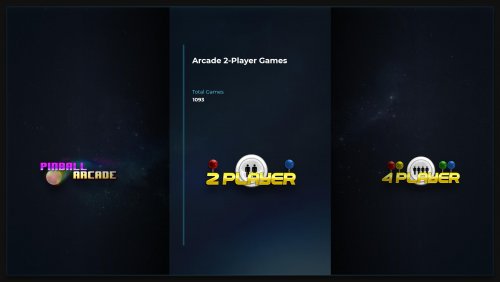

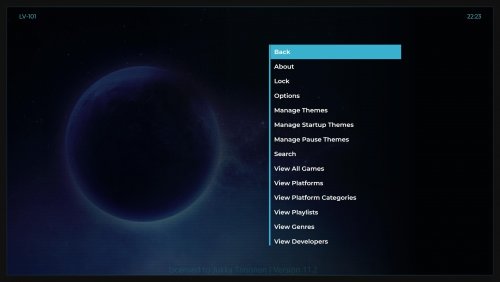


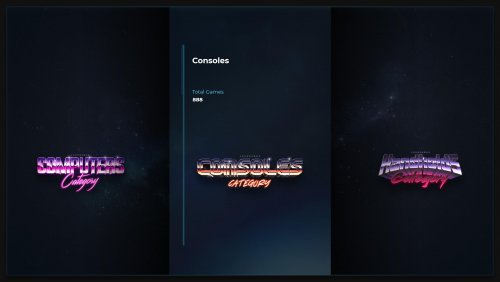

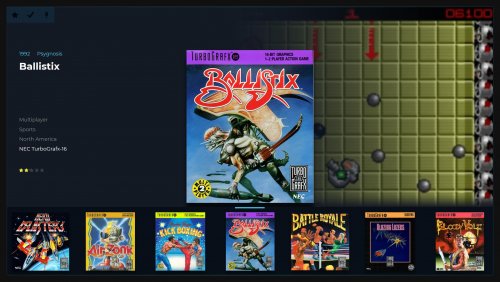
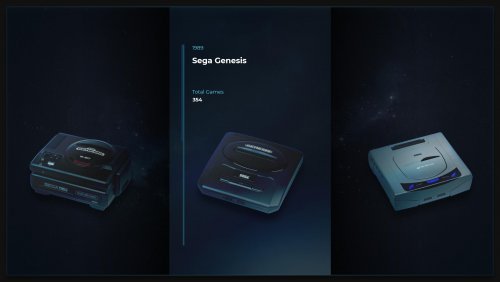



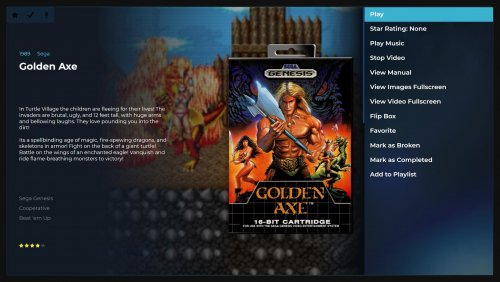
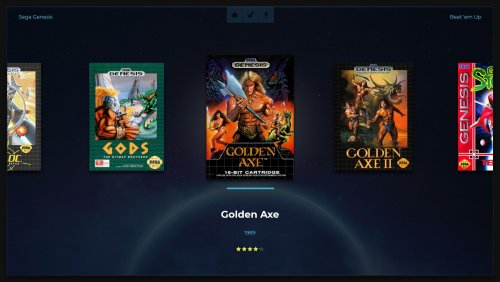




Recommended Comments
Join the conversation
You can post now and register later. If you have an account, sign in now to post with your account.