About This File
A stylish, background heavy focused theme with inspiration from the unreleased Aura 4k theme by iGarikoitz. The theme itself uses your clear logo images, fanart - background images, screenshot images, and game video snaps to create this completed theme. There is a number of white platform clear logos made by Dan Patrick and 100+ platform/playlist/category backgrounds are included that I have curated with the ability to add your own. This theme will gracefully fall back to different images to make sure something is always displayed.
Requirements
- LaunchBox must be on version 13.22 or higher (or you'll get errors)
- Theme is made for a 16:9 aspect ratio
Views
- Platform Wheel 1 - The main platform wheel for this theme
- Text Filters View - Used primarily when viewing other filter sections
- Horizontal Wheel 1 - The main game view for this theme
- Horizontal Wheel 2 - An alternate game view that uses your screenshots and video snaps
- Text Games View - Mostly used for the Game Details Menu view, but could be used as a game view
Things to Note
-
100+ Platform Backgrounds have been included in this theme. You can include your own by placing them in the following folders (The file name needs to match the name of your platform, category, or playlist):
- Platform Images: LAUNCHBOX\Themes\VisioN\Images\Platforms\Fanart
- Category Images: LAUNCHBOX\Themes\VisioN\Images\Platform Categories\Fanart
- Playlist Images: LAUNCHBOX\Themes\VisioN\Images\Playlists\Fanart
-
White Platform Clear Logos have been included by Dan Patrick. You can add your own by placing them into the following folders (The file name needs to match the name of your platform, category, or playlist):
- Platform Images: LAUNCHBOX\Themes\VisioN\Images\Platforms\Clear Logo
- Category Images: LAUNCHBOX\Themes\VisioN\Images\Platform Categories\Clear Logo
- Playlist Images: LAUNCHBOX\Themes\VisioN\Images\Playlists\Clear Logo
-
You can add your own Game Backgrounds that are specific to this theme. You can place them into the following folder (file name must either be based on the game's title, replacing special characters, or named after the LaunchBox Game ID. Check folder for some examples.)
- LAUNCHBOX\Themes\VisioN\Images\Games\Game Background\[platform name]
For Theme Developers
There are a number of features in this theme that have never been done before. You can examine the code to learn the following:
- Use of a progress bar with the game count bindings that provides dynamic visual feedback of where you are in your game list as you are navigating around
- Use of the Index Visibility binding to provide animation triggers. This allows you to provide smooth animations to any element when opening and closing the alpha-numeric index
- The use of FlowImage (and its bindings) to provide performant image fallbacks. Using FlowImage over an Image element increases performance by loading images in an off-thread, provides better disposal logic, and doesn't lock the file that is located on the hard drive.
- The use of an item offset converter, which allows you to display images (or metadata) for games that are (+ or -) around the game or platform that is selected.
Thanks to
Dan Patrick - for use of his white clear logo pack
iGarikoitz - for the initial concept inspiration for this theme
What's New in Version 1.2 See changelog
Released
This is a fairly large update:
- The theme now includes a Platform image for every support platform + a few more (went from about 80-90 images to 199)
- The theme now supports the new Game Progress badge and removes the legacy complete badge
- The platform view should update the main background images more quickly, prioritizing responsiveness vs. performance
The last 2 requires features of 13.22, so this version of the theme now requires that you are on 13.22 or above.




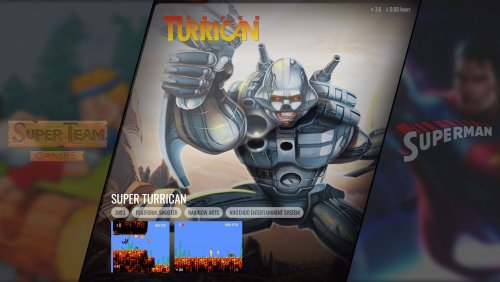






Recommended Comments
Join the conversation
You can post now and register later. If you have an account, sign in now to post with your account.